Home>Home Appliances>Home Automation Appliances>How To Connect Fan To Alexa


Home Automation Appliances
How To Connect Fan To Alexa
Modified: February 28, 2024
Learn how to easily connect your fan to Alexa for seamless control of your home automation appliances. Simplify your life with voice-activated convenience.
(Many of the links in this article redirect to a specific reviewed product. Your purchase of these products through affiliate links helps to generate commission for Storables.com, at no extra cost. Learn more)
Introduction
Welcome to the future of home automation, where you can control your appliances with just your voice. In this guide, we will walk you through the process of connecting your fan to Alexa, the popular virtual assistant developed by Amazon. By the end of this tutorial, you will be able to effortlessly control your fan using voice commands, adding a new level of convenience and comfort to your home.
Gone are the days of manually adjusting fan speeds or reaching for a remote control. With the power of Alexa, you can simply ask your virtual assistant to turn the fan on or off, adjust its speed, or even incorporate it into custom routines. Whether you're looking to cool down your living room during a hot summer day or create a gentle breeze in your bedroom as you unwind for the night, Alexa provides a seamless solution.
So, grab your Alexa-enabled device, ensure your fan is compatible with smart home integration, and let's embark on this journey to elevate your home automation experience. Let's dive into the first step: setting up the smart home device.
Key Takeaways:
- Embrace the future of home automation by connecting your fan to Alexa, enabling effortless control with voice commands for enhanced comfort and convenience.
- With Alexa, you can seamlessly integrate your fan into your smart home ecosystem, allowing for hands-free operation and personalized control to suit your daily routines.
Read more: How To Fix Alexa’s Internet Connection
Step 1: Set up the Smart Home Device
Before connecting your fan to Alexa, it’s crucial to ensure that your smart home device, such as an Echo Dot or Echo Show, is properly set up and functioning. If you haven’t already done so, unbox your Alexa device and connect it to a power source. Follow the on-screen prompts to link it to your Wi-Fi network and complete the initial setup process.
Once your Alexa device is up and running, open the Alexa app on your smartphone or tablet. If you don’t have the app installed, you can download it from the App Store or Google Play Store. Sign in with your Amazon account credentials and proceed to the Devices tab, located in the lower right corner of the app.
Next, select the “+” icon in the top right corner of the screen to add a new device. Choose the type of device you want to connect, which in this case would be a smart plug or any compatible smart home device that can control the fan. Follow the app’s instructions to put your chosen device into pairing mode. This typically involves pressing and holding a button on the device until it enters pairing mode.
Once the Alexa app identifies your smart home device, you can assign it a specific name and designate the room where it is located. For example, you could name it “Fan” and assign it to the “Living Room.” This step is essential for issuing accurate voice commands to Alexa in the future.
With the smart home device successfully added to your Alexa ecosystem, you have laid the groundwork for integrating your fan into your smart home setup. Now, let’s move on to the next step: connecting the fan to Alexa.
Step 2: Connect the Fan to Alexa
Now that your smart home device is ready, it’s time to connect your fan to Alexa. To achieve this, you’ll need a compatible smart plug or switch that can control the fan’s power supply. If you haven’t already obtained one, ensure that the smart plug or switch is compatible with both your fan and the Alexa ecosystem. Once you have the necessary hardware, follow these steps to seamlessly integrate your fan with Alexa:
- Position the Smart Plug or Switch: Locate an accessible power outlet near your fan where you can plug in the smart plug or install the smart switch. Ensure that the fan’s power cord can reach the smart plug or switch without any strain or obstruction.
- Connect the Smart Plug or Switch: Plug the smart plug into the power outlet, or install the smart switch according to the manufacturer’s instructions. Make sure to follow all safety guidelines and turn off the power supply to the outlet before installation if necessary.
- Pair the Smart Plug or Switch with Alexa: Open the Alexa app and navigate to the Devices tab. Select the “+” icon and choose the option to add a new device. Follow the prompts to pair the smart plug or switch with Alexa, ensuring that it is successfully recognized and added to your list of devices.
- Name the Fan: Once the smart plug or switch is connected to Alexa, assign a clear and recognizable name to the fan. This name will be used to control the fan with voice commands, so choose a designation that is easy to pronounce and remember.
After completing these steps, your fan is now integrated into your Alexa ecosystem, allowing you to control its power supply using voice commands. With the physical connection established and the device added to Alexa, you’re ready to move on to the final step: controlling the fan using Alexa’s voice capabilities.
You can connect a fan to Alexa by using a smart plug. Simply plug the fan into the smart plug, then connect the smart plug to your Alexa device. You can then use voice commands to control the fan.
Step 3: Control the Fan Using Alexa
With your fan successfully connected to Alexa, you can now harness the power of voice commands to control its operation. Whether you want to adjust the fan’s speed, turn it on or off, or incorporate it into custom routines, Alexa offers a seamless and intuitive way to manage your fan. Here’s how you can start using voice commands to control your fan:
- Basic Voice Commands: Begin by saying “Alexa” to wake your virtual assistant, followed by a specific command such as “turn on the fan” or “turn off the fan.” Alexa will promptly execute your request, toggling the fan’s power supply based on your instruction.
- Adjusting Fan Speed: If your fan supports multiple speed settings, you can ask Alexa to set the fan to a specific speed level. For instance, you can say “Alexa, set the fan speed to medium” or “Alexa, increase the fan speed to high” to achieve your desired airflow intensity.
- Creating Routines: Alexa allows you to create custom routines that can include controlling the fan. For example, you can set up a bedtime routine that turns off the lights, adjusts the thermostat, and turns on the fan, all with a single voice command. This level of automation enhances your overall home comfort and convenience.
- Voice Integration with Smart Home Devices: If you have other smart home devices, such as smart lights or a smart thermostat, you can integrate the fan into broader voice commands. For instance, you can say “Alexa, I’m feeling warm” to trigger a sequence that adjusts the thermostat and turns on the fan simultaneously.
By leveraging Alexa’s voice capabilities, you can effortlessly manage your fan’s operation without the need to reach for a physical switch or remote control. The seamless integration of your fan into your smart home ecosystem enhances your living space, providing a new level of comfort and convenience.
With these voice commands at your disposal, you can now enjoy a hands-free approach to controlling your fan, adapting its operation to suit your preferences and daily routines. As you become more familiar with Alexa’s capabilities, you may discover additional ways to optimize your fan’s integration within your smart home environment.
Now that you have mastered the art of controlling your fan using Alexa, you are ready to enjoy the enhanced comfort and convenience that voice-controlled appliances bring to your home. Congratulations on successfully connecting and managing your fan with the power of Alexa!
Conclusion
Congratulations on successfully integrating your fan with Alexa, unlocking a new realm of convenience and control within your home. By following the steps outlined in this guide, you have empowered yourself to effortlessly manage your fan’s operation using intuitive voice commands, enriching your living space with smart home automation.
As you bask in the comfort of voice-controlled fan operation, it’s important to explore the broader potential of Alexa’s capabilities. Consider integrating additional smart home devices, such as smart lights, thermostats, or security systems, to create a comprehensive and interconnected smart home ecosystem. With Alexa as your virtual assistant, the possibilities for enhancing your home’s functionality and comfort are virtually limitless.
Furthermore, as technology continues to evolve, stay attuned to updates and advancements in smart home integration. Manufacturers frequently introduce new features and compatibility enhancements, expanding the potential for seamless connectivity between your appliances and virtual assistants like Alexa.
Embrace the convenience and modernity of voice-controlled home appliances, and relish in the ease of managing your fan with a simple voice command. Your journey into the world of smart home automation has only just begun, and the future promises even more innovative ways to elevate your living experience.
With your fan now harmoniously integrated into your Alexa ecosystem, take pleasure in the effortless control and enhanced comfort it brings to your daily life. Embrace the future of home automation, where your voice becomes the ultimate tool for orchestrating the perfect ambiance within your home.
As you continue to explore the boundless capabilities of smart home technology, remember that the seamless integration of your fan with Alexa is just one step in your journey toward a fully connected and intuitive living space. Enjoy the convenience, revel in the comfort, and stay curious about the endless possibilities that await in the ever-evolving landscape of smart home automation.
Frequently Asked Questions about How To Connect Fan To Alexa
Was this page helpful?
At Storables.com, we guarantee accurate and reliable information. Our content, validated by Expert Board Contributors, is crafted following stringent Editorial Policies. We're committed to providing you with well-researched, expert-backed insights for all your informational needs.














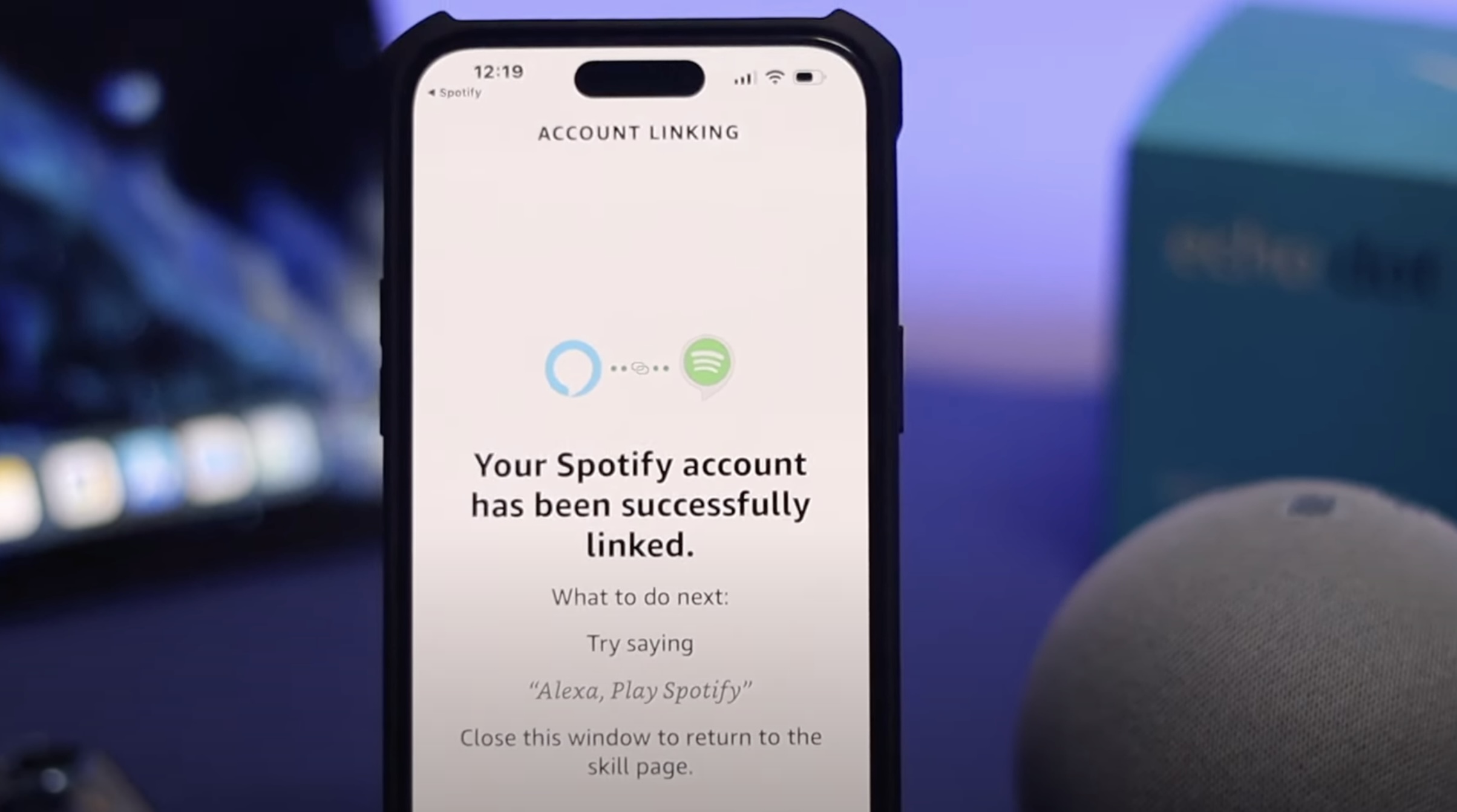

0 thoughts on “How To Connect Fan To Alexa”