Home>Home Appliances>Home Automation Appliances>How To Connect Alexa To Roomba


Home Automation Appliances
How To Connect Alexa To Roomba
Modified: September 1, 2024
Learn how to easily connect Alexa to your Roomba for seamless home automation. Control your appliances with just your voice. Simplify your life today!
(Many of the links in this article redirect to a specific reviewed product. Your purchase of these products through affiliate links helps to generate commission for Storables.com, at no extra cost. Learn more)
Introduction
In today's fast-paced world, the integration of smart home devices has revolutionized the way we interact with our living spaces. The amalgamation of cutting-edge technology and user-friendly interfaces has made it possible to control various aspects of our homes with simple voice commands. One such remarkable combination is the synchronization of Amazon's virtual assistant, Alexa, with the beloved Roomba robot vacuum. By seamlessly connecting these two innovative devices, you can elevate the efficiency and convenience of your home cleaning routine.
The process of linking Alexa to your Roomba involves a few straightforward steps that can significantly enhance your home automation experience. With the ability to initiate cleaning sessions, schedule tasks, and monitor the status of your Roomba using voice commands, this integration epitomizes the epitome of convenience and modern living. Whether you are a tech enthusiast, a busy professional, or someone who simply appreciates the ease of voice-activated control, the synergy between Alexa and Roomba is sure to impress and streamline your daily life.
In the following sections, we will delve into the step-by-step process of connecting your Roomba to Alexa, empowering you to harness the full potential of these intelligent devices. From setting up your Roomba to enabling the Roomba Skill in the Alexa app and finally controlling your Roomba with Alexa, this guide will equip you with the knowledge and confidence to seamlessly integrate these two cutting-edge technologies. So, let's embark on this journey to elevate your home automation experience and embrace the future of smart living!
Key Takeaways:
- You can connect your Roomba to Alexa for easy voice-activated control and scheduling, making home cleaning more convenient and futuristic. Just follow the simple steps to set it up and enjoy the magic of smart living!
- By integrating your Roomba with Alexa, you can start, check, and schedule cleaning sessions with simple voice commands. It’s like having a helpful robot assistant at your beck and call for a cleaner home!
Read more: How To Connect Roomba To Google Home
Step 1: Set Up Your Roomba
Before you can connect your Roomba to Alexa, it is essential to ensure that your Roomba is set up and ready to be integrated into your smart home ecosystem. If you have recently purchased a new Roomba, unpack it from the box and familiarize yourself with the components, including the charging dock, power cord, and user manual. If you already have a Roomba, ensure that it is charged and ready for the setup process.
Begin by placing the charging dock in an easily accessible and open area, preferably against a wall with some clearance on either side. This will allow your Roomba to dock and undock seamlessly during cleaning cycles. Next, connect the power cord to the charging dock and plug it into a power outlet. Place your Roomba on the charging dock to initiate the charging process. It is recommended to let the Roomba charge for at least two hours before proceeding with the setup.
Once your Roomba is adequately charged, familiarize yourself with the control buttons and indicators on the device. This will enable you to manually initiate cleaning cycles and troubleshoot any issues that may arise during operation. Additionally, ensure that the dustbin is empty and properly inserted into the Roomba to facilitate uninterrupted cleaning sessions.
With your Roomba set up and ready for action, you are one step closer to integrating it with Alexa and unlocking a new level of convenience and control in your home. The next step involves connecting your Roomba to Wi-Fi, paving the way for seamless communication between your Roomba and Alexa-enabled devices.
Step 2: Connect Your Roomba to Wi-Fi
Connecting your Roomba to Wi-Fi is a pivotal step in harnessing its full potential and enabling seamless integration with Alexa. By establishing a reliable Wi-Fi connection, you empower your Roomba to receive commands and updates, schedule cleaning sessions remotely, and interact with other smart devices in your home.
To begin the Wi-Fi setup process, ensure that your smartphone or tablet is connected to your home Wi-Fi network. Download and install the official "iRobot HOME" app from the App Store or Google Play Store, depending on your device's operating system. Once the app is installed, open it and create an iRobot account or log in to your existing account if you already have one.
With the app open, follow the on-screen instructions to add your Roomba to the app and prepare it for Wi-Fi setup. This typically involves selecting your specific Roomba model and initiating the Wi-Fi setup mode on the device. Once your Roomba is in Wi-Fi setup mode, the app will prompt you to connect your smartphone or tablet to the Roomba's temporary Wi-Fi network.
Upon successful connection to the Roomba's temporary Wi-Fi network, return to the iRobot HOME app, where you will be guided through the process of selecting your home Wi-Fi network and entering the corresponding password. After providing the necessary Wi-Fi credentials, the app will initiate the connection process, enabling your Roomba to join your home network.
Once your Roomba is successfully connected to your home Wi-Fi network, you can verify the connection status within the app and proceed to the next step of enabling the Roomba Skill in the Alexa app. With your Roomba now seamlessly integrated into your home network, you are poised to unlock the full potential of voice-activated control and scheduling through Alexa, ushering in a new era of smart home convenience.
Step 3: Enable the Roomba Skill in the Alexa App
Enabling the Roomba Skill in the Alexa app is a crucial step that bridges the gap between your Roomba and Amazon’s virtual assistant, paving the way for seamless voice control and integration into your smart home ecosystem. By activating the Roomba Skill, you empower Alexa to communicate with your Roomba, allowing you to initiate cleaning sessions, check the device’s status, and schedule cleaning routines using simple voice commands.
To begin, ensure that you have the Alexa app installed on your smartphone or tablet. If you do not have the app, you can download it from the App Store (for iOS devices) or the Google Play Store (for Android devices). Once the app is installed, log in to your Amazon account or create a new account if you do not have one.
After logging in, navigate to the "Skills & Games" section within the Alexa app. Here, you can search for the "Roomba" skill using the search bar. Once you locate the Roomba Skill, select it to view more details and enable it for use with your Alexa-enabled devices.
Upon enabling the Roomba Skill, you will be prompted to log in to your iRobot account, which is associated with your Roomba. This step is essential for linking your Roomba to Alexa and authorizing communication between the two devices. Follow the on-screen instructions to log in to your iRobot account and grant the necessary permissions for Alexa to access and control your Roomba.
Once the Roomba Skill is successfully enabled and linked to your iRobot account, you can proceed to the next step of discovering devices within the Alexa app. This crucial step will allow Alexa to recognize and communicate with your Roomba, setting the stage for effortless voice-activated control and management of your robotic vacuum cleaner.
With the Roomba Skill seamlessly integrated into your Alexa app, you are now ready to embark on the next phase of the setup process, which involves discovering and connecting your Roomba as a controllable device within the Alexa ecosystem. This seamless integration will empower you to harness the full potential of voice commands and smart home automation, bringing unparalleled convenience and efficiency to your cleaning routines.
To connect Alexa to Roomba, make sure your Roomba is compatible with Alexa. Then, enable the Roomba skill in the Alexa app and follow the instructions to link your Roomba account. Once linked, you can use voice commands to control your Roomba with Alexa.
Step 4: Discover Devices
Discovering your Roomba as a controllable device within the Alexa ecosystem is a pivotal step that establishes the seamless integration of your robotic vacuum cleaner with Amazon’s virtual assistant. By enabling Alexa to recognize and communicate with your Roomba, you unlock the ability to initiate cleaning sessions, check the device’s status, and schedule cleaning routines using intuitive voice commands.
To begin the device discovery process, open the Alexa app on your smartphone or tablet. Navigate to the "Devices" tab, where you will find the option to add new devices. Select the "Add Device" button to initiate the device discovery process, allowing Alexa to scan for and identify compatible smart devices within your home network.
As Alexa begins the device discovery process, ensure that your Roomba is powered on and connected to the same Wi-Fi network as your Alexa-enabled devices. This is crucial for Alexa to detect and establish communication with your Roomba, enabling seamless control and management through voice commands.
During the device discovery process, Alexa will scan your home network for compatible devices, including your Roomba. Once the scan is complete, any detected devices, including your Roomba, will be displayed within the Alexa app. You can then proceed to select and confirm the addition of your Roomba as a controllable device within the Alexa ecosystem.
Upon successfully discovering and adding your Roomba as a controllable device, you can assign it to specific groups, rooms, or routines within the Alexa app, enhancing the organization and management of your smart home devices. This level of customization allows you to seamlessly integrate your Roomba into your existing smart home setup, streamlining the overall control and automation of your living space.
With your Roomba successfully discovered and integrated into the Alexa ecosystem, you are now poised to harness the full potential of voice-activated control and scheduling, empowering you to manage your robotic vacuum cleaner with unparalleled ease and efficiency. The final step of controlling your Roomba with Alexa awaits, marking the culmination of this seamless integration process and the dawn of a new era in smart home convenience.
Read more: How To Tell Alexa To Start Roomba
Step 5: Control Your Roomba with Alexa
Controlling your Roomba with Alexa heralds a new era of convenience and efficiency in managing your home cleaning routines. By seamlessly integrating your robotic vacuum cleaner with Amazon’s virtual assistant, you gain the ability to initiate cleaning sessions, check the device’s status, and schedule cleaning routines using intuitive voice commands, transforming the way you interact with your smart home ecosystem.
To commence the seamless control of your Roomba with Alexa, invoke the virtual assistant by using the designated wake word, followed by your command. For example, you can say, "Alexa, ask Roomba to start cleaning," to initiate a cleaning session. Alexa will then relay the command to your Roomba, prompting it to begin its cleaning cycle, effortlessly navigating your living space to ensure a thorough cleaning process.
In addition to initiating cleaning sessions, you can utilize Alexa to check the status of your Roomba, providing you with real-time updates on its current activity, battery level, and cleaning progress. Simply ask Alexa for the status of your Roomba, and the virtual assistant will promptly relay the pertinent information, keeping you informed and in control of your cleaning routines.
Furthermore, Alexa empowers you to schedule cleaning routines with ease, allowing you to set specific times and cleaning preferences for your Roomba using voice commands. By leveraging Alexa’s intuitive scheduling capabilities, you can establish a personalized cleaning schedule that aligns with your lifestyle and ensures a consistently clean living environment without the need for manual intervention.
As you embrace the seamless control of your Roomba with Alexa, you will discover the unparalleled convenience and efficiency that voice-activated commands bring to your home automation experience. Whether you are managing multiple smart devices or simply seeking a hands-free approach to home cleaning, the integration of Alexa and Roomba epitomizes the epitome of modern living, where technology seamlessly enhances our daily routines.
With the ability to effortlessly control your Roomba using intuitive voice commands, you are empowered to redefine the way you approach home maintenance, embracing a level of convenience and automation that epitomizes the future of smart living. The seamless synergy between Alexa and Roomba exemplifies the transformative power of smart home technology, enhancing your quality of life and simplifying the management of your living space.
Conclusion
The seamless integration of your Roomba with Amazon’s Alexa has ushered in a new era of convenience and efficiency in managing your home cleaning routines. By following the step-by-step process outlined in this guide, you have successfully connected your Roomba to Alexa, unlocking the full potential of voice-activated control and scheduling. This transformative synergy between two cutting-edge technologies epitomizes the epitome of modern living, where smart home automation enhances our daily routines and simplifies the management of our living spaces.
From setting up your Roomba and connecting it to Wi-Fi to enabling the Roomba Skill in the Alexa app and discovering and controlling your Roomba with intuitive voice commands, you have embarked on a journey that aligns with the future of smart living. The ability to initiate cleaning sessions, check the status of your Roomba, and schedule cleaning routines using simple voice commands epitomizes the epitome of convenience and modern innovation.
As you continue to explore the capabilities of your integrated Roomba and Alexa setup, you will discover the unparalleled convenience and efficiency that voice-activated commands bring to your home automation experience. Whether you are managing multiple smart devices or simply seeking a hands-free approach to home cleaning, the integration of Alexa and Roomba represents a transformative leap in how we interact with our living spaces.
By seamlessly connecting your Roomba to Alexa, you have embraced a level of convenience and automation that epitomizes the future of smart living. The ability to effortlessly control your Roomba using intuitive voice commands empowers you to redefine the way you approach home maintenance, enhancing your quality of life and simplifying the management of your living space.
As technology continues to evolve, the seamless integration of smart home devices will undoubtedly play a pivotal role in enhancing our daily experiences and streamlining our routines. The synergy between Alexa and Roomba exemplifies the transformative power of smart home technology, offering a glimpse into the boundless possibilities that await as we continue to embrace innovation and automation in our homes.
With your Roomba seamlessly integrated into your smart home ecosystem, you are poised to enjoy a new level of convenience and control, where the simple utterance of a voice command initiates a chore that was once a manual task. The future of smart living is now, and you are at the forefront, harnessing the power of technology to elevate your home automation experience and simplify your daily routines.
Frequently Asked Questions about How To Connect Alexa To Roomba
Was this page helpful?
At Storables.com, we guarantee accurate and reliable information. Our content, validated by Expert Board Contributors, is crafted following stringent Editorial Policies. We're committed to providing you with well-researched, expert-backed insights for all your informational needs.












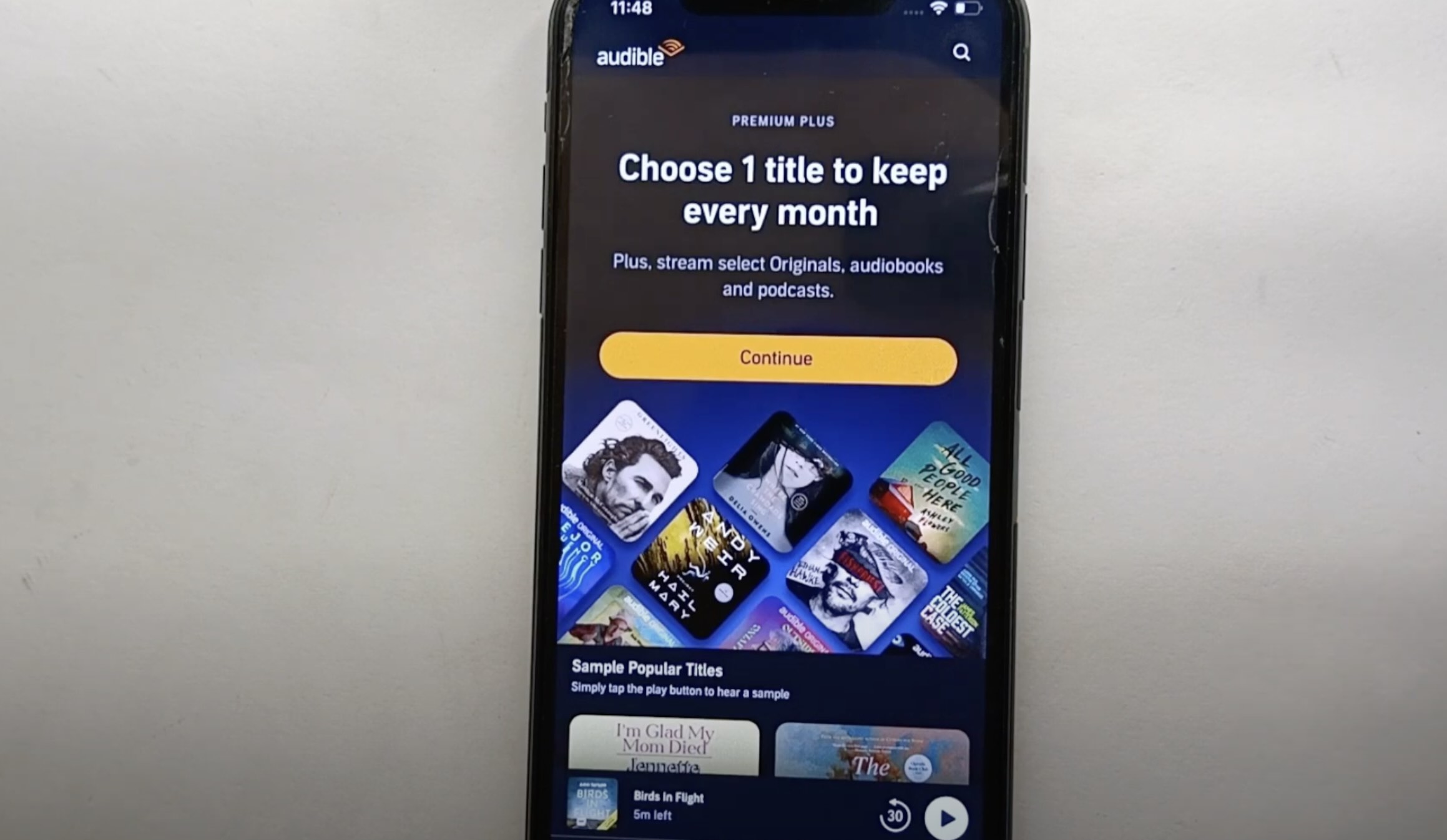
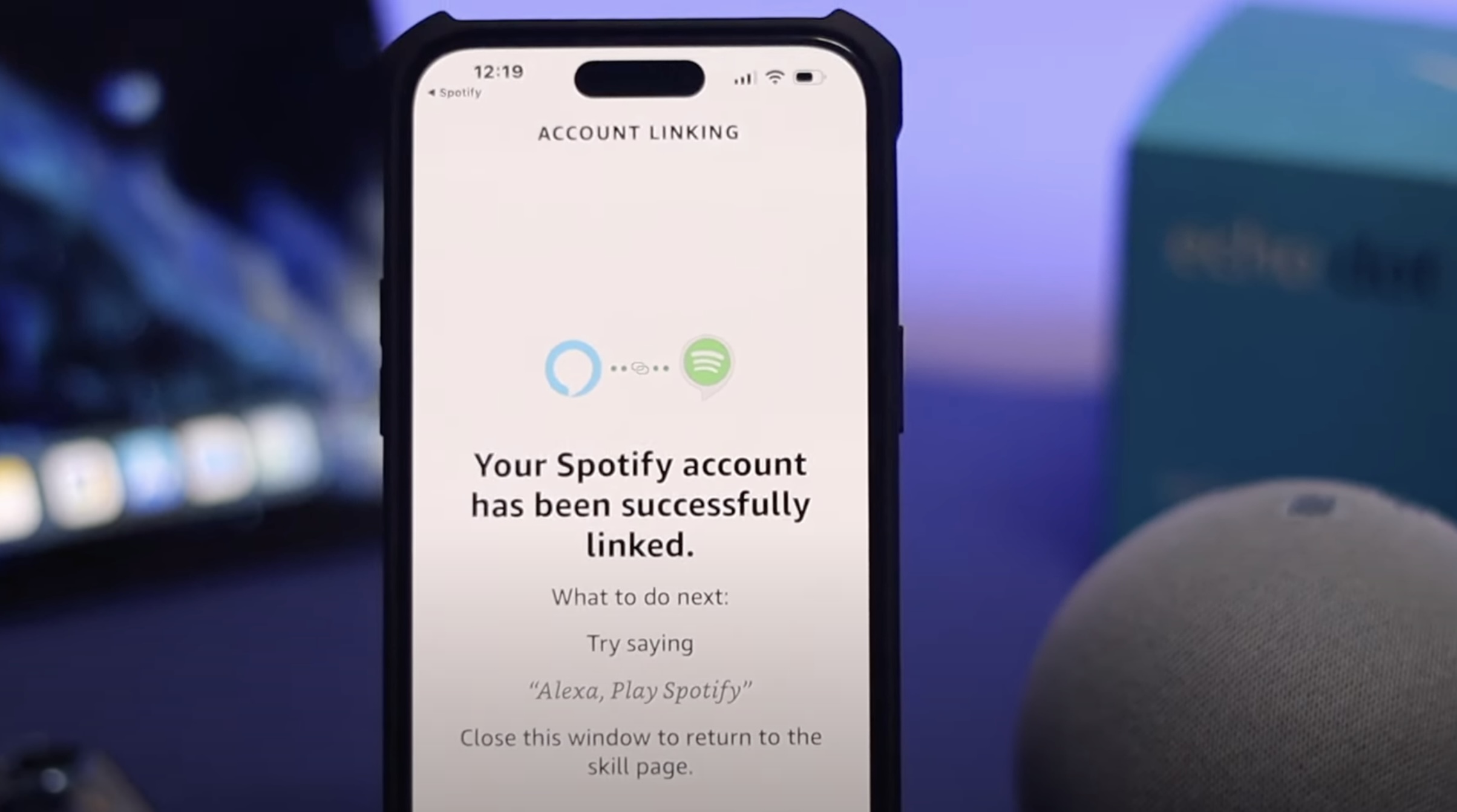

0 thoughts on “How To Connect Alexa To Roomba”