Home>Home Appliances>Home Automation Appliances>How To Connect Smart Life To Alexa
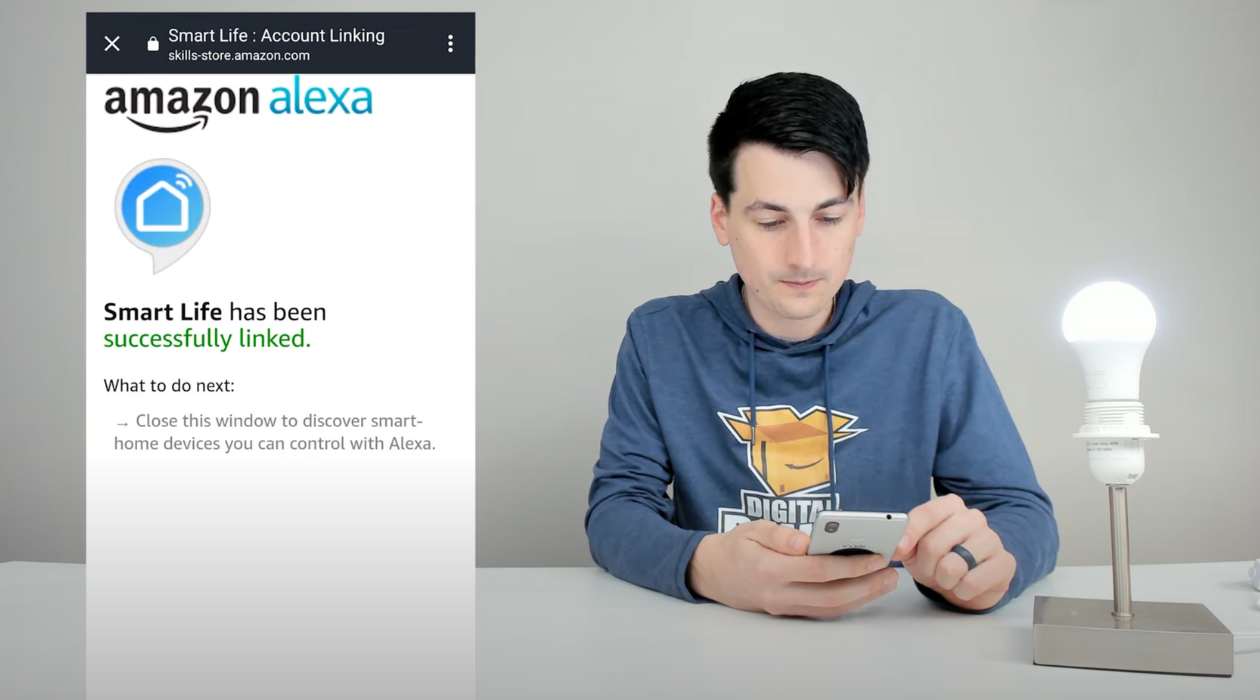
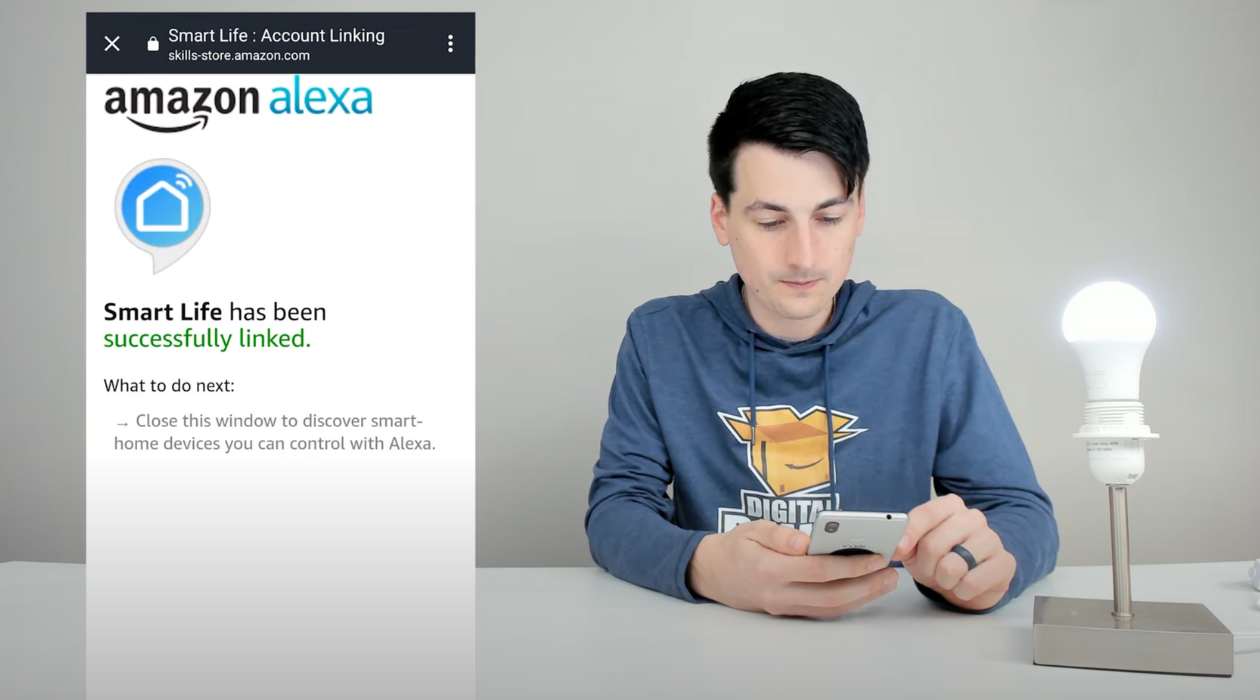
Home Automation Appliances
How To Connect Smart Life To Alexa
Published: January 2, 2024
Learn how to seamlessly connect your home automation appliances with Smart Life to Alexa for a more convenient and efficient smart home experience. Control your devices with ease and enjoy the benefits of a fully integrated smart home setup.
(Many of the links in this article redirect to a specific reviewed product. Your purchase of these products through affiliate links helps to generate commission for Storables.com, at no extra cost. Learn more)
Introduction
Welcome to the era of seamless home automation! The integration of smart devices with voice assistants has revolutionized the way we interact with our living spaces. One such remarkable synergy is the connection between Smart Life and Alexa, which empowers you to control your smart home devices with simple voice commands.
In this comprehensive guide, we will walk you through the process of connecting your Smart Life devices to Alexa, allowing you to harness the power of voice control for a more convenient and efficient living experience.
With the ability to manage an array of smart appliances, from lights and thermostats to security cameras and smart plugs, the integration of Smart Life with Alexa opens up a world of possibilities for enhancing your home environment.
So, let's delve into the step-by-step process of setting up and integrating your Smart Life devices with Alexa, unlocking the full potential of your smart home ecosystem. Whether you're a tech enthusiast or a novice in the realm of home automation, this guide will equip you with the knowledge and confidence to seamlessly connect and control your Smart Life devices using Alexa.
Key Takeaways:
- Easily connect Smart Life to Alexa for voice-controlled smart home devices. Just follow simple steps to set up and enable the Smart Life skill in the Alexa app, and enjoy seamless integration for a more convenient living experience.
- Control your Smart Life devices effortlessly with Alexa using voice commands, device groups, schedules, and more. Troubleshoot any issues with device discovery and ensure a robust connection for a delightful smart home experience.
Read more: How To Add Smart Life Plug To Alexa
Setting Up Smart Life Devices
Before embarking on the journey of integrating Smart Life with Alexa, it’s crucial to ensure that your Smart Life devices are properly set up and connected to your home network. Whether it’s smart bulbs, plugs, switches, or any other compatible smart devices, the initial setup plays a pivotal role in the seamless functioning of your smart home ecosystem.
Here are the essential steps to set up your Smart Life devices:
- Download the Smart Life App: Begin by downloading the Smart Life app from the App Store or Google Play Store, depending on your mobile device’s operating system.
- Create a Smart Life Account: Upon launching the app, create a new account or log in if you already have one. This account will serve as the central hub for managing and controlling your Smart Life devices.
- Add Smart Devices: Follow the app’s instructions to add your smart devices to the Smart Life ecosystem. This typically involves putting the devices in pairing mode and allowing the app to discover and connect to them.
- Connect to Wi-Fi: Ensure that your smart devices are connected to your home Wi-Fi network. A stable and reliable Wi-Fi connection is essential for the seamless operation of your smart home devices.
- Test Device Functionality: Once added, test the functionality of each smart device within the Smart Life app to ensure that they respond as expected to commands and settings.
By meticulously following these steps, you can ensure that your Smart Life devices are fully operational and ready to be integrated with Alexa, paving the way for effortless voice control and automation.
Enabling Smart Life Skill in Alexa
Now that your Smart Life devices are set up and functioning seamlessly within the Smart Life app, the next crucial step is to enable the Smart Life skill in the Alexa app. By adding the Smart Life skill, you grant Alexa the ability to discover and control your Smart Life devices, thereby integrating them into your voice-controlled smart home ecosystem.
Here’s a step-by-step guide to enabling the Smart Life skill in the Alexa app:
- Launch the Alexa App: Open the Alexa app on your mobile device and log in to your Amazon account if prompted.
- Access Skills & Games: Navigate to the “Skills & Games” section in the Alexa app, typically found in the main menu or through the navigation bar at the bottom of the screen.
- Search for Smart Life Skill: Use the search function within the Skills & Games section to look for the “Smart Life” skill. Alternatively, you can browse the list of skills available and locate the Smart Life skill.
- Enable Smart Life Skill: Once you’ve found the Smart Life skill, select it to view more details. Then, click on the “Enable” button to add the Smart Life skill to your Alexa account.
- Link Smart Life Account: After enabling the Smart Life skill, you will be prompted to link your Smart Life account with Alexa. Enter your Smart Life account credentials to establish the connection.
- Discover Devices: Once the Smart Life skill is successfully enabled and linked, use the “Discover Devices” feature within the Alexa app to allow Alexa to find and connect to your Smart Life devices.
By following these steps, you will seamlessly integrate the Smart Life skill with your Alexa account, empowering Alexa to communicate with and control your Smart Life devices through simple voice commands.
With the Smart Life skill enabled, you’re now ready to proceed with connecting your Smart Life devices to Alexa, ushering in a new level of convenience and hands-free control over your smart home appliances.
Connecting Smart Life to Alexa
With the Smart Life skill successfully enabled in the Alexa app, you’re now poised to connect your Smart Life devices to Alexa, allowing for effortless voice control and seamless integration within your smart home ecosystem. The process of connecting Smart Life to Alexa is straightforward and can be accomplished with the following steps:
- Voice Command: Simply say, “Alexa, discover my devices” to initiate the device discovery process. Alexa will then search for and connect to your Smart Life devices within your home network.
- Manual Device Discovery: If the voice command method does not automatically detect your Smart Life devices, you can manually trigger the device discovery process within the Alexa app. Navigate to the “Devices” tab in the Alexa app, then select “Add Device” and follow the on-screen instructions to search for and connect to your Smart Life devices.
- Verification: Once Alexa successfully discovers your Smart Life devices, it will list them within the Alexa app, allowing you to verify and assign friendly names to each device for easier identification and voice commands.
- Grouping Devices (Optional): Within the Alexa app, you have the option to create device groups, enabling you to control multiple Smart Life devices simultaneously with a single voice command. For instance, you can create a “Living Room Lights” group to control all the smart lights in your living room at once.
By following these steps, you will seamlessly connect your Smart Life devices to Alexa, unlocking the power of voice control and automation for your smart home appliances. Once connected, you can effortlessly manage and interact with your Smart Life devices using intuitive voice commands, enhancing the convenience and efficiency of your daily routines.
Now that your Smart Life devices are successfully connected to Alexa, let’s explore how you can leverage Alexa to control and manage your smart devices with ease.
To connect Smart Life to Alexa, open the Alexa app, go to Skills & Games, search for Smart Life, and enable the skill. Then, log in to your Smart Life account and follow the prompts to link the two accounts.
Controlling Smart Life Devices with Alexa
Now that your Smart Life devices are seamlessly connected to Alexa, you have unlocked a world of convenience and hands-free control over your smart home appliances. With Alexa as your virtual assistant, managing and interacting with your Smart Life devices becomes effortless and intuitive. Here’s how you can leverage Alexa to control your Smart Life devices with ease:
- Voice Commands: Utilize natural and intuitive voice commands to control individual smart devices. For example, you can say, “Alexa, turn on the living room lights,” or “Alexa, set the thermostat to 72 degrees.”
- Device Groups: Create custom device groups within the Alexa app to control multiple Smart Life devices simultaneously. This allows you to manage entire rooms or specific areas of your home with a single voice command. For instance, you can create a group named “Bedroom” to control all the smart devices in your bedroom collectively.
- Schedules and Routines: Leverage Alexa’s routines feature to automate your smart home devices based on predefined schedules or custom triggers. You can create routines that adjust lighting, activate appliances, or change thermostat settings at specific times or in response to specific events, enhancing the efficiency and ambiance of your living space.
- Voice-Activated Scenes: Create custom scenes within the Smart Life app and activate them using voice commands through Alexa. For instance, you can create a “Movie Night” scene that dims the lights, adjusts the thermostat, and turns on the entertainment system with a single voice command.
- Remote Control: Enjoy the flexibility of remotely controlling your Smart Life devices through the Alexa app, even when you’re away from home. Whether it’s turning on lights to enhance security or adjusting the thermostat before your return, Alexa provides seamless remote access to your smart home ecosystem.
By harnessing the power of Alexa, you can effortlessly manage and customize your smart home environment to suit your preferences and lifestyle. The intuitive voice control and automation capabilities offered by Alexa elevate the functionality of your Smart Life devices, providing a seamless and delightful living experience.
As you explore the myriad ways to interact with and control your Smart Life devices through Alexa, you’ll discover the unparalleled convenience and versatility that voice-controlled home automation brings to your daily routines.
Read more: How To Connect Smart Life Plug To Wi-Fi
Troubleshooting and Tips
While the integration of Smart Life with Alexa offers a seamless and intuitive smart home experience, occasional challenges or questions may arise. Here are some troubleshooting tips and valuable insights to ensure a smooth and uninterrupted operation of your connected devices:
- Device Discovery Issues: If Alexa encounters difficulties in discovering your Smart Life devices, ensure that they are properly connected to your home Wi-Fi network and are within range of the network signal. Additionally, verify that the Smart Life skill is enabled and linked to your Alexa account.
- Device Naming and Recognition: Assign clear and distinct names to your Smart Life devices within the Smart Life app to facilitate seamless voice commands and device recognition by Alexa. Avoid using similar or ambiguous names for different devices to minimize confusion.
- Wi-Fi Network Stability: Ensure that your home Wi-Fi network is stable and reliable to maintain consistent communication between Alexa and your Smart Life devices. Address any connectivity issues or signal interferences that may impact the performance of your smart home ecosystem.
- Software Updates: Regularly check for firmware or software updates for both your Smart Life devices and the Alexa app to ensure optimal compatibility and performance. Keeping your devices and apps up to date can resolve potential compatibility issues and introduce new features and enhancements.
- Voice Command Clarity: When issuing voice commands to Alexa, articulate clearly and use natural language to ensure accurate interpretation of your instructions. Avoid background noise or interruptions that may hinder Alexa’s ability to understand and execute your commands effectively.
- Privacy and Security: Prioritize the security of your smart home devices by implementing strong and unique passwords, enabling two-factor authentication where available, and staying informed about security best practices for connected devices.
By adhering to these troubleshooting tips and best practices, you can maintain a robust and reliable connection between your Smart Life devices and Alexa, fostering a seamless and enjoyable smart home experience.
Additionally, stay informed about the latest features, updates, and advancements in both the Smart Life and Alexa ecosystems to leverage new capabilities and enhance the functionality of your connected devices.
Conclusion
Congratulations on successfully integrating your Smart Life devices with Alexa, unlocking a new realm of convenience, control, and automation within your home. The seamless connection between Smart Life and Alexa has empowered you to effortlessly manage and interact with your smart devices using intuitive voice commands, schedules, and custom routines.
By harnessing the power of Alexa, you’ve transformed your living space into a smart home ecosystem that adapts to your needs and enhances your daily routines. Whether it’s adjusting lighting to create the perfect ambiance, controlling appliances with a simple voice command, or automating tasks to streamline your day, the synergy between Smart Life and Alexa offers unparalleled convenience and versatility.
As you continue to explore the capabilities of voice-controlled home automation, consider expanding your smart home ecosystem with additional compatible devices and exploring new features and integrations offered by both Smart Life and Alexa. Embrace the potential for creativity and personalization as you tailor your smart home environment to align with your lifestyle and preferences.
Remember to stay informed about updates, security best practices, and emerging trends in the realm of home automation to ensure that your smart home ecosystem remains robust, secure, and optimized for your comfort and convenience.
With the seamless integration of Smart Life and Alexa, you’ve embarked on a journey towards a more connected, efficient, and enjoyable living experience. Embrace the possibilities, experiment with new voice commands and routines, and relish the convenience of hands-free control over your smart home devices.
Here’s to a future filled with smart, connected, and delightful moments within your intelligently automated home!
Frequently Asked Questions about How To Connect Smart Life To Alexa
Was this page helpful?
At Storables.com, we guarantee accurate and reliable information. Our content, validated by Expert Board Contributors, is crafted following stringent Editorial Policies. We're committed to providing you with well-researched, expert-backed insights for all your informational needs.
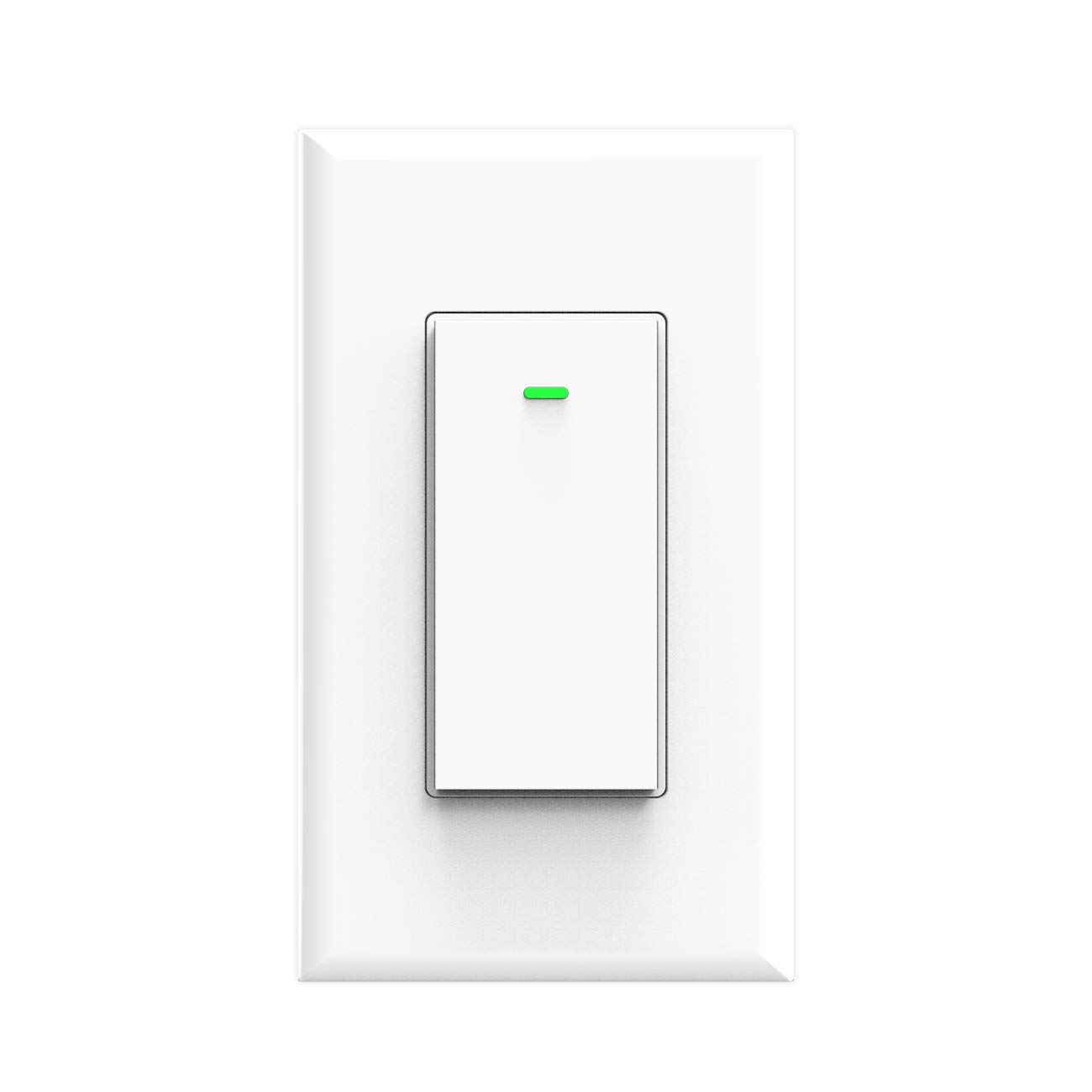














0 thoughts on “How To Connect Smart Life To Alexa”