Home>Home Appliances>Home Automation Appliances>How To Create Routines On Alexa
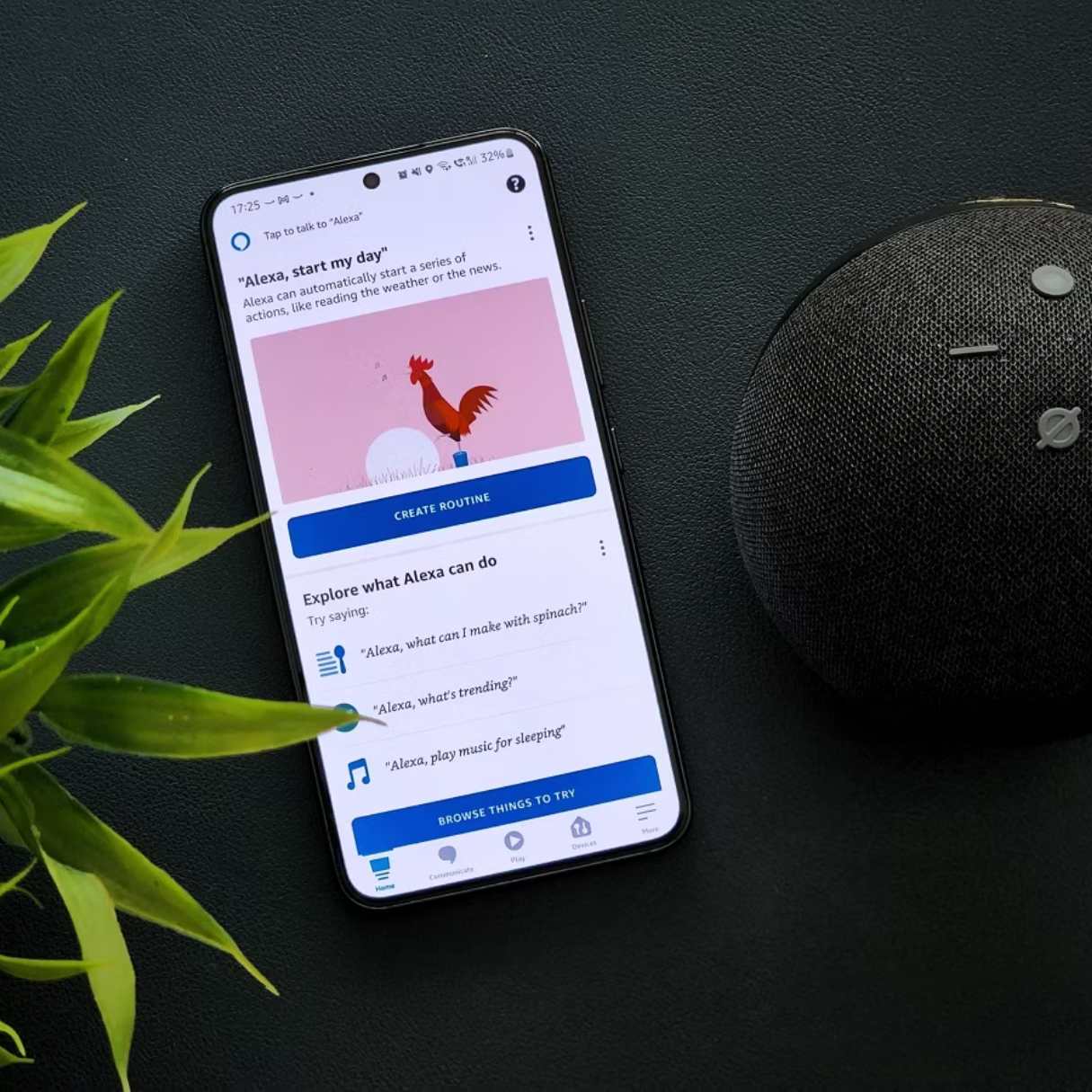
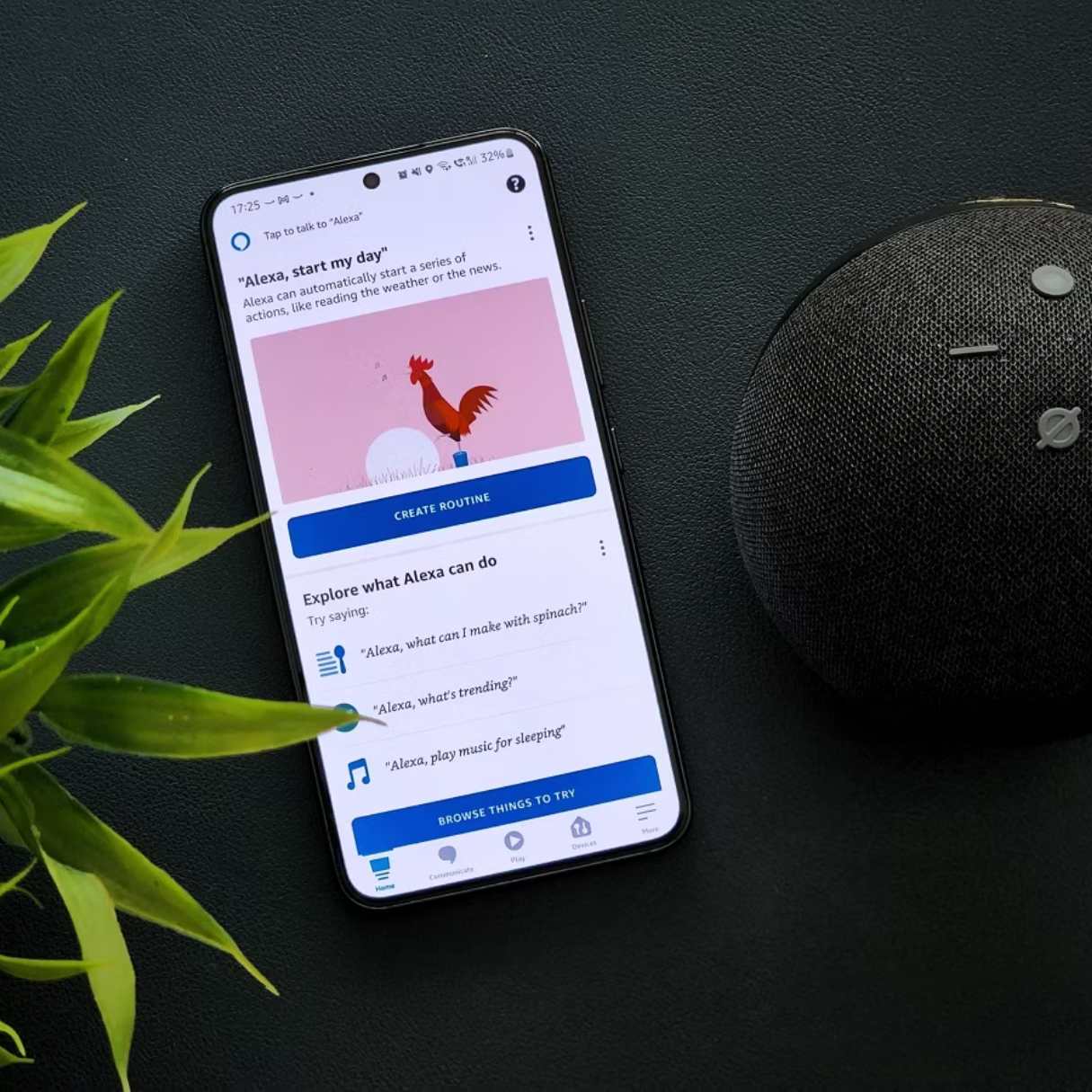
Home Automation Appliances
How To Create Routines On Alexa
Modified: January 9, 2024
Learn how to create efficient routines on Alexa for your home automation appliances with our step-by-step guide. Simplify your daily tasks and enhance your smart home experience today!
(Many of the links in this article redirect to a specific reviewed product. Your purchase of these products through affiliate links helps to generate commission for Storables.com, at no extra cost. Learn more)
Introduction
In the realm of smart home automation, the Amazon Alexa has emerged as a game-changer, revolutionizing the way we interact with our living spaces. With its seamless integration into various smart devices and its intuitive voice commands, Alexa has become an indispensable tool for simplifying daily tasks and enhancing convenience. One of the standout features that sets Alexa apart is its ability to create custom routines, allowing users to automate a series of actions with a single voice command or schedule. Whether you want to set the mood with ambient lighting, receive a tailored briefing in the morning, or automate multiple tasks with a single phrase, Alexa routines offer a wealth of possibilities to streamline your daily routine.
In this comprehensive guide, we will delve into the intricacies of creating and managing routines on Alexa, empowering you to harness the full potential of your smart home ecosystem. From setting up your Alexa device to crafting personalized routines tailored to your unique needs, we will explore the step-by-step process of optimizing your smart home experience. Additionally, we will provide expert tips for maximizing the effectiveness of your routines, ensuring that you can leverage this feature to its fullest capacity. By the end of this guide, you will possess the knowledge and confidence to seamlessly integrate Alexa routines into your daily life, unlocking a new level of convenience and efficiency within your smart home environment. Let's embark on this journey to unlock the transformative power of Alexa routines together.
Key Takeaways:
- Streamline your daily tasks with Alexa routines, orchestrating a symphony of smart home devices for seamless automation and convenience.
- Maximize the effectiveness of your routines by strategically selecting triggers, optimizing action sequences, and embracing adaptability and refinement. Unlock the transformative power of Alexa routines for unparalleled convenience and efficiency.
Read more: How To Cancel A Routine On Alexa
Setting Up Your Alexa Device
Before diving into the realm of custom routines, it’s essential to ensure that your Alexa device is properly set up and seamlessly integrated with your smart home ecosystem. Whether you have an Echo, Echo Dot, or another Alexa-enabled device, the initial setup process is relatively straightforward, allowing you to start leveraging the full spectrum of Alexa’s capabilities.
To begin, unbox your Alexa device and connect it to a power source. Once powered on, the device will guide you through the setup process using voice prompts and visual indicators. You’ll need to download the Alexa app on your smartphone or tablet, which serves as the central hub for managing your Alexa-enabled devices and configuring custom routines.
After downloading the app, follow the on-screen instructions to connect your Alexa device to your Wi-Fi network. This seamless connectivity is crucial for enabling voice commands and ensuring that your Alexa routines can seamlessly communicate with your smart home appliances, such as lights, thermostats, and smart plugs.
Once your Alexa device is successfully connected to your Wi-Fi network, you can proceed to discover and connect compatible smart home devices. The Alexa app provides a user-friendly interface for adding new devices, allowing you to effortlessly expand your smart home ecosystem and lay the foundation for creating personalized routines.
After integrating your smart home devices with Alexa, it’s prudent to organize them into groups within the Alexa app. Grouping your devices based on location or functionality simplifies the process of creating routines, as you can trigger actions across multiple devices with a single command. For instance, you can create a “Bedtime” group that includes your bedroom lights, nightstand lamp, and thermostat, streamlining the process of preparing your bedroom for a restful night’s sleep.
With your Alexa device fully set up, connected to your smart home devices, and organized into logical groups, you are now primed to embark on the journey of crafting custom routines that align with your unique lifestyle and preferences.
Creating Custom Routines
With your Alexa device seamlessly integrated into your smart home ecosystem, it’s time to explore the process of crafting custom routines that cater to your specific needs and preferences. Alexa routines empower you to automate a sequence of actions, triggered by a voice command, a specific time of day, or a predetermined event. This level of customization allows you to orchestrate a symphony of smart home devices with unparalleled ease and efficiency.
To create a custom routine, open the Alexa app on your smartphone or tablet and navigate to the “Routines” section. Here, you’ll find the option to “Create Routine,” initiating the process of defining the trigger, actions, and conditions that comprise your personalized routine.
The first step in creating a routine is selecting the trigger, which serves as the catalyst for initiating the sequence of actions. You can choose from a variety of triggers, including a specific voice command, a scheduled time, the activation of a smart device, or even your location using the “Alexa Guard” feature. For instance, you could set a morning routine that activates when you say “Good morning, Alexa,” triggering a series of actions to kickstart your day.
Once you’ve established the trigger, it’s time to define the actions that will unfold when the routine is activated. This is where the true magic happens, as you can orchestrate a symphony of smart home devices to suit your needs. Whether it’s adjusting the lighting, controlling the thermostat, playing your favorite music playlist, or receiving a personalized news briefing, the possibilities are virtually limitless. You can also incorporate custom Alexa skills and third-party integrations to further expand the capabilities of your routines.
Furthermore, you have the option to add conditional logic to your routines, allowing for more nuanced and responsive automation. By incorporating conditions based on the state of smart devices or the time of day, you can tailor the behavior of your routines to adapt to dynamic scenarios. For example, you could create a “Movie Night” routine that dims the lights and activates the entertainment system, but only if it’s after 7:00 PM and the living room lights are on.
As you fine-tune the actions and conditions of your routine, the Alexa app provides a visual interface that allows you to easily configure and customize each element. This intuitive design streamlines the process of creating complex and sophisticated routines, ensuring that you can tailor the automation to perfectly align with your lifestyle and preferences.
Once you’ve meticulously crafted your custom routine, it’s time to save and activate it, bringing your vision of seamless smart home automation to life with a simple voice command or scheduled activation. With your routines in place, you can effortlessly orchestrate the interconnected symphony of your smart home devices, transforming your living space into a seamlessly automated environment that caters to your every need.
To create routines on Alexa, open the Alexa app, go to “More” and select “Routines.” Then, tap the “+” button to create a new routine and follow the prompts to set up your desired actions and triggers.
Editing and Managing Routines
As your smart home ecosystem evolves and your daily routines adapt to changing needs, it’s essential to have the flexibility to edit and manage your custom routines with ease. The Alexa app provides a user-friendly interface that empowers you to fine-tune existing routines, create new ones, and seamlessly integrate them into your evolving lifestyle.
To edit an existing routine, navigate to the “Routines” section within the Alexa app and select the routine you wish to modify. Here, you can effortlessly adjust the trigger, actions, and conditions to align with your updated preferences and requirements. Whether it’s refining the timing of a morning routine or incorporating additional actions into an evening relaxation routine, the intuitive editing interface empowers you to adapt your routines to suit your dynamic lifestyle.
Furthermore, the Alexa app allows you to efficiently manage and organize your routines, providing a comprehensive overview of all your custom automation sequences. This centralized hub enables you to activate, deactivate, or delete routines with a few simple taps, offering unparalleled control over the behavior of your smart home devices.
In addition to managing individual routines, the app also facilitates the creation of routine groups, allowing you to categorize and organize your routines based on specific themes or contexts. This feature is particularly valuable for streamlining the management of multiple routines, especially as your repertoire of custom automation sequences continues to expand.
Moreover, the Alexa app offers insights into the execution history of your routines, providing valuable visibility into when and how your routines were activated. This historical data can offer valuable insights into the efficacy and frequency of your routines, empowering you to refine and optimize their behavior based on real-world usage patterns.
As you navigate the process of editing and managing your routines, it’s important to approach it as a dynamic and iterative journey. Your smart home ecosystem is designed to adapt and evolve alongside your lifestyle, and the ability to effortlessly modify and organize your routines ensures that your automation remains finely attuned to your ever-changing needs.
By leveraging the intuitive editing and management capabilities of the Alexa app, you can maintain a harmonious synergy between your custom routines and your daily routine, ensuring that your smart home environment continues to enhance your lifestyle with unparalleled convenience and efficiency.
Tips for Using Routines Effectively
As you embark on your journey of integrating custom routines into your smart home environment, it’s valuable to leverage expert tips and best practices to maximize the effectiveness and seamless integration of these automated sequences into your daily life. By incorporating these insights, you can ensure that your routines not only streamline your tasks but also enhance your overall living experience within your smart home ecosystem.
- Strategic Trigger Selection: When creating routines, consider the most natural and convenient triggers that align with your daily habits. Whether it’s a specific voice command, a scheduled time, or the activation of a specific smart device, selecting triggers that seamlessly integrate into your routine can enhance the overall usability of your custom routines.
- Optimize Action Sequences: Thoughtfully orchestrate the actions within your routines to ensure a harmonious flow of automation. Consider the sequence in which devices are activated and the timing of each action to create a cohesive and efficient routine that aligns with your desired outcomes.
- Refine Conditional Logic: Incorporate conditional statements within your routines to introduce dynamic responsiveness. By setting conditions based on specific states of smart devices or the time of day, you can tailor the behavior of your routines to adapt to varying scenarios, enhancing their versatility and practicality.
- Grouping Devices Strategically: Organize your smart home devices into logical groups within the Alexa app to simplify the process of creating routines. By grouping devices based on location or functionality, you can trigger actions across multiple devices with a single command, streamlining the management of your routines.
- Embrace Routine Groups: Leverage routine groups to categorize and organize your routines based on specific themes or contexts. This approach enhances the clarity and manageability of your routines, especially as your collection of custom automation sequences continues to expand.
- Regularly Review and Refine: Periodically review the performance and relevance of your routines, refining them to align with evolving lifestyle needs and smart home device integrations. This iterative approach ensures that your routines remain finely tuned to your dynamic requirements.
- Experiment and Adapt: Embrace experimentation with your routines, exploring new trigger-action combinations and refining their behavior based on real-world usage. By remaining open to adaptation and innovation, you can continually optimize the impact of your routines on your daily routine.
By integrating these tips into your approach to utilizing custom routines on Alexa, you can unlock the full potential of smart home automation, creating a seamlessly orchestrated living environment that caters to your unique needs and preferences. With a strategic and thoughtful approach, your routines can become a cornerstone of convenience and efficiency within your smart home ecosystem, elevating your daily experiences to new heights.
Read more: How To Create A Relaxing Bedtime Routine
Conclusion
As we conclude this journey into the realm of Alexa routines, it’s evident that the power of smart home automation is within your grasp, waiting to be harnessed to transform your daily routine. The ability to create custom routines on Alexa empowers you to orchestrate a symphony of smart home devices, seamlessly choreographing their actions to align with your lifestyle and preferences.
From the initial setup of your Alexa device to the meticulous crafting of personalized routines, this guide has equipped you with the knowledge and insights to navigate this transformative landscape with confidence and expertise. By strategically selecting triggers, optimizing action sequences, and refining conditional logic, you can curate a collection of routines that effortlessly integrate into your daily routine, enhancing convenience and efficiency.
Furthermore, the intuitive editing and management capabilities provided by the Alexa app ensure that your routines remain adaptable and finely tuned to your evolving lifestyle. The ability to effortlessly modify and organize your routines allows for seamless integration into your dynamic routine, ensuring that your smart home environment continues to enhance your lifestyle with unparalleled convenience and efficiency.
As you embark on the journey of integrating custom routines into your smart home environment, remember to embrace experimentation, adaptability, and strategic refinement. By incorporating expert tips and best practices, you can maximize the effectiveness of your routines, creating a harmonious synergy between automation and your daily routine.
With these insights at your disposal, you are poised to unlock the full potential of Alexa routines, transforming your living space into a seamlessly automated environment that caters to your every need. By seamlessly orchestrating the interconnected symphony of your smart home devices, you can elevate your daily experiences to new heights, enjoying unparalleled convenience and efficiency within your smart home ecosystem.
So, go forth and embark on this journey with confidence, knowing that the transformative power of Alexa routines is at your fingertips, ready to enhance your daily life in ways you never thought possible.
Frequently Asked Questions about How To Create Routines On Alexa
Was this page helpful?
At Storables.com, we guarantee accurate and reliable information. Our content, validated by Expert Board Contributors, is crafted following stringent Editorial Policies. We're committed to providing you with well-researched, expert-backed insights for all your informational needs.

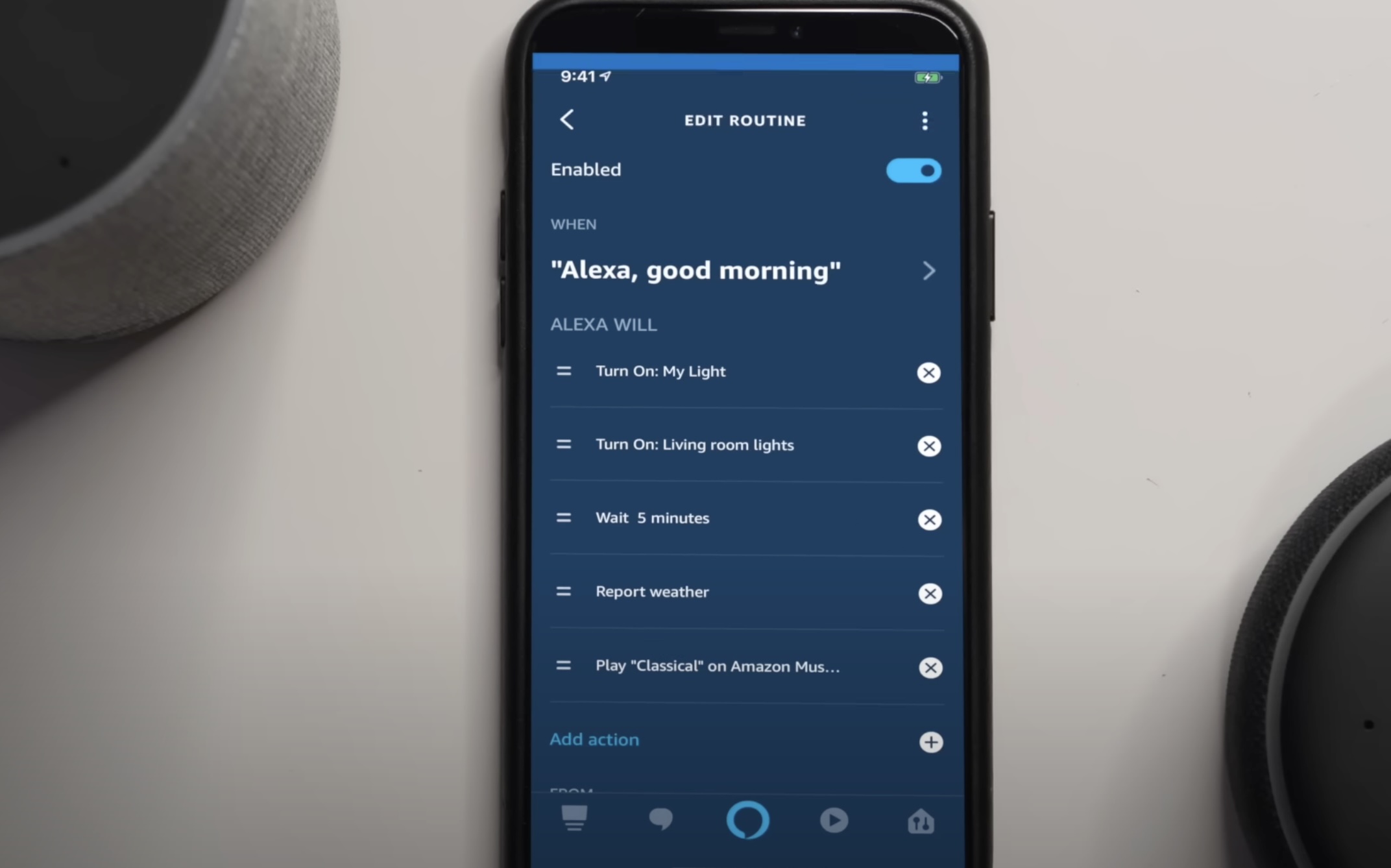
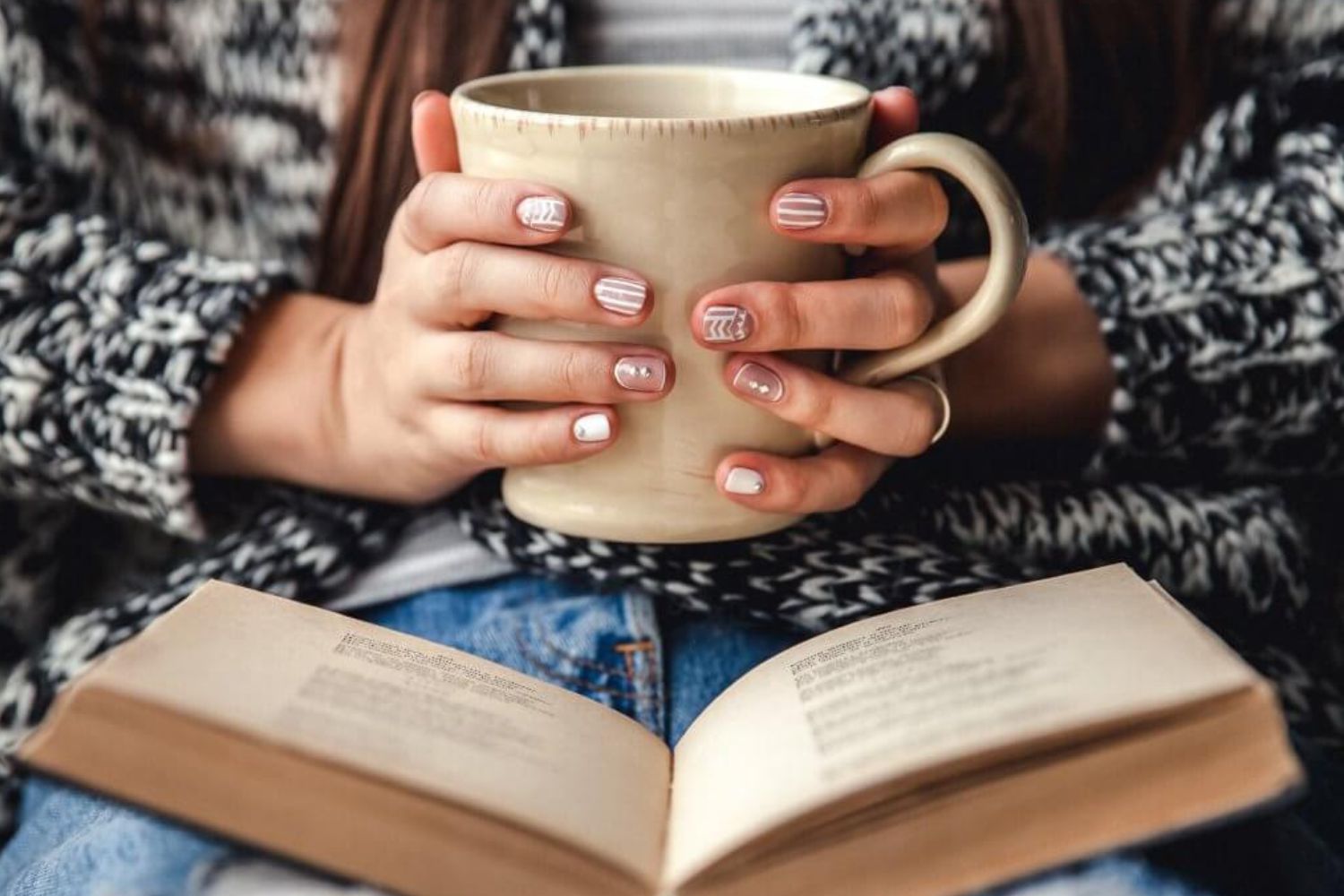










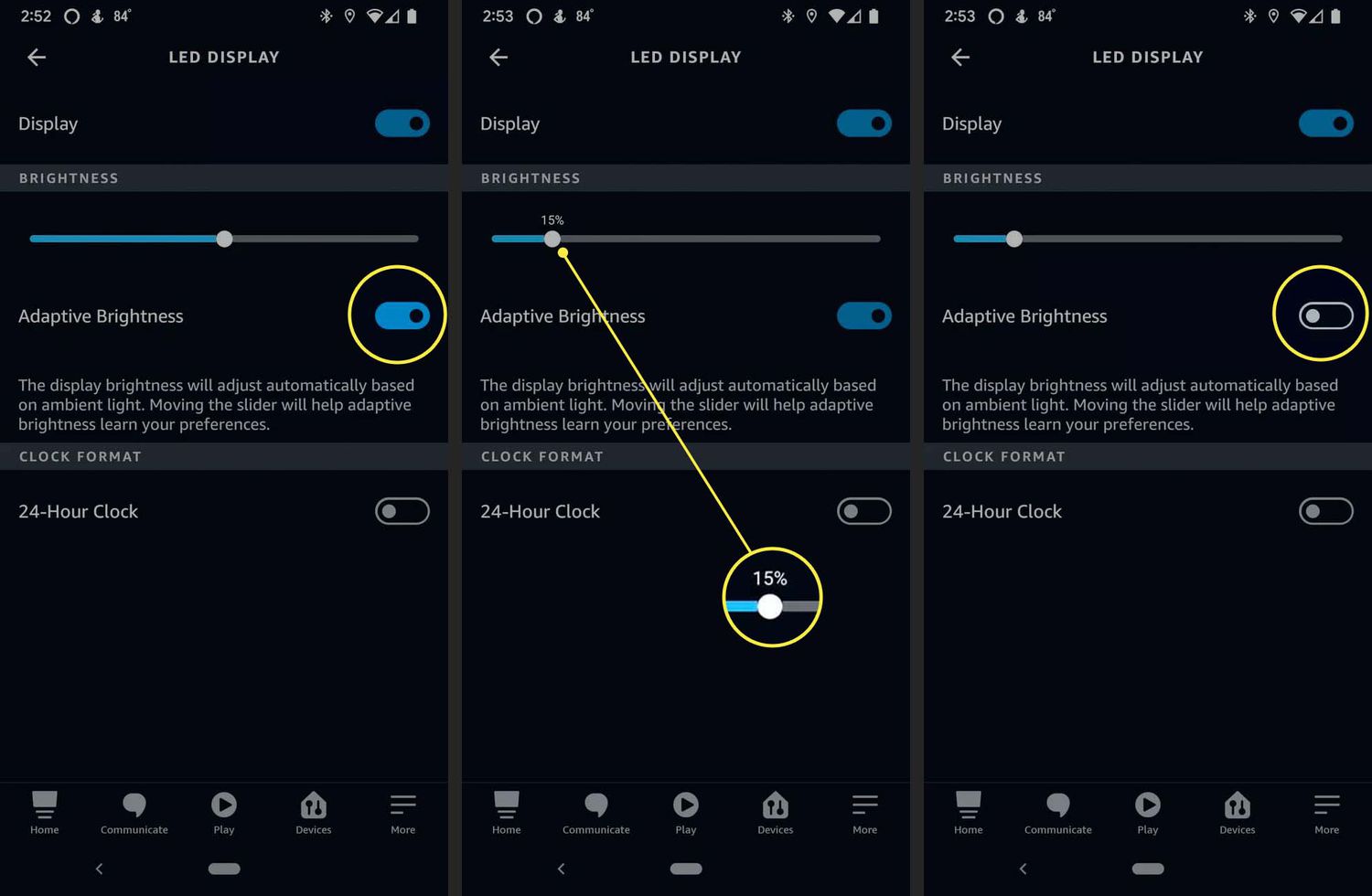

0 thoughts on “How To Create Routines On Alexa”