Home>Home Appliances>Home Automation Appliances>How To Talk To Alexa Without Saying Alexa


Home Automation Appliances
How To Talk To Alexa Without Saying Alexa
Modified: January 3, 2024
Discover how to communicate with your home automation appliances without using the "Alexa" wake word. Simplify your smart home experience today.
(Many of the links in this article redirect to a specific reviewed product. Your purchase of these products through affiliate links helps to generate commission for Storables.com, at no extra cost. Learn more)
Introduction
Welcome to the future of home automation, where our voice-activated assistants have become an integral part of our daily lives. Amazon’s Alexa, with its remarkable ability to understand and respond to voice commands, has revolutionized the way we interact with our homes. However, there are moments when we may need to communicate with our devices without using the wake word “Alexa.” Whether it’s to prevent unintended actions or simply to avoid repeatedly saying the wake word, there are several clever ways to achieve this. In this article, we’ll explore various methods for communicating with Alexa without uttering the wake word, providing you with greater control and flexibility in managing your smart home.
Key Takeaways:
- Customize your Alexa experience by changing the wake word to “Amazon,” “Echo,” or “Computer” for a more personalized interaction with your smart home devices.
- Use the mute button or the Alexa app to communicate with Alexa without saying the wake word, providing greater control and flexibility in managing your smart home.
Read more: How To Talk To Alexa
Understanding Alexa’s Wake Word
Before delving into alternative methods of communication with Alexa, it’s essential to understand the significance of the wake word. The wake word, “Alexa,” serves as the trigger that prompts the device to start listening for a command. Once the wake word is detected, the device begins processing the subsequent voice input to fulfill the user’s request.
Amazon has designed Alexa to be highly responsive to the wake word, ensuring that it accurately recognizes and distinguishes it from other speech. This precision is crucial in preventing accidental activations and ensuring that the device remains attentive only when explicitly summoned.
It’s important to note that the wake word can be customized to a certain extent. While “Alexa” is the default wake word, users have the option to change it to “Amazon,” “Echo,” or “Computer,” providing a degree of personalization to the interaction with their Alexa-enabled devices.
Understanding the role and functionality of the wake word lays the foundation for exploring alternative methods of interaction with Alexa, allowing users to harness the full potential of their smart home devices while adapting to diverse preferences and needs.
Using Alternative Wake Words
While “Alexa” is the conventional wake word for initiating interactions with Amazon’s voice assistant, users have the flexibility to customize this trigger phrase to better suit their preferences. This customization extends to selecting alternative wake words from a predefined set, including “Amazon,” “Echo,” and “Computer.” By opting for a different wake word, users can tailor their interactions with Alexa to align with their individual preferences or mitigate any potential conflicts with similar-sounding words or names in their environment.
To change the wake word, users can follow a straightforward process within the Alexa app or web interface. By accessing the device settings, they can navigate to the “Wake Word” option and select their preferred alternative from the available choices. This seamless customization empowers users to personalize their interaction with Alexa, enhancing the overall user experience and accommodating diverse linguistic and environmental considerations.
By embracing alternative wake words, users can seamlessly integrate Alexa into their daily routines while minimizing the likelihood of inadvertent activations or conflicts with other speech patterns. This adaptability underscores the versatility of Alexa-enabled devices, allowing users to interact with their smart home ecosystems in a manner that resonates with their unique needs and preferences.
Moreover, the ability to select alternative wake words exemplifies Amazon’s commitment to user-centric design, as it acknowledges the diverse linguistic and contextual nuances that shape users’ interactions with their voice-activated assistants. This adaptive approach enhances the accessibility and inclusivity of Alexa, catering to a broad spectrum of users and environments.
By leveraging alternative wake words, users can foster a more personalized and responsive interaction with Alexa, reflecting the evolving landscape of smart home technology and the dynamic needs of users across diverse settings and scenarios.
To talk to Alexa without saying “Alexa,” you can use the “Alexa” app on your smartphone or tablet to type in your requests instead of speaking them out loud. This can be helpful in situations where you need to be quiet or don’t want to disturb others.
Using the Mute Button
When seeking to communicate with Alexa without verbalizing the wake word, utilizing the device’s mute button provides a convenient and effective solution. By activating the mute function, users can temporarily suspend the device’s responsiveness to the wake word, enabling discreet interactions and preventing unintended activations.
The mute button, typically located on the top or side of Alexa-enabled devices, serves as a physical control mechanism for silencing the device’s microphone array. Once engaged, the device enters a muted state, indicated by a visual or auditory cue, signifying that it is no longer actively listening for the wake word.
By leveraging the mute button, users can confidently engage in activities or conversations within the vicinity of their Alexa-enabled devices without concern for unintentional responses or actions triggered by the wake word. This feature is particularly beneficial in scenarios where discretion or privacy is paramount, allowing users to seamlessly interact with their smart home ecosystem without vocalizing the wake word.
Furthermore, the mute button offers a practical solution for managing the device’s responsiveness during specific periods, such as when engaging in focused tasks, hosting meetings, or enjoying moments of quietude. By simply toggling the mute function, users can exercise greater control over the device’s listening capabilities, aligning its behavior with their immediate needs and preferences.
Amazon has integrated the mute button as a fundamental component of Alexa-enabled devices, underscoring its commitment to providing users with intuitive and versatile controls for managing their smart home interactions. This feature exemplifies the seamless fusion of physical and voice-activated interfaces, empowering users to navigate their smart home ecosystem with ease and flexibility.
By utilizing the mute button, users can engage with Alexa on their own terms, harnessing the device’s capabilities while retaining agency over its responsiveness. This dynamic interplay between user control and device intelligence reflects the evolving landscape of human-computer interaction, emphasizing the importance of adaptable and user-centric design in smart home technology.
Using the Alexa App
For users seeking to communicate with Alexa without verbally invoking the wake word, the Alexa app serves as a versatile and comprehensive tool for managing interactions with their Alexa-enabled devices. The app offers a range of features and functionalities that enable users to seamlessly engage with Alexa, providing an alternative avenue for initiating commands and accessing the device’s capabilities.
One of the key functionalities of the Alexa app is the ability to type commands and queries, circumventing the need to vocalize the wake word. By leveraging the app’s text input feature, users can effortlessly communicate with Alexa, issuing commands and initiating tasks with precision and flexibility. This capability proves invaluable in scenarios where verbal communication may be impractical or undesirable, allowing users to interact with their smart home ecosystem discreetly and efficiently.
Furthermore, the Alexa app empowers users to remotely manage their Alexa-enabled devices, offering a seamless interface for controlling smart home functions and accessing a myriad of skills and features. Through the app, users can navigate their devices, adjust settings, and initiate commands with ease, fostering a cohesive and intuitive interaction with their smart home ecosystem.
Additionally, the Alexa app facilitates personalized interactions with Alexa, enabling users to tailor their preferences, routines, and smart home configurations to align with their individual needs and lifestyle. This level of customization empowers users to orchestrate their smart home environment according to their unique preferences, fostering a seamless and personalized experience that transcends traditional voice-based interactions.
Moreover, the Alexa app serves as a hub for discovering and integrating new skills and functionalities, expanding the capabilities of Alexa-enabled devices and enriching the user experience. By exploring the app’s extensive library of skills and features, users can unlock new possibilities for interacting with their smart home ecosystem, further enhancing its utility and adaptability.
By leveraging the Alexa app, users can engage with Alexa in a manner that transcends traditional voice commands, embracing a multifaceted approach to managing their smart home ecosystem. This convergence of voice and app-based interactions underscores the dynamic and inclusive nature of Alexa, accommodating diverse communication preferences and situational needs.
Read more: How To Make Alexa And Siri Talk
Conclusion
As we navigate the ever-evolving landscape of smart home technology, the ability to communicate with Alexa without solely relying on the wake word “Alexa” underscores the adaptability and versatility of Amazon’s voice assistant. By understanding the nuances of the wake word and exploring alternative methods of interaction, users can harness the full potential of their Alexa-enabled devices while accommodating diverse preferences and situational needs.
From customizing the wake word to utilizing the mute button and leveraging the Alexa app, users have a myriad of options for engaging with Alexa in a manner that aligns with their individual preferences and requirements. This multifaceted approach to communication reflects Amazon’s commitment to user-centric design, empowering users to navigate their smart home ecosystem with ease, flexibility, and personalized control.
By embracing alternative wake words, users can tailor their interactions with Alexa to resonate with their linguistic and environmental considerations, fostering a more seamless and intuitive interaction with their smart home devices. The ability to select alternative wake words exemplifies Amazon’s dedication to inclusivity and accessibility, accommodating diverse user preferences and linguistic nuances.
Furthermore, the integration of physical controls such as the mute button provides users with a tangible means of managing their device’s responsiveness, offering a practical solution for discreet interactions and tailored listening capabilities. This fusion of physical and voice-activated interfaces underscores the dynamic interplay between user control and device intelligence, shaping a more responsive and adaptable smart home experience.
Ultimately, the multifaceted nature of communication with Alexa, encompassing voice commands, app-based interactions, and customizable wake words, reflects the evolving landscape of human-computer interaction. By providing users with a diverse array of communication channels and control mechanisms, Amazon empowers users to seamlessly integrate Alexa into their daily routines, fostering a more personalized and responsive smart home experience.
As we continue to explore the possibilities of smart home technology, the ability to communicate with Alexa without solely relying on the wake word “Alexa” exemplifies the dynamic and inclusive nature of human-AI interaction, shaping a future where users can engage with their smart home ecosystem on their own terms, with precision, flexibility, and personalized control.
Frequently Asked Questions about How To Talk To Alexa Without Saying Alexa
Was this page helpful?
At Storables.com, we guarantee accurate and reliable information. Our content, validated by Expert Board Contributors, is crafted following stringent Editorial Policies. We're committed to providing you with well-researched, expert-backed insights for all your informational needs.








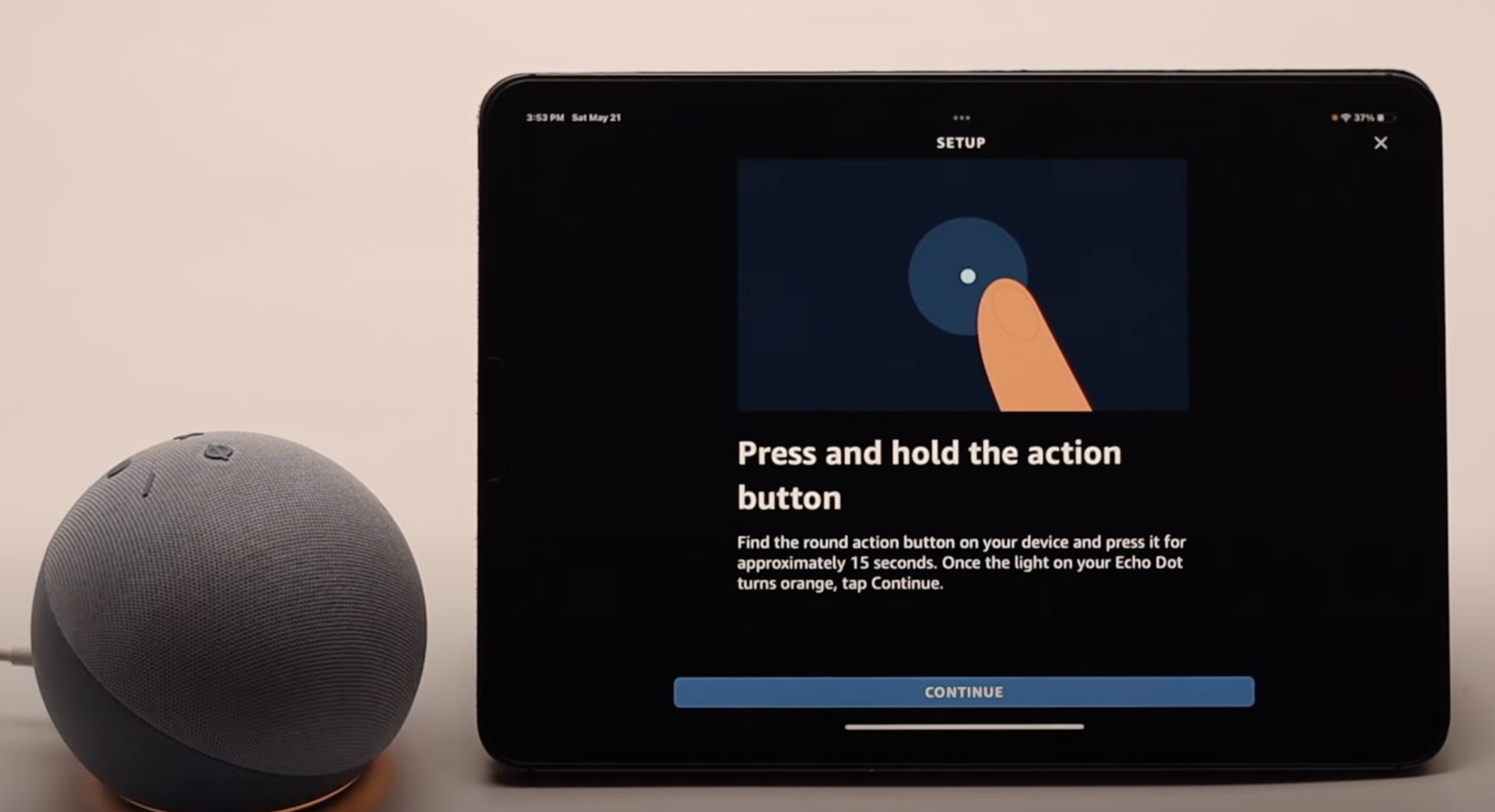






0 thoughts on “How To Talk To Alexa Without Saying Alexa”