Home>Home Appliances>Home Automation Appliances>How To Delete A Routine On Alexa
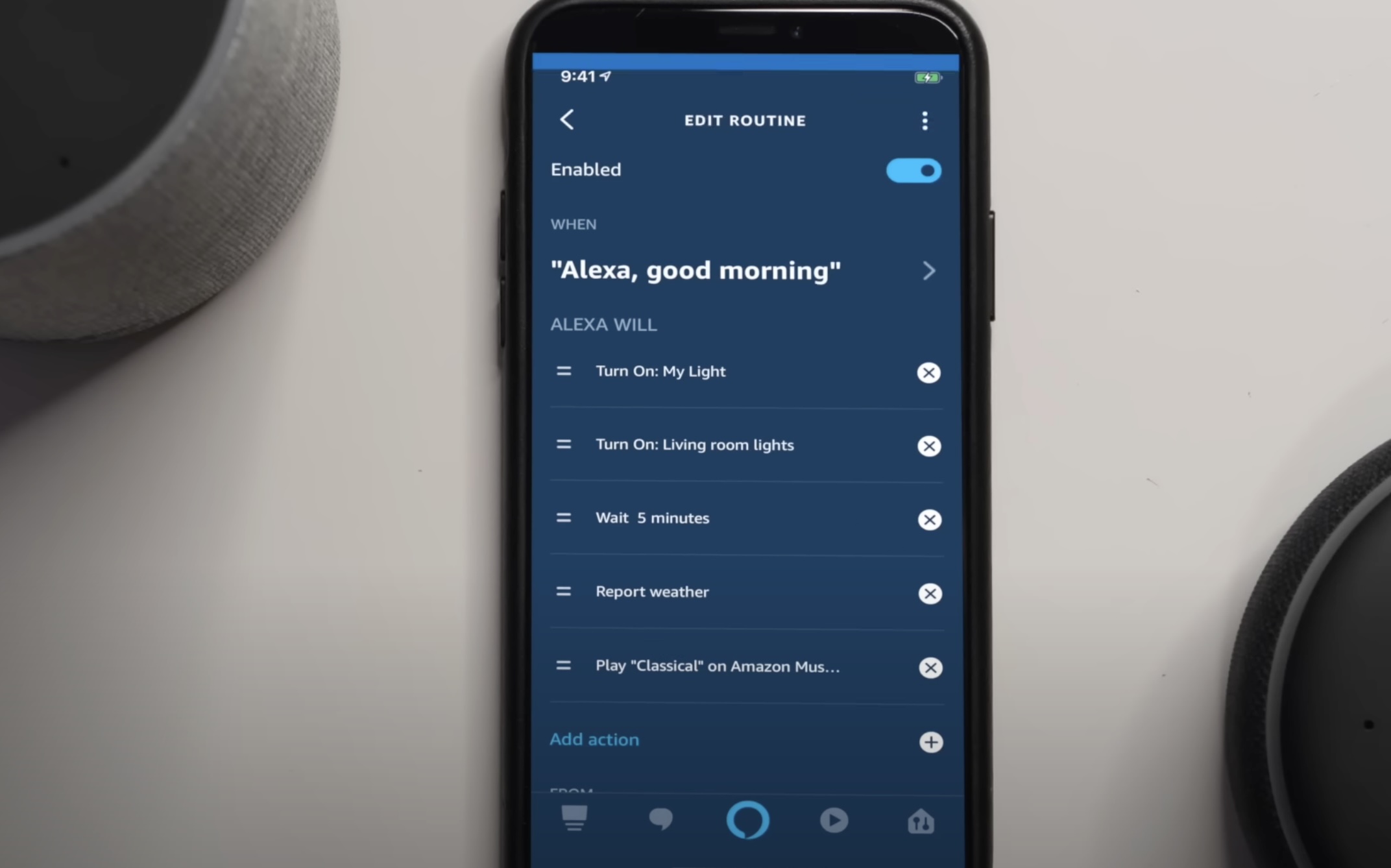
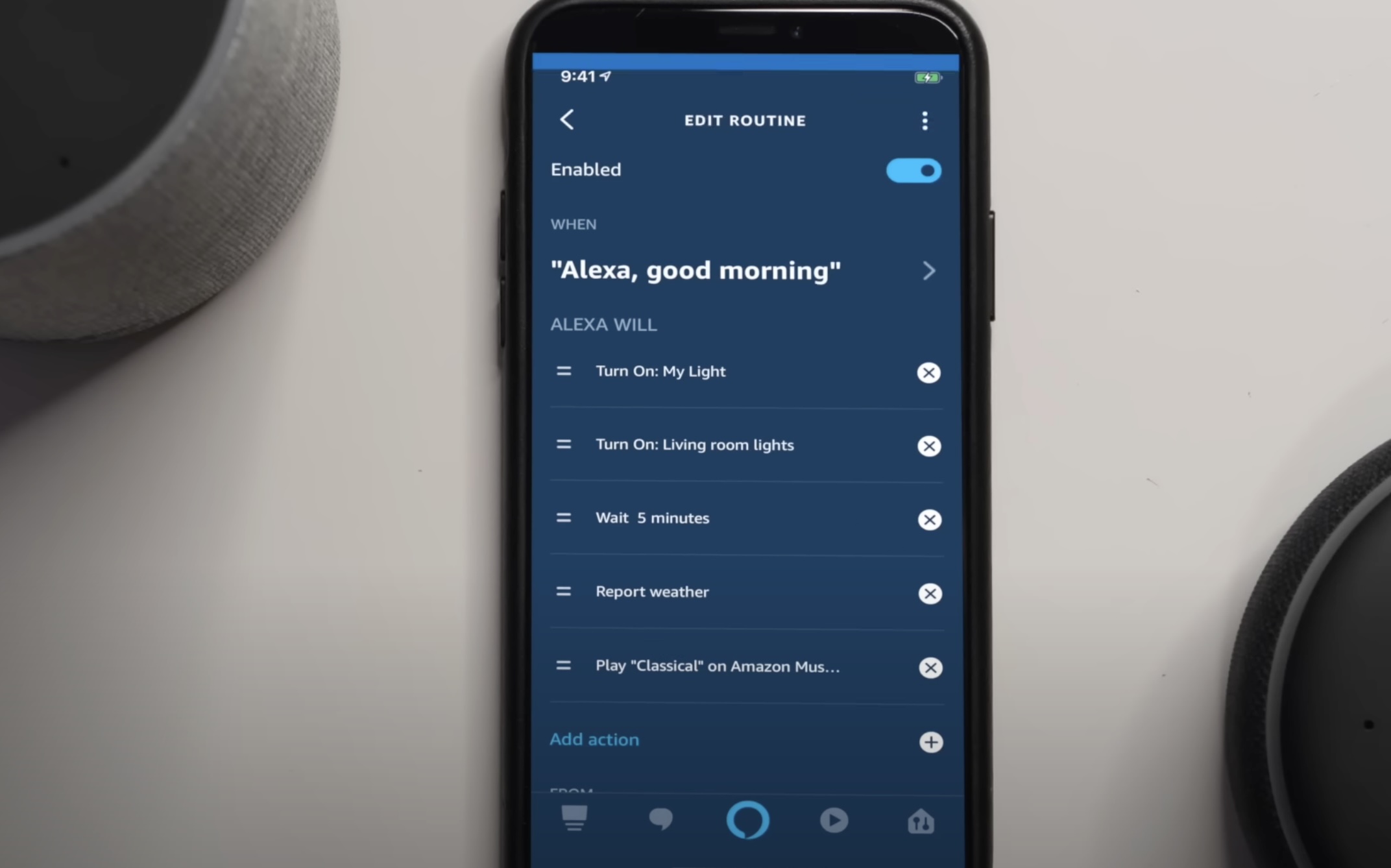
Home Automation Appliances
How To Delete A Routine On Alexa
Published: January 3, 2024
Learn how to delete a routine on Alexa and simplify your home automation appliances with our step-by-step guide. Simplify your smart home today!
(Many of the links in this article redirect to a specific reviewed product. Your purchase of these products through affiliate links helps to generate commission for Storables.com, at no extra cost. Learn more)
Introduction
Welcome to the world of smart home automation with Alexa! As technology continues to evolve, the integration of smart devices into our daily lives has become more seamless and convenient. Alexa, the virtual assistant developed by Amazon, has revolutionized the way we interact with our homes. One of the key features that Alexa offers is the ability to create routines, which allow users to automate a series of actions with a simple voice command or at a scheduled time.
Routines on Alexa can be incredibly useful, as they enable you to customize your smart home devices to suit your specific needs and preferences. Whether it's turning on the lights, adjusting the thermostat, or playing your favorite music, Alexa routines make it possible to streamline these tasks effortlessly.
However, as your smart home setup evolves, you may find the need to modify or remove existing routines. In this guide, we will walk you through the step-by-step process of deleting a routine on Alexa. Whether you're streamlining your routines, reorganizing your smart home setup, or simply looking to make some changes, knowing how to delete a routine on Alexa is a valuable skill that will help you maintain an organized and efficient smart home environment.
So, let's dive into the process of removing a routine from your Alexa app and explore how you can effortlessly manage your smart home automation experience.
Key Takeaways:
- Easily manage your smart home with Alexa by deleting outdated routines. Keep your automation setup organized and efficient by following the simple step-by-step process outlined in this guide.
- Embrace the flexibility and control that comes with deleting routines on Alexa. Customize and optimize your smart home experience to align with your unique lifestyle and preferences.
Read more: How To Delete Alexa Recordings
Step 1: Open the Alexa App
The first step in deleting a routine on Alexa is to open the Alexa app on your mobile device. The Alexa app serves as the central hub for managing all your Alexa-enabled devices, including routines. Whether you’re using a smartphone or a tablet, the process remains the same.
Once you have located the Alexa app on your device, tap to open it. If you haven’t already installed the app, you can download it from the App Store for iOS devices or the Google Play Store for Android devices. After launching the app, you will be prompted to sign in to your Amazon account associated with your Alexa devices.
Upon signing in, you will be greeted by the home screen of the Alexa app, which provides access to various features and settings. At the bottom of the screen, you will find the navigation bar, where you can switch between different sections of the app, such as Home, Devices, Routines, and more. To proceed with deleting a routine, tap on the “Routines” option in the navigation bar.
By navigating to the Routines section, you will gain access to a list of all the routines you have created within the Alexa app. This is where you can view, edit, and delete your existing routines. With the Alexa app open and the Routines section selected, you are now ready to move on to the next step in the process of deleting a routine on Alexa.
Step 2: Access Routines
After opening the Alexa app, the next step is to access the Routines section, where you can manage and delete your existing routines. Once you have navigated to the Routines tab within the Alexa app, you will be presented with an overview of all the routines you have created. This is where you can conveniently organize and customize your routines to suit your preferences.
Upon entering the Routines section, you will have the ability to view and modify the settings of each routine. This includes the option to edit the actions, adjust the trigger conditions, and, most importantly, delete the routine entirely. By providing a centralized location for managing your routines, the Alexa app simplifies the process of customizing your smart home automation experience.
Within the Routines tab, you will find a list of your existing routines displayed in an organized manner. Each routine is accompanied by its name, trigger, and actions, allowing you to identify the specific routine you wish to delete. As you browse through the list, you can select the routine that you want to remove from your Alexa app.
Accessing the Routines section is a crucial step in the process of deleting a routine on Alexa, as it grants you the necessary visibility and control over your routines. With the Routines tab readily available within the Alexa app, you are now prepared to proceed to the next step and initiate the deletion of the selected routine.
To delete a routine on Alexa, open the Alexa app, go to “More” and select “Routines.” Choose the routine you want to delete, tap on it, and then select “Delete.” Confirm the deletion, and the routine will be removed from your Alexa device.
Step 3: Select the Routine to Delete
Once you have accessed the Routines section within the Alexa app, the next step is to select the specific routine that you want to delete. By identifying and choosing the routine from the list, you can initiate the process of removing it from your smart home automation setup.
As you browse through the list of routines displayed in the Routines tab, take a moment to locate the routine that you intend to delete. Each routine is typically accompanied by its name, trigger, and actions, providing you with the necessary information to identify the routine you wish to remove.
Upon identifying the routine to be deleted, tap on the routine to select it. This action will allow you to access the individual settings and details of the chosen routine, enabling you to proceed with the deletion process. By selecting the routine within the Alexa app, you are one step closer to effectively removing it from your smart home automation configuration.
It’s important to verify that you have chosen the correct routine for deletion to ensure that you are not removing a different routine by mistake. Taking a moment to review the selected routine before proceeding with the deletion is a good practice to avoid unintentional removal of important routines.
By selecting the specific routine within the Routines section of the Alexa app, you are now prepared to move on to the next step, where you will initiate the deletion process and remove the routine from your Alexa-enabled devices.
Step 4: Delete the Routine
With the specific routine selected within the Routines section of the Alexa app, you are now ready to proceed with the deletion process. Deleting a routine on Alexa is a straightforward task that can be accomplished within the app, providing you with the flexibility to manage your smart home automation setup efficiently.
Upon selecting the routine you wish to delete, you will typically encounter an option or button that allows you to access the settings and actions associated with the routine. Look for the option to edit or manage the routine, as this will provide you with the necessary controls to delete it from your Alexa app.
Once you have accessed the settings or management options for the selected routine, you should be presented with the ability to delete the routine. This may involve tapping on a “Delete” button or selecting a “Remove” option, depending on the interface of the Alexa app. By initiating the deletion process, you will confirm your intention to remove the selected routine from your smart home automation configuration.
Before finalizing the deletion, the app may prompt you to confirm your decision to delete the routine. This serves as a safeguard to prevent accidental removal of routines. Take a moment to review the details of the routine and ensure that you are indeed deleting the correct routine from your Alexa app.
Once you have confirmed the deletion, the routine will be removed from your Alexa-enabled devices, and any associated actions or triggers will no longer be active. This effectively eliminates the selected routine from your smart home automation setup, allowing you to streamline and customize your routines according to your evolving preferences and needs.
By successfully completing the deletion process, you have effectively removed the selected routine from your Alexa app, providing you with the flexibility to manage and optimize your smart home automation experience.
Read more: How To Cancel A Routine On Alexa
Conclusion
Congratulations! You have successfully learned how to delete a routine on Alexa, empowering you to manage and customize your smart home automation experience with ease. By following the step-by-step process outlined in this guide, you have gained the knowledge and confidence to remove existing routines from your Alexa app, allowing you to adapt and refine your smart home setup according to your preferences.
Deleting a routine on Alexa is a valuable skill that grants you the flexibility to reorganize and optimize your smart home automation configuration. Whether you are streamlining your routines, making adjustments to your smart devices, or simply seeking to refresh your automation setup, the ability to delete routines provides you with the freedom to tailor your smart home experience to your evolving needs.
As technology continues to advance, the integration of smart home devices and virtual assistants like Alexa offers unparalleled convenience and control. By mastering the process of deleting routines, you are equipped to maintain an organized and efficient smart home environment that aligns with your lifestyle and preferences.
Remember that the Alexa app serves as the central hub for managing all aspects of your smart home automation, including routines. By leveraging the tools and features available within the app, you can effortlessly customize and optimize your smart home experience, ensuring that it aligns with your unique requirements and preferences.
Whether you are a seasoned user of smart home technology or are just beginning to explore the possibilities of home automation, the ability to delete routines on Alexa empowers you to maintain a dynamic and personalized smart home environment. Embrace the flexibility and control that this feature offers, and continue to explore the endless opportunities for enhancing your smart home experience with Alexa.
With the knowledge and skills you have acquired, you are well-prepared to navigate the world of smart home automation with confidence and creativity. As you continue to engage with your Alexa-enabled devices, remember that the ability to delete routines provides you with the freedom to shape your smart home environment according to your ever-changing preferences and lifestyle.
Frequently Asked Questions about How To Delete A Routine On Alexa
Was this page helpful?
At Storables.com, we guarantee accurate and reliable information. Our content, validated by Expert Board Contributors, is crafted following stringent Editorial Policies. We're committed to providing you with well-researched, expert-backed insights for all your informational needs.
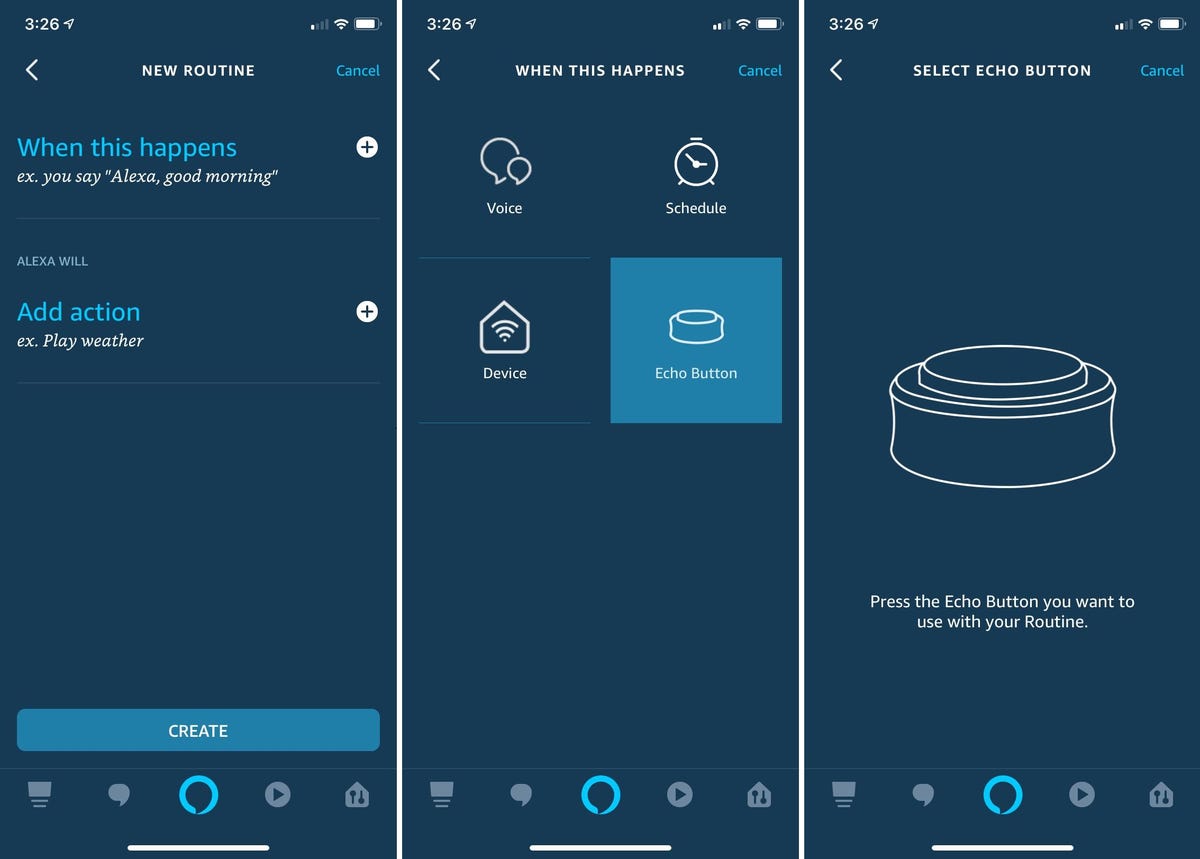
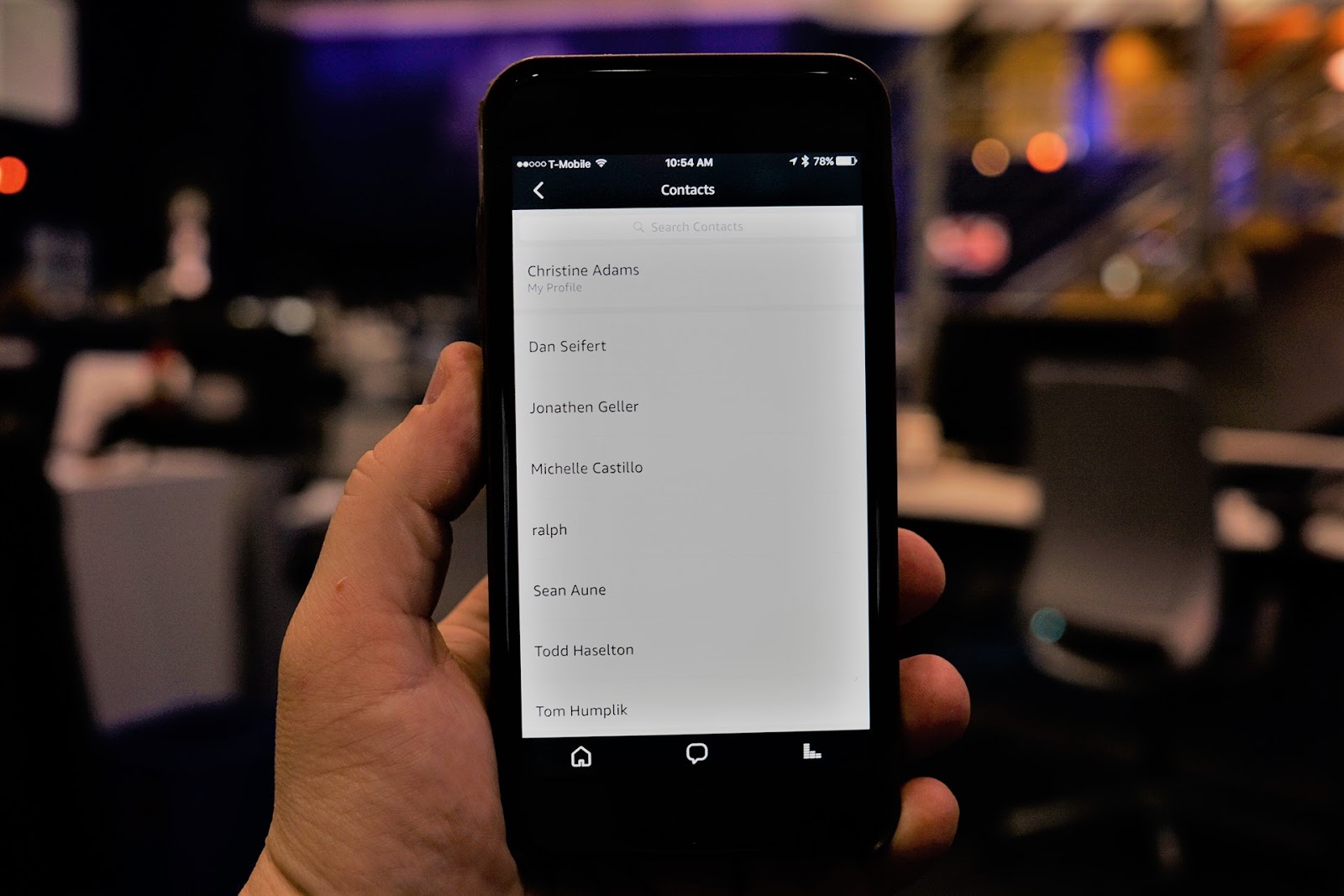
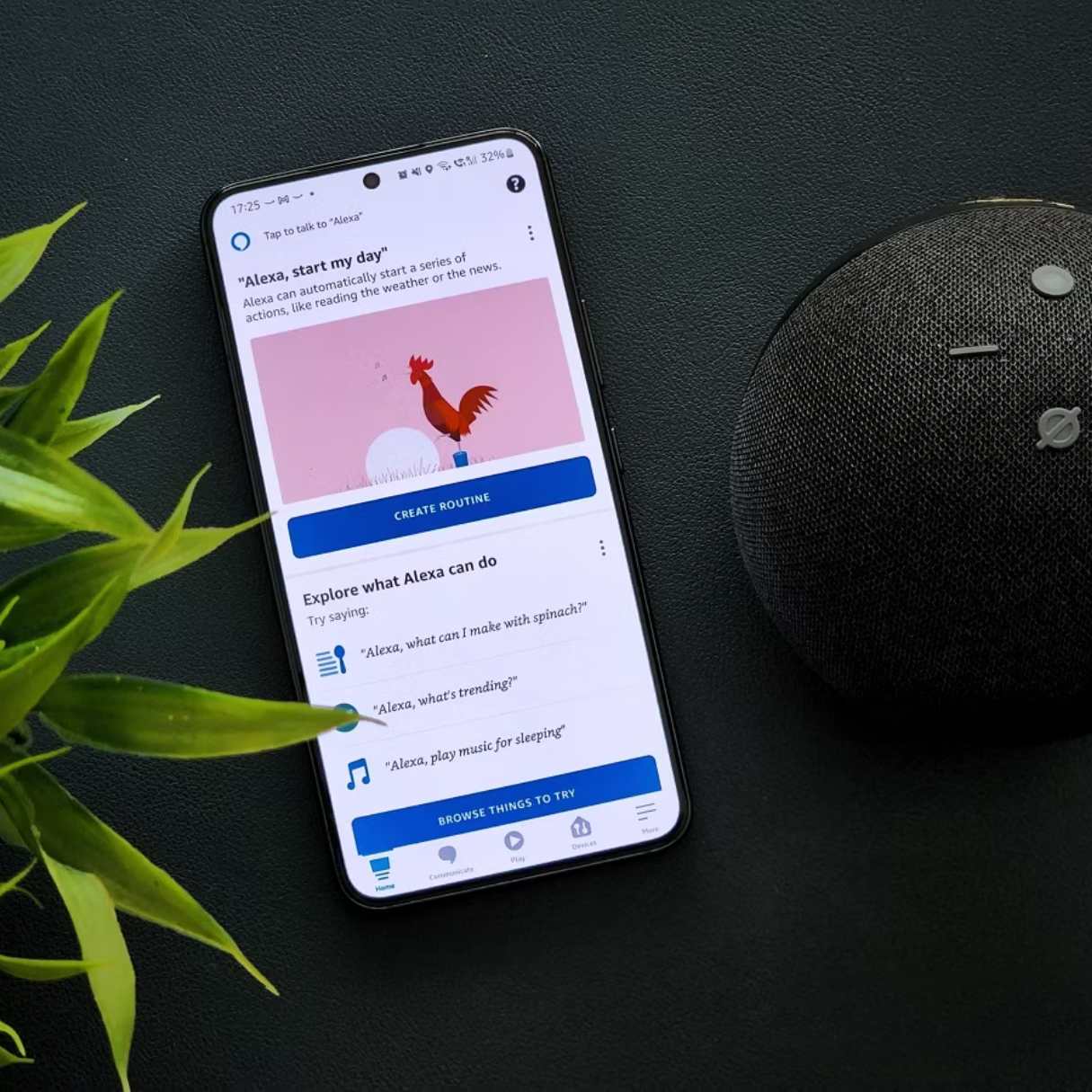

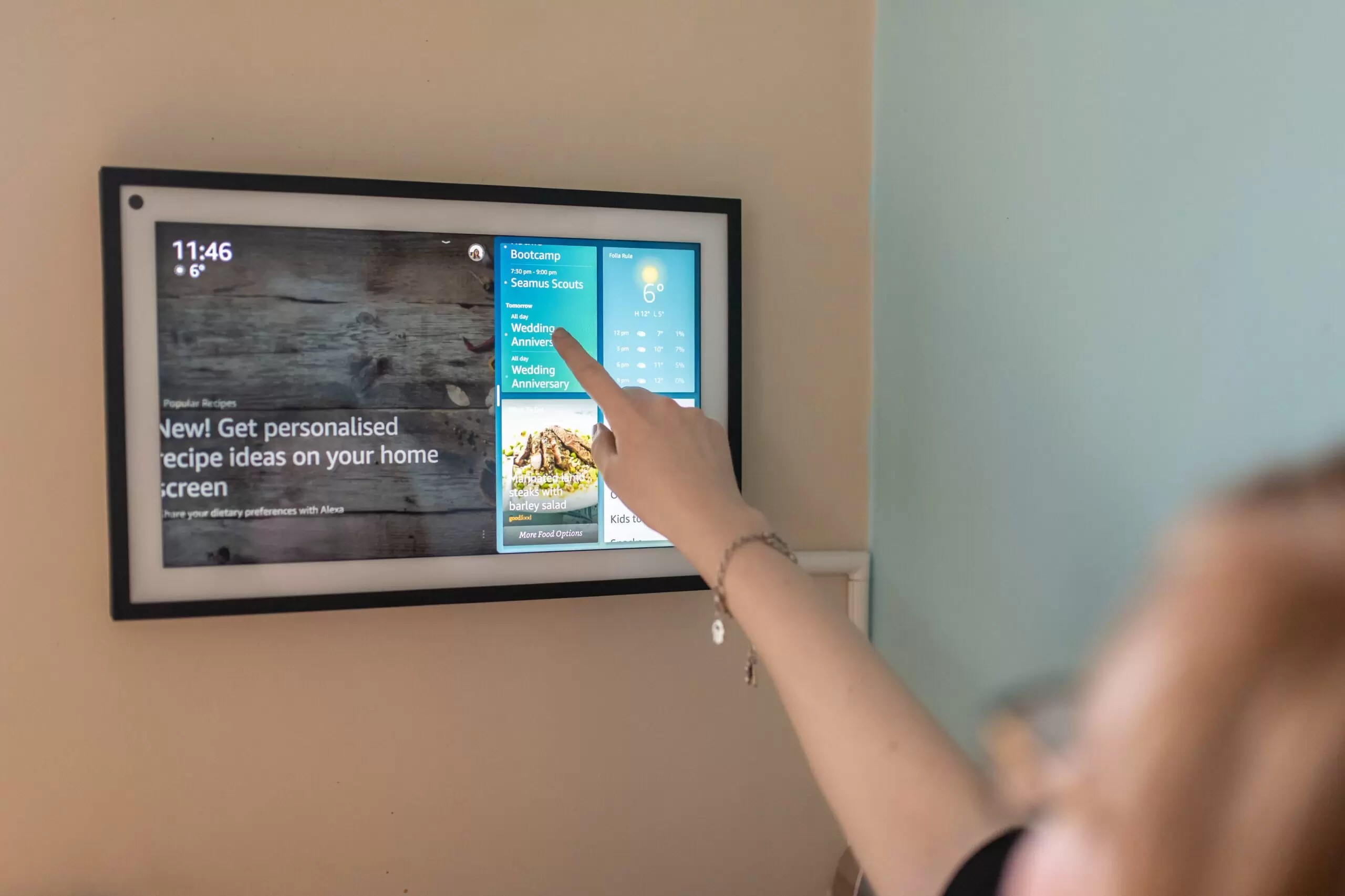

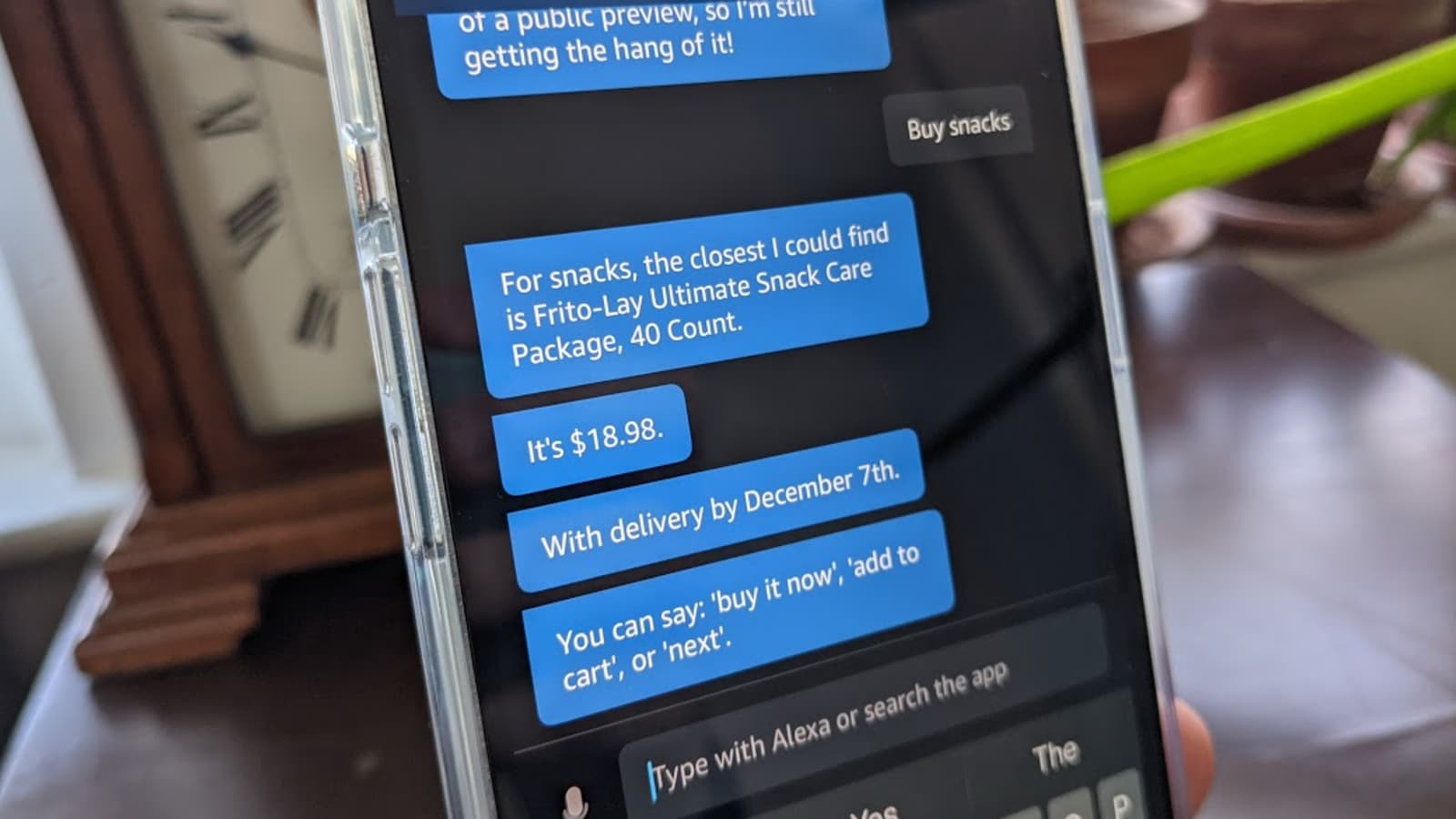

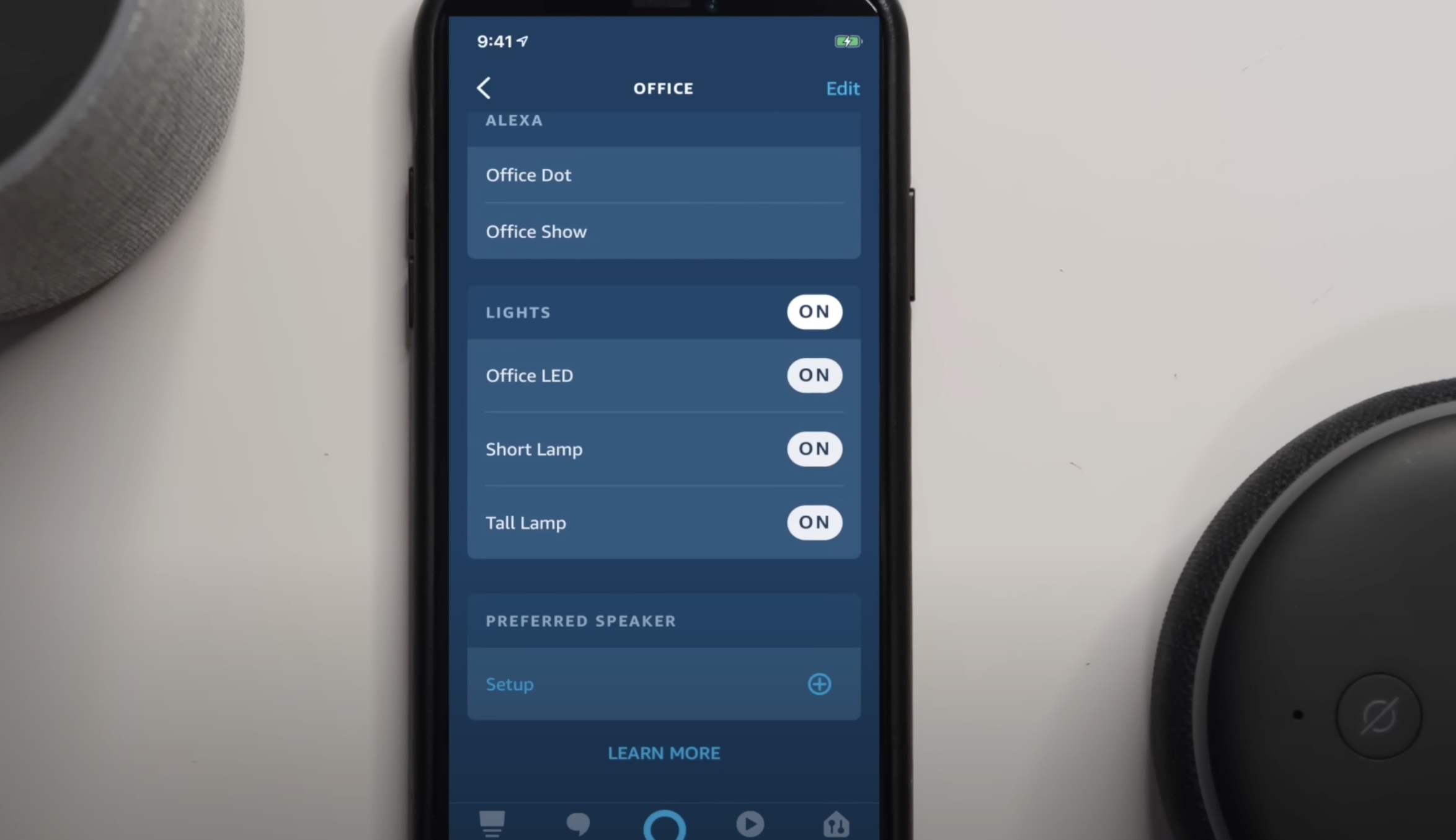

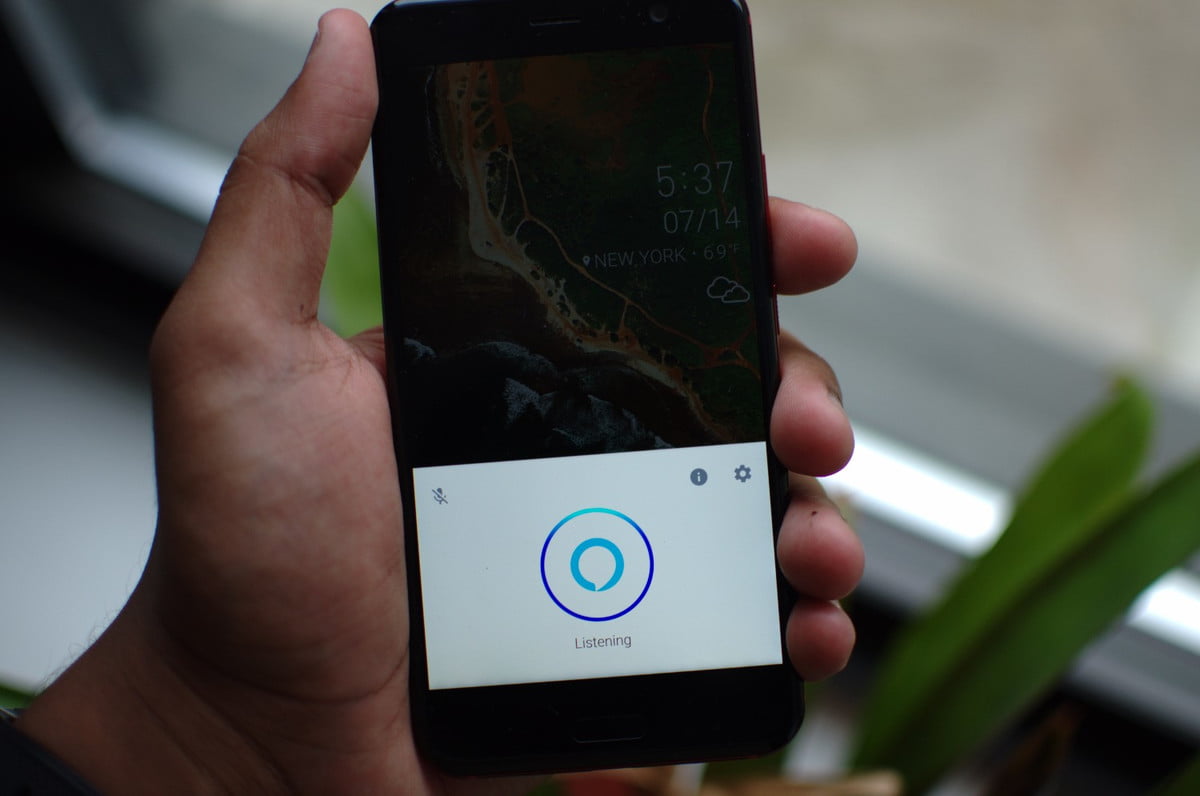

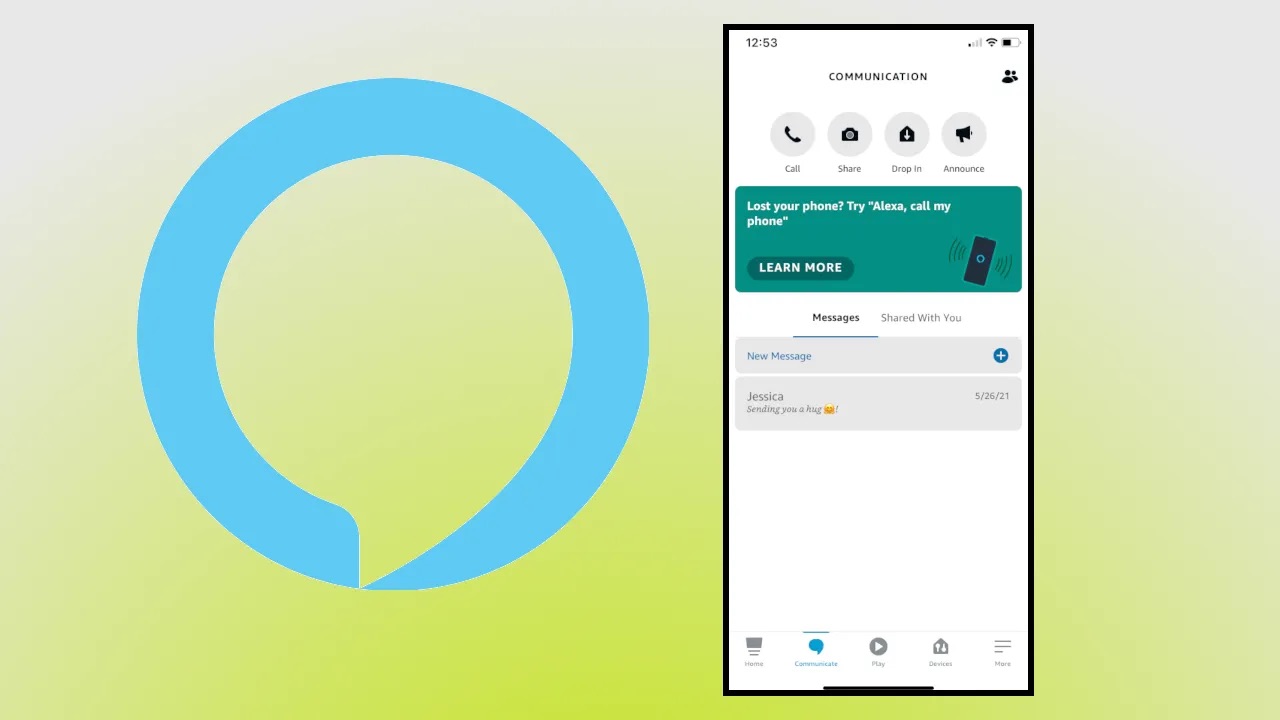
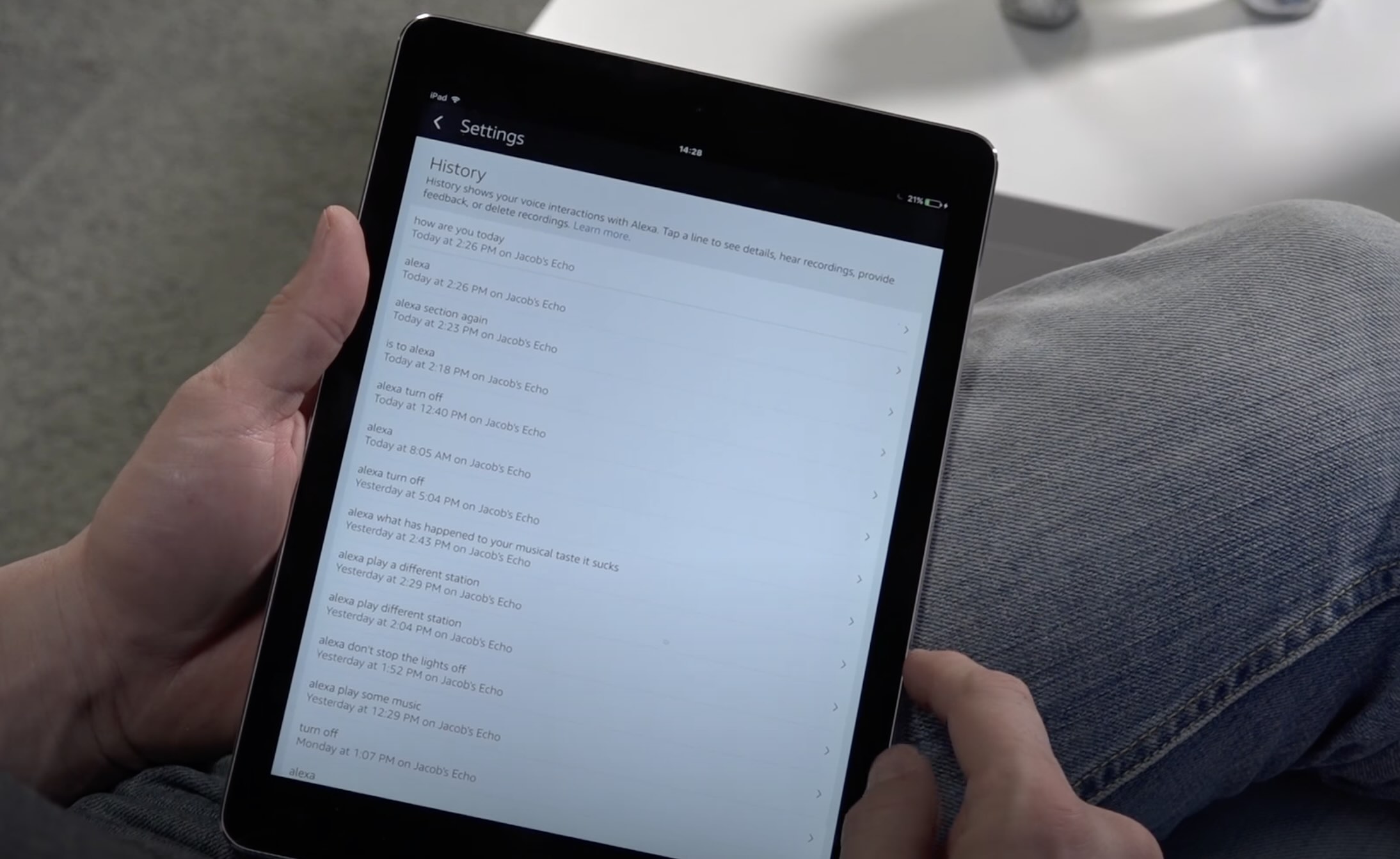

0 thoughts on “How To Delete A Routine On Alexa”