Home>Home Appliances>Home Automation Appliances>How To Create Light Groups In Alexa


Home Automation Appliances
How To Create Light Groups In Alexa
Published: January 3, 2024
Learn how to create light groups in Alexa for efficient control of your home automation appliances. Simplify your smart home experience with this step-by-step guide.
(Many of the links in this article redirect to a specific reviewed product. Your purchase of these products through affiliate links helps to generate commission for Storables.com, at no extra cost. Learn more)
Introduction
Welcome to the world of home automation, where convenience and control converge in seamless harmony. In this digital age, the ability to command your environment with a simple voice prompt is no longer a futuristic dream – it’s a present-day reality. With the advent of smart home devices, such as Amazon’s Alexa, the power to illuminate your living space is literally at your fingertips (or rather, at the sound of your voice).
Lighting, a fundamental aspect of any home, has undergone a remarkable transformation with the integration of smart technology. Gone are the days of manually switching lights on and off; now, you can orchestrate your lighting with effortless precision, thanks to Alexa’s light group feature. In this article, we will delve into the realm of light groups in Alexa, exploring what they are, how to create them, and the voice commands that bring them to life.
Join us on this illuminating journey as we illuminate the path to creating light groups in Alexa, allowing you to bask in the radiance of a truly smart home experience.
Key Takeaways:
- Easily control your home’s lighting with Alexa’s light groups, grouping smart lights for simultaneous control with simple voice commands. Streamline your lighting management and create customized ambiance effortlessly.
- With light groups in Alexa, you can transform your living space into a harmonious blend of ambiance and functionality. Customize your lighting control to suit your lifestyle and the unique layout of your home, enhancing your overall living experience.
Read more: How To Create A Group In Google Home
What Are Light Groups in Alexa?
Light groups in Alexa are a game-changer for anyone seeking to streamline their home lighting control. In essence, a light group is a collection of smart lights that can be controlled simultaneously using a single command. This means that instead of managing each light individually, you can assign them to a group and adjust them collectively, simplifying the management of your home’s lighting.
Imagine being able to say, “Alexa, turn off the living room lights,” and watching as all the lights in that designated group obediently power down. Whether you want to illuminate your entire home with a single command or create an ambiance by dimming specific areas, light groups empower you to orchestrate your lighting with unparalleled ease.
Light groups are highly customizable, allowing you to define them based on your preferences and living spaces. You can create groups according to room names, such as “kitchen,” “bedroom,” or “study,” or even based on functional areas like “reading nook,” “entertainment area,” or “dining space.” This flexibility ensures that you can tailor your lighting control to suit your lifestyle and the unique layout of your home.
By harnessing the potential of light groups in Alexa, you can transform your living space into a harmonious blend of ambiance and functionality. Whether you’re hosting a gathering, enjoying a quiet evening at home, or simply navigating through your daily routine, the ability to command your lighting with precision and simplicity enhances your overall living experience.
Now that we’ve illuminated the concept of light groups in Alexa, let’s delve into the practical steps of creating these dynamic lighting ensembles in the Alexa app.
Creating Light Groups in the Alexa App
Creating light groups in the Alexa app is a straightforward process that empowers you to customize your home’s lighting control according to your preferences. To embark on this journey of personalized illumination, follow these simple steps:
- Launch the Alexa App: Begin by opening the Alexa app on your smartphone or tablet. This intuitive interface serves as your gateway to managing and customizing your smart home devices.
- Select ‘Devices’ from the Bottom Menu: Navigate to the “Devices” tab located at the bottom of the app’s interface. This section grants you access to a comprehensive overview of your connected smart home devices.
- Tap the ‘+’ Icon to Create a Group: Look for the “+” icon in the top-right corner of the screen and tap on it to initiate the process of adding a new device or group.
- Choose ‘Add Group’ and Select ‘Smart Home Group’: From the options presented, select “Add Group” to create a new grouping of smart devices. Then, choose “Smart Home Group” to proceed with creating a light group specifically.
- Assign a Name to Your Light Group: Enter a descriptive name for your light group, such as “Living Room Lights” or “Kitchen Illumination,” to clearly identify and differentiate it within your smart home ecosystem.
- Select the Lights to Include: After naming your group, you will be prompted to select the smart lights that you wish to include in this group. Simply tick the checkboxes next to the lights you want to incorporate, ensuring that they align with the intended purpose of the group.
- Save Your Light Group: Once you’ve finalized your selection, save the group to confirm its creation. Your newly minted light group is now ready to be controlled with a single command, streamlining your home’s lighting management.
By following these steps, you can effortlessly curate a network of light groups that cater to your specific lighting needs and preferences. Whether you’re aiming to synchronize the ambiance of multiple rooms or streamline the control of functional lighting areas, the Alexa app provides a user-friendly platform for creating and managing these dynamic light ensembles.
Now that you’ve mastered the art of creating light groups in the Alexa app, let’s illuminate the next phase of this journey by exploring the voice commands that bring these groups to life.
To create light groups in Alexa, open the Alexa app, go to the Devices tab, select the “+” icon, choose Add Group, then select Lights, and finally, choose the lights you want to include in the group.
Voice Commands for Light Groups
Once you’ve created your light groups in the Alexa app, the next step is to wield the power of voice commands to effortlessly control your home’s lighting. With a simple utterance, you can illuminate, dim, or power off entire areas of your home, transforming your living space with seamless ease. Here are some essential voice commands to unleash the full potential of your light groups:
- Turning On and Off: With your light groups in place, you can instruct Alexa to “turn on [group name]” to illuminate the designated area. Conversely, a command such as “turn off [group name]” will swiftly extinguish the lights within the specified group, allowing for effortless energy conservation and convenience.
- Adjusting Brightness: If you desire a specific ambiance or need to tailor the lighting to different activities, you can instruct Alexa to “set [group name] to [percentage] brightness.” This command empowers you to fine-tune the luminosity of the entire group, ensuring that your lighting aligns perfectly with your preferences.
- Color Control (If Applicable): For smart lights that offer color customization, you can utilize voice commands to orchestrate vibrant lighting displays. Commands like “set [group name] to [color]” enable you to infuse your living space with captivating hues, setting the stage for immersive experiences and personalized ambiance.
- Scene Activation (If Supported): If your smart lights support predefined scenes, you can activate them with ease using voice commands. For instance, instructing Alexa to “activate [scene name] in [group name]” will seamlessly transition your lighting to match the predefined ambiance associated with the selected scene.
These voice commands empower you to wield precise control over your home’s lighting, transforming the ambiance and functionality of your living space with effortless vocal directives. Whether you’re entertaining guests, unwinding after a long day, or simply navigating your daily routine, the ability to command your lighting with simplicity and precision enhances your overall living experience.
With these voice commands at your disposal, you are poised to orchestrate your home’s lighting with unparalleled ease, all through the seamless integration of Alexa’s intuitive voice control capabilities. Now, let’s wrap up this enlightening journey by summarizing the key takeaways and the transformative impact of light groups in Alexa.
Conclusion
As we draw the curtains on our exploration of light groups in Alexa, it’s evident that the marriage of smart technology and home lighting has ushered in a new era of convenience and customization. By creating light groups in the Alexa app and mastering the art of voice commands, you have unlocked a realm of effortless lighting control that enhances the ambiance and functionality of your living space.
Light groups empower you to orchestrate your home’s lighting with unparalleled ease, allowing you to illuminate, dim, and power off entire areas of your home with a simple voice command. This level of control not only streamlines your daily routines but also creates an immersive atmosphere for relaxation, productivity, and entertainment.
Furthermore, the customizable nature of light groups enables you to tailor your lighting control to suit your lifestyle and the unique layout of your home. Whether you seek to synchronize the ambiance of multiple rooms or streamline the control of functional lighting areas, the flexibility of light groups caters to your specific needs and preferences.
As we embrace the seamless integration of smart home technology, the ability to command your environment with a simple voice prompt has become a present-day reality. With light groups in Alexa, you are not only illuminating your living space but also illuminating the path to a truly smart home experience.
In conclusion, the creation of light groups in the Alexa app and the utilization of voice commands represent a transformative leap in home automation, offering a harmonious blend of convenience, customization, and control. By leveraging these capabilities, you have elevated your home’s lighting to a new level of sophistication, where the radiance of smart technology converges with the ease of voice command, creating an environment that truly reflects your lifestyle and preferences.
So, as you bask in the radiance of your intelligently orchestrated lighting, remember that the power to transform your living space is not just at your fingertips – it’s at the sound of your voice, courtesy of light groups in Alexa.
Frequently Asked Questions about How To Create Light Groups In Alexa
Was this page helpful?
At Storables.com, we guarantee accurate and reliable information. Our content, validated by Expert Board Contributors, is crafted following stringent Editorial Policies. We're committed to providing you with well-researched, expert-backed insights for all your informational needs.



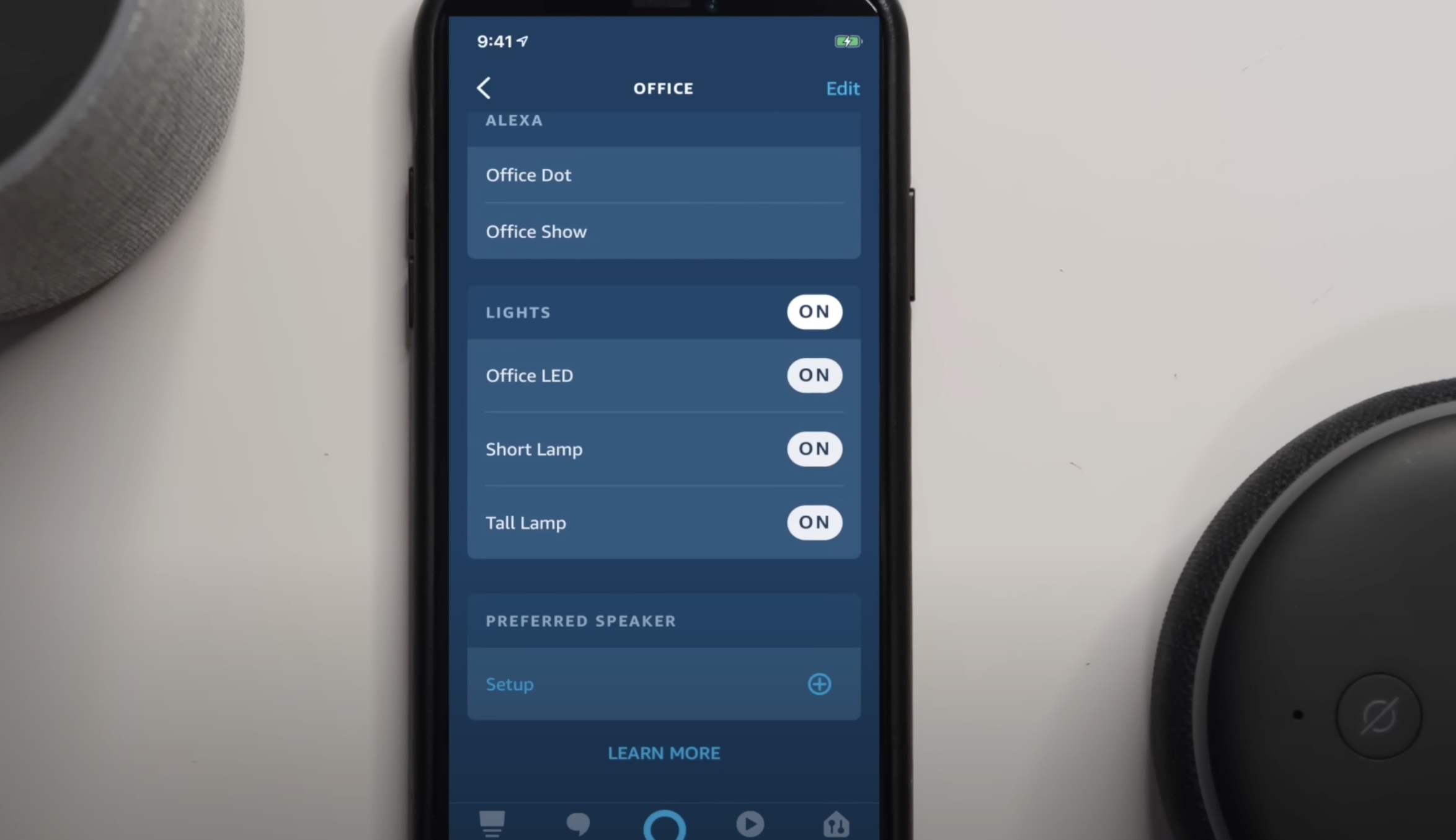
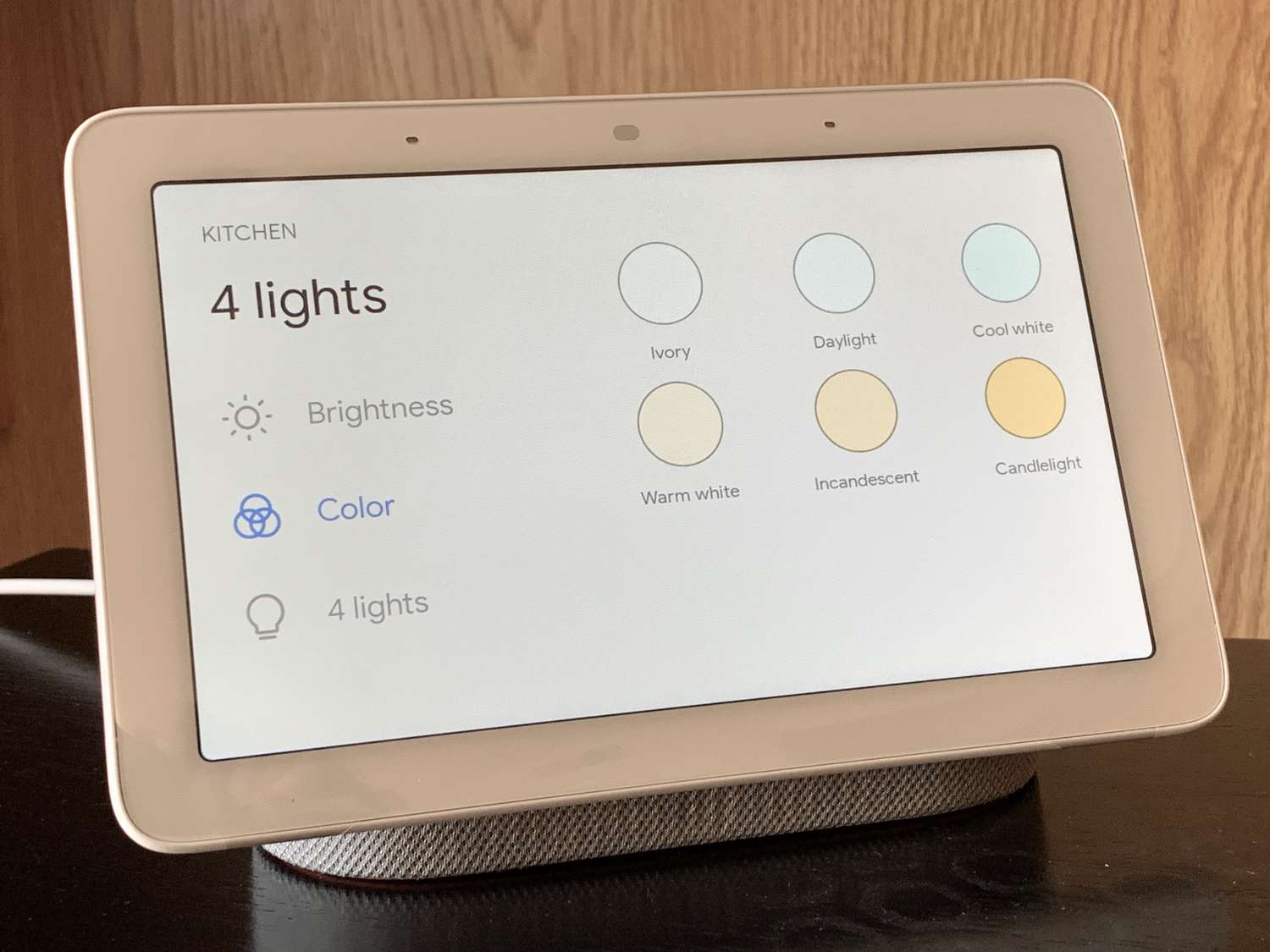

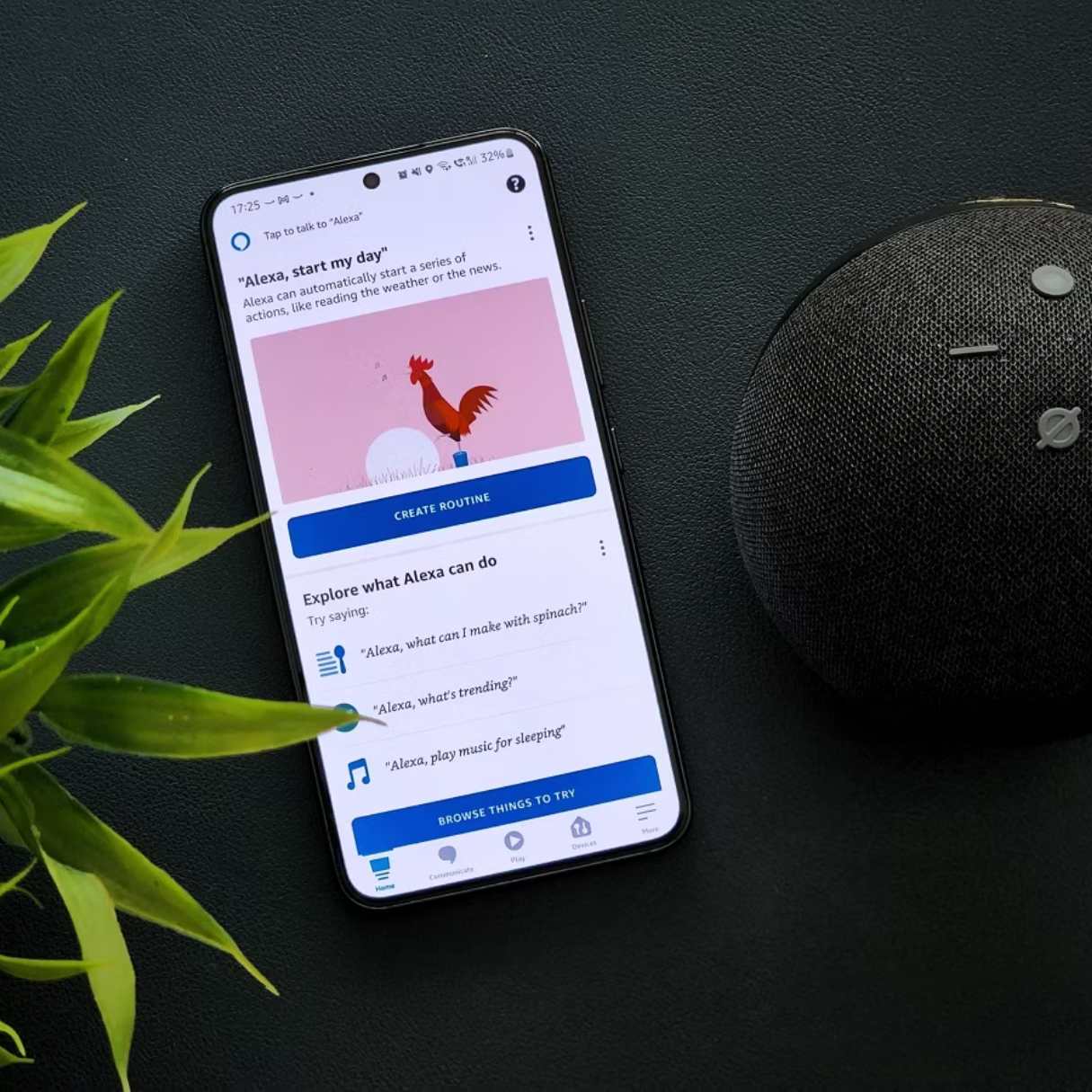









0 thoughts on “How To Create Light Groups In Alexa”