Home>Home Appliances>Home Automation Appliances>How To Set A Light Routine On Alexa


Home Automation Appliances
How To Set A Light Routine On Alexa
Published: December 31, 2023
Learn how to set up a convenient light routine on Alexa for your home automation appliances. Simplify your daily tasks with easy voice commands. Discover more now!
(Many of the links in this article redirect to a specific reviewed product. Your purchase of these products through affiliate links helps to generate commission for Storables.com, at no extra cost. Learn more)
Introduction
In today's fast-paced world, smart home technology has revolutionized the way we interact with our living spaces. One of the most popular and versatile smart home devices is Amazon's Alexa, a virtual assistant that can perform a wide range of tasks, from playing music to controlling smart home devices. With the integration of smart lights into our homes, Alexa offers a convenient and intuitive way to manage and customize our lighting through its Light Routine feature.
By leveraging Alexa's Light Routine feature, users can effortlessly create schedules for their smart lights, allowing for automated adjustments based on specific times, events, or voice commands. This not only adds a layer of convenience to daily routines but also contributes to energy efficiency and home security.
In this comprehensive guide, we will delve into the intricacies of setting up and managing light routines on Alexa. Whether you're a tech enthusiast looking to optimize your smart home setup or a newcomer curious about the possibilities of smart lighting, this article will provide you with the knowledge and tools to make the most of Alexa's Light Routine feature. Let's embark on this illuminating journey into the world of smart home automation and discover how Alexa can brighten and enhance your living space.
Key Takeaways:
- Set personalized light schedules with Alexa’s Light Routine feature, enhancing convenience and energy efficiency in your home. Create dynamic lighting experiences tailored to your lifestyle and preferences with ease.
- Seamlessly manage and adjust your smart lighting setups through Alexa, ensuring your living space remains responsive and adaptable to your changing needs and activities. Enjoy hands-free control and personalized lighting environments for enhanced comfort and ambiance.
Read more: How To Cancel An Alexa Routine
Understanding Alexa’s Light Routine Feature
Alexa’s Light Routine feature enables users to automate and customize the behavior of their smart lights, offering a seamless and intuitive way to manage lighting within their homes. This feature empowers users to create schedules, adjust brightness levels, and coordinate multiple smart lights to suit their preferences and daily routines.
With Alexa’s Light Routine, users can set up specific actions for their smart lights to be triggered at designated times or in response to voice commands. This includes turning lights on or off, adjusting brightness, and changing color temperatures, providing a high degree of flexibility and personalization. Additionally, users can integrate their light routines with other Alexa-enabled devices, such as motion sensors or smart plugs, to create dynamic and responsive lighting setups.
Furthermore, Alexa’s Light Routine feature supports the creation of custom scenes, allowing users to save and activate predetermined lighting configurations with a simple voice command or through the Alexa app. This capability enables users to set the mood for different activities or occasions, whether it’s creating a relaxing ambiance for movie nights or brightening the space for productive work sessions.
By understanding the capabilities of Alexa’s Light Routine feature, users can harness the full potential of their smart lighting systems, enhancing convenience, comfort, and energy efficiency within their homes. Whether it’s aligning lighting schedules with daily routines or creating immersive lighting experiences, Alexa’s Light Routine feature offers a versatile and user-friendly platform for managing smart lights with ease and precision.
Setting Up Your Smart Lights with Alexa
Before diving into the process of creating light routines on Alexa, it’s crucial to ensure that your smart lights are seamlessly integrated with the Alexa platform. The initial setup involves linking your smart light devices to your Alexa account, enabling seamless communication and control between the two systems.
To begin, make sure that your smart lights are compatible with Alexa. Most leading smart light brands, such as Philips Hue, LIFX, and TP-Link, offer integration with Alexa through dedicated skills or native compatibility. Using the respective smart home apps, you can typically enable the Alexa skill and follow the guided steps to connect your smart lights to your Alexa account.
Once your smart lights are successfully linked to Alexa, you can verify their functionality by using voice commands or the Alexa app to control the lights individually. This step ensures that the communication between Alexa and your smart lights is established and responsive.
After confirming the integration, it’s essential to organize your smart lights into groups within the Alexa app. Grouping allows you to control multiple lights simultaneously, simplifying the management of lighting across different areas or rooms within your home. By creating logical groupings, such as “Living Room Lights” or “Bedroom Lights,” you can streamline the control and customization of your smart lighting ecosystem.
With your smart lights successfully integrated and organized within the Alexa app, you are now poised to explore the full potential of Alexa’s Light Routine feature. This seamless integration lays the foundation for creating personalized and automated lighting schedules that align with your lifestyle and preferences.
By following these steps to set up your smart lights with Alexa, you can seamlessly transition into the process of creating and managing light routines, unlocking the convenience and versatility of smart lighting within your living space.
To set a light routine on Alexa, use the Alexa app to create a new routine and select the “Smart Home” option. Then, choose the specific lights you want to control and set the time and days for the routine to run.
Creating Your Light Routine on Alexa
Once your smart lights are integrated with Alexa, you can proceed to create personalized light routines tailored to your daily activities and preferences. Alexa’s intuitive interface and voice commands streamline the process of setting up and managing light routines, empowering users to orchestrate dynamic lighting experiences with ease.
To initiate the creation of a light routine, open the Alexa app and navigate to the “Routines” section. Here, you can define the triggers and actions that will govern the behavior of your smart lights. Start by selecting the option to create a new routine and choose the trigger that will activate the light routine. Triggers can be scheduled times, sunrise or sunset, voice commands, or the activation of other smart devices.
Once the trigger is established, you can specify the actions that your smart lights will perform when the routine is activated. These actions can include turning specific lights on or off, adjusting brightness levels, changing color temperatures, or activating predefined scenes. By customizing these actions, you can craft tailored lighting behaviors that seamlessly integrate with your daily routines and activities.
Furthermore, Alexa’s Light Routine feature allows for the inclusion of delays and sequences, enabling users to orchestrate dynamic lighting transitions and effects. Whether you prefer a gradual dimming of lights as bedtime approaches or a synchronized activation of lights for a morning wake-up routine, the flexibility of Alexa’s light routines empowers you to curate immersive and responsive lighting experiences.
For added convenience, users can leverage voice commands to activate their custom light routines, providing a hands-free and effortless way to control and enjoy their smart lighting setups. By simply addressing Alexa with the designated routine name, users can seamlessly trigger their personalized lighting configurations, enhancing the overall accessibility and user experience.
By embracing the creative potential of Alexa’s Light Routine feature, users can craft dynamic and personalized lighting experiences that cater to their unique lifestyles and preferences. Whether it’s establishing relaxing evening atmospheres or energizing morning routines, the versatility of Alexa’s light routines empowers users to curate lighting environments that enhance comfort, productivity, and ambiance within their homes.
Adjusting and Managing Your Light Routine
Flexibility and adaptability are key components of an optimal smart home lighting experience. With Alexa’s Light Routine feature, users have the ability to adjust and manage their light routines to accommodate evolving preferences, schedules, and activities. This dynamic control ensures that the smart lighting environment remains responsive and aligned with the user’s changing needs.
When it comes to adjusting existing light routines, the Alexa app provides a user-friendly interface that allows for seamless modifications. Users can easily edit the triggers, actions, and timing parameters of their light routines to reflect changes in their daily routines or to cater to specific events or occasions. Whether it’s tweaking the timing of a routine to align with seasonal daylight shifts or adjusting the brightness levels for enhanced energy efficiency, the intuitive editing capabilities empower users to fine-tune their lighting setups effortlessly.
Furthermore, the ability to manage and organize multiple light routines within the Alexa app ensures that users can maintain a cohesive and harmonized smart lighting ecosystem. By categorizing and labeling routines based on their intended purposes or locations, users can streamline the management of their lighting configurations, facilitating quick access and adjustments as needed.
Another valuable aspect of managing light routines on Alexa is the integration of voice commands for routine management. Users can utilize voice prompts to activate, modify, or delete existing light routines, offering a hands-free and intuitive method of interacting with their smart lighting setups. This seamless integration of voice control enhances the accessibility and user experience, allowing for effortless adjustments and management of light routines through natural and conversational interactions.
Moreover, staying informed and aware of the performance and execution of light routines is essential for maintaining an optimized smart lighting environment. Alexa’s app provides insights into the activity and status of scheduled light routines, enabling users to monitor their functionality and identify any potential adjustments or refinements needed to enhance the overall experience.
By embracing the flexibility and management capabilities offered by Alexa’s Light Routine feature, users can ensure that their smart lighting setups remain attuned to their preferences and lifestyle, adapting seamlessly to varying needs and circumstances. This dynamic control fosters a personalized and responsive lighting environment that enhances comfort, convenience, and energy efficiency within the home.
Read more: How To Cancel A Routine On Alexa
Conclusion
As we conclude our exploration of Alexa’s Light Routine feature, it’s evident that the integration of smart lighting with Alexa’s intuitive platform offers a multitude of benefits, ranging from convenience and energy efficiency to personalized lighting experiences. By understanding and harnessing the capabilities of Alexa’s Light Routine feature, users can elevate their living spaces with dynamic and responsive lighting environments that cater to their unique preferences and lifestyles.
The ability to create custom light routines tailored to specific triggers and actions empowers users to seamlessly integrate smart lighting into their daily routines and activities. Whether it’s automating lighting schedules to align with sunrise and sunset or crafting immersive scenes for entertaining or relaxation, Alexa’s Light Routine feature provides a versatile and user-friendly platform for curating dynamic lighting experiences.
Furthermore, the seamless integration of voice commands and the user-friendly interface of the Alexa app enhance the accessibility and management of light routines, allowing for effortless adjustments and refinements to accommodate evolving needs and preferences. This dynamic control ensures that smart lighting setups remain responsive and aligned with the user’s changing requirements, fostering a harmonized and adaptable lighting environment.
Moreover, the potential for integrating light routines with other Alexa-enabled devices, such as motion sensors and smart plugs, further amplifies the versatility and functionality of smart lighting setups, enhancing home security, energy efficiency, and overall user experience.
By embracing the creative potential and adaptability of Alexa’s Light Routine feature, users can transform their living spaces into personalized and responsive environments that promote comfort, productivity, and ambiance. Whether it’s orchestrating energizing morning routines or creating tranquil evening atmospheres, the integration of smart lighting with Alexa empowers users to curate immersive and dynamic lighting experiences that enhance their daily lives.
In essence, Alexa’s Light Routine feature represents a pivotal advancement in smart home automation, offering a compelling and accessible platform for users to customize and manage their lighting environments with unparalleled ease and precision. As the realm of smart home technology continues to evolve, the fusion of smart lighting with virtual assistants like Alexa paves the way for a future where personalized and responsive living spaces are within effortless reach.
Frequently Asked Questions about How To Set A Light Routine On Alexa
Was this page helpful?
At Storables.com, we guarantee accurate and reliable information. Our content, validated by Expert Board Contributors, is crafted following stringent Editorial Policies. We're committed to providing you with well-researched, expert-backed insights for all your informational needs.
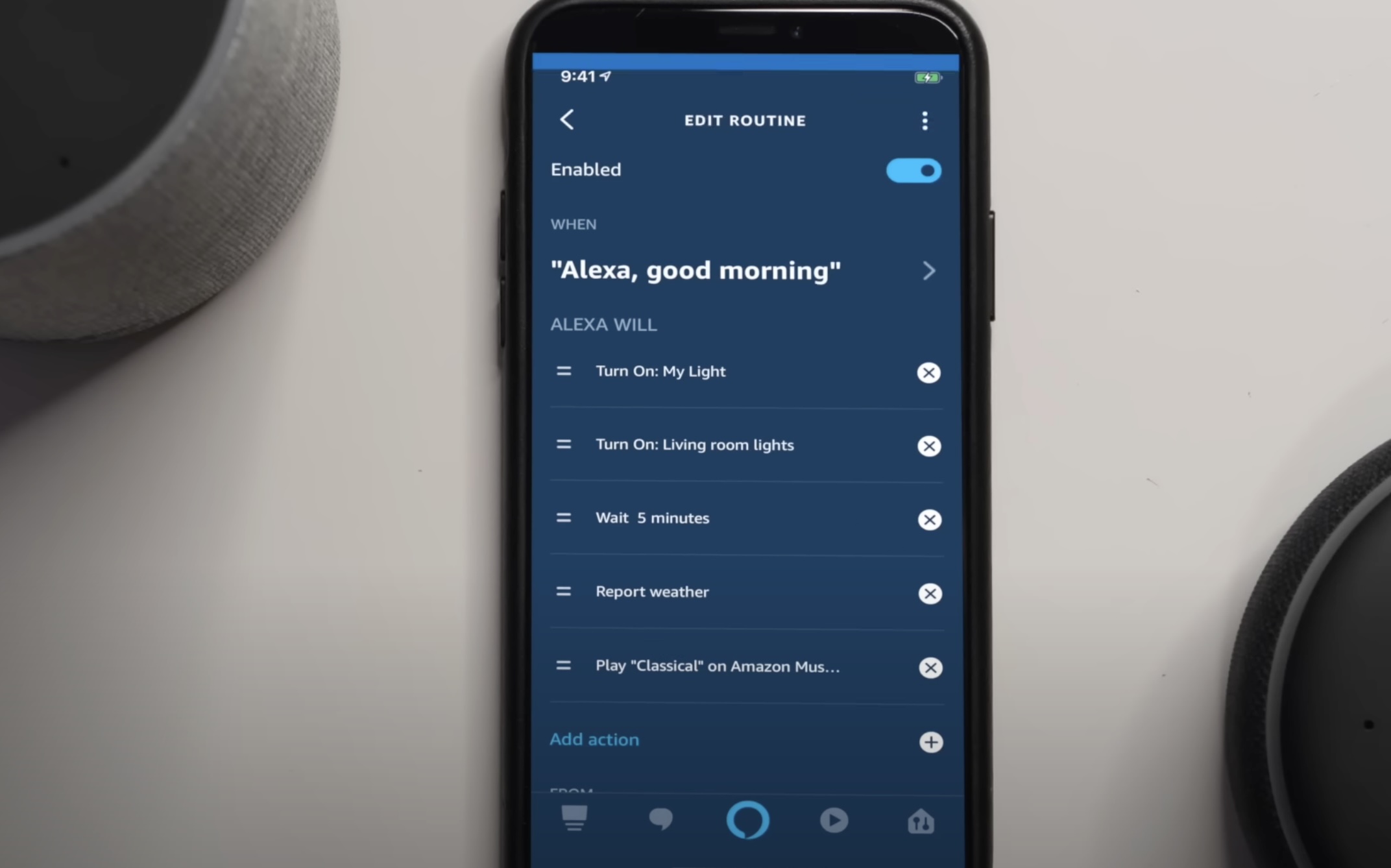
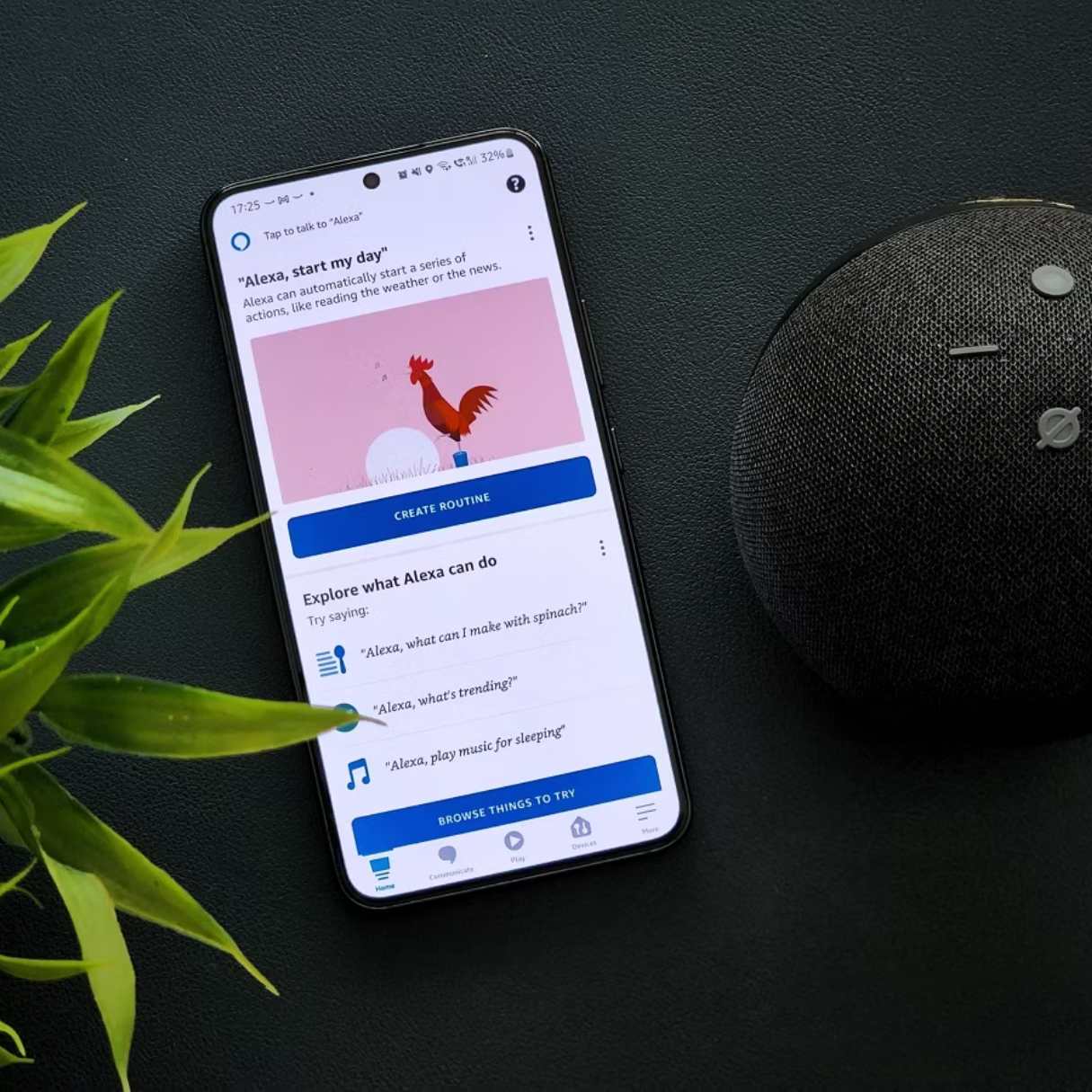













0 thoughts on “How To Set A Light Routine On Alexa”