Home>Home Appliances>Home Automation Appliances>How To Link Amazon Music To Alexa


Home Automation Appliances
How To Link Amazon Music To Alexa
Published: January 3, 2024
Learn how to easily link Amazon Music to your Alexa for seamless home automation and entertainment. Stream your favorite tunes on your home automation appliances effortlessly.
(Many of the links in this article redirect to a specific reviewed product. Your purchase of these products through affiliate links helps to generate commission for Storables.com, at no extra cost. Learn more)
Introduction
Read more: How To Link Amazon Music To Google Home
Introduction
Welcome to the seamless world of music streaming and voice-controlled smart devices! In this guide, we will delve into the process of linking Amazon Music to Alexa, enabling you to enjoy your favorite tunes with just a simple voice command. The fusion of Amazon's vast music library and the convenience of Alexa's voice control capabilities offers an unparalleled listening experience.
By integrating Amazon Music with Alexa, you can effortlessly summon your desired songs, artists, or playlists, creating an immersive auditory environment within your home. Whether you're preparing a culinary masterpiece in the kitchen, unwinding in the living room, or hosting a gathering with friends, the harmonious synergy between Amazon Music and Alexa will elevate the ambiance to new heights.
Stay tuned as we navigate through the setup process, explore the seamless linkage between Amazon Music and Alexa, and uncover the myriad of possibilities that this integration unlocks. Let's embark on this musical journey, where the power of voice commands converges with the boundless world of music, enriching your daily experiences with effortless harmony.
Setting up Amazon Music
Key Takeaways:
- Linking Amazon Music to Alexa allows you to use voice commands to play your favorite songs, playlists, and artists, creating a seamless and immersive music experience in your home.
- Troubleshooting tips help address any issues that may arise when integrating Amazon Music with Alexa, ensuring uninterrupted access to your favorite tunes through voice commands.
Setting up Amazon Music
Before delving into the intricacies of linking Amazon Music to Alexa, it’s essential to ensure that your Amazon Music account is set up and ready for integration. If you’re new to Amazon Music, you can easily create an account and explore the vast expanse of music it offers. Here’s a step-by-step guide to setting up Amazon Music:
- Create an Amazon Account: If you don’t already have an Amazon account, head to the Amazon website and follow the prompts to create one. Your Amazon account will serve as the foundation for accessing Amazon Music and linking it to Alexa.
- Subscribe to Amazon Music: Once your Amazon account is set up, you can subscribe to Amazon Music to gain access to a wide array of songs, albums, and playlists. Amazon Music offers various subscription tiers, so choose the one that aligns with your preferences and budget.
- Download the Amazon Music App: To seamlessly enjoy Amazon Music on your devices, download the Amazon Music app from the respective app store for your smartphone, tablet, or other compatible devices. The app provides a user-friendly interface for exploring, discovering, and organizing your music library.
- Explore the Music Library: Upon setting up your Amazon Music account and accessing the app, take some time to explore the extensive music library. Whether you’re a fan of chart-topping hits, timeless classics, or niche genres, Amazon Music caters to diverse musical tastes.
Once you’ve completed these steps, you’ll be primed and ready to seamlessly link Amazon Music to Alexa, paving the way for a harmonious fusion of music and voice-controlled convenience. With Amazon Music at your fingertips, you’re poised to embark on a melodic adventure, and the next phase involves integrating this musical oasis with the intuitive capabilities of Alexa.
Linking Amazon Music to Alexa
Read more: How To Pay For Amazon Music On Alexa
Linking Amazon Music to Alexa
Now that your Amazon Music account is set up and brimming with musical possibilities, it’s time to seamlessly integrate it with Alexa, your voice-controlled assistant. This integration will empower you to summon your favorite tunes, curated playlists, and personalized music stations with effortless voice commands. Here’s a comprehensive guide to linking Amazon Music to Alexa:
- Ensure Alexa-Enabled Device Compatibility: Before proceeding, verify that your Alexa-enabled device, such as an Amazon Echo or Echo Dot, is set up and connected to your Wi-Fi network. This forms the foundation for the seamless interaction between Amazon Music and Alexa.
- Access the Alexa App: Open the Alexa app on your smartphone or tablet. If you haven’t installed the app yet, it’s readily available for download from the app store on your respective device’s platform.
- Navigate to Settings: Within the Alexa app, locate and tap on the “Settings” option, which serves as the control center for customizing and managing your Alexa-enabled devices and their associated functionalities.
- Select Music & Media: Within the Settings menu, select “Music & Media” to delve into the configuration options related to music streaming services and their integration with Alexa.
- Choose Amazon Music as Default Service: Under the “Music & Media” settings, select Amazon Music as your default music service. This ensures that when you request music using voice commands, Alexa seamlessly accesses the vast library of Amazon Music for your listening pleasure.
- Authorize Amazon Music Access: Follow the prompts to authorize Alexa’s access to your Amazon Music account. This step establishes a secure connection between Alexa and Amazon Music, enabling seamless playback and control of your music selections.
- Confirm Successful Integration: Once the integration process is complete, test the connection by using voice commands to request specific songs, artists, or playlists. Alexa’s responsive interaction with Amazon Music will validate the successful linkage between the two platforms.
With Amazon Music intricately linked to Alexa, you’re poised to embark on a musical odyssey that unfolds at the beckoning of your voice. The fusion of Amazon Music’s extensive catalog and Alexa’s intuitive voice control capabilities sets the stage for a harmonious auditory experience within your living spaces.
Using Amazon Music with Alexa
Using Amazon Music with Alexa
With Amazon Music seamlessly linked to Alexa, you’re now equipped to harness the power of voice commands to orchestrate your ideal musical ambiance. Whether you’re entertaining guests, unwinding after a long day, or simply seeking a melodic backdrop to your daily activities, Alexa’s integration with Amazon Music offers a myriad of possibilities. Let’s explore how you can make the most of this dynamic duo:
- Voice-Activated Song Requests: Simply utter the name of your desired song, artist, or album, followed by “Alexa,” to initiate seamless playback. For example, “Alexa, play ‘Imagine’ by John Lennon,” effortlessly summons the iconic track to fill your space with musical enchantment.
- Curated Playlists and Stations: Leverage Alexa’s prowess to access curated playlists and personalized music stations based on your preferences. With commands like “Alexa, play ’90s Rock Hits’ playlist,” or “Alexa, play ‘Chill Beats’ station,” you can tailor the musical atmosphere to suit your mood and setting.
- Control Playback with Voice Commands: Enjoy hands-free control over your music playback by instructing Alexa to pause, resume, skip tracks, or adjust the volume. Whether you’re in the midst of a culinary masterpiece or engaged in a lively conversation, Alexa’s responsive actions cater to your auditory preferences.
- Set the Musical Tone for Routines: Infuse your daily routines with harmonious melodies by incorporating music commands into your Alexa routines. For instance, you can configure Alexa to play energizing tunes as part of your morning wake-up routine or soothing melodies during your wind-down evening ritual.
- Explore Music-Driven Skills and Games: Uncover Alexa’s music-driven skills and interactive games that amplify your musical engagement. From music trivia challenges to interactive song identification, Alexa’s entertainment repertoire extends beyond passive listening.
Embracing the seamless synergy between Amazon Music and Alexa unlocks a world of musical convenience at your command. The fusion of voice-controlled accessibility and an extensive music library converges to elevate your auditory experiences, infusing your surroundings with the enchanting allure of harmonious melodies.
Troubleshooting
Read more: How To Link Youversion To Alexa
Troubleshooting
While the integration of Amazon Music with Alexa is designed to deliver a seamless and immersive music streaming experience, occasional hiccups or challenges may arise. Here are some troubleshooting tips to address common issues and ensure a smooth and uninterrupted musical journey:
- Check Network Connectivity: If you encounter difficulties in accessing Amazon Music through Alexa, verify that your Alexa-enabled device is connected to a stable Wi-Fi network. Inconsistent network connectivity can hinder the seamless interaction between Alexa and Amazon Music.
- Verify Amazon Music Subscription Status: Ensure that your Amazon Music subscription is active and up to date. If you encounter playback restrictions or error messages, confirming your subscription status can help resolve potential access issues.
- Reauthorize Amazon Music Access: If Alexa encounters difficulties accessing your Amazon Music account, reauthorizing the integration within the Alexa app can reestablish the connection and resolve any authorization-related hitches.
- Update Alexa Software: Periodically check for software updates for your Alexa-enabled devices. Keeping the software up to date ensures optimal compatibility and performance when interacting with Amazon Music.
- Restart Alexa-Enabled Devices: In cases of unresponsiveness or connectivity issues, a simple restart of your Alexa-enabled devices can often rectify transient glitches and restore seamless functionality.
- Review Voice Command Syntax: Ensure that your voice commands align with Alexa’s recognized syntax for music requests. Clear and concise commands enhance Alexa’s responsiveness and accuracy in fulfilling your music playback directives.
- Consult Amazon Customer Support: If persistent issues persist despite troubleshooting efforts, reaching out to Amazon’s customer support can provide tailored assistance and resolutions for more complex or persistent challenges.
By addressing these common troubleshooting considerations, you can navigate potential obstacles with confidence, ensuring that the harmonious integration of Amazon Music and Alexa continues to enrich your daily experiences with uninterrupted musical delight.
Conclusion
Conclusion
As we conclude this comprehensive guide, you’ve embarked on a journey that intertwines the boundless realm of music with the seamless convenience of voice-controlled technology. The fusion of Amazon Music with Alexa has paved the way for a harmonious symphony that resonates throughout your living spaces, enriching your daily experiences with melodic enchantment.
By following the steps to set up Amazon Music, seamlessly link it to Alexa, and harness the power of voice commands to orchestrate your musical preferences, you’ve unlocked a world of auditory possibilities. The ability to summon your favorite tunes, curated playlists, and personalized music stations with a simple voice command epitomizes the convergence of convenience and musical immersion.
As you navigate the intricacies of using Amazon Music with Alexa, you’ve embraced a dynamic synergy that transcends traditional music consumption. The hands-free control over playback, the tailored musical ambiance for your routines, and the exploration of music-driven skills and games exemplify the multifaceted engagement that this integration offers.
Should you encounter any hitches along the way, the troubleshooting tips provided serve as a compass to navigate potential obstacles, ensuring that the seamless integration of Amazon Music and Alexa continues to enrich your auditory landscape without interruption.
With Amazon Music and Alexa at your command, you’re poised to curate a melodic tapestry that aligns with your moods, activities, and moments of relaxation. Whether it’s the energizing beats that accompany your morning rituals, the soothing melodies that accompany your evening unwind, or the pulsating rhythms that infuse your social gatherings, the fusion of Amazon Music and Alexa amplifies the art of musical immersion.
Embrace the harmonious convergence of music and technology, where the power of voice commands orchestrates a symphony of auditory delight, transcending the boundaries of conventional music consumption. Let the seamless integration of Amazon Music with Alexa serve as the catalyst for a melodic journey that unfolds at the beckoning of your voice, enriching your surroundings with the enchanting allure of harmonious melodies.
Frequently Asked Questions about How To Link Amazon Music To Alexa
Was this page helpful?
At Storables.com, we guarantee accurate and reliable information. Our content, validated by Expert Board Contributors, is crafted following stringent Editorial Policies. We're committed to providing you with well-researched, expert-backed insights for all your informational needs.



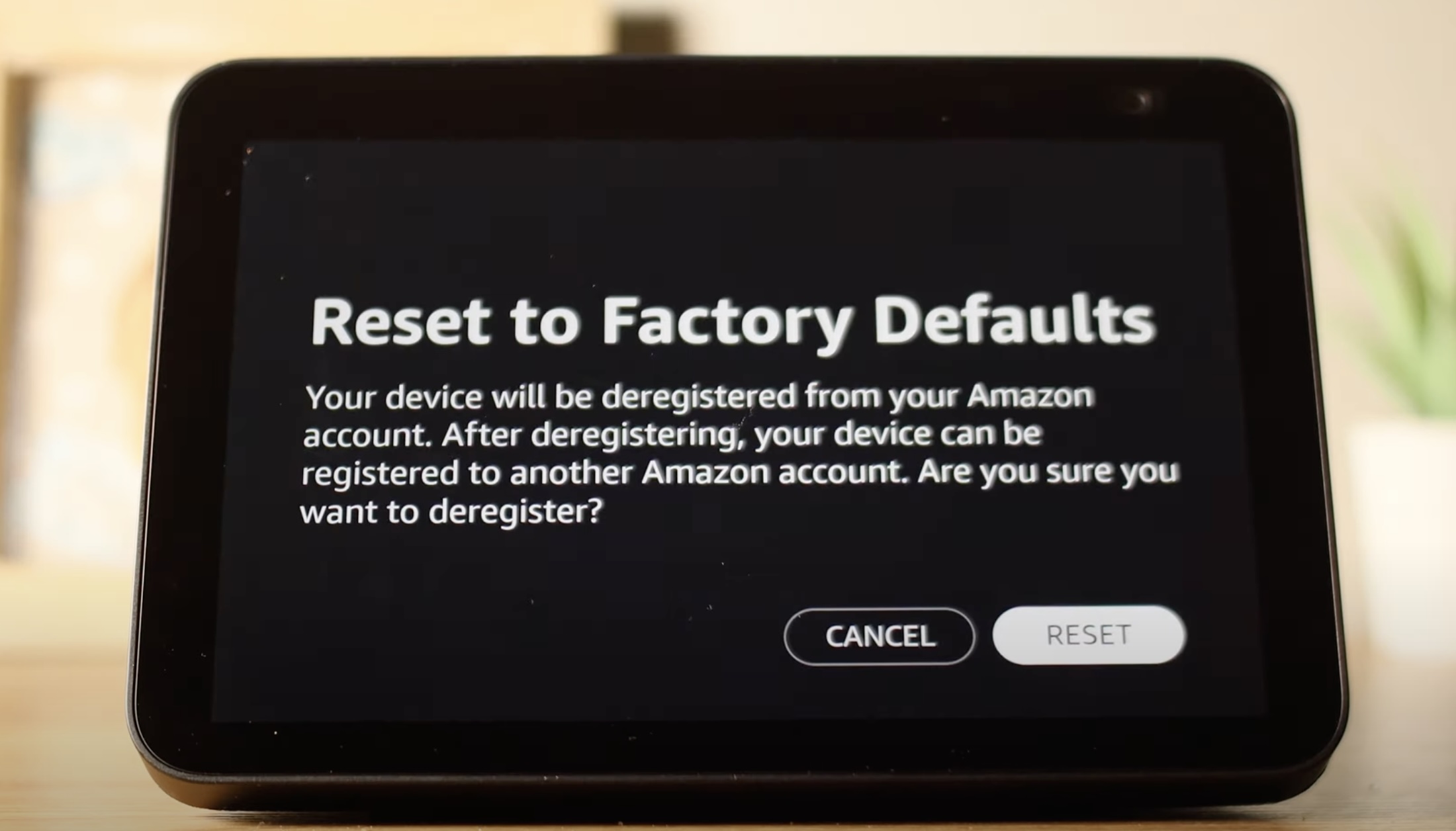




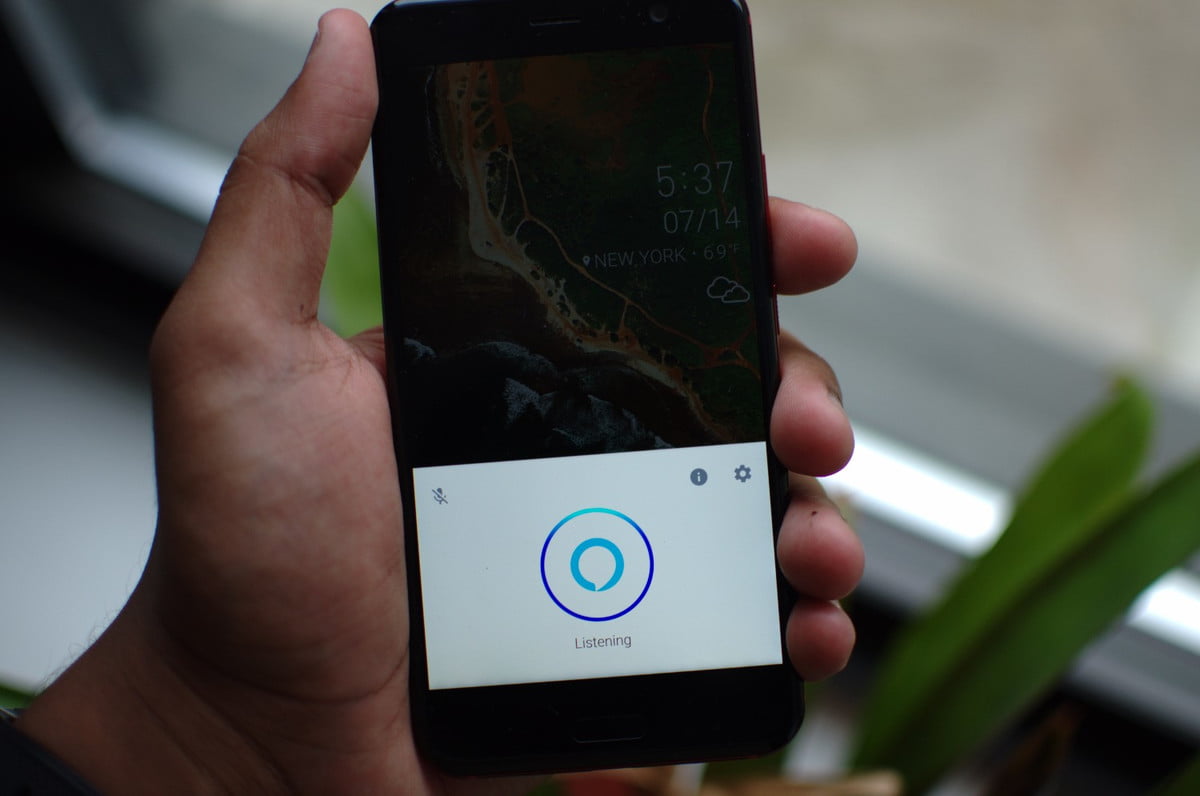



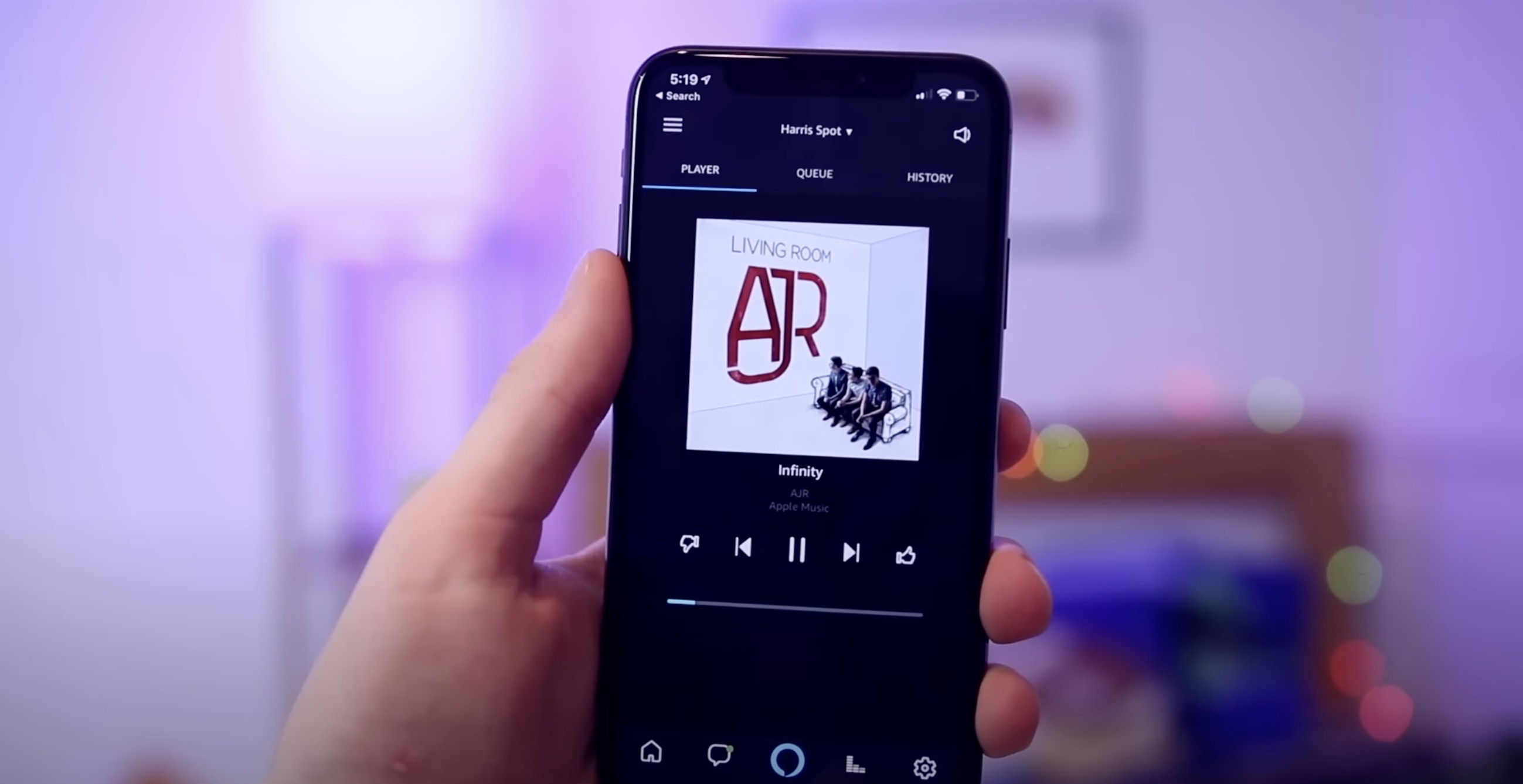

0 thoughts on “How To Link Amazon Music To Alexa”