Home>Home Appliances>Home Automation Appliances>How To Make Alexa And Google Talk To Each Other


Home Automation Appliances
How To Make Alexa And Google Talk To Each Other
Modified: September 1, 2024
Learn how to integrate your home automation appliances with both Alexa and Google for seamless voice control and convenience. Find out how to make them communicate with each other effortlessly.
(Many of the links in this article redirect to a specific reviewed product. Your purchase of these products through affiliate links helps to generate commission for Storables.com, at no extra cost. Learn more)
**
Introduction
**
In the ever-evolving landscape of smart home technology, the integration of voice assistants has become increasingly prevalent. Among the most popular voice assistants are Amazon's Alexa and Google Assistant. Both platforms offer a wide array of features and capabilities, making them indispensable tools for controlling various smart home devices and accessing information with simple voice commands.
As the adoption of smart home devices continues to surge, many users find themselves in a situation where they own and utilize both Alexa and Google Assistant-enabled devices. While each platform excels in its own right, the ability to seamlessly integrate and communicate with one another has become a highly sought-after functionality. Fortunately, with the right setup and understanding, it is indeed possible to make Alexa and Google Assistant talk to each other, unlocking a new level of convenience and control within the smart home ecosystem.
In this comprehensive guide, we will delve into the intricacies of both Alexa and Google Assistant, exploring the steps to set them up for communication and harnessing the combined power of these two voice assistants. Whether you are a smart home enthusiast seeking to streamline your home automation experience or simply curious about the capabilities of these voice assistants, this guide will equip you with the knowledge and tools to make Alexa and Google Assistant work harmoniously together.
Let's embark on this journey to unlock the full potential of your smart home by bridging the gap between Alexa and Google Assistant.
**
Key Takeaways:
- You can make Alexa and Google Assistant talk to each other by using third-party platforms and smart home hubs. This allows you to control all your smart devices with unified voice commands and create cross-platform automation.
- By integrating Alexa and Google Assistant, you can access a wide range of features and services from both platforms, enhancing your smart home experience with seamless interoperability and personalized control.
Read more: How To Make Alexa And Siri Talk
Understanding Alexa and Google
**
Before delving into the process of making Alexa and Google Assistant communicate with each other, it is essential to gain a comprehensive understanding of the capabilities and functionalities that each voice assistant brings to the table.
Alexa:
Developed by Amazon, Alexa is the voice assistant powering a wide range of Amazon Echo devices and other compatible smart home products. Alexa is renowned for its seamless integration with numerous third-party smart devices and its extensive library of skills, which are voice-activated apps that enable users to perform a myriad of tasks, from controlling smart home devices to accessing news updates and playing interactive games.
One of Alexa’s key strengths lies in its robust compatibility with a vast ecosystem of smart home devices, including lights, thermostats, cameras, and entertainment systems. This versatility allows users to create customized routines and automate various aspects of their smart home setup, enhancing convenience and efficiency.
Google Assistant:
Google Assistant, developed by Google, serves as the voice interface for a diverse array of devices, including Google Home speakers, Android smartphones, and an assortment of smart home products. Renowned for its advanced natural language processing capabilities and deep integration with Google’s suite of services, Google Assistant offers a seamless and intuitive user experience.
One of the standout features of Google Assistant is its ability to leverage Google’s vast knowledge graph to provide comprehensive and contextually relevant responses to user queries. From retrieving real-time weather updates to organizing schedules and setting reminders, Google Assistant excels in delivering personalized and insightful information tailored to individual users.
Both Alexa and Google Assistant have their unique strengths and are well-equipped to cater to diverse user preferences and requirements. Understanding the distinctive features of each voice assistant is crucial in harnessing their combined potential and leveraging their respective capabilities to create a cohesive smart home experience.
**
Setting Up Alexa and Google to Communicate
**
Integrating Alexa and Google Assistant to communicate with each other involves a series of strategic steps to establish a seamless connection between the two platforms. While direct native integration between the two voice assistants is not yet available, innovative solutions exist to bridge the gap and enable communication between Alexa and Google Assistant-enabled devices.
Utilizing Third-Party Platforms:
Several third-party platforms and services offer the capability to facilitate communication between Alexa and Google Assistant. By leveraging these intermediary solutions, users can effectively bridge the gap and enable cross-platform communication. For instance, third-party applications such as IFTTT (If This, Then That) and Yonomi provide intuitive interfaces to create custom routines and commands that trigger actions on both Alexa and Google Assistant-enabled devices, allowing for seamless interaction between the two platforms.
Creating Cross-Platform Routines:
Once the third-party platform is set up, users can create customized routines or commands that trigger actions across both Alexa and Google Assistant. For example, a user can configure a routine to turn off the lights using Alexa and simultaneously adjust the thermostat using Google Assistant by issuing a single voice command or initiating the action through a designated app interface. This integration empowers users to orchestrate complex smart home scenarios that involve devices compatible with both voice assistants.
Leveraging Smart Home Hubs:
Another approach to facilitate communication between Alexa and Google Assistant involves utilizing smart home hubs that support both voice assistant ecosystems. Certain smart home hubs serve as central control units capable of interfacing with a wide range of smart devices, irrespective of their compatibility with Alexa or Google Assistant. By integrating smart home devices through a compatible hub, users can effectively control and coordinate their smart home ecosystem using voice commands issued through either Alexa or Google Assistant.
By implementing these strategies and leveraging the capabilities of third-party platforms and smart home hubs, users can establish a cohesive and interconnected smart home environment where Alexa and Google Assistant work in harmony, enabling seamless communication and control across a diverse array of smart devices.
**
To make Alexa and Google talk to each other, you can use a third-party service like IFTTT (If This Then That) to create custom voice commands that can trigger actions on both devices.
Using Alexa and Google Together
**
Once Alexa and Google Assistant are set up to communicate with each other, users can unlock a multitude of possibilities by harnessing the combined power of these two voice assistants. By seamlessly integrating Alexa and Google Assistant-enabled devices, users can streamline their smart home control and access a diverse range of features and services offered by both platforms.
Unified Voice Commands:
With the integration in place, users can issue unified voice commands that trigger actions across devices compatible with both Alexa and Google Assistant. For instance, a simple voice command can simultaneously adjust the lighting using Alexa and play music through a Google Assistant-enabled speaker, showcasing the seamless coordination between the two voice assistants.
Cross-Platform Automation:
By creating custom routines and automation sequences that span across both Alexa and Google Assistant, users can orchestrate complex smart home scenarios with unparalleled flexibility. Whether it involves adjusting multiple smart devices, setting personalized reminders, or accessing specific information, the ability to seamlessly integrate the capabilities of both voice assistants opens up a realm of possibilities for personalized and efficient smart home management.
Enhanced Accessibility:
Integrating Alexa and Google Assistant facilitates enhanced accessibility to a wide range of services and features offered by both platforms. Users can leverage Alexa’s extensive library of skills to access specialized functionalities, such as ordering groceries, checking the status of Amazon orders, or controlling specific smart home devices, while simultaneously tapping into Google Assistant’s robust knowledge graph to obtain personalized information, manage schedules, and access tailored recommendations.
Seamless Interoperability:
The seamless interoperability between Alexa and Google Assistant empowers users to create a cohesive smart home environment where devices from different ecosystems work in unison, transcending the limitations of individual platforms. This interoperability ensures that users can enjoy a unified and streamlined smart home experience, regardless of the specific voice assistant associated with each device.
By utilizing the combined capabilities of Alexa and Google Assistant, users can elevate their smart home experience to new heights, leveraging the unique strengths of each platform to create a harmonious and interconnected ecosystem that caters to their individual needs and preferences.
**
Conclusion
**
The ability to make Alexa and Google Assistant communicate and work in tandem represents a significant milestone in the realm of smart home technology. By bridging the gap between these two prominent voice assistants, users can harness the collective power of Alexa and Google Assistant to create a seamlessly interconnected smart home ecosystem, unlocking a wealth of possibilities and enhancing the overall user experience.
Through the strategic integration of third-party platforms, the creation of cross-platform routines, and the utilization of smart home hubs, users can establish a cohesive environment where Alexa and Google Assistant-enabled devices collaborate harmoniously. This integration empowers users to issue unified voice commands, orchestrate cross-platform automation, and access a diverse array of features and services offered by both voice assistants, thereby streamlining smart home control and enhancing accessibility.
As the smart home landscape continues to evolve, the interoperability between voice assistants such as Alexa and Google Assistant signifies a pivotal advancement, enabling users to transcend the limitations of individual platforms and create a unified smart home experience tailored to their specific needs and preferences.
By embracing the potential of Alexa and Google Assistant working together, users can embark on a journey towards a more personalized, efficient, and interconnected smart home environment, where the seamless collaboration between these two voice assistants unlocks a new realm of convenience, control, and innovation.
As we look to the future of smart home technology, the integration of voice assistants is poised to play a pivotal role in shaping the way we interact with and manage our connected devices, offering a glimpse into a world where the boundaries between different ecosystems dissolve, and the user experience is seamlessly unified.
Frequently Asked Questions about How To Make Alexa And Google Talk To Each Other
Was this page helpful?
At Storables.com, we guarantee accurate and reliable information. Our content, validated by Expert Board Contributors, is crafted following stringent Editorial Policies. We're committed to providing you with well-researched, expert-backed insights for all your informational needs.





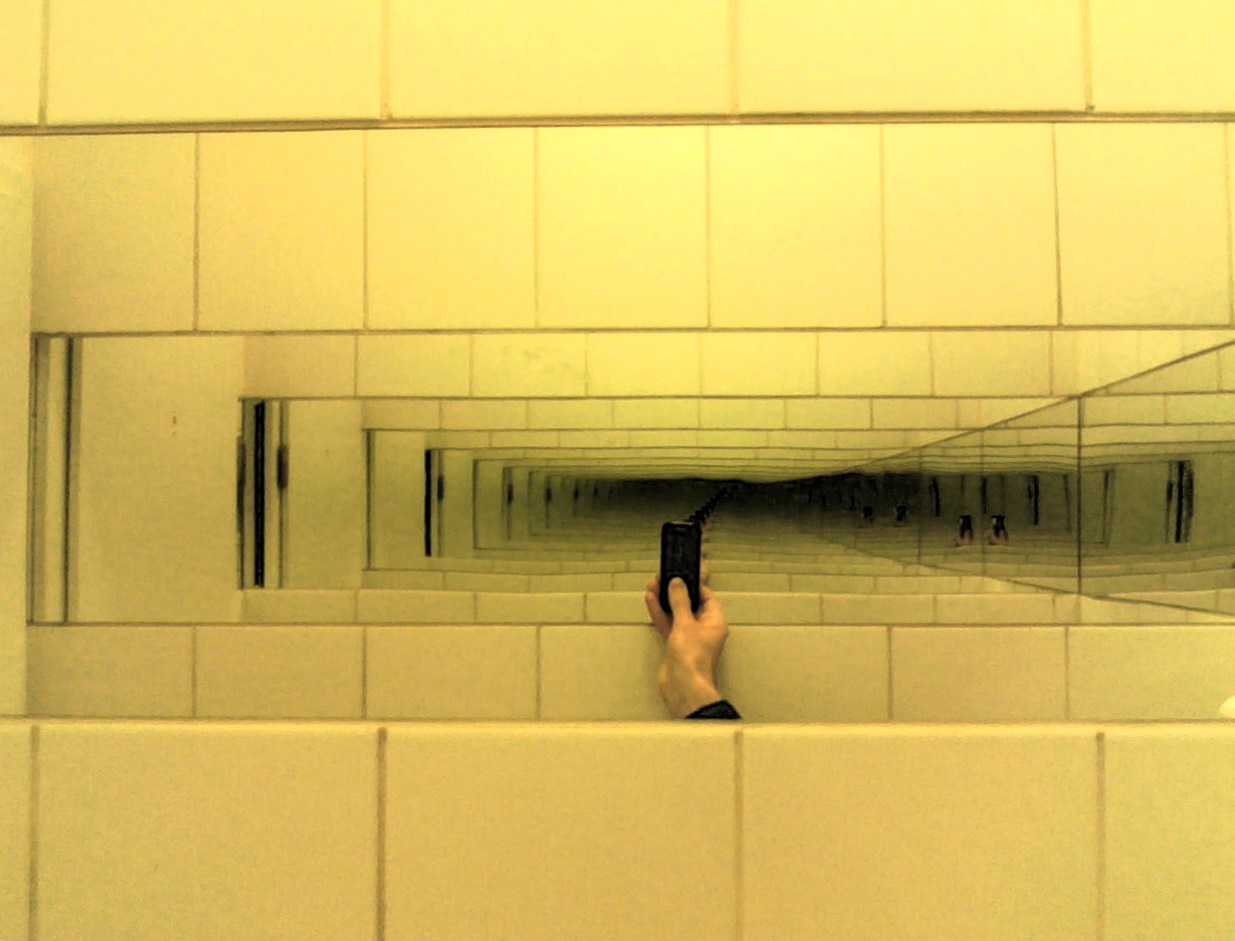


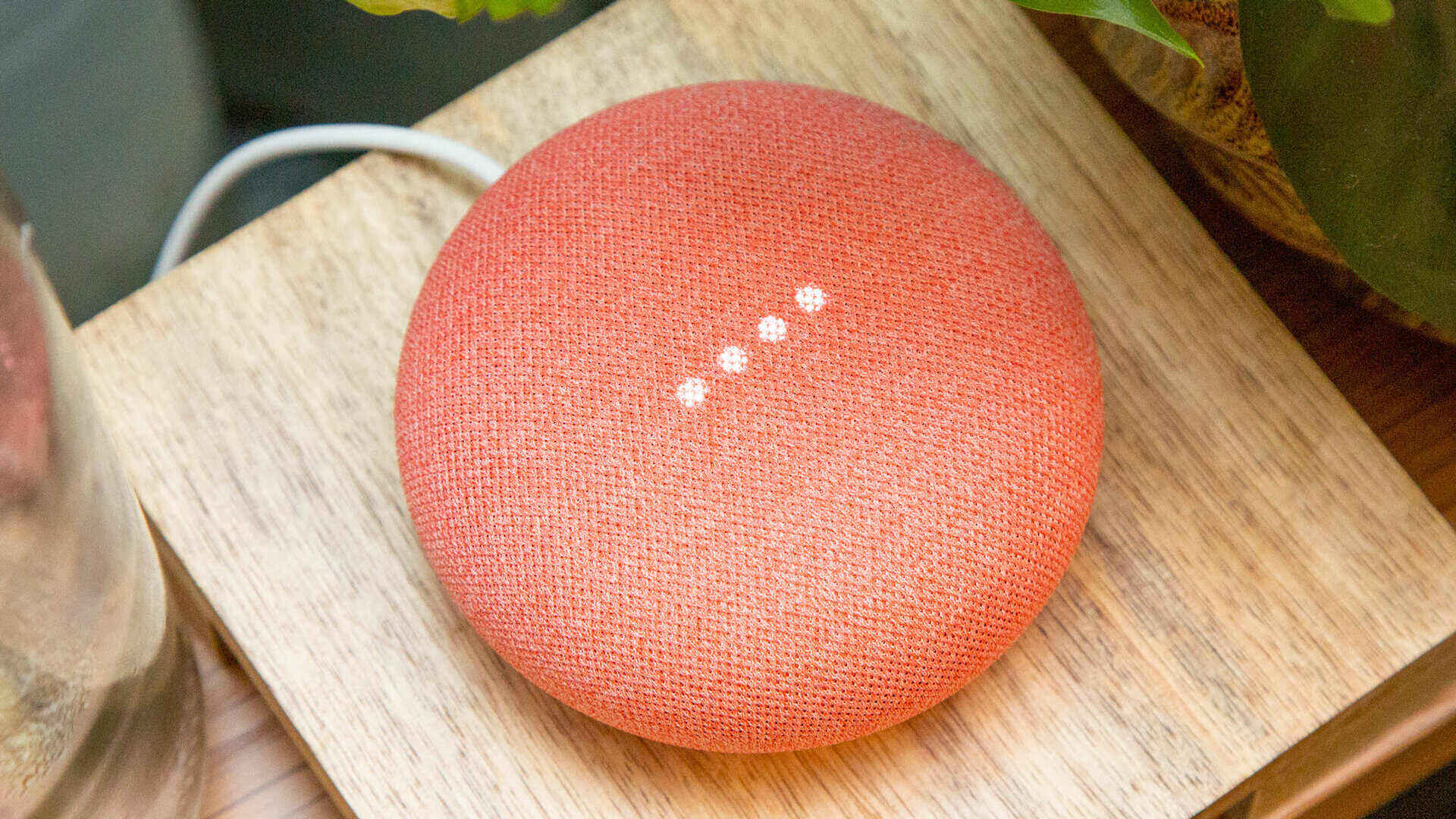



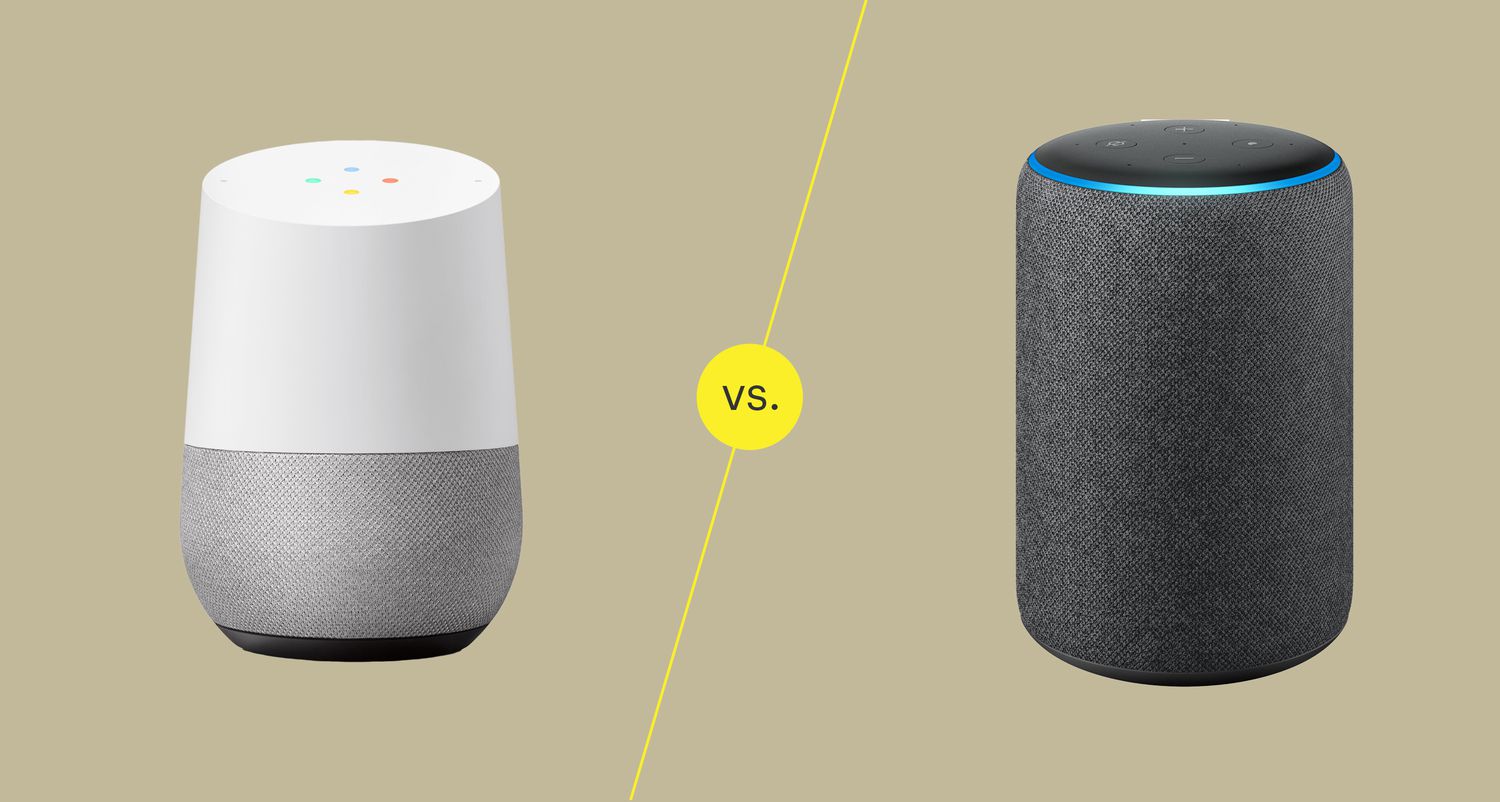



0 thoughts on “How To Make Alexa And Google Talk To Each Other”