Home>Home Appliances>Home Automation Appliances>How To Pair An Alexa To A Phone


Home Automation Appliances
How To Pair An Alexa To A Phone
Published: December 31, 2023
Learn how to easily pair your Alexa device with your phone for seamless control of your home automation appliances. Simplify your smart home setup today!
(Many of the links in this article redirect to a specific reviewed product. Your purchase of these products through affiliate links helps to generate commission for Storables.com, at no extra cost. Learn more)
Introduction
Welcome to the world of seamless connectivity and smart home control! Pairing your Alexa-enabled device with your phone offers a convenient way to manage your smart home devices, play music, and access a wide range of Alexa skills using just your voice. Whether you’re a tech enthusiast or simply seeking to streamline your daily routines, the process of pairing Alexa with your phone is straightforward and rewarding.
In this guide, we’ll walk you through the steps to pair your Alexa device with your phone, enabling you to harness the full potential of Alexa’s capabilities while on the go. By the end of this tutorial, you’ll be equipped with the knowledge to effortlessly connect your phone to Alexa, opening up a world of hands-free convenience and control.
Key Takeaways:
- Pairing your phone with Alexa opens up a world of hands-free convenience, allowing you to control smart home devices, play music, and access Alexa skills using just your voice.
- By pairing your phone with Alexa, you can seamlessly integrate voice-controlled technology into your daily routines, enjoying the convenience of hands-free communication and smart home management.
Read more: How To Pair Alexa With Nest
Step 1: Download the Alexa App
The first step in pairing your Alexa device with your phone is to download the Alexa app from the respective app store on your smartphone. The Alexa app is available for both iOS and Android devices, making it accessible to a wide range of users.
To download the Alexa app on your iPhone, simply open the App Store and search for “Amazon Alexa.” Once you locate the app, tap the “Download” button and follow the on-screen instructions to install it on your device.
For Android users, head to the Google Play Store and search for “Amazon Alexa.” Select the app from the search results, then tap “Install” to begin the download and installation process. Once the app is installed, tap “Open” to launch it.
After successfully downloading and installing the Alexa app, proceed to the next step to enable Bluetooth on your phone, setting the stage for seamless pairing with your Alexa device.
Step 2: Enable Bluetooth on Your Phone
Before pairing your phone with your Alexa device, it’s essential to ensure that Bluetooth is enabled on your smartphone. Bluetooth technology allows for wireless communication between devices, facilitating the seamless connection between your phone and Alexa.
To enable Bluetooth on your iPhone, navigate to the “Settings” app and tap “Bluetooth.” Toggle the switch to the “On” position, activating Bluetooth functionality on your device. Once enabled, your iPhone is ready to establish a wireless connection with your Alexa device.
For Android users, access the “Settings” app and locate the “Connections” or “Bluetooth” section, depending on your device model and Android version. Tap “Bluetooth” to enable it, allowing your phone to discover and connect to nearby Bluetooth devices, including your Alexa-enabled device.
With Bluetooth activated on your phone, you’re now prepared to seamlessly pair it with your Alexa device, unlocking a host of convenient features and capabilities that seamlessly integrate into your daily routines. Proceed to the next step to open the Alexa app and initiate the pairing process.
To pair an Alexa to a phone, open the Alexa app on your phone, go to the Devices tab, select the “+” icon, and choose Add Device. Follow the on-screen instructions to complete the pairing process.
Step 3: Open the Alexa App
With Bluetooth enabled on your phone, it’s time to open the Alexa app to initiate the pairing process. The Alexa app serves as the central hub for managing your Alexa-enabled devices, accessing skills, and customizing your smart home experience.
Upon launching the Alexa app, you’ll be greeted by a user-friendly interface that provides quick access to various features and settings. If this is your first time using the app, you’ll be prompted to sign in with your Amazon account or create a new account if you don’t already have one.
Once you’re signed in, navigate to the “Devices” tab within the Alexa app. Here, you’ll find the option to add a new device, which is essential for pairing your phone with your Alexa-enabled device. Select the “Add Device” option and follow the on-screen instructions to begin the pairing process.
As the app guides you through the pairing procedure, ensure that your Alexa-enabled device is powered on and in pairing mode. This typically involves activating the Bluetooth pairing feature on your Alexa device, allowing it to discover and connect to your phone. The Alexa app will prompt you to select your device from the list of available options, facilitating a seamless and secure connection.
By opening the Alexa app and navigating to the “Add Device” section, you’re taking the crucial next step toward integrating your phone with your Alexa ecosystem. With the pairing process underway, you’re on track to harness the full potential of Alexa’s voice-controlled capabilities and smart home management features.
Step 4: Pair Your Phone with Alexa
As you proceed to pair your phone with your Alexa-enabled device, it’s important to ensure a seamless and secure connection that enables effortless communication between the two devices. The pairing process, facilitated through the Alexa app, establishes a direct link between your phone and Alexa, empowering you to access a myriad of features and services with ease.
Within the Alexa app, navigate to the “Add Device” section or the specific pairing interface, depending on the app’s layout and the device you’re pairing. Follow the on-screen instructions to initiate the pairing process, which typically involves searching for available devices and selecting your Alexa-enabled device from the list.
Once your Alexa device is detected, select it from the list of available devices within the app. The app will then prompt you to confirm the pairing request, ensuring that your phone and Alexa establish a secure and reliable connection. Upon confirming the pairing request, your phone and Alexa device will seamlessly connect, enabling seamless communication and interaction between the two devices.
After the successful pairing of your phone with Alexa, take a moment to ensure that the connection is stable and functional. Test the connection by issuing voice commands through your phone to trigger Alexa’s responses, such as playing music, controlling smart home devices, or accessing information and services using just your voice.
By effectively pairing your phone with Alexa, you’ve unlocked a world of possibilities, from hands-free smart home control to on-the-go access to Alexa’s extensive range of skills and features. With a secure and reliable connection established, you’re now ready to seamlessly integrate your phone into your smart home ecosystem, enhancing your daily routines and activities with the power of voice-controlled technology.
Read more: How To Pair IPhone To Alexa
Step 5: Use Alexa with Your Phone
Now that your phone is successfully paired with Alexa, you can harness the full potential of voice-controlled convenience and smart home management while on the go. Whether you’re at home, in the office, or out and about, using Alexa with your phone opens up a world of hands-free capabilities and seamless integration into your daily routines.
With the Alexa app installed on your phone and the devices paired, you can effortlessly access Alexa’s extensive range of skills and features by simply using your voice. Whether you need to check the weather, set reminders, play music, or control smart home devices, Alexa is just a voice command away, ready to assist you with a wide array of tasks and queries.
By leveraging the power of Alexa on your phone, you can enjoy the convenience of hands-free communication with your smart home devices, making it easy to adjust lighting, thermostats, and other connected appliances using voice commands. Additionally, you can use your phone as a portable Alexa speaker, enabling you to enjoy high-quality audio and voice responses wherever you go.
Furthermore, pairing your phone with Alexa allows you to seamlessly transition between your smart home devices and your phone, ensuring a cohesive and integrated user experience across different platforms. Whether you’re managing your smart home devices through the Alexa app or using your phone to access Alexa’s skills and features, the pairing enhances the overall accessibility and functionality of your Alexa ecosystem.
With Alexa at your fingertips, you can stay organized, entertained, and in control, all with the power of your voice and the convenience of your phone. Whether you’re managing your daily schedule, staying informed, or enjoying entertainment, Alexa’s seamless integration with your phone enriches your daily experiences and simplifies everyday tasks.
By using Alexa with your phone, you’re tapping into a world of possibilities, where voice-controlled convenience and smart home management converge to enhance your lifestyle and elevate your daily routines. With the pairing complete, you’re now empowered to enjoy the full benefits of Alexa’s capabilities, seamlessly integrated into your mobile lifestyle.
Frequently Asked Questions about How To Pair An Alexa To A Phone
Was this page helpful?
At Storables.com, we guarantee accurate and reliable information. Our content, validated by Expert Board Contributors, is crafted following stringent Editorial Policies. We're committed to providing you with well-researched, expert-backed insights for all your informational needs.



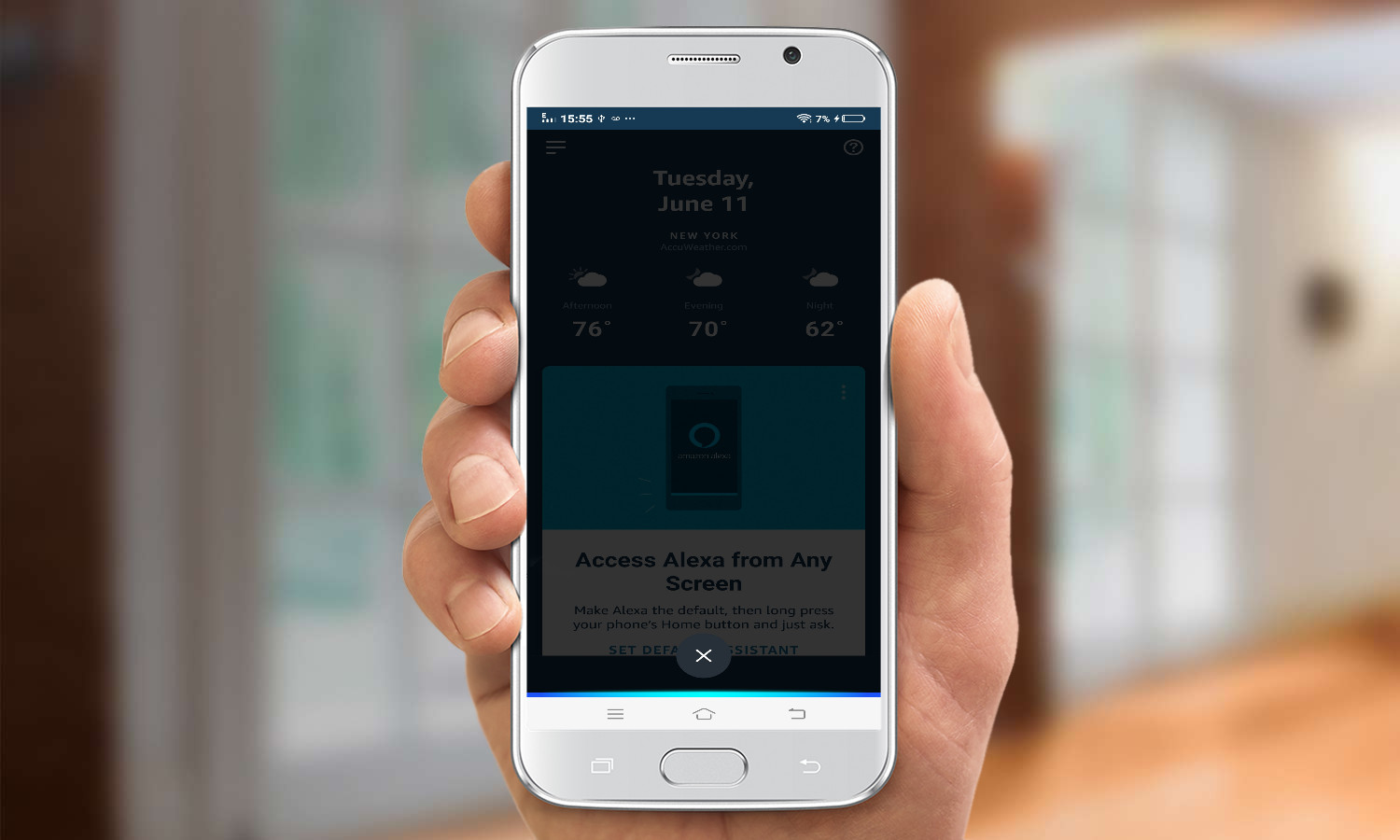




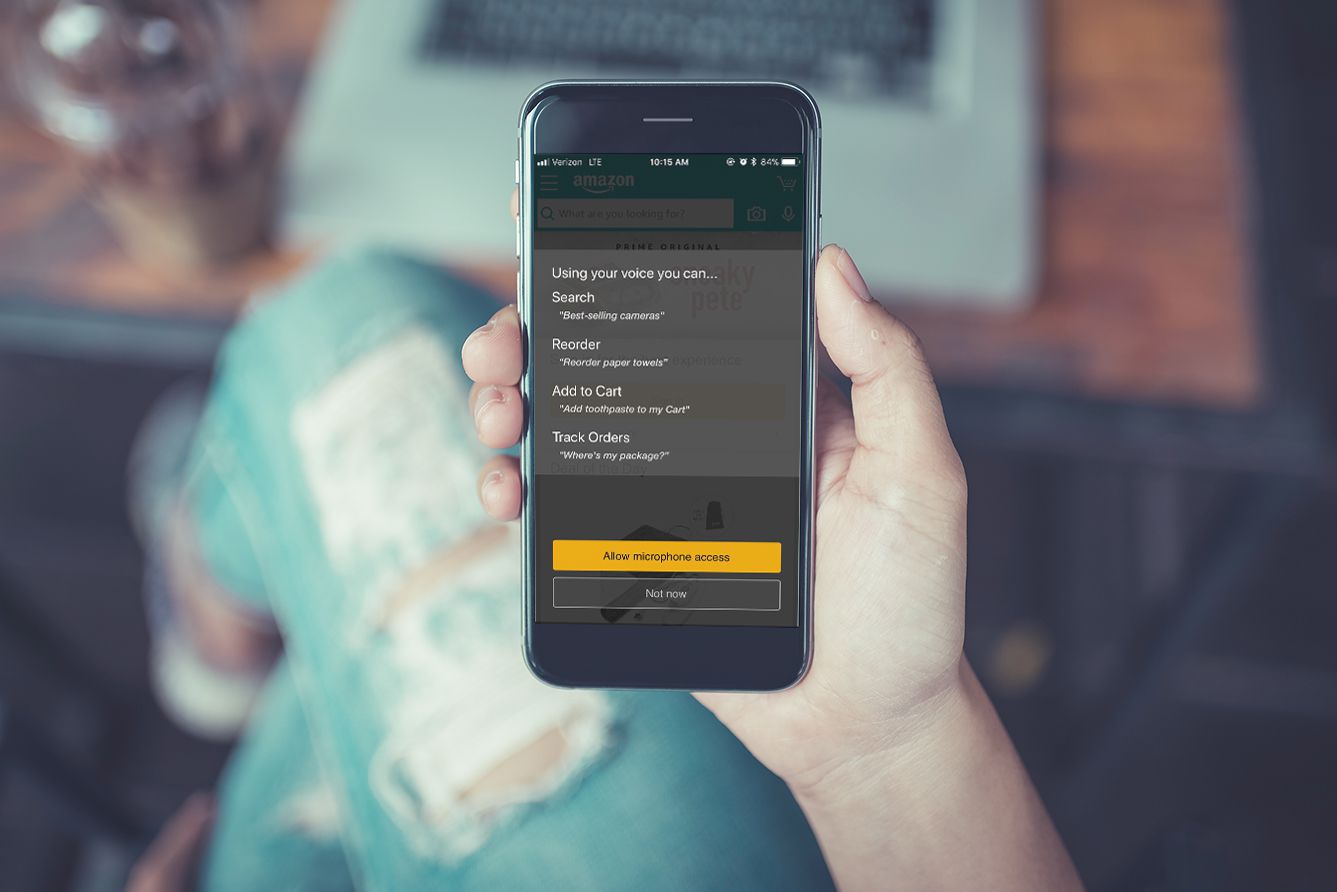






0 thoughts on “How To Pair An Alexa To A Phone”