Home>Home Appliances>Home Automation Appliances>How To Pair Govee Lights With Alexa


Home Automation Appliances
How To Pair Govee Lights With Alexa
Modified: May 6, 2024
Learn how to effortlessly pair your Govee lights with Alexa for seamless control and convenience. Transform your home automation appliances with this simple guide. Discover the ultimate smart home experience today!
(Many of the links in this article redirect to a specific reviewed product. Your purchase of these products through affiliate links helps to generate commission for Storables.com, at no extra cost. Learn more)
Introduction
Are you ready to elevate your home ambiance to a whole new level of convenience and style? By combining the cutting-edge technology of Govee lights with the seamless voice control of Alexa, you can transform your living space into a futuristic oasis of illumination. With this dynamic duo, you can effortlessly adjust the lighting to suit your mood, create captivating visual effects, and even schedule lighting changes – all with simple voice commands.
In this comprehensive guide, we will walk you through the straightforward process of pairing your Govee lights with Alexa, unlocking a world of possibilities for personalized, voice-activated lighting control. Whether you're a tech enthusiast or someone seeking to streamline your daily routines, this integration offers an exciting way to interact with your home environment. So, let's embark on this enlightening journey and discover how to seamlessly connect Govee lights with Alexa, empowering you to command your home's lighting with unparalleled ease and sophistication.
Key Takeaways:
- Elevate your home ambiance with Govee lights and Alexa, effortlessly adjusting lighting to suit your mood and creating captivating visual effects with simple voice commands.
- Seamlessly connect Govee lights with Alexa for unparalleled ease and sophistication in commanding your home’s lighting environment, unlocking a realm of intuitive and voice-activated control.
Read more: How To Connect My Govee Lights To Alexa
Step 1: Set up Govee lights
Before delving into the integration process, it’s crucial to ensure that your Govee lights are properly set up and functioning. Whether you have Govee LED strips, light bulbs, or other smart lighting products, the initial setup is pivotal for a smooth and successful pairing with Alexa. Here’s a step-by-step guide to help you get your Govee lights up and running:
- Unbox and inspect: Carefully unbox your Govee lights and inspect the contents to ensure that all components are present and undamaged. This includes the lights themselves, power adapters, control modules, and any additional accessories specific to your Govee lighting product.
- Power on the lights: Connect the Govee lights to a power source and switch them on to verify that they illuminate properly. Familiarize yourself with the basic functionality of the lights, such as color options, brightness levels, and any pre-set lighting modes that may be available.
- Download the Govee Home app: To fully harness the capabilities of your Govee lights, download the Govee Home app from the App Store or Google Play Store. This intuitive app serves as the central hub for managing and customizing your Govee smart lighting, offering a user-friendly interface for seamless control.
- Follow the setup instructions: Within the Govee Home app, follow the specific setup instructions provided for your Govee lighting product. This typically involves connecting the lights to your Wi-Fi network, registering an account, and completing any required firmware updates to ensure optimal performance.
- Test the app control: Once the setup process is complete, use the Govee Home app to test the remote control functionality of your lights. Experiment with different colors, brightness levels, and effects to familiarize yourself with the app’s features and confirm that the lights respond as expected.
By meticulously following these steps, you can establish a solid foundation for your Govee lights, setting the stage for a seamless integration with Alexa. With your Govee lights successfully configured and under your command via the Govee Home app, you’re now prepared to embark on the next phase of the process – enabling the Govee skill on Alexa.
Step 2: Enable Govee skill on Alexa
With your Govee lights set up and ready for integration, the next crucial step is to enable the Govee skill on your Alexa-enabled device. By adding the Govee skill to your Alexa account, you pave the way for seamless communication between your Govee smart lights and the Alexa voice assistant. Follow these steps to enable the Govee skill and prepare for the upcoming connection process:
- Launch the Alexa app: Open the Alexa app on your smartphone or tablet. If you don’t have the app installed, you can download it from the App Store or Google Play Store.
- Access the Skills & Games section: Within the Alexa app, navigate to the “Skills & Games” section, typically found in the main menu or through a dedicated tab at the bottom of the screen.
- Search for the Govee skill: Use the search function within the Skills & Games section to look for the Govee skill. Enter “Govee” in the search bar and select the official Govee skill from the search results.
- Enable the Govee skill: Once you’ve located the Govee skill, select it to view more details. Then, click the “Enable” button to add the Govee skill to your Alexa account. Follow any additional prompts or authorization steps as directed.
- Link your Govee account: After enabling the Govee skill, you may be prompted to link your Govee account with Alexa. This typically involves entering your Govee account credentials within the Alexa app to establish the connection between the two platforms.
- Confirm successful skill enablement: Upon successfully enabling the Govee skill and linking your accounts, you should receive a confirmation message indicating that the Govee skill is now active and ready to use with your Alexa device.
By completing these steps, you’ve laid the groundwork for integrating your Govee lights with Alexa, establishing a vital bridge that allows for intuitive voice control and seamless interaction between the two platforms. With the Govee skill now enabled on your Alexa account, you’re prepared to move on to the pivotal stage of connecting your Govee lights with Alexa, bringing you one step closer to effortless voice-activated lighting control.
To pair Govee lights with Alexa, make sure both the Govee app and the Alexa app are installed on your phone. Then, enable the Govee skill in the Alexa app and follow the on-screen instructions to link your Govee account. Once linked, you can control your Govee lights using voice commands through Alexa.
Step 3: Connect Govee lights with Alexa
Now that the Govee skill is seamlessly integrated with your Alexa account, it’s time to establish the direct connection between your Govee lights and the Alexa voice assistant. This pivotal step enables you to leverage the power of voice commands to manipulate and personalize your home lighting environment. Follow these straightforward steps to connect your Govee lights with Alexa:
- Discover devices: Begin by saying, “Alexa, discover devices” to your Alexa-enabled device. This command prompts Alexa to scan for and identify compatible smart devices within its vicinity, including your Govee lights.
- Wait for device discovery: Allow Alexa a few moments to complete the device discovery process. During this time, Alexa will search for your Govee lights and add them to its list of recognized smart devices.
- Verify Govee lights detection: Once the device discovery is complete, check the Alexa app or web interface to confirm that your Govee lights have been successfully detected and added to your list of smart home devices within the Alexa ecosystem.
- Assign lights to groups (optional): If you have multiple Govee lights or wish to organize them into specific groups for simultaneous control, consider creating device groups within the Alexa app. This allows you to control multiple lights at once using a single voice command.
- Test voice control: With your Govee lights now recognized by Alexa, experiment with voice commands to adjust the lighting settings. Try issuing simple commands such as “Alexa, turn on the [light name],” “Alexa, set [light name] to blue,” or “Alexa, dim [light name] to 50%.” Observe how Alexa effortlessly translates your voice instructions into tangible lighting adjustments.
By following these steps, you’ve successfully forged a direct link between your Govee lights and the Alexa voice assistant, empowering you to orchestrate your home lighting environment with unparalleled convenience and precision. With the connection now established, you’re ready to explore the myriad possibilities for controlling and customizing your Govee lights using the intuitive voice commands supported by Alexa.
Step 4: Control Govee lights with Alexa
Now that your Govee lights are seamlessly connected to Alexa, you can harness the power of voice commands to effortlessly manipulate and personalize your home lighting environment. With Alexa as your voice-activated assistant, you can exercise precise control over your Govee lights, unlocking a world of possibilities for creating captivating atmospheres and enhancing your living space. Here’s how you can leverage Alexa to control your Govee lights with ease:
- Basic commands: Utilize simple voice commands to execute fundamental lighting adjustments. For instance, say “Alexa, turn on the [light name]” to activate a specific Govee light, or “Alexa, turn off the [light name]” to extinguish it. You can also adjust brightness levels by stating “Alexa, dim [light name] to 50%” or specify desired colors such as “Alexa, set [light name] to blue.”
- Create lighting scenes: Leverage Alexa’s capabilities to establish custom lighting scenes tailored to your preferences. By defining scene names such as “cozy evening,” “energize,” or “movie night,” you can activate predefined lighting configurations with a single voice command, instantly setting the desired ambiance for various activities or moods.
- Set schedules and routines: Take advantage of Alexa’s scheduling features to automate your Govee lights based on specific times or routines. By instructing Alexa to “turn on the [light name] at 7:00 PM” or “dim the [light name] at bedtime,” you can seamlessly integrate your lighting adjustments into your daily schedule, enhancing convenience and energy efficiency.
- Voice-controlled groups: If you’ve organized your Govee lights into groups within the Alexa app, you can issue commands to control entire lighting ensembles simultaneously. For instance, say “Alexa, turn off the living room lights” to deactivate all Govee lights assigned to the designated group, streamlining your control over multiple lights at once.
- Explore third-party integrations: Consider exploring additional third-party integrations and skills that complement the synergy between Govee lights and Alexa. With a myriad of compatible smart home devices and services, you can expand the scope of voice-controlled interactions and further enhance the interconnectedness of your home automation ecosystem.
By leveraging these capabilities, you can seamlessly orchestrate your Govee lights with the intuitive power of voice commands, effortlessly tailoring your home lighting to suit your preferences and activities. With Alexa as your trusted ally in lighting control, you’re empowered to craft immersive environments, heighten ambiance, and infuse your living space with a touch of modern sophistication.
Read more: How To Set Up Govee Lights With Alexa
Conclusion
Congratulations on successfully integrating your Govee lights with Alexa, unlocking a realm of intuitive and voice-activated lighting control within your home. By following the seamless process outlined in this guide, you’ve established a harmonious synergy between Govee’s cutting-edge smart lighting technology and the versatile capabilities of Alexa, culminating in a transformative home automation experience.
With this integration, you’ve transcended traditional manual lighting adjustments, embracing the effortless convenience of voice commands to orchestrate your home’s ambiance with precision and flair. Whether you’re seeking to create captivating visual displays, set the mood for various activities, or streamline your daily routines, the fusion of Govee lights and Alexa empowers you to command your home’s lighting environment with unparalleled ease and sophistication.
As you navigate this newfound realm of voice-activated lighting control, consider exploring the vast array of possibilities at your fingertips. Experiment with creating custom lighting scenes, automating schedules and routines, and seamlessly integrating your Govee lights with other smart home devices and services compatible with Alexa. Embrace the art of personalized illumination, leveraging the seamless interplay of technology and creativity to craft immersive environments that reflect your unique style and preferences.
Furthermore, stay attuned to advancements in smart home technology and the evolving landscape of voice control, as new features and integrations may further enrich your Govee and Alexa experience. As the synergy between Govee lights and Alexa continues to evolve, you’re poised to embark on a journey of boundless innovation and enhanced home living – where your voice becomes the conduit for sculpting the perfect lighting canvas.
In essence, the integration of Govee lights with Alexa transcends mere convenience; it symbolizes a harmonious union of modernity and personalization, where your home environment becomes an extension of your individuality, effortlessly shaped by the power of your voice.
So, revel in the art of voice-activated illumination, and let the seamless integration of Govee lights with Alexa illuminate your path to a future where effortless control and captivating ambiance converge in perfect harmony.
Now that you've mastered pairing Govee lights with Alexa, why not expand your tech horizons? If you're keen on transforming your living space with cutting-edge technology, our guide on home automation systems offers fresh insights. On another note, integrating smart lighting solutions can significantly enhance your home's ambiance and functionality. Don't miss out on these easy methods for a smarter, more efficient home environment.
Frequently Asked Questions about How To Pair Govee Lights With Alexa
Was this page helpful?
At Storables.com, we guarantee accurate and reliable information. Our content, validated by Expert Board Contributors, is crafted following stringent Editorial Policies. We're committed to providing you with well-researched, expert-backed insights for all your informational needs.
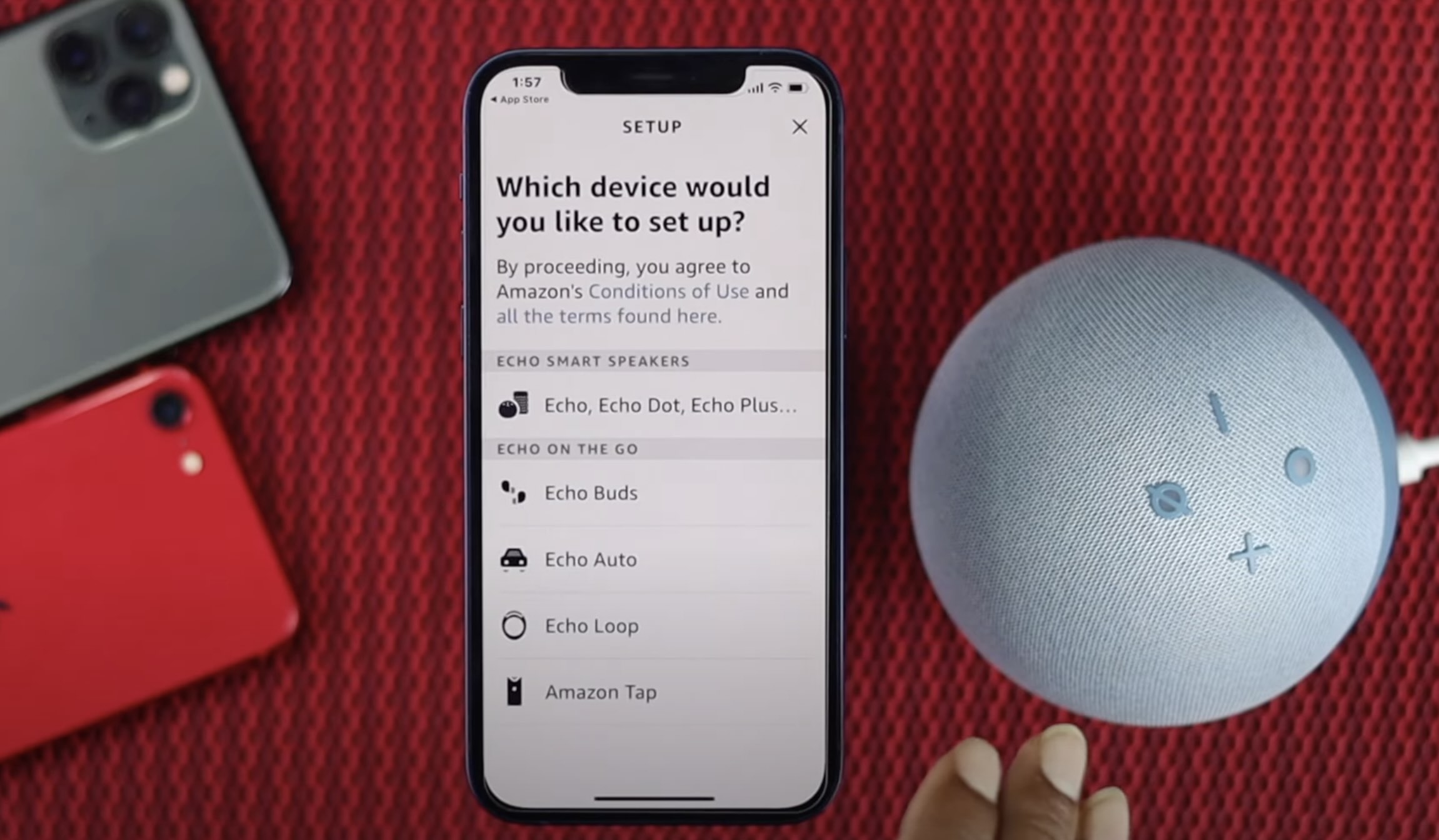














0 thoughts on “How To Pair Govee Lights With Alexa”