Home>Home Appliances>Home Automation Appliances>How To Pair My Ring Doorbell With Alexa


Home Automation Appliances
How To Pair My Ring Doorbell With Alexa
Published: January 3, 2024
Learn how to seamlessly pair your Ring Doorbell with Alexa for convenient home automation. Enhance your smart home experience with this easy integration. Discover step-by-step instructions.
(Many of the links in this article redirect to a specific reviewed product. Your purchase of these products through affiliate links helps to generate commission for Storables.com, at no extra cost. Learn more)
Introduction
Welcome to the era of seamless home automation, where the integration of smart devices has revolutionized the way we interact with our living spaces. If you’re the proud owner of a Ring Doorbell and an Alexa-enabled device, you’re on the brink of unlocking a new level of convenience and security. By pairing your Ring Doorbell with Alexa, you can harness the power of voice commands to monitor your doorstep and enhance your overall home security experience.
In this comprehensive guide, we’ll walk you through the simple steps to pair your Ring Doorbell with Alexa, allowing you to access live camera feeds, receive notifications, and control your smart doorbell with ease. Whether you’re a tech enthusiast or a casual user, this integration will undoubtedly elevate your home automation game.
So, grab your Ring Doorbell, ensure your Alexa device is ready to go, and let’s embark on this journey to seamlessly connect these two powerful smart devices.
Key Takeaways:
- Pairing your Ring Doorbell with Alexa allows you to use voice commands to monitor your doorstep, receive notifications, and control your smart doorbell with ease, enhancing your home security and convenience.
- By seamlessly connecting your Ring Doorbell with Alexa, you can enjoy the convenience of managing your smart doorbell using voice commands, further elevating your home automation experience.
Read more: Why Is My Ring Doorbell Not Ringing
Step 1: Set Up Your Ring Doorbell
Before diving into the integration process, it’s crucial to ensure that your Ring Doorbell is set up and functioning correctly. If you’re yet to install your Ring Doorbell, follow these steps to get started:
- Choose the Right Location: Select an optimal location for your Ring Doorbell, ensuring it provides a clear view of your doorstep while remaining within the range of your Wi-Fi network.
- Install the Ring App: Download and install the Ring app on your smartphone. This will serve as the central hub for managing your Ring Doorbell and its settings.
- Follow the In-App Setup: Open the Ring app and follow the on-screen instructions to set up your Ring Doorbell. This typically involves creating an account, connecting the doorbell to your Wi-Fi network, and customizing your device’s settings.
- Test the Doorbell: Once the setup is complete, perform a test to ensure that the Ring Doorbell is functioning as expected. This includes checking the live camera feed, testing the two-way audio, and verifying the motion detection capabilities.
With your Ring Doorbell successfully set up, you’re now ready to proceed with the process of connecting it to your Alexa-enabled device. This seamless integration will enable you to harness the full potential of both devices, enhancing your home security and convenience in the process.
Step 2: Connect Ring Doorbell to Alexa
Now that your Ring Doorbell is up and running, it’s time to seamlessly integrate it with your Alexa-enabled device. This integration will enable you to use voice commands to check the live camera feed, receive notifications, and control your Ring Doorbell with ease. Follow these steps to connect your Ring Doorbell to Alexa:
- Open the Alexa App: Launch the Alexa app on your smartphone or tablet. If you don’t have the app installed, you can download it from the App Store or Google Play Store.
- Access the Skills & Games Section: In the Alexa app, navigate to the “Skills & Games” section. Here, you can explore and add new skills to enhance the functionality of your Alexa-enabled device.
- Search for the Ring Skill: Use the search function within the Skills & Games section to look for the official Ring skill. Once you’ve located it, select the skill to proceed with the setup process.
- Enable the Ring Skill: After selecting the Ring skill, click on the “Enable” button to integrate it with your Alexa account. You may be prompted to log in to your Ring account to authorize the connection between the two platforms.
- Discover Devices: Once the Ring skill is enabled, instruct Alexa to discover new devices. This will initiate the process of syncing your Ring Doorbell with your Alexa-enabled device, allowing you to control the doorbell using voice commands.
- Customize Your Settings: With the Ring Doorbell successfully connected to Alexa, take some time to explore the available settings and customize the integration according to your preferences. You can configure notifications, adjust privacy settings, and explore additional features within the Alexa app.
By following these straightforward steps, you’ll establish a seamless connection between your Ring Doorbell and Alexa, unlocking a new realm of convenience and control. With this integration in place, you can effortlessly manage your smart doorbell using voice commands, further enhancing your home automation experience.
To pair your Ring Doorbell with Alexa, make sure both devices are connected to the same Wi-Fi network. Then, open the Alexa app, go to Devices, select Add Device, and follow the prompts to connect your Ring Doorbell.
Step 3: Test the Connection
With your Ring Doorbell successfully connected to Alexa, it’s time to ensure that the integration is functioning as intended. Testing the connection will allow you to verify the seamless interaction between your Ring Doorbell and Alexa-enabled device. Follow these steps to test the connection and explore the capabilities of this integrated setup:
- Use Voice Commands: Initiate the testing process by using voice commands to interact with your Ring Doorbell through Alexa. For example, you can say, “Alexa, show me the front door,” to access the live camera feed from your Ring Doorbell on a compatible Alexa-enabled device with a screen.
- Receive Notifications: Trigger a test event, such as simulated motion detection or a doorbell press, to observe how Alexa responds to these notifications from your Ring Doorbell. This will allow you to gauge the responsiveness and accuracy of the integrated system.
- Explore Additional Features: Take this opportunity to explore any additional features or functionalities that the integration offers. This may include adjusting settings, customizing routines, or accessing specific commands tailored to your Ring Doorbell.
- Assess Reliability and Responsiveness: Evaluate the reliability and responsiveness of the connection. Ensure that commands are executed promptly, notifications are delivered in a timely manner, and the overall user experience meets your expectations.
By thoroughly testing the connection between your Ring Doorbell and Alexa, you can gain confidence in the seamless integration of these smart devices. This process also provides valuable insights into the practical benefits and convenience that this integration brings to your daily routine.
With the successful testing of the connection, you can now enjoy the enhanced functionality and convenience offered by the seamless interaction between your Ring Doorbell and Alexa. Whether it’s monitoring your doorstep, receiving alerts, or controlling your smart doorbell with ease, this integration represents a significant step forward in your home automation journey.
Conclusion
Congratulations! By following the steps outlined in this guide, you’ve successfully paired your Ring Doorbell with Alexa, unlocking a seamless and intuitive home automation experience. This integration empowers you to effortlessly monitor your doorstep, receive alerts, and control your smart doorbell using voice commands, all through the power of Alexa.
As you bask in the convenience and enhanced security offered by this integration, it’s essential to recognize the transformative impact of interconnected smart devices within the modern home. The ability to seamlessly connect and control various aspects of your living space through voice commands and intuitive apps represents a significant leap forward in the realm of home automation.
With your Ring Doorbell and Alexa working in harmony, you’ve harnessed the power of cutting-edge technology to streamline your daily routine and elevate your home security measures. Whether you’re at home or away, this integration provides peace of mind and a heightened sense of control over your living environment.
Looking ahead, as the world of smart home technology continues to evolve, the possibilities for integration and synergy between devices are boundless. Embracing these advancements not only enhances convenience but also contributes to a more connected and secure living space for you and your loved ones.
As you revel in the seamless connection between your Ring Doorbell and Alexa, take a moment to appreciate the ingenuity and innovation that has made this integration possible. Embrace the future of home automation, where the boundaries between the physical and digital realms blur, and the concept of a truly smart home becomes a tangible reality.
So, whether you’re answering the door from the comfort of your couch or checking in on your home while miles away, the integration of your Ring Doorbell with Alexa has undoubtedly elevated your home automation experience to new heights.
Frequently Asked Questions about How To Pair My Ring Doorbell With Alexa
Was this page helpful?
At Storables.com, we guarantee accurate and reliable information. Our content, validated by Expert Board Contributors, is crafted following stringent Editorial Policies. We're committed to providing you with well-researched, expert-backed insights for all your informational needs.






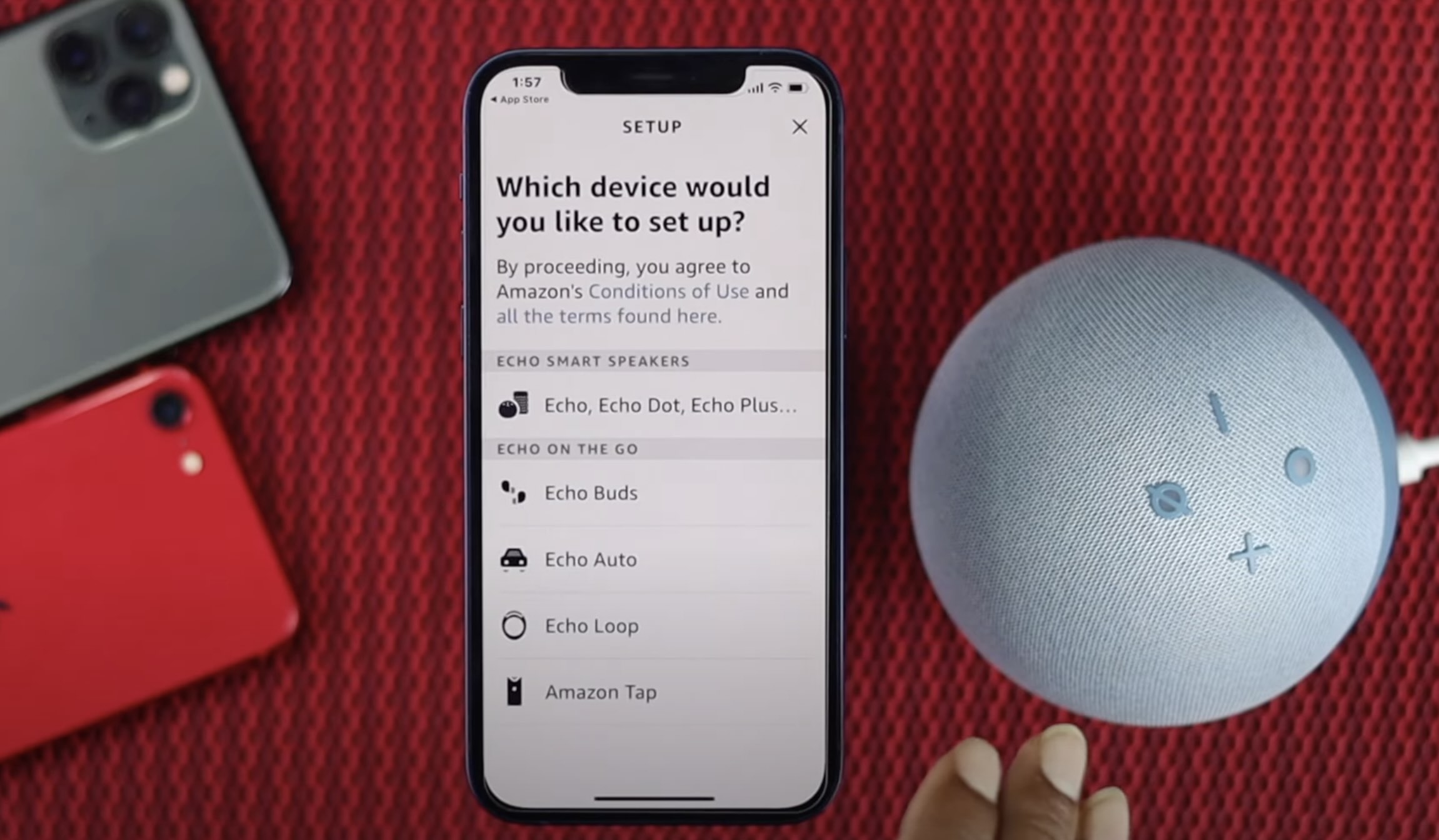









0 thoughts on “How To Pair My Ring Doorbell With Alexa”