Home>Home Appliances>Home Automation Appliances>How To Play BBC Sounds On Alexa
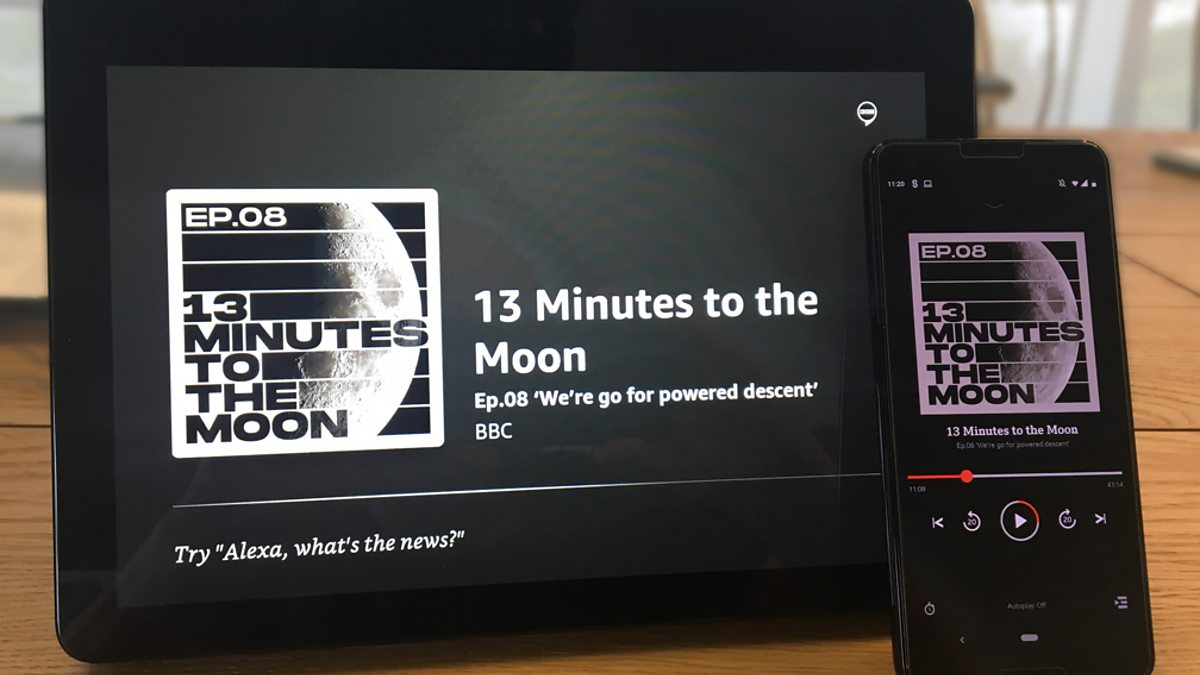
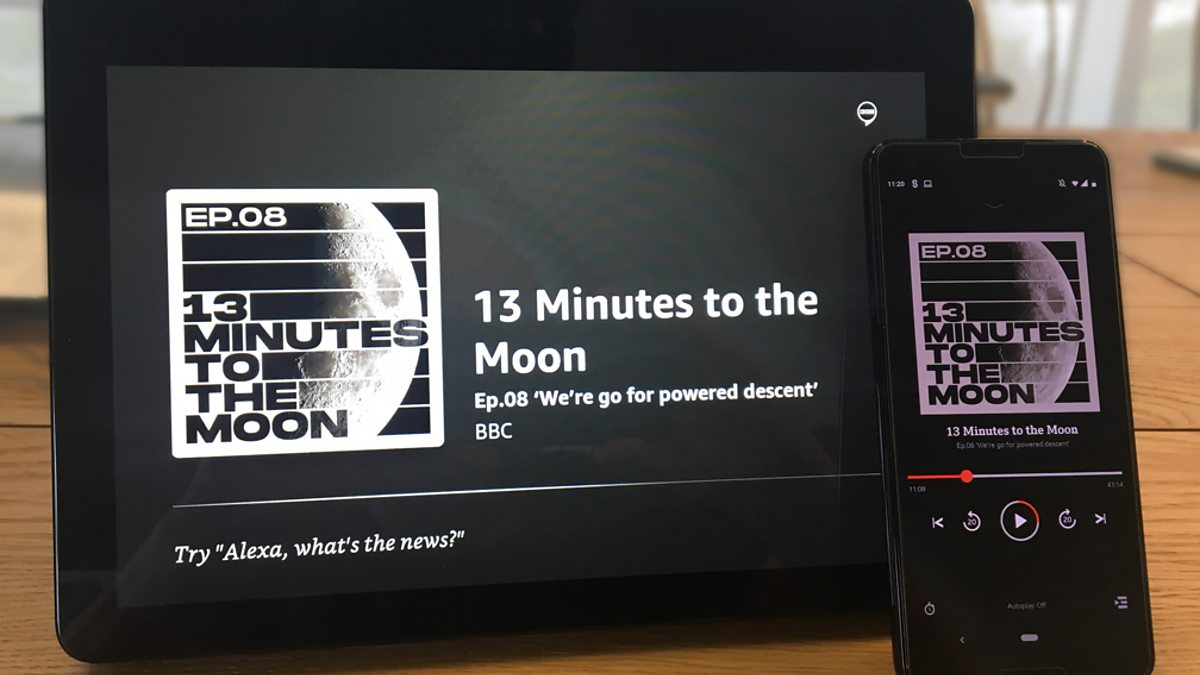
Home Automation Appliances
How To Play BBC Sounds On Alexa
Published: January 1, 2024
Learn how to easily play BBC Sounds on Alexa with our step-by-step guide. Make the most of your home automation appliances and enjoy seamless listening. Discover how today!
(Many of the links in this article redirect to a specific reviewed product. Your purchase of these products through affiliate links helps to generate commission for Storables.com, at no extra cost. Learn more)
**
Introduction
**
Are you a fan of BBC Sounds and want to enjoy its diverse range of content on your Alexa-enabled device? Whether it's catching up on your favorite podcasts, exploring new radio shows, or delving into the latest music mixes, BBC Sounds offers a treasure trove of audio experiences. By integrating BBC Sounds with your Alexa, you can seamlessly access this captivating content using just your voice. In this guide, we'll walk you through the process of setting up BBC Sounds on your Alexa device and show you how to navigate the platform to enjoy your favorite BBC programming. Let's embark on this journey to bring the world of BBC Sounds to life on your Alexa.
**
Key Takeaways:
- Link your BBC account with Alexa to play BBC Sounds content effortlessly using voice commands. Enjoy podcasts, radio shows, and music mixes with just a simple setup process.
- If you encounter issues, troubleshoot by checking internet connection, updating software, and adjusting permissions. Overcome obstacles to fully immerse yourself in the world of BBC Sounds on Alexa.
Setting Up BBC Sounds on Alexa
**
Before you can start enjoying BBC Sounds on your Alexa device, you'll need to link your BBC account with the Alexa app. Here's a step-by-step guide to help you get started:
- Open the Alexa App: Begin by launching the Alexa app on your smartphone or tablet. If you don't have the app installed, you can download it from the App Store or Google Play Store.
- Navigate to Skills & Games: In the Alexa app, tap on the "More" option at the bottom right corner of the screen. Next, select "Skills & Games" from the menu.
- Search for BBC Sounds: Use the search bar to look for "BBC Sounds" among the available skills. Once you find it, select the skill to open its details.
- Enable the Skill: On the BBC Sounds skill page, tap the "Enable" button to link your BBC account with Alexa. You may be prompted to log in to your BBC account to complete this step.
- Authorize Alexa Access: After enabling the skill, you'll need to authorize Alexa to access your BBC Sounds account. Follow the on-screen instructions to grant the necessary permissions.
- Link Your Devices: Once the skill is enabled, you can link your Alexa-enabled devices to your BBC Sounds account. This allows you to seamlessly play BBC content using voice commands.
After completing these steps, you'll have successfully set up BBC Sounds on your Alexa device, paving the way for a seamless audio streaming experience. With the skill enabled and your devices linked, you're ready to explore the rich array of content available on BBC Sounds.
**
Playing BBC Sounds on Alexa
**
Now that you've linked BBC Sounds with your Alexa device, you can start enjoying your favorite BBC content with simple voice commands. Here's how to make the most of BBC Sounds on Alexa:
- Voice Commands: Activate your Alexa device by using the wake word, such as "Alexa," followed by a command to play BBC Sounds content. For example, you can say, "Alexa, play BBC Radio 1 on BBC Sounds" or "Alexa, play The Archers on BBC Sounds."
- Specific Shows or Episodes: If there's a particular show or episode you want to listen to, you can ask Alexa to play it directly. For instance, you can say, "Alexa, play the latest episode of The Infinite Monkey Cage on BBC Sounds" to dive into the latest installment of your preferred program.
- Genre-Based Requests: Alexa can help you discover content based on genres. You can say, "Alexa, play comedy shows on BBC Sounds" or "Alexa, play music mixes on BBC Sounds" to explore a variety of programming within specific genres.
- Personalized Playlists: If you've curated personalized playlists on BBC Sounds, you can instruct Alexa to play them by saying, "Alexa, play my playlists on BBC Sounds" or "Alexa, play my liked songs on BBC Sounds."
- Controlling Playback: Once the content is playing, you can use voice commands to control playback, such as pausing, resuming, skipping, or adjusting the volume. For example, you can say, "Alexa, pause" or "Alexa, skip forward 30 seconds" to manage your listening experience.
By leveraging these voice commands, you can effortlessly navigate the diverse offerings of BBC Sounds on your Alexa device. Whether you're in the mood for a thought-provoking podcast, an engaging radio drama, or a captivating music mix, Alexa is your gateway to accessing BBC Sounds content with remarkable ease.
**
To play BBC Sounds on Alexa, enable the BBC Sounds skill in the Alexa app, then say “Alexa, open BBC Sounds” to start listening to your favorite BBC radio shows and podcasts.
Troubleshooting
**
While setting up and using BBC Sounds on your Alexa device is generally a seamless experience, you may encounter occasional hiccups. Here are some troubleshooting tips to address common issues:
- Check Internet Connection: If you're having trouble accessing BBC Sounds on your Alexa device, ensure that your internet connection is stable. Alexa relies on a consistent internet connection to stream content, so a weak or disrupted connection may hinder the experience.
- Re-Link BBC Sounds: If you encounter playback issues or difficulty accessing specific content, try relinking the BBC Sounds skill in the Alexa app. Sometimes, re-establishing the connection between the two platforms can resolve underlying issues.
- Update Alexa Software: Ensure that your Alexa-enabled device has the latest software updates installed. Outdated software can lead to compatibility issues with BBC Sounds, so keeping your device up to date is crucial for optimal performance.
- Restart Your Device: A simple restart of your Alexa device can often resolve minor technical glitches. Try unplugging the device, waiting a few moments, and then plugging it back in to see if this resolves the issue.
- Check Skill Permissions: Verify that the BBC Sounds skill has the necessary permissions to access your account and stream content. In some cases, permissions may need to be adjusted to enable smooth functionality.
- Contact Support: If you've exhausted troubleshooting options and are still experiencing persistent issues, consider reaching out to Amazon Alexa or BBC Sounds support for further assistance. They can provide targeted guidance to address specific technical challenges.
By following these troubleshooting steps, you can overcome potential obstacles and ensure a seamless BBC Sounds experience on your Alexa device. Whether it's addressing connectivity issues, updating software, or fine-tuning permissions, these strategies can help you navigate and resolve common challenges that may arise.
**
Conclusion
**
Integrating BBC Sounds with your Alexa device opens up a world of captivating audio content at your command. From engaging podcasts and radio shows to curated music mixes, BBC Sounds offers a diverse array of programming to cater to your interests and preferences. By following the simple steps to set up BBC Sounds on your Alexa and familiarizing yourself with voice commands, you can seamlessly access and enjoy this rich content ecosystem.
As you embark on your BBC Sounds journey with Alexa, remember that troubleshooting occasional issues is part of the technological experience. Whether it's ensuring a stable internet connection, updating software, or fine-tuning permissions, addressing these challenges can enhance your overall enjoyment of BBC Sounds on Alexa.
With a seamless setup process, intuitive voice commands, and troubleshooting strategies at your disposal, you're well-equipped to immerse yourself in the world of BBC Sounds on your Alexa-enabled device. Whether you're unwinding at home, staying informed on the go, or simply seeking entertainment, BBC Sounds on Alexa offers a versatile and enriching audio experience.
So, go ahead, unleash the power of BBC Sounds on your Alexa, and let the captivating audio content enrich your daily routines and leisure moments. With just a voice command, a world of BBC programming awaits at your fingertips, ready to inform, entertain, and inspire.
Frequently Asked Questions about How To Play BBC Sounds On Alexa
Was this page helpful?
At Storables.com, we guarantee accurate and reliable information. Our content, validated by Expert Board Contributors, is crafted following stringent Editorial Policies. We're committed to providing you with well-researched, expert-backed insights for all your informational needs.



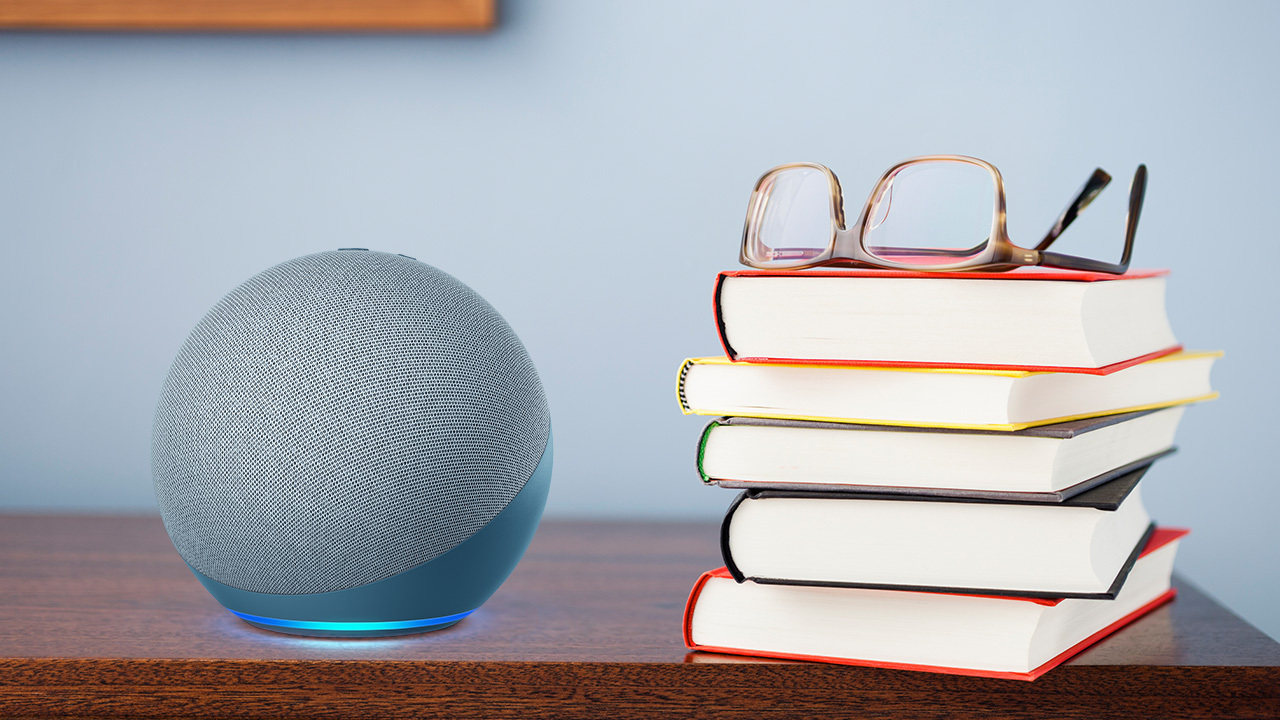

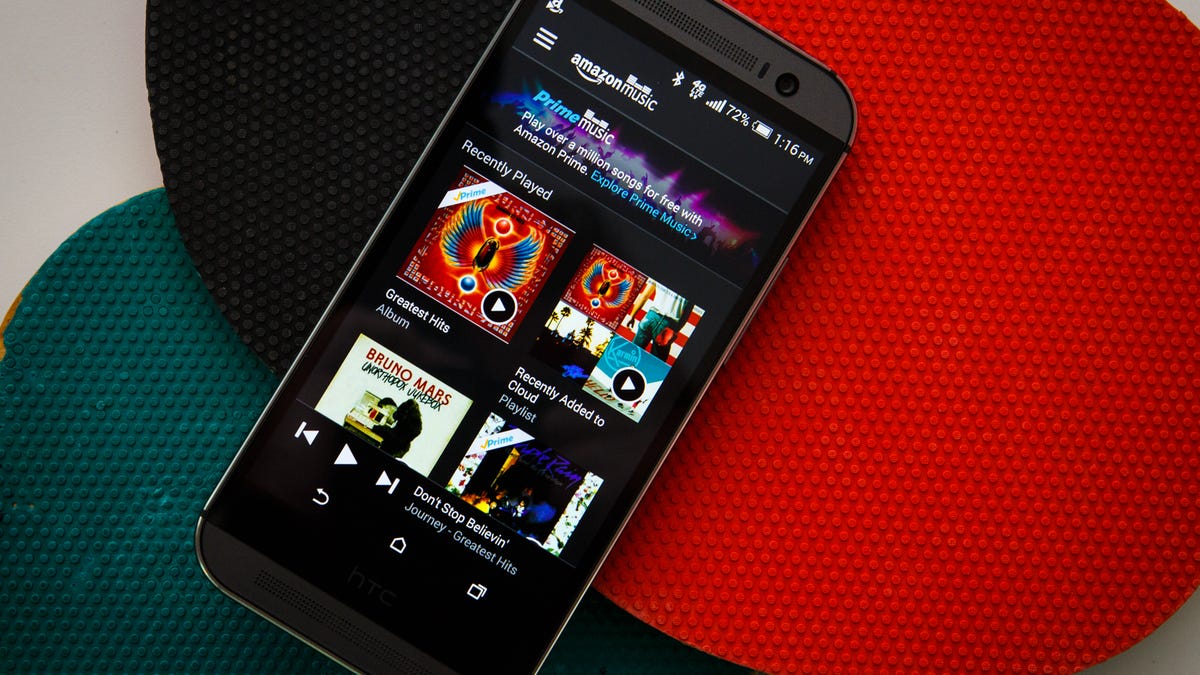
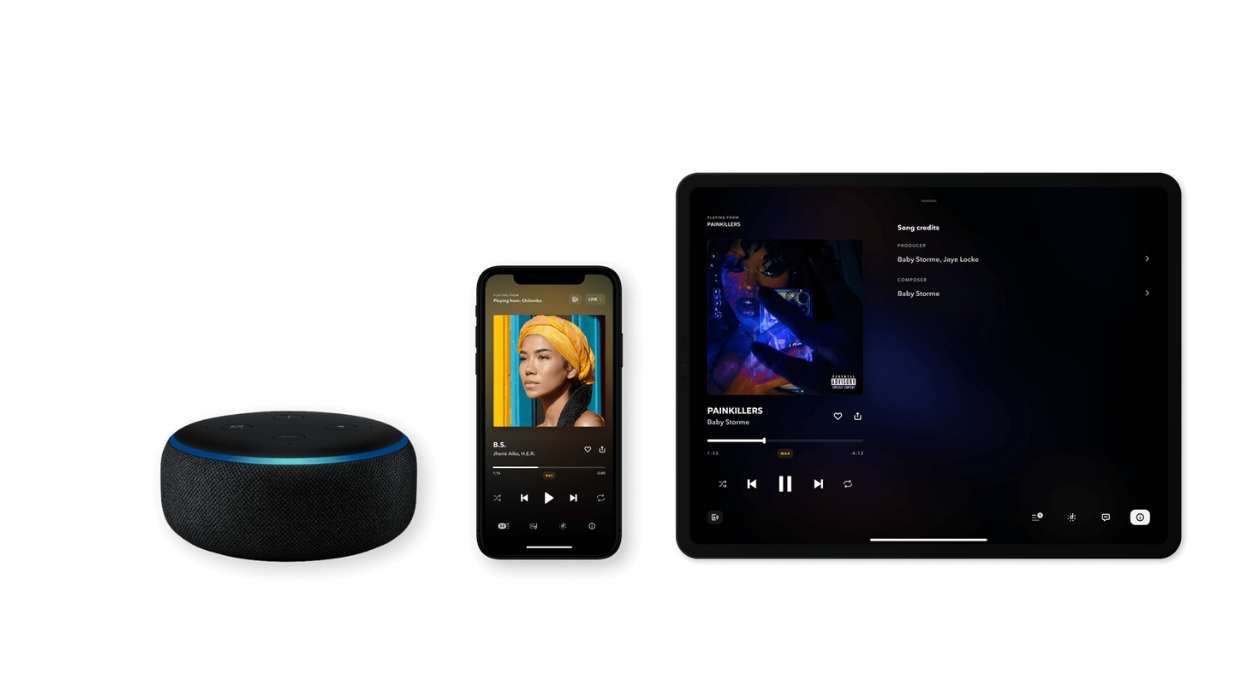







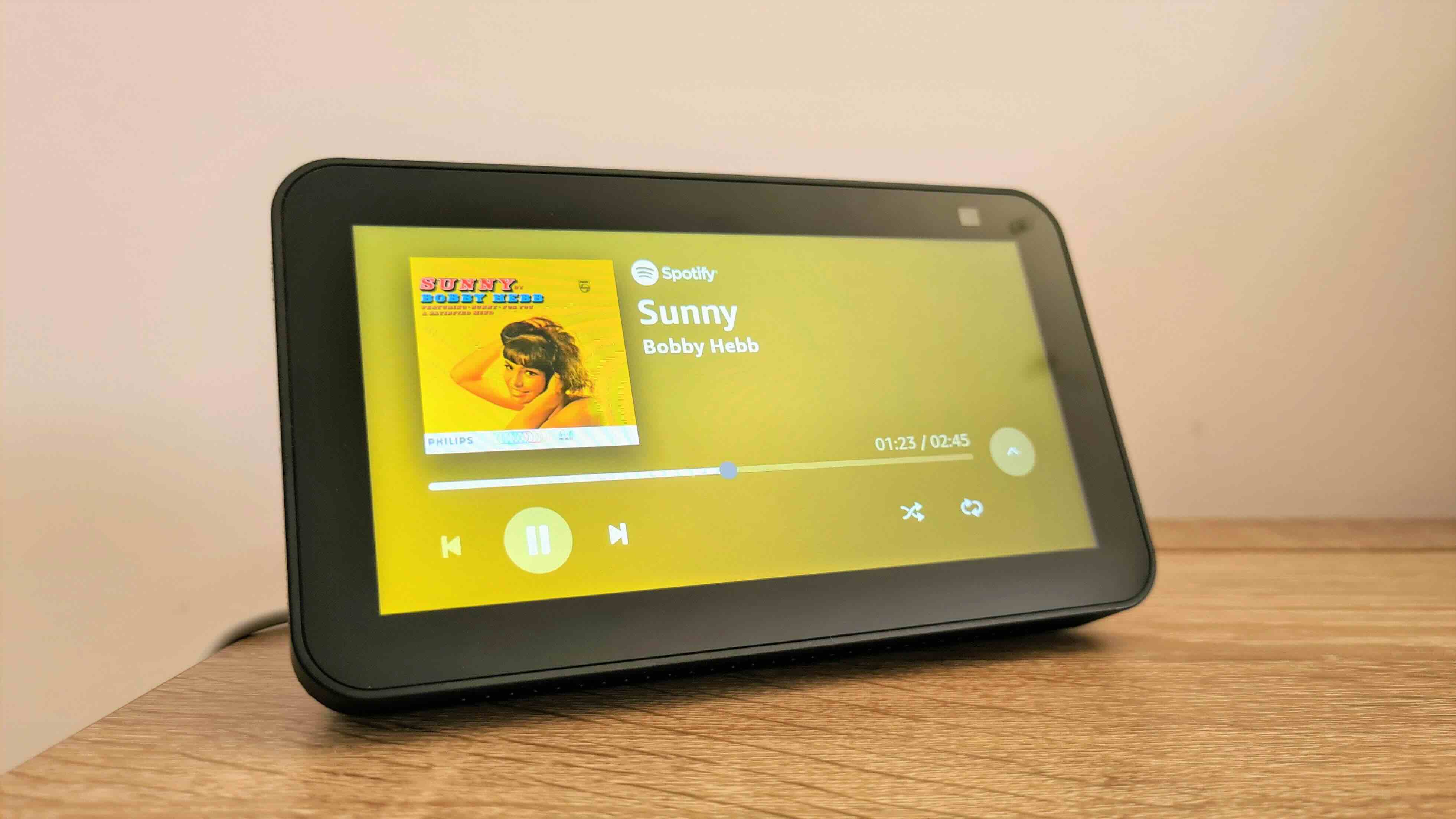

0 thoughts on “How To Play BBC Sounds On Alexa”