Home>Home Appliances>Home Automation Appliances>How To Add More Alarm Sounds To Alexa


Home Automation Appliances
How To Add More Alarm Sounds To Alexa
Modified: May 6, 2024
Learn how to customize your Alexa device by adding more alarm sounds for a personalized home automation experience. Enhance your home automation appliances with unique alarm tones.
(Many of the links in this article redirect to a specific reviewed product. Your purchase of these products through affiliate links helps to generate commission for Storables.com, at no extra cost. Learn more)
**
Introduction
**
Welcome to the world of home automation, where convenience meets innovation. In this technological era, smart devices have become an integral part of our daily lives, simplifying tasks and enhancing our living spaces. Among these cutting-edge devices, Amazon’s Alexa stands out as a versatile virtual assistant, capable of performing a myriad of functions, from playing music to controlling smart home appliances. One of the most practical features of Alexa is its alarm system, which can be seamlessly integrated into our daily routines, ensuring we never miss an important event or task.
However, while Alexa offers a selection of default alarm sounds, many users seek to infuse their mornings with a more personalized touch. Whether it’s waking up to the soothing sound of ocean waves or the energetic beats of a favorite song, customizing alarm sounds can add a delightful touch to our daily routines. In this comprehensive guide, we will explore the process of adding custom alarm sounds to Alexa, allowing you to tailor your wake-up experience to your preferences.
Join us as we delve into the world of Alexa alarms, unlocking the potential for a more personalized and enjoyable start to your day. Let’s embark on this journey to enhance your smart home experience and infuse it with your unique style and preferences.
**
Key Takeaways:
- Personalize your wake-up experience with Alexa by adding custom alarm sounds through the app or third-party skills, infusing your mornings with positivity and creativity.
- Explore the world of Alexa alarms to tailor your daily routines, setting the tone for a productive and uplifting day ahead with personalized wake-up experiences.
Read more: How To Change Alarm Sound On Alexa
Understanding Alexa Alarms
**
Before diving into the process of adding custom alarm sounds to Alexa, it’s important to grasp the fundamentals of Alexa alarms. Alexa offers a seamless and intuitive alarm system that allows users to set, manage, and customize alarms with ease. Whether you need a gentle reminder for an important meeting or a reliable wake-up call to start your day, Alexa’s alarm functionality caters to a diverse range of needs.
When setting an alarm on Alexa, users have the flexibility to specify the time, recurrence, and sound preferences. The default alarm sounds provided by Alexa include traditional options such as “Alarm,” “Beep-Beep,” and “Morning News.” While these options serve as reliable choices for many users, the desire for personalized and unique alarm sounds has led to the exploration of adding custom sounds to Alexa’s alarm repertoire.
Understanding the intricacies of Alexa alarms empowers users to leverage the full potential of this feature, making it an integral part of their daily routines. With this knowledge in hand, users can explore the possibilities of infusing their mornings with tailored alarm sounds that resonate with their individual preferences and personalities.
As we proceed, we will delve into the step-by-step process of adding custom alarm sounds to Alexa, enabling you to elevate your wake-up experience and imbue it with a touch of personalization. Let’s embark on this journey to unlock the potential for a more engaging and enjoyable start to your day with Alexa alarms.
**
Adding Custom Alarm Sounds to Alexa
**
Adding custom alarm sounds to Alexa allows users to personalize their wake-up experience, infusing it with a touch of individuality and creativity. While Alexa offers a selection of default alarm sounds, the ability to incorporate custom sounds elevates the alarm feature to new heights, catering to diverse preferences and enhancing the overall smart home experience.
The process of adding custom alarm sounds to Alexa involves leveraging the capabilities of the Alexa app, which serves as a central hub for managing and customizing Alexa-enabled devices. To begin, ensure that your Alexa app is updated to the latest version to access the full range of features and functionalities.
Once the Alexa app is updated, follow these steps to add custom alarm sounds:
- Open the Alexa app on your smartphone or tablet.
- Navigate to the “Devices” tab, which allows you to manage your Alexa-enabled devices and their settings.
- Select the specific Alexa device for which you wish to customize the alarm sound.
- Tap on “Sounds” or “Alarm Sounds” to explore the available options for customizing alarms.
- Choose the “Add New Sound” or “Customize Alarm Sound” option to upload your preferred audio file from your device’s library.
- Follow the on-screen prompts to select and confirm the custom alarm sound, ensuring that it aligns with your preferences and is suitable for waking up to.
- Once the custom alarm sound is successfully added, save the changes and exit the settings to activate the personalized alarm sound on your selected Alexa device.
By following these straightforward steps, users can seamlessly integrate custom alarm sounds into their Alexa devices, transforming their wake-up experience into a personalized and enjoyable ritual. Whether it’s the melody of a favorite song, the calming sounds of nature, or a motivational audio clip, custom alarm sounds enable users to start their day on a positive and uplifting note.
As we continue our exploration of enhancing the Alexa alarm system, we will delve into the option of utilizing third-party skills to further expand the range of alarm sounds available on Alexa devices. Through these additional skills, users can access an extensive library of sounds and music to enrich their alarm experience, catering to diverse moods and preferences.
**
You can add more alarm sounds to Alexa by enabling and installing new skills from the Alexa app. Look for alarm sound skills and enable them to access a wider variety of alarm sounds for your Alexa device.
Using Third-Party Skills to Add More Alarm Sounds
**
While the process of adding custom alarm sounds to Alexa devices through the Alexa app offers a degree of personalization, users seeking an extensive library of alarm sounds can explore the option of utilizing third-party skills. These skills, developed by external providers and developers, expand the range of alarm sounds available on Alexa devices, offering a diverse selection to cater to various preferences and moods.
To access third-party skills and add more alarm sounds to your Alexa device, follow these steps:
- Open the Alexa app on your smartphone or tablet and navigate to the “Skills” section.
- Search for “Alarm Sounds” or “Custom Alarms” to browse the available third-party skills that offer additional alarm sound options.
- Select a skill that aligns with your preferences and has positive user reviews to ensure a reliable and enjoyable experience.
- Enable the chosen skill and follow any specific instructions provided by the skill to integrate it with your Alexa device.
- Once the skill is successfully enabled, explore the expanded range of alarm sounds and music it offers, allowing you to select and customize your wake-up experience with a diverse array of options.
- Set your desired alarm sound from the third-party skill as you would with the default options, specifying the time, recurrence, and any additional settings to tailor the alarm to your preferences.
By leveraging third-party skills, users can unlock a treasure trove of alarm sounds, ranging from ambient nature sounds and calming melodies to energizing music and motivational clips. This expansive selection empowers users to curate their wake-up experience according to their mood, ensuring that each morning begins on a positive and personalized note.
Furthermore, the integration of third-party skills adds an element of versatility and creativity to the Alexa alarm system, allowing users to continually refresh and customize their alarm sounds based on their evolving preferences and the desired ambiance for each day.
As we embrace the potential of third-party skills in enriching the alarm experience on Alexa devices, it’s evident that the combination of default, custom, and third-party alarm sounds offers a holistic and tailored approach to starting the day. This seamless integration of personalized sounds reflects the essence of smart home innovation, where technology adapts to individual lifestyles and preferences, enhancing the overall quality of daily routines.
**
Conclusion
**
As we conclude our exploration of customizing alarm sounds on Alexa devices, it’s evident that the integration of personalized wake-up experiences adds a delightful layer of individuality and creativity to the smart home ecosystem. The ability to tailor alarm sounds to match personal preferences, moods, and routines exemplifies the adaptability and user-centric nature of smart devices, transforming mundane tasks into enjoyable rituals.
By understanding the fundamentals of Alexa alarms and the process of adding custom alarm sounds, users can harness the full potential of this feature, infusing their daily routines with a touch of personalization and positivity. The seamless integration of custom alarm sounds through the Alexa app empowers users to curate their wake-up experience, setting the tone for a productive and uplifting day ahead.
Furthermore, the utilization of third-party skills to access an extensive library of alarm sounds expands the horizon of possibilities, offering a diverse range of options to cater to various preferences and moods. This integration of third-party skills enriches the alarm system on Alexa devices, ensuring that users have access to a dynamic and ever-evolving selection of sounds to elevate their wake-up experience.
As technology continues to evolve, the potential for customization and personalization within smart home devices like Alexa represents a paradigm shift in how we interact with our living spaces. The seamless integration of custom alarm sounds aligns with the ethos of user empowerment, allowing individuals to shape their smart home experience according to their unique preferences.
In essence, the process of adding custom alarm sounds to Alexa devices transcends the mundane act of waking up; it symbolizes the fusion of technology and personal expression, creating a harmonious and uplifting start to each day. This fusion embodies the essence of a modern, connected lifestyle, where technology adapts to individuals, enhancing their daily experiences and fostering a sense of joy and comfort within the home.
As you embark on your journey of customizing alarm sounds on Alexa, may this guide serve as a catalyst for infusing your smart home with personalized touches and uplifting sounds, transforming each morning into a delightful and invigorating experience. Embrace the potential for personalization, creativity, and positivity within your smart home ecosystem, and let every alarm be a harmonious symphony that sets the perfect tone for your day.
Now that you've mastered customizing alarm sounds on Alexa, why not dive deeper into optimizing your entire living space? Our upcoming guide on the best home automation systems for 2024 offers exciting insights and recommendations to elevate your home's intelligence and convenience. Whether you are new to smart home technology or looking to upgrade existing setups, this article provides valuable information to make every corner of your home effortlessly smart and responsive. Don't miss out on transforming your living environment into a haven of modern technology.
Frequently Asked Questions about How To Add More Alarm Sounds To Alexa
Was this page helpful?
At Storables.com, we guarantee accurate and reliable information. Our content, validated by Expert Board Contributors, is crafted following stringent Editorial Policies. We're committed to providing you with well-researched, expert-backed insights for all your informational needs.
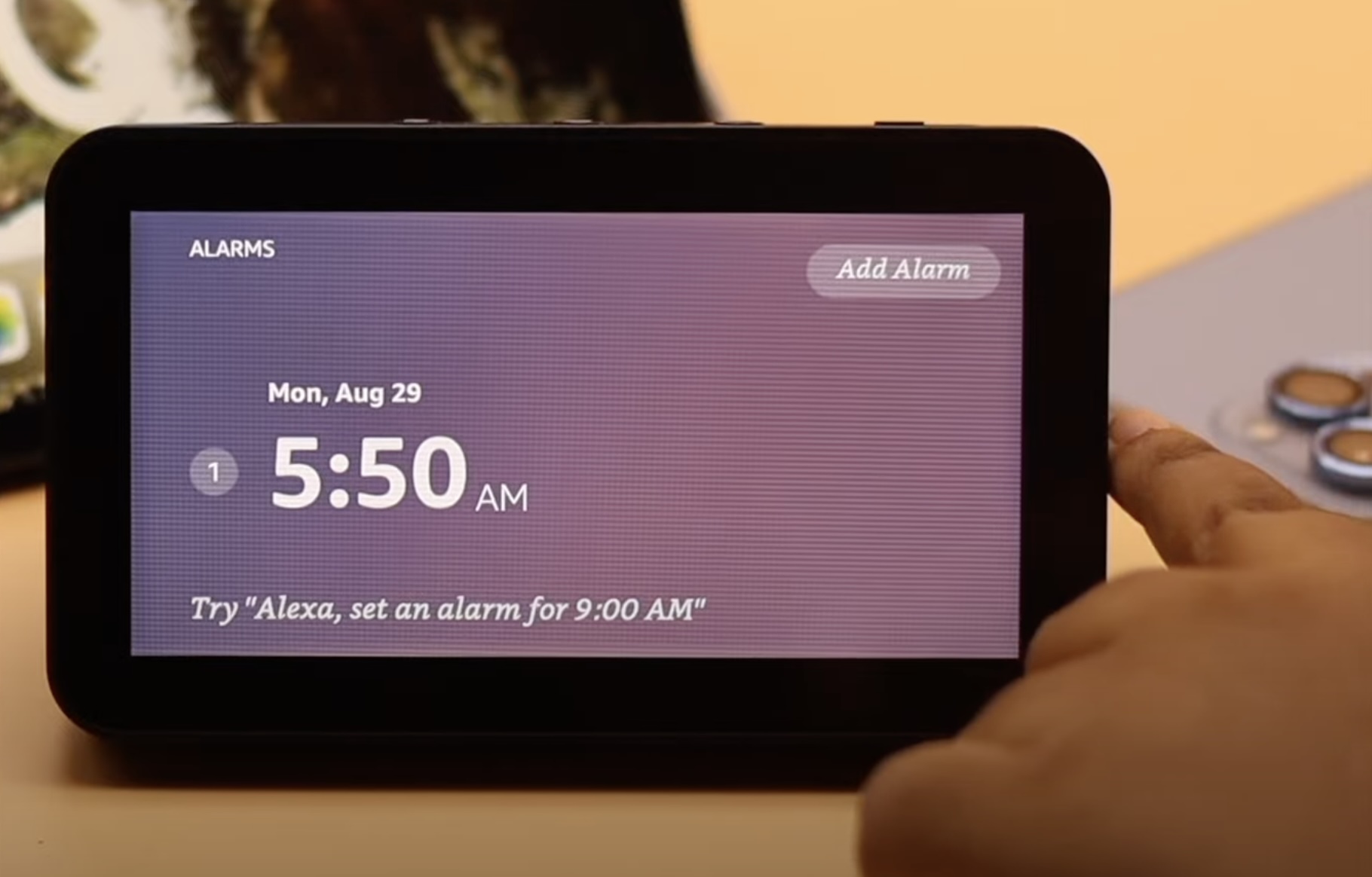


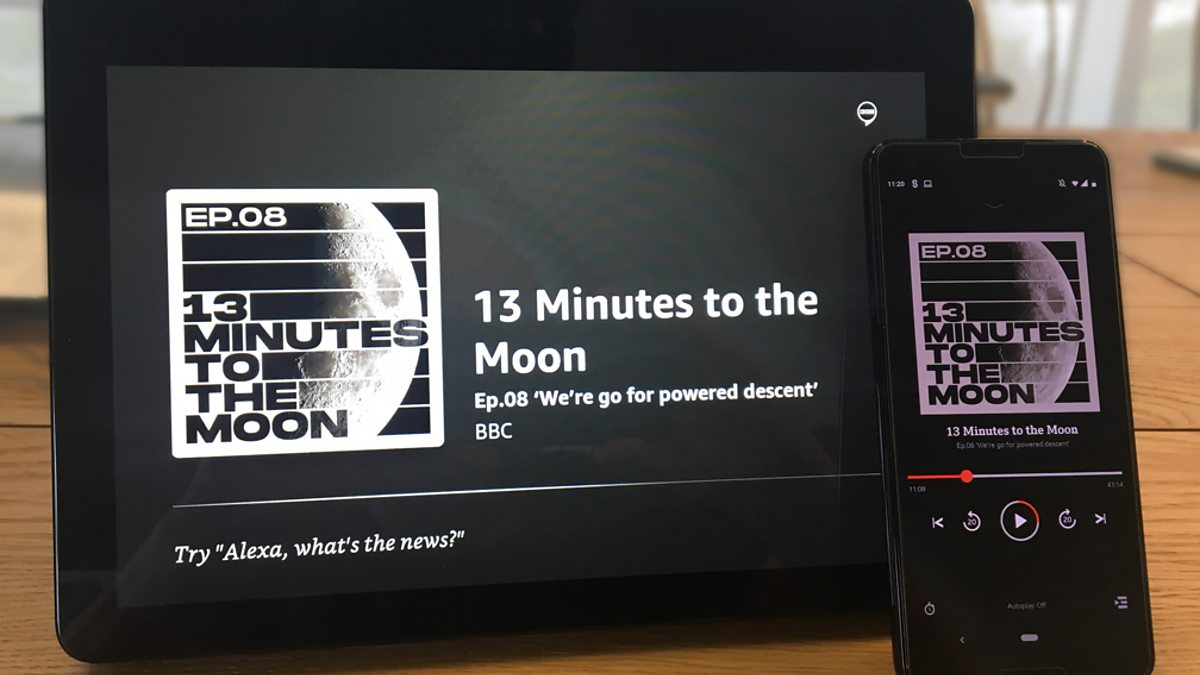

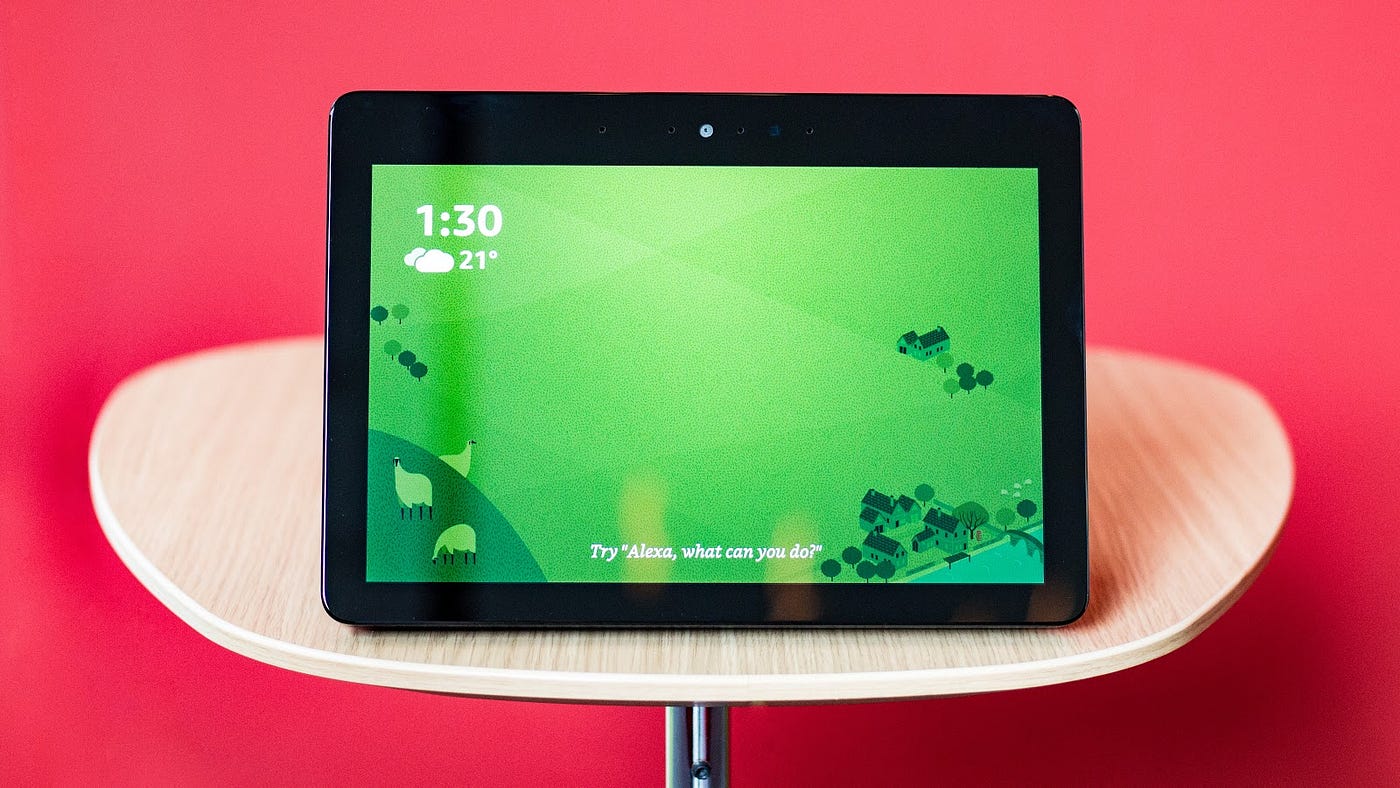



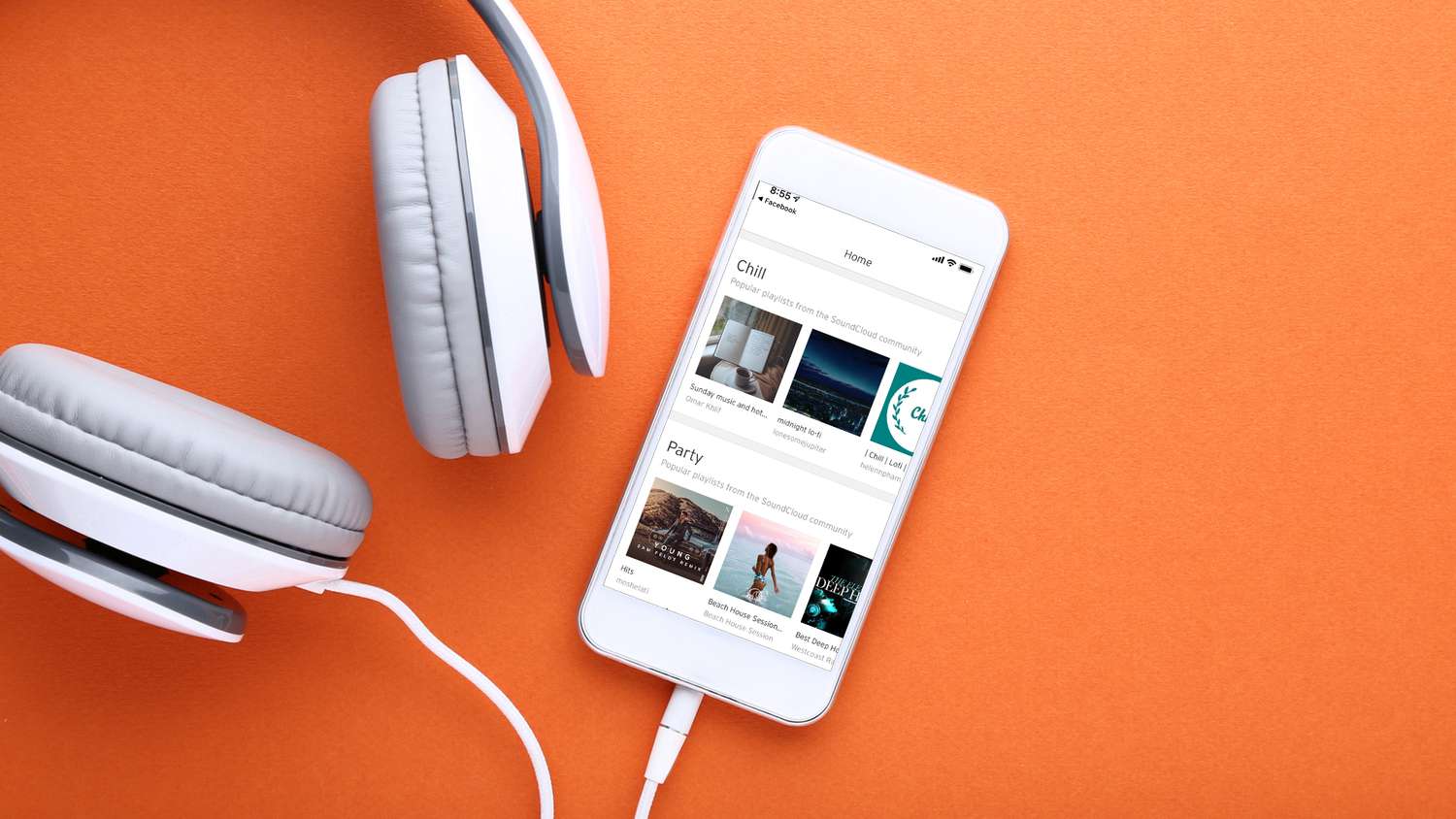






0 thoughts on “How To Add More Alarm Sounds To Alexa”