Home>Home Appliances>Home Automation Appliances>How To Change Alarm Sound On Alexa


Home Automation Appliances
How To Change Alarm Sound On Alexa
Published: December 31, 2023
Learn how to easily change the alarm sound on Alexa and improve your home automation experience. Explore different options for customizing your home automation appliances.
(Many of the links in this article redirect to a specific reviewed product. Your purchase of these products through affiliate links helps to generate commission for Storables.com, at no extra cost. Learn more)
Introduction
Welcome to the world of Alexa, where convenience and innovation converge to simplify our daily routines. Alexa, the virtual assistant developed by Amazon, has seamlessly integrated into our lives, offering a wide array of functions to enhance our living spaces. One of its most popular features is the ability to set alarms, providing a gentle nudge to start our day or a timely reminder for important tasks. However, the default alarm sound may not always resonate with our preferences. Luckily, Alexa offers the flexibility to customize this aspect, allowing users to select from a diverse range of alarm sounds that better suit their individual tastes and lifestyles.
In this comprehensive guide, we will delve into the step-by-step process of changing the alarm sound on Alexa. Whether you prefer a soothing melody, a nature-inspired tune, or a motivational jingle to kickstart your mornings, Alexa has you covered. By the end of this tutorial, you will have the knowledge and confidence to personalize your alarm sound, infusing your mornings with a touch of personal flair and positivity. Let's embark on this journey to tailor your Alexa experience to your unique preferences and elevate your daily routine.
Key Takeaways:
- Personalize your Alexa alarm sound by following simple steps in the app. Choose from a variety of tones to start your day with positivity and individuality.
- Embrace the power of customization with Alexa. Change your alarm sound to reflect your unique preferences and infuse your mornings with a touch of personal flair.
Read more: How To Add More Alarm Sounds To Alexa
Step 1: Open the Alexa App
The first step in customizing your alarm sound on Alexa is to open the Alexa app on your smartphone or tablet. The Alexa app serves as the central hub for managing and configuring your Alexa-enabled devices, offering a user-friendly interface to personalize your smart home experience.
To begin, ensure that your mobile device is connected to the internet and navigate to the app store relevant to your device’s operating system. Whether you are using an iOS device, such as an iPhone or iPad, or an Android device, such as a smartphone or tablet, you can easily locate the Alexa app by entering “Alexa” in the search bar of the respective app store. Once located, proceed to download and install the app on your device if you haven’t done so already.
Upon successful installation, launch the Alexa app by tapping on its icon from your device’s home screen or the app drawer. As the app opens, you will be greeted by the welcoming interface, which showcases various options and settings to explore. Take a moment to familiarize yourself with the layout and navigation of the app, as it will serve as your control center for managing your Alexa-enabled devices, including customizing your alarm sound.
With the Alexa app now open and ready for action, you are one step closer to personalizing your Alexa experience. Stay tuned as we proceed to the next step, where we will delve deeper into the process of selecting the specific device for which you wish to modify the alarm sound.
Step 2: Select the Device
After successfully launching the Alexa app, the next crucial step in customizing your alarm sound is to select the specific Alexa-enabled device for which you intend to modify the alarm settings. Whether you have an Echo Dot, Echo Show, or any other Alexa-integrated device, the process remains consistent across the diverse range of compatible devices.
To begin, navigate to the “Devices” tab within the Alexa app. This tab serves as the central location for managing and configuring all your Alexa-enabled devices, providing a comprehensive overview of your smart home ecosystem. Upon accessing the “Devices” tab, you will be presented with a list of all the Alexa-integrated devices associated with your Amazon account.
Scroll through the list of devices and locate the specific device for which you wish to customize the alarm sound. Once identified, tap on the corresponding device to access its individual settings and preferences. This action will direct you to the device-specific configuration page, where you can fine-tune various aspects of its functionality, including the alarm settings.
Upon selecting the desired device, you will gain access to a range of options tailored to that specific device, such as adjusting volume settings, managing routines, and customizing alarm sounds. This personalized approach ensures that you can tailor the alarm sound to suit the unique characteristics and capabilities of each Alexa-enabled device in your home.
With the device now selected within the Alexa app, you are poised to proceed to the next crucial step: choosing a new alarm sound that resonates with your preferences and complements your daily routine. Stay tuned as we delve deeper into the process of customizing the alarm sound to create a personalized and uplifting start to your day.
To change the alarm sound on Alexa, open the Alexa app, go to Devices, select your Echo device, and then choose Sounds. From there, you can pick a new alarm sound from the available options.
Step 3: Choose a New Alarm Sound
Now that you have selected the specific Alexa-enabled device within the Alexa app, you are ready to embark on the exciting process of choosing a new alarm sound that aligns with your preferences and lifestyle. Alexa offers a diverse selection of alarm sounds, ranging from soothing melodies to energizing tunes, ensuring that you can find the perfect sound to kickstart your day or punctuate important moments.
To begin customizing the alarm sound, navigate to the “Sounds” or “Alarms & Timers” section within the device-specific settings in the Alexa app. This section is specifically designed to provide you with a curated collection of alarm sounds, allowing you to explore and select the ideal tone that resonates with your unique preferences.
Upon accessing the “Sounds” or “Alarms & Timers” section, you will be presented with a gallery of available alarm sounds, each accompanied by a brief preview to help you gauge its tone and suitability. Take your time to browse through the selection, listening to the previews and envisioning how each sound could enhance your daily routine. Whether you prefer the gentle chirping of birds, the tranquil sounds of nature, or the uplifting melody of a favorite tune, Alexa offers a diverse array of options to cater to your individual tastes.
Once you have identified a potential alarm sound that resonates with you, tap on the corresponding option to select it as your new alarm sound. Alexa’s intuitive interface ensures a seamless and straightforward selection process, allowing you to effortlessly customize your alarm sound with just a few taps on your device’s screen.
By choosing a new alarm sound that aligns with your preferences and uplifts your spirits, you are taking a proactive step towards infusing positivity and personalization into your daily routine. With the new alarm sound selected, you are now ready to proceed to the final step: saving the changes and embracing your personalized alarm experience. Stay tuned as we conclude this journey to enhance your Alexa alarm settings and elevate your mornings with a touch of individuality.
Step 4: Save the Changes
As you’ve successfully chosen a new alarm sound that resonates with your preferences, the final step in customizing your Alexa alarm settings is to save the changes and ensure that your personalized alarm sound is seamlessly integrated into your daily routine. Saving the changes ensures that your selected alarm sound becomes the default tone for your alarms, providing a consistent and uplifting start to your day.
To save the changes and set your new alarm sound as the default option, navigate to the designated “Save” or “Apply” button within the alarm settings section of the Alexa app. This crucial step ensures that your personalized selection is officially implemented, replacing the default alarm sound with your chosen tone across all relevant alarms and timers associated with the selected device.
Upon tapping the “Save” or “Apply” button, the Alexa app will promptly confirm the successful update of your alarm settings, providing you with the assurance that your personalized alarm sound is now in effect. This seamless process empowers you to effortlessly infuse your mornings with a touch of individuality and positivity, setting the tone for a productive and uplifting start to your day.
With the changes saved and your personalized alarm sound now integrated into your daily routine, you can embrace the enhanced experience of waking up or receiving timely reminders with a tone that reflects your unique preferences and resonates with your lifestyle. The act of saving the changes marks the culmination of your journey to customize the alarm sound on Alexa, empowering you to start each day with a personalized and uplifting touch.
Congratulations! You have successfully navigated the process of changing the alarm sound on Alexa, tailoring your smart home experience to align with your individual tastes and preferences. As you embrace your new personalized alarm sound, may it serve as a delightful reminder of the positive impact of customization and personalization in enhancing our daily lives.
Read more: How Do You Change Your Alarm Clock Sound
Conclusion
Congratulations on completing the journey to personalize your alarm sound on Alexa! By following the step-by-step process outlined in this guide, you have gained the knowledge and confidence to infuse your mornings with a touch of individuality and positivity. The ability to customize your alarm sound reflects the essence of personalization and empowerment that defines the modern smart home experience.
As you navigate your daily routine, the carefully chosen alarm sound will serve as a gentle yet impactful reminder of the power of customization in enhancing our interactions with technology. Whether you opted for a soothing melody to ease into your mornings or a lively tune to energize your day, your personalized alarm sound encapsulates your unique preferences and sets the tone for a fulfilling day ahead.
Embracing the process of customizing your alarm sound on Alexa exemplifies the seamless integration of technology into our lives, allowing us to tailor our experiences to align with our individual tastes and lifestyles. This personalized touch transforms mundane tasks, such as waking up to an alarm, into moments of delight and resonance, reflecting the profound impact of customization in shaping our daily experiences.
As you continue to explore the myriad features and capabilities of Alexa and other smart home devices, remember the transformative potential of customization in elevating your interactions with technology. The ability to personalize alarm sounds is just one facet of the broader landscape of customization and empowerment that defines the modern smart home ecosystem.
With your personalized alarm sound in place, may each morning serve as a testament to the value of customization and the uplifting impact of technology tailored to our unique preferences. As you navigate the dynamic intersection of technology and personalization, may your experiences be enriched by the seamless integration of innovation and individuality.
Thank you for embarking on this journey to customize your alarm sound on Alexa. May your personalized alarm sound infuse your mornings with positivity, setting the stage for a day filled with productivity, joy, and the delightful harmony of technology and personalization.
Frequently Asked Questions about How To Change Alarm Sound On Alexa
Was this page helpful?
At Storables.com, we guarantee accurate and reliable information. Our content, validated by Expert Board Contributors, is crafted following stringent Editorial Policies. We're committed to providing you with well-researched, expert-backed insights for all your informational needs.



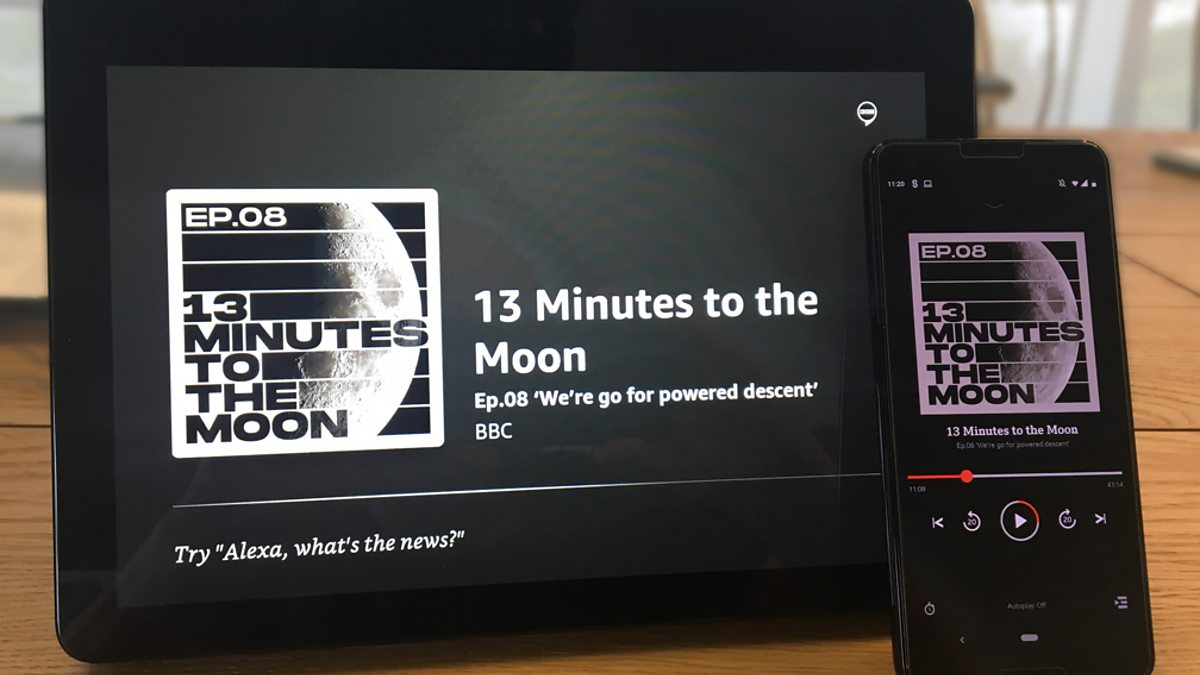

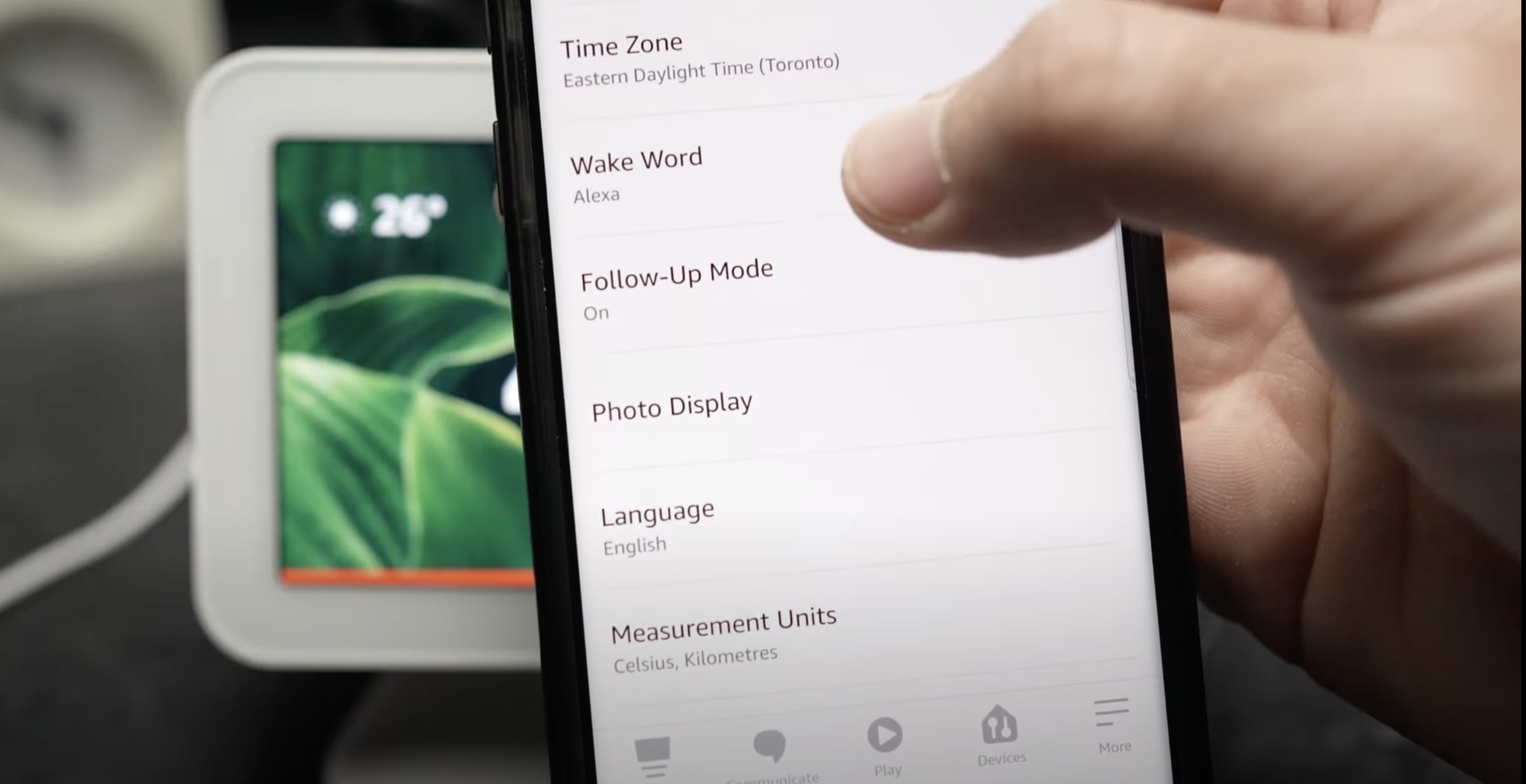









0 thoughts on “How To Change Alarm Sound On Alexa”