Home>Home Appliances>Home Automation Appliances>How To See Alexa History


Home Automation Appliances
How To See Alexa History
Published: January 3, 2024
Learn how to access and analyze the Alexa history for your home automation appliances. Understand usage patterns and improve efficiency.
(Many of the links in this article redirect to a specific reviewed product. Your purchase of these products through affiliate links helps to generate commission for Storables.com, at no extra cost. Learn more)
Introduction
Welcome to the world of home automation, where devices seamlessly integrate with our daily lives to make them more convenient and efficient. Among the myriad of smart home devices available, Amazon's Alexa stands out as a popular choice for voice-controlled assistance. Alexa not only helps with tasks and provides information but also keeps a record of your interactions, known as Alexa history. Understanding and accessing this history can offer valuable insights into your usage patterns and help optimize your Alexa experience.
In this comprehensive guide, we will delve into the intricacies of Alexa history, exploring how to access, view, and manage it effectively. Whether you're a seasoned Alexa user or just getting started with this innovative technology, this article will provide valuable tips and insights to make the most of your Alexa device. Let's embark on a journey to unravel the mysteries of Alexa history and discover the wealth of information it holds.
Key Takeaways:
- Understand and access Alexa history to learn about your usage patterns, preferences, and the effectiveness of voice commands. This can help optimize your interactions with Alexa for a better smart home experience.
- Accessing and managing Alexa history allows you to review past interactions, delete specific entries, and adjust privacy settings. This empowers you to maintain control over your data and tailor your Alexa experience.
Read more: How To See History On Wi-Fi Router
Understanding Alexa History
Before delving into the practical aspects of accessing and managing Alexa history, it's essential to understand what this feature entails. Alexa history encompasses a log of your interactions with the virtual assistant, including voice commands, queries, and requests made to the device. This log serves as a record of your interactions with Alexa, offering insights into your usage patterns and preferences.
By analyzing your Alexa history, you can gain a deeper understanding of how you utilize the device, the types of queries you frequently make, and the commands you rely on most. This information can be invaluable for tailoring your Alexa experience to better suit your needs and preferences. Additionally, Alexa history can provide a detailed overview of your daily routines, showcasing the tasks and queries you commonly perform with the virtual assistant.
From a practical standpoint, understanding Alexa history allows you to identify recurring queries or commands, enabling you to streamline your interactions with Alexa and enhance your overall user experience. Whether it's accessing past requests, reviewing previous interactions, or identifying patterns in your usage, Alexa history serves as a valuable repository of information that can be leveraged to optimize your smart home experience.
Moreover, Alexa history can offer insights into the effectiveness of voice commands, providing feedback on how accurately Alexa interprets your requests and executes tasks. This can be particularly useful for refining your communication with the virtual assistant and ensuring that your commands are accurately understood and executed.
By comprehending the significance of Alexa history and the wealth of information it encapsulates, you can harness its potential to enhance your smart home experience and make the most of your interactions with Amazon's innovative virtual assistant.
Accessing Alexa History
Accessing your Alexa history is a straightforward process that allows you to review past interactions and commands issued to the virtual assistant. To begin, you can access your Alexa history through the Alexa app on your smartphone or tablet. Simply launch the app and navigate to the settings menu, where you will find an option to view your Alexa history.
Once you have accessed the Alexa history section, you will be presented with a chronological log of your interactions with Alexa, organized by date and time. This log provides a comprehensive overview of the commands, queries, and requests made to the virtual assistant, allowing you to review and analyze your usage patterns.
Alternatively, you can access your Alexa history through the Alexa web interface on your computer or laptop. By logging into your Amazon account and accessing the Alexa settings, you can navigate to the history section to review and manage your interactions with the virtual assistant.
It’s important to note that accessing Alexa history allows you to gain insights into your usage patterns and preferences, enabling you to identify recurring queries, frequently used commands, and areas where you can optimize your interactions with the virtual assistant.
Furthermore, accessing your Alexa history provides a convenient way to revisit past interactions and review the responses provided by Alexa. This can be particularly useful for recalling specific information, revisiting previous queries, or analyzing the accuracy and relevance of the virtual assistant’s responses.
By accessing your Alexa history, you can gain a deeper understanding of your interactions with the virtual assistant and leverage this knowledge to enhance your overall experience. Whether it’s reviewing past commands, identifying usage patterns, or analyzing the effectiveness of voice interactions, accessing your Alexa history is a valuable tool for optimizing your smart home experience.
To see Alexa history, go to the Alexa app or website and navigate to the “Settings” section. Look for the “History” or “Activity” tab to view your Alexa interactions and commands.
Viewing Alexa History
Viewing your Alexa history provides a comprehensive overview of your interactions with the virtual assistant, offering valuable insights into your usage patterns and preferences. When accessing your Alexa history through the Alexa app or web interface, you will be presented with a chronological log of your interactions, organized by date and time.
Each entry in your Alexa history log includes details such as the voice command or query issued to Alexa, along with the virtual assistant’s response or action taken in response to the command. This detailed log allows you to review past interactions, recall specific queries, and analyze the effectiveness of Alexa’s responses.
By viewing your Alexa history, you can gain valuable insights into the types of queries and commands you frequently issue to the virtual assistant. This information can be instrumental in identifying recurring patterns in your usage, enabling you to streamline your interactions with Alexa and optimize your smart home experience.
Moreover, viewing your Alexa history provides a convenient way to revisit past interactions and review the accuracy and relevance of Alexa’s responses. Whether you’re seeking specific information, analyzing the virtual assistant’s performance, or tracking your usage patterns, the ability to view your Alexa history offers a wealth of valuable information.
Additionally, the chronological organization of your Alexa history log allows for easy navigation and review of past interactions. This feature is particularly useful for recalling specific queries, revisiting previous commands, and gaining a comprehensive understanding of your usage patterns over time.
By leveraging the capability to view your Alexa history, you can harness the wealth of information it provides to optimize your interactions with the virtual assistant, tailor your smart home experience to better suit your needs, and gain valuable insights into your usage patterns and preferences.
Managing Alexa History
Managing your Alexa history is an essential aspect of optimizing your interactions with the virtual assistant and maintaining control over the information stored in the log. While Alexa history serves as a valuable repository of your interactions, it’s important to have the ability to manage and control this data effectively.
One of the key aspects of managing your Alexa history is the ability to delete specific entries from the log. This feature allows you to maintain privacy and control over the information stored in your Alexa history, ensuring that sensitive or irrelevant interactions can be removed from the log at your discretion.
Furthermore, managing Alexa history provides the flexibility to review and analyze past interactions, identify recurring patterns, and gain insights into your usage patterns. By selectively managing your Alexa history, you can maintain a streamlined log of interactions that is tailored to your preferences and usage habits.
In addition to deleting specific entries, managing Alexa history also involves the option to clear the entire history log. This feature allows you to reset your Alexa history, providing a clean slate for new interactions and ensuring that outdated or irrelevant data is removed from the log.
Moreover, managing Alexa history encompasses the ability to adjust privacy settings and control the retention of voice recordings and interactions. This level of control ensures that you can customize the storage and retention of your Alexa history in accordance with your privacy preferences and data management practices.
By actively managing your Alexa history, you can maintain control over the information stored in the log, protect your privacy, and optimize the log to reflect your usage patterns accurately. This proactive approach to managing Alexa history empowers you to maintain a personalized and streamlined record of interactions with the virtual assistant, ensuring that the log remains relevant and useful for enhancing your smart home experience.
Read more: How Do I Delete Alexa History
Conclusion
As we conclude our exploration of Alexa history, it’s evident that this feature offers valuable insights into your interactions with the virtual assistant, providing a comprehensive log of voice commands, queries, and responses. By understanding, accessing, viewing, and managing your Alexa history, you can harness the wealth of information it encapsulates to optimize your smart home experience and tailor your interactions with Alexa to better suit your needs.
Understanding Alexa history allows you to gain insights into your usage patterns, preferences, and the effectiveness of voice commands, empowering you to refine your interactions with the virtual assistant. Accessing and viewing your Alexa history provides a convenient way to review past interactions, recall specific queries, and analyze the accuracy and relevance of Alexa’s responses, offering a valuable resource for optimizing your smart home experience.
Furthermore, actively managing your Alexa history ensures that you maintain control over the information stored in the log, allowing you to delete specific entries, clear the entire history, and adjust privacy settings to align with your preferences. This proactive approach to managing Alexa history enables you to maintain a personalized and streamlined record of interactions with the virtual assistant, ensuring that the log remains relevant and useful for enhancing your smart home experience.
In essence, Alexa history serves as a valuable tool for gaining insights, optimizing interactions, and maintaining control over the information stored in the log. By leveraging the capabilities of Alexa history, you can enhance your smart home experience, tailor your interactions with the virtual assistant, and gain valuable insights into your usage patterns and preferences.
As you continue to explore the possibilities of home automation and smart devices, remember that Alexa history offers a window into your interactions with the virtual assistant, providing a wealth of information that can be harnessed to enrich your smart home experience. With a deeper understanding of Alexa history and its potential, you are well-equipped to make the most of your interactions with Amazon’s innovative virtual assistant.
Frequently Asked Questions about How To See Alexa History
Was this page helpful?
At Storables.com, we guarantee accurate and reliable information. Our content, validated by Expert Board Contributors, is crafted following stringent Editorial Policies. We're committed to providing you with well-researched, expert-backed insights for all your informational needs.



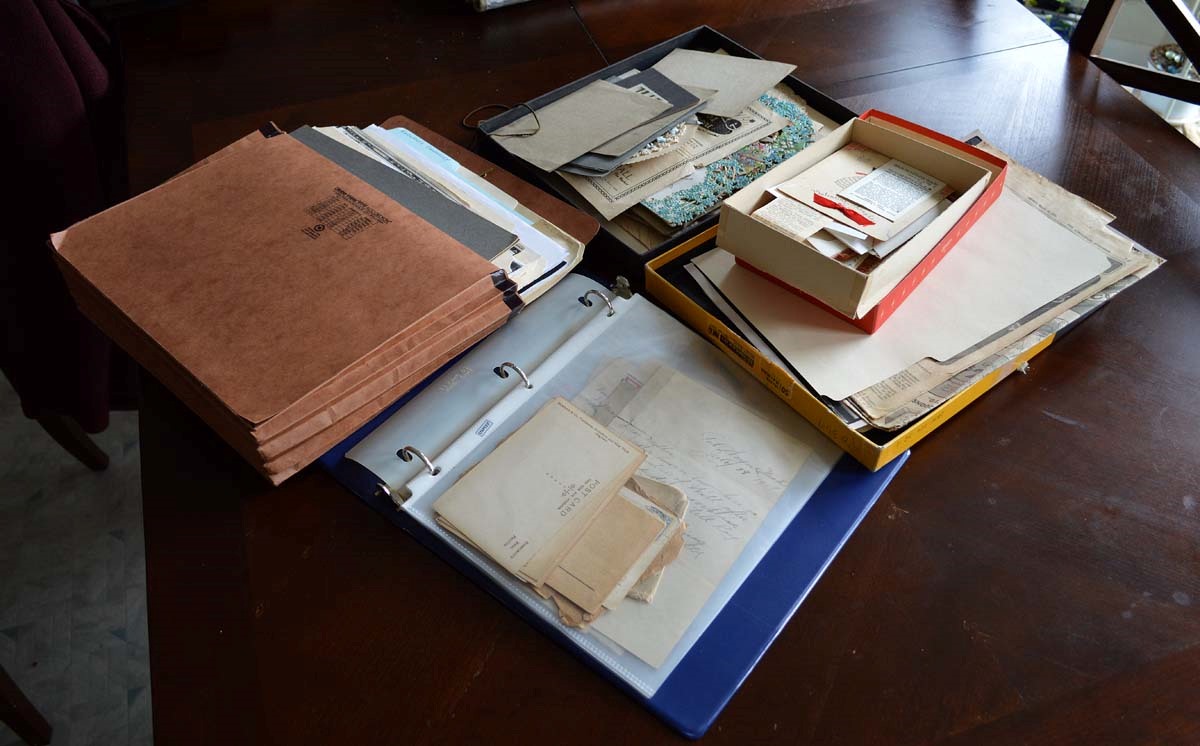








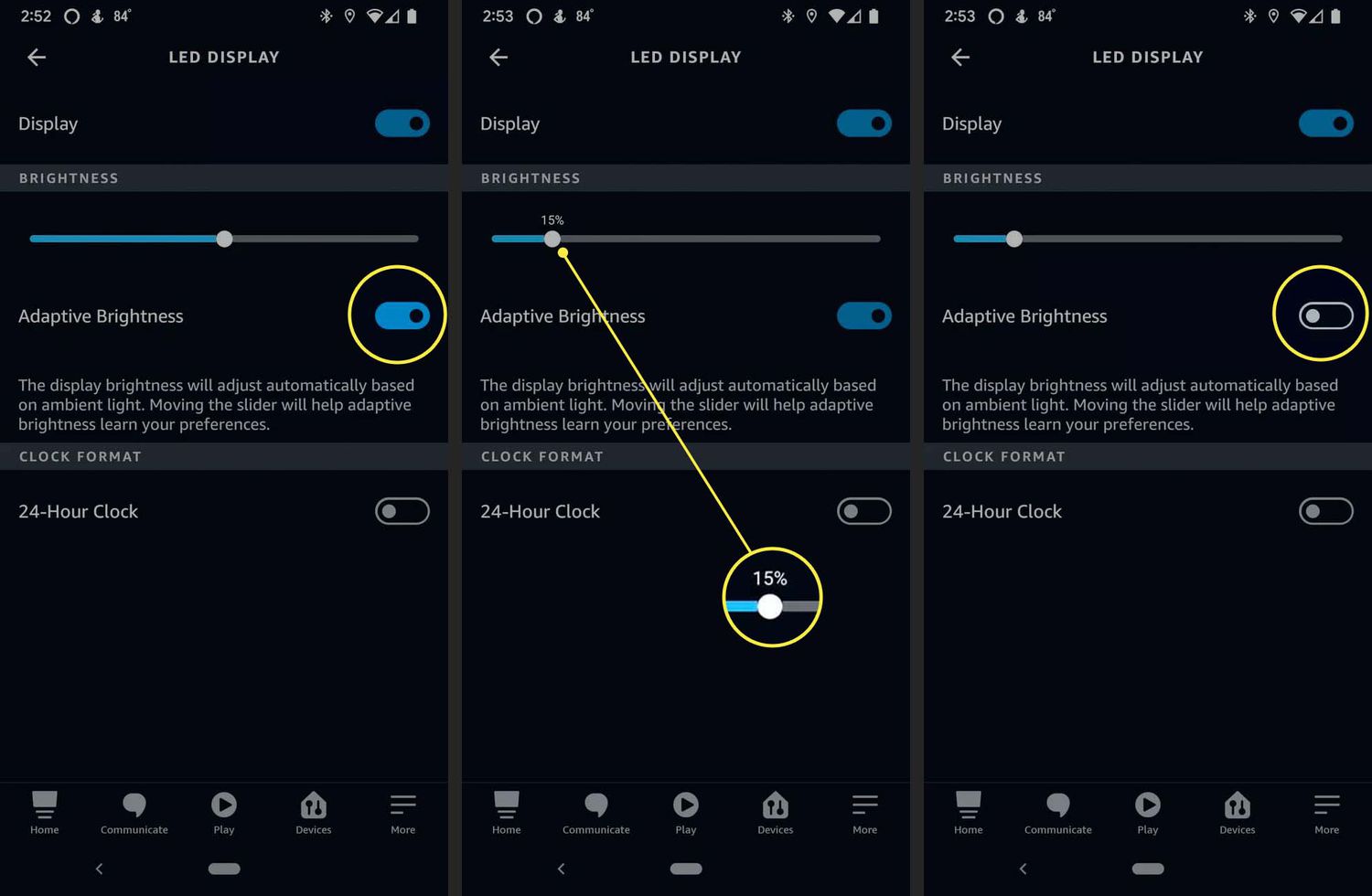


0 thoughts on “How To See Alexa History”