Home>Home Appliances>Home Automation Appliances>How To Set Sensi Thermostat


Home Automation Appliances
How To Set Sensi Thermostat
Modified: January 4, 2024
Learn how to set up your Sensi thermostat for efficient home automation. Get expert tips on programming and optimizing your home automation appliances.
(Many of the links in this article redirect to a specific reviewed product. Your purchase of these products through affiliate links helps to generate commission for Storables.com, at no extra cost. Learn more)
Introduction
Welcome to the world of home automation, where convenience meets energy efficiency. In today’s fast-paced world, the demand for smart home devices is on the rise, and the Sensi Thermostat is a standout in this arena. This innovative device seamlessly integrates into your home, allowing you to control the temperature with ease and precision.
Whether you’re a tech enthusiast or simply seeking a more efficient way to manage your home’s climate, the Sensi Thermostat offers a user-friendly solution. In this comprehensive guide, we’ll walk you through the process of setting up and programming your Sensi Thermostat, ensuring that you can maximize its potential and enjoy a comfortable living environment.
From understanding the features of the Sensi Thermostat to troubleshooting common issues, this article will equip you with the knowledge and confidence to make the most of this cutting-edge technology. So, let’s dive in and explore the world of smart heating and cooling with the Sensi Thermostat!
Key Takeaways:
- Setting up the Sensi Thermostat is easy and straightforward, allowing you to control your home’s temperature with precision and convenience. Its compatibility with various systems and Wi-Fi connectivity make it a versatile and energy-efficient choice for modern homes.
- The Sensi Thermostat’s intuitive app and programming features enable you to create personalized temperature schedules, optimize energy usage, and troubleshoot any issues with ease. It’s a beacon of innovation, offering comfort, sustainability, and convenience in the world of home automation.
Read more: How To Reset My Sensi Thermostat
Understanding Sensi Thermostat
The Sensi Thermostat is a sleek and sophisticated device designed to revolutionize the way you control the temperature in your home. With its intuitive interface and advanced functionality, the Sensi Thermostat offers a seamless user experience, allowing you to effortlessly customize your heating and cooling settings.
One of the standout features of the Sensi Thermostat is its compatibility with a wide range of heating and cooling systems, making it a versatile choice for homeowners. Whether you have a traditional HVAC system or a more modern heat pump, the Sensi Thermostat is engineered to integrate seamlessly, providing you with precise control over your indoor climate.
Moreover, the Sensi Thermostat is equipped with Wi-Fi connectivity, enabling you to remotely monitor and adjust your home’s temperature settings from anywhere using the Sensi app. This level of accessibility not only enhances your comfort but also contributes to energy efficiency by allowing you to make real-time adjustments based on your schedule and preferences.
Additionally, the Sensi Thermostat boasts a user-friendly interface, making it easy to program and customize temperature schedules according to your daily routine. Whether you prefer a consistent temperature throughout the day or wish to implement energy-saving setbacks during certain hours, the Sensi Thermostat empowers you to tailor your home’s climate control to suit your lifestyle.
Furthermore, the Sensi Thermostat is designed with energy efficiency in mind, helping you reduce your environmental footprint while potentially lowering your utility bills. By leveraging its smart features and intuitive programming options, the Sensi Thermostat enables you to optimize your home’s energy usage without sacrificing comfort.
In essence, the Sensi Thermostat represents a harmonious blend of cutting-edge technology and user-centric design, offering a seamless and personalized approach to home climate control. Its compatibility, accessibility, and energy-saving capabilities make it a valuable addition to any modern home, providing both comfort and control at your fingertips.
Installation Process
Setting up your Sensi Thermostat is a straightforward process that can be accomplished with minimal hassle. Before you begin, ensure that you have turned off the power to your heating and cooling system at the circuit breaker to guarantee safety during the installation.
The first step is to remove your old thermostat and take note of the wires connected to it, as these will need to be connected to your new Sensi Thermostat. Once the old thermostat is disconnected, you can proceed to mount the Sensi Thermostat base to the wall using the provided screws and wall anchors.
Next, you will need to connect the wires from your HVAC system to the corresponding terminals on the Sensi Thermostat base. The labeling on the base and the comprehensive installation guide will assist you in correctly identifying and attaching each wire, ensuring a secure and reliable connection.
After the wires are securely connected, you can snap the Sensi Thermostat display onto the base, making sure it is properly aligned and seated. Once the display is in place, you can restore power to your HVAC system and proceed to configure the thermostat settings.
It’s important to note that the installation process may vary slightly depending on your specific HVAC system and wiring configuration. However, the detailed instructions provided with the Sensi Thermostat, along with its compatibility with a wide range of systems, make the installation process accessible to most homeowners.
Should you encounter any challenges during the installation, the Sensi customer support team is readily available to provide assistance and guidance, ensuring that you can complete the process with confidence and peace of mind.
By following the step-by-step instructions and leveraging the user-friendly design of the Sensi Thermostat, you can swiftly and effectively install this innovative device, setting the stage for personalized climate control and enhanced energy efficiency in your home.
Connecting to Wi-Fi
Connecting your Sensi Thermostat to your home Wi-Fi network is a pivotal step that unlocks a myriad of convenient features, allowing you to control and monitor your home’s temperature remotely. The process of connecting the thermostat to Wi-Fi is designed to be user-friendly and streamlined, ensuring a seamless integration into your smart home ecosystem.
To begin, ensure that your home Wi-Fi network is operational and that you have the network name (SSID) and password at hand. With this information readily available, you can initiate the Wi-Fi setup process on the Sensi Thermostat by accessing the menu and selecting the Wi-Fi settings option.
Once in the Wi-Fi settings menu, the thermostat will prompt you to enter your Wi-Fi network credentials, including the network name and password. This information will enable the thermostat to establish a secure connection to your home network, facilitating communication with the Sensi app and allowing for remote access and control.
After entering the Wi-Fi network details, the Sensi Thermostat will initiate the connection process, during which it will search for and establish a secure link to your home network. Upon successful connection, the thermostat will display a confirmation message, indicating that it is now linked to your Wi-Fi network and ready for remote access.
Once the Sensi Thermostat is connected to your home Wi-Fi network, you can download and install the Sensi app on your smartphone or tablet. Through the app, you can conveniently monitor and adjust your home’s temperature settings from anywhere, providing you with unparalleled flexibility and control over your indoor climate.
By seamlessly integrating your Sensi Thermostat into your home Wi-Fi network, you can harness the full potential of this innovative device, empowering you to optimize comfort and energy efficiency with unparalleled convenience and accessibility.
To set your Sensi thermostat, start by pressing the menu button and selecting the “Schedule” option. From there, you can program your desired temperature settings for different times of the day.
Setting Up the Sensi App
The Sensi app serves as a central hub for managing and controlling your Sensi Thermostat, offering a user-friendly interface and a host of features that enhance your overall experience. Setting up the Sensi app is a straightforward process that enables you to remotely monitor and adjust your home’s temperature settings with ease.
To begin, you can download the Sensi app from the App Store (for iOS devices) or the Google Play Store (for Android devices). Once the app is installed on your smartphone or tablet, you can launch it and proceed with the setup process.
Upon opening the Sensi app, you will be prompted to create an account or log in if you already have one. Creating an account is a quick and simple process that requires basic information such as your email address and a secure password. Once your account is created, you can proceed to the next steps to link your Sensi Thermostat to the app.
The app will guide you through the process of connecting your Sensi Thermostat to your account and home Wi-Fi network. This typically involves entering the same Wi-Fi network credentials that were used to connect the thermostat to your home network during the initial setup process.
Once the Sensi Thermostat is successfully linked to the app and your account, you will gain access to a range of features that enable you to customize and manage your home’s temperature settings remotely. These features may include setting up schedules, adjusting temperature settings, and receiving important alerts and notifications regarding your HVAC system.
By leveraging the intuitive interface and functionality of the Sensi app, you can enjoy the convenience of controlling your home’s climate from anywhere, ensuring that you can create a comfortable environment tailored to your preferences and schedule.
Overall, the Sensi app complements the capabilities of the Sensi Thermostat, providing a seamless and user-friendly platform for optimizing your home’s energy efficiency and comfort with unparalleled convenience and control.
Read also: 13 Amazing Sensi Thermostat For 2024
Programming the Thermostat
Programming your Sensi Thermostat is a pivotal step that allows you to customize temperature schedules to align with your daily routine and preferences. By setting up tailored schedules, you can optimize energy usage, enhance comfort, and ensure that your home’s climate control aligns with your lifestyle.
To begin programming your Sensi Thermostat, access the thermostat’s interface or the Sensi app on your smartphone or tablet. From the menu or settings section, you can navigate to the scheduling options, where you will find the flexibility to create personalized temperature schedules for different times of the day and week.
When setting up schedules, consider factors such as your typical wake-up and sleep times, work hours, and any periods when the home is unoccupied. By aligning temperature adjustments with these patterns, you can maximize energy efficiency without compromising comfort.
For example, you may choose to program the thermostat to lower the temperature during the night while you’re sleeping and raise it before you wake up. Similarly, you can implement energy-saving setbacks during the day when the home is unoccupied, then adjust the temperature to your preferred comfort level upon your return.
Moreover, the Sensi Thermostat’s intuitive interface and app functionality allow for easy adjustments to schedules as your routine evolves. Whether you encounter changes in your daily schedule or seasonal variations, you can conveniently modify the thermostat’s programming to suit your current needs and preferences.
Additionally, the Sensi Thermostat may offer advanced features such as geofencing, which leverages your smartphone’s location to automatically adjust the temperature based on your proximity to home. This smart technology further enhances the thermostat’s ability to optimize energy usage and comfort without requiring manual intervention.
By taking advantage of the programming capabilities of the Sensi Thermostat, you can create a tailored climate control strategy that aligns with your lifestyle, promotes energy efficiency, and ensures a consistently comfortable environment in your home.
In summary, programming your Sensi Thermostat empowers you to harness the full potential of this innovative device, allowing you to achieve personalized and energy-efficient climate control with unparalleled ease and precision.
Troubleshooting
While the Sensi Thermostat is designed for reliability and user-friendly operation, occasional issues may arise that require troubleshooting to ensure seamless functionality. By familiarizing yourself with common troubleshooting steps, you can address potential challenges and maintain optimal performance of your thermostat.
If you encounter connectivity issues with your Sensi Thermostat, the first step is to ensure that it is securely connected to your home Wi-Fi network. Verify that your Wi-Fi network is operational and that the thermostat is within range of the network signal. If connectivity problems persist, power cycling your router and thermostat can often resolve the issue.
In the event of unresponsive or erratic behavior from the thermostat, it may be beneficial to perform a reset. This can typically be accomplished by accessing the thermostat’s menu or using the Sensi app to initiate a reset. Following the reset, reconfigure the thermostat settings and re-establish its connection to your Wi-Fi network to restore normal operation.
If your HVAC system is not responding to temperature adjustments made through the Sensi Thermostat, it’s important to verify that the thermostat is correctly wired and that the wiring connections are secure. Additionally, check that the heating and cooling systems are operational and have not encountered any issues that may affect their performance.
Should you encounter persistent issues that cannot be resolved through basic troubleshooting steps, the Sensi customer support team is an invaluable resource for addressing technical concerns and providing guidance. The support team can offer expert assistance and personalized solutions to ensure that your Sensi Thermostat operates optimally.
It’s worth noting that staying informed about software updates and new features for the Sensi Thermostat is essential for maintaining its performance and accessing the latest functionalities. Regularly checking for and installing updates through the Sensi app or the manufacturer’s website can help prevent potential issues and ensure that your thermostat remains up to date.
By familiarizing yourself with these troubleshooting strategies and leveraging the support resources available, you can effectively address and resolve any challenges that may arise, ensuring that your Sensi Thermostat continues to deliver reliable performance and enhanced comfort in your home.
Conclusion
As we conclude our journey through the world of the Sensi Thermostat, it’s evident that this innovative device represents a convergence of cutting-edge technology, user-centric design, and energy efficiency. By delving into the features and setup process of the Sensi Thermostat, we’ve gained valuable insights into its potential to revolutionize home climate control.
The Sensi Thermostat’s compatibility with a wide range of heating and cooling systems, coupled with its intuitive interface, positions it as a versatile and accessible solution for homeowners seeking to optimize their indoor environment. Its seamless integration with Wi-Fi and the intuitive Sensi app empowers users to remotely monitor and adjust their home’s temperature settings with unparalleled convenience.
Through the installation process, we’ve learned that setting up the Sensi Thermostat is a straightforward endeavor, made accessible by comprehensive instructions and a user-friendly design. The ability to connect the thermostat to your home Wi-Fi network unlocks a wealth of features, enabling remote access and control through the Sensi app, ultimately enhancing comfort and energy efficiency.
Programming the Sensi Thermostat allows for the creation of tailored schedules that align with your lifestyle, promoting energy savings without compromising comfort. The thermostat’s advanced features, such as geofencing, further exemplify its capacity to adapt to your needs and optimize energy usage seamlessly.
Furthermore, we’ve explored troubleshooting strategies that equip users with the knowledge to address potential issues effectively, ensuring the continued reliable performance of the Sensi Thermostat. By staying informed about software updates and leveraging customer support, users can maintain the thermostat’s optimal functionality and access the latest features.
In essence, the Sensi Thermostat transcends conventional climate control by offering a seamless blend of advanced technology, user-friendly operation, and energy efficiency. Its capacity to adapt to the unique preferences and schedules of homeowners underscores its value as a cornerstone of modern home automation.
As we embrace the era of smart home devices, the Sensi Thermostat stands as a beacon of innovation, empowering users to achieve personalized comfort, energy savings, and convenience. By seamlessly integrating into the fabric of your home, the Sensi Thermostat not only enhances your living environment but also contributes to a more sustainable and efficient future.
With its user-friendly setup, intuitive programming, and remote accessibility, the Sensi Thermostat embodies the evolution of home climate control, offering a compelling solution for those seeking to optimize their comfort and energy usage. As we bid adieu to this exploration, we invite you to embark on your own journey with the Sensi Thermostat, unlocking a new realm of personalized and efficient home climate control.
Frequently Asked Questions about How To Set Sensi Thermostat
Was this page helpful?
At Storables.com, we guarantee accurate and reliable information. Our content, validated by Expert Board Contributors, is crafted following stringent Editorial Policies. We're committed to providing you with well-researched, expert-backed insights for all your informational needs.







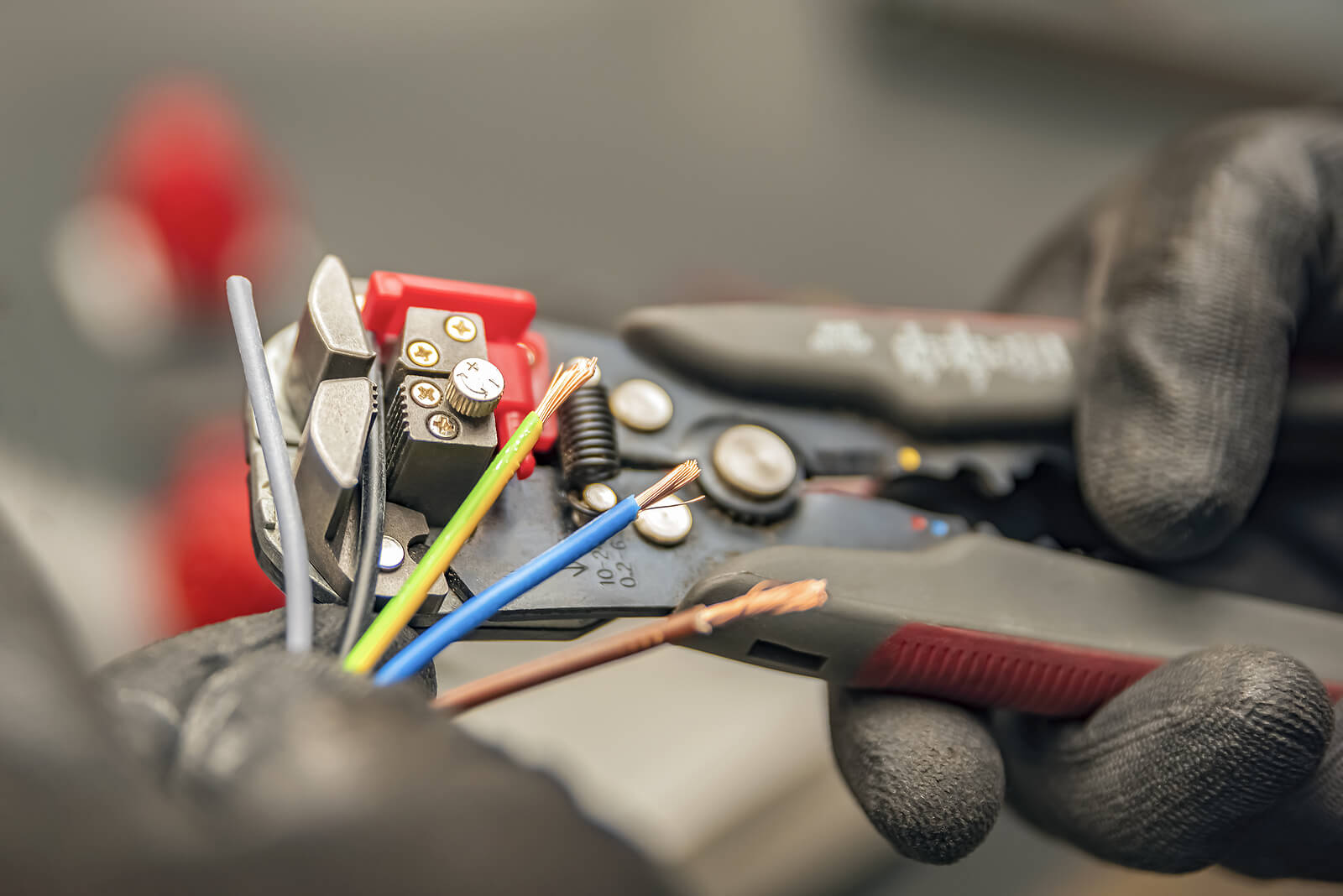







0 thoughts on “How To Set Sensi Thermostat”