Home>Home Appliances>Home Automation Appliances>How To Set Time On Thermostat


Home Automation Appliances
How To Set Time On Thermostat
Modified: January 24, 2024
Learn how to set the time on your thermostat for efficient home automation. Get tips for programming your home automation appliances.
(Many of the links in this article redirect to a specific reviewed product. Your purchase of these products through affiliate links helps to generate commission for Storables.com, at no extra cost. Learn more)
Introduction
Understanding the Importance of Setting the Time on Your Thermostat
Setting the time on your thermostat is a fundamental aspect of maintaining a comfortable and energy-efficient home. By ensuring that the thermostat's clock is accurate, you enable precise control over your home's heating and cooling systems, which can lead to significant cost savings and enhanced convenience. Whether you have a traditional thermostat or a smart, programmable model, understanding how to set the time is crucial for optimizing your home's climate control.
In this comprehensive guide, we will delve into the intricacies of setting the time on different types of thermostats, providing you with the knowledge and confidence to manage this essential task. From unraveling the basics of thermostat functionality to troubleshooting common issues, we will equip you with the expertise needed to navigate the process seamlessly.
Join us as we explore the nuances of thermostat time-setting, empowering you to take control of your home's comfort and energy efficiency. Understanding the inner workings of your thermostat and mastering the art of time setting will pave the way for a more harmonious and cost-effective living environment. Let's embark on this enlightening journey together, unlocking the secrets to a perfectly timed thermostat.
Key Takeaways:
- Setting the time on your thermostat is crucial for controlling your home’s temperature and saving energy. Whether it’s a manual, programmable, or smart thermostat, precise time settings are essential for efficient operation.
- Troubleshooting tips and attention to detail are key in ensuring a seamless experience when setting the time on your thermostat. From power source verification to professional assistance, you have the tools to overcome any challenges.
Understanding Your Thermostat
Before delving into the specifics of setting the time on your thermostat, it’s essential to grasp the basic functions and features of this integral component of your home’s climate control system. Thermostats serve as the command center for regulating indoor temperatures, ensuring that your living spaces remain comfortable while optimizing energy usage.
Thermostats come in various types, including traditional manual models and advanced programmable or smart thermostats. Manual thermostats typically feature a simple interface with basic temperature control settings, while programmable and smart thermostats offer more advanced functionalities, such as customizable heating and cooling schedules, remote access, and energy-usage tracking.
Understanding the type of thermostat you have is crucial for effectively setting the time. Manual thermostats may require direct adjustments to the clock, while programmable and smart thermostats often sync with your home’s Wi-Fi network and can be set using a companion app or web interface.
Additionally, familiarizing yourself with the specific model and brand of your thermostat is important, as different manufacturers may have unique methods for setting the time and accessing related features. Consult the user manual or online resources provided by the manufacturer to gain insights into the intricacies of your thermostat’s time-setting process.
Moreover, comprehending the role of the thermostat within your HVAC (heating, ventilation, and air conditioning) system is essential. The thermostat acts as the interface through which you communicate your desired temperature settings to the HVAC equipment, prompting it to activate or deactivate based on the indoor conditions. By setting the time accurately, you ensure that scheduled temperature adjustments align with your daily routine, optimizing comfort and energy efficiency.
As we embark on the journey of mastering thermostat time setting, let’s embrace the nuances of thermostat functionality and gain a deeper understanding of how this pivotal device contributes to a harmonious and energy-conscious home environment.
Steps to Set Time on Thermostat
Setting the time on your thermostat is a straightforward yet pivotal task that directly impacts the functionality and efficiency of your home’s climate control system. Whether you have a traditional manual thermostat or a cutting-edge smart model, the process of adjusting the time is essential for ensuring accurate temperature regulation and energy optimization. Let’s explore the step-by-step procedure for setting the time on different types of thermostats:
1. Manual Thermostats:
For manual thermostats, the time-setting process typically involves accessing the clock interface, which may be located on the main control panel. Follow these general steps to set the time:
- Locate the clock or time-setting button on the thermostat.
- Press the button to enter the time-setting mode.
- Use the temperature adjustment buttons to set the correct time, following any specific instructions provided in the thermostat’s user manual.
- Once the time is set, exit the time-setting mode to ensure the changes are saved.
2. Programmable Thermostats:
Programmable thermostats offer advanced scheduling capabilities, allowing you to set specific temperature adjustments for different times of the day or week. To set the time on a programmable thermostat, follow these general steps:
- Access the thermostat’s menu or settings interface, typically through a digital display or touch screen.
- Locate the option to set the time and enter the appropriate submenu.
- Use the provided controls to adjust the hours and minutes, confirming each change as you proceed.
- After setting the time, exit the menu to save the changes and return to the main screen.
3. Smart Thermostats:
Smart thermostats offer seamless connectivity and advanced features, often allowing you to set the time remotely using a companion app or web interface. To set the time on a smart thermostat, follow these general steps:
- Open the companion app or access the web interface associated with your smart thermostat.
- Navigate to the time-setting section, usually found within the settings or preferences menu.
- Follow the on-screen instructions to adjust the time to the correct value, ensuring that the changes are saved upon completion.
- Verify that the updated time is reflected on the thermostat’s display and within the app or web interface.
By following these steps tailored to your specific thermostat type, you can ensure that the time is accurately set, enabling precise temperature control and efficient operation of your home’s heating and cooling systems. Mastering the art of time setting on your thermostat empowers you to orchestrate a harmonious and energy-conscious indoor environment, tailored to your lifestyle and comfort preferences.
Troubleshooting and Tips
While setting the time on your thermostat is generally a straightforward process, occasional challenges or uncertainties may arise. To ensure a seamless experience and address any potential issues, consider the following troubleshooting tips and valuable insights:
1. Power Source Verification:
If your thermostat’s display is unresponsive or the time-setting functionality is inaccessible, verify that the device has a stable power source. This may involve checking the batteries in a battery-operated thermostat or ensuring that the unit is receiving power from the HVAC system or electrical wiring.
Read more: What Time Should A Dinner Party Start?
2. User Manual Consultation:
Refer to the user manual or online resources provided by the thermostat’s manufacturer for detailed instructions and troubleshooting guidance. Manufacturers often offer comprehensive documentation and support materials to assist users in navigating various features and resolving common issues.
3. Firmware Updates:
For smart thermostats, periodically check for firmware updates through the companion app or web interface. Keeping the thermostat’s software up to date can address potential bugs or performance issues, ensuring smooth operation and access to the latest features.
4. Time Zone and Daylight Saving Time:
When setting the time on a smart thermostat, ensure that the correct time zone is selected to align with your geographical location. Additionally, consider the impact of daylight saving time and adjust the thermostat’s settings accordingly to accommodate seasonal time changes.
5. Internet Connectivity:
If you encounter difficulties setting the time on a smart thermostat through the companion app or web interface, verify that your device has a stable internet connection. Unstable connectivity can hinder the synchronization of time settings and other remote functionalities.
6. Precision and Accuracy:
When setting the time, pay attention to precision and accuracy, ensuring that the hours, minutes, and AM/PM settings are adjusted correctly. Accurate time settings are essential for scheduling temperature adjustments and optimizing energy usage throughout the day.
7. Professional Assistance:
If persistent issues or technical complexities hinder your ability to set the time on the thermostat, consider seeking professional assistance from a qualified HVAC technician or the thermostat’s manufacturer. Expert support can help diagnose and resolve underlying issues, ensuring the optimal performance of your thermostat.
By incorporating these troubleshooting tips and valuable insights into your thermostat time-setting endeavors, you can navigate potential challenges with confidence and maintain a seamless experience. Embracing proactive measures and leveraging available resources empowers you to harness the full potential of your thermostat, fostering a comfortable and energy-efficient home environment.
Conclusion
Congratulations on embarking on a journey to master the art of setting the time on your thermostat! By gaining a deeper understanding of thermostat functionality and mastering the time-setting process, you have taken a significant step toward optimizing your home’s comfort and energy efficiency. Let’s recap the key takeaways from our exploration:
Understanding the importance of setting the time on your thermostat is pivotal for maintaining precise control over your home’s heating and cooling systems. Accurate time settings enable seamless scheduling of temperature adjustments, aligning with your daily routine and comfort preferences.
By comprehending the nuances of different thermostat types, including manual, programmable, and smart models, you can tailor the time-setting process to suit your specific device. Whether adjusting the clock on a traditional thermostat or synchronizing time settings remotely with a smart thermostat, you hold the power to orchestrate an ideal indoor climate.
As you navigate the steps to set the time on your thermostat, remember the importance of precision, accuracy, and attention to detail. Each minute and degree play a role in optimizing energy usage and enhancing your living environment, making your efforts in time setting truly impactful.
Embracing troubleshooting tips and valuable insights empowers you to address potential challenges with confidence, ensuring a seamless and rewarding experience in managing your thermostat’s time settings. From verifying power sources to consulting user manuals and leveraging professional support, you have a toolkit of resources at your disposal.
As you venture forth with newfound expertise in thermostat time setting, may your home be filled with comfort, efficiency, and harmony. The knowledge and skills you’ve acquired pave the way for a more empowered and conscious approach to managing your home’s climate control, enriching your daily life with a perfect blend of comfort and energy savings.
With your thermostat’s time impeccably set, you are poised to savor the ideal temperature at every moment, knowing that your home is finely tuned to your lifestyle and preferences. As you revel in the comfort of your well-regulated abode, take pride in the role you play in fostering a more sustainable and enjoyable living space.
Thank you for joining us on this enlightening journey. May your thermostat’s time-setting endeavors be seamless, rewarding, and instrumental in creating a home environment that perfectly suits your needs and aspirations.
Frequently Asked Questions about How To Set Time On Thermostat
Was this page helpful?
At Storables.com, we guarantee accurate and reliable information. Our content, validated by Expert Board Contributors, is crafted following stringent Editorial Policies. We're committed to providing you with well-researched, expert-backed insights for all your informational needs.
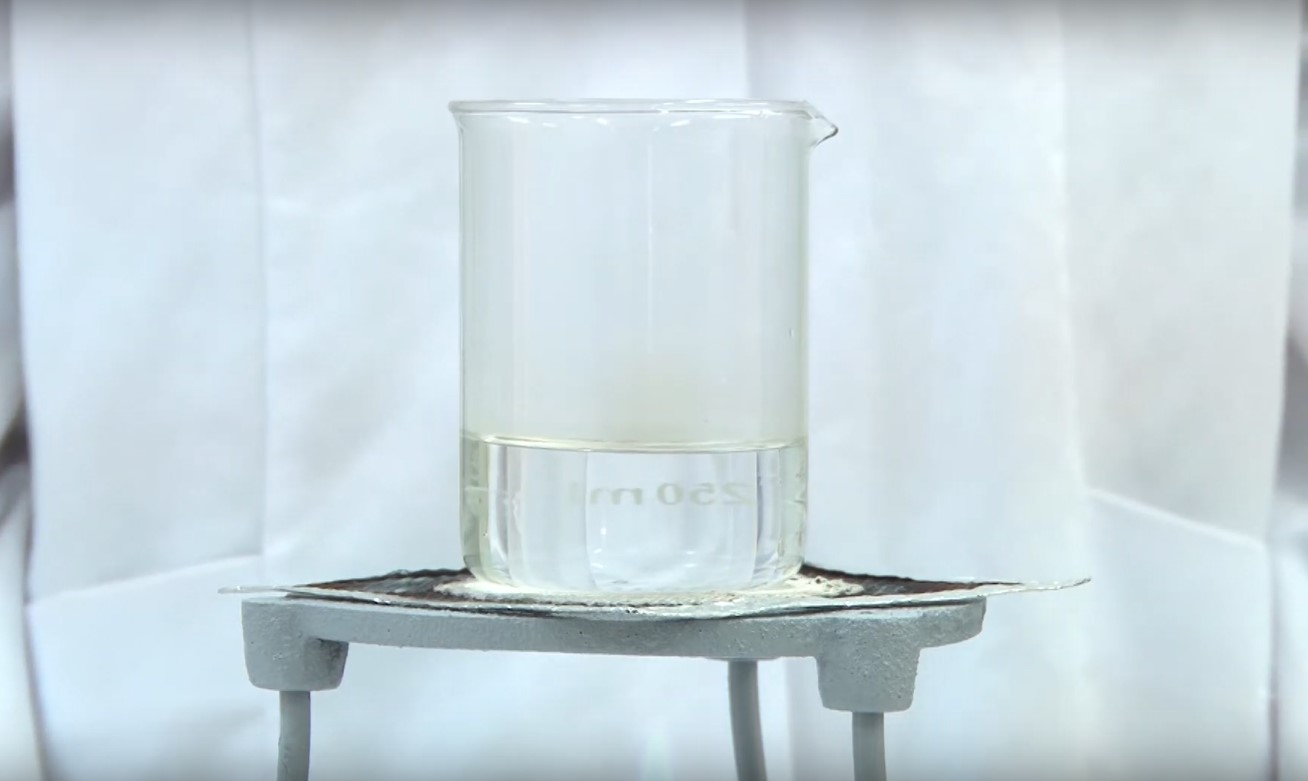



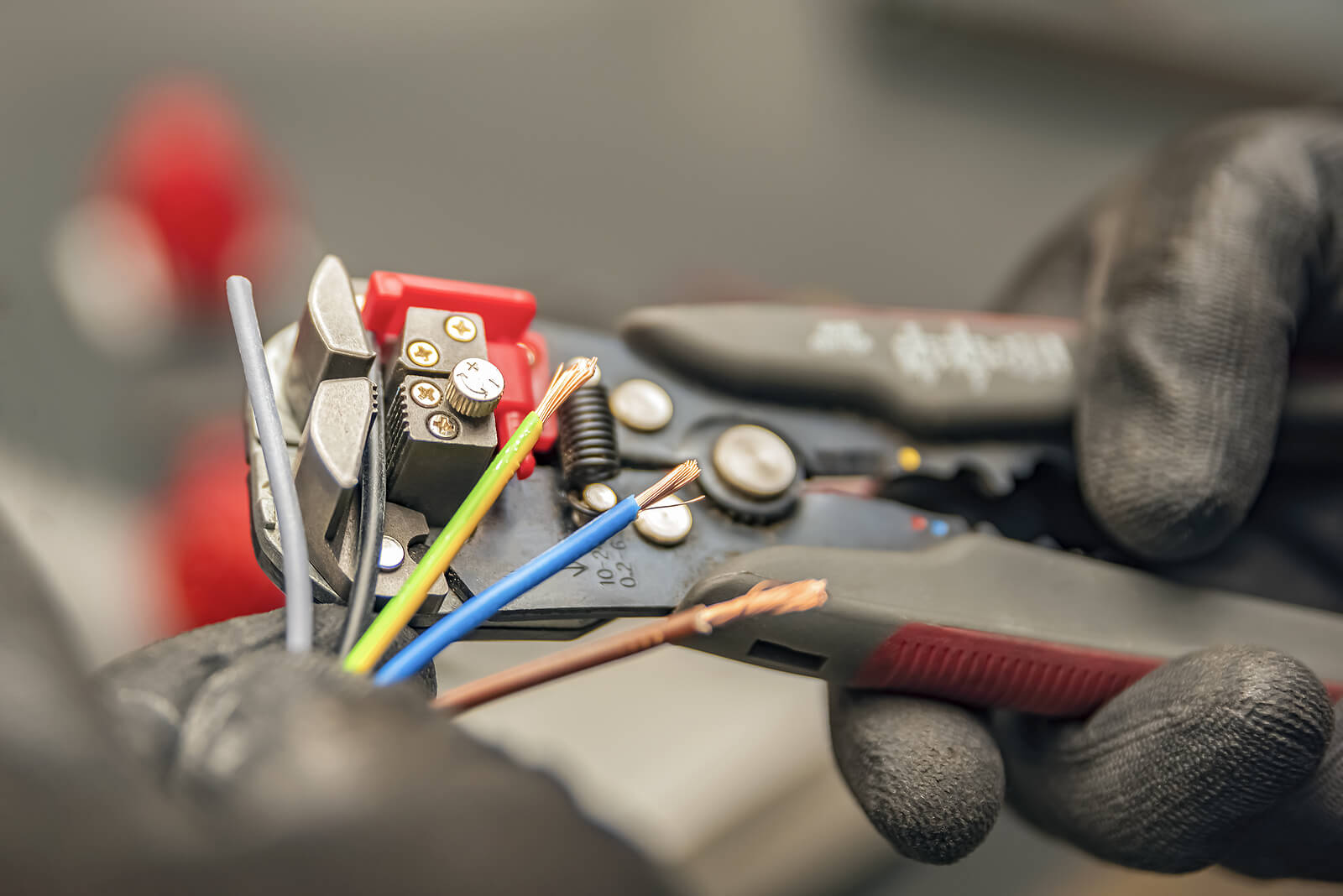








0 thoughts on “How To Set Time On Thermostat”