Home>Home Appliances>Home Automation Appliances>How To Turn PC On With Alexa


Home Automation Appliances
How To Turn PC On With Alexa
Modified: February 18, 2024
Learn how to easily control your home automation appliances by turning your PC on with Alexa. Simplify your life with this convenient setup. Discover more!
(Many of the links in this article redirect to a specific reviewed product. Your purchase of these products through affiliate links helps to generate commission for Storables.com, at no extra cost. Learn more)
Introduction
Welcome to the future of home automation and convenience! In this guide, we will explore the fascinating world of integrating your PC with Amazon's Alexa voice assistant. Imagine being able to power up your computer with just a simple voice command. This seamless integration of technology not only adds a touch of futuristic flair to your home, but also streamlines your daily routines. Whether you're a tech enthusiast or someone who appreciates the convenience of modern innovations, this step-by-step guide will help you harness the power of voice control to turn on your PC effortlessly. Let's embark on this exciting journey to transform the way you interact with your computer and smart home devices.
Key Takeaways:
- Embrace the future of home automation by seamlessly integrating your PC with Alexa for hands-free power control. Enjoy the convenience of turning on your computer with just a simple voice command.
- Transform your daily routines with the remarkable fusion of technology and convenience. Experience the futuristic flair of commanding your PC to power on effortlessly using Alexa’s voice control capabilities.
Read more: How To Turn On PC With A Screwdriver
Setting up Alexa and PC
Before we delve into the process of turning on your PC with Alexa, it’s essential to ensure that both your Alexa-enabled device and your PC are ready for integration. Let’s start by setting up the foundation for this seamless interaction.
- Ensure Alexa Compatibility: First and foremost, verify that your Alexa-enabled device, such as an Amazon Echo or Echo Dot, is in good working condition and connected to your Wi-Fi network. It’s crucial to have a stable internet connection to facilitate communication between Alexa and your PC.
- Check PC Compatibility: Next, confirm that your PC is compatible with voice-activated commands. This may involve adjusting settings in your PC’s operating system to enable remote wake-up or similar features that facilitate external control.
- Install Necessary Software: Depending on the specific method you choose to enable PC control via Alexa, you may need to install additional software or skills to facilitate the communication between Alexa and your PC. This could involve utilizing third-party applications or creating custom routines within the Alexa app.
By ensuring that both your Alexa device and PC are properly set up and compatible with voice commands, you pave the way for a seamless integration that will redefine your interaction with technology.
Connecting Alexa to PC
Now that you’ve ensured the compatibility and readiness of your Alexa device and PC, it’s time to establish the connection between the two. This process involves linking your Alexa account to your PC and configuring the necessary settings to enable communication and control.
- Enable Alexa Skill or App: Depending on the method you choose, you may need to enable a specific Alexa skill or app that facilitates the interaction between Alexa and your PC. This could involve installing a skill designed to control PCs or utilizing a third-party app that acts as a bridge between Alexa and your computer.
- Link Accounts: Follow the prompts within the Alexa app or web interface to link your PC and Alexa accounts. This typically involves granting permission for Alexa to access and control your PC using the designated skill or app.
- Configure Permissions: Once the accounts are linked, configure the necessary permissions and settings to ensure that Alexa has the appropriate level of access to power on your PC. This may involve setting up secure authentication methods to prevent unauthorized access.
- Test the Connection: After completing the setup, perform a test to ensure that Alexa can communicate with your PC effectively. Use simple commands to verify that the connection is established and that Alexa can recognize and respond to your requests to power on the PC.
By meticulously following these steps, you’ll establish a seamless connection between your Alexa device and PC, unlocking the potential for effortless control and automation.
You can turn on your PC with Alexa by using a smart plug. Simply plug your PC into the smart plug and connect the smart plug to Alexa. Then, you can use voice commands to turn on your PC.
Turning on PC with Alexa
With the groundwork laid and the connection established, you’re now ready to experience the convenience of turning on your PC using voice commands through Alexa. This transformative capability brings a new level of efficiency and hands-free control to your computing experience.
- Voice Command Activation: To power on your PC, simply address Alexa with the designated wake word or phrase, followed by the specific command to turn on your computer. For example, you might say, “Alexa, turn on my PC,” or customize a unique command that suits your preferences.
- Confirmation and Execution: Upon receiving the command, Alexa will initiate the process of sending the necessary signals to your PC to trigger the power-on sequence. Depending on the setup and configuration, you may receive verbal confirmation from Alexa once the command is executed successfully.
- Seamless Integration: Embrace the seamless integration as your PC responds to the voice command, effortlessly powering on and preparing for your interaction. This streamlined process eliminates the need for manual intervention, allowing you to initiate your computing tasks hands-free.
- Customization and Expansion: Explore the potential for customization and expansion by integrating additional commands and routines to further enhance the interaction between Alexa and your PC. This could involve creating personalized voice commands for specific actions or incorporating the PC power-on function into broader routines for home automation.
By harnessing the power of voice commands through Alexa, you’ve unlocked a new level of control and convenience, redefining the way you interact with your PC and seamlessly integrating it into your smart home ecosystem.
Conclusion
Congratulations on successfully integrating your PC with Alexa, unlocking a world of convenience and seamless control. The ability to turn on your computer with a simple voice command exemplifies the remarkable advancements in home automation and the fusion of technology with everyday tasks.
By following the steps outlined in this guide, you’ve not only embraced the future of smart home integration but also personalized your computing experience to align with your preferences and lifestyle. The synergy between Alexa and your PC has transcended traditional interaction methods, offering a hands-free approach that streamlines your daily routines.
As you revel in the newfound convenience of commanding your PC to power on effortlessly, consider exploring additional possibilities for integrating voice commands and automation into your computing environment. Whether it’s creating custom routines, incorporating voice-controlled actions for specific applications, or expanding the scope of interaction with other smart devices, the potential for customization and enhancement is boundless.
Embrace this transformative integration as a testament to the seamless harmony between cutting-edge technology and everyday convenience. The fusion of Alexa’s voice control capabilities with your PC marks a significant milestone in your journey toward a more connected and efficient living space.
As technology continues to evolve, the possibilities for integrating voice commands, automation, and smart home devices are limitless. Your proactive approach to embracing these advancements positions you at the forefront of a future where intuitive interactions and personalized control redefine the way we interact with our environments.
With your PC now responsive to the power of your voice through Alexa, you’ve embarked on a journey toward a more streamlined, hands-free, and personalized computing experience. Embrace the possibilities, explore the potential for further integration, and revel in the convenience of turning on your PC with a simple command.
Frequently Asked Questions about How To Turn PC On With Alexa
Was this page helpful?
At Storables.com, we guarantee accurate and reliable information. Our content, validated by Expert Board Contributors, is crafted following stringent Editorial Policies. We're committed to providing you with well-researched, expert-backed insights for all your informational needs.



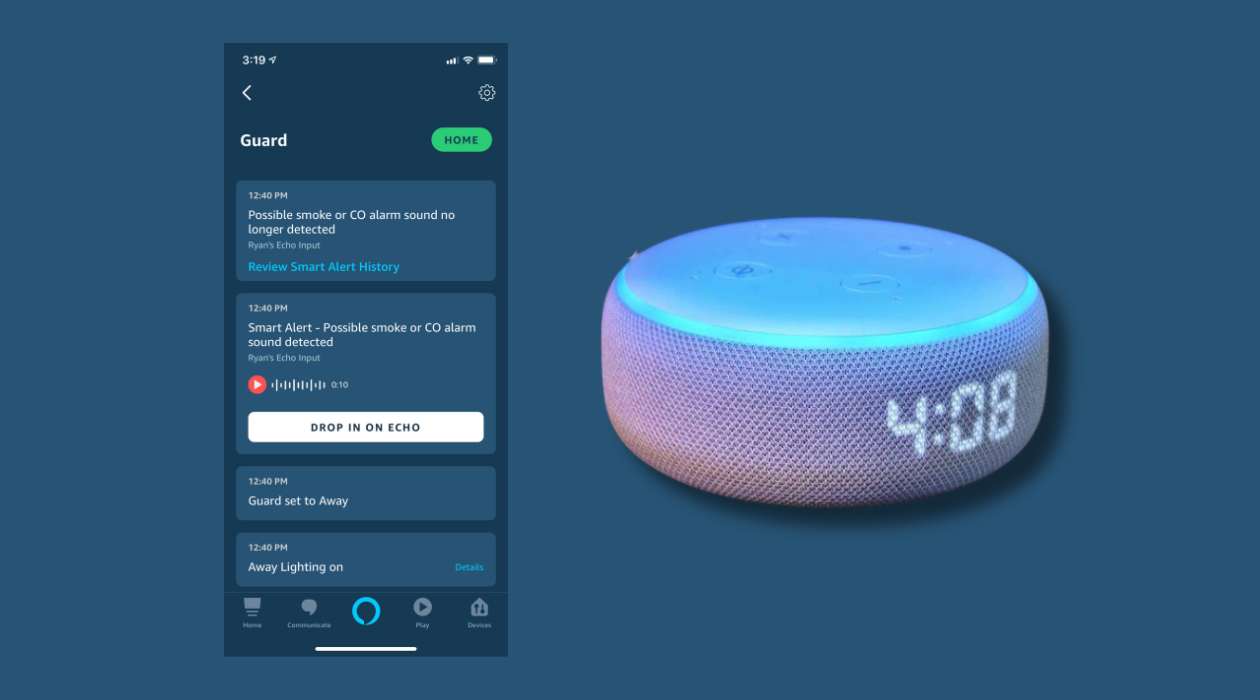












0 thoughts on “How To Turn PC On With Alexa”