Home>Home Appliances>Home Automation Appliances>How To Turn Off Alexa Using Voice Command


Home Automation Appliances
How To Turn Off Alexa Using Voice Command
Published: January 5, 2024
Learn how to easily turn off Alexa using voice command and take control of your home automation appliances. Simplify your smart home experience today!
(Many of the links in this article redirect to a specific reviewed product. Your purchase of these products through affiliate links helps to generate commission for Storables.com, at no extra cost. Learn more)
Introduction
Welcome to the era of smart homes, where voice-activated assistants like Alexa have revolutionized the way we interact with our living spaces. With just a few spoken words, you can control your lights, adjust the thermostat, or even play your favorite music. However, there are times when you may want to turn off Alexa using a voice command, whether it's to ensure privacy during a sensitive conversation or simply to give your vocal cords a break.
In this article, we'll explore the fascinating world of Alexa voice commands and learn how to effectively disable Alexa using nothing but the power of your voice. Whether you're a seasoned smart home enthusiast or a curious newcomer, you'll discover the simplicity and convenience of managing your Alexa device through voice control.
So, grab a comfortable seat, and let's delve into the realm of hands-free command execution with Alexa!
Key Takeaways:
- Takeaway 1: You can tell Alexa to stop listening by saying “Alexa, stop listening” for privacy or a break. Just say “Alexa, start listening” to resume normal operation.
- Takeaway 2: Speak clearly and minimize background noise when using Alexa. Position your device centrally and keep it updated for optimal voice command performance.
Read more: How To Turn Off Alexa Light
Understanding Alexa Voice Commands
Alexa, the brain behind Amazon Echo devices, is designed to respond to a wide range of voice commands, making it a versatile and powerful tool for managing your smart home. By understanding how Alexa interprets and executes voice commands, you can harness its capabilities to streamline your daily routines. Here are some key aspects to consider:
- Wake Word: The wake word – typically “Alexa,” but customizable to “Echo,” “Amazon,” or “Computer” – serves as the trigger for Alexa to start listening for a command. When you say the wake word, the device's light ring illuminates, indicating that it's ready to receive instructions.
- Command Structure: Alexa responds to a variety of command structures, including simple requests, queries, and more complex directives involving multiple actions. Understanding how to frame your commands ensures that Alexa accurately interprets your intentions.
- Device Specificity: If you have multiple Alexa-enabled devices in your home, you can specify which device you want to control by including its name in your command. This allows for targeted control over individual devices or groups of devices.
By mastering these fundamental aspects of Alexa voice commands, you can effectively communicate with your smart home ecosystem, unlocking a world of convenience and efficiency. Now, let's explore how to leverage voice commands to disable Alexa when needed.
Disabling Alexa with Voice Command
While Alexa is designed to be an ever-present assistant, there are situations where you may need to temporarily disable its listening capabilities using voice commands. Whether you require privacy or simply want to pause Alexa's responsiveness, the process is straightforward and can be executed with ease. Here's how to disable Alexa using voice commands:
- Pause Listening: To momentarily halt Alexa's ability to recognize and act on voice commands, you can use the phrase “Alexa, stop listening” or “Alexa, pause.” This prompts the device to cease actively processing voice inputs, providing a brief respite from its responsiveness.
- Resume Listening: After disabling Alexa's listening mode, you can instruct it to resume normal operation by saying “Alexa, start listening” or “Alexa, resume.” This reactivates the device's ability to receive and act on voice commands, restoring its full functionality.
- Privacy Considerations: It's important to note that while pausing Alexa's listening capability temporarily enhances privacy during sensitive discussions, it does not completely disable the device. Certain features, such as manual activation of the microphone mute button, may be necessary for scenarios requiring absolute privacy.
By leveraging these voice commands, you can effectively manage Alexa's responsiveness to align with your specific needs and preferences. Whether you seek a moment of privacy or simply want to minimize ambient voice interactions, the ability to disable Alexa using voice commands empowers you to tailor your smart home experience.
To turn off Alexa using voice command, simply say “Alexa, turn off” or “Alexa, stop.” This will power down the device and stop any ongoing activities.
Troubleshooting and Tips
While Alexa voice commands are designed to function seamlessly, occasional hiccups or misunderstandings may arise. Here are some troubleshooting tips and additional insights to ensure a smooth experience when using voice commands to interact with Alexa:
- Clear Pronunciation: When issuing voice commands to Alexa, enunciate clearly and ensure that your pronunciation is as accurate as possible. This enhances Alexa’s ability to comprehend and execute your requests effectively.
- Background Noise Management: In environments with significant background noise, consider minimizing distractions to optimize Alexa’s ability to recognize and respond to voice commands. Creating a quieter setting can improve the accuracy of voice interactions.
- Check Wake Word Customization: If you’ve customized the wake word for your Alexa device, verify that it aligns with your intended wake word to avoid confusion and ensure consistent responsiveness.
- Device Placement: Positioning your Alexa-enabled device in a central location within your living space can enhance its ability to hear and respond to voice commands from various areas of the room, optimizing its functionality.
- Software Updates: Regularly check for and install software updates for your Alexa device to benefit from the latest enhancements and optimizations, which can improve the responsiveness and accuracy of voice commands.
By implementing these troubleshooting tips and leveraging the suggested best practices, you can maximize the effectiveness of Alexa voice commands, fostering a seamless and rewarding smart home experience. Additionally, remaining mindful of environmental factors and adopting clear communication practices further enhances the efficacy of voice interactions with Alexa.
Conclusion
As we’ve explored the realm of Alexa voice commands and their impact on smart home interactions, it’s evident that the ability to disable Alexa using voice commands provides a valuable layer of control and customization. Whether you seek brief moments of privacy or wish to manage Alexa’s responsiveness in dynamic environments, the convenience of hands-free command execution empowers you to tailor your smart home experience to suit your needs.
By understanding the nuances of Alexa voice commands, including the wake word, command structures, and device specificity, you can effectively communicate with your Alexa-enabled devices, unlocking a world of convenience and efficiency. The simplicity of pausing and resuming Alexa’s listening mode using voice commands underscores the user-centric design of these smart home technologies, offering intuitive solutions for real-world scenarios.
Furthermore, by embracing troubleshooting tips and best practices, you can optimize the accuracy and responsiveness of Alexa voice commands, ensuring a seamless and rewarding interaction with your smart home ecosystem. Clear pronunciation, environmental considerations, and software updates play pivotal roles in enhancing the efficacy of voice interactions, contributing to a more intuitive and enjoyable user experience.
As technology continues to evolve, the fusion of voice commands and smart home devices exemplifies the potential for seamless integration and user empowerment. The ability to disable Alexa using voice commands represents a testament to the adaptability and user-centric nature of these innovative technologies, paving the way for personalized and responsive smart home experiences.
So, the next time you find yourself in need of a brief respite from Alexa’s attentive ear, remember that a simple voice command can provide the control and privacy you desire, seamlessly aligning your smart home environment with your preferences and lifestyle.
Frequently Asked Questions about How To Turn Off Alexa Using Voice Command
Was this page helpful?
At Storables.com, we guarantee accurate and reliable information. Our content, validated by Expert Board Contributors, is crafted following stringent Editorial Policies. We're committed to providing you with well-researched, expert-backed insights for all your informational needs.




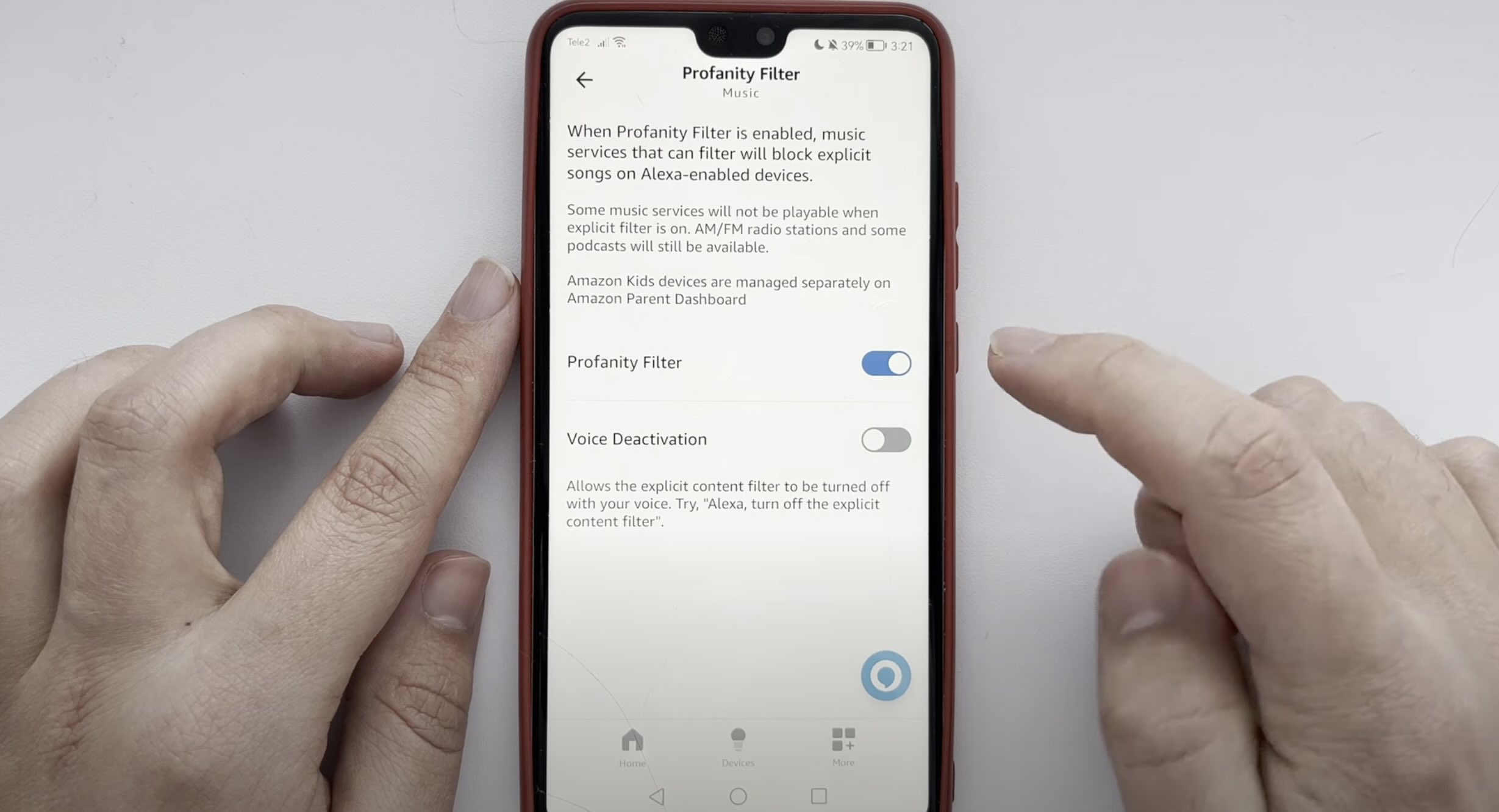








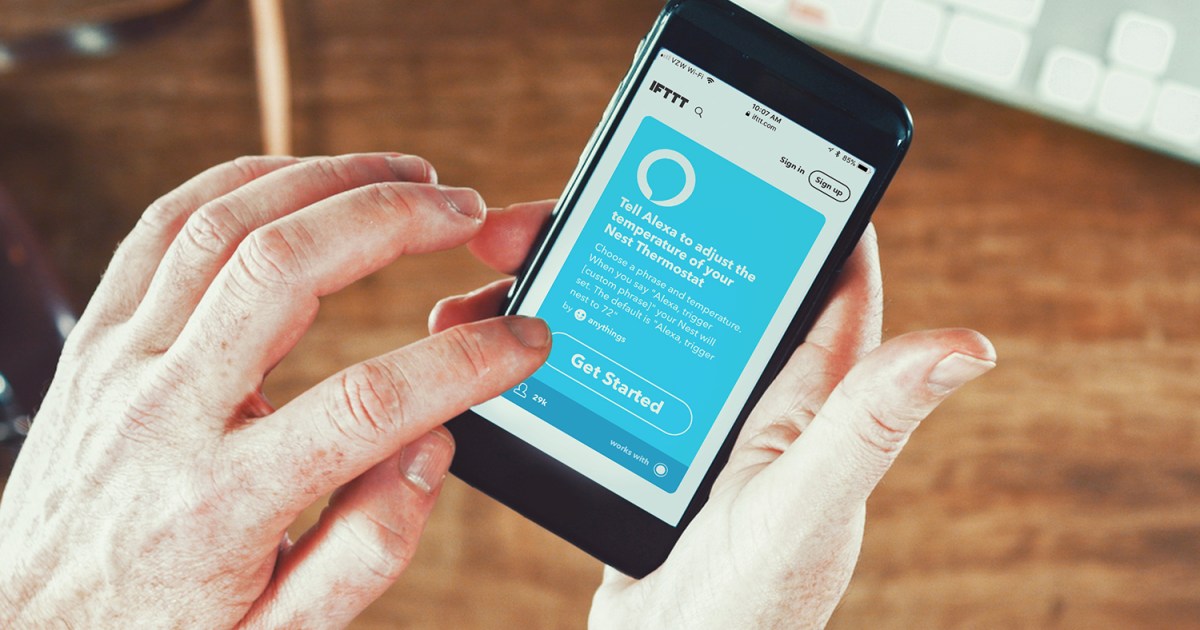


0 thoughts on “How To Turn Off Alexa Using Voice Command”