Home>Home Appliances>Home Automation Appliances>Why Is My Alexa Showing A Green Ring


Home Automation Appliances
Why Is My Alexa Showing A Green Ring
Modified: May 6, 2024
Discover why your Alexa is showing a green ring and learn how to troubleshoot it. Get expert tips on home automation appliances and fix the issue today!
(Many of the links in this article redirect to a specific reviewed product. Your purchase of these products through affiliate links helps to generate commission for Storables.com, at no extra cost. Learn more)
Introduction
As a proud owner of an Alexa-enabled device, you’ve likely become accustomed to the various colors that illuminate the top ring. These colors serve as a visual indicator of the device’s status and are designed to provide you with valuable information at a glance. However, if you’ve noticed your Alexa showing a green ring, you might be wondering what it means and whether it signifies a potential issue. In this comprehensive guide, we’ll delve into the world of Alexa’s light ring, exploring the reasons behind the green illumination and providing actionable steps to address this occurrence. By the end of this article, you’ll not only understand the implications of the green ring but also feel empowered to troubleshoot any related issues, ensuring a seamless experience with your Alexa-enabled device.
Key Takeaways:
- Stay informed with Alexa’s light ring colors. Green indicates incoming calls or ongoing Drop In feature conversations. Use voice commands to manage calls and customize settings for a seamless communication experience.
- The green ring on Alexa means incoming calls or ongoing Drop In feature conversations. Use voice commands to answer or decline calls, end ongoing calls, and customize settings for a smooth communication experience.
Read more: Why Is My Alexa Showing A Yellow Light
Understanding the Alexa Light Ring
Before diving into the specifics of the green ring, it’s essential to grasp the significance of Alexa’s light ring as a whole. This illuminated ring, located atop your Alexa device, serves as a visual indicator, conveying crucial information through a spectrum of colors. Understanding these colors and their corresponding meanings is key to interpreting your device’s status at a glance.
When your Alexa device is in standby mode or idle, the light ring typically appears in a soft, pulsing cyan color. This indicates that the device is ready and waiting for your command. Upon activation or when you interact with Alexa, the cyan light transforms into a solid blue, signifying that the device is actively processing your request. Once Alexa has processed your command and is responding, the blue light will animate, indicating her active engagement. Furthermore, a spinning, pulsing violet light indicates that the device is handling an incoming call or message, while a flashing yellow light signifies a message or notification awaiting your attention.
Now, let’s delve into the enigmatic green ring. When your Alexa device displays a solid green light, it typically indicates that you have an incoming call or that someone is currently on a call using the Drop In feature. This feature allows approved contacts to instantly connect with your Alexa device, fostering seamless communication. When a contact initiates a Drop In, the green light serves as a visual cue, alerting you to the ongoing call. Additionally, if you’re receiving a standard call on your Alexa device, the green light conveys the same information, ensuring that you’re promptly aware of the incoming call.
Understanding the nuances of Alexa’s light ring empowers you to decipher the device’s status and respond accordingly. With this foundational knowledge in place, you’re better equipped to identify the implications of a green ring and take appropriate action.
Reasons for Alexa Showing a Green Ring
When your Alexa device displays a green ring, it’s essential to understand the underlying reasons behind this illumination. Typically, there are a few primary factors that can trigger the green light, each with its own implications and significance.
- Incoming Call: One of the most common reasons for Alexa showing a green ring is an incoming call. Whether it’s a standard call or a Drop In initiated by an approved contact, the green light serves as a clear indicator of the ongoing communication. This visual cue ensures that you’re promptly aware of the incoming call, allowing you to respond as needed.
- Drop In Feature: If someone utilizes the Drop In feature to connect with your Alexa device, the green ring will illuminate to signal the active call. This feature facilitates instant communication between approved contacts, and the green light serves as a visual confirmation of the ongoing conversation.
- Call in Progress: In some cases, the green ring may persist if a call is already in progress on your Alexa device. This serves as a continuous visual cue, indicating that the call is ongoing and ensuring that you’re aware of the active communication.
Understanding these reasons for Alexa showing a green ring provides valuable insight into the device’s status and the nature of the incoming communication. Whether it’s a standard call, a Drop In, or an ongoing conversation, the green light effectively conveys the presence of a call and prompts you to take appropriate action, ensuring a seamless communication experience with your Alexa-enabled device.
If your Alexa is showing a green ring, it means you have an incoming call or someone is dropping in on your device. You can answer the call by saying “Alexa, answer” or ignore it by saying “Alexa, ignore.”
How to Resolve Alexa Showing a Green Ring
Encountering a green ring on your Alexa device often indicates an incoming call or an ongoing communication using the Drop In feature. While this illumination is a normal part of the device’s functionality, there are several actions you can take to manage and address the situation effectively.
- Answer or Decline the Call: If your Alexa device displays a green ring due to an incoming call, you have the option to answer or decline the call using voice commands. Simply say “Alexa, answer” to accept the call or “Alexa, decline” to reject it. This allows you to manage incoming calls seamlessly, ensuring that you can respond promptly to communication attempts.
- End the Ongoing Call: In the event that the green ring persists due to an ongoing call, you can use voice commands to end the call. Simply say “Alexa, end call” to terminate the active communication. This action extinguishes the green ring and returns the device to its standby state, ready to receive new commands and interactions.
- Adjust Drop In Settings: If the green ring is a result of the Drop In feature, you can customize your device’s settings to better suit your preferences. By adjusting the Drop In permissions and preferences in the Alexa app, you can control who can initiate Drop Ins and under what circumstances. This empowers you to tailor the communication experience to align with your privacy and convenience needs.
- Check Notification Status: In some instances, a green ring may indicate the presence of a notification or message, rather than an incoming call. By asking Alexa to check your notifications, you can ensure that you haven’t missed any important messages or alerts. This proactive approach allows you to stay informed and address any pending notifications promptly.
By leveraging these proactive measures, you can effectively manage and resolve the presence of a green ring on your Alexa device. Whether it’s addressing incoming calls, managing ongoing communications, or customizing your device’s settings, these actions empower you to maintain control over your device and ensure a seamless communication experience.
Conclusion
In conclusion, the presence of a green ring on your Alexa device serves as a valuable visual indicator, signaling incoming calls and ongoing communications facilitated by the Drop In feature. Understanding the implications of the green ring empowers you to navigate these communication scenarios effectively, ensuring seamless interactions with your Alexa-enabled device.
By comprehending the reasons for Alexa showing a green ring, including incoming calls, Drop In communications, and ongoing calls, you gain valuable insight into the device’s status and can respond accordingly. Whether it’s answering or declining calls, managing ongoing communications, or customizing your device’s settings, you have the tools to proactively address the presence of a green ring and maintain control over your communication experience.
As you continue to engage with your Alexa device, remember that the green ring is a helpful visual cue that enhances your communication capabilities. Whether you’re staying connected with loved ones, receiving important calls, or leveraging the Drop In feature for instant communication, the green ring ensures that you’re promptly aware of incoming communications, empowering you to respond with ease.
Armed with this knowledge, you’re well-equipped to embrace the dynamic functionality of the Alexa light ring, leveraging its visual cues to stay informed and engaged. As technology continues to enrich our daily lives, the green ring on your Alexa device stands as a testament to the seamless communication and connectivity it facilitates, enhancing your overall experience with innovative and intuitive features.
Embrace the presence of the green ring as a symbol of connectivity and communication, and leverage the actionable steps outlined in this guide to navigate incoming calls, manage ongoing communications, and customize your device’s settings with confidence. With these insights at your disposal, you’re poised to make the most of your Alexa-enabled device, ensuring a seamless and enriching communication experience.
Curious about more than just the mysterious green ring on your Alexa? Dive deeper into the world of smart home technology with our next feature. If you're eager to expand your knowledge and discover various models and functionalities, our comprehensive guide on Alexa devices is just what you need. Whether you're a tech novice or a savvy user, this article will shed light on the diverse options available, helping you make informed decisions about enhancing your smart home setup.
Frequently Asked Questions about Why Is My Alexa Showing A Green Ring
Was this page helpful?
At Storables.com, we guarantee accurate and reliable information. Our content, validated by Expert Board Contributors, is crafted following stringent Editorial Policies. We're committed to providing you with well-researched, expert-backed insights for all your informational needs.

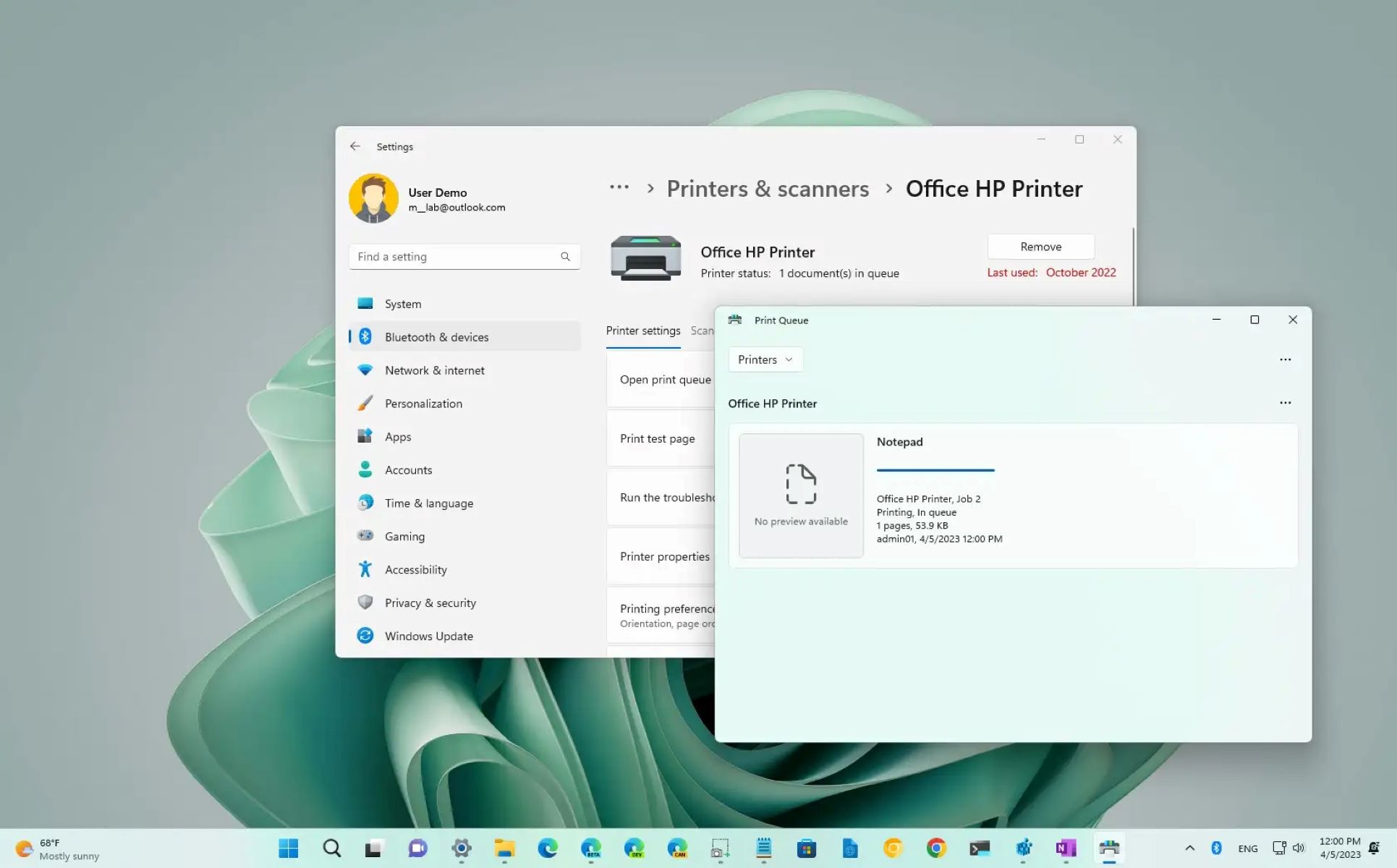









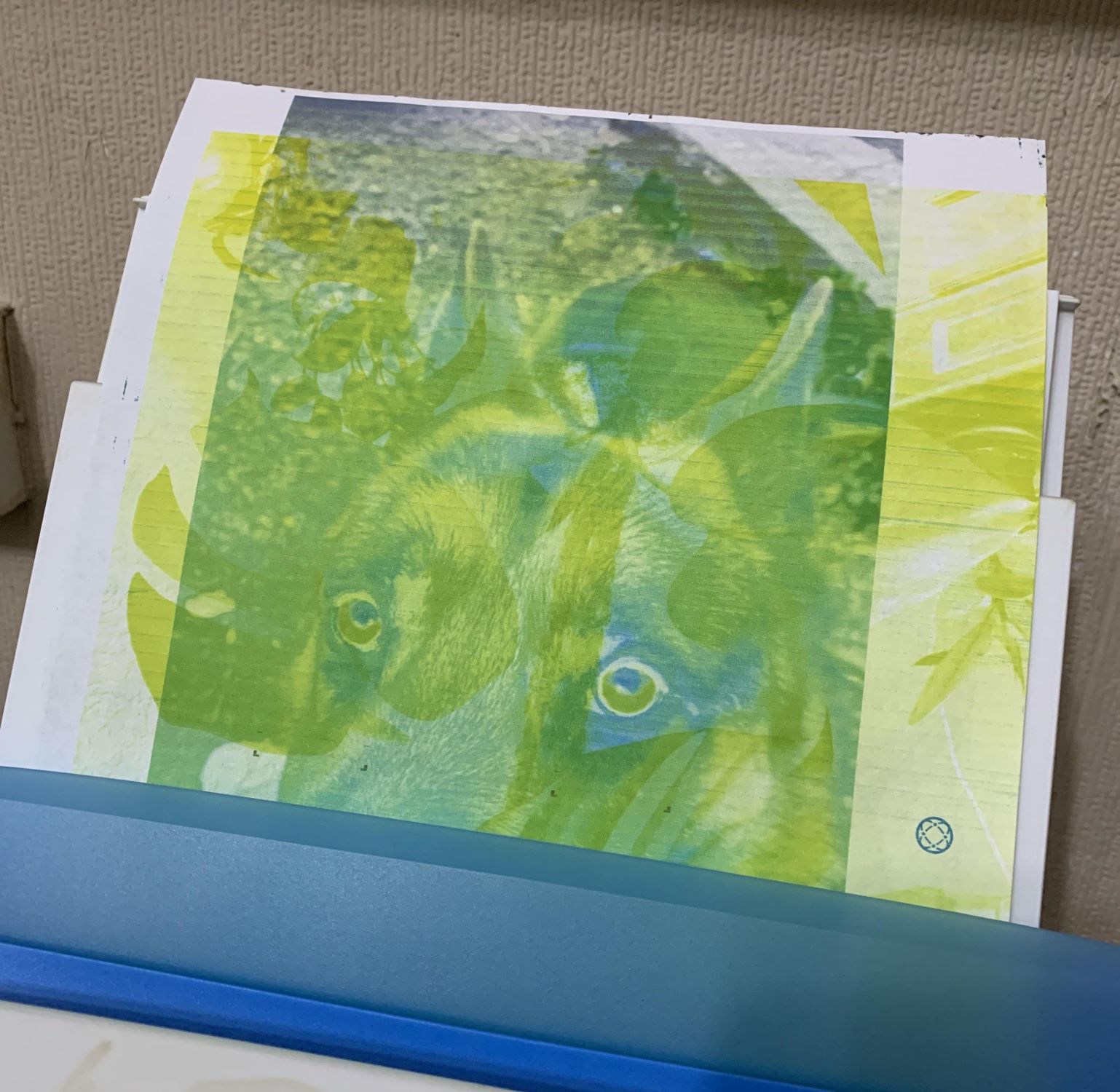




0 thoughts on “Why Is My Alexa Showing A Green Ring”