Home>Home Appliances>Home Automation Appliances>How To Use Alexa For Seniors


Home Automation Appliances
How To Use Alexa For Seniors
Modified: April 22, 2024
Discover how seniors can easily navigate home automation appliances with Alexa. Learn simple tips and tricks to make daily living more convenient and accessible. Unlock the power of voice control for a more independent lifestyle.
(Many of the links in this article redirect to a specific reviewed product. Your purchase of these products through affiliate links helps to generate commission for Storables.com, at no extra cost. Learn more)
Introduction
Introduction
As we age, maintaining independence and staying connected becomes increasingly important. Fortunately, advancements in technology have made it easier for seniors to accomplish both. One such innovation is Amazon’s Alexa, a virtual assistant that can simplify daily tasks, provide entertainment, and enhance communication for older adults. In this article, we will explore how to set up and optimize Alexa for seniors, as well as the numerous ways it can improve their quality of life.
With its user-friendly interface and voice-activated commands, Alexa offers a convenient and accessible solution for older individuals who may have limited mobility or dexterity. From managing schedules to accessing information, Alexa can be a valuable companion for seniors, providing assistance and entertainment at their fingertips. Let’s delve into the various functionalities of Alexa and how they can be tailored to meet the unique needs of older adults.
Setting Up Alexa for Seniors
Key Takeaways:
- Alexa for seniors offers personalized assistance, entertainment, and communication, simplifying daily tasks and promoting independence with voice-activated technology.
- Seniors can use Alexa to manage schedules, access information, enjoy entertainment, and stay connected, enhancing their quality of life and fostering a sense of security and well-being.
Read more: How To Use Alexa With Harmony
Setting Up Alexa for Seniors
Setting up Alexa for seniors involves a few simple steps to ensure a seamless and personalized experience. Here’s how to get started:
- Choosing the Right Device: When selecting an Alexa device for a senior loved one, consider factors such as ease of use, visibility of the display, and the ability to hear and be heard clearly. Devices with screens, such as the Echo Show, can be beneficial for visual interactions and displaying content.
- Customizing Settings: Once the device is set up, customize the settings to optimize the experience for seniors. This may include adjusting the volume, enabling voice profiles, and setting up routines to automate daily tasks.
- Creating Voice Profiles: By creating voice profiles for seniors, Alexa can recognize their voices and provide personalized responses, such as calling them by their names and accessing their individual preferences.
- Installing Smart Home Devices: Integrate Alexa with smart home devices to enable voice-controlled operation of lights, thermostats, and other appliances. This can enhance convenience and accessibility within the home environment.
- Enabling Caregiver Features: For seniors who have caregivers or family members assisting with their care, consider enabling features that allow remote management of the Alexa device, such as setting up drop-in calls and providing access to important information and contacts.
By following these steps, Alexa can be tailored to meet the specific needs and preferences of seniors, providing a user-friendly and supportive interface for daily interactions and activities.
Using Alexa for Daily Tasks
Using Alexa for Daily Tasks
Alexa can streamline daily tasks for seniors, offering convenience and accessibility in various aspects of their lives. Here are some ways in which Alexa can be utilized for daily activities:
- Managing Schedules: Seniors can use Alexa to create and manage their schedules, set reminders for appointments, and receive prompts for medication schedules. By simply using voice commands, they can stay organized and on top of their daily routines.
- Accessing Information: Alexa can provide quick access to information on a wide range of topics, including news updates, weather forecasts, and general knowledge queries. This can help seniors stay informed and engaged with the world around them.
- Creating Shopping Lists: Seniors can easily add items to their shopping lists using Alexa, ensuring that they have a convenient way to keep track of essential groceries and household supplies.
- Managing Finances: Through compatible financial skills, Alexa can assist seniors in managing their finances by providing account balance updates, tracking expenses, and offering financial tips.
- Setting Timers and Alarms: Alexa can be used to set timers for cooking, reminders for daily tasks, and alarms to wake up or adhere to specific schedules, offering practical support for time management.
- Reading Audiobooks: Seniors can enjoy listening to audiobooks through Alexa, providing entertainment and cognitive stimulation without the need to handle physical books or devices.
- Controlling Smart Home Devices: With voice commands, seniors can control smart home devices, such as adjusting the thermostat, turning on lights, and locking doors, enhancing accessibility within their living spaces.
By integrating Alexa into their daily routines, seniors can experience increased efficiency and independence, allowing them to focus on the activities they enjoy and the moments that matter most.
Using Alexa for Entertainment
Using Alexa for Entertainment
Alexa offers a diverse array of entertainment options for seniors, catering to their interests and providing access to a wide range of content. Here’s how seniors can leverage Alexa for entertainment purposes:
- Listening to Music: Seniors can request their favorite songs, artists, or genres simply by using voice commands with Alexa. Whether they enjoy classical tunes, golden oldies, or contemporary hits, Alexa can play music from various streaming services, offering a personalized listening experience.
- Exploring Radio Stations and Podcasts: Alexa provides access to numerous radio stations and podcasts, allowing seniors to stay connected to current events, discover new interests, and enjoy engaging content tailored to their preferences.
- Playing Games and Trivia: Alexa offers a variety of interactive games and trivia challenges that can provide mental stimulation and entertainment for seniors. From word games to quizzes, seniors can engage in fun activities through voice commands.
- Watching Video Content: For seniors with Alexa devices featuring screens, such as the Echo Show, they can enjoy watching video content from streaming services, view cooking demonstrations, access educational videos, or even make video calls to stay connected with loved ones.
- Listening to Audio Stories: Alexa can narrate stories and provide access to a wide selection of audio content, including bedtime stories, classic literature, and inspirational narratives, offering a soothing and enriching experience.
- Exploring Historical and Cultural Information: Seniors can ask Alexa to share historical facts, cultural insights, and educational content, fostering a sense of curiosity and lifelong learning.
By integrating Alexa into their entertainment routines, seniors can access a multitude of engaging and enriching experiences, providing a source of enjoyment and mental stimulation within the comfort of their homes.
Using Alexa for Reminders and Alarms
Using Alexa for Reminders and Alarms
Alexa serves as a reliable tool for managing reminders and alarms, offering seniors a seamless way to stay organized and punctual in their daily lives. Here’s how Alexa can assist with reminders and alarms for older adults:
- Setting Custom Reminders: Seniors can utilize Alexa to set personalized reminders for important tasks, appointments, medication schedules, and other essential activities. By using voice commands, they can create specific reminders tailored to their individual needs.
- Receiving Timely Alerts: Alexa can provide audible alerts and notifications for scheduled reminders, ensuring that seniors are promptly reminded of upcoming events or tasks without the need to rely on traditional alarm clocks or written notes.
- Managing Multiple Alarms: Seniors can set multiple alarms for various purposes, such as waking up in the morning, adhering to specific routines throughout the day, or signaling meal times, offering a flexible and customizable approach to time management.
- Utilizing Routine Triggers: Through Alexa routines, seniors can create automated sequences of actions triggered by specific events or times, such as setting up morning routines that include wake-up alarms, weather updates, and news briefings.
- Adjusting Alarm Settings: Alexa enables seniors to adjust alarm settings, including volume levels, snooze durations, and the ability to dismiss alarms using voice commands, providing a user-friendly and accessible alarm system.
By leveraging Alexa for reminders and alarms, seniors can benefit from enhanced organization, timely notifications, and customizable scheduling, contributing to a more structured and efficient daily routine.
Using Alexa for Communication
“Set up Alexa to make hands-free calls for seniors by adding contacts to the Alexa app and using voice commands to call them. This can help seniors stay connected with family and friends easily.”
Read more: How To Use Alexa Thermostat
Using Alexa for Communication
Alexa offers a range of communication features that can facilitate seamless interactions for seniors, helping them stay connected with family, friends, and caregivers. Here are the ways in which Alexa can be utilized for communication purposes:
- Making Voice Calls: Seniors can use Alexa to make hands-free voice calls to their contacts, providing a convenient and accessible way to stay in touch with loved ones without the need to handle a phone or dial numbers.
- Engaging in Video Calls: For seniors with Alexa devices equipped with screens, such as the Echo Show, they can engage in video calls, allowing for visual communication and the opportunity to connect face-to-face with family members and friends.
- Sending Messages: Alexa enables seniors to send voice-initiated messages to their contacts, offering a hands-free method of communication that can be particularly beneficial for individuals with dexterity challenges.
- Utilizing Drop-In Features: With permission and proper setup, caregivers and family members can use Alexa’s drop-in feature to check in on seniors, providing a convenient way to communicate and offer assistance when needed.
- Accessing Intercom Functionality: In households with multiple Alexa devices, seniors can use the intercom feature to communicate with family members in different rooms, enhancing connectivity and facilitating effortless communication within the home.
By leveraging Alexa for communication, seniors can maintain meaningful connections with their support network, fostering social engagement, reducing feelings of isolation, and promoting a sense of security and connectedness.
Alexa Skills for Seniors
Alexa Skills for Seniors
Alexa skills encompass a wide array of capabilities and functionalities that can be tailored to meet the unique needs and interests of seniors. These skills, which are essentially voice-activated applications, offer a diverse range of features designed to enhance various aspects of seniors’ lives. Here are some valuable Alexa skills that are particularly beneficial for seniors:
- Medication Reminders: There are specialized skills that can assist seniors in managing their medication schedules, providing timely reminders and dosage instructions to promote medication adherence and overall health management.
- Physical Activity Guidance: Alexa skills can offer workout routines, gentle exercise instructions, and wellness tips tailored to seniors, encouraging physical activity and promoting overall well-being.
- Mental Stimulation: Skills focused on brain games, memory exercises, and cognitive challenges can provide mental stimulation and entertainment, supporting cognitive health and keeping seniors engaged and sharp.
- Recipe Suggestions and Cooking Guidance: Alexa skills can offer recipe recommendations, cooking tips, and step-by-step instructions for preparing meals, catering to seniors’ culinary interests and promoting independent meal preparation.
- Daily Affirmations and Inspirational Messages: Skills that deliver daily affirmations, motivational quotes, and uplifting messages can contribute to seniors’ emotional well-being and provide a positive start to their day.
- Language Learning: Seniors can utilize language learning skills to explore new languages, practice vocabulary, and engage in language exercises, fostering a sense of curiosity and lifelong learning.
- Relaxation and Meditation: Skills focused on relaxation techniques, guided meditation, and soothing sounds can offer seniors a calming and tranquil experience, promoting stress reduction and emotional balance.
- Personal Finance Management: Alexa skills can provide financial advice, budgeting tips, and investment insights, assisting seniors in managing their finances effectively and making informed financial decisions.
By leveraging these tailored Alexa skills, seniors can access a wealth of resources and experiences that cater to their specific needs, interests, and overall well-being, enhancing their quality of life and promoting independence.
Alexa Privacy and Security for Seniors
Alexa Privacy and Security for Seniors
Privacy and security are paramount considerations when integrating technology into the lives of seniors. As such, it’s essential to prioritize the protection of personal information and ensure a secure digital environment. Here’s how seniors can safeguard their privacy and enhance security when using Alexa:
- Voice Profiles and Personalization: By setting up individual voice profiles, seniors can ensure that Alexa recognizes and responds to their unique voice, offering a personalized experience while preventing unauthorized access to sensitive information.
- Privacy Settings and Permissions: Seniors can review and adjust privacy settings within the Alexa app, managing permissions for features such as voice purchasing, drop-in calls, and skill permissions to align with their comfort level and security preferences.
- Two-Factor Authentication: Enabling two-factor authentication for the Amazon account associated with Alexa can add an extra layer of security, reducing the risk of unauthorized access and enhancing overall account protection.
- Regular Software Updates: It’s important for seniors to ensure that their Alexa devices receive regular software updates, as these updates often include security patches and enhancements that mitigate potential vulnerabilities.
- Caregiver and Family Involvement: Involving caregivers and family members in the setup and management of Alexa devices can provide additional oversight and support, ensuring that privacy and security measures are effectively implemented and maintained.
- Privacy Features for Communication: Seniors can utilize privacy features such as voice commands to mute the microphone, disable camera functionality, and manage call settings to enhance privacy during communication interactions.
- Education and Awareness: Providing seniors with education on best practices for online privacy and security, including recognizing potential scams and phishing attempts, can empower them to navigate digital interactions with confidence and caution.
By implementing these privacy and security measures, seniors can confidently integrate Alexa into their daily lives while prioritizing the protection of their personal information and digital well-being.
Conclusion
Conclusion
Amazon’s Alexa has emerged as a valuable companion for seniors, offering a multitude of features and capabilities that can enhance their daily lives and promote independence. By tailoring Alexa to meet the specific needs and preferences of older adults, it becomes a versatile tool that streamlines tasks, provides entertainment, facilitates communication, and promotes overall well-being.
From setting up Alexa devices with personalized settings and voice profiles to leveraging a diverse range of skills and functionalities, seniors can harness the power of voice-activated technology to simplify daily tasks, stay connected with loved ones, and access a wealth of information and entertainment. Alexa serves as a supportive and accessible interface, offering practical assistance and engagement while respecting the privacy and security of seniors’ digital interactions.
As technology continues to evolve, it’s essential to recognize the potential benefits that innovations like Alexa can bring to the lives of seniors. By embracing these advancements and integrating them thoughtfully into daily routines, older adults can experience increased convenience, social connectivity, and cognitive stimulation, ultimately contributing to a higher quality of life.
In conclusion, Alexa represents a transformative tool for seniors, empowering them to navigate the digital landscape with confidence and ease. By embracing the possibilities offered by Alexa and similar technologies, seniors can embark on a journey of enhanced independence, connectivity, and fulfillment, ensuring that they remain active, engaged, and supported in their daily endeavors.
Frequently Asked Questions about How To Use Alexa For Seniors
Was this page helpful?
At Storables.com, we guarantee accurate and reliable information. Our content, validated by Expert Board Contributors, is crafted following stringent Editorial Policies. We're committed to providing you with well-researched, expert-backed insights for all your informational needs.


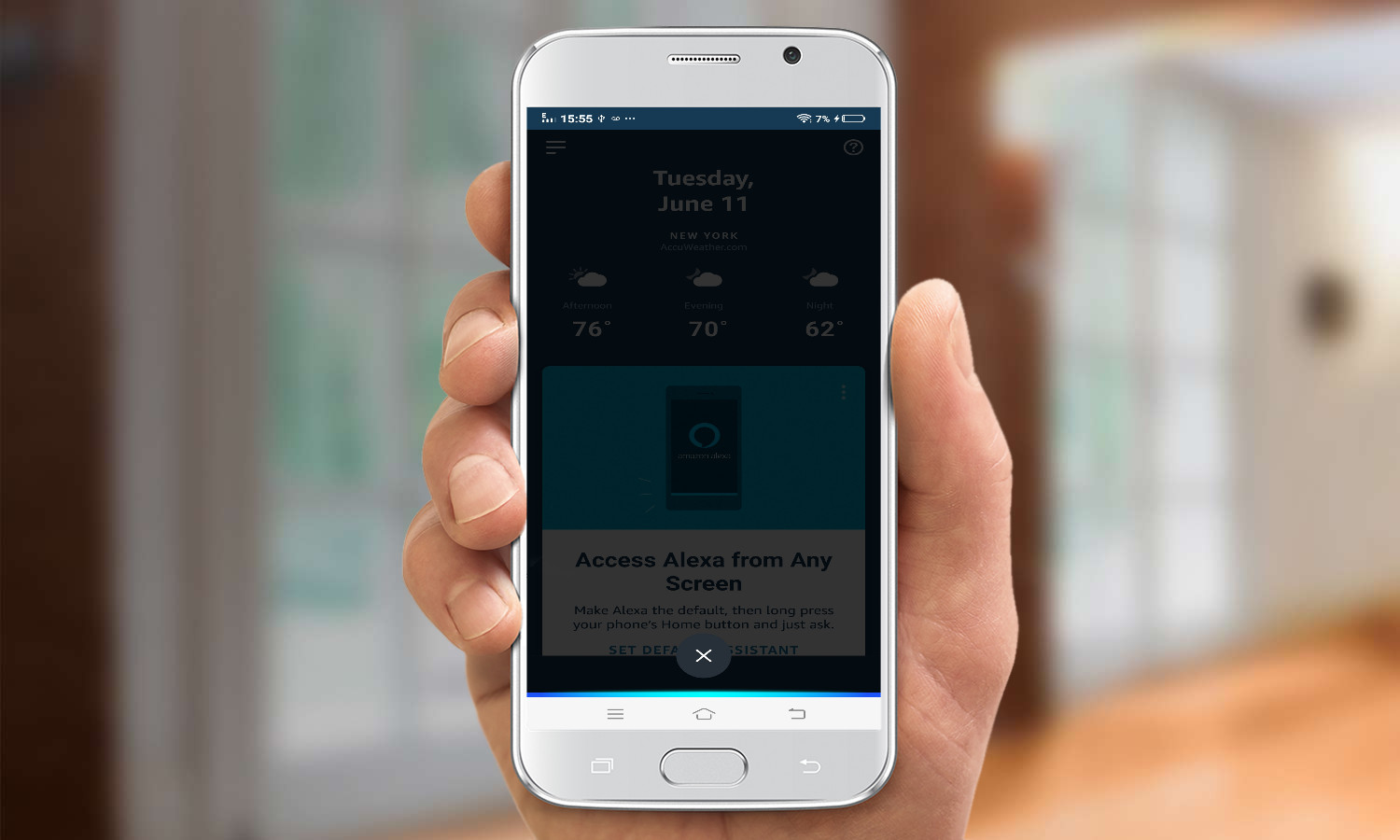












0 thoughts on “How To Use Alexa For Seniors”