Home>Home Appliances>Home Automation Appliances>Which Security Cameras Work With Google Home


Home Automation Appliances
Which Security Cameras Work With Google Home
Modified: January 6, 2024
Discover the best security cameras compatible with Google Home for your home automation needs. Find the perfect home automation appliances for seamless integration.
(Many of the links in this article redirect to a specific reviewed product. Your purchase of these products through affiliate links helps to generate commission for Storables.com, at no extra cost. Learn more)
Introduction
Understanding Google Home and Security Cameras
Google Home has revolutionized the way we interact with our living spaces. From managing daily tasks to controlling smart devices, Google Home offers unparalleled convenience and efficiency. When it comes to home security, integrating security cameras with Google Home can significantly enhance the overall safety and monitoring of your property.
In this article, we will explore the seamless integration of security cameras with Google Home, providing you with a comprehensive guide on compatible security cameras, setup procedures, and the benefits of this smart home synergy.
Join us as we delve into the world of home automation and discover how Google Home can elevate your security measures to new heights. Whether you are a tech enthusiast or someone seeking to fortify your home's defense, this article will equip you with the knowledge and insights to make informed decisions regarding security cameras compatible with Google Home. Let's embark on this enlightening journey and unlock the potential of a harmonious union between smart security cameras and Google Home.
Understanding Google Home and Security Cameras
Google Home serves as a centralized hub for managing various smart devices within a home environment. From controlling lights and thermostats to playing music and setting reminders, Google Home offers a seamless and intuitive way to interact with your living space. When it comes to security, integrating compatible security cameras with Google Home can provide a comprehensive surveillance system that can be conveniently monitored and managed through voice commands or the Google Home app.
Security cameras compatible with Google Home leverage the power of the Google Assistant, allowing users to access live feeds, receive alerts, and even control certain camera functions using voice commands. This integration not only enhances the accessibility of security camera systems but also contributes to a more cohesive and interconnected smart home ecosystem.
By incorporating security cameras into the Google Home environment, users can enjoy features such as real-time monitoring, event-based notifications, and the ability to integrate cameras into broader automation routines. This level of integration empowers homeowners to proactively monitor their properties and respond to potential security events with ease and efficiency.
Furthermore, the compatibility between security cameras and Google Home fosters a sense of convenience and accessibility. Users can simply ask Google Assistant to show a live feed from a specific camera on a compatible smart display or TV, eliminating the need to navigate through multiple apps or interfaces to access vital surveillance footage.
As the demand for smart home security solutions continues to rise, the integration of security cameras with Google Home represents a significant advancement in the realm of home automation. This synergy not only elevates the level of security and monitoring capabilities but also exemplifies the seamless integration of disparate smart devices into a unified, user-friendly platform.
Next, we will explore the range of security cameras that are compatible with Google Home, shedding light on the options available to homeowners seeking to bolster their security infrastructure with the power of smart technology.
Compatible Security Cameras for Google Home
When considering security cameras that are compatible with Google Home, it’s essential to explore the diverse options available in the market. From indoor to outdoor cameras, and those equipped with advanced features such as motion detection and two-way audio, the range of compatible security cameras offers versatility and functionality to cater to various home security needs.
One prominent option in the realm of Google Home-compatible security cameras is the Nest Cam series. Nest Cam Indoor and Nest Cam Outdoor cameras seamlessly integrate with Google Home, allowing users to access live feeds, receive alerts, and even control certain camera functions using voice commands via the Google Assistant. These cameras boast high-definition video quality, night vision capabilities, and the ability to differentiate between familiar and unfamiliar faces, enhancing their utility in home security applications.
Another notable contender is the Arlo Pro series, which includes wire-free, weather-resistant cameras that can be easily integrated with Google Home. These cameras offer advanced motion detection, two-way audio, and flexible powering options, making them suitable for both indoor and outdoor surveillance needs. Additionally, the Arlo Pro cameras can be paired with Google Home for voice-controlled access to camera feeds and settings, further enriching the user experience.
For those seeking a comprehensive outdoor security solution compatible with Google Home, the Ring Spotlight Cam and Ring Stick Up Cam are compelling options. These cameras feature built-in spotlights, motion-activated sirens, and two-way talk functionality. With seamless integration into the Google Home ecosystem, users can leverage voice commands to access camera feeds and receive alerts, enhancing their ability to monitor and secure their outdoor spaces.
Furthermore, the TP-Link Kasa Spot Indoor Camera and Kasa Cam Outdoor Camera offer budget-friendly yet feature-rich options for users looking to integrate security cameras with Google Home. These cameras provide high-definition video, night vision, and customizable activity zones, and their compatibility with Google Home enables convenient voice control and seamless access to camera feeds through the Google Assistant.
These are just a few examples of the diverse array of security cameras that are compatible with Google Home. Whether you prioritize advanced features, weather resistance, or budget-conscious options, the market offers a range of choices to suit your specific security requirements while seamlessly integrating with the Google Home platform.
Next, we will delve into the process of setting up these compatible security cameras with Google Home, empowering users to harness the full potential of their smart security systems.
When looking for security cameras that work with Google Home, make sure to check for compatibility with the Google Assistant. Look for cameras that have the “Works with Google Assistant” certification to ensure seamless integration with your Google Home devices.
Setting Up Security Cameras with Google Home
Integrating compatible security cameras with Google Home involves a streamlined process that empowers users to seamlessly access and manage their camera feeds through the Google Assistant and the Google Home app. Whether you are setting up indoor or outdoor cameras, the following steps outline the general procedure for integrating these devices into your Google Home ecosystem.
1. Choose Your Compatible Security Camera: Select a security camera that is compatible with Google Home, ensuring that it meets your specific surveillance needs and seamlessly integrates with the Google Assistant for voice-controlled functionality.
2. Install and Set Up the Camera: Follow the manufacturer’s instructions to install and set up the security camera, ensuring that it is connected to your home Wi-Fi network and functioning properly. This may involve mounting the camera, adjusting settings, and configuring any accompanying mobile apps or software.
3. Add the Camera to the Google Home App: Open the Google Home app on your mobile device and navigate to the “Add” section to set up a new device. Select “Set up device,” choose “Have something already set up?,” and search for the brand of your security camera. Follow the on-screen instructions to link the camera to your Google Home account.
4. Enable the Google Assistant Integration: Once the camera is added to the Google Home app, ensure that the Google Assistant integration is enabled. This may involve linking your camera account to the Google Assistant and granting the necessary permissions for voice-controlled access and functionality.
5. Test Voice Commands and Access Camera Feeds: With the setup complete, use voice commands to interact with your security camera through Google Home. For example, you can say, “Hey Google, show me the [camera name]” to access live feeds on a compatible smart display or TV. Additionally, explore the Google Home app to customize settings, create automation routines, and receive alerts based on camera activity.
6. Explore Advanced Features and Integrations: Depending on the capabilities of your security camera, explore advanced features such as motion detection, two-way audio, and integration with other smart devices within your Google Home ecosystem. This may involve creating custom routines that incorporate camera activity into broader automation scenarios or exploring third-party integrations that enhance the functionality of your security system.
By following these steps, users can seamlessly integrate compatible security cameras with Google Home, unlocking the potential for intuitive and voice-controlled home surveillance. This integration not only enhances the accessibility of security camera systems but also contributes to a more cohesive and interconnected smart home ecosystem.
As we conclude our exploration of setting up security cameras with Google Home, it’s evident that the synergy between these devices represents a significant advancement in the realm of home automation and security.
Conclusion
As we conclude our journey through the realm of security cameras compatible with Google Home, it’s evident that the integration of these devices represents a significant leap forward in the realm of home security and automation. The seamless synergy between Google Home and compatible security cameras empowers users to fortify their properties with intuitive, voice-controlled surveillance capabilities, fostering a sense of convenience, accessibility, and peace of mind.
By exploring the diverse array of compatible security cameras, from the Nest Cam series to the Arlo Pro, Ring Spotlight Cam, and TP-Link Kasa offerings, homeowners can tailor their security infrastructure to meet their specific needs while enjoying the benefits of integration with the Google Home ecosystem.
Setting up these security cameras with Google Home involves a streamlined process that enables users to access live feeds, receive alerts, and even control certain camera functions using voice commands via the Google Assistant. This level of integration exemplifies the seamless blending of smart technology and home security, offering a comprehensive surveillance solution that is both user-friendly and feature-rich.
As the demand for smart home security solutions continues to rise, the compatibility between security cameras and Google Home stands as a testament to the evolution of interconnected, intelligent living spaces. Whether it’s monitoring indoor activities, securing outdoor perimeters, or integrating cameras into broader automation routines, the possibilities are vast, and the benefits are tangible.
Ultimately, the integration of security cameras with Google Home transcends traditional surveillance methods, ushering in a new era of proactive monitoring and responsive security measures. With the power of voice commands and the convenience of the Google Home app, users can effortlessly engage with their security cameras, stay informed about their surroundings, and take proactive steps to ensure the safety of their homes and loved ones.
As technology continues to advance, the union of security cameras with Google Home exemplifies the potential for innovation to enhance everyday living, redefine home security, and elevate the overall quality of life. It’s a testament to the seamless integration of disparate smart devices into a unified, user-friendly platform, empowering homeowners to embrace the future of home automation and security with confidence and ease.
In closing, the compatibility between security cameras and Google Home represents not just a convergence of technologies, but a gateway to a more connected, secure, and intelligent living experience.
Frequently Asked Questions about Which Security Cameras Work With Google Home
Was this page helpful?
At Storables.com, we guarantee accurate and reliable information. Our content, validated by Expert Board Contributors, is crafted following stringent Editorial Policies. We're committed to providing you with well-researched, expert-backed insights for all your informational needs.










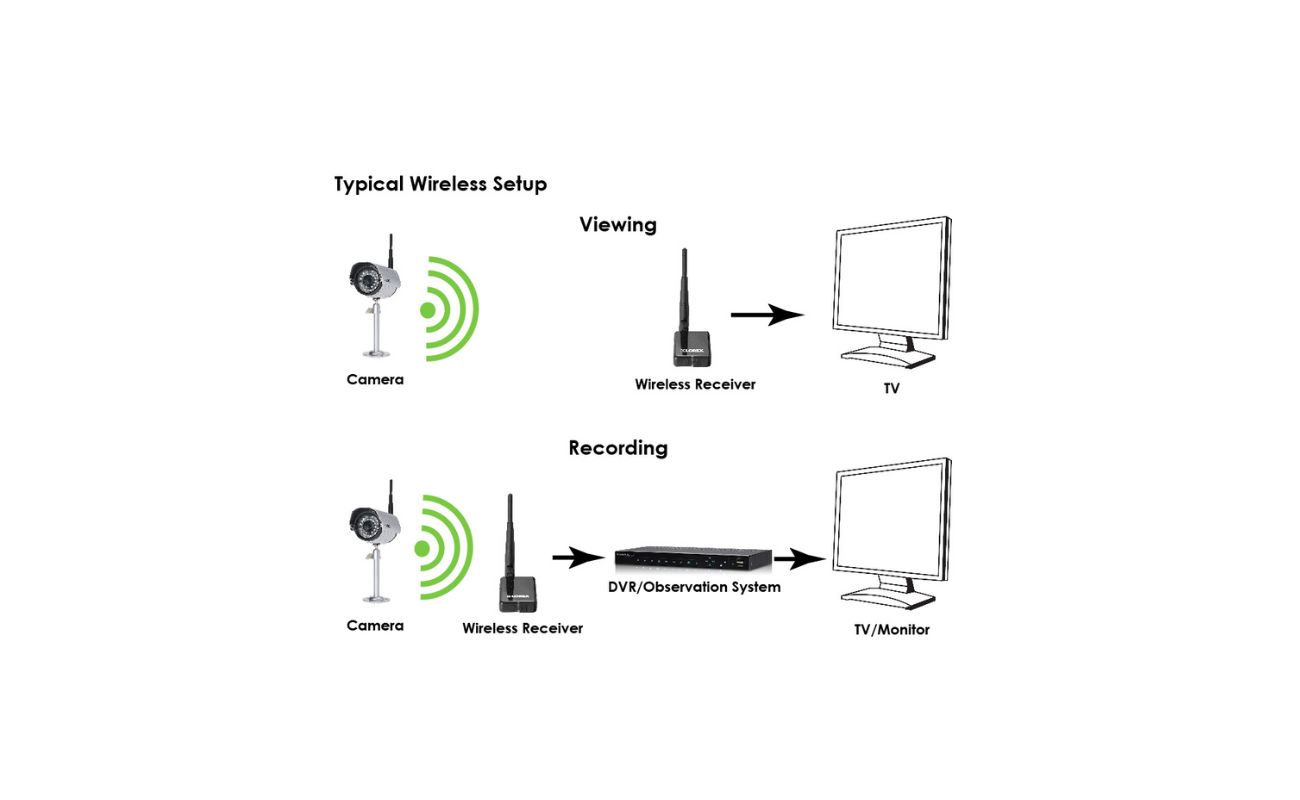




0 thoughts on “Which Security Cameras Work With Google Home”