Home>Home Appliances>Home Automation Appliances>Why Does My Alexa Beep Randomly At Night


Home Automation Appliances
Why Does My Alexa Beep Randomly At Night
Modified: March 2, 2024
Discover the reasons behind your Alexa beeping randomly at night and how to troubleshoot it. Explore home automation appliances for a seamless smart home experience.
(Many of the links in this article redirect to a specific reviewed product. Your purchase of these products through affiliate links helps to generate commission for Storables.com, at no extra cost. Learn more)
**
Introduction
**
Welcome to the world of smart home technology, where virtual assistants like Alexa have become integral parts of our daily lives. Alexa, with her ever-listening ears and quick responses, has revolutionized the way we interact with our homes. However, as much as Alexa enhances convenience, her occasional random beeping can be quite perplexing, especially when it occurs during the tranquil hours of the night. If you’ve ever found yourself wondering, “Why does my Alexa beep randomly at night?” you’re not alone. In this article, we’ll delve into the intricacies of Alexa’s notifications, explore the potential reasons for these mysterious beeps, and provide troubleshooting tips to help you regain peaceful nights in your smart home sanctuary.
Key Takeaways:
- Unacknowledged notifications, connectivity issues, and inadvertent triggers can cause Alexa to beep randomly at night. Troubleshoot by managing notifications, checking network stability, and adjusting sensitivity settings.
- Understanding Alexa’s notifications and troubleshooting random beeping can restore peace to your smart home. Address unacknowledged notifications, optimize network stability, and manage scheduled routines for a tranquil living environment.
Read more: Why Does My Alexa Beep Every Night At 3AM
Understanding Alexa’s Notifications
Before delving into the reasons behind Alexa’s random beeping, it’s essential to understand the diverse range of notifications that Alexa can generate. Alexa employs various auditory signals to communicate different types of information to users. These notifications can include reminders, alarms, incoming messages, timers, scheduled routines, and even notifications from other smart devices connected to your Alexa ecosystem.
When Alexa beeps unexpectedly, it’s crucial to discern whether the sound is a standard notification or an anomalous occurrence. Standard notifications are typically triggered by user-initiated actions or predefined settings. On the other hand, random beeping may stem from underlying issues such as connectivity problems, device malfunctions, or inadvertent triggers.
Understanding the nuances of Alexa’s notifications can empower users to differentiate between normal and irregular beeping, paving the way for effective troubleshooting and resolution.
Possible Reasons for Random Beeping
When Alexa emits random beeps, it can be attributed to several factors, ranging from benign to more complex issues. Here are some potential reasons for Alexa’s mysterious nocturnal beeping:
- Unacknowledged Notifications:
At times, Alexa may emit a beep to alert users of pending notifications that have not been acknowledged. These notifications could be reminders, messages, or alerts from connected smart devices. Failing to address these notifications promptly can lead to recurring beeping.
- Interference or Network Disruptions:
Interference from electronic devices or network disruptions can trigger sporadic beeping in Alexa. Wi-Fi connectivity issues or electromagnetic interference from nearby appliances may cause disruptions that prompt Alexa to emit unexpected sounds.
- Device Errors or Malfunctions:
Internal errors within the Alexa device or its associated components can result in random beeping. These errors may stem from software glitches, hardware malfunctions, or conflicts with third-party applications or smart home devices.
- Inadvertent Triggers:
Unintentional triggers from ambient noise, voice commands from other devices, or even misinterpretations of background conversations can prompt Alexa to emit random beeps. These inadvertent triggers may occur due to sensitivity settings or environmental factors.
- Scheduled Routines or Timers:
If users have configured scheduled routines or timers on Alexa, the associated notifications or alerts may manifest as unexpected beeps. These automated routines, if not managed effectively, can lead to perplexing beeping occurrences.
By identifying these potential reasons for random beeping, users can gain insights into the underlying causes and take proactive measures to address the issue effectively.
Check your Alexa device’s notifications and reminders settings to see if there are any scheduled alerts that could be causing the random beeping at night. Adjust the settings to prevent unwanted interruptions.
How to Troubleshoot Random Beeping
Resolving the enigma of Alexa’s random beeping entails a systematic approach to troubleshooting. By implementing the following steps, users can navigate through the intricacies of smart home technology and mitigate the occurrence of unexpected beeps:
- Check Unacknowledged Notifications:
Begin by reviewing any pending notifications on your Alexa device. Addressing unacknowledged reminders, messages, or alerts can alleviate random beeping episodes. Use voice commands or the Alexa app to access and manage pending notifications effectively.
- Assess Connectivity and Network Stability:
Ensure that your Wi-Fi network is stable and that Alexa’s connectivity is optimal. Address any network disruptions, interference, or signal strength issues that may be triggering random beeping. Relocating the Alexa device or adjusting router settings can enhance network stability.
- Device Reboot and Updates:
Perform a reboot of the Alexa device and associated smart home devices to rectify potential software glitches or malfunctions. Additionally, check for firmware updates for Alexa and connected devices to ensure that they are running the latest software versions.
- Review Sensitivity Settings:
Adjust the sensitivity settings of your Alexa device to minimize inadvertent triggers from ambient noise or background conversations. Fine-tuning the voice recognition and wake word sensitivity can mitigate false activations that lead to random beeping.
- Manage Scheduled Routines and Timers:
Review and manage the scheduled routines and timers configured on your Alexa device. Ensure that the associated notifications and alerts are aligned with your preferences and daily routines to prevent unexpected beeping occurrences.
- Evaluate Smart Device Integrations:
Assess the integrations of third-party smart devices with Alexa and troubleshoot any compatibility issues that may contribute to random beeping. Verify the settings and interactions of connected smart home devices to identify potential triggers for unexpected notifications.
By systematically troubleshooting the factors contributing to random beeping, users can optimize their Alexa experience and enjoy uninterrupted interactions with their smart home ecosystem.
Conclusion
As we navigate the realm of smart home technology, it’s essential to unravel the mysteries behind unexpected occurrences such as random beeping from Alexa. By understanding the diverse notifications generated by Alexa, users can differentiate between standard alerts and irregular beeping, paving the way for effective troubleshooting.
While the reasons for Alexa’s random beeping may vary, from unacknowledged notifications to device errors and inadvertent triggers, proactive troubleshooting can mitigate these occurrences and restore tranquility to the smart home environment. By addressing unacknowledged notifications, optimizing network stability, managing scheduled routines, and fine-tuning device settings, users can navigate through the complexities of smart home technology and enjoy seamless interactions with Alexa.
Ultimately, embracing the convenience and innovation of smart home technology entails an ongoing journey of exploration and adaptation. By leveraging the insights and troubleshooting strategies outlined in this article, users can cultivate a harmonious relationship with their virtual assistant, ensuring that Alexa’s beeps are purposeful and aligned with their preferences and routines.
As we continue to integrate smart devices into our daily lives, understanding and troubleshooting unexpected occurrences such as random beeping from Alexa empowers us to harness the full potential of smart home technology while fostering a serene and tailored living environment.
Frequently Asked Questions about Why Does My Alexa Beep Randomly At Night
Was this page helpful?
At Storables.com, we guarantee accurate and reliable information. Our content, validated by Expert Board Contributors, is crafted following stringent Editorial Policies. We're committed to providing you with well-researched, expert-backed insights for all your informational needs.










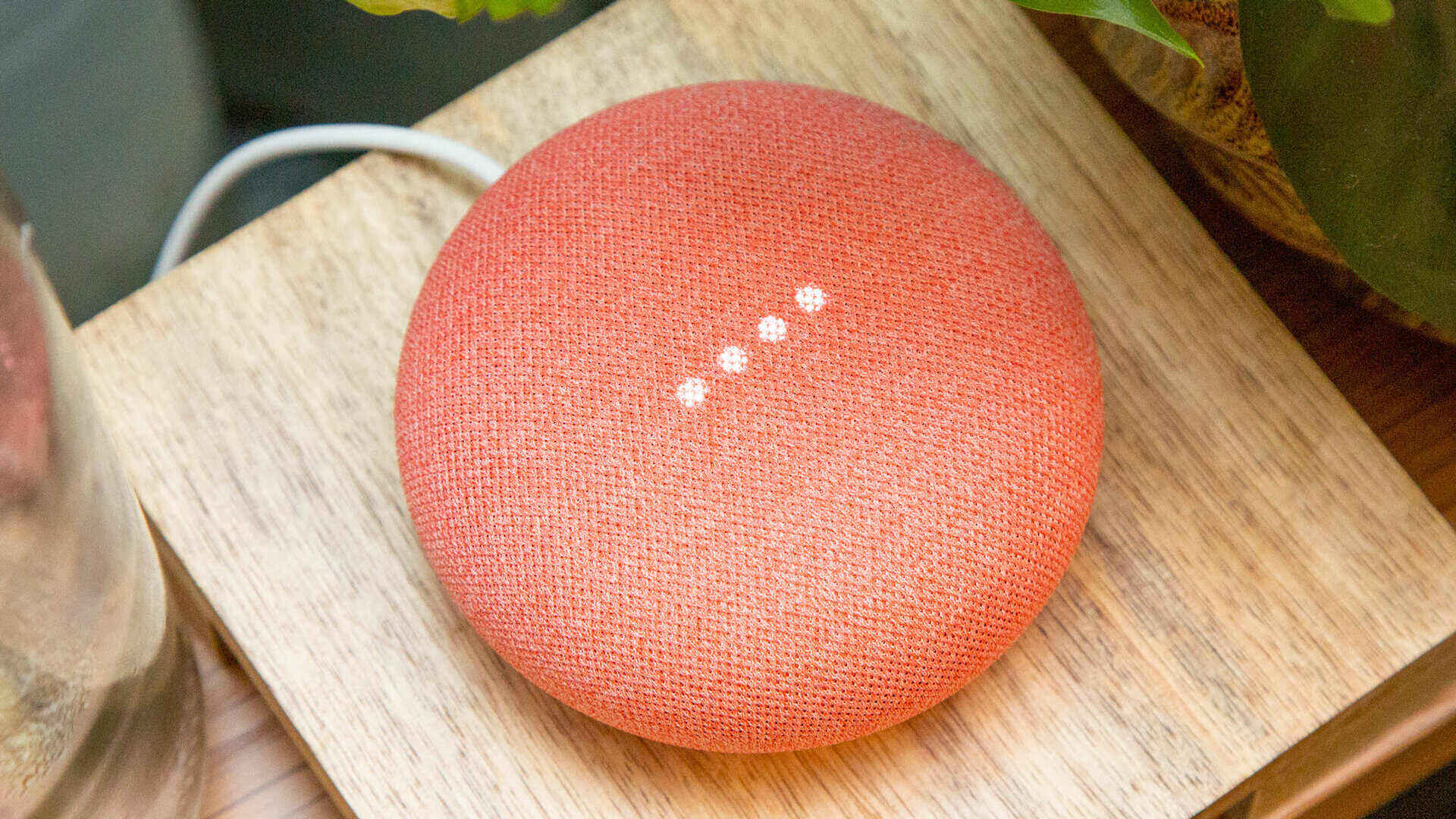





0 thoughts on “Why Does My Alexa Beep Randomly At Night”