Home>Home Appliances>Home Automation Appliances>Why Does My Alexa Just Stop Playing Music


Home Automation Appliances
Why Does My Alexa Just Stop Playing Music
Published: January 4, 2024
Discover why your Alexa stops playing music and how to fix it. Get expert tips on troubleshooting home automation appliances.
(Many of the links in this article redirect to a specific reviewed product. Your purchase of these products through affiliate links helps to generate commission for Storables.com, at no extra cost. Learn more)
Introduction
Introduction
Music streaming has become an integral part of our daily lives, and with the advent of smart home devices, enjoying your favorite tunes has never been easier. Amazon’s Alexa, with its seamless integration with popular music streaming services, has revolutionized the way we listen to music. However, as with any technology, issues can arise, and one of the most frustrating experiences for Alexa users is when the music suddenly stops playing without any apparent reason. If you’ve found yourself asking, “Why does my Alexa just stop playing music?” you’re not alone. In this article, we’ll delve into common issues with Alexa music playback and explore possible solutions to ensure uninterrupted musical bliss in your smart home.
Common Issues with Alexa Music Playback
Key Takeaways:
- Enjoy uninterrupted music with Alexa by checking network connectivity, avoiding conflicting commands, and optimizing device performance.
- Troubleshoot Alexa music interruptions by staying informed about streaming service status, keeping devices updated, and resetting if needed.
Read more: Why Does My Google Home Stop Playing Music?
Common Issues with Alexa Music Playback
When it comes to enjoying music through Alexa, several common issues can disrupt the seamless playback experience. Understanding these issues is crucial to troubleshooting and resolving them effectively. Here are some of the most prevalent problems that Alexa users encounter:
- Connectivity Problems: Alexa’s ability to stream music relies on a stable internet connection. If there are connectivity issues with your Wi-Fi network or the Alexa device itself, it can lead to music playback interruptions or sudden stops.
- Conflicting Commands: Sometimes, conflicting commands or requests given to Alexa can cause the music playback to halt. For example, if you ask Alexa to perform multiple tasks simultaneously, it might prioritize one task over the others, leading to the music being paused or stopped.
- Streaming Service Glitches: Issues with the music streaming service itself, such as server downtime or technical glitches, can result in interrupted music playback on Alexa. This is particularly common when using third-party music services in conjunction with Alexa.
- Device Overload: In some cases, overloading the Alexa device with too many tasks or requests can lead to performance issues, causing music playback to stop unexpectedly.
- Software Updates: Periodic software updates for Alexa and its associated apps can sometimes introduce bugs or compatibility issues that affect music playback stability.
These common issues can be frustrating for users who rely on Alexa for their music streaming needs. However, by identifying the root cause of the problem, it becomes possible to implement effective solutions and prevent future disruptions to music playback.
Make sure your Wi-Fi connection is strong and stable, as a weak signal can cause Alexa to stop playing music. You can also try restarting your Alexa device to resolve any temporary glitches.
Possible Solutions
Resolving issues with Alexa music playback requires a systematic approach to troubleshooting. Here are some possible solutions to address the common issues encountered:
- Check Network Connectivity: Begin by ensuring that your Wi-Fi network is stable and that the Alexa device has a strong, consistent connection. Address any connectivity issues by troubleshooting your network or relocating the Alexa device closer to the router.
- Avoid Conflicting Commands: Be mindful of the commands you give to Alexa, especially when music is playing. Avoid overloading the device with simultaneous requests, as this can lead to interruptions in music playback.
- Monitor Streaming Service Status: Stay informed about the status of the music streaming service you are using with Alexa. Check for any reported outages or technical issues that could be impacting music playback, and consider switching to an alternative service temporarily if necessary.
- Optimize Device Performance: If you notice that your Alexa device is struggling to keep up with tasks, consider reducing the number of concurrent activities or background processes. This can help prevent performance issues that may cause music playback to stop abruptly.
- Stay Updated: Keep your Alexa device and associated apps up to date with the latest software versions. Regular updates often include bug fixes and performance improvements that can address issues related to music playback.
- Reset and Reconfigure: If persistent issues with music playback persist, consider resetting the Alexa device and reconfiguring it from scratch. This can help resolve underlying software or configuration issues that may be affecting music streaming.
By implementing these possible solutions, users can troubleshoot and address the common issues that lead to interruptions in Alexa music playback. Additionally, staying proactive and informed about the performance of your Alexa device and associated services can help prevent future disruptions and ensure a seamless music streaming experience.
Conclusion
Music is a universal language that brings joy and relaxation to our lives, and the convenience of streaming music through Alexa has redefined how we enjoy our favorite tunes. However, encountering interruptions in music playback can be frustrating, disrupting the harmonious flow of our listening experience. By understanding the common issues with Alexa music playback and exploring potential solutions, users can take proactive steps to minimize disruptions and optimize their music streaming experience.
Whether it’s addressing connectivity issues, managing conflicting commands, or staying informed about streaming service status, troubleshooting interruptions in music playback with Alexa requires a combination of technical know-how and proactive awareness. By following the possible solutions outlined in this article, users can navigate through these challenges and ensure uninterrupted musical bliss in their smart homes.
As technology continues to evolve, it’s essential for users to stay informed about best practices for optimizing the performance of their smart home devices. By staying proactive and adaptable, users can harness the full potential of Alexa and other smart home technologies to create seamless, immersive music experiences that enrich their daily lives.
Ultimately, the goal is to empower users to troubleshoot and resolve issues with Alexa music playback effectively, enabling them to fully embrace the transformative power of music in their smart homes. With a combination of technical acumen, proactive maintenance, and a passion for music, users can overcome interruptions and savor the seamless, uninterrupted flow of their favorite melodies through Alexa.
Frequently Asked Questions about Why Does My Alexa Just Stop Playing Music
Was this page helpful?
At Storables.com, we guarantee accurate and reliable information. Our content, validated by Expert Board Contributors, is crafted following stringent Editorial Policies. We're committed to providing you with well-researched, expert-backed insights for all your informational needs.








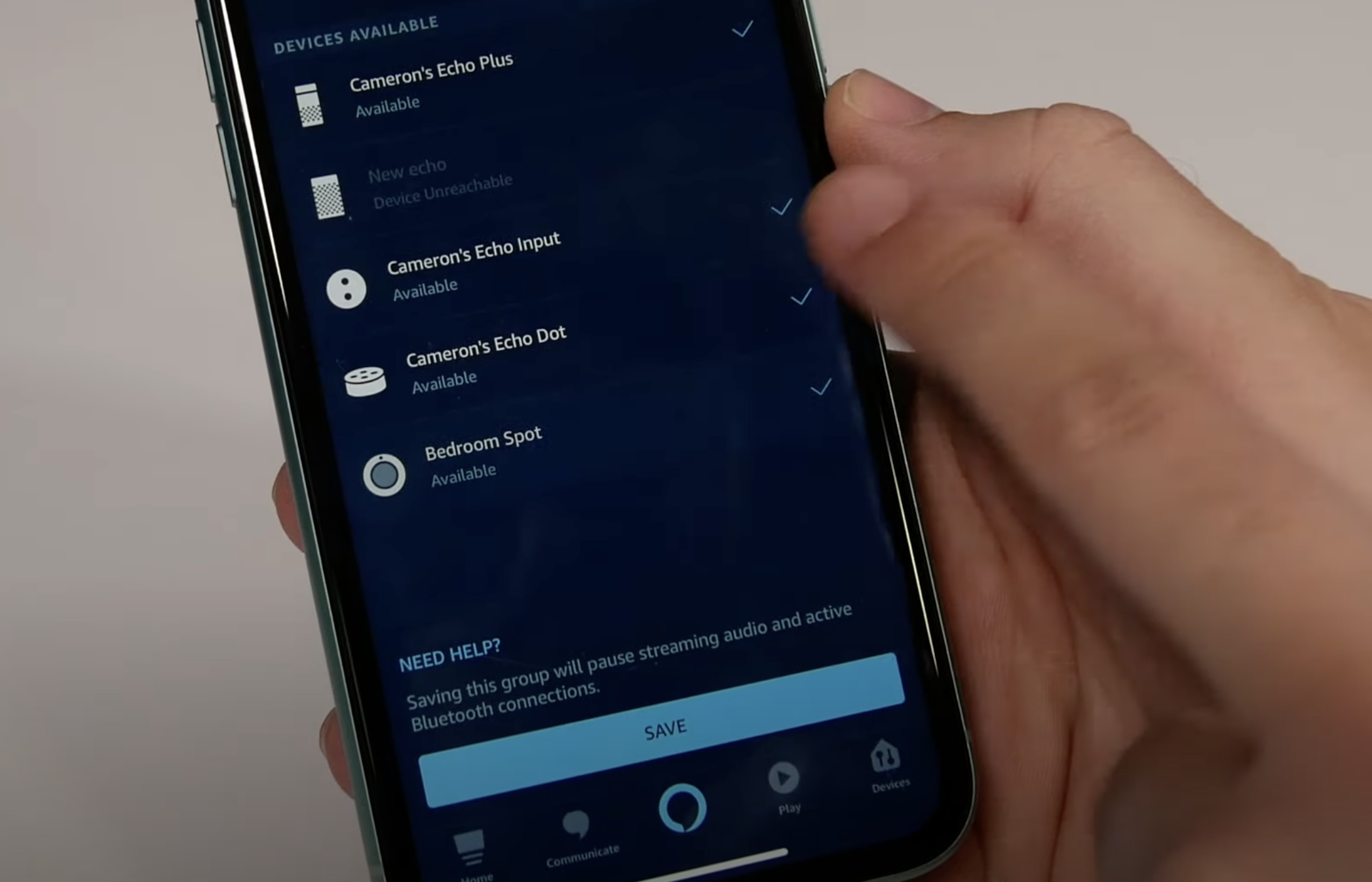
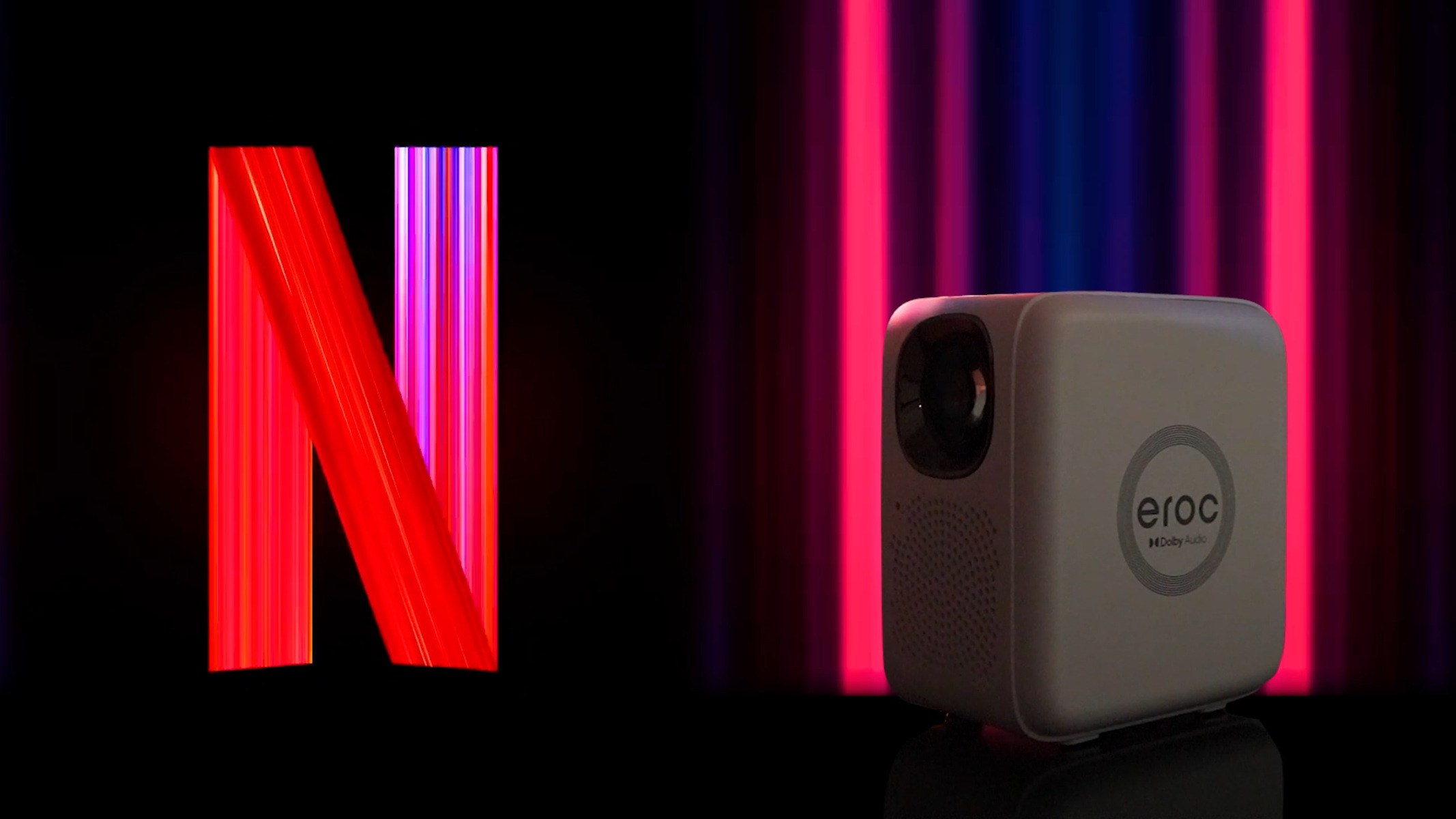






0 thoughts on “Why Does My Alexa Just Stop Playing Music”