Home>Home Appliances>Home Automation Appliances>Why Won’t Drop In Work On Alexa
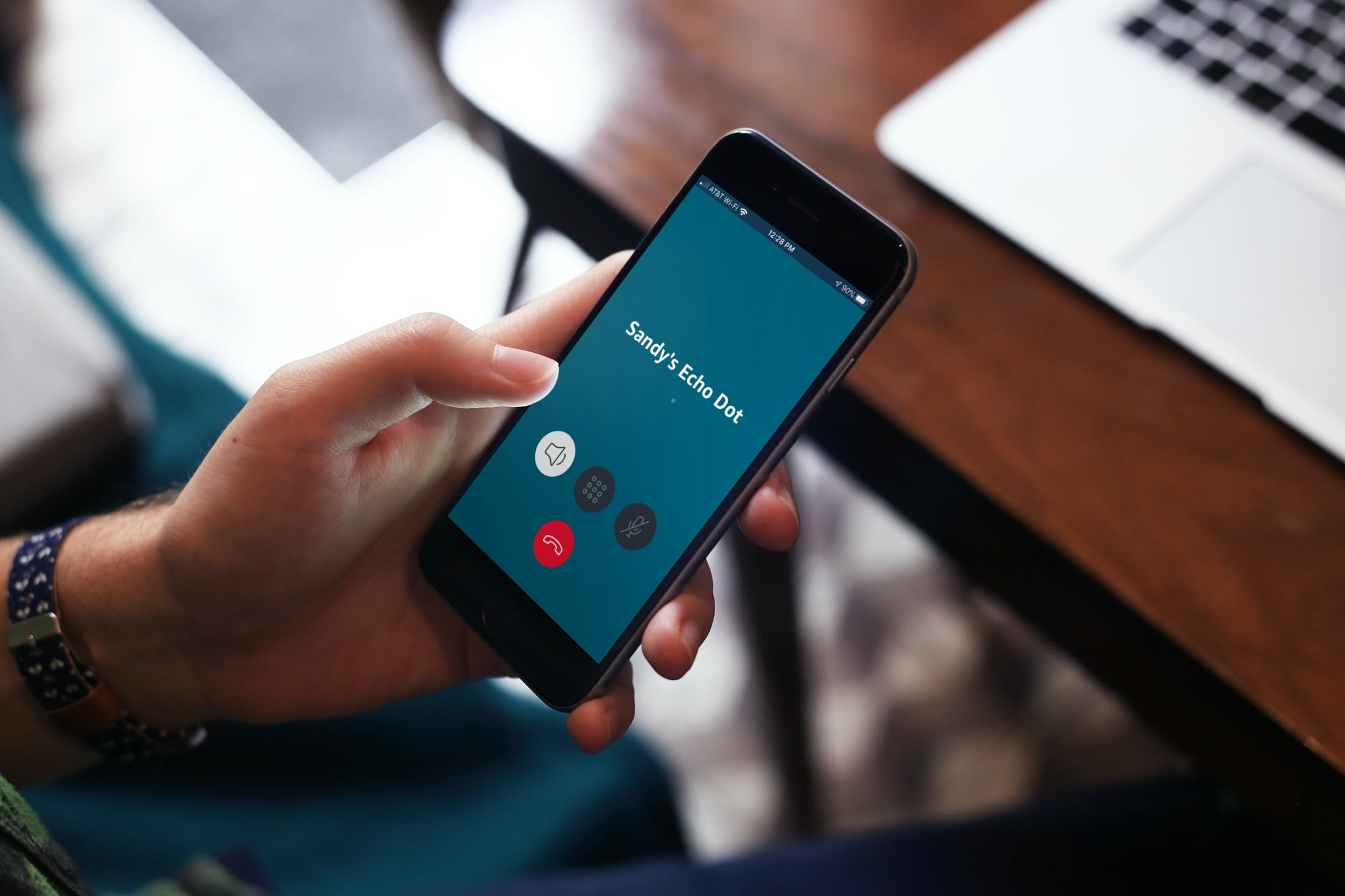
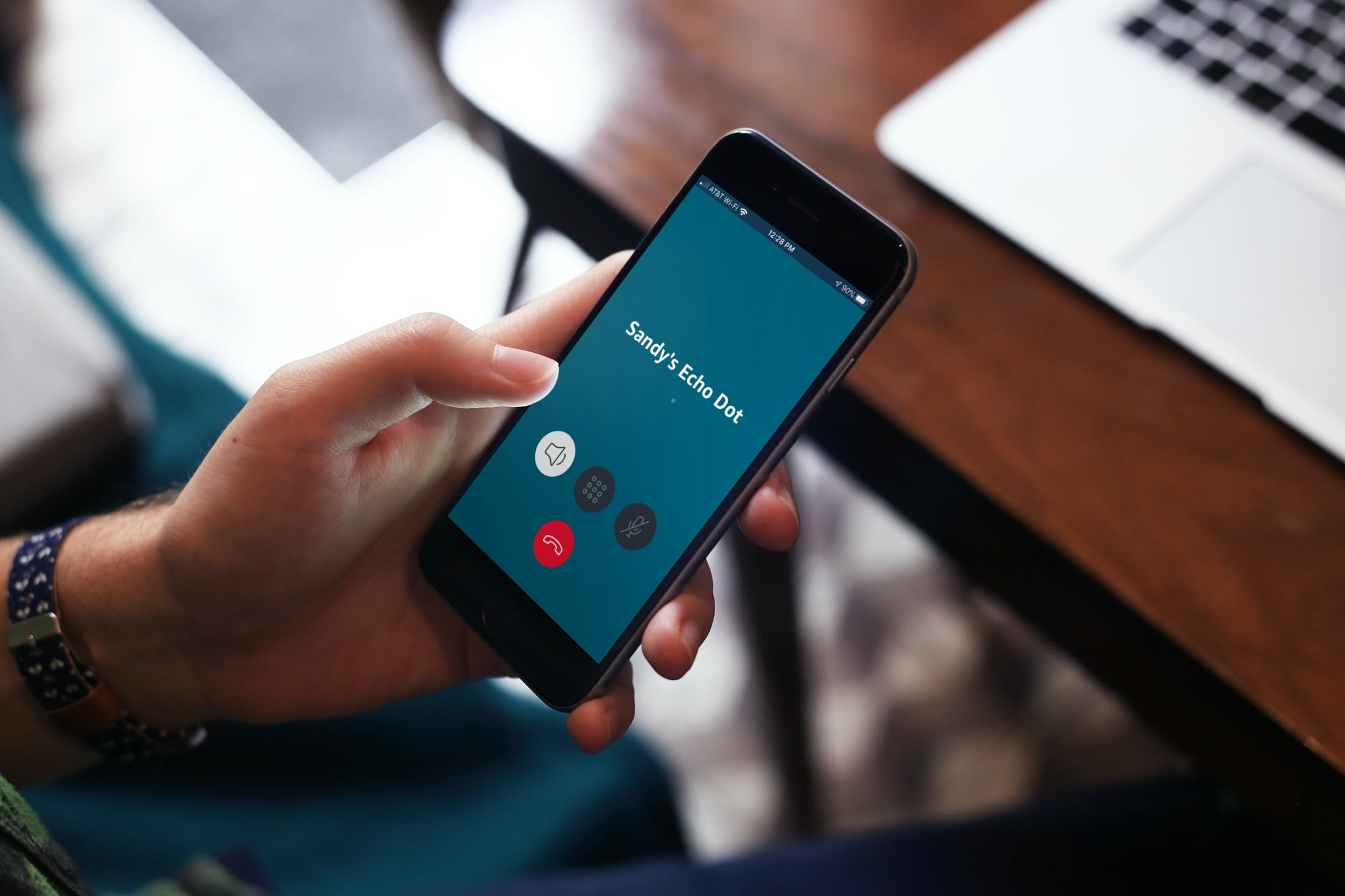
Home Automation Appliances
Why Won’t Drop In Work On Alexa
Modified: February 18, 2024
Find out why your home automation appliances are not responding to the "Drop In" feature on Alexa. Learn how to troubleshoot and fix the issue quickly.
(Many of the links in this article redirect to a specific reviewed product. Your purchase of these products through affiliate links helps to generate commission for Storables.com, at no extra cost. Learn more)
Introduction
Welcome to the world of smart home technology, where the convenience and comfort of controlling your home appliances with just the sound of your voice are at your fingertips. In this era of innovation, Amazon’s Alexa has emerged as a leading voice assistant, offering a wide range of features to streamline daily tasks and enhance the overall living experience. One such feature is “Drop In,” a unique communication tool that allows you to instantly connect with other Alexa-enabled devices in your home or with your contacts.
While Drop In is designed to facilitate seamless communication, there are instances where users encounter connectivity issues, leaving them wondering, “Why won’t Drop In work on Alexa?” In this comprehensive guide, we’ll delve into the intricacies of Drop In on Alexa, explore common issues that users may encounter, and provide troubleshooting tips to ensure a smooth and uninterrupted experience with this innovative feature.
Key Takeaways:
- Stay Connected with Ease: Drop In on Alexa offers instant communication within your smart home, but be prepared to troubleshoot common issues like connectivity, privacy, and device compatibility for a seamless experience.
- Troubleshooting Tips for Smooth Communication: Address Drop In connectivity issues by optimizing network stability, reviewing privacy settings, updating firmware, and positioning devices strategically for reliable communication.
Read more: How To Drop In On Alexa
Understanding Drop In on Alexa
Drop In is a feature unique to Amazon’s Alexa ecosystem, offering a convenient way to establish instant communication with other Alexa-enabled devices within your home or with your approved contacts. This feature is particularly useful for quick check-ins, intercom-style communication, or monitoring specific areas within your living space.
When you enable Drop In between your own Alexa devices, it allows for seamless, hands-free communication. For instance, you can use Drop In to contact a specific room where an Alexa device is located, making it effortless to reach family members or check on the status of a particular area in your home. Additionally, Drop In can be authorized for use with specific contacts, providing a secure and efficient means of communication with friends and family who also have Alexa-enabled devices.
It’s important to note that Drop In is designed to offer varying levels of accessibility and privacy. Users have the flexibility to customize their Drop In settings based on their preferences and comfort levels. For example, you can choose to enable Drop In for specific devices and contacts, or you can opt to disable this feature entirely if you prefer not to use it.
By understanding the functionality and versatility of Drop In, users can fully leverage this feature to enhance communication and connectivity within their smart home environment. However, despite its potential benefits, users may encounter challenges that prevent Drop In from functioning as expected. In the following sections, we’ll explore some common issues associated with Drop In on Alexa and provide valuable troubleshooting insights to address these concerns effectively.
Common Issues with Drop In
While Drop In offers a convenient means of communication, users may encounter several common issues that can hinder its seamless functionality. Understanding these potential challenges is crucial for troubleshooting and resolving connectivity issues effectively. Some of the most prevalent issues with Drop In on Alexa include:
- Connectivity Problems: Users may experience difficulties establishing a stable connection when attempting to initiate a Drop In session. This can result in audio delays, poor call quality, or an inability to connect altogether.
- Privacy Concerns: Some users may feel uneasy about the privacy implications of Drop In, especially when it comes to enabling this feature for specific contacts or devices. Addressing privacy-related apprehensions is essential to ensure user confidence and peace of mind.
- Device Compatibility: Certain Alexa-enabled devices may exhibit compatibility issues, leading to inconsistencies in Drop In functionality across different devices within the smart home environment.
- Network Interference: Wi-Fi signal strength and network congestion can impact the reliability of Drop In, causing disruptions in communication and hindering the overall user experience.
- Configuration Challenges: Setting up and configuring Drop In across multiple devices and contacts may present complexities for users, leading to confusion and potential errors in the implementation of this feature.
- Audio Quality: Users may encounter issues related to audio clarity and consistency during Drop In calls, affecting the overall communication experience.
By recognizing these common issues, users can take proactive steps to troubleshoot and resolve any challenges they may encounter while using Drop In on Alexa. In the next section, we’ll delve into effective troubleshooting strategies to address these issues and optimize the performance of Drop In for a seamless communication experience.
Make sure your Alexa device and the Drop In feature are both enabled in the Alexa app. Check that the device you’re trying to Drop In on is also set up and online. If the issue persists, try restarting your Alexa device and router.
Troubleshooting Drop In Connectivity
When faced with connectivity issues related to Drop In on Alexa, implementing targeted troubleshooting techniques can help users overcome these challenges and restore seamless communication within their smart home environment. Here are some effective strategies to address Drop In connectivity problems:
- Check Network Stability: Begin by ensuring that your Wi-Fi network is stable and operating at optimal performance. Address any potential network congestion or connectivity issues that could impact the reliability of Drop In calls.
- Device Reboot: If you encounter connectivity issues with specific Alexa-enabled devices, consider rebooting the devices to refresh their connectivity and address any underlying software-related issues that may be affecting Drop In functionality.
- Update Firmware and Software: Ensure that all Alexa-enabled devices involved in Drop In communication are running the latest firmware and software updates. Keeping devices up to date can resolve compatibility issues and improve overall performance.
- Review Privacy Settings: If privacy concerns are affecting your willingness to use Drop In, review and customize your Drop In privacy settings to align with your preferences. By adjusting contact permissions and device accessibility, you can establish a level of privacy that suits your comfort level.
- Optimize Device Placement: Position Alexa devices in optimal locations within your home to ensure strong Wi-Fi connectivity and minimize potential interference that could impact Drop In calls.
- Network Troubleshooting: Conduct a thorough assessment of your home network, addressing any potential Wi-Fi dead zones, signal interference, or router-related issues that could impact the performance of Drop In calls.
- Reset and Reconfigure Devices: If persistent connectivity issues persist, consider resetting and reconfiguring the affected Alexa devices to establish a fresh connection and resolve any underlying issues that may be impeding Drop In functionality.
- Quality of Service (QoS) Settings: Explore your router’s Quality of Service settings to prioritize voice and video traffic, which can enhance the reliability and quality of Drop In calls within your home network.
By applying these troubleshooting strategies, users can effectively address connectivity issues and optimize the performance of Drop In on Alexa, ensuring a seamless and reliable communication experience across their smart home ecosystem.
Conclusion
In conclusion, Drop In on Alexa presents a valuable communication tool that enhances the interconnectedness of smart home environments, allowing users to establish instant connections with other Alexa-enabled devices and approved contacts. While the benefits of Drop In are substantial, it’s essential to acknowledge and address the common issues that users may encounter, such as connectivity problems, privacy concerns, device compatibility issues, network interference, configuration challenges, and audio quality discrepancies.
By understanding the intricacies of Drop In and recognizing these potential challenges, users can leverage targeted troubleshooting strategies to overcome connectivity issues effectively. From optimizing network stability and device placement to reviewing privacy settings and updating firmware, proactive steps can be taken to ensure a seamless and reliable Drop In experience within the smart home ecosystem.
As smart home technology continues to evolve, it’s important for users to remain informed and empowered to troubleshoot and resolve any issues that may arise, ultimately maximizing the utility and convenience of features like Drop In on Alexa. By fostering a deeper understanding of smart home communication tools and embracing effective troubleshooting practices, users can harness the full potential of their smart home environment while enjoying uninterrupted connectivity and seamless communication.
With a commitment to addressing common issues, implementing targeted solutions, and staying attuned to the evolving landscape of smart home technology, users can elevate their Drop In experience, fostering enhanced connectivity and communication within their homes.
By navigating the complexities of Drop In with confidence and resilience, users can unlock the full value of this innovative feature, fostering a connected and harmonious smart home environment powered by Alexa.
Frequently Asked Questions about Why Won't Drop In Work On Alexa
Was this page helpful?
At Storables.com, we guarantee accurate and reliable information. Our content, validated by Expert Board Contributors, is crafted following stringent Editorial Policies. We're committed to providing you with well-researched, expert-backed insights for all your informational needs.
















0 thoughts on “Why Won’t Drop In Work On Alexa”