

Articles
Why Wont My Washer Turn On
Modified: March 1, 2024
Troubleshoot common issues with your washer not turning on. Read informative articles on how to fix this problem and get your appliance running again.
(Many of the links in this article redirect to a specific reviewed product. Your purchase of these products through affiliate links helps to generate commission for Storables.com, at no extra cost. Learn more)
Introduction
Having a functioning washer is essential for any household. However, it can be frustrating when your washer won’t turn on. There can be several reasons why your washer may not be powering up, ranging from simple fixes to more complex issues. In this article, we will explore some common troubleshooting steps to help you identify and resolve the problem.
Before delving into the troubleshooting process, it’s important to ensure your safety. Always unplug your washer before performing any checks or repairs to avoid any electrical hazards. Additionally, if you are unsure about any step or if you encounter deeper technical issues, it’s best to consult a professional technician.
This article will guide you through various troubleshooting methods, starting from simpler solutions to more complex ones. By following these steps, you can hopefully identify and resolve the issue causing your washer to not turn on, saving you time, frustration, and potential repair costs.
Key Takeaways:
- Troubleshooting your washer that won’t turn on involves checking power supply, door/lid closure, control panel, switches, and water supply. Safety first, and consult a professional if needed.
- If troubleshooting steps fail, contact a professional technician for a thorough assessment. Prioritize safety, follow manufacturer’s guidelines, and ensure proper maintenance for long-term washer functionality.
Read more: Why Wont My Maytag Washer Turn On
Checking the Power Supply
The first step in troubleshooting a washer that won’t turn on is to ensure that it is receiving power. Follow these steps to check the power supply:
- Verify that the washer is plugged into a functioning power outlet. Sometimes, the plug may have been accidentally disconnected or shifted, resulting in a loss of power.
- Check if there is power in the outlet by plugging in another device, such as a lamp or phone charger, to see if it works. If the other device doesn’t work, then the issue might be with the power outlet itself, and you should consult an electrician to fix the problem.
- If the power outlet is functioning properly, examine the power cord of the washer for any visible damage, such as frayed wires or exposed insulation. If you notice any damage, it’s important to replace the power cord to prevent any electrical hazards.
- If you have confirmed that the power outlet and the power cord are not the issue, check if the circuit breaker for your washer has tripped. Locate the circuit breaker panel in your home and look for the one labeled for the washer. If it is in the “Off” position, switch it back to “On.”
- If the circuit breaker for the washer keeps tripping repeatedly, it could indicate a more serious electrical problem. In this case, it’s advisable to contact a professional electrician to diagnose and fix the issue.
By checking the power supply, you can eliminate any potential power-related issues that may be causing your washer to not turn on. If the power supply is not the problem, move on to the next step of troubleshooting.
Verifying the Door/Lid Is Closed Properly
Another common reason why a washer may not turn on is if the door or lid is not closed properly. Most washers are equipped with safety mechanisms that prevent them from starting if the door or lid is open. Follow these steps to ensure the door/lid is closed properly:
- Check if the door or lid of your washer is fully closed. Sometimes, it may not close completely due to an object blocking it or misalignment. Inspect the door/lid carefully and make sure there are no obstructions or debris preventing it from closing properly.
- If the door/lid has a latch or locking mechanism, ensure that it is engaged correctly. Some washers have a sensor that detects whether the door/lid is securely closed, and if it is not engaged properly, the washer will not start.
- Clean the door/lid and the surrounding areas to ensure there is no dirt, grime, or detergent residue that could interfere with the proper closing of the door/lid. Use a damp cloth or mild detergent to clean the surfaces if necessary.
- If your washer has a door/lid switch, which is a small sensor that detects whether the door/lid is closed, check if it is functioning properly. You can use a multimeter to test the switch continuity and determine if it needs to be replaced.
Verifying that the door/lid is closed properly is crucial to ensure that the safety mechanisms of your washer are correctly engaged. If the issue persists even after confirming the door/lid is closed correctly, proceed to the next troubleshooting step.
Examining the Control Panel
If your washer is not turning on, there might be an issue with the control panel. The control panel houses the buttons, knobs, and display that allow you to select and operate the different functions of your washer. Here are some steps to examine the control panel:
- Check if there is any visible damage or malfunctioning buttons on the control panel. Sometimes, buttons can get stuck or stop functioning properly, preventing the washer from turning on. If you notice any physical damage or stuck buttons, try gently pressing and releasing them to see if they respond.
- Look for any error codes or error messages displayed on the control panel. Some washers have built-in diagnostic systems that display error codes when a problem is detected. Consult the user manual or the manufacturer’s website to decipher the meaning of the error code and take appropriate action to resolve the issue.
- Reset the control panel by turning off the power to the washer for a few minutes and then turning it back on. This can help to clear any temporary glitches or software malfunctions that may be preventing the washer from starting.
- If you have a digital control panel, make sure the display is working properly and not blank. A blank display could indicate a faulty control panel or a power supply issue. In such cases, it might be necessary to replace the control panel or seek professional assistance.
Examining the control panel can help identify any issues related to the user interface of your washer. If the control panel appears to be functioning properly and the washer still won’t turn on, move on to the next troubleshooting step.
Inspecting the Switches and Buttons
If your washer is still not turning on, it’s important to inspect the switches and buttons that control its operation. Over time, switches and buttons can wear out or become faulty, causing issues with the power supply. Follow these steps to inspect the switches and buttons:
- Check if any buttons on the control panel are stuck or not responding. Press each button individually and ensure that it clicks and releases properly. If you notice any buttons that are sticky or unresponsive, it’s possible that they need to be cleaned or replaced.
- If your washer has a start/pause button, make sure it is functioning correctly. Sometimes, this button may get stuck or jammed, preventing the washer from starting. Gently press and release the start/pause button to ensure it is not the source of the problem.
- If your washer has a rotary knob for selecting different cycles or options, check if it turns smoothly without any resistance. A faulty or stuck knob can impede the proper functioning of the washer. Clean the knob and ensure it is aligned correctly with the selection markers.
- Inspect the switches that control various functions of the washer, such as the power switch and the cycle selector switch. Make sure these switches are not damaged, loose, or obstructed in any way. If necessary, tighten loose screws or replace faulty switches.
By thoroughly inspecting the switches and buttons on your washer, you can identify any issues that may be preventing it from turning on. If the switches and buttons are functioning properly and the washer still won’t start, proceed to the next troubleshooting step.
Read more: Why Wont My Fan Turn On
Checking the Power Cord
If your washer is not turning on, another potential culprit could be a faulty power cord. The power cord is responsible for carrying electricity from the power outlet to your washer. Follow these steps to check the power cord:
- Inspect the power cord for any visible damage, such as cuts, frayed wires, or exposed insulation. If you notice any damage, it’s crucial to replace the power cord immediately to avoid any electrical hazards.
- Ensure that the power cord is securely plugged into the back of the washer. It’s possible that it may have come loose or become disconnected during use or during maintenance activities.
- If your washer has a detachable power cord, try unplugging it and plugging it back in. Sometimes, a loose connection can be the cause of the problem, and reseating the cord can help establish a secure connection.
- Inspect the prongs of the power cord plug. Make sure they are clean and not bent or damaged. Dirty or damaged prongs can prevent the proper flow of electricity, causing the washer to not turn on. If necessary, clean the prongs using a dry cloth or replace the power cord plug.
- If you have access to a multimeter, you can use it to test the continuity of the power cord. Set the multimeter to the resistance mode and touch the probes to the prongs of the power cord plug. A reading of zero or close to zero indicates that the power cord is functioning properly. If you get a high resistance reading or no reading at all, it’s likely that the power cord needs to be replaced.
By checking the power cord, you can identify any issues related to its integrity and connection, which could be the reason why your washer is not turning on. If the power cord checks out fine and the problem persists, proceed to the next troubleshooting step.
Troubleshooting the Circuit Breaker
If your washer is not turning on, it’s important to check the circuit breaker that supplies power to it. A tripped circuit breaker can disrupt the power flow and prevent the washer from starting. Follow these steps to troubleshoot the circuit breaker:
- Locate the circuit breaker panel in your home. It is usually located in the basement, garage, or utility room. Open the panel door to reveal the circuit breakers.
- Look for the circuit breaker labeled for the washer. It may be labeled as “washer,” “laundry,” or something similar. If you are unsure, refer to your home’s electrical diagram or consult an electrician.
- If the circuit breaker is in the “Off” position, switch it back to the “On” position. A tripped circuit breaker is commonly indicated by the switch being in the middle or a position that is not fully “On.”
- If the circuit breaker trips immediately or frequently after resetting, it indicates an electrical issue. In such cases, it’s best to contact a licensed electrician to diagnose and resolve the problem safely.
- It’s also a good idea to check the main circuit breaker in the panel. If the main circuit breaker has tripped, it can affect the power supply to all the circuits in your home. Resetting the main circuit breaker may resolve the issue.
By troubleshooting the circuit breaker, you can ensure that the power supply to your washer is not interrupted. If the circuit breaker is not the cause of the problem, move on to the next troubleshooting step.
Check the power source and make sure the washer is plugged in. Also, check the circuit breaker to ensure it hasn’t tripped. If the power source is fine, it may be a problem with the door latch or the control panel.
Inspecting the Fuse
If your washer is not turning on, one possible cause could be a blown fuse. The fuse acts as a safeguard to protect the washer’s electrical components from power surges or electrical faults. Follow these steps to inspect the fuse:
- Locate the fuse box or fuse panel in your home. It is usually found in the basement, garage, or utility room. Open the panel door to access the fuses.
- Inspect the fuse that corresponds to your washer. The fuse should be labeled accordingly. If you are unsure which fuse is responsible for the washer, consult the user manual or contact an electrician.
- Check the fuse visually to see if it is intact or blown. A blown fuse will have a broken filament within it or a blackened appearance. If you notice any of these signs, the fuse needs to be replaced.
- Replace the blown fuse with a new one of the same amperage rating. It’s important to use the correct amperage rating to ensure the proper protection of the washer’s electrical system.
- If the fuse blows repeatedly after replacement, it may indicate an underlying electrical issue. In this case, it’s recommended to consult a qualified electrician to diagnose and fix the problem.
Inspecting the fuse can help identify a potential electrical problem that is preventing your washer from turning on. If the fuse is not the cause of the issue, move on to the next troubleshooting step.
Examining the Motor
If your washer is not turning on, another component to inspect is the motor. The motor is responsible for driving the drum or agitator to facilitate the washing cycle. Follow these steps to examine the motor:
- Locate the motor of your washer. It is usually located at the bottom or back of the machine. Refer to the user manual or the manufacturer’s website for specific instructions on accessing the motor.
- Visually inspect the motor for any obvious signs of damage, such as burnt marks, loose wires, or broken parts. If you notice any visible issues, it may indicate a motor problem that requires professional attention or motor replacement.
- Check if the motor is receiving power by using a multimeter or voltage tester. With the washer unplugged, carefully follow the manufacturer’s instructions to test for voltage at the motor terminals. If there is no voltage, it could indicate a wiring problem or an issue with the control board.
- Try manually spinning the motor shaft to check for any obstructions or resistance. If the motor doesn’t spin smoothly or feels stiff, it may be seized and in need of repair or replacement.
- If you have the technical expertise, you can perform more in-depth motor tests using specialized tools or consult a professional technician for a thorough diagnosis.
Examining the motor can help identify any issues that may be preventing your washer from turning on. If you determine that the motor is faulty or suspect an electrical problem, it’s recommended to seek assistance from a professional technician to properly diagnose and resolve the issue.
Read more: Why Wont My Dishwasher Turn On
Verifying the Water Supply
If your washer is not turning on, one potential cause could be a problem with the water supply. Washers require a steady and sufficient water supply to operate properly. Follow these steps to verify the water supply:
- Check that the water valves supplying water to the washer are fully open. Sometimes, the valves may have been accidentally closed or partially turned off, resulting in a lack of water flow.
- Inspect the water hoses connected to the back of the washer. Look for any kinks, twists, or visible damage that may be restricting the water flow. Straighten out any kinks and replace any damaged hoses if necessary.
- Turn off the water valves, disconnect the hoses, and clean the inlet screens on the back of the washer. Over time, debris and sediment can accumulate in the screens, blocking the water flow. Use a soft brush or toothbrush to gently scrub away any buildup.
- Reconnect the hoses and make sure they are securely tightened. Turn the water valves back on and check if the water supply is restored.
- If you have recently moved or installed a new washer, ensure that the water hoses are properly connected to the correct hot and cold water supply lines.
- If your washer has a water inlet solenoid valve, which controls the flow of water into the machine, test it for proper functioning. Follow the manufacturer’s instructions to verify if the solenoid valve is receiving power and opening correctly.
By verifying the water supply, you can ensure that your washer is receiving the necessary amount of water to operate effectively. If the water supply is not the issue, move on to the next troubleshooting step.
Checking for Error Codes
If your washer is not turning on, it’s worth checking for any error codes or error messages that may be displayed. Many modern washers are equipped with diagnostic systems that provide error codes to help identify the cause of the problem. Follow these steps to check for error codes:
- Consult the user manual or the manufacturer’s website to determine the method for accessing and interpreting error codes specific to your washer model. Different manufacturers may use different methods, such as a dedicated display or a combination of flashing lights.
- Once you have identified the method for accessing error codes, follow the instructions to retrieve the codes. Note down the error codes that are displayed or indicated.
- Refer to the user manual or the manufacturer’s website again to decipher the meaning of the error codes. Error codes typically indicate specific issues, such as water supply problems, motor malfunctions, or sensor failures.
- Follow the recommended troubleshooting steps suggested for each error code to resolve the issue. The user manual or the manufacturer’s website should provide detailed instructions on how to address each specific error code.
- If you are unable to find the meaning of an error code or the suggested troubleshooting steps do not resolve the issue, it’s advisable to contact the manufacturer’s customer support or a professional technician for further assistance.
Checking for error codes can provide valuable insight into the underlying cause of your washer not turning on. By following the recommended troubleshooting steps, you can hopefully address the specific issue and get your washer back up and running.
Contacting a Professional Technician
If you have tried the previous troubleshooting steps and your washer still won’t turn on, it may be time to seek the expertise of a professional technician. A professional technician will have the knowledge and experience to diagnose and resolve complex issues with your washer. Here are some reasons to consider contacting a professional technician:
- If you have followed all the recommended troubleshooting steps and are still unable to identify the cause of the problem, a professional technician can provide a thorough assessment of your washer.
- If the issue involves electrical components, such as the control board or motor, it’s best to leave the repairs to a trained professional to avoid potential safety risks and further damage.
- If your washer is still under warranty, contacting a professional technician authorized by the manufacturer may be necessary to ensure the warranty remains valid.
- A professional technician has access to specialized tools and equipment that can accurately diagnose and repair complex issues that may be beyond the capabilities of a regular user.
- Attempting DIY repairs without the necessary expertise can lead to further damage and potentially void any warranty coverage that may be in place.
When contacting a professional technician, be prepared to provide them with relevant information about your washer, such as the make, model, and any error codes displayed. This will help them diagnose the issue more efficiently and accurately.
Remember, professional technicians have the expertise to handle complex repairs and ensure the safety of your washer. Investing in professional assistance can save you time, frustration, and potential damage to your appliance.
Conclusion
Dealing with a washer that won’t turn on can be frustrating, but by following the troubleshooting steps outlined in this article, you can increase your chances of identifying and resolving the problem. From checking the power supply to inspecting various components, such as the control panel, switches and buttons, power cord, circuit breaker, fuse, motor, and water supply, you have taken important steps to diagnose and potentially fix the issue.
It’s important to always prioritize your safety when troubleshooting your washer. Unplug the washer before performing any checks or repairs, and if you are uncertain or encounter deeper technical problems, consult a professional technician who has the necessary expertise and tools to address the issue effectively.
Remember, each washer is unique, so refer to the user manual provided by the manufacturer for specific instructions and guidance. Additionally, reaching out to the manufacturer’s customer support can provide valuable insight into the specific troubleshooting steps for your washer model.
In cases where troubleshooting steps have been exhausted, and the problem persists, contacting a professional technician may be necessary. They can provide a thorough assessment of your washer, identify the underlying cause of the issue, and provide appropriate repairs if needed.
By taking a systematic approach to troubleshooting, you can increase your chances of resolving the issue and getting your washer back up and running. Whether it’s a simple fix or a more complex repair, remember that patience and perseverance are key to finding a solution.
With proper maintenance and care, your washer should provide many more years of reliable use. Regularly clean and inspect your washer, follow the manufacturer’s guidelines for usage and maintenance, and address any issues promptly to keep it in optimal condition.
We hope this article has provided you with valuable insights and guidance for troubleshooting a washer that won’t turn on. May these tips help you overcome any obstacles and get your washer back to its efficient and functional state.
Frequently Asked Questions about Why Wont My Washer Turn On
Was this page helpful?
At Storables.com, we guarantee accurate and reliable information. Our content, validated by Expert Board Contributors, is crafted following stringent Editorial Policies. We're committed to providing you with well-researched, expert-backed insights for all your informational needs.

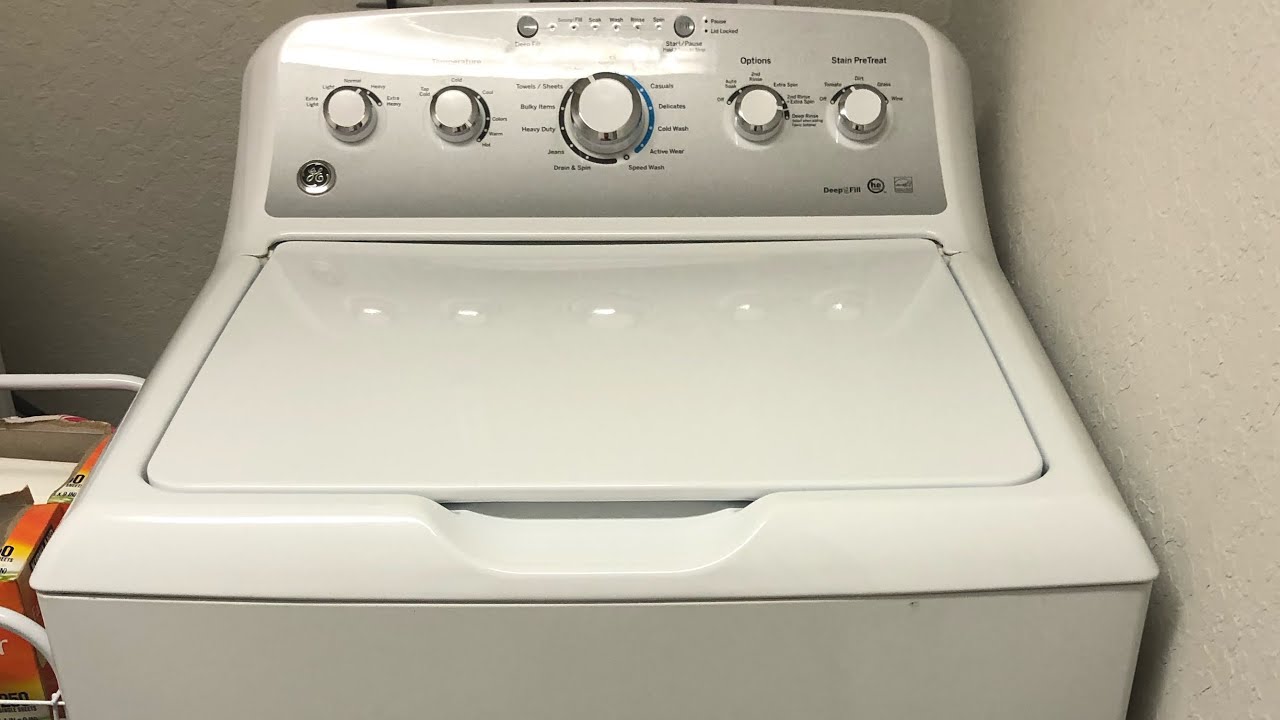












0 thoughts on “Why Wont My Washer Turn On”