Home>Home Appliances>Home Automation Appliances>What Is Drop In On Alexa


Home Automation Appliances
What Is Drop In On Alexa
Published: December 31, 2023
Learn how to use drop in on Alexa for home automation appliances. Get tips and tricks for maximizing the functionality of your smart devices. Discover the benefits of using drop in for seamless control of your connected home.
(Many of the links in this article redirect to a specific reviewed product. Your purchase of these products through affiliate links helps to generate commission for Storables.com, at no extra cost. Learn more)
Introduction
As smart home technology continues to evolve, the capabilities of virtual assistants like Amazon’s Alexa have expanded to offer a range of convenient features. One such feature, known as “Drop In,” provides users with a unique way to communicate and monitor their homes remotely. In this comprehensive guide, we will delve into the intricacies of Drop In on Alexa, exploring its functionality, practical applications, privacy considerations, and more.
By the end of this article, you will have a thorough understanding of how to leverage Drop In to enhance your home automation experience while maintaining a keen awareness of privacy implications. Let’s embark on an enlightening journey to unravel the potential of Drop In on Alexa and discover how it can seamlessly integrate into your daily life.
Key Takeaways:
- Stay connected with your home using Drop In on Alexa, allowing for instant communication and remote monitoring with trusted contacts in a secure, closed network.
- Prioritize privacy by carefully managing authorized contacts and setting clear guidelines for video access, ensuring a balance between convenience and security.
Read more: How To Drop In On Alexa
Understanding Drop In on Alexa
Drop In on Alexa is a feature designed to facilitate instant communication between Alexa-enabled devices within your network. Unlike traditional calls or messages, Drop In allows for seamless, hands-free communication, making it an invaluable tool for monitoring and managing your smart home ecosystem. This feature is particularly beneficial for checking in on family members, ensuring the safety of children or elderly relatives, and maintaining a constant connection with your household, regardless of your physical location.
Upon enabling Drop In, you can establish a network of trusted contacts who have permission to “drop in” on your Alexa devices. This network can include family members, close friends, or anyone else you explicitly authorize. With this system in place, communication becomes effortless, as authorized users can initiate a Drop In session without the need for the recipient to accept the call. This instant, one-way connection enables the caller to listen in on the receiving device’s audio feed and, if permitted, view the video feed as well.
It is important to note that Drop In operates within a closed network, ensuring that only approved contacts can initiate these sessions. This built-in security measure provides peace of mind, as it mitigates the risk of unauthorized access to your Alexa devices. By understanding the mechanics of Drop In and its secure framework, you can fully appreciate its role in fostering seamless communication and enhancing the overall functionality of your smart home setup.
How to Use Drop In on Alexa
Using Drop In on Alexa is remarkably straightforward, empowering users to effortlessly connect with their designated contacts and access the audio and, if applicable, video feeds of their Alexa devices. To initiate a Drop In session, simply follow these intuitive steps:
- Enable Drop In: Begin by enabling the Drop In feature on your Alexa devices. This can be done through the Alexa app or by using voice commands with your Alexa-enabled device. Once enabled, you can proceed to configure your Drop In settings, including the selection of authorized contacts and the specific devices they can connect to.
- Activate Drop In: To initiate a Drop In session, you can use voice commands such as “Alexa, drop in on the kitchen” or “Alexa, drop in on [contact name].” Alternatively, you can open the Alexa app on your mobile device, navigate to the Drop In section, and select the desired contact and device to connect with.
- Establish Connection: Upon initiating a Drop In session, the recipient’s device will emit a distinct chime to indicate the incoming connection. If the recipient has enabled video capabilities, the caller may also access the live video feed, granting them a comprehensive view of the recipient’s surroundings.
- Communicate Seamlessly: Once the Drop In session is active, communication becomes instantaneous and hands-free. Whether you are checking in on family members, monitoring a specific area of your home, or simply conveying a quick message, Drop In on Alexa offers unparalleled convenience and efficiency.
By following these steps, you can harness the full potential of Drop In on Alexa, leveraging its seamless connectivity to stay connected with your household and manage your smart home environment with unparalleled ease.
Drop In on Alexa allows you to instantly connect to another Alexa-enabled device in your home, like an intercom. To use it, simply say “Alexa, drop in on [device name]” and you’ll be able to talk through the other device. Just make sure to get permission from the other user first!
Privacy Concerns with Drop In
While Drop In on Alexa offers a myriad of practical benefits, it is crucial to address the privacy considerations associated with this feature. As with any technology that involves remote access to audio and video feeds, maintaining a vigilant approach to privacy is essential to safeguarding personal and household security.
One primary privacy concern relates to the potential for unauthorized access to Drop In sessions. To mitigate this risk, it is imperative to diligently manage your list of authorized contacts. By carefully selecting trusted individuals and regularly reviewing and updating this list, you can minimize the likelihood of unauthorized individuals gaining access to your Alexa devices through the Drop In feature.
Furthermore, it is vital to exercise discretion when enabling video capabilities for Drop In sessions. While video feeds can provide valuable insights into the recipient’s surroundings, they also raise privacy implications. To address this, it is advisable to establish clear guidelines for when video access is permitted and to communicate these guidelines to authorized contacts. By fostering a transparent and respectful approach to video usage, you can maintain a balance between security and privacy within your smart home ecosystem.
Another crucial aspect of addressing privacy concerns with Drop In involves understanding the technical safeguards implemented by Amazon to protect user privacy. Amazon has integrated robust security measures to ensure that Drop In sessions remain secure and accessible only to authorized users within the designated network. By staying informed about these security protocols and regularly updating your Alexa devices to benefit from the latest security enhancements, you can fortify the privacy safeguards surrounding Drop In.
Ultimately, by remaining vigilant and proactive in managing the privacy implications of Drop In on Alexa, users can capitalize on its convenience while upholding the privacy and security of their smart home environment. Through thoughtful consideration and conscientious utilization, Drop In can seamlessly integrate into your daily routine, enhancing communication and connectivity without compromising privacy.
Conclusion
In conclusion, Drop In on Alexa represents a powerful and versatile tool that enriches the smart home experience by fostering seamless communication and remote monitoring capabilities. By understanding the mechanics of Drop In, exploring its practical applications, and addressing privacy considerations, users can harness its potential while maintaining a steadfast commitment to privacy and security.
With the ability to instantly connect with authorized contacts and access audio and video feeds within the designated network, Drop In empowers users to stay connected with their households, monitor specific areas of their homes, and communicate effortlessly, all with the convenience of hands-free functionality. Whether it’s checking in on family members, ensuring the safety of loved ones, or managing household activities from a distance, Drop In offers unparalleled convenience and peace of mind.
However, it is crucial to approach the use of Drop In with a keen awareness of privacy considerations. By carefully managing authorized contacts, establishing clear guidelines for video access, and staying informed about the security measures implemented by Amazon, users can maximize the benefits of Drop In while safeguarding their privacy and household security.
As smart home technology continues to evolve, Drop In on Alexa exemplifies the seamless integration of communication and monitoring capabilities, redefining the way users interact with their smart home ecosystems. By embracing this feature with a mindful approach to privacy and security, users can fully embrace the convenience and connectivity that Drop In offers, enhancing their daily routines and fostering a more connected home environment.
In essence, Drop In on Alexa encapsulates the essence of modern smart home innovation, providing a compelling blend of functionality, convenience, and security. By leveraging this feature responsibly and proactively addressing privacy considerations, users can elevate their smart home experience while nurturing a safe and privacy-respecting environment for themselves and their loved ones.
Frequently Asked Questions about What Is Drop In On Alexa
Was this page helpful?
At Storables.com, we guarantee accurate and reliable information. Our content, validated by Expert Board Contributors, is crafted following stringent Editorial Policies. We're committed to providing you with well-researched, expert-backed insights for all your informational needs.


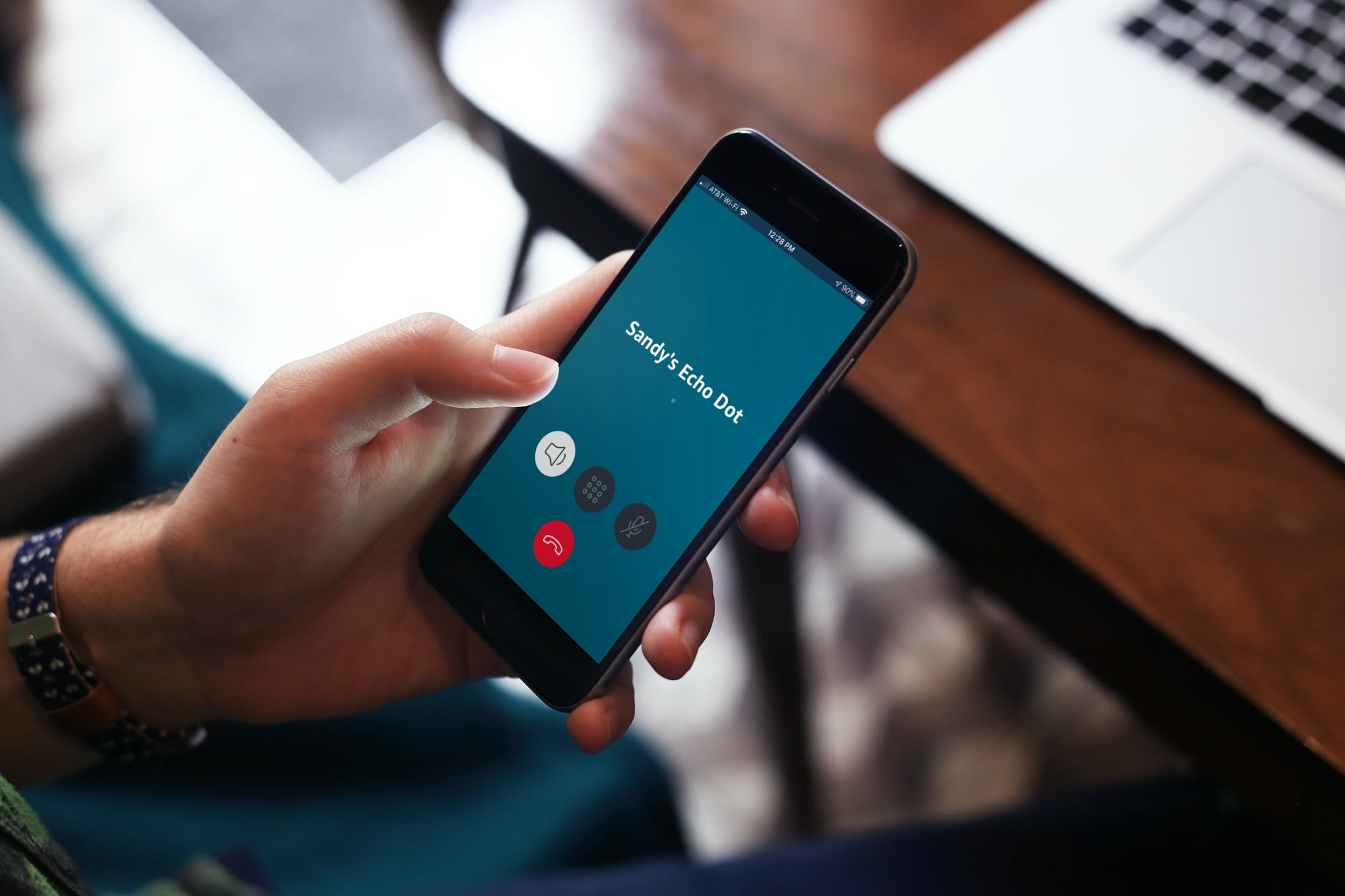











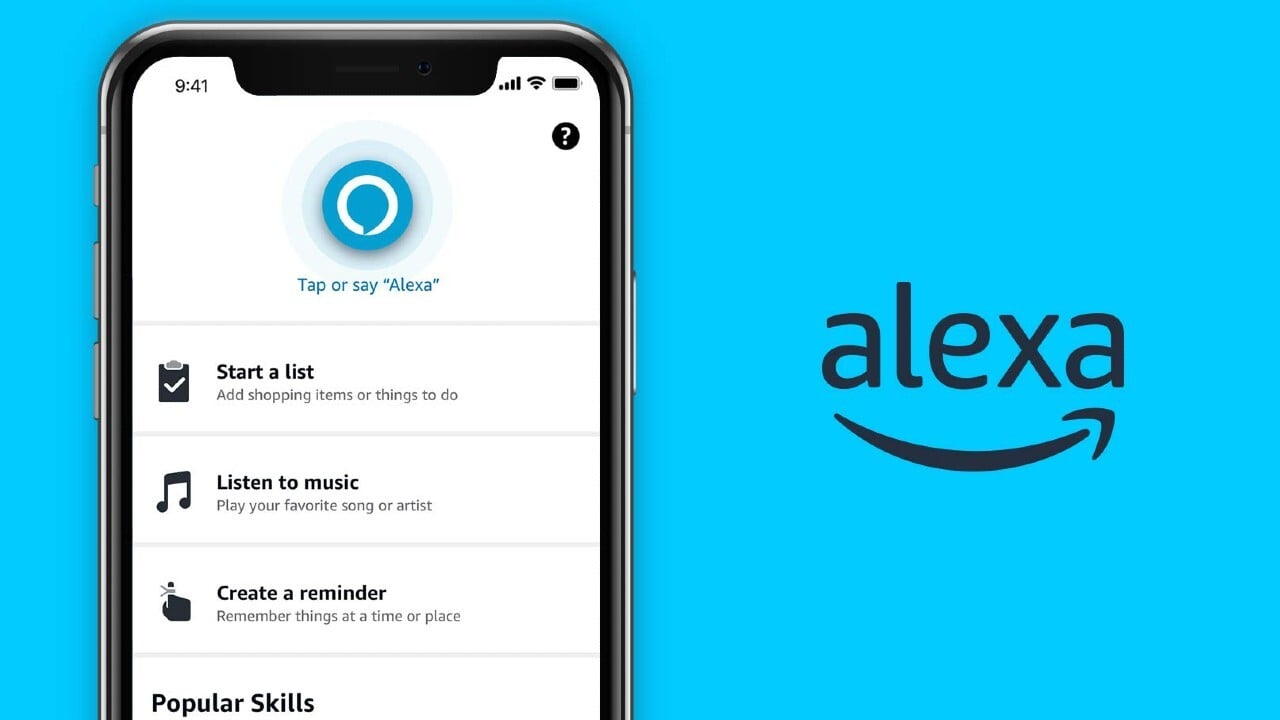

0 thoughts on “What Is Drop In On Alexa”