Home>Home Appliances>Home Automation Appliances>How Do I Give Permission To Drop In On Alexa


Home Automation Appliances
How Do I Give Permission To Drop In On Alexa
Modified: February 18, 2024
Learn how to give permission to drop in on Alexa for home automation appliances. Find out the steps to enable this feature for added convenience and control.
(Many of the links in this article redirect to a specific reviewed product. Your purchase of these products through affiliate links helps to generate commission for Storables.com, at no extra cost. Learn more)
Introduction
Home automation has revolutionized the way we interact with our living spaces, offering unparalleled convenience and control. At the forefront of this technological evolution is Amazon's Alexa, a virtual assistant that seamlessly integrates with various smart devices to streamline everyday tasks. One of the standout features of Alexa is "Drop In," which allows users to instantly connect with compatible Echo devices in different locations, fostering effortless communication within the household or with trusted contacts.
Understanding the intricacies of Alexa Drop In and how to grant permission for its usage is crucial for maximizing the potential of this innovative functionality. By delving into the process of granting permission and the associated steps, users can harness the full capabilities of Alexa Drop In, enhancing communication and connectivity within their smart home ecosystem.
In this comprehensive guide, we will explore the nuances of Alexa Drop In, elucidate the significance of granting permission, and provide a detailed walkthrough of the steps involved in authorizing access for seamless Drop In interactions. Whether you are a seasoned Alexa enthusiast or a newcomer to the realm of home automation, this article will equip you with the knowledge and insights needed to leverage Alexa Drop In to its fullest extent, fostering enhanced connectivity and communication within your living environment.
Key Takeaways:
- Stay Connected with Alexa Drop In
Grant permission to specific contacts or devices for instant communication. Customize settings for a tailored and secure smart home experience, enhancing connectivity and privacy. - Easy Steps to Authorize Alexa Drop In
Access the Alexa app, select device settings, manage permissions, and confirm settings. Follow these simple steps to enable seamless communication and maintain control over your smart home environment.
Read more: How To Drop In On Alexa
Understanding Alexa Drop In
Alexa Drop In is a feature that enables instant, voice-initiated communication between compatible Echo devices, creating a seamless channel for effortless conversations within the home or with designated contacts. This functionality facilitates quick check-ins, announcements, and conversations without the need for traditional phone calls or manual dialing, enhancing the interconnectedness of smart homes and simplifying communication among family members and trusted individuals.
When a user initiates a Drop In, the recipient’s Echo device emits a distinct sound to signal the incoming connection, providing a clear indication of the impending communication. This non-intrusive alert system ensures that recipients are aware of the incoming Drop In and can choose to accept or decline the connection based on their preferences and circumstances.
Furthermore, Alexa Drop In incorporates privacy measures to uphold user control and confidentiality. Users have the flexibility to customize their Drop In settings, designating specific contacts or devices that are permitted to initiate Drop Ins, thereby ensuring that communication channels remain secure and tailored to individual preferences.
By comprehending the functionality and utility of Alexa Drop In, users can harness its potential to facilitate seamless communication and connectivity within their smart home environment. Whether it’s checking in on family members in different areas of the home, issuing announcements, or engaging in spontaneous conversations, Alexa Drop In offers a versatile and intuitive means of fostering interpersonal connections and enhancing the overall smart home experience.
Giving Permission to Drop In on Alexa
Granting permission for Drop In on Alexa is a pivotal aspect of leveraging this feature to its full potential. By authorizing specific contacts or devices to initiate Drop Ins, users can maintain control over their communication channels while fostering seamless connectivity within their smart home ecosystem. This process enables users to establish clear boundaries and preferences, ensuring that Drop In interactions align with their individual needs and privacy considerations.
When granting permission for Drop In, users can delineate the specific individuals or devices that are permitted to initiate these instant connections. This granular control empowers users to tailor their communication preferences, designating trusted contacts or authorized devices that align with their communication requirements and privacy standards.
Moreover, the ability to give permission for Drop In on Alexa encompasses a layer of transparency and consent, as users can proactively manage their communication settings and establish clear guidelines for initiating and receiving Drop Ins. This proactive approach underscores the user-centric design of Alexa Drop In, prioritizing user autonomy and control over their smart home communication infrastructure.
By understanding the significance of granting permission for Drop In on Alexa, users can cultivate a personalized and secure communication environment within their smart home, fostering seamless connectivity and interaction while upholding privacy and individual preferences. This foundational understanding sets the stage for the subsequent steps involved in giving permission for Drop In, enabling users to navigate the process with clarity and confidence.
To give permission to drop in on Alexa, open the Alexa app, go to the Devices tab, select the device you want to enable drop in for, and then choose “Communications” and turn on the drop in feature.
Steps to Give Permission to Drop In on Alexa
Granting permission for Drop In on Alexa involves a series of straightforward steps that empower users to customize their communication settings and establish clear guidelines for initiating and receiving instant connections. By following these steps, users can seamlessly configure their Drop In permissions, ensuring that their smart home communication environment aligns with their individual preferences and privacy considerations.
- Access Alexa App: Begin by opening the Alexa app on your mobile device or accessing the Alexa web interface on your computer. Navigate to the settings menu to initiate the process of configuring Drop In permissions.
- Select Device Settings: Within the settings menu, locate and select the specific Echo device for which you intend to configure Drop In permissions. This targeted approach allows for device-specific customization, tailoring the Drop In settings to align with the usage patterns and communication needs associated with each device.
- Choose Communication Settings: Upon selecting the desired Echo device, navigate to the communication settings section to access the Drop In configuration options. Here, users can specify the permissions related to initiating and receiving Drop Ins, providing granular control over their communication channels.
- Manage Drop In Permissions: Within the communication settings, users can manage the Drop In permissions by designating specific contacts or enabling broader permissions based on predefined categories, such as household members or trusted individuals. This step empowers users to customize their communication environment in alignment with their privacy preferences and connectivity requirements.
- Confirm and Save Settings: After configuring the desired Drop In permissions, ensure to review the settings and confirm the changes. Save the updated permissions to apply the customized Drop In settings to the selected Echo device, finalizing the process of granting permission for Drop In on Alexa.
By following these steps, users can effectively give permission for Drop In on Alexa, empowering them to establish tailored communication settings that align with their privacy considerations and connectivity preferences. This intuitive process enables users to harness the full potential of Alexa Drop In while maintaining control and transparency over their smart home communication infrastructure.
Conclusion
In the realm of home automation and smart living, Alexa Drop In stands out as a powerful tool for fostering seamless communication and connectivity within the smart home ecosystem. By understanding the nuances of Alexa Drop In and the process of granting permission for its usage, users can unlock the full potential of this feature, enhancing interpersonal connections and streamlining communication within their living environment.
Through the act of giving permission for Drop In on Alexa, users assert control over their communication channels, tailoring their settings to align with their individual preferences and privacy considerations. This proactive approach underscores the user-centric design of Alexa Drop In, prioritizing transparency, consent, and personalized communication experiences.
By following the straightforward steps to configure Drop In permissions, users can customize their communication environment with precision, designating trusted contacts or authorized devices that reflect their connectivity needs and privacy standards. This granular control empowers users to cultivate a secure and tailored communication infrastructure within their smart home, fostering seamless connectivity and interaction while upholding privacy and individual preferences.
Ultimately, the ability to give permission for Drop In on Alexa exemplifies the user-centric ethos of home automation, placing control and customization directly in the hands of users. By embracing this feature and navigating the process of configuring Drop In permissions, individuals can harness the transformative potential of Alexa Drop In, fostering enhanced connectivity, communication, and convenience within their smart living spaces.
As the landscape of home automation continues to evolve, the integration of intuitive features such as Alexa Drop In underscores the ongoing commitment to enhancing the smart home experience, empowering users to leverage technology for seamless and enriching interactions within their living environments.
Frequently Asked Questions about How Do I Give Permission To Drop In On Alexa
Was this page helpful?
At Storables.com, we guarantee accurate and reliable information. Our content, validated by Expert Board Contributors, is crafted following stringent Editorial Policies. We're committed to providing you with well-researched, expert-backed insights for all your informational needs.


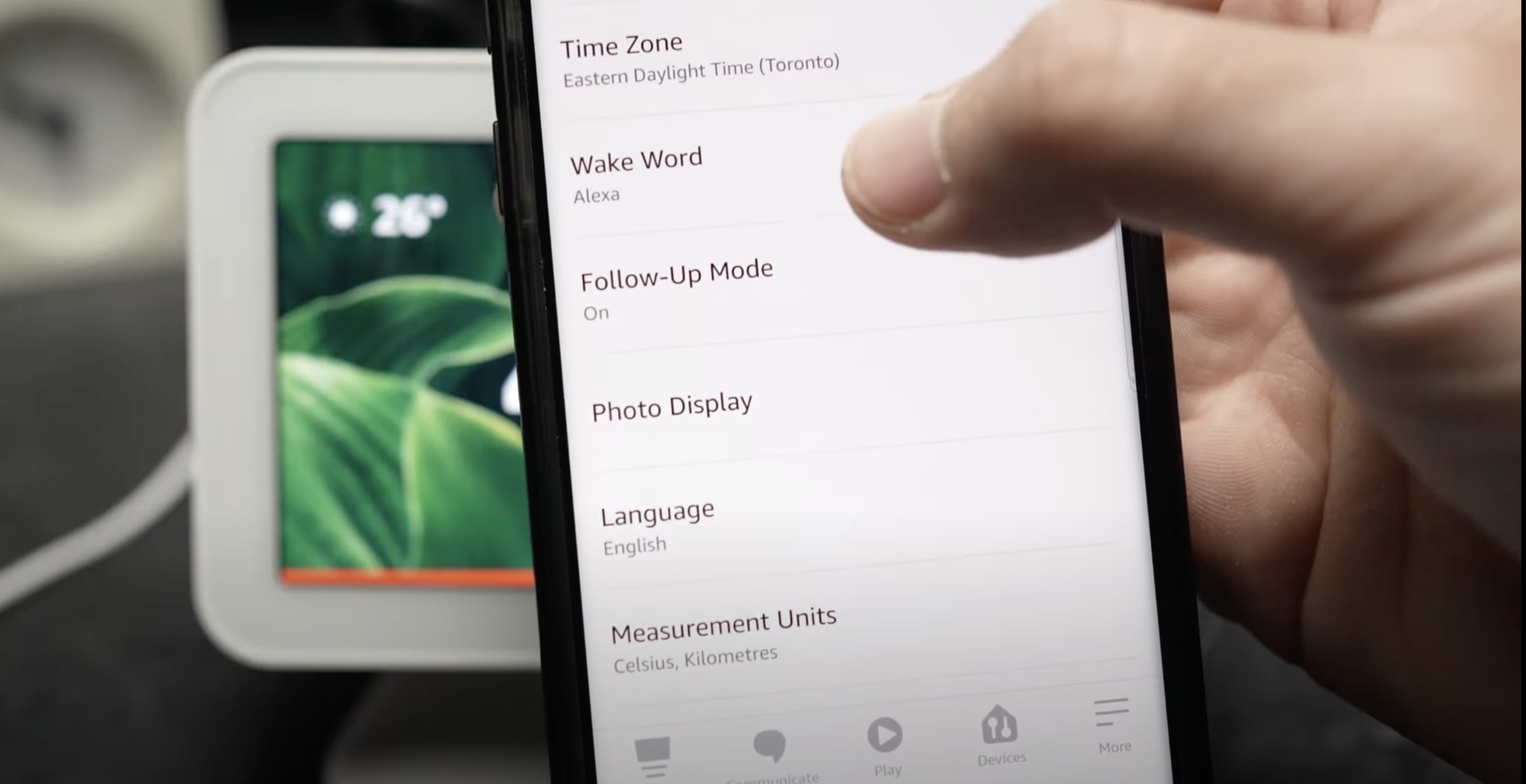




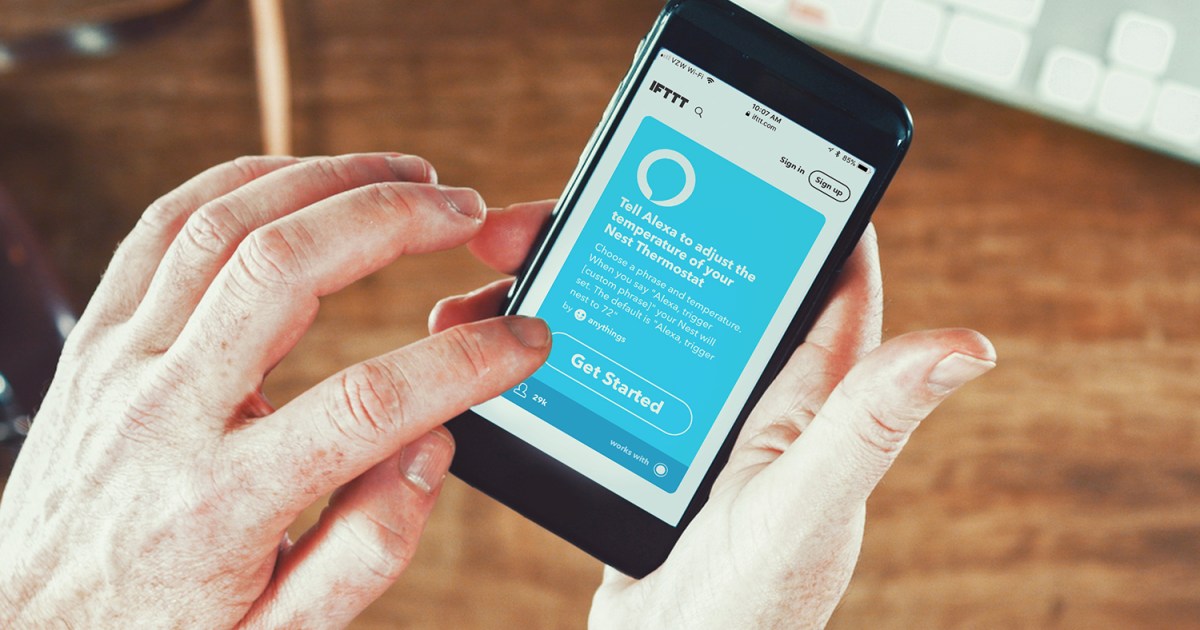








0 thoughts on “How Do I Give Permission To Drop In On Alexa”