Home>Home Appliances>Laundry Appliances>How To Fix LC Error In Samsung Washing Machine
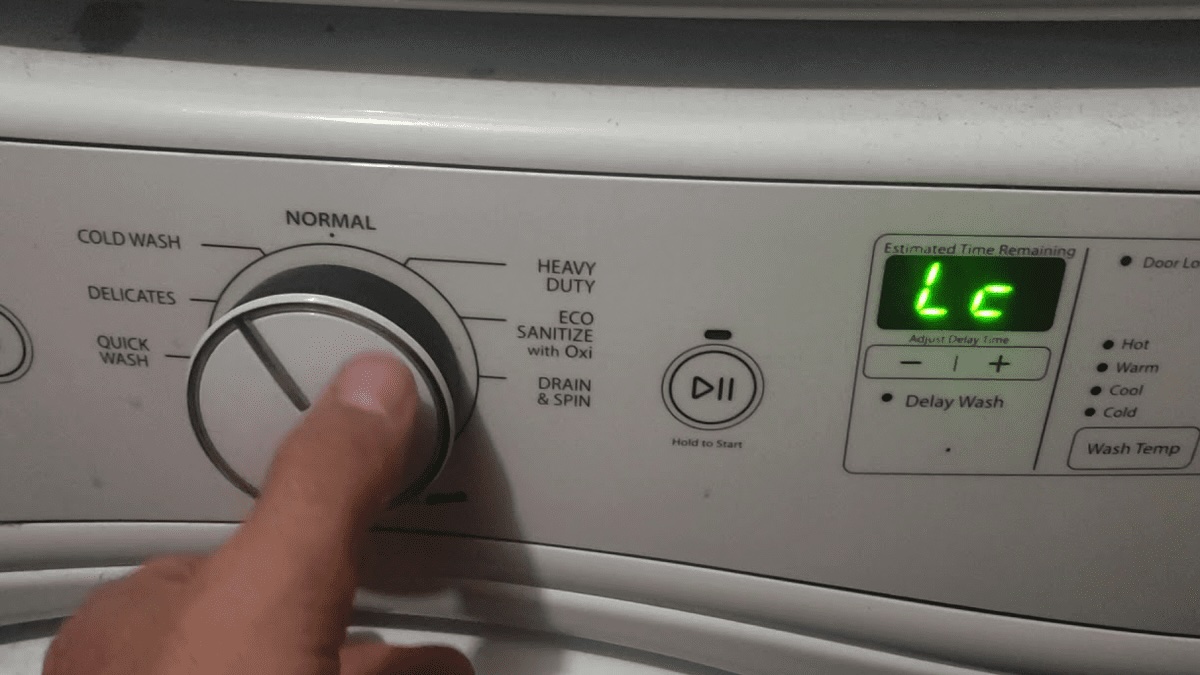
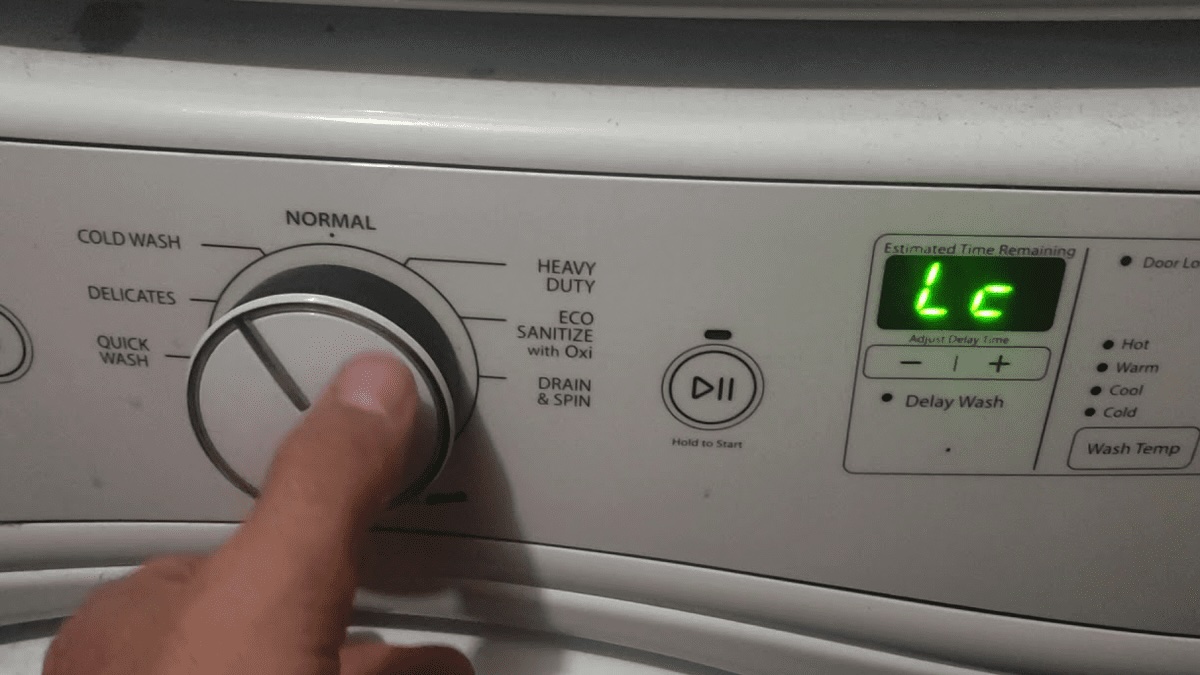
Laundry Appliances
How To Fix LC Error In Samsung Washing Machine
Published: February 20, 2024
Learn how to troubleshoot and fix the LC error in your Samsung washing machine with our expert guide. Keep your laundry appliances running smoothly.
(Many of the links in this article redirect to a specific reviewed product. Your purchase of these products through affiliate links helps to generate commission for Storables.com, at no extra cost. Learn more)
Common Causes of LC Error in Samsung Washing Machine
The LC error code on a Samsung washing machine can be a frustrating setback in your laundry routine. Understanding the common causes of this error can help you troubleshoot the issue effectively. Here are the typical culprits behind the LC error:
-
Water Supply Issues: One of the primary causes of the LC error is related to water supply problems. This can include issues such as low water pressure, a kinked inlet hose, or a clogged inlet filter. When the washing machine fails to receive an adequate water supply, it triggers the LC error code.
-
Faulty Water Inlet Valve: A malfunctioning water inlet valve can also lead to the LC error. If the valve is defective or obstructed, it hinders the proper flow of water into the machine, prompting the error code to appear on the display.
-
Water Leakage: Leakage around the water inlet or within the internal components of the washing machine can trigger the LC error. It's essential to inspect the machine for any signs of water seepage that could be contributing to this issue.
-
Sensor Malfunction: The LC error may also stem from a malfunctioning water level sensor. If the sensor fails to accurately detect the water level in the machine, it can result in the generation of the error code.
-
Blockages in the Drainage System: Blockages in the drainage system, such as a clogged drain hose or filter, can disrupt the water outflow from the washing machine. This obstruction can lead to water accumulation, prompting the appearance of the LC error.
Understanding these common causes of the LC error in Samsung washing machines empowers you to identify potential issues and take the necessary steps to address them. By pinpointing the root cause, you can effectively troubleshoot the error and restore your washing machine to optimal functionality.
Key Takeaways:
- Water supply issues, faulty inlet valve, and sensor malfunction are common causes of the LC error in Samsung washing machines. Clearing blockages and addressing leaks can help troubleshoot the error effectively.
- Resetting the washing machine and seeking professional help for persistent errors or complex malfunctions are crucial steps in resolving the LC error. Safety, compliance, and specialized expertise are key considerations.
Steps to Troubleshoot LC Error in Samsung Washing Machine
Resolving the LC error on your Samsung washing machine involves a systematic approach to identify and address the underlying issues. By following these troubleshooting steps, you can effectively tackle the error and restore your washing machine to proper working condition:
-
Check Water Supply: Begin by ensuring that the water supply to the washing machine is adequate. Verify that the inlet hose is not kinked or twisted, as this can impede the water flow. Additionally, inspect the inlet filter for any clogs or debris that may be obstructing the water intake. Clearing any obstructions and ensuring a steady water supply is crucial in addressing the LC error.
-
Inspect Water Inlet Valve: Examine the water inlet valve for any signs of damage or blockages. A faulty inlet valve can disrupt the water flow into the machine, triggering the LC error. If any issues are detected, consider replacing the water inlet valve to rectify the problem.
-
Address Water Leakage: Thoroughly inspect the washing machine for any indications of water leakage around the water inlet area or within the internal components. Addressing any leaks and ensuring that all connections are secure can help eliminate the possibility of water-related issues causing the LC error.
-
Test Water Level Sensor: Verify the functionality of the water level sensor to ensure it is accurately detecting the water level in the machine. If the sensor is malfunctioning, it may inaccurately trigger the LC error. Cleaning the sensor and checking for any signs of damage can help in resolving this issue.
-
Clear Drainage System: Check the drainage system for any blockages that may be impeding the water outflow. Inspect the drain hose and filter for debris or clogs, and clear any obstructions that could be hindering proper drainage. Ensuring a clear pathway for water to exit the machine is essential in preventing the recurrence of the LC error.
-
Reset the Washing Machine: After addressing the potential causes of the LC error, reset the washing machine to clear the error code. This can be done by unplugging the machine for a few minutes and then plugging it back in. Initiating a reset can help in clearing temporary faults and restoring the machine to normal operation.
By systematically troubleshooting the potential causes of the LC error in your Samsung washing machine, you can effectively identify and address the underlying issues. Following these steps empowers you to take proactive measures in resolving the error and ensuring the smooth functioning of your washing machine.
How to Reset Samsung Washing Machine to Clear LC Error
Resetting your Samsung washing machine is a crucial step in clearing the LC error and restoring the appliance to normal operation. Follow these simple yet effective steps to reset your washing machine and eliminate the persistent LC error:
-
Unplug the Washing Machine: Begin by unplugging the washing machine from the power outlet. This step is essential to ensure the complete disconnection of the appliance from the power source, allowing for a full reset of the internal systems.
-
Wait for a Few Minutes: After unplugging the washing machine, allow it to remain disconnected for at least five minutes. This waiting period is vital as it enables the internal components and electronic systems to fully discharge, resetting any temporary faults or error codes.
-
Plug the Washing Machine Back In: Once the waiting period has elapsed, plug the washing machine back into the power outlet. Ensure that the appliance is securely connected to the power source, and the plug is inserted fully to establish a stable electrical connection.
-
Power On the Washing Machine: After plugging in the washing machine, power it on by pressing the appropriate button or turning the control knob to initiate the appliance's operation. As the washing machine restarts, it undergoes a complete reset of its internal systems, potentially clearing the LC error in the process.
-
Monitor the Display: Keep a close eye on the display panel of the washing machine as it powers on. If the reset is successful, the LC error code should no longer be visible on the display. Instead, the appliance should indicate its readiness for operation without any lingering error messages.
-
Run a Test Cycle: To confirm that the LC error has been cleared and the washing machine is functioning normally, consider running a test cycle. Select a short wash program and allow the machine to complete the cycle. Monitoring the appliance during this test run can provide assurance that the error has been successfully resolved.
By following these steps to reset your Samsung washing machine, you can effectively clear the LC error and restore the appliance to optimal functionality. This straightforward process allows you to address temporary faults and error codes, ensuring that your washing machine operates smoothly without the inconvenience of persistent error messages.
When to Seek Professional Help for LC Error in Samsung Washing Machine
While troubleshooting the LC error in your Samsung washing machine can often lead to successful resolution, there are instances where seeking professional assistance becomes necessary. Recognizing the scenarios that warrant professional intervention can help you make informed decisions and ensure the prompt restoration of your washing machine's functionality.
Persistent Error Recurrence
If despite your best efforts, the LC error continues to reappear after troubleshooting attempts and resets, it indicates a persistent underlying issue that requires expert attention. Professional technicians possess the expertise to conduct comprehensive diagnostics and identify complex faults that may be contributing to the recurrent error.
Complex Component Malfunctions
When the troubleshooting process reveals potential malfunctions in critical components such as the water inlet valve, water level sensor, or electronic control board, it is advisable to engage the services of a qualified technician. These intricate components may require specialized tools and technical knowledge to diagnose and repair effectively.
Electrical or Mechanical Faults
In cases where the LC error is accompanied by unusual noises, electrical malfunctions, or mechanical irregularities during the washing machine's operation, seeking professional help is crucial. These symptoms may indicate underlying issues that pose safety risks or could lead to further damage if not addressed promptly by a skilled technician.
Warranty Coverage Considerations
If your Samsung washing machine is still under warranty, it is prudent to involve authorized service professionals for addressing the LC error. Attempting extensive repairs or modifications on your own could potentially void the warranty coverage, whereas seeking manufacturer-approved assistance ensures compliance with warranty terms and conditions.
Safety and Compliance Assurance
Professional technicians adhere to safety protocols and industry standards when servicing washing machines, ensuring that repairs are conducted in a manner that prioritizes safety and compliance. By entrusting the resolution of the LC error to qualified professionals, you can have confidence in the thoroughness and safety of the repair process.
Specialized Expertise and Resources
Professional service providers possess access to specialized diagnostic tools, genuine replacement parts, and in-depth technical knowledge specific to Samsung washing machines. This expertise enables them to accurately diagnose and address the root cause of the LC error, ultimately leading to a reliable and lasting resolution.
By recognizing these indicators and considerations, you can make an informed decision on when to seek professional help for the LC error in your Samsung washing machine. Engaging the expertise of qualified technicians ensures the effective resolution of complex issues, safeguarding the optimal performance and longevity of your appliance.
Frequently Asked Questions about How To Fix LC Error In Samsung Washing Machine
Was this page helpful?
At Storables.com, we guarantee accurate and reliable information. Our content, validated by Expert Board Contributors, is crafted following stringent Editorial Policies. We're committed to providing you with well-researched, expert-backed insights for all your informational needs.














0 thoughts on “How To Fix LC Error In Samsung Washing Machine”