Home>Home Appliances>Laundry Appliances>How To Fix Samsung Washing Machine Not Spinning


Laundry Appliances
How To Fix Samsung Washing Machine Not Spinning
Modified: March 2, 2024
Learn how to troubleshoot and fix your Samsung washing machine when it's not spinning. Get expert tips and solutions for laundry appliances issues.
(Many of the links in this article redirect to a specific reviewed product. Your purchase of these products through affiliate links helps to generate commission for Storables.com, at no extra cost. Learn more)
Common Reasons for Samsung Washing Machine Not Spinning
When your Samsung washing machine fails to spin, it can be a frustrating experience. However, understanding the common reasons behind this issue can help you troubleshoot and resolve the problem effectively. Here are some common culprits that may be causing your Samsung washing machine to not spin:
-
Unbalanced Load: One of the most frequent reasons for a Samsung washing machine not spinning is an unbalanced load. When the laundry is unevenly distributed in the drum, the machine's sensors may detect the imbalance and prevent the spin cycle from initiating to avoid potential damage.
-
Faulty Door Lock: A malfunctioning door lock can also lead to the washing machine not spinning. If the door lock mechanism is defective or not engaging properly, the machine may not proceed with the spin cycle as a safety precaution.
-
Worn Drive Belt: Over time, the drive belt in a Samsung washing machine can wear out or become damaged. A worn or broken drive belt can hinder the spinning action, as it is responsible for transferring power from the motor to the drum during the spin cycle.
-
Motor Coupler Issues: The motor coupler connects the motor to the transmission in the washing machine. If the motor coupler is worn or broken, it can impede the spinning function, causing the machine to fail to spin.
-
Lid Switch Problems: A faulty lid switch can prevent the spin cycle from engaging. The lid switch acts as a safety feature, ensuring that the spin cycle only operates when the lid is securely closed. If the switch is defective, the machine may not spin.
-
Motor Control Board Malfunction: The motor control board regulates the motor's functions, including the spin cycle. If the control board is faulty or damaged, it can disrupt the spinning operation of the washing machine.
Understanding these common reasons for a Samsung washing machine not spinning can provide valuable insights when troubleshooting the issue. By identifying the potential cause of the problem, you can take the necessary steps to address the underlying issue and restore your washing machine's spinning functionality.
Key Takeaways:
- If your Samsung washing machine isn’t spinning, it could be due to an unbalanced load, faulty door lock, worn drive belt, motor coupler issues, lid switch problems, or motor control board malfunction. Check these components for troubleshooting.
- To fix a Samsung washing machine not spinning, ensure the load is balanced, inspect the door lock, drive belt, motor coupler, lid switch, and motor control board. Regular maintenance and timely replacement of worn parts can keep the machine running smoothly.
Troubleshooting Steps for Samsung Washing Machine Not Spinning
When your Samsung washing machine encounters issues with the spinning function, it's essential to follow systematic troubleshooting steps to identify and address the underlying causes. By methodically diagnosing the problem, you can effectively restore the spinning functionality of your washing machine. Here are the essential troubleshooting steps to consider:
-
Check for an Unbalanced Load: Start by ensuring that the laundry inside the washing machine is evenly distributed. An unbalanced load can trigger the machine's sensors to prevent the spin cycle from initiating. Rearrange the items in the drum to achieve a balanced distribution, allowing the spin cycle to proceed smoothly.
-
Inspect the Door Lock Mechanism: Verify that the door lock is functioning correctly. A faulty door lock can hinder the spinning operation. Ensure that the door is securely closed and the lock engages properly. If the door lock mechanism is defective, it may need to be repaired or replaced to enable the spin cycle.
-
Examine the Drive Belt: Assess the condition of the drive belt. Over time, the drive belt can wear out or become damaged, impeding the spinning action. If you notice signs of wear or breakage, such as fraying or visible damage, it may be necessary to replace the drive belt to restore proper functionality.
-
Check the Motor Coupler: Inspect the motor coupler for any signs of wear or breakage. A worn or broken motor coupler can disrupt the spinning function of the washing machine. If the motor coupler is damaged, it should be replaced to facilitate the smooth operation of the spin cycle.
-
Verify the Lid Switch: Test the lid switch to ensure it is functioning as intended. A defective lid switch can prevent the spin cycle from engaging. Confirm that the lid is securely closed and the switch activates properly. If the lid switch is faulty, it may need to be repaired or replaced to enable the spin cycle.
-
Test the Motor Control Board: If the above steps do not resolve the issue, it may be necessary to examine the motor control board. A malfunctioning control board can disrupt the spinning operation of the washing machine. Consider consulting a professional technician to diagnose and address any issues related to the motor control board.
By following these troubleshooting steps, you can systematically address potential causes of a Samsung washing machine not spinning. Identifying and resolving the underlying issues can help restore the spin cycle functionality, allowing your washing machine to operate effectively. If the problem persists despite these efforts, seeking assistance from a qualified technician may be necessary to diagnose and resolve more complex issues.
Checking the Belt on Samsung Washing Machine
The drive belt in a Samsung washing machine plays a crucial role in facilitating the spinning action during the wash cycle. Over time, the belt may experience wear and tear, leading to issues such as the washing machine not spinning. Therefore, it is essential to inspect the condition of the drive belt as part of the troubleshooting process.
Steps to Check the Belt:
-
Unplug the Washing Machine: Prior to conducting any inspection or maintenance tasks, it is important to ensure the washing machine is disconnected from the power source to prevent any potential electrical hazards.
-
Access the Rear Panel: In most Samsung washing machines, the rear panel can be removed to access the internal components, including the drive belt. Carefully remove the rear panel to gain visibility of the belt and its surrounding components.
-
Inspect the Belt for Wear and Damage: Once the rear panel is removed, visually examine the drive belt for any signs of wear, fraying, or damage. A worn-out belt may appear stretched, cracked, or frayed, indicating the need for replacement.
-
Check for Proper Tension: The drive belt should have adequate tension to effectively transfer power from the motor to the drum during the spin cycle. If the belt appears loose or slack, it may need to be adjusted or replaced to ensure optimal performance.
-
Rotate the Belt Manually: Gently rotate the belt by hand to assess its flexibility and condition. A healthy drive belt should exhibit flexibility without excessive resistance or stiffness. If the belt feels rigid or exhibits significant resistance, it may be a sign of deterioration.
-
Ensure Proper Alignment: Verify that the belt is properly aligned on the pulleys and motor spindle. Misalignment can lead to operational issues and hinder the spinning function of the washing machine.
Replacement and Maintenance:
If the drive belt shows signs of wear, damage, or inadequate tension during the inspection, it is advisable to replace it with a compatible belt recommended by the manufacturer. Additionally, periodic maintenance of the drive belt can help prolong its lifespan and ensure optimal performance of the washing machine.
By diligently checking the condition of the drive belt on a Samsung washing machine, you can proactively address potential issues that may hinder the spinning functionality. Regular inspection and timely replacement of the drive belt, when necessary, can contribute to the efficient operation of the washing machine, allowing for smooth and effective spin cycles.
Inspecting the Motor Coupler on Samsung Washing Machine
The motor coupler in a Samsung washing machine serves as a vital component that facilitates the connection between the motor and the transmission, enabling the smooth operation of the wash and spin cycles. When encountering issues with the spinning function, inspecting the motor coupler is a crucial step in diagnosing and addressing potential underlying problems.
Steps to Inspect the Motor Coupler:
-
Safety Precautions: Before initiating any inspection or maintenance tasks, it is imperative to prioritize safety. Ensure that the washing machine is unplugged from the power source to prevent any electrical mishaps during the inspection process.
-
Accessing the Motor Coupler: In most Samsung washing machines, gaining access to the motor coupler involves removing the cabinet or front panel to expose the internal components. Carefully follow the manufacturer's guidelines to safely access the motor coupler for inspection.
-
Visual Examination: Once the motor coupler is visible, conduct a thorough visual inspection to assess its condition. Look for any signs of wear, damage, or breakage that may indicate potential issues affecting the spinning functionality of the washing machine.
-
Checking for Wear and Tear: Inspect the motor coupler for wear and tear, such as cracks, deformation, or visible damage. Over time, the coupler may deteriorate due to regular usage, leading to operational issues, including the inability to initiate the spin cycle.
-
Assessing Alignment and Fit: Verify that the motor coupler is properly aligned and securely fitted between the motor and the transmission. Misalignment or improper installation can impede the transfer of power, affecting the spinning action of the washing machine.
-
Testing Flexibility: Gently test the flexibility of the motor coupler to ensure it maintains the necessary elasticity for efficient operation. A healthy motor coupler should exhibit flexibility without signs of stiffness or rigidity, indicating its ability to transmit power effectively.
-
Identifying Signs of Damage: Look for any indications of damage, such as worn-out rubber components or broken connectors within the motor coupler assembly. Identifying and addressing these issues is essential for restoring the spinning functionality of the washing machine.
Replacement and Maintenance:
If the inspection reveals any significant wear, damage, or misalignment of the motor coupler, it may be necessary to replace the component with a compatible part recommended by the manufacturer. Additionally, periodic maintenance and inspection of the motor coupler can help prevent potential issues and ensure the smooth operation of the washing machine's spin cycle.
By meticulously inspecting the motor coupler on a Samsung washing machine, you can proactively identify and address potential issues that may hinder the spinning functionality. Timely maintenance and replacement of the motor coupler, when necessary, contribute to the efficient operation of the washing machine, allowing for seamless and effective spin cycles.
Examining the Lid Switch on Samsung Washing Machine
The lid switch in a Samsung washing machine serves as a critical safety feature, ensuring that the spin cycle only initiates when the lid is securely closed. When troubleshooting issues related to the washing machine not spinning, examining the lid switch is essential to identify potential factors contributing to the malfunction.
Read more: How To Balance Samsung Washer
Steps to Examine the Lid Switch:
-
Safety Precautions: Prior to commencing the inspection, it is imperative to prioritize safety. Disconnect the washing machine from the power source to prevent any electrical hazards during the examination process.
-
Accessing the Lid Switch: Gain access to the lid switch by following the manufacturer's guidelines for removing the cabinet or front panel. This allows for clear visibility and access to the lid switch mechanism.
-
Visual Inspection: Conduct a thorough visual examination of the lid switch to check for any visible signs of damage, wear, or misalignment. Ensure that the switch is securely mounted and that the connecting wires are intact and properly connected.
-
Testing Functionality: Test the functionality of the lid switch by simulating the closing and opening of the lid. Listen for the distinctive click sound that indicates the switch is engaging properly when the lid is closed. If the switch fails to produce the expected click or appears loose, it may require further inspection or potential replacement.
-
Checking Electrical Continuity: Use a multimeter to assess the electrical continuity of the lid switch. This involves testing for the flow of electrical current when the switch is engaged. A lack of continuity indicates a faulty lid switch that may be impeding the spin cycle.
-
Ensuring Proper Alignment: Verify that the lid switch is aligned correctly with the corresponding mechanism on the washing machine's body. Misalignment can lead to operational issues, including the prevention of the spin cycle due to the switch not being engaged effectively.
Replacement and Maintenance:
If the examination reveals any issues with the lid switch, such as lack of engagement, damage, or electrical continuity problems, it may be necessary to replace the switch with a compatible component recommended by the manufacturer. Additionally, periodic maintenance and inspection of the lid switch can help prevent potential malfunctions and ensure the safe and effective operation of the washing machine's spin cycle.
By meticulously examining the lid switch on a Samsung washing machine, potential issues that may hinder the spinning functionality can be proactively identified and addressed. Timely maintenance and replacement of the lid switch, when necessary, contribute to the efficient and safe operation of the washing machine, allowing for seamless and effective spin cycles.
Testing the Motor Control Board on Samsung Washing Machine
The motor control board is a critical component in the operation of a Samsung washing machine, responsible for regulating the functions of the motor, including the spin cycle. When encountering issues with the washing machine not spinning, testing the motor control board is essential to diagnose potential malfunctions and ensure the smooth operation of the appliance.
Steps to Test the Motor Control Board:
-
Safety Precautions: Prior to initiating any testing procedures, it is imperative to prioritize safety. Ensure that the washing machine is disconnected from the power source to prevent any electrical hazards during the testing process.
-
Accessing the Motor Control Board: Gain access to the motor control board by following the manufacturer's guidelines for removing the cabinet or front panel. This allows for clear visibility and access to the control board and its associated components.
-
Visual Inspection: Conduct a thorough visual examination of the motor control board to check for any visible signs of damage, such as burnt components, loose connections, or corrosion. Ensure that the board is securely mounted and that all connections are intact.
-
Testing for Electrical Continuity: Use a multimeter to test for electrical continuity within the motor control board. This involves assessing the flow of electrical current through the board's circuits and components. Any disruptions in continuity may indicate potential issues affecting the operation of the motor control board.
-
Assessing Voltage Output: Measure the voltage output of the motor control board to verify that it is supplying the appropriate power to the motor during the spin cycle. Fluctuations or irregularities in voltage output can indicate underlying problems within the control board.
-
Diagnostic Testing: Some Samsung washing machines are equipped with diagnostic modes that allow for comprehensive testing of the motor control board. Follow the manufacturer's instructions to enter the diagnostic mode and perform relevant tests to assess the functionality of the control board.
-
Consulting Technical Documentation: Refer to the technical documentation provided by Samsung for specific testing procedures and diagnostic codes related to the motor control board. This can provide valuable insights into identifying and addressing potential issues affecting the spinning functionality of the washing machine.
Read more: How To Clean Samsung Washer
Maintenance and Repair:
If the testing process reveals any irregularities, lack of electrical continuity, or voltage output issues within the motor control board, it may be necessary to seek professional assistance for further diagnosis and potential replacement of the control board. Additionally, periodic maintenance and inspection of the motor control board can help prevent potential malfunctions and ensure the efficient operation of the washing machine's spin cycle.
By diligently testing the motor control board on a Samsung washing machine, potential issues that may hinder the spinning functionality can be proactively identified and addressed. Timely maintenance and replacement of the motor control board, when necessary, contribute to the efficient operation of the washing machine, allowing for seamless and effective spin cycles.
Frequently Asked Questions about How To Fix Samsung Washing Machine Not Spinning
Was this page helpful?
At Storables.com, we guarantee accurate and reliable information. Our content, validated by Expert Board Contributors, is crafted following stringent Editorial Policies. We're committed to providing you with well-researched, expert-backed insights for all your informational needs.




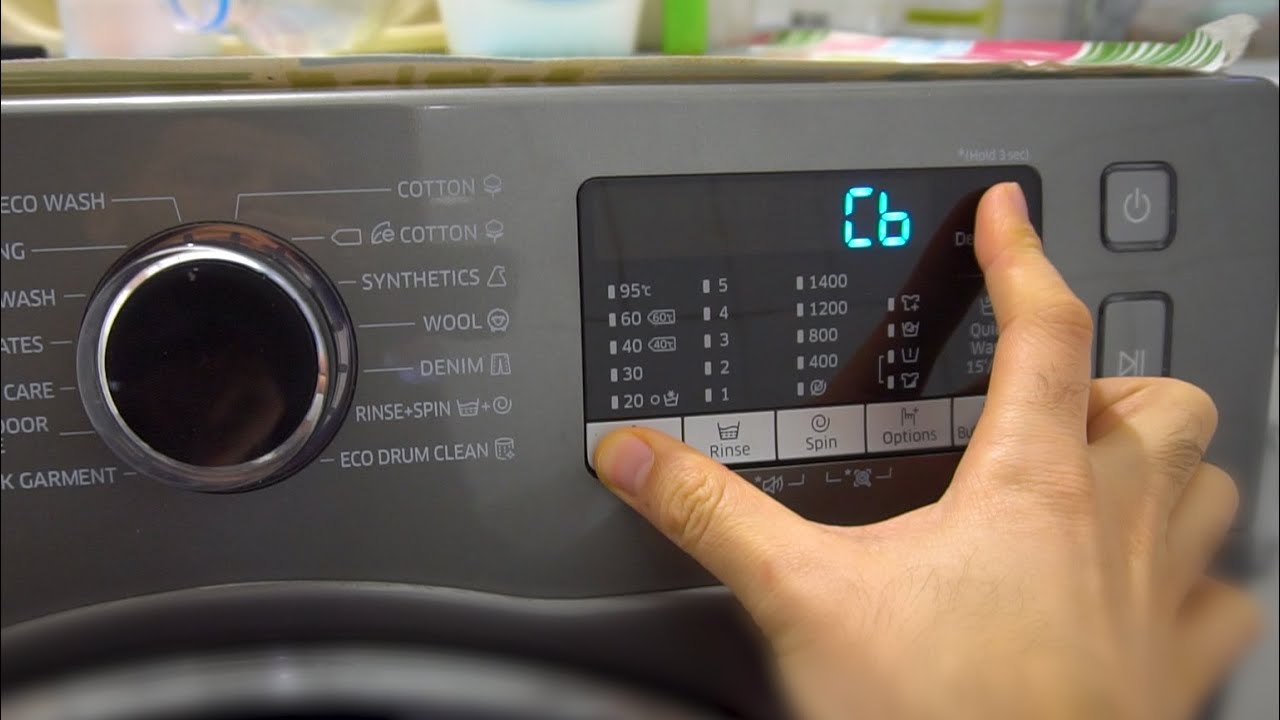




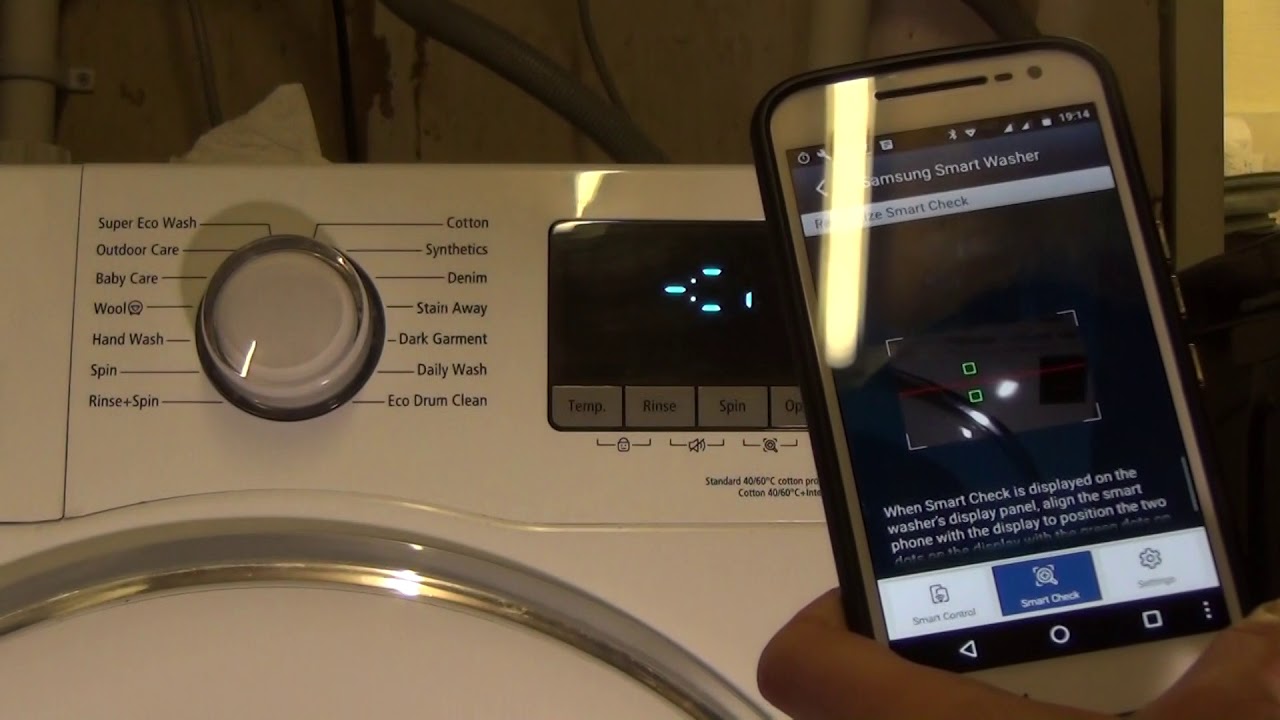

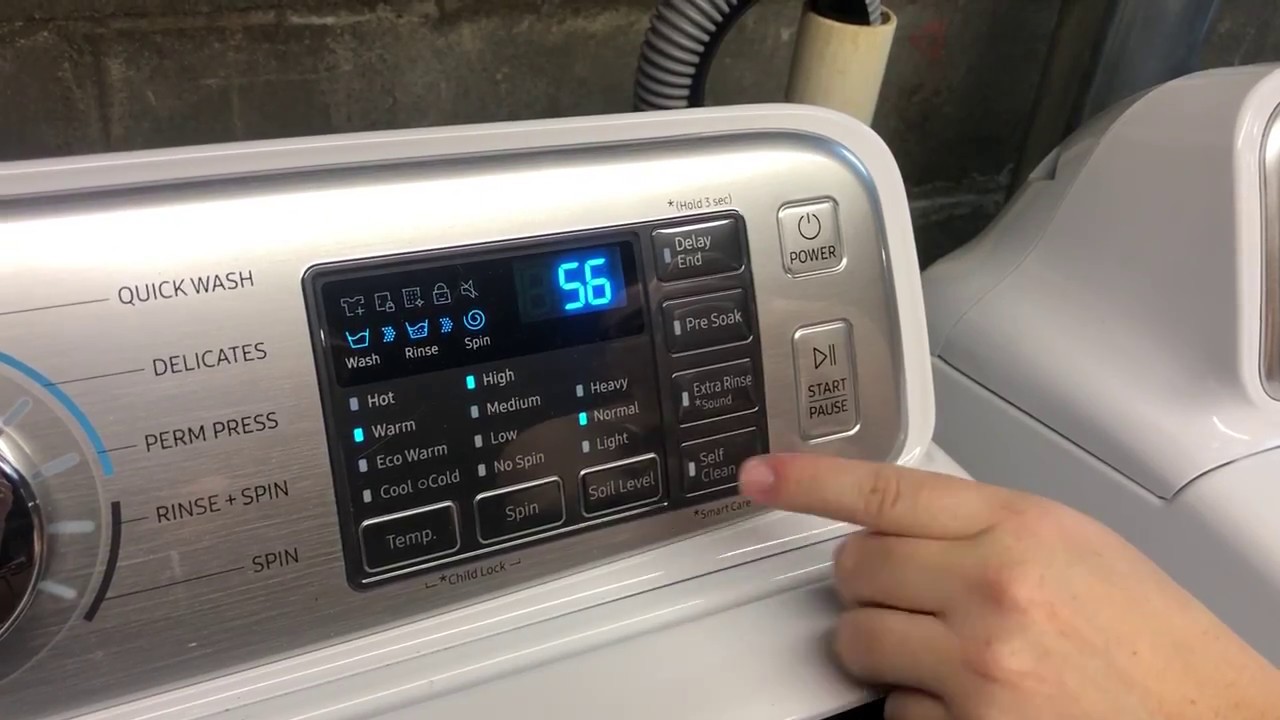

0 thoughts on “How To Fix Samsung Washing Machine Not Spinning”