Home>Home Appliances>Laundry Appliances>How To Reset A Hotpoint Washing Machine


Laundry Appliances
How To Reset A Hotpoint Washing Machine
Modified: May 6, 2024
Learn how to reset your Hotpoint washing machine with our step-by-step guide. Keep your laundry appliances running smoothly with our expert tips.
(Many of the links in this article redirect to a specific reviewed product. Your purchase of these products through affiliate links helps to generate commission for Storables.com, at no extra cost. Learn more)
Introduction
When it comes to the convenience and efficiency of modern living, few appliances rival the indispensable role of a washing machine. Hotpoint, a renowned brand in the realm of laundry appliances, has consistently delivered innovative and reliable washing machines designed to simplify the chore of laundry. However, like any sophisticated piece of technology, Hotpoint washing machines may encounter occasional glitches or malfunctions that require troubleshooting. One common approach to resolving such issues is to reset the washing machine, a process that can often rectify minor technical hiccups and restore the appliance to optimal functionality.
In this comprehensive guide, we will delve into the various methods for resetting a Hotpoint washing machine. Whether you are encountering error codes, unresponsive controls, or other operational issues, understanding the steps to reset your washing machine can prove invaluable. From safety precautions to performing a hard reset, we will walk you through the essential procedures, empowering you to troubleshoot and resolve minor issues with confidence.
By familiarizing yourself with the techniques outlined in this guide, you can gain a deeper understanding of your Hotpoint washing machine's control panel, error code system, and the necessary steps to reset the appliance. Whether you are a seasoned homeowner or a first-time washing machine owner, this guide aims to equip you with the knowledge and skills to effectively address common issues that may arise with your Hotpoint washing machine.
So, without further ado, let's embark on this journey to unravel the intricacies of resetting a Hotpoint washing machine, empowering you to maintain the seamless operation of this essential household appliance.
Key Takeaways:
- Safety First!
Before resetting your Hotpoint washing machine, always unplug it and allow it to cool down. Follow the manual’s safety guidelines, wear protective gear, and handle the appliance with care to prevent accidents. - Troubleshooting Tips
Reset the control panel and perform a hard reset to address minor issues. Check for error codes to diagnose problems, and if needed, contact Hotpoint’s customer support for expert assistance.
Read more: How To Reset Hotpoint Washer
Safety Precautions
Before embarking on any maintenance or troubleshooting procedures, it is paramount to prioritize safety precautions to safeguard both yourself and the appliance. Hotpoint washing machines, like all electrical appliances, demand a cautious approach to mitigate the risk of accidents or damage. By adhering to the following safety measures, you can ensure a secure environment for performing the necessary reset procedures:
-
Power Disconnection: Always begin by disconnecting the washing machine from the power supply. This can be accomplished by unplugging the appliance from the electrical outlet or switching off the circuit breaker that powers the washing machine. By eliminating the flow of electricity, you minimize the risk of electrical shocks or short circuits during the reset process.
-
Allow Cooling Time: If the washing machine has been in use prior to the reset attempt, it is advisable to allow it to cool down before initiating any troubleshooting steps. This is particularly important for components such as the control panel and internal circuitry, which may retain residual heat from prior operation.
-
Protective Gear: While not always necessary, wearing protective gloves can provide an added layer of safety, especially when handling components or accessing the internal mechanisms of the washing machine. Additionally, avoid wearing loose clothing that could potentially get entangled in moving parts.
-
Mindful Handling: When interacting with the washing machine, exercise caution to prevent physical injury or strain. This includes lifting and moving the appliance, as well as accessing internal components. Always prioritize proper lifting techniques and be mindful of sharp edges or protruding parts that may pose a risk.
-
Refer to the Manual: Familiarize yourself with the specific safety guidelines provided in the Hotpoint washing machine manual. The manufacturer's instructions may contain model-specific precautions and recommendations that are essential for safe maintenance and troubleshooting.
By conscientiously observing these safety precautions, you can create a secure environment for resetting your Hotpoint washing machine. Prioritizing safety not only minimizes the risk of accidents but also contributes to a more effective and confident approach to resolving technical issues. With these precautions in place, you are better equipped to proceed with the subsequent steps for resetting your Hotpoint washing machine.
Unplugging the Washing Machine
Before initiating any maintenance or troubleshooting procedures on your Hotpoint washing machine, it is imperative to begin by disconnecting the appliance from the power source. This fundamental step serves as a crucial safety measure, mitigating the risk of electrical hazards and ensuring a secure environment for subsequent reset procedures.
To unplug your Hotpoint washing machine, follow these simple yet essential steps:
-
Locate the Power Cord: Identify the power cord of your Hotpoint washing machine. In most cases, the power cord is positioned at the rear of the appliance, extending from the back panel.
-
Access the Electrical Outlet: Trace the power cord to the electrical outlet from which the washing machine draws power. Ensure clear and unobstructed access to the outlet, allowing for easy disconnection of the power cord.
-
Switch Off the Appliance: If your Hotpoint washing machine features a power switch or control panel, ensure that the appliance is turned off before proceeding with the unplugging process. This additional step serves as a precautionary measure to prevent any residual electrical activity within the appliance.
-
Unplug the Power Cord: Firmly grasp the power cord at the point where it connects to the electrical outlet. With a steady and deliberate motion, gently pull the power cord from the outlet, disconnecting the washing machine from the power supply.
-
Confirm Disconnection: After unplugging the power cord, visually inspect the electrical outlet to verify that the washing machine is no longer connected to a power source. This confirmation ensures that the appliance is effectively isolated from electricity, establishing a safe environment for the subsequent reset procedures.
By meticulously adhering to these steps, you can confidently and securely unplug your Hotpoint washing machine, laying the groundwork for the subsequent reset procedures. Prioritizing this foundational safety measure sets the stage for a systematic and secure approach to troubleshooting and resolving any technical issues that may be affecting the appliance's performance.
With the washing machine safely disconnected from the power source, you are now prepared to delve into the intricacies of resetting the control panel, performing a hard reset, and addressing any error codes that may be impacting the functionality of your Hotpoint washing machine. This proactive approach not only enhances safety but also empowers you to engage in effective troubleshooting with confidence and peace of mind.
Resetting the Control Panel
Resetting the control panel of your Hotpoint washing machine can serve as a pivotal troubleshooting step when encountering operational irregularities or unresponsive controls. This procedure aims to recalibrate the electronic components and restore the control panel to a functional state, potentially resolving minor technical glitches that may impede the appliance's performance.
To initiate the process of resetting the control panel, follow these systematic steps:
-
Power Restoration: After ensuring that the washing machine is safely unplugged from the power source, reconnect the appliance to the electrical outlet. This re-establishes the power supply to the control panel, setting the stage for the subsequent reset procedure.
-
Control Panel Navigation: Familiarize yourself with the layout and functionality of the control panel on your Hotpoint washing machine. Identify the key buttons or settings that are instrumental in accessing the control panel reset feature.
-
Reset Sequence: Depending on the specific model of your Hotpoint washing machine, the reset sequence may vary. Commonly, the reset process involves pressing and holding certain buttons or a combination of buttons on the control panel for a designated duration. Refer to the appliance manual or manufacturer's guidelines for precise instructions tailored to your model.
-
Duration and Indicators: As you engage in the reset sequence, be mindful of any visual or auditory indicators that signify the initiation of the reset process. Some washing machine models may display specific lights or symbols, or emit audible signals to confirm the commencement of the control panel reset.
-
Completion Confirmation: Upon completing the reset sequence, observe the control panel for any indications of a successful reset. This may include the restoration of default settings, the cessation of error code displays, or the reactivation of previously unresponsive controls.
By meticulously following these steps, you can effectively reset the control panel of your Hotpoint washing machine, potentially addressing minor technical issues and restoring the appliance to optimal functionality. This proactive approach empowers you to engage in hands-on troubleshooting, fostering a deeper understanding of the control panel's dynamics and the essential reset procedures tailored to your specific washing machine model.
With the control panel reset completed, you are now poised to explore additional troubleshooting methods, such as performing a hard reset, checking for error codes, and seeking further assistance if persistent issues persist. This proactive and systematic approach to resetting the control panel equips you with the knowledge and skills to maintain the seamless operation of your Hotpoint washing machine, ensuring its continued reliability and performance.
To reset a Hotpoint washing machine, unplug it for 1 minute, then plug it back in. Press and hold the start/pause button for 5 seconds to reset.
Performing a Hard Reset
When conventional troubleshooting methods fall short in rectifying persistent technical issues with your Hotpoint washing machine, a hard reset emerges as a potent solution to reset the appliance to its factory settings, effectively clearing any lingering malfunctions or irregularities. This comprehensive procedure aims to recalibrate the internal mechanisms and electronic components, offering a robust approach to addressing complex operational disruptions.
To embark on the process of performing a hard reset on your Hotpoint washing machine, adhere to the following methodical steps:
-
Power Disconnection: As a foundational safety measure, ensure that the washing machine is completely unplugged from the power source. This critical step mitigates the risk of electrical hazards and establishes a secure environment for the hard reset procedure.
-
Rest Period: Allow the washing machine to remain disconnected from the power supply for a brief duration, typically around 1 to 2 minutes. This interlude serves to dissipate residual electrical charge and allows the internal components to reset effectively.
-
Reconnection: After the rest period, reconnect the washing machine to the electrical outlet, restoring the power supply to the appliance in preparation for the hard reset.
-
Hard Reset Sequence: Engage in the hard reset sequence, which typically involves pressing and holding specific buttons or a predetermined combination of controls on the washing machine. Refer to the appliance manual or manufacturer's guidelines for precise instructions tailored to your model.
-
Duration and Confirmation: As you execute the hard reset sequence, be attentive to any visual or auditory cues that signify the commencement of the reset process. Some models may display indicator lights or emit audible signals to confirm the initiation of the hard reset.
-
Completion Verification: Upon completing the hard reset sequence, monitor the washing machine for indications of a successful reset. This may encompass the restoration of default settings, the elimination of error code displays, or the resolution of persistent operational irregularities.
By meticulously following these steps, you can effectively perform a hard reset on your Hotpoint washing machine, offering a robust approach to troubleshooting and resolving complex technical issues. This proactive method empowers you to recalibrate the appliance to its factory settings, potentially addressing persistent malfunctions and restoring optimal functionality.
With the hard reset completed, you are now equipped to explore additional troubleshooting avenues, such as checking for error codes, contacting customer support, or seeking further assistance if persistent issues persist. This systematic and proactive approach to performing a hard reset underscores your commitment to maintaining the seamless operation of your Hotpoint washing machine, ensuring its continued reliability and performance.
Read more: Who Makes Hotpoint Washer And Dryers
Checking for Error Codes
Checking for error codes is a crucial step in diagnosing and resolving technical issues that may affect the performance of your Hotpoint washing machine. Error codes serve as valuable indicators, providing insight into specific malfunctions or irregularities that the appliance may be experiencing. By deciphering these error codes, you can gain a deeper understanding of the underlying issues and take targeted measures to address them effectively.
To initiate the process of checking for error codes on your Hotpoint washing machine, follow these systematic steps:
-
Error Code Reference: Consult the appliance manual or manufacturer's guidelines to obtain a comprehensive list of error codes specific to your Hotpoint washing machine model. Familiarize yourself with the meaning and implications of each error code, enabling you to interpret the diagnostic signals effectively.
-
Control Panel Navigation: Access the control panel of the washing machine and navigate through the settings to locate the option for retrieving error codes. Depending on the model, this may involve pressing specific buttons or accessing a dedicated error code display feature.
-
Error Code Retrieval: Engage the error code retrieval process as per the manufacturer's instructions. This typically entails initiating a sequence of button presses or accessing a diagnostic mode that prompts the washing machine to display any active error codes.
-
Error Code Interpretation: Upon retrieving the error codes, refer to the provided reference material to interpret the specific codes displayed. Each error code corresponds to a distinct issue, such as water inlet problems, drainage issues, electrical faults, or sensor malfunctions. By discerning the meaning of the error codes, you can pinpoint the nature of the underlying technical concerns.
-
Troubleshooting Insights: Use the interpreted error codes as a foundation for targeted troubleshooting. Based on the identified issues, you can proceed to address the root causes by inspecting relevant components, checking for blockages, verifying electrical connections, or engaging in specific corrective actions aligned with the error code indications.
By meticulously following these steps, you can effectively check for error codes on your Hotpoint washing machine, leveraging these diagnostic signals to gain valuable insights into the appliance's operational status. This proactive approach empowers you to identify and address specific technical issues with precision, fostering a deeper understanding of the washing machine's functionality and enhancing your ability to perform targeted troubleshooting.
With the error codes deciphered and the associated issues addressed, you are now poised to explore additional avenues for resolving any persisting operational irregularities. Whether it involves implementing corrective measures based on the error code insights or seeking further assistance, your proactive approach to checking for error codes underscores your commitment to maintaining the seamless operation of your Hotpoint washing machine, ensuring its continued reliability and performance.
Contacting Customer Support
In the event that persistent technical issues or complex malfunctions continue to affect the performance of your Hotpoint washing machine, reaching out to customer support can provide invaluable assistance and guidance. Hotpoint's dedicated customer support channels are designed to offer expert advice, tailored solutions, and personalized assistance to address a diverse range of appliance-related concerns. By leveraging the resources and expertise of customer support, you can gain access to specialized knowledge, troubleshooting insights, and proactive measures to effectively resolve the challenges impacting your washing machine.
When contemplating the prospect of contacting customer support for assistance with your Hotpoint washing machine, consider the following steps and recommendations to streamline the process and maximize the effectiveness of your interaction:
-
Gather Essential Information: Before reaching out to customer support, compile essential information related to your Hotpoint washing machine, including the model number, serial number, and a detailed description of the technical issues encountered. This preparatory step equips you with the pertinent details that can facilitate a more targeted and efficient interaction with the support team.
-
Utilize Online Resources: Explore Hotpoint's official website and customer support portal to access a wealth of resources, including troubleshooting guides, FAQs, and instructional videos. Often, these online resources can offer immediate insights and solutions to common issues, enabling you to address minor concerns without the need for direct assistance.
-
Initiate Contact: Reach out to Hotpoint's customer support through the available communication channels, which may include phone support, email correspondence, or live chat options. When initiating contact, articulate the technical issues concisely and provide the gathered information to facilitate a comprehensive understanding of the situation.
-
Engage in Dialogue: During your interaction with customer support, engage in a constructive dialogue, actively seeking clarification on any technical concepts or troubleshooting steps. Communicate your willingness to follow guided instructions and provide feedback on the outcomes of suggested solutions, fostering a collaborative approach to resolving the issues at hand.
-
Follow-Up and Documentation: If the initial interaction with customer support does not yield a definitive resolution, consider following up with additional details or observations based on the provided guidance. Document the interactions, including case numbers, names of support representatives, and any prescribed actions, to maintain a comprehensive record of the troubleshooting process.
By proactively engaging with Hotpoint's customer support, you can harness the expertise and resources available to address persistent technical issues with your washing machine. The collaborative partnership between you and the support team can lead to targeted solutions, personalized recommendations, and a deeper understanding of the appliance's functionality, ultimately ensuring the continued reliability and performance of your Hotpoint washing machine.
In summary, contacting customer support represents a proactive and strategic approach to troubleshooting complex technical issues, leveraging the specialized expertise and resources offered by Hotpoint to effectively address the challenges impacting your washing machine.
If you've found resetting your Hotpoint washing machine straightforward, you might encounter situations where different models need a reboot. Whether you're dealing with persistent error codes or just routine maintenance, knowing how to refresh your machine can save you both time and stress. Our detailed guide on resetting any washing machine will walk you through the necessary steps with ease, ensuring your laundry tasks continue without a hitch. Don't let a stubborn machine disrupt your day; learn more about keeping your appliances in prime condition!
Frequently Asked Questions about How To Reset A Hotpoint Washing Machine
Was this page helpful?
At Storables.com, we guarantee accurate and reliable information. Our content, validated by Expert Board Contributors, is crafted following stringent Editorial Policies. We're committed to providing you with well-researched, expert-backed insights for all your informational needs.









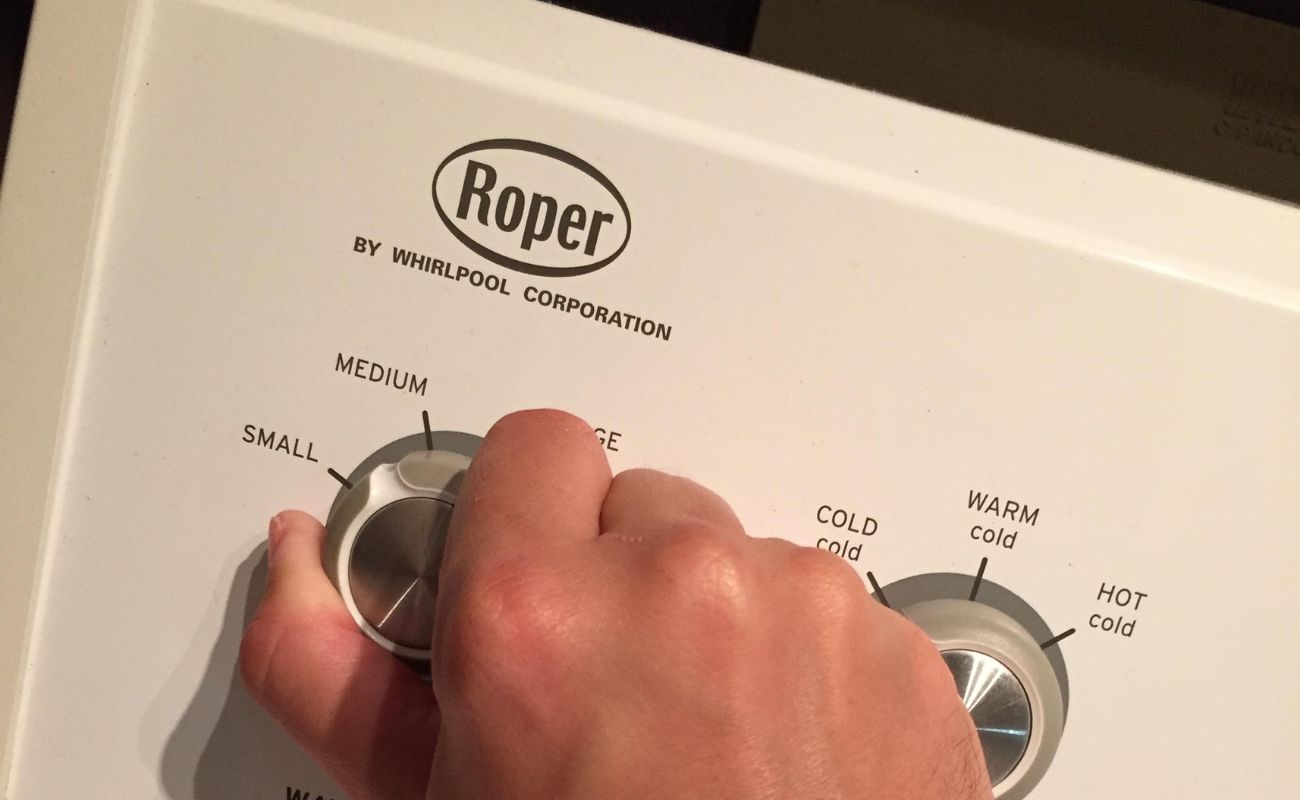


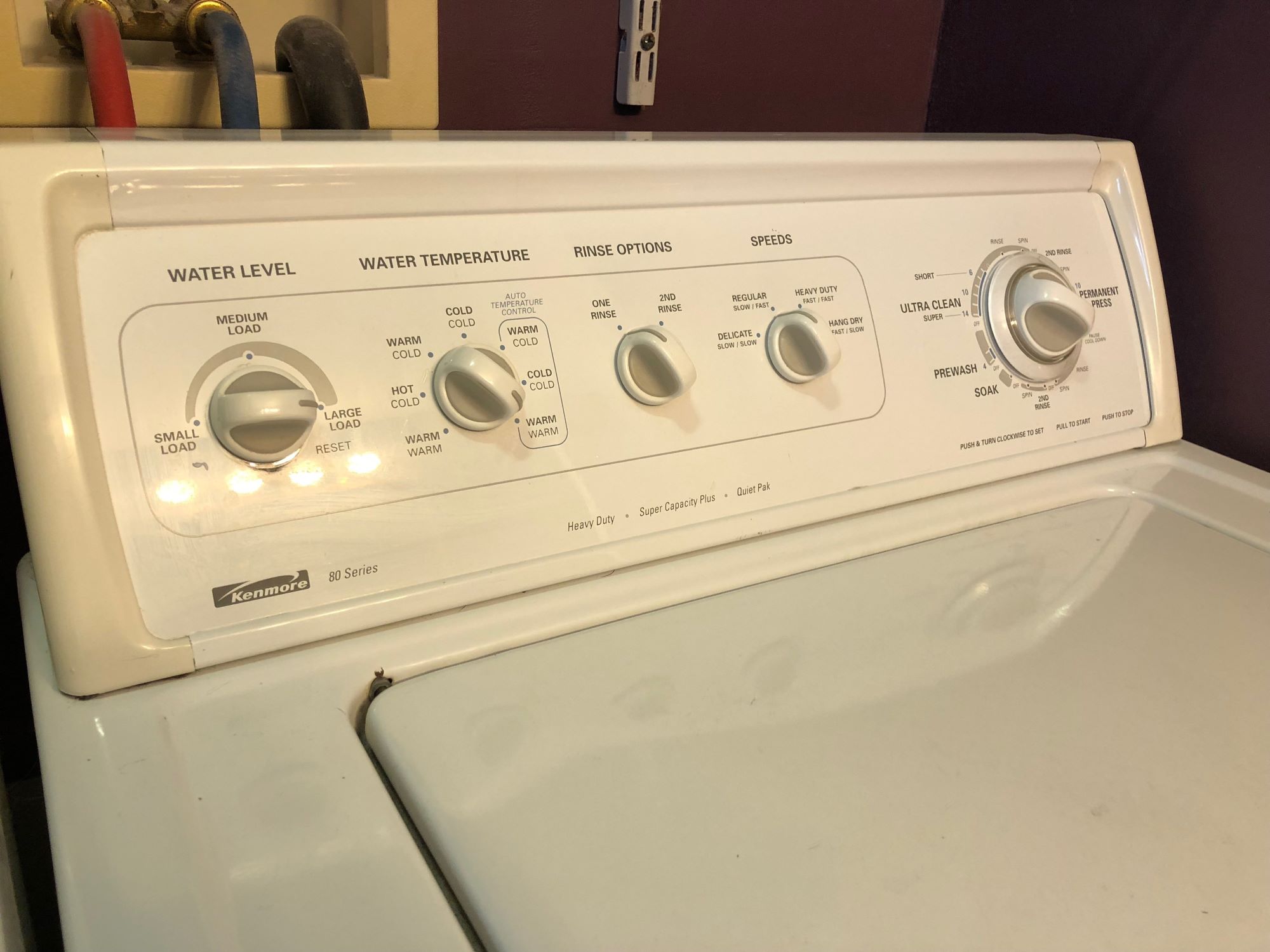


0 thoughts on “How To Reset A Hotpoint Washing Machine”