Home>Home Appliances>Laundry Appliances>How To Reset An Amana Washing Machine


Laundry Appliances
How To Reset An Amana Washing Machine
Published: February 22, 2024
Learn how to reset your Amana washing machine for optimal performance. Get expert tips and tricks for troubleshooting laundry appliances.
(Many of the links in this article redirect to a specific reviewed product. Your purchase of these products through affiliate links helps to generate commission for Storables.com, at no extra cost. Learn more)
Introduction
Amana washing machines are renowned for their reliability and efficiency in handling the laundry needs of households. However, like any sophisticated appliance, they may encounter issues that require troubleshooting. One common troubleshooting step is resetting the washing machine, which can help resolve various operational glitches and error codes. In this comprehensive guide, we will delve into the essential steps for resetting an Amana washing machine, ensuring that you can swiftly address any issues that may arise.
Resetting an Amana washing machine can be a straightforward process, but it is crucial to approach it with a clear understanding of the necessary precautions and methods. Whether you are dealing with a control panel malfunction, error codes, or unresponsive operations, knowing how to reset your Amana washing machine can save you time and potentially costly service calls. By following the steps outlined in this guide, you can confidently navigate the process of resetting your Amana washing machine and restore it to optimal functionality.
Understanding the intricacies of your Amana washing machine and how to perform a reset can empower you to take control of minor issues without the need for professional intervention. This guide aims to equip you with the knowledge and confidence to troubleshoot your Amana washing machine effectively, ensuring that you can maintain its performance and reliability for years to come. Let's embark on this journey to discover the essential steps for resetting an Amana washing machine, empowering you to tackle common issues with ease and efficiency.
Key Takeaways:
- Safety First!
Before resetting your Amana washing machine, always unplug it and turn off the water supply to prevent electric shock and water leakage. Safety precautions ensure a smooth and secure troubleshooting process. - Error Codes Matter
Error codes on your Amana washing machine provide valuable insights into specific issues. Check the manual, interpret the codes, and follow the recommended troubleshooting steps to maintain optimal performance.
Read more: How to Reset an Amana Washer
Safety Precautions
Before initiating any maintenance or troubleshooting procedures on your Amana washing machine, it is imperative to prioritize safety precautions. By adhering to these essential guidelines, you can ensure your well-being and prevent potential hazards during the reset process.
-
Power Disconnection: Always start by disconnecting the washing machine from the power source. Unplug the machine from the electrical outlet to eliminate the risk of electric shock or injury while performing the reset.
-
Water Supply: If your washing machine is connected to a water supply, it is advisable to turn off the water valves and disconnect the hoses to prevent any water leakage or flooding during the reset process.
-
Protective Gear: While not always necessary, wearing protective gloves can safeguard your hands from sharp edges or potential debris within the washing machine.
-
Stable Surface: Ensure that the washing machine is placed on a stable and level surface before proceeding with the reset. This prevents the risk of the appliance toppling over during the maintenance process.
-
Understanding the Manual: Familiarize yourself with the user manual or online resources provided by Amana for specific safety instructions and precautions related to your washing machine model.
By prioritizing these safety precautions, you can create a secure environment for performing the reset on your Amana washing machine. These measures not only protect you from potential harm but also contribute to a smooth and efficient troubleshooting process. Always exercise caution and attentiveness when dealing with electrical appliances to ensure a safe and successful reset process.
Unplugging the Washing Machine
Before initiating any maintenance or troubleshooting procedures on your Amana washing machine, it is imperative to prioritize safety precautions. By adhering to these essential guidelines, you can ensure your well-being and prevent potential hazards during the reset process.
Unplugging the washing machine from the power source is the crucial first step in the process of resetting an Amana washing machine. This action eliminates the risk of electric shock or injury while performing the reset. To unplug the washing machine, locate the electrical outlet to which it is connected. Ensure that the outlet is easily accessible and not obstructed by any obstacles. Gently pull the plug from the outlet, ensuring a firm grip on the plug itself rather than tugging on the cord, which can lead to damage over time.
By disconnecting the washing machine from the power source, you effectively cut off the electrical supply, rendering the appliance safe to work on. This step is essential, especially when dealing with the internal components of the washing machine during the reset process. It prevents the risk of electrical mishaps and provides a secure environment for troubleshooting without the presence of live electricity.
It is important to note that simply turning off the power using the machine's control panel is not sufficient for ensuring safety during maintenance procedures. Unplugging the washing machine from the electrical outlet is the most effective way to eliminate the electrical supply and mitigate potential risks associated with electric shock or short circuits.
By following this fundamental step of unplugging the washing machine, you establish a secure foundation for the subsequent stages of the reset process. This proactive approach to safety sets the stage for a smooth and secure troubleshooting experience, allowing you to address any issues with confidence and peace of mind.
Prioritizing safety measures such as unplugging the washing machine before performing a reset is a testament to responsible appliance maintenance. By incorporating this essential step into your maintenance routine, you can ensure a secure environment for troubleshooting your Amana washing machine, promoting both safety and efficiency throughout the reset process.
Resetting the Control Panel
Resetting the control panel of an Amana washing machine can effectively address various operational issues and error codes. This process is designed to restore the control panel to its default settings, eliminating any temporary malfunctions or errors that may have disrupted the normal operation of the washing machine. By following the steps outlined below, you can confidently navigate the process of resetting the control panel, empowering you to swiftly address common issues and restore the optimal functionality of your Amana washing machine.
-
Power Restoration: After ensuring that the washing machine is unplugged from the electrical outlet, wait for at least 30 seconds to allow the residual electrical charge to dissipate. This brief waiting period is essential to ensure that the control panel is completely reset when the power is restored.
-
Plug-in and Power On: Once the waiting period has elapsed, firmly plug the washing machine back into the electrical outlet. Ensure that the plug is securely inserted to re-establish the electrical connection. After plugging in the washing machine, proceed to power it on using the control panel or the power button, depending on the specific model of your Amana washing machine.
-
Reset Sequence: To initiate the control panel reset, press and hold the "Control Lock" or "Child Lock" button for approximately 3 to 5 seconds. This action activates the reset sequence, prompting the control panel to clear any stored errors or malfunctions. If your washing machine does not have a dedicated lock button, refer to the user manual for the specific reset sequence recommended by Amana for your model.
-
Confirmation: Upon successfully initiating the control panel reset, the washing machine's display may momentarily go blank or display indicators of the reset process. This confirms that the control panel reset has been activated, and the washing machine is undergoing the necessary adjustments to restore its default settings.
-
Completion and Testing: Once the control panel reset process is complete, the washing machine's display should return to its normal state. At this stage, you can test the control panel functions by selecting different wash cycles, adjusting settings, and verifying the responsiveness of the control panel. This allows you to confirm that the reset has effectively resolved any previous issues and restored the control panel to optimal functionality.
By following these systematic steps for resetting the control panel of your Amana washing machine, you can effectively address common operational issues and error codes. This proactive approach to troubleshooting empowers you to maintain the performance and reliability of your washing machine, ensuring seamless laundry experiences for you and your household.
Performing a Hard Reset
Performing a hard reset on an Amana washing machine is a comprehensive troubleshooting step that can effectively address persistent operational issues and error codes. Unlike a standard control panel reset, a hard reset involves a more thorough process of restoring the washing machine to its default settings, often resolving complex malfunctions and errors that may have persisted despite previous reset attempts. By following the detailed steps outlined below, you can confidently navigate the process of performing a hard reset on your Amana washing machine, empowering you to tackle stubborn issues with precision and efficacy.
-
Power Disconnection: As with any maintenance procedure, the first crucial step is to unplug the washing machine from the electrical outlet. Ensure that the power cord is completely disconnected to eliminate the risk of electric shock or injury during the hard reset process.
-
Waiting Period: After unplugging the washing machine, allow it to remain disconnected for a minimum of 5 minutes. This extended waiting period is essential to ensure that all residual electrical charge within the appliance dissipates, preparing it for a thorough hard reset.
-
Reconnection and Power On: Following the waiting period, firmly plug the washing machine back into the electrical outlet. Ensure a secure connection to restore the electrical supply. Once plugged in, proceed to power on the washing machine using the control panel or the designated power button.
-
Hard Reset Sequence: To initiate the hard reset, press and hold the "Start" button or the designated reset button on the control panel for approximately 5 to 10 seconds. This action triggers the hard reset sequence, prompting the washing machine to undergo a comprehensive restoration of its default settings and operational parameters.
-
Confirmation and Completion: Upon successfully initiating the hard reset, the washing machine may display indicators of the reset process or momentarily go blank. This confirms that the hard reset sequence has been activated, and the washing machine is undergoing the necessary adjustments to restore its default configuration.
-
Testing and Verification: Once the hard reset process is complete, test the washing machine by running a short wash cycle or performing a self-diagnostic check, if available. This allows you to verify that the hard reset has effectively addressed the persistent issues and restored the washing machine to optimal functionality.
By meticulously following these steps for performing a hard reset on your Amana washing machine, you can effectively address stubborn operational issues and error codes. This proactive approach to troubleshooting empowers you to maintain the performance and reliability of your washing machine, ensuring seamless laundry experiences for you and your household.
Read more: How To Clean Amana Washer
Checking for Error Codes
Checking for error codes is a crucial step in troubleshooting an Amana washing machine. Error codes are designed to provide valuable insights into potential malfunctions or issues within the appliance, enabling users to identify specific problems and take appropriate corrective actions. By understanding how to interpret and address error codes, you can effectively diagnose and resolve operational issues, ensuring that your Amana washing machine maintains optimal performance and reliability.
Accessing Error Code Information
When your Amana washing machine encounters a malfunction, it may display an error code on the control panel. These alphanumeric or numeric codes are designed to correspond to specific issues or components within the washing machine. To access the error code information, refer to the user manual provided by Amana for your specific washing machine model. The manual typically includes a comprehensive list of error codes, along with corresponding descriptions and recommended troubleshooting steps.
Interpreting Error Codes
Upon encountering an error code on the control panel, it is essential to interpret the code accurately to pinpoint the underlying issue. Error codes may indicate various problems such as water supply issues, drainage problems, unbalanced loads, motor malfunctions, or sensor irregularities. By referencing the user manual, you can match the displayed error code with its corresponding description, gaining valuable insights into the specific area of concern within the washing machine.
Troubleshooting Based on Error Codes
Once you have identified the error code and its associated description, you can proceed to troubleshoot the specific issue according to the recommended steps provided in the user manual. This may involve checking water supply connections, inspecting drainage hoses for blockages, redistributing the load to achieve balance, or examining the motor and sensor components for potential malfunctions. Following the prescribed troubleshooting procedures allows you to address the root cause of the error code effectively.
Read more: How to Fix an Amana Washer
Clearing Error Codes
After addressing the underlying issue indicated by the error code, it is essential to clear the code from the control panel to ensure that the washing machine operates without residual error indications. Depending on the specific model of your Amana washing machine, the process of clearing error codes may involve a combination of button presses or a sequence of control panel actions. Refer to the user manual for detailed instructions on clearing error codes and restoring the normal operation of the washing machine.
By diligently checking for error codes, interpreting their meanings, and following the prescribed troubleshooting steps, you can effectively diagnose and resolve operational issues within your Amana washing machine. This proactive approach to error code management empowers you to maintain the performance and reliability of your washing machine, ensuring seamless laundry experiences and prolonged appliance longevity.
To reset an Amana washing machine, unplug the machine for 1 minute, then plug it back in. Press and hold the “Start” button for 3 seconds to reset.
Contacting Customer Support
In the event that you encounter persistent issues with your Amana washing machine or require further assistance beyond the scope of basic troubleshooting, contacting customer support can provide invaluable guidance and expertise. Amana's customer support team comprises knowledgeable professionals who are well-equipped to address a wide range of technical inquiries, operational concerns, and maintenance-related issues. By reaching out to customer support, you can access specialized assistance tailored to your specific washing machine model, ensuring that any underlying issues are effectively diagnosed and resolved.
When initiating contact with Amana's customer support, it is advisable to gather essential information beforehand, including the model and serial number of your washing machine, a detailed description of the issue or error codes encountered, and any relevant maintenance or troubleshooting steps you have already undertaken. This preparatory step allows the customer support representative to gain a comprehensive understanding of the situation, facilitating a more efficient and targeted resolution process.
Amana offers multiple channels for contacting customer support, including phone support, online chat services, and email correspondence. The phone support option provides direct interaction with a customer support representative, enabling real-time communication and immediate guidance for addressing your washing machine concerns. Online chat services offer a convenient platform for engaging in text-based conversations with support agents, allowing for quick exchanges of information and troubleshooting recommendations. Additionally, email correspondence provides a structured format for detailing your washing machine issues and receiving comprehensive guidance from Amana's technical experts.
Upon contacting customer support, it is essential to maintain open communication and diligently follow the guidance provided by the support representative. This may involve performing additional diagnostic tests, implementing advanced troubleshooting procedures, or scheduling a service visit by authorized technicians for in-depth assessment and repair. By collaborating closely with Amana's customer support team, you can leverage their expertise to effectively address complex issues and ensure the optimal functionality of your washing machine.
In instances where the troubleshooting efforts do not yield satisfactory results, customer support can facilitate the initiation of warranty-related services or recommend authorized service providers for professional maintenance and repairs. This comprehensive support framework underscores Amana's commitment to customer satisfaction and reinforces the value of seeking expert assistance when addressing intricate washing machine issues.
By leveraging the resources and expertise offered through Amana's customer support, you can navigate challenging washing machine issues with confidence and precision. This proactive approach to seeking specialized assistance ensures that your Amana washing machine operates at peak performance, delivering reliable and efficient laundry solutions for your household.
Frequently Asked Questions about How To Reset An Amana Washing Machine
Was this page helpful?
At Storables.com, we guarantee accurate and reliable information. Our content, validated by Expert Board Contributors, is crafted following stringent Editorial Policies. We're committed to providing you with well-researched, expert-backed insights for all your informational needs.










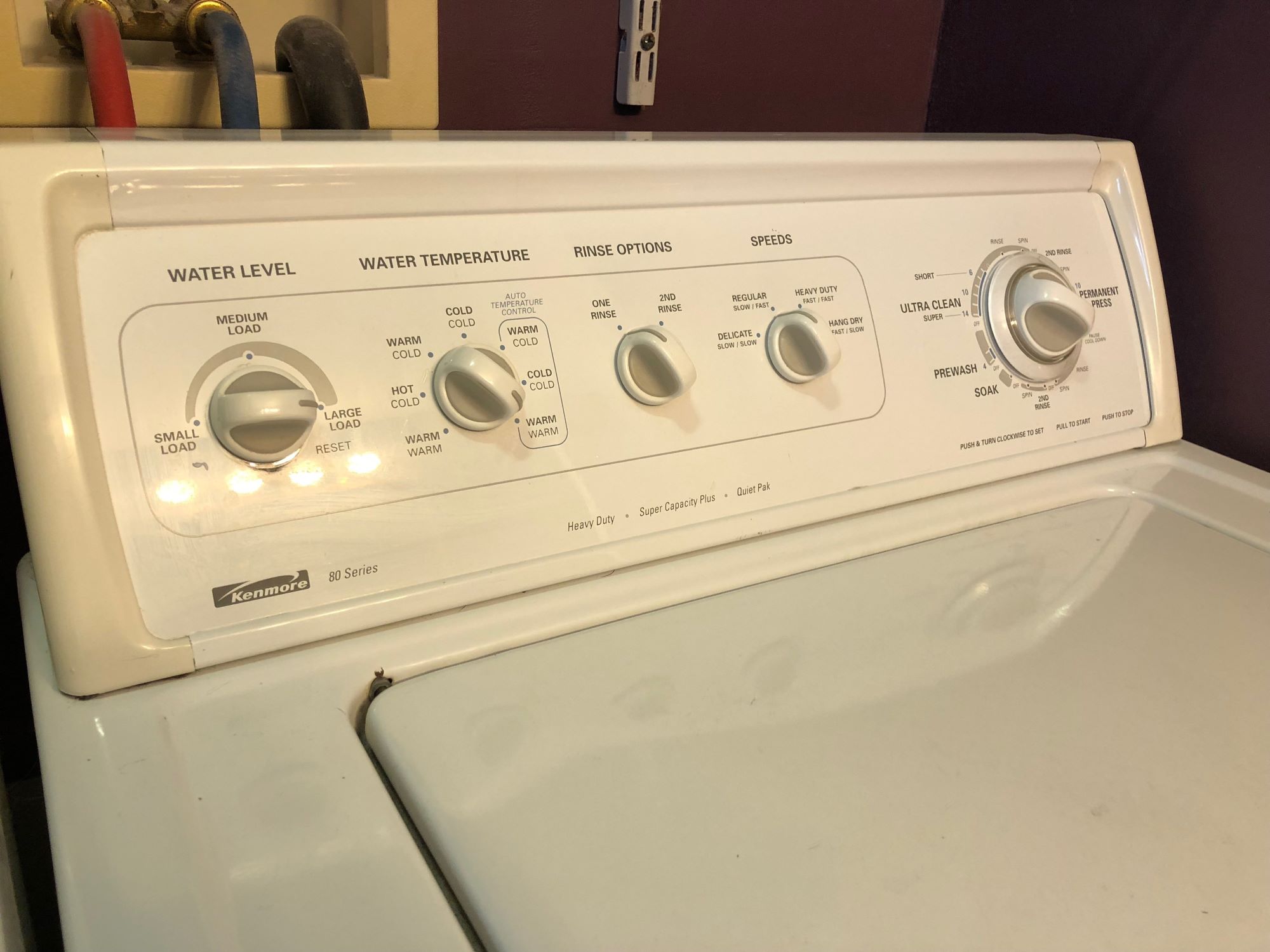



0 thoughts on “How To Reset An Amana Washing Machine”