

Articles
How To Reset Kenmore Washer
Modified: February 26, 2024
Learn how to reset your Kenmore washer with our informative articles. Find step-by-step guides, troubleshooting tips, and more.
(Many of the links in this article redirect to a specific reviewed product. Your purchase of these products through affiliate links helps to generate commission for Storables.com, at no extra cost. Learn more)
Introduction
Welcome to the world of Kenmore washers! Whether you are a seasoned Kenmore washer owner or just recently acquired one, it’s important to know how to reset your washer. Resetting the washer can help alleviate any minor glitches or issues that may arise during its operation. In this article, we will guide you through the process of resetting your Kenmore washer, ensuring that it functions optimally and efficiently.
A Kenmore washer may need to be reset for various reasons. It could be due to a power surge, a software malfunction, or even just a temporary hiccup in its programming. Regardless of the reason, resetting your Kenmore washer is a simple and effective way to troubleshoot and resolve any issues it may be facing.
Before we dive into the step-by-step instructions, it’s important to note that resetting your Kenmore washer won’t erase any custom settings or saved preferences. It will simply bring the washer back to its default factory settings, resolving any software or programming glitches that may have occurred.
Now, let’s get started on resetting your Kenmore washer!
Key Takeaways:
- Easily troubleshoot and resolve minor issues with your Kenmore washer by following simple reset steps. Keep it functioning optimally without erasing custom settings.
- Regular maintenance, correct detergent usage, and balanced loads are key to ensuring optimal performance from your Kenmore washer. Don’t hesitate to seek customer support if issues persist.
Read more: How To Reset A Kenmore Dishwasher
Step 1: Powering off the Washer
The first step in resetting your Kenmore washer is to power it off completely. This will ensure that the control panel and all the internal components are reset and ready to start fresh. Here’s how to do it:
- Locate the power cord at the back of the washer.
- Gently unplug the power cord from the electrical outlet.
- Wait for at least 30 seconds to allow any residual power to dissipate.
- During this time, you can also inspect the power cord for any signs of damage or wear. If you notice any issues, it’s important to replace the power cord before proceeding with the reset.
Once you have followed these steps, the washer will be completely powered off and ready for the next step in the reset process. It’s important to note that unplugging the washer from the power source is essential to ensure a complete reset. Just turning off the power switch or pressing the power button on the control panel may not be sufficient.
Now that you have powered off the washer, let’s move on to the next step: resetting the washer’s control panel.
Step 2: Resetting the Washer’s Control Panel
Resetting the control panel of your Kenmore washer is the next step in the process. This will clear any temporary settings or programming glitches that may be causing issues with the washer. Here’s how you can reset the control panel:
- Ensure that the washer is still powered off by referring to Step 1.
- Locate the control panel on the front of the washer.
- Press and hold the “Start” or “Power” button for at least 5 seconds.
- While holding the button, plug the power cord back into the electrical outlet.
- Continue to hold the button for another 5 seconds or until you see the control panel display flicker or reset.
By following these steps, the control panel of your Kenmore washer will be reset. This will clear any temporary settings or errors that may have been interfering with its operation. Once the control panel resets, you can proceed to the next step in the reset process.
Now that you have successfully reset the control panel, let’s move on to performing a master reset of the washer.
Step 3: Performing a Master Reset
In some cases, a simple control panel reset may not be enough to resolve the issues with your Kenmore washer. In such situations, performing a master reset can help restore the washer to its default factory settings. Here’s how you can perform a master reset:
- Ensure that the washer is still powered off by referring to Step 1.
- Locate the main power switch or circuit breaker for the washer.
- Turn off the power switch or flip the circuit breaker to the off position.
- Wait for at least 5 minutes to allow the washer to completely power down.
- After the waiting period, turn on the power switch or flip the circuit breaker to the on position.
Performing a master reset will restore the washer to its default factory settings, clearing any advanced programming or personalized settings. This can often resolve more complex issues and bring the washer back to optimal performance.
Once you have performed a master reset, you can proceed to the final step: restarting the washer.
To reset a Kenmore washer, unplug the machine for at least 1 minute, then plug it back in. Press and hold the “Start” or “Cancel” button for 3-5 seconds to reset the washer.
Step 4: Restarting the Washer
After performing a master reset of your Kenmore washer, the next step is to restart it. This will ensure that all the reset settings and configurations are applied, allowing the washer to operate normally again. Follow these steps to restart your washer:
- Make sure that the power switch or circuit breaker is in the on position.
- Press the “Start” or “Power” button on the control panel to turn on the washer.
- Allow the washer to go through its startup sequence, which may include diagnostic checks and initialization processes.
- Once the washer is powered on and ready, you can select your desired wash cycle and settings as you normally would.
By following these steps, your Kenmore washer should be successfully reset, restarted, and ready to use. It should now be functioning optimally without any issues that may have been present before. If you continue to experience problems or if the reset process doesn’t resolve the issue, you may need to consult the Kenmore user manual or contact customer support for further assistance.
Now that you have completed the reset process and restarted your washer, let’s go over some additional tips and considerations to ensure the best performance from your Kenmore washer.
Read more: How To Reset A Kenmore Refrigerator
Additional Tips and Considerations
Now that you have successfully reset and restarted your Kenmore washer, here are some additional tips and considerations to keep in mind:
- Regular Maintenance: To keep your washer in optimal condition, it’s important to perform regular maintenance tasks such as cleaning the drum, checking the hoses for any leaks, and cleaning the detergent dispenser.
- Use the Correct Detergent: Ensure that you are using the appropriate detergent for your Kenmore washer. Using the wrong type of detergent or using too much can lead to issues with the washer’s performance.
- Balance the Load: When loading your washer, distribute the clothes evenly to prevent an unbalanced load. An unbalanced load can cause the washer to vibrate excessively or even stop spinning properly.
- Follow the User Manual: Always refer to the Kenmore user manual for specific instructions and guidelines related to your particular model of washer.
- Contact Customer Support: If you encounter persistent issues with your Kenmore washer or if the reset process doesn’t resolve the problem, don’t hesitate to reach out to Kenmore’s customer support for further assistance.
Following these tips and considerations will help ensure that your Kenmore washer continues to operate smoothly and efficiently. It’s important to take preventive measures and address any issues promptly to avoid more significant problems in the future.
With that, you now have all the necessary information to reset your Kenmore washer and keep it performing at its best. Remember to consult the user manual or seek professional help if you encounter any difficulties or uncertainties during the reset process.
Happy washing!
Conclusion
Resetting your Kenmore washer is a simple and effective solution to troubleshoot and resolve any minor issues that may arise during its operation. By following the steps outlined in this article, you can easily reset your washer and bring it back to optimal performance.
We started by powering off the washer, ensuring that it is completely disconnected from the power source. Next, we reset the control panel by pressing and holding the “Start” or “Power” button while plugging the washer back in. In some cases, a master reset may be required, which involves turning off the power switch or flipping the circuit breaker for a few minutes before turning it back on.
After performing the reset, it’s important to restart the washer and allow it to go through its startup sequence. This will ensure that all the reset settings and configurations are applied correctly. Following these steps will help address any software or programming glitches that may have been affecting the performance of your Kenmore washer.
Additionally, we provided some additional tips and considerations to help you maintain the best performance from your Kenmore washer. Regular maintenance, using the correct detergent, balancing the load, following the user manual, and contacting customer support when necessary are all important factors to keep in mind.
Remember, if you continue to experience issues with your Kenmore washer or if the reset process doesn’t resolve the problem, don’t hesitate to seek further assistance. Kenmore’s customer support team is there to help you and provide expert guidance.
By following the reset process and implementing these tips, you can ensure that your Kenmore washer operates smoothly, efficiently, and reliably for years to come. So go ahead, reset your Kenmore washer, and enjoy the convenience and satisfaction of clean and fresh laundry!
Frequently Asked Questions about How To Reset Kenmore Washer
Was this page helpful?
At Storables.com, we guarantee accurate and reliable information. Our content, validated by Expert Board Contributors, is crafted following stringent Editorial Policies. We're committed to providing you with well-researched, expert-backed insights for all your informational needs.
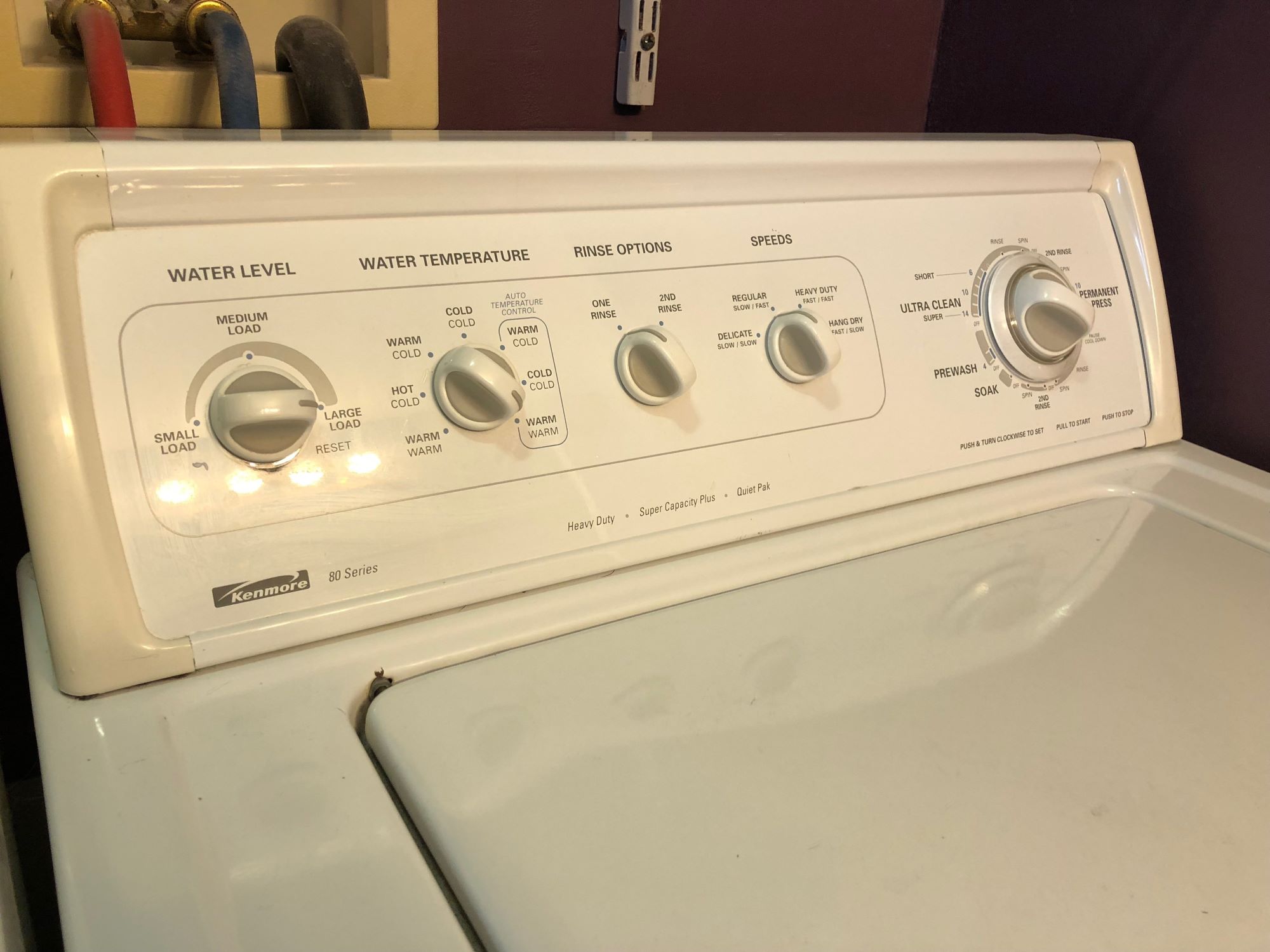














0 thoughts on “How To Reset Kenmore Washer”