Home>Home Appliances>Laundry Appliances>How To Reset A Ge Washing Machine


Laundry Appliances
How To Reset A Ge Washing Machine
Published: February 22, 2024
Learn how to reset a GE washing machine easily with our step-by-step guide. Keep your laundry appliances running smoothly.
(Many of the links in this article redirect to a specific reviewed product. Your purchase of these products through affiliate links helps to generate commission for Storables.com, at no extra cost. Learn more)
Introduction
When it comes to the convenience and efficiency of modern living, few appliances rival the indispensable role of a washing machine. Among the diverse array of washing machines available in the market, GE washing machines stand out for their reliability, advanced features, and user-friendly design. However, even the most dependable appliances may encounter occasional glitches or require a reset to restore optimal functionality.
Understanding how to reset a GE washing machine is a valuable skill that can save time and frustration when unexpected issues arise. Whether it's a minor hiccup or a more complex malfunction, knowing the reset process can often resolve the problem without the need for professional assistance. By familiarizing yourself with the steps to reset a GE washing machine, you can regain control over your laundry routine and ensure that your appliance continues to deliver exceptional performance.
In this comprehensive guide, we will delve into the intricacies of resetting a GE washing machine, providing clear and actionable steps to troubleshoot common issues. Additionally, we will explore maintenance tips to prolong the lifespan of your GE washing machine and keep it operating at peak efficiency. By the end of this article, you will be equipped with the knowledge and confidence to tackle any potential challenges that may arise with your GE washing machine, empowering you to maintain a seamless laundry experience.
Key Takeaways:
- Resetting a GE washing machine is like giving it a fresh start, just like restarting a computer. It can fix many problems and keep your laundry routine running smoothly.
- To keep your GE washing machine in top shape, remember to clean it regularly, use the right amount of detergent, and fix any small issues quickly. This will help it last a long time and work great!
Read more: How To Reset A Washer
Understanding the Reset Process
Resetting a GE washing machine is a fundamental troubleshooting technique that can effectively address a range of issues, from minor malfunctions to more complex errors. Before delving into the specific steps of the reset process, it's essential to grasp the underlying principles and objectives of this procedure.
At its core, a reset aims to restore the washing machine to its default or initial state, effectively clearing any temporary glitches or errors that may have disrupted its normal operation. This process essentially reboots the appliance, akin to restarting a computer to resolve software-related issues.
When a GE washing machine encounters an anomaly or experiences a malfunction, performing a reset can often rectify the problem by eliminating residual errors or inconsistencies in its internal systems. By initiating a reset, the appliance undergoes a systematic rebooting process that can recalibrate its functions and address irregularities that may have impeded its performance.
It's important to note that the reset process varies depending on the specific model of the GE washing machine. While the fundamental objective remains consistent across different models, the exact steps and sequences involved in the reset may differ. Therefore, it's crucial to consult the user manual or online resources provided by GE to ensure that the reset is performed accurately and effectively for your particular model.
By comprehending the purpose and significance of the reset process, users can approach troubleshooting with a clear understanding of its potential impact. Whether it's addressing minor operational hiccups or resolving more complex issues, the reset process serves as a foundational tool in maintaining the optimal functionality of GE washing machines. With this knowledge in hand, users can confidently proceed to execute the specific steps required to reset their GE washing machine, thereby regaining control over its performance and ensuring a seamless laundry experience.
Steps to Reset a GE Washing Machine
Resetting a GE washing machine is a systematic process that varies slightly depending on the model. It's essential to consult the user manual or online resources provided by GE to ensure the accurate execution of the reset for your specific model. Here are the general steps to reset a GE washing machine:
-
Turn Off the Washing Machine: Begin the reset process by ensuring that the washing machine is powered off. This can be done by pressing the power button or unplugging the appliance from the electrical outlet. It's crucial to allow the machine to remain powered off for a brief period before proceeding to the next step.
-
Unplug the Machine (Optional): For some models, unplugging the washing machine for a few minutes can serve as an initial step in the reset process. This action allows the internal systems to discharge any residual power and reset to their default state.
-
Select the Reset Mode (If Applicable): Certain GE washing machine models feature a dedicated reset mode or sequence that needs to be activated to initiate the reset process. This may involve pressing specific buttons in a particular order or following a predefined sequence of actions. Refer to the user manual for your model to identify and execute the reset mode accurately.
-
Power On the Washing Machine: After the prescribed period of power-off or unplugging, proceed to power on the washing machine. This can be done by pressing the power button or reconnecting the appliance to the electrical outlet. Ensure that the machine is ready to receive the reset command.
-
Initiate the Reset: Depending on the model, the reset process may involve pressing and holding certain buttons or navigating through the control panel to access the reset function. Follow the instructions provided in the user manual to execute the reset accurately.
-
Observe the Indicators: As the reset process is initiated, observe the display panel or indicators on the washing machine for any confirmation of the reset sequence. Some models may display specific lights or messages to indicate that the reset is in progress.
-
Completion Confirmation: Once the reset process is completed, the washing machine may emit a signal or display a confirmation message. This indicates that the reset has been successfully executed, and the appliance is ready to resume normal operation.
By following these steps and adhering to the specific instructions for your GE washing machine model, you can effectively reset the appliance to address various operational issues or malfunctions. It's important to approach the reset process with attentiveness and precision to ensure its successful execution, thereby restoring the optimal functionality of your GE washing machine.
Troubleshooting Common Issues
GE washing machines are renowned for their reliability, but like any appliance, they can encounter common issues that may require troubleshooting. By understanding these common problems and their potential solutions, users can effectively address minor malfunctions and ensure the seamless operation of their washing machine.
1. Unusual Noises During Operation
If your GE washing machine is producing unusual noises during operation, such as loud banging or grinding sounds, it may indicate an issue with the drum or internal components. To troubleshoot this, check for any loose items, such as coins or buttons, that may have become lodged in the drum. Additionally, ensure that the machine is level and stable, as an unbalanced load can lead to excessive noise. If the issue persists, it may be necessary to inspect the drum and motor components for any signs of wear or damage.
Read more: How To Reset A GE Washer
2. Water Leakage
Water leakage from a GE washing machine can be a cause for concern and requires prompt attention. Start by examining the door seal for any signs of wear or damage, as a compromised seal can lead to leaks. Additionally, check the detergent dispenser and inlet hoses for any cracks or blockages that may be contributing to the leakage. It's essential to address any leaks promptly to prevent water damage and maintain the integrity of the appliance.
3. Failure to Start or Power On
If the washing machine fails to start or power on, it may be attributed to electrical issues or control panel malfunctions. Begin by ensuring that the power cord is securely connected to the electrical outlet and that the circuit breaker has not been tripped. If the power source is confirmed to be functional, inspect the control panel for any error codes or indicators that may provide insight into the underlying issue. In some cases, performing a reset as outlined in the previous section can effectively resolve this issue.
4. Inadequate Cleaning Performance
When the washing machine fails to deliver satisfactory cleaning results, it may be indicative of factors such as insufficient detergent, overloading, or water temperature issues. Ensure that the detergent is dispensed according to the manufacturer's recommendations and that the load size adheres to the machine's capacity. Additionally, verify that the water temperature settings align with the recommended guidelines for optimal cleaning performance.
5. Error Codes and Display Panel Messages
GE washing machines are equipped with advanced diagnostic features that display error codes or messages to indicate specific issues. When encountering error codes or messages on the display panel, refer to the user manual to interpret the meaning of these indicators. Understanding the significance of these codes can provide valuable insights into the nature of the problem, enabling users to take appropriate corrective measures or seek professional assistance if necessary.
By familiarizing themselves with these common issues and their respective troubleshooting methods, users can proactively address potential malfunctions and maintain the optimal performance of their GE washing machine. Regular maintenance and attentive troubleshooting can contribute to the longevity and reliability of the appliance, ensuring a seamless laundry experience for years to come.
Read more: How To Reset Kenmore Washer
Maintenance Tips for GE Washing Machines
Maintaining a GE washing machine in optimal condition is essential for ensuring its longevity, efficiency, and reliable performance. By implementing regular maintenance practices, users can mitigate potential issues, prolong the appliance's lifespan, and preserve its effectiveness in meeting laundry needs. Here are essential maintenance tips for GE washing machines:
1. Clean the Drum and Seal
Regularly cleaning the drum and door seal of the washing machine is crucial for preventing the buildup of residue, mold, and mildew. After completing a laundry cycle, leave the door ajar to allow air circulation and prevent moisture accumulation. Periodically wipe the door seal with a damp cloth to remove any debris or residue, ensuring a hygienic and odor-free interior.
2. Inspect and Clean the Filter
Many GE washing machines are equipped with a filter to trap lint, debris, and foreign objects. It's important to inspect and clean the filter regularly to prevent clogging and maintain optimal drainage during the wash cycle. Refer to the user manual for specific instructions on locating and cleaning the filter according to the model of the washing machine.
3. Verify Water Inlet Hoses
Inspect the water inlet hoses for any signs of wear, cracks, or leaks. Ensure that the hoses are securely connected to the water supply and the washing machine. Periodically tightening the connections and replacing worn hoses can prevent potential water leakage and ensure consistent water flow during the wash cycle.
Read more: How To Reset Frigidaire Washer
4. Optimize Detergent Usage
Using the appropriate amount and type of detergent is essential for preserving the washing machine's performance and preventing detergent residue buildup. Follow the manufacturer's guidelines for detergent usage based on load size, water hardness, and soil level. Avoid overloading the machine with excessive detergent, as this can lead to poor cleaning results and potential damage to the appliance.
5. Balance and Level the Machine
Maintaining the balance and levelness of the washing machine is crucial for preventing excessive vibration, noise, and potential damage to internal components. Periodically check and adjust the machine's leveling feet to ensure stability on the floor. Additionally, verify that the load is evenly distributed within the drum to prevent imbalance during the spin cycle.
6. Address Minor Repairs Promptly
If you notice any minor issues, such as loose knobs, worn gaskets, or malfunctioning controls, address them promptly to prevent further deterioration. Tighten loose components, replace worn parts, and address minor repairs in a timely manner to prevent potential escalation into more significant malfunctions.
By incorporating these maintenance tips into your routine, you can uphold the optimal performance and longevity of your GE washing machine. Regular maintenance not only safeguards the appliance's functionality but also contributes to a seamless and efficient laundry experience for years to come.
Frequently Asked Questions about How To Reset A Ge Washing Machine
Was this page helpful?
At Storables.com, we guarantee accurate and reliable information. Our content, validated by Expert Board Contributors, is crafted following stringent Editorial Policies. We're committed to providing you with well-researched, expert-backed insights for all your informational needs.







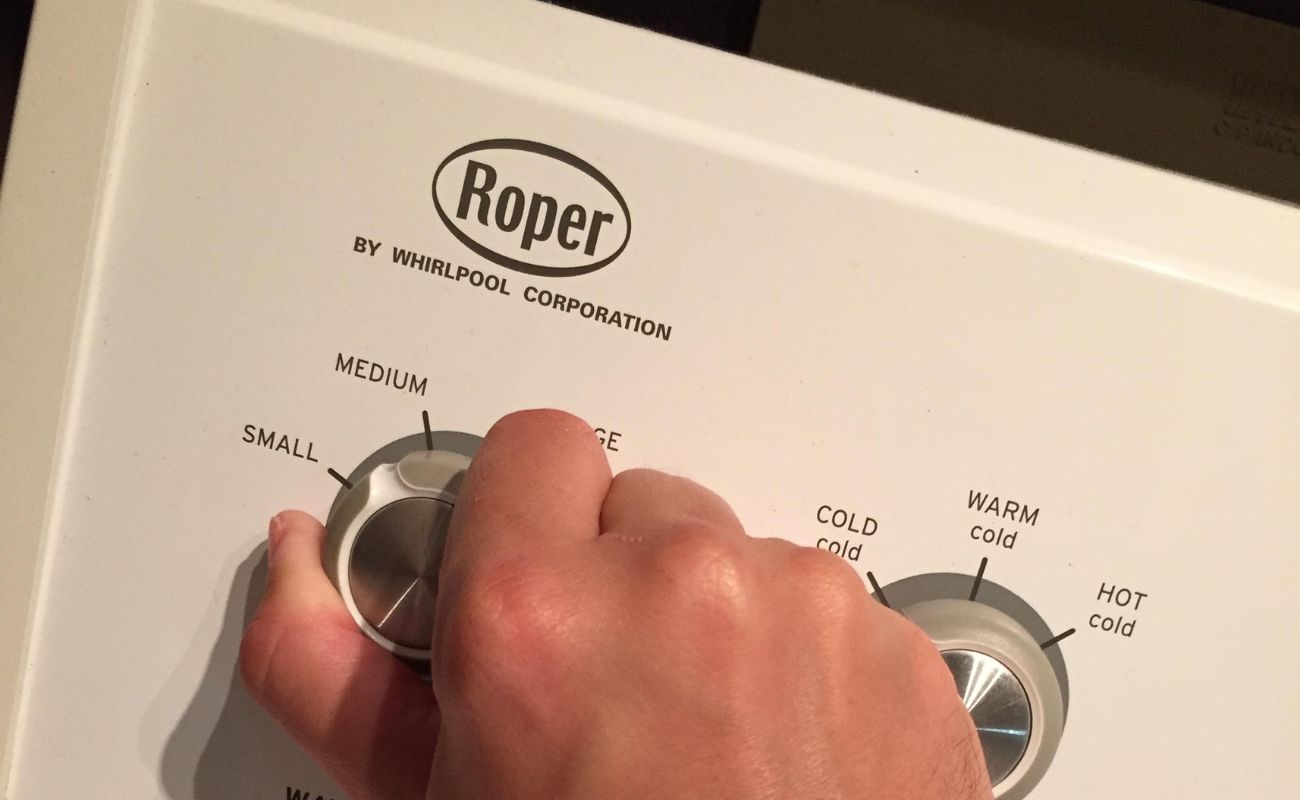

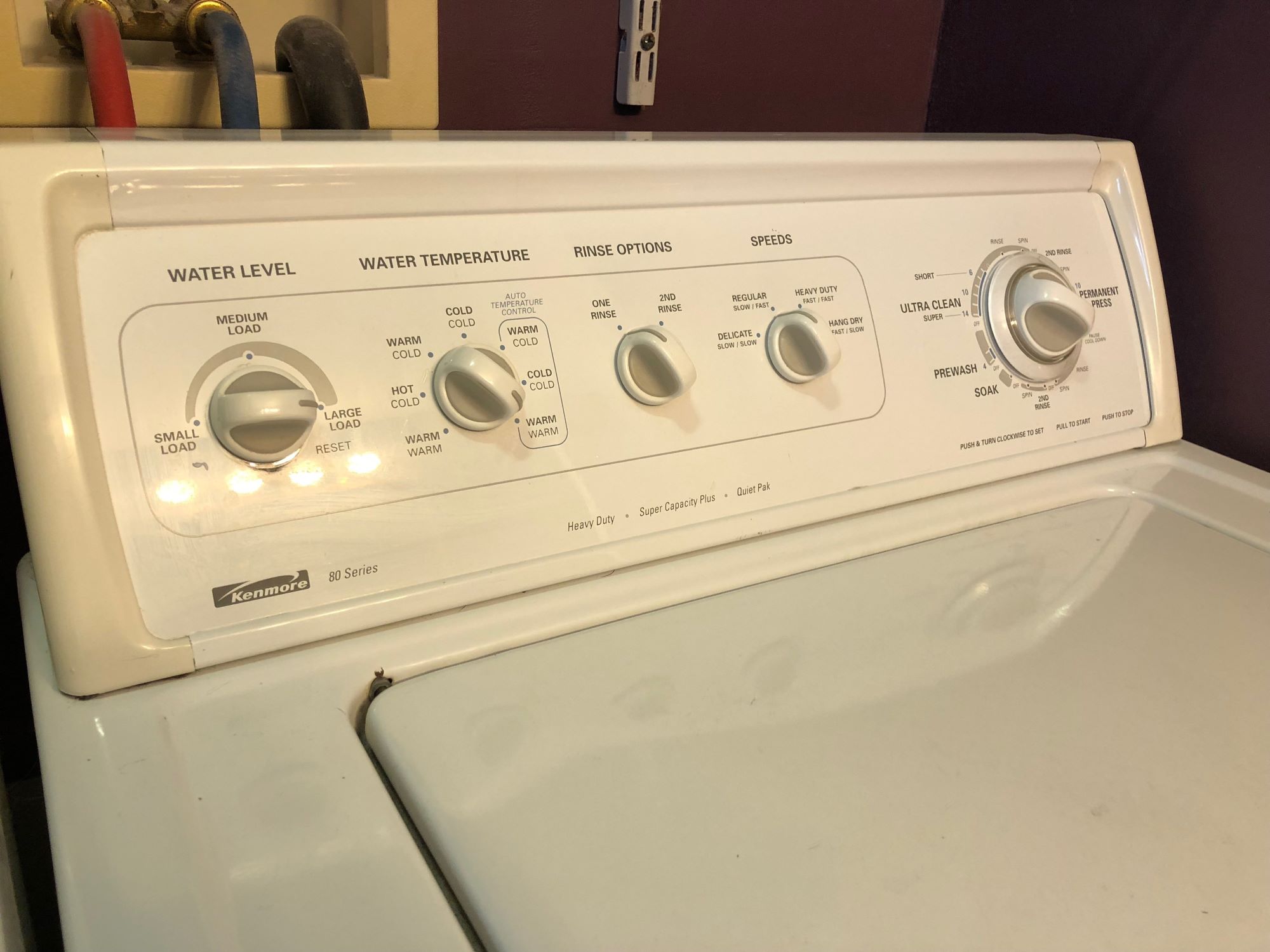



0 thoughts on “How To Reset A Ge Washing Machine”