Home>Home Appliances>Laundry Appliances>How To Reset My LG Washing Machine


Laundry Appliances
How To Reset My LG Washing Machine
Modified: May 6, 2024
Learn how to reset your LG washing machine with our step-by-step guide. Keep your laundry appliances running smoothly with our expert tips.
(Many of the links in this article redirect to a specific reviewed product. Your purchase of these products through affiliate links helps to generate commission for Storables.com, at no extra cost. Learn more)
Introduction
Resetting an LG washing machine may become necessary if the appliance experiences technical glitches or malfunctions. This process can help troubleshoot issues and restore the machine to its default settings, potentially resolving minor operational problems. Whether the washer is displaying error codes, failing to start, or exhibiting unusual behavior, performing a reset can often rectify these issues.
In this comprehensive guide, we will explore the various methods for resetting an LG washing machine. From checking the power supply to performing a factory reset, we will cover the step-by-step procedures to help you effectively address common issues with your appliance. By following these instructions, you can potentially resolve minor problems without the need for professional assistance, saving time and money in the process.
Understanding how to reset your LG washing machine empowers you to take control of its maintenance and performance. By familiarizing yourself with these troubleshooting techniques, you can ensure that your appliance operates smoothly and efficiently, extending its lifespan and optimizing its functionality. So, let's delve into the essential steps for resetting your LG washing machine and restoring it to optimal working condition.
Key Takeaways:
- Keep your LG washing machine running smoothly by checking the power supply first. Unplugging and replugging the machine can also help reset and troubleshoot minor issues, saving time and money.
- If problems persist, contact LG’s customer support for expert guidance and potential service appointments. They’re dedicated to ensuring your washing machine operates reliably and efficiently.
Read more: How Do I Reset My Samsung Washing Machine
Checking the Power Supply
Before initiating any reset procedures, it's crucial to verify the power supply to your LG washing machine. A disrupted power source can often lead to operational issues, prompting the need for a reset. To ensure the power supply is not the root cause of the problem, follow these steps:
-
Inspect the Power Cord: Begin by examining the power cord connected to your LG washing machine. Ensure that it is securely plugged into a functioning power outlet. If the cord appears loose or damaged, it may impede the flow of electricity to the appliance, resulting in erratic behavior.
-
Test the Outlet: Use a different electronic device, such as a lamp or phone charger, to test the outlet where the washing machine is plugged in. If the alternate device does not receive power, the outlet may be faulty, and the washing machine will not function properly. In such cases, consider resetting the circuit breaker or contacting a qualified electrician to address the issue.
-
Check for Power Surges: Power surges can disrupt the normal functioning of electronic appliances, including washing machines. If your area recently experienced a power surge or outage, it may have affected the washing machine's performance. In such instances, unplugging the machine for a few minutes and then reconnecting it can help reset its internal systems and resolve any issues caused by power fluctuations.
By meticulously examining the power supply and addressing any potential issues, you can eliminate power-related concerns before proceeding with other reset methods. This proactive approach ensures that the washing machine's power source is stable and reliable, setting the stage for successful troubleshooting and potential resolution of any operational irregularities.
Resetting the Control Panel
Resetting the control panel of an LG washing machine can effectively address various operational issues and restore the appliance to its default settings. This method is particularly useful when the machine displays error codes, experiences program malfunctions, or fails to respond to commands. By following these step-by-step instructions, you can reset the control panel of your LG washing machine with ease.
-
Turn Off the Machine: Begin by ensuring that the washing machine is powered off. If it is currently running a cycle, allow it to complete the program or manually cancel the operation before proceeding.
-
Access the Control Panel: Once the machine is powered off, locate the control panel on the front of the appliance. Depending on the model, the control panel may feature a digital display, buttons, and a selection dial.
-
Press and Hold the Start/Pause Button: To initiate the control panel reset, press and hold the Start/Pause button for approximately 5 seconds. This action is designed to clear any existing commands and reset the control panel to its default state.
-
Wait for Confirmation: After holding the Start/Pause button, wait for the control panel to respond. In some cases, the digital display may flash, and the machine could emit a beep to indicate that the reset process has been successful.
-
Power On the Machine: Once the control panel reset is complete, power on the washing machine and observe its behavior. The appliance should now be restored to its default settings, potentially resolving the issues that prompted the reset.
By following these steps, you can effectively reset the control panel of your LG washing machine, providing a straightforward solution to common operational problems. This method serves as a valuable troubleshooting technique, allowing you to address minor issues without the need for professional intervention. Additionally, familiarizing yourself with the control panel reset process empowers you to maintain and optimize the performance of your appliance, ensuring its reliable functionality for years to come.
To reset your LG washing machine, unplug the machine for a few minutes and then plug it back in. Press and hold the power button for 5 seconds to reset the machine.
Unplugging and Replugging the Machine
Unplugging and replugging the LG washing machine is a simple yet effective method to reset the appliance and potentially resolve operational issues. This process can help clear temporary malfunctions and restore the machine to its default state, offering a straightforward solution to common problems. By following the steps outlined below, you can easily perform this reset procedure and regain control of your washing machine's functionality.
-
Power Off the Machine: Before unplugging the washing machine, ensure that it is powered off. If the appliance is currently running a cycle, allow it to complete the program or manually cancel the operation to prevent any potential disruptions.
-
Locate the Power Cord: Identify the power cord connected to the washing machine. The cord is typically located at the rear of the appliance and is plugged into a power outlet. Ensure that the machine is easily accessible for unplugging and replugging.
-
Unplug the Machine: Gently grasp the power cord and unplug it from the electrical outlet. Exercise caution and avoid pulling on the cord itself to prevent damage. Once unplugged, wait for approximately 1-2 minutes to allow the internal systems of the washing machine to reset.
-
Replug the Machine: After the brief waiting period, securely plug the power cord back into the electrical outlet. Ensure that the connection is firm and stable to guarantee uninterrupted power supply to the washing machine.
-
Power On the Machine: Once the machine is replugged, power it on and observe its behavior. The act of unplugging and replugging the appliance effectively initiates a reset, potentially addressing any temporary malfunctions or irregularities.
Unplugging and replugging the LG washing machine serves as a quick and accessible method to reset the appliance and troubleshoot minor operational issues. This straightforward approach can often rectify temporary malfunctions, error codes, or unresponsive behavior, restoring the machine to optimal working condition. By incorporating this reset procedure into your troubleshooting repertoire, you can confidently address common issues and maintain the reliable performance of your LG washing machine.
Performing a Factory Reset
Performing a factory reset on your LG washing machine is a comprehensive method to address persistent operational issues and restore the appliance to its original factory settings. This procedure effectively clears all customized settings, programs, and error codes, offering a thorough solution to complex malfunctions. By following the step-by-step instructions outlined below, you can confidently initiate a factory reset and potentially resolve persistent issues with your washing machine.
-
Power Off the Machine: Begin by ensuring that the washing machine is powered off. If it is currently running a cycle, allow it to complete the program or manually cancel the operation before proceeding with the factory reset.
-
Access the Control Panel: Locate the control panel on the front of the washing machine. Depending on the model, the control panel may feature a digital display, buttons, and a selection dial. Familiarize yourself with the layout to prepare for the reset process.
-
Initiate the Factory Reset: To begin the factory reset, press and hold the appropriate combination of buttons on the control panel. The specific button sequence required for a factory reset may vary based on the model of your LG washing machine. Refer to the appliance's user manual or online resources for the precise instructions tailored to your model.
-
Wait for Confirmation: After initiating the factory reset sequence, wait for the control panel to respond. In some cases, the digital display may flash, and the machine could emit a series of beeps to indicate that the reset process has been successfully initiated.
-
Allow the Reset to Complete: Once the factory reset is in progress, refrain from interrupting the process. Depending on the complexity of the reset, the washing machine may take a few minutes to clear all customized settings and restore the default factory configurations.
-
Power On the Machine: After the factory reset is complete, power on the washing machine and observe its behavior. The appliance should now be restored to its original factory settings, potentially resolving persistent issues that prompted the reset.
By performing a factory reset, you can effectively address complex operational issues and restore your LG washing machine to its default factory settings. This method serves as a comprehensive troubleshooting technique, offering a thorough solution to persistent malfunctions and irregularities. Familiarizing yourself with the factory reset process empowers you to take proactive measures in maintaining the optimal performance of your appliance, ensuring its reliable functionality for years to come.
Read more: How To Reset A Washer
Contacting Customer Support
If you have diligently attempted the various reset methods and the issues with your LG washing machine persist, contacting customer support can provide valuable assistance and guidance. LG's customer support team comprises knowledgeable professionals who specialize in addressing appliance-related concerns, offering expert advice, and facilitating potential solutions to complex issues.
When reaching out to customer support, it is essential to gather pertinent information about your washing machine, including the model number, serial number, and a detailed description of the problems you are encountering. This information equips the support team with the necessary details to comprehensively assess the situation and provide tailored recommendations.
To initiate contact with LG's customer support, you can explore multiple communication channels, such as phone support, live chat, or email correspondence. The official LG website typically provides comprehensive contact information, including dedicated support phone numbers and online chat options, ensuring accessibility and convenience for customers seeking assistance.
When engaging with customer support representatives, clearly articulate the symptoms and behaviors exhibited by your washing machine, allowing them to accurately diagnose the potential issues. Be prepared to follow any additional troubleshooting steps or recommendations provided by the support team, as their expertise can often lead to effective resolutions.
In some cases, customer support may facilitate the scheduling of service appointments with authorized technicians, enabling on-site assessments and repairs if the issues cannot be resolved through remote troubleshooting. This personalized approach underscores LG's commitment to ensuring customer satisfaction and the optimal performance of their appliances.
By leveraging the expertise and resources offered by LG's customer support, you can navigate complex technical challenges with confidence, knowing that you have access to dedicated professionals who are committed to resolving your washing machine issues. This collaborative approach underscores LG's dedication to customer care and reinforces the brand's reputation for delivering reliable support and solutions.
In summary, contacting LG's customer support serves as a valuable resource for addressing persistent issues with your washing machine, providing access to expert guidance, tailored recommendations, and potential service interventions. By leveraging this support network, you can navigate technical complexities with ease, ensuring the continued functionality and performance of your LG washing machine.
After mastering how to reset your LG washing machine, why stop there? Dive deeper into maintaining your laundry appliance by learning additional tricks with our guide on resetting an LG washer. Whether you're dealing with minor glitches or major malfunctions, this resource offers invaluable insights and simple steps to ensure your washer runs at peak performance. Don't miss out on making laundry chores a breeze!
Frequently Asked Questions about How To Reset My LG Washing Machine
Was this page helpful?
At Storables.com, we guarantee accurate and reliable information. Our content, validated by Expert Board Contributors, is crafted following stringent Editorial Policies. We're committed to providing you with well-researched, expert-backed insights for all your informational needs.






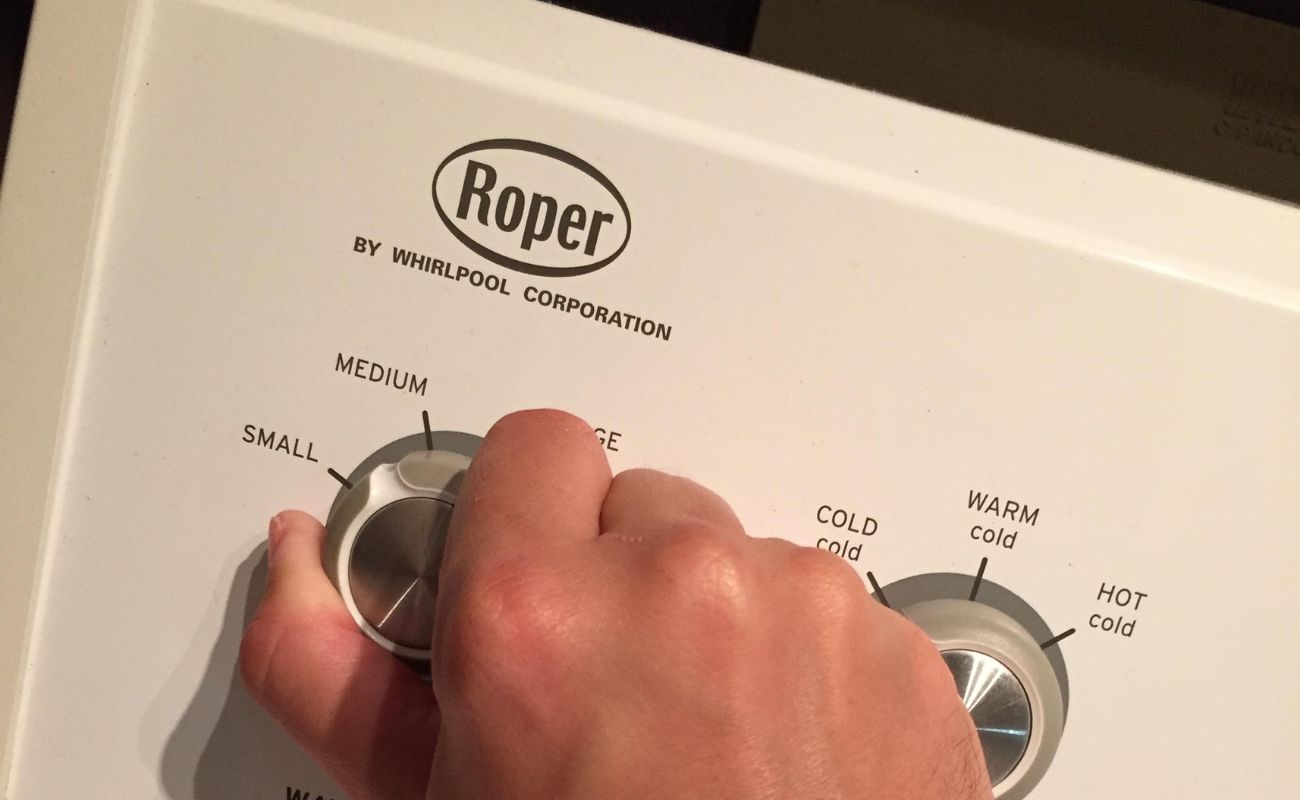





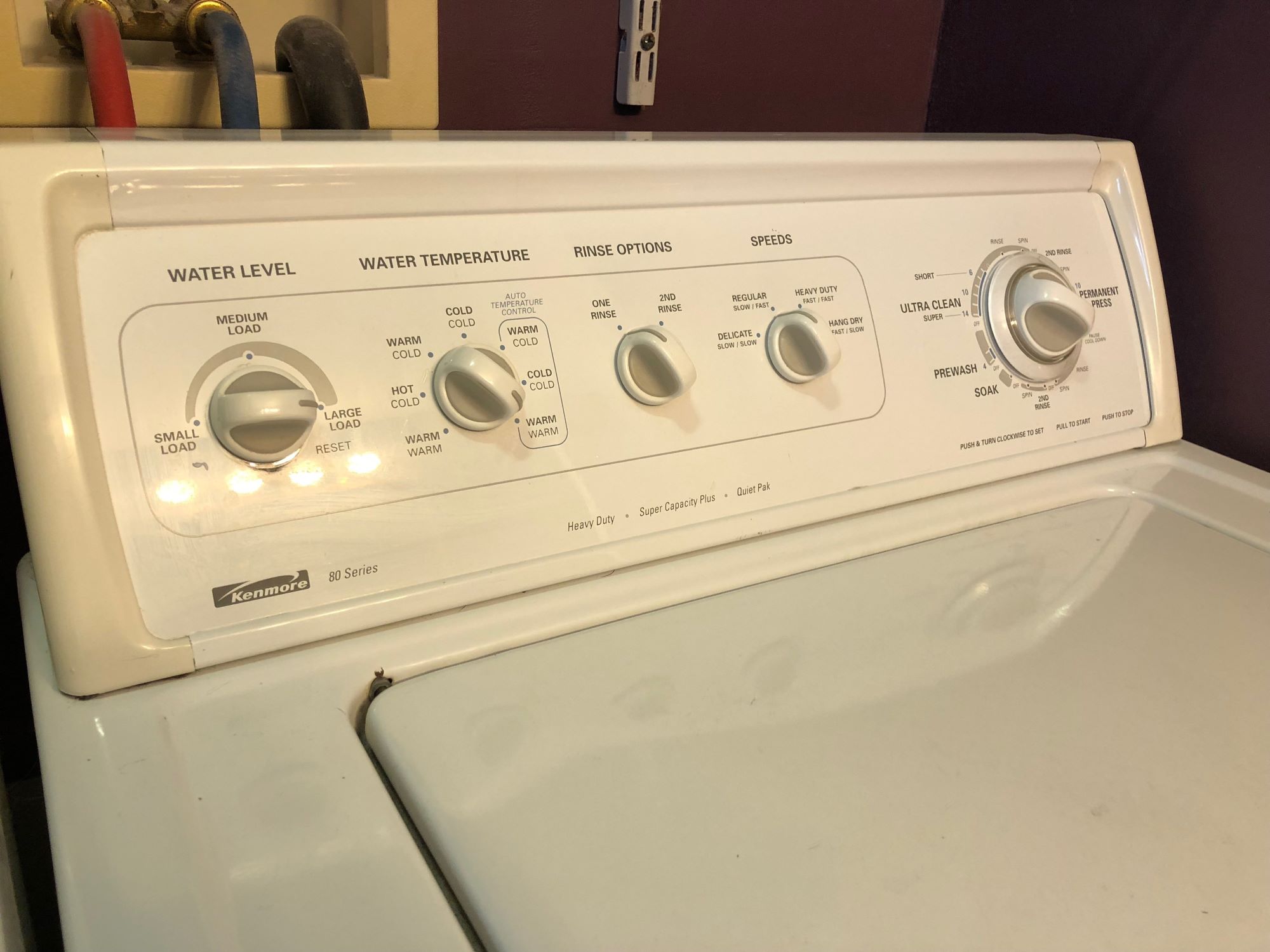


0 thoughts on “How To Reset My LG Washing Machine”