Home>Home Appliances>Laundry Appliances>How To Turn Off Sound On An LG Washing Machine


Laundry Appliances
How To Turn Off Sound On An LG Washing Machine
Published: February 22, 2024
Learn how to easily turn off the sound on your LG washing machine for a quieter laundry experience. Discover simple steps for muting the noise. Perfect for laundry appliances.
(Many of the links in this article redirect to a specific reviewed product. Your purchase of these products through affiliate links helps to generate commission for Storables.com, at no extra cost. Learn more)
Introduction
When it comes to doing laundry, the soothing hum of a washing machine can be a comforting sound. However, there are times when you might prefer a quieter laundry experience, especially if you're running a load of laundry during the night or in a shared living space. If you own an LG washing machine, you're in luck, as these modern appliances come equipped with a variety of customizable features, including the option to turn off the sound.
In this article, we'll explore the step-by-step process to silence the beeps and chimes on your LG washing machine, allowing you to enjoy a more peaceful laundry routine. Whether you're looking to minimize noise disruptions in your home or simply prefer a quieter environment, learning how to turn off the sound on your LG washing machine can significantly enhance your laundry experience.
So, if you've ever found yourself wondering how to silence the alerts and signals on your LG washing machine, you've come to the right place. Let's dive into the simple yet effective methods that will enable you to enjoy a more serene laundry environment with your LG appliance.
Key Takeaways:
- Customize your LG washing machine’s sound settings for a quieter laundry experience. Follow simple steps to turn off beeps and chimes, creating a peaceful ambiance at home.
- Troubleshoot common sound issues on your LG washing machine to ensure a seamless laundry routine. Address sound settings not saving, inconsistent volume, and error notifications effectively.
Read more: How To Turn Off Water To Washer
Steps to Turn Off Sound on an LG Washing Machine
-
Locate the Power Button: Begin by locating the power button on your LG washing machine. This button is typically situated on the control panel of the appliance.
-
Turn Off the Washing Machine: Ensure that the washing machine is turned off before proceeding with the sound adjustment. If the appliance is currently running, allow the cycle to complete or manually pause and stop the operation.
-
Access the Settings Menu: Once the washing machine is powered off, press and hold the appropriate button to access the settings menu. The specific button to press may vary depending on the model of your LG washing machine. Refer to the user manual for detailed instructions tailored to your appliance.
-
Navigate to Sound Settings: Within the settings menu, navigate to the sound or audio settings. This option allows you to customize the sound preferences of the washing machine, including the volume and alerts.
-
Adjust Sound Settings: Once you have accessed the sound settings, you can proceed to adjust the volume or disable the sound alerts altogether. Use the control buttons or touchscreen interface to make the desired changes.
-
Confirm the Changes: After making the necessary adjustments to the sound settings, confirm the changes to ensure that the sound alerts have been successfully turned off. This step may involve pressing a specific button to save and apply the new settings.
-
Power On the Washing Machine: With the sound settings modified, power on the washing machine to verify that the changes have taken effect. Run a test cycle or simply observe the appliance to ensure that the sound alerts have been disabled as intended.
-
Enjoy a Quieter Laundry Experience: Congratulations! You have successfully turned off the sound on your LG washing machine. Now, you can enjoy a more peaceful laundry routine without the interruptions of beeps and chimes.
By following these straightforward steps, you can easily customize the sound settings of your LG washing machine to align with your preferences. Whether you prefer a silent laundry environment or simply wish to minimize noise disruptions, the ability to turn off the sound on your washing machine provides a convenient solution for enhancing your overall laundry experience.
Troubleshooting Common Issues
Even after following the steps to turn off the sound on your LG washing machine, you may encounter common issues related to the sound settings. Understanding these issues and their potential solutions can help you effectively troubleshoot any challenges that arise.
Sound Settings Not Saving
If you find that the sound settings on your LG washing machine are not saving or reverting to their default state, it can be frustrating. This issue may occur due to various reasons, such as a technical glitch or incomplete adjustment process. To troubleshoot this problem, ensure that you follow the specific instructions outlined in the user manual for your LG washing machine model. Additionally, consider performing a power cycle by unplugging the appliance for a few minutes before reconnecting it to the power source. This simple reset may help resolve any temporary issues related to the sound settings not saving.
Inconsistent Sound Volume
Another common issue that users may encounter is inconsistent sound volume on their LG washing machine. This can manifest as irregular beeping or chimes during the operation of the appliance, even after attempting to adjust the sound settings. To address this issue, it is essential to verify that the sound adjustments have been made correctly. Double-check the settings menu to ensure that the volume level or sound alerts have been modified as intended. If the problem persists, consider contacting LG customer support for further assistance or troubleshooting guidance.
Read more: How To Turn Water Off To A Washing Machine
Error Code Notifications
In some instances, error code notifications on the display panel of the LG washing machine may emit audible alerts, contributing to unwanted sound disruptions. While error codes are essential for diagnosing potential issues with the appliance, the accompanying sound alerts can be bothersome. If you encounter frequent error code notifications with audible alerts, refer to the user manual to understand the specific error codes and their corresponding troubleshooting steps. By addressing the underlying issues causing the error codes, you can minimize the occurrence of disruptive sound alerts during the operation of your LG washing machine.
Technical Support and Resources
If you experience persistent issues with the sound settings on your LG washing machine or encounter other related concerns, it is advisable to seek technical support from LG or authorized service providers. These professionals can offer expert guidance, diagnose potential technical issues, and provide solutions to ensure that your washing machine operates smoothly and in accordance with your sound preferences.
By understanding and addressing these common issues related to the sound settings on your LG washing machine, you can troubleshoot challenges effectively and enjoy a more seamless laundry experience.
Conclusion
In conclusion, the ability to turn off the sound on an LG washing machine offers a valuable customization feature that enhances the overall laundry experience. By following the simple steps outlined in this article, users can effectively silence the beeps and chimes emitted by the appliance, creating a more peaceful and serene laundry environment. Whether you reside in a shared living space, have a newborn at home, or simply prefer a quieter ambiance during household chores, the option to customize the sound settings on your LG washing machine provides a practical solution to minimize noise disruptions.
Furthermore, troubleshooting common issues related to the sound settings, such as sound settings not saving, inconsistent sound volume, and error code notifications, empowers users to address potential challenges effectively. By understanding these common issues and their respective solutions, individuals can navigate and optimize the sound preferences of their LG washing machine with confidence.
It's important to note that while turning off the sound on the washing machine can contribute to a quieter environment, it's essential to stay mindful of the appliance's operation and any potential error notifications. Being attentive to the performance of the washing machine ensures that it functions optimally while aligning with your sound preferences.
Ultimately, the ability to customize the sound settings on an LG washing machine reflects the brand's commitment to providing user-friendly and adaptable appliances. This feature not only caters to individual preferences but also contributes to a more personalized and enjoyable laundry routine for users.
As technology continues to evolve, the integration of customizable features in household appliances, such as sound settings on washing machines, exemplifies the intersection of convenience and personalization. With the knowledge and understanding gained from this article, users can confidently navigate the sound settings of their LG washing machine, creating a tailored laundry experience that aligns with their lifestyle and preferences.
In essence, the option to turn off the sound on an LG washing machine empowers users to curate a more tranquil and harmonious home environment, where the hum of the appliance can blend seamlessly into the background, allowing for a more serene and enjoyable laundry experience.
Frequently Asked Questions about How To Turn Off Sound On An LG Washing Machine
Was this page helpful?
At Storables.com, we guarantee accurate and reliable information. Our content, validated by Expert Board Contributors, is crafted following stringent Editorial Policies. We're committed to providing you with well-researched, expert-backed insights for all your informational needs.
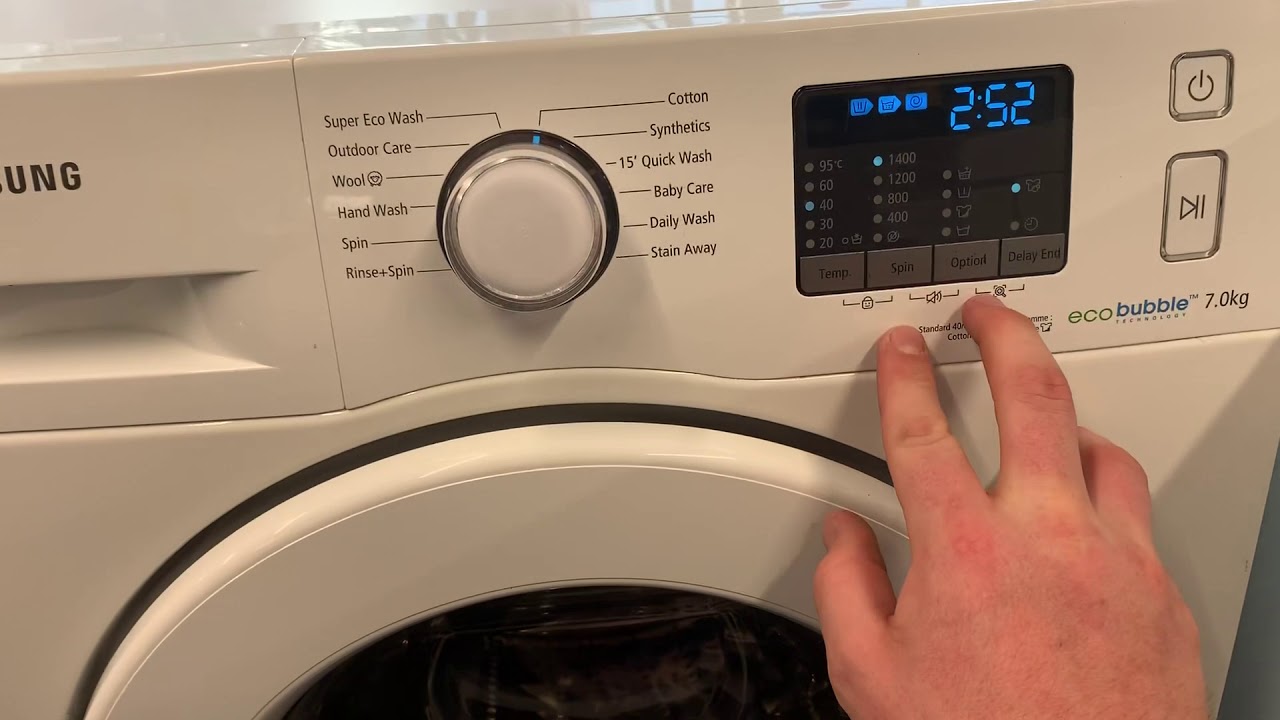

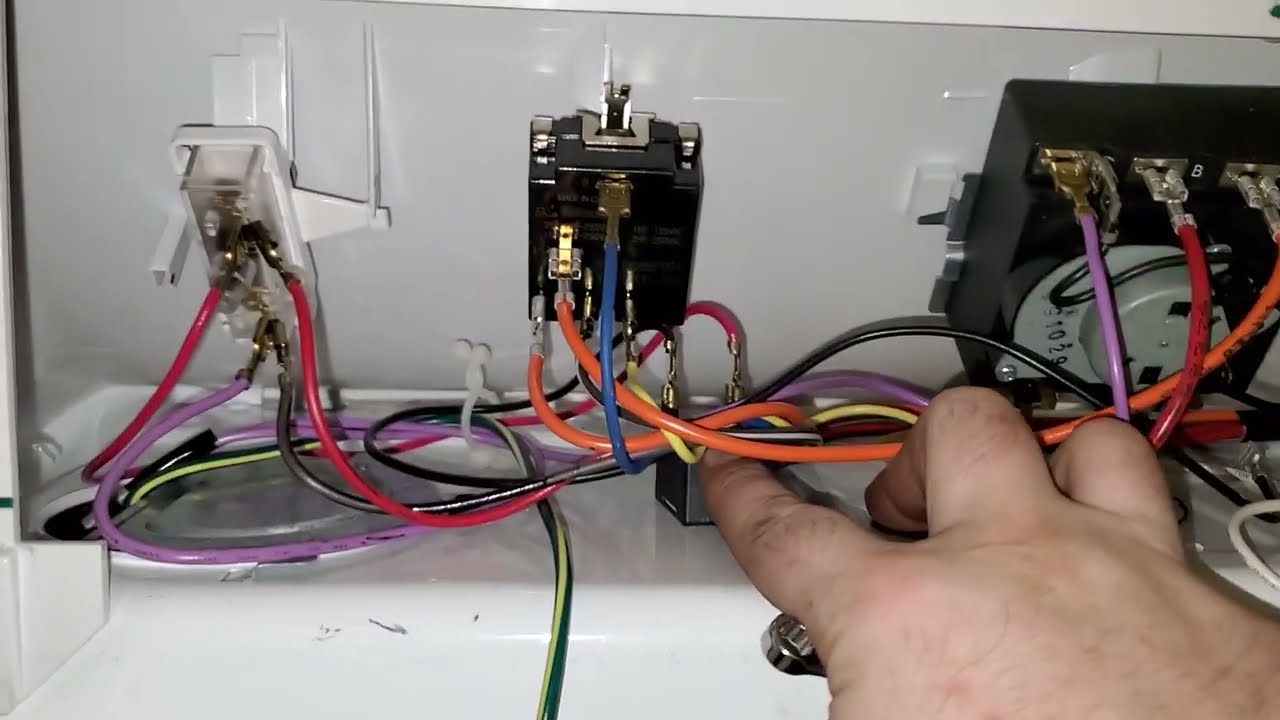

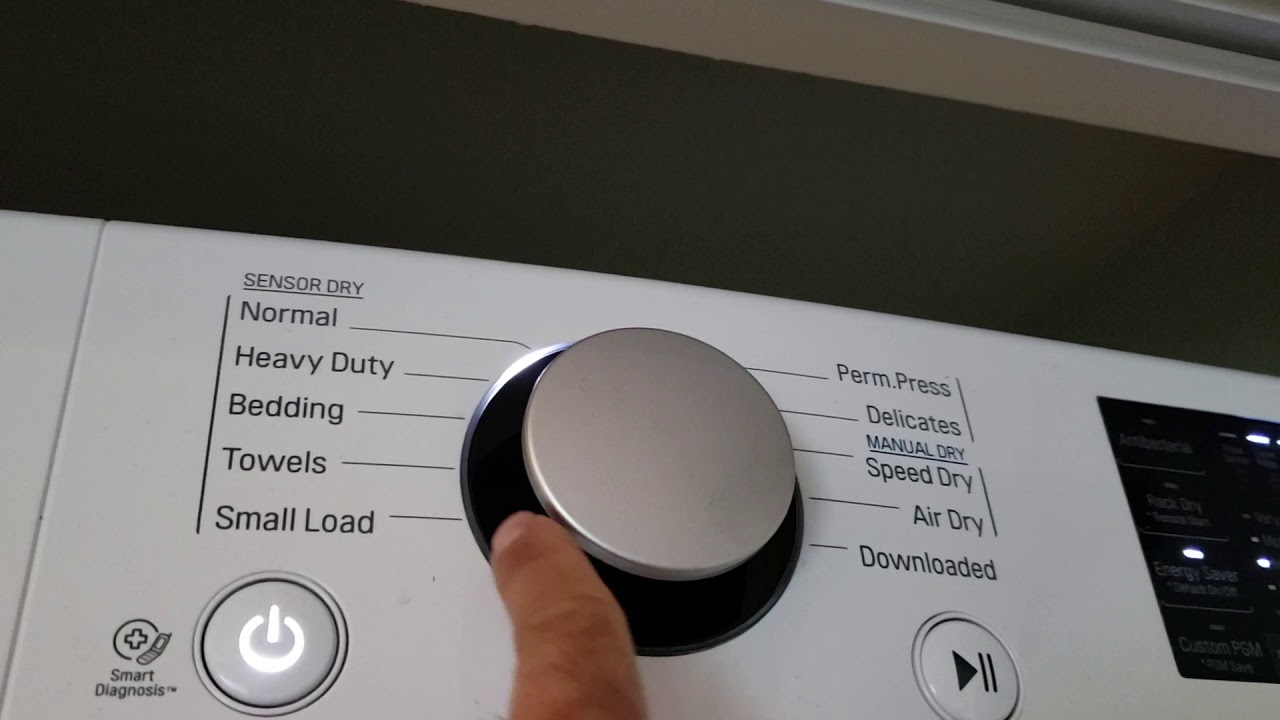








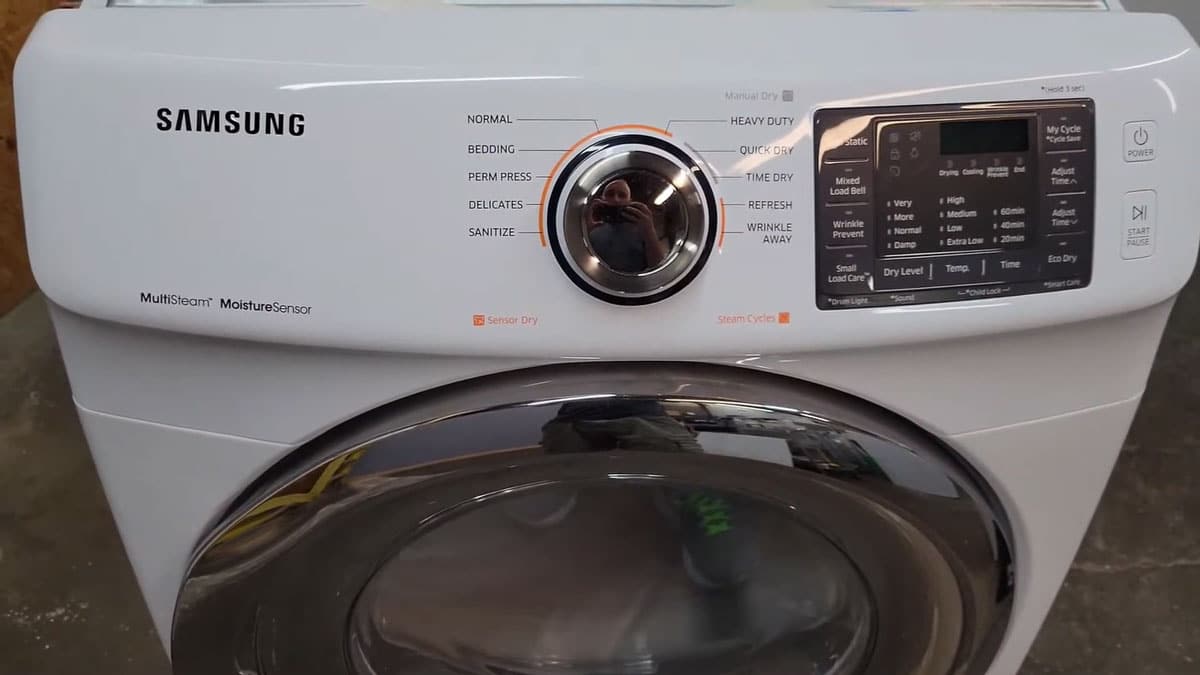

0 thoughts on “How To Turn Off Sound On An LG Washing Machine”