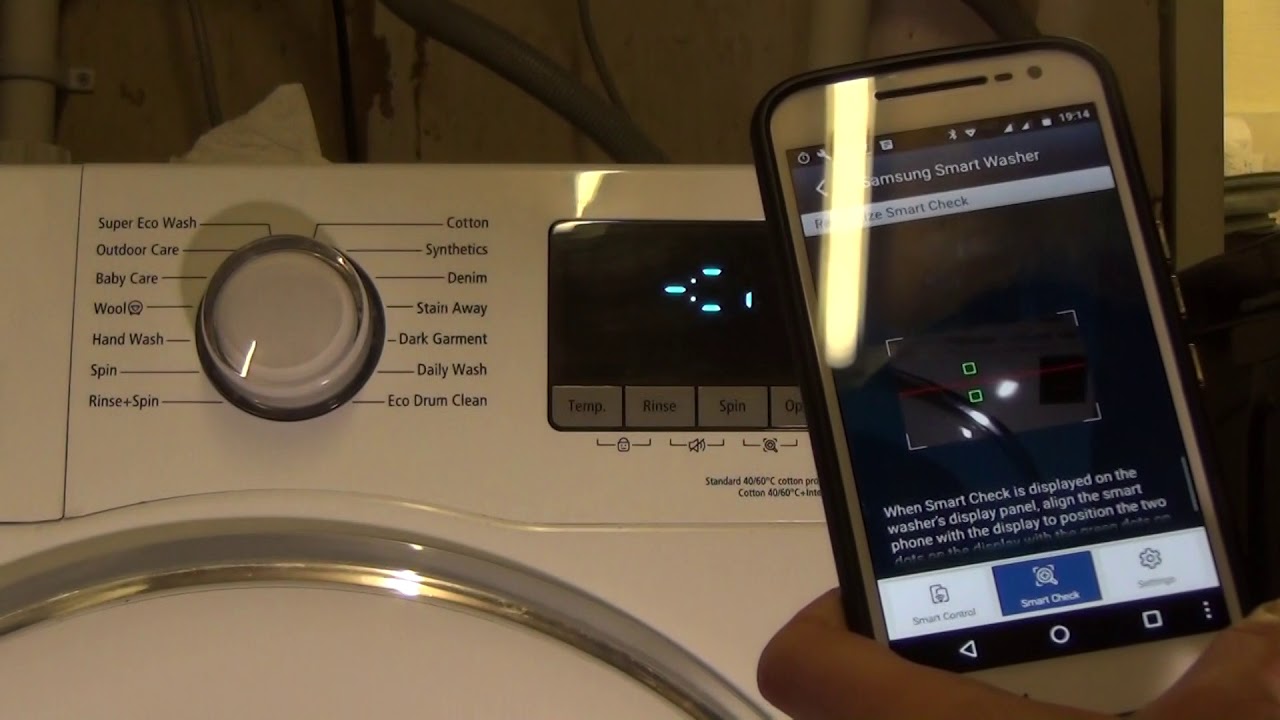
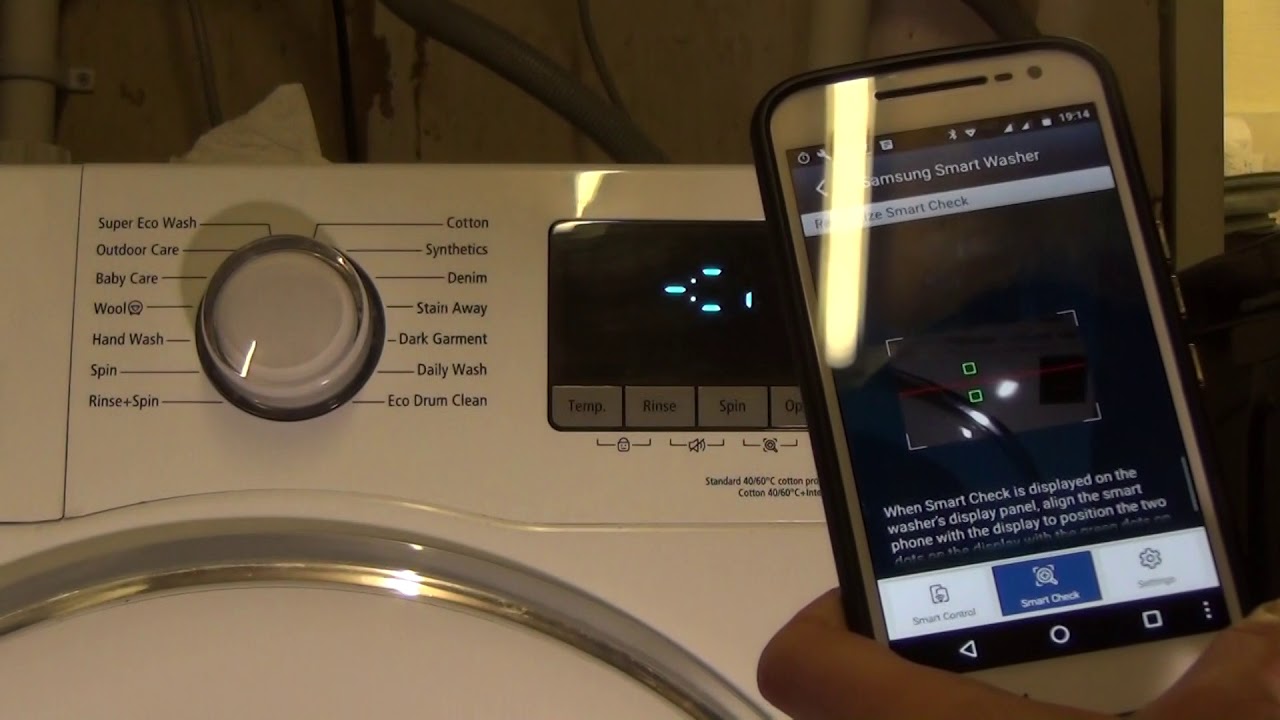
Articles
What Is Smart Care On Samsung Washer
Modified: May 6, 2024
Discover the benefits of the Smart Care feature on Samsung washers in our informative articles. Learn how it simplifies troubleshooting and saves you time and money.
(Many of the links in this article redirect to a specific reviewed product. Your purchase of these products through affiliate links helps to generate commission for Storables.com, at no extra cost. Learn more)
Introduction
Welcome to the world of smart home appliances, where convenience and efficiency are at your fingertips. In this digital age, technology has transformed the way we live, and our household chores are no exception. One such innovation is the Smart Care feature on Samsung washers, designed to make laundry days easier and more efficient.
Gone are the days of manual troubleshooting and guesswork when it comes to resolving issues with your washer. Smart Care is a revolutionary feature that allows you to diagnose and troubleshoot problems with your Samsung washer using your smartphone or tablet, without the need for professional assistance.
In this article, we will take a closer look at the Smart Care feature on Samsung washers, exploring how it works, its benefits, and how to enable and use it. So, let’s dive in and discover the smart way to care for your laundry!
Key Takeaways:
- Smart Care on Samsung washers revolutionizes laundry care by empowering users to diagnose and troubleshoot common issues using their smartphone or tablet. It saves time, money, and stress by providing real-time monitoring, personalized support, and maintenance tips.
- The Smart Care feature offers convenience, efficiency, and proactive maintenance for Samsung washers. It simplifies troubleshooting, eliminates the need for professional assistance in many cases, and ensures optimal performance through its seamless integration with the Samsung SmartThings app.
Read more: What Is A Smart Washer And Dryer
Overview of Smart Care feature
The Smart Care feature on Samsung washers is a cutting-edge technology that allows users to diagnose and troubleshoot common issues with their appliances using their smartphone or tablet. It eliminates the need for cumbersome manual troubleshooting, saving you time and money on service calls.
With Smart Care, you can easily monitor and analyze the performance of your Samsung washer. It provides you with real-time information and alerts, allowing you to take proactive measures to prevent potential problems. Whether it’s a minor issue or a more complex malfunction, Smart Care empowers you to address it efficiently and effectively.
Through a seamless integration with the Samsung SmartThings app, you can access the Smart Care feature from anywhere, anytime. This means that even if you’re not at home, you can still troubleshoot and monitor your washer remotely, offering you peace of mind and convenience.
In addition to troubleshooting, Smart Care also provides you with useful maintenance tips and recommendations. It guides you on how to optimize the performance of your washer, extend its lifespan, and ensure that it continues to deliver exceptional results.
Overall, the Smart Care feature is a game-changer in the world of home appliances. It revolutionizes the way we care for our washers by making it easier, faster, and more efficient. No more unnecessary service calls or wasted time trying to figure out what’s wrong with your washer – Smart Care puts the power of diagnosis and troubleshooting in your hands.
How Smart Care works
Smart Care harnesses the power of advanced technology to make troubleshooting your Samsung washer a breeze. It involves a seamless integration between your washer, the Smart Care feature, and the Samsung SmartThings app on your smartphone or tablet.
When you encounter an issue with your washer, the first step is to open the SmartThings app on your mobile device. From there, you can select the Smart Care feature and follow the on-screen instructions. The app will guide you through a series of diagnostic tests and provide step-by-step guidance on resolving the issue.
Smart Care uses Wi-Fi connectivity to establish a connection between your washer and the app. This allows it to gather real-time data and information about the performance of your washer. The app analyzes this data to identify any potential problems or errors and provides you with a comprehensive diagnosis.
Once the issue is identified, the Smart Care feature will provide you with troubleshooting suggestions and recommendations. These may include simple solutions that you can easily implement on your own, such as adjusting settings or clearing any obstructions. In more complex situations, the app will guide you on when and how to seek professional assistance.
One of the key features of Smart Care is the ability to communicate with customer support directly through the app. If you need further assistance or have any questions, you can connect with a Samsung representative who can provide personalized guidance and support.
It’s important to note that Smart Care is compatible with a range of Samsung washer models. Whether you have a top-load or front-load washer, you can take advantage of this innovative feature and simplify your troubleshooting process.
Overall, Smart Care revolutionizes the way we address issues with our washers. It combines the power of technology, diagnostics, and personalized support to ensure that you can resolve problems quickly and efficiently.
Benefits of using Smart Care on Samsung washer
The Smart Care feature on Samsung washers offers a plethora of benefits to users, making laundry care more convenient and efficient. Let’s take a look at some of the key advantages of using Smart Care:
- Time-saving: Smart Care eliminates the need for lengthy and time-consuming manual troubleshooting. Instead of spending hours trying to diagnose a problem or waiting for a technician to arrive, you can use Smart Care to quickly identify and resolve issues with your Samsung washer.
- Cost-effective: By enabling you to troubleshoot and resolve common washer issues on your own, Smart Care helps you save money on expensive service calls. It also reduces the risk of unnecessary repairs, ensuring that you only seek professional assistance when absolutely necessary.
- Convenience: With Smart Care, you can access and control your washer from anywhere, anytime. Whether you’re at work, on vacation, or simply in another room, you can monitor and diagnose your washer using the Samsung SmartThings app on your smartphone or tablet. This level of convenience makes laundry care more seamless and hassle-free.
- Real-time monitoring and alerts: Smart Care provides you with real-time information about the performance of your washer. It monitors various parameters such as water temperature, cycle times, and error codes, helping you to stay informed about any issues or deviations from normal operation. It also sends alerts to your mobile device, ensuring that you’re promptly notified of any potential problems.
- Maintenance tips and recommendations: In addition to troubleshooting, Smart Care offers helpful maintenance tips and recommendations to optimize the performance of your washer. It provides guidance on how to clean the drum, remove lint buildup, and prevent issues like odors and mold. By following these recommendations, you can prolong the lifespan of your washer and ensure optimal results.
- Personalized support: The Smart Care feature enables you to connect directly with customer support through the Samsung SmartThings app. If you encounter a problem that requires professional assistance, you can easily reach out to a Samsung representative who can provide personalized guidance and support.
Overall, the benefits of using Smart Care on Samsung washers are substantial. It saves you time, money, and unnecessary stress by simplifying the troubleshooting process and providing you with proactive monitoring and support. By embracing this innovative technology, you can enjoy a more convenient and efficient laundry experience.
Troubleshooting common issues using Smart Care
The Smart Care feature on Samsung washers empowers users to troubleshoot and resolve common issues with ease. Whether you’re experiencing drainage problems, excessive vibration, or error codes, Smart Care can help diagnose and guide you through the troubleshooting process. Here’s how you can use Smart Care to address common washer issues:
- Water drainage issues: If you’re experiencing difficulties with water drainage, Smart Care can help you identify the problem. The app will guide you to check for any clogs or obstructions in the drain hose or pump filter. It will also provide instructions on how to clear any blockages to restore proper water drainage.
- Vibration and noise problems: Excessive vibration and noise during the wash cycle can be disruptive. Smart Care can help pinpoint the cause of the issue, such as an unbalanced load or an uneven surface. The app will suggest redistributing the clothes in the washer or adjusting the leveling feet to reduce vibration and noise.
- Error codes: Samsung washers display error codes to indicate specific issues. With Smart Care, you can easily decipher these error codes and understand the problem at hand. The app will provide you with a description of the error code and guide you through the appropriate troubleshooting steps to resolve it.
- Inadequate cleaning: If you find that your clothes aren’t getting clean or the washer is leaving residue, Smart Care can help identify the cause. The app may suggest adjusting the detergent amount, using the appropriate cycle and water temperature, or cleaning the washer drum and detergent dispenser to improve cleaning performance.
- Connectivity and software issues: Sometimes, connectivity or software glitches can hinder the performance of your smart washer. Smart Care can assist in diagnosing these issues. The app may recommend power cycling the washer, checking Wi-Fi connectivity, or updating the firmware to ensure optimal performance and connectivity.
It’s important to follow the instructions provided by the Smart Care feature when troubleshooting. By leveraging the app’s guidance and suggestions, you can efficiently resolve common issues and ensure that your Samsung washer operates at its best.
Smart Care on Samsung washers allows you to quickly troubleshoot issues using your smartphone. Simply download the Samsung Smart Washer app, and follow the instructions to diagnose and solve problems without the need for a service call.
Read more: What Does Nf Mean On Samsung Washer
Compatibility of Smart Care with different Samsung washer models
The Smart Care feature is designed to be compatible with a wide range of Samsung washer models, ensuring that more users can take advantage of its benefits. Whether you have a top-load, front-load, or even a combination washer-dryer unit, there’s a good chance that Smart Care is available for your specific model.
Samsung has been incorporating the Smart Care feature into their washer lineup for several years. As a result, most recent models come equipped with this innovative technology. However, it’s worth checking the product specifications or consulting the user manual of your Samsung washer to confirm its compatibility with Smart Care.
When purchasing a new Samsung washer, it’s advisable to look for the presence of Smart Care as a listed feature. This will ensure that you have access to its troubleshooting and diagnostic capabilities right from the start.
If you already own a Samsung washer and are unsure if it is compatible with Smart Care, there are a few ways to find out:
- Check the model number: The model number can often provide clues about the compatibility of your Samsung washer with Smart Care. You can find the model number on the product label, usually located on the side or back of the appliance.
- Visit the Samsung website: Samsung’s official website provides comprehensive product information and specifications. You can search for your model and check if Smart Care is listed as a feature.
- Consult the user manual: The user manual of your Samsung washer should contain detailed information about its features and functionality, including any smart or connected capabilities like Smart Care.
It’s important to note that as technology continues to advance, compatibility may vary between different generations and versions of Samsung washers. If your specific model doesn’t support Smart Care, it’s worth exploring other options available for troubleshooting and maintenance.
Always ensure that you have the latest software updates installed on your Samsung washer to fully utilize the capabilities of Smart Care. Updates may introduce new features, enhance performance, and address any compatibility issues or bugs that may arise.
Remember to verify the compatibility of your Samsung washer with Smart Care to truly harness the convenience and efficiency offered by this revolutionary feature.
Steps to enable and use Smart Care on Samsung washer
Enabling and using the Smart Care feature on your Samsung washer is a straightforward process. By following these simple steps, you can take advantage of the troubleshooting and diagnostic capabilities of Smart Care:
- Download the app: Begin by downloading and installing the Samsung SmartThings app on your smartphone or tablet. The app is available for both iOS and Android devices and can be found in the respective app stores.
- Connect the washer: Ensure that your Samsung washer is connected to your home’s Wi-Fi network. Refer to your washer’s user manual for instructions on how to establish a Wi-Fi connection. This step is crucial for the Smart Care feature to work seamlessly.
- Launch the app: Open the Samsung SmartThings app on your mobile device and sign in or create a new account if prompted. Make sure that your device is connected to the same Wi-Fi network as your washer.
- Add the washer: Add your Samsung washer to the SmartThings app by following the on-screen instructions. This typically involves selecting the “Add Device” option in the app and following the specific steps outlined for your model of washer. The app will guide you through the setup process.
- Enable Smart Care: Once your washer is successfully added to the SmartThings app, navigate to the device list or the specific device page within the app. Look for the Smart Care option and enable it. You may need to agree to terms and conditions or give necessary permissions for the feature to function properly.
- Perform diagnostics: Now that Smart Care is enabled, you can use it to diagnose and troubleshoot issues with your Samsung washer. If you experience a problem, open the SmartThings app, select your washer, and choose the Smart Care feature. Follow the on-screen instructions to initiate the diagnostic process.
- Follow the guidance: Smart Care will provide you with step-by-step guidance on how to diagnose and resolve the issue. It may ask you to run specific tests or check certain components of the washer. Follow the instructions provided by the app, and it will provide troubleshooting tips and solutions based on the diagnosis.
- Reach out for support: If the Smart Care feature cannot resolve the issue, or if you need further assistance, you can use the app to connect with Samsung customer support. The app may have a dedicated support section where you can initiate a chat or request a call from a Samsung representative who can provide personalized support.
Following these steps will enable you to fully utilize the Smart Care feature on your Samsung washer. It puts the power of diagnostics and troubleshooting at your fingertips, allowing you to resolve common issues and keep your washer running smoothly.
Frequently Asked Questions (FAQs) about Smart Care on Samsung washer
Here are some commonly asked questions about the Smart Care feature on Samsung washers:
- Is Smart Care available on all Samsung washer models?
- Do I need a separate device or app to use Smart Care?
- Can I use Smart Care when I’m away from home?
- What kinds of issues can Smart Care help me troubleshoot?
- Does Smart Care require any additional setup or subscription?
- Can Smart Care diagnose complex issues or do I still need professional assistance?
- Can I receive notifications and alerts from my washer through Smart Care?
- Can I contact customer support through Smart Care?
Smart Care is available on most recent Samsung washer models. However, it’s important to check the specifications and compatibility of your specific model to ensure it supports the Smart Care feature.
No, Smart Care can be accessed through the Samsung SmartThings app, which you can download on your smartphone or tablet. This eliminates the need for a separate device and provides a centralized hub for managing your smart appliances.
Yes, Smart Care allows you to monitor and troubleshoot your Samsung washer remotely. As long as you have an internet connection and the SmartThings app installed on your mobile device, you can access Smart Care from anywhere.
Smart Care can diagnose and guide you through troubleshooting various common issues with your Samsung washer. This includes problems with water drainage, excessive vibration, error codes, inadequate cleaning, and connectivity or software glitches.
No, the Smart Care feature is included with compatible Samsung washer models and is accessible through the Samsung SmartThings app. There is no additional setup required, and you do not need to subscribe or pay any extra fees to use Smart Care.
Smart Care is designed to diagnose and troubleshoot common issues with your Samsung washer. While it can resolve many problems on its own, there may be complex issues that require professional assistance. In such cases, Smart Care can still provide valuable information to help facilitate the repair process.
Yes, Smart Care allows you to receive real-time notifications and alerts on your mobile device. This includes notifications for completed cycles, error codes, and other important updates about your washer’s performance.
Yes, Smart Care provides a convenient way to connect with Samsung customer support. The app offers options to chat with a representative or request a call for personalized assistance. This can be useful when you encounter a problem that requires professional guidance.
If you have any specific questions or concerns about using Smart Care on your Samsung washer, refer to the user manual or contact Samsung support for more information.
Conclusion
The Smart Care feature on Samsung washers brings a new level of convenience and efficiency to the world of laundry care. By enabling users to troubleshoot and resolve common issues with their washers, it eliminates the need for costly service calls and saves valuable time. Through its seamless integration with the Samsung SmartThings app, Smart Care provides real-time monitoring, diagnostics, and personalized support, all from the convenience of a smartphone or tablet.
With Smart Care, users can quickly and easily diagnose problems such as water drainage issues, excessive vibration, error codes, inadequate cleaning, and connectivity or software glitches. Its guided troubleshooting process helps users identify the root cause of the issue and provides step-by-step instructions on how to resolve it. Furthermore, Smart Care offers maintenance tips and recommendations to optimize the performance of the washer and extend its lifespan.
The compatibility of Smart Care with a wide range of Samsung washer models ensures that more users can benefit from this innovative feature. Whether you have a top-load, front-load, or combination washer-dryer unit, there’s a good chance that your Samsung washer supports Smart Care. Confirming compatibility through the model number, Samsung website, or user manual will provide you with the peace of mind of accessing the full capabilities of this smart technology.
By embracing Smart Care, users can enjoy several key advantages, including time and cost savings, convenience, real-time monitoring, and personalized support. It simplifies the troubleshooting process and empowers users to take control of their washer’s performance. Additionally, Smart Care promotes proactive maintenance and provides users with helpful recommendations to ensure optimal results.
In conclusion, the Smart Care feature on Samsung washers enhances the laundry experience by offering a comprehensive and intuitive troubleshooting solution. With its advanced technology and seamless integration, Smart Care puts the power of diagnostics and support in the hands of users, simplifying the process and providing peace of mind. Embrace the convenience and efficiency of Smart Care and revolutionize how you care for your laundry.
Ready to make your home smarter and more automated? Check out our detailed articles on the latest in smart home technology and comprehensive home automation. You'll discover practical tips for integrating cutting-edge tech seamlessly into your daily life. Whether you're starting fresh or upgrading, these resources offer everything needed to streamline your living space efficiently.
Frequently Asked Questions about What Is Smart Care On Samsung Washer
Was this page helpful?
At Storables.com, we guarantee accurate and reliable information. Our content, validated by Expert Board Contributors, is crafted following stringent Editorial Policies. We're committed to providing you with well-researched, expert-backed insights for all your informational needs.
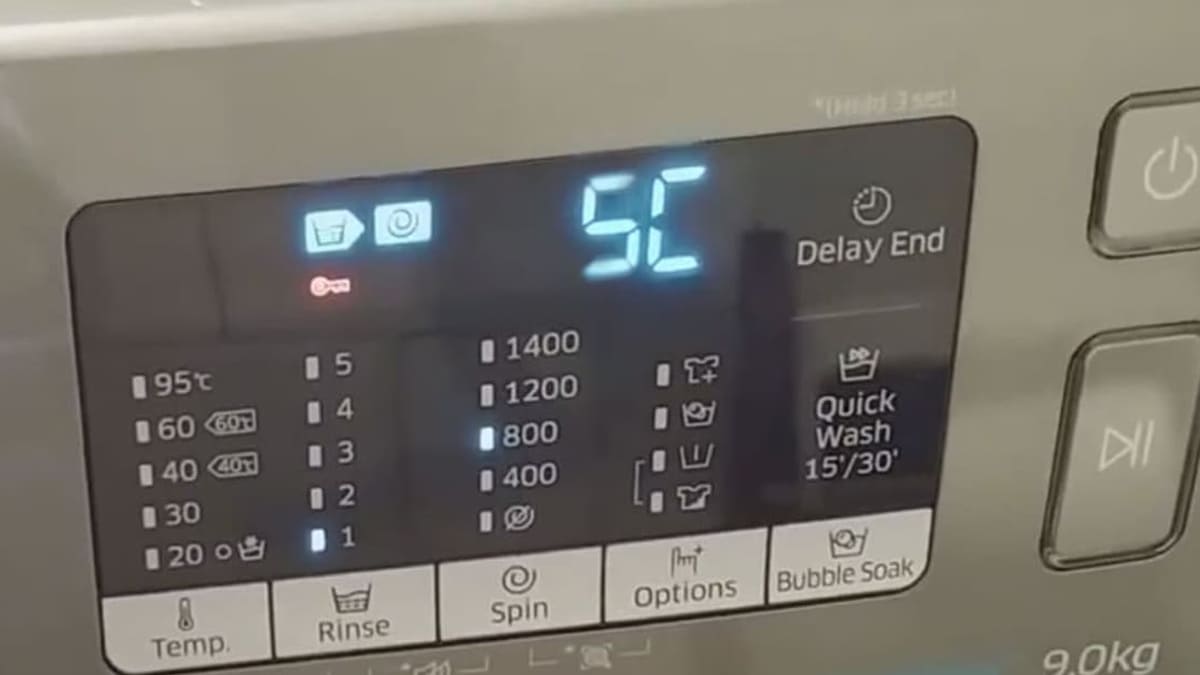
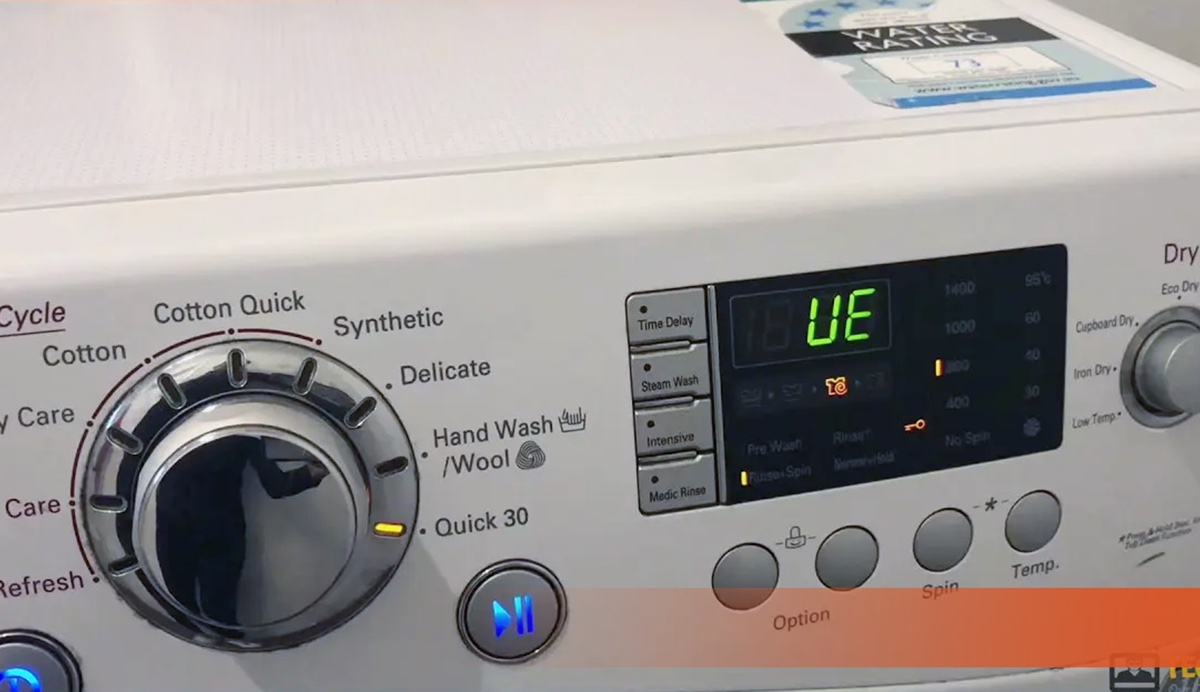

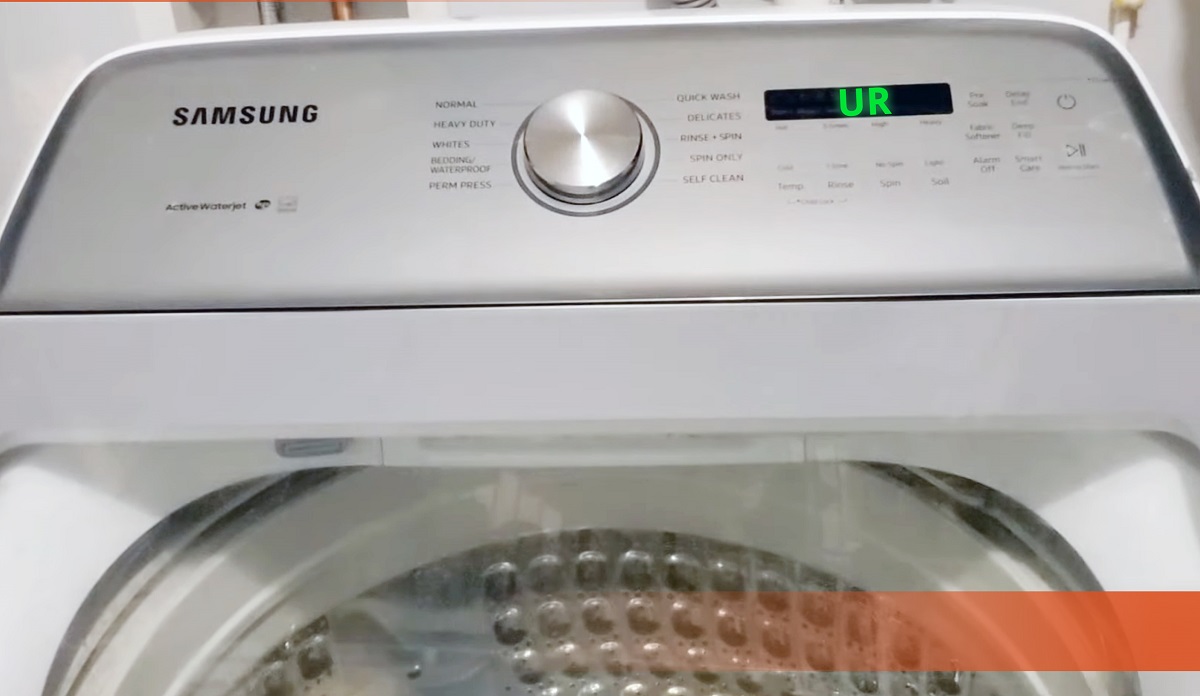
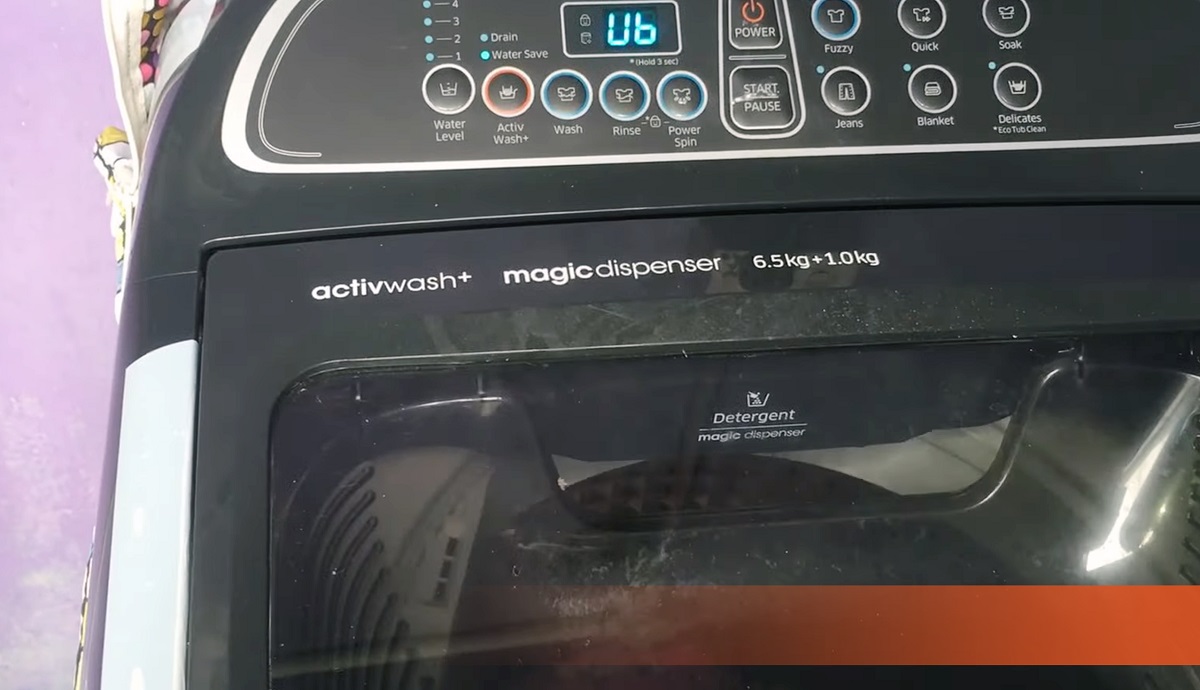

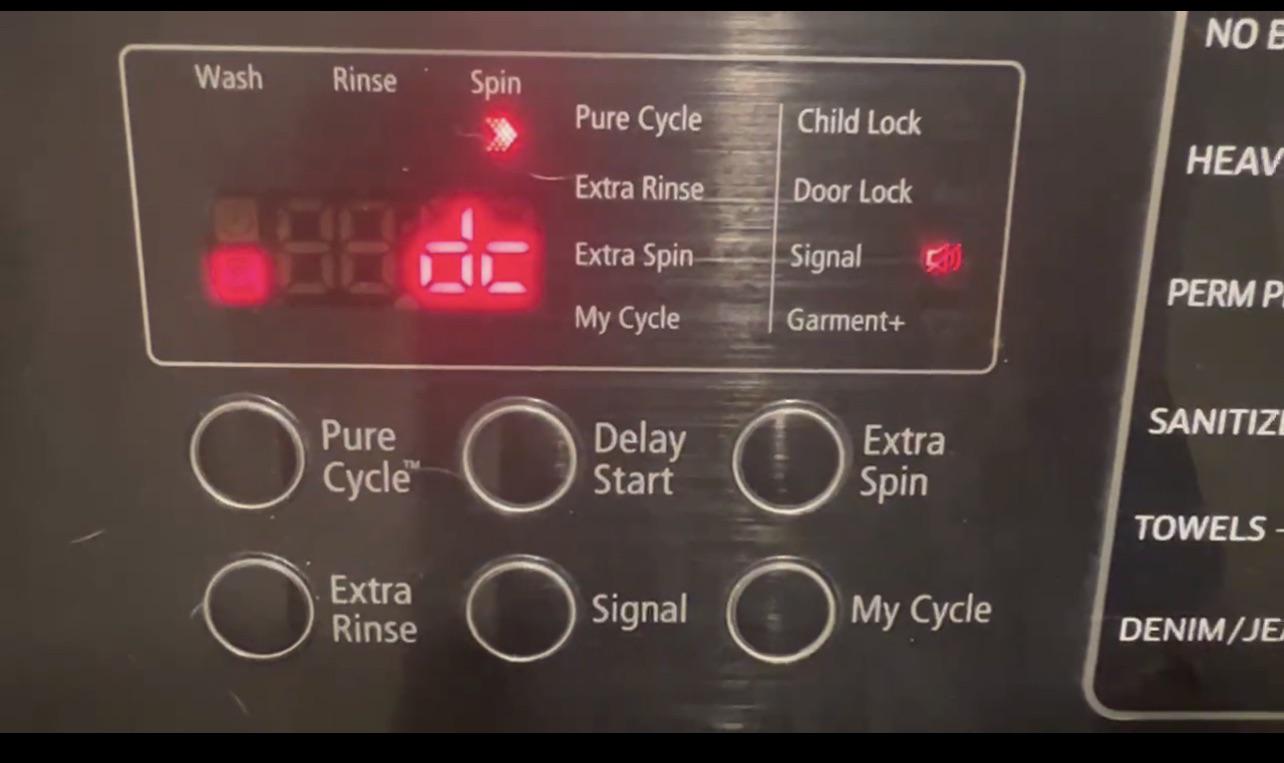




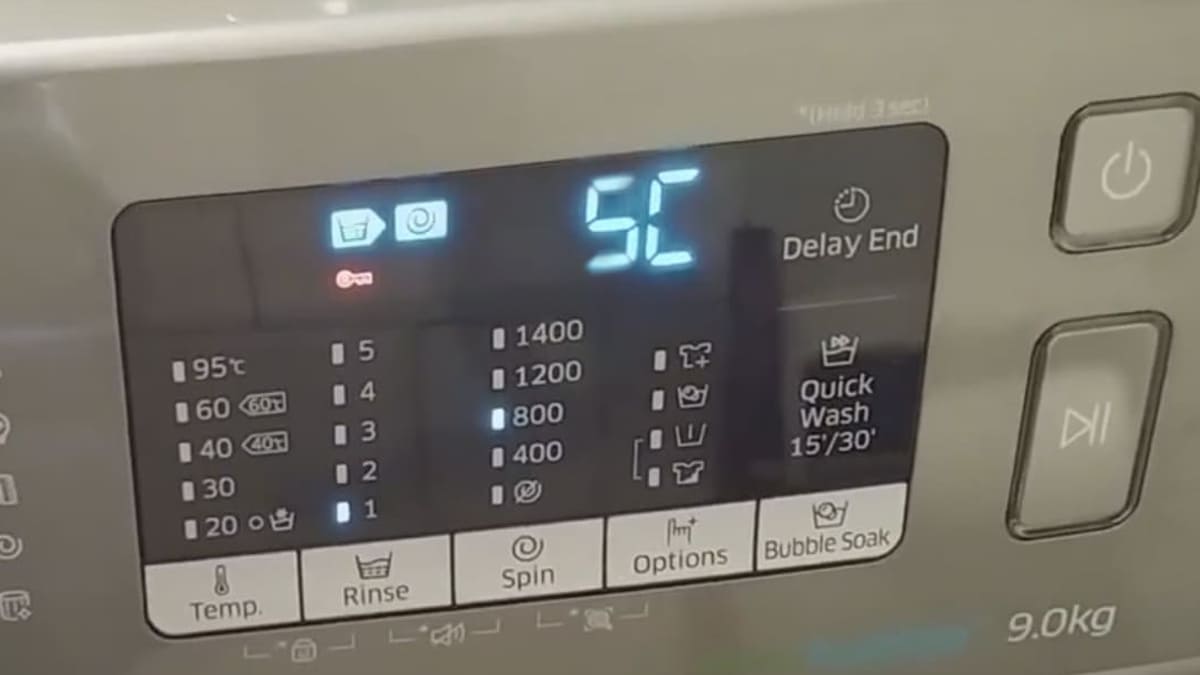
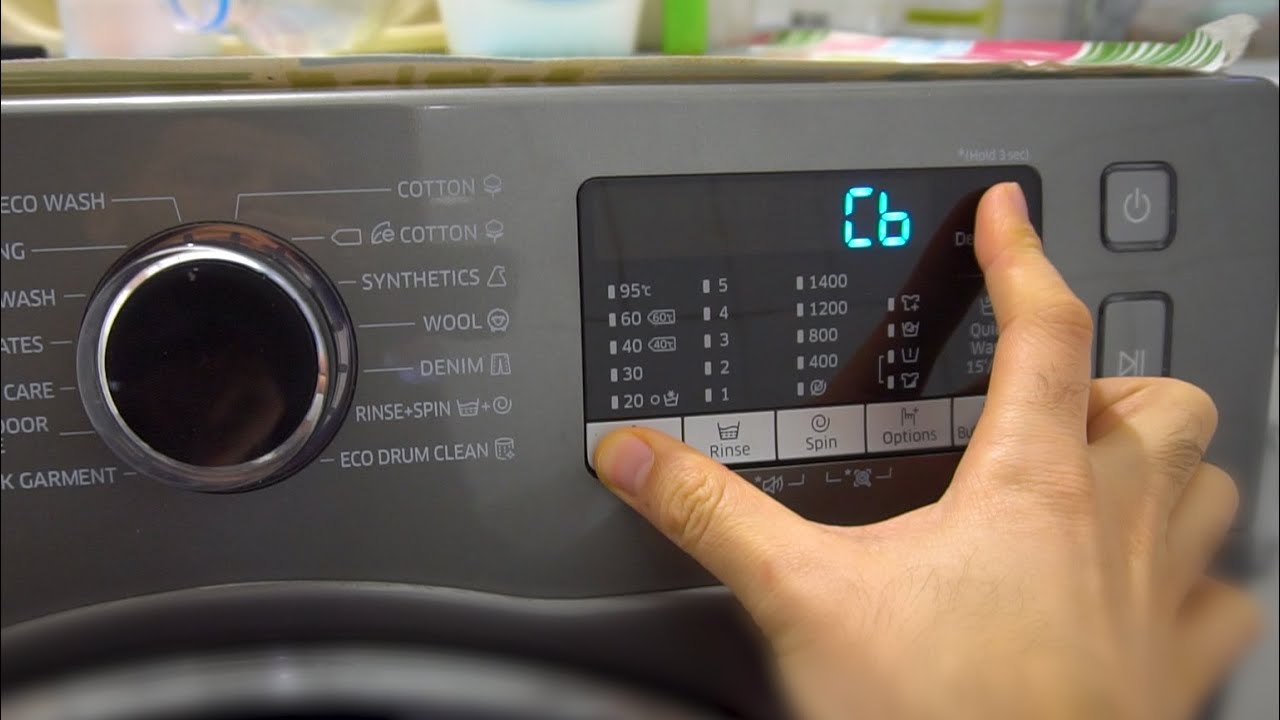
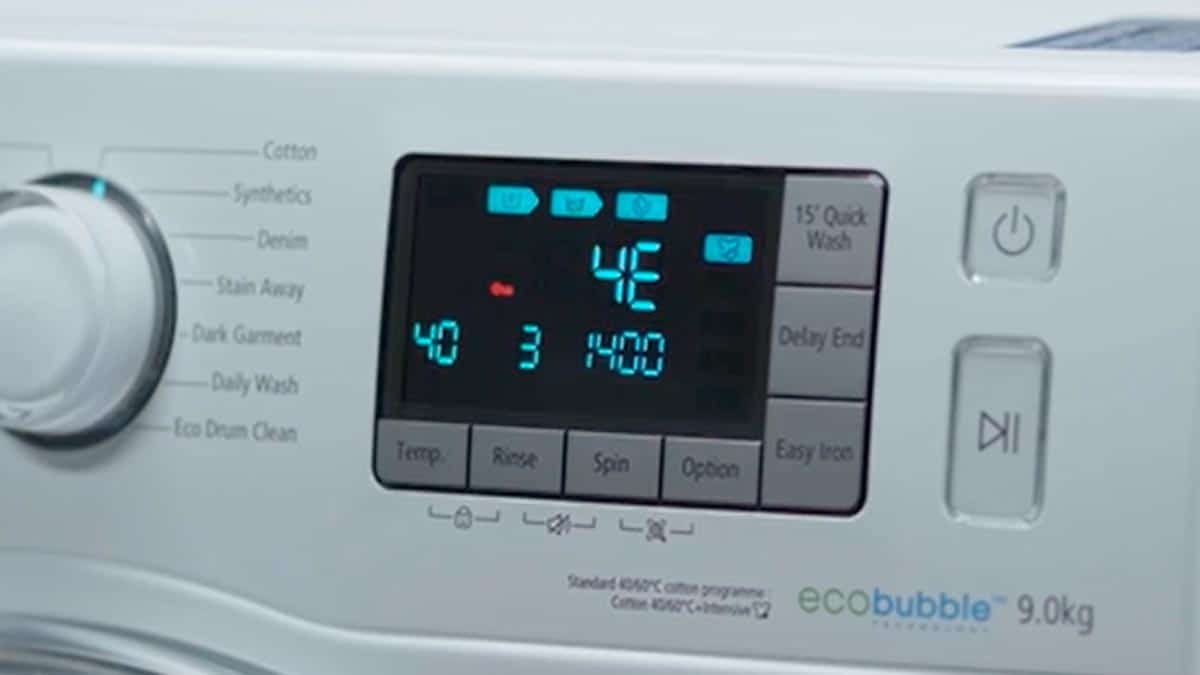

0 thoughts on “What Is Smart Care On Samsung Washer”