

Articles
How To Balance Samsung Washer
Modified: March 1, 2024
Looking for articles on how to balance your Samsung washer? Find expert tips and step-by-step guides to ensure smooth and efficient laundry cycles.
(Many of the links in this article redirect to a specific reviewed product. Your purchase of these products through affiliate links helps to generate commission for Storables.com, at no extra cost. Learn more)
Introduction
Welcome to the world of laundry, where a well-balanced washing machine is the key to clean and efficient clothes washing. If you own a Samsung washer, you’re in luck, as Samsung washers are known for their exceptional performance and durability.
Like any appliance, a Samsung washer requires proper maintenance to ensure it operates at its best. One crucial aspect of maintaining a washer is to ensure that it is properly balanced. When a washer is off-balance, it can lead to excessive noise, vibrations, and even damage to the machine itself.
In this article, we will guide you through the process of balancing your Samsung washer. We will discuss the importance of balancing, how to check if your washer is level, how to adjust the legs for balance, and other tips for preventing imbalance issues.
By following these steps, you can ensure that your Samsung washer performs optimally, providing you with clean clothes without any unnecessary disturbances. So, let’s dive into the world of balancing your Samsung washer and bring harmony to your laundry routine!
Key Takeaways:
- Properly balancing your Samsung washer is crucial for minimizing vibrations, noise, and potential damage, ensuring a quiet and efficient laundry experience.
- Avoid overloading, distribute laundry evenly, and troubleshoot unbalanced loads to maintain optimal performance and longevity of your Samsung washer.
Read more: How To Fix Washer Off Balance
Understanding the Need for Balancing
When it comes to washing machines, balancing is crucial for a smooth and efficient laundry experience. A balanced washer prevents excessive vibrations, noise, and potential damage to the machine and nearby surfaces. But why is balancing so important?
Firstly, an unbalanced washer can cause vibrations that can be felt throughout your home. This can be extremely annoying, especially if your laundry room is located near living spaces or bedrooms. Excessive vibrations can even lead to the washer moving around, potentially causing damage to the surrounding area.
Secondly, an unbalanced washer can result in excessive wear and tear on the machine itself. When the washer is off-balance, it puts additional strain on the motor, drum, and other components. This can lead to premature breakdowns, reducing the lifespan of your washer and potentially costing you more in repairs or replacement.
Furthermore, an unbalanced washer may also result in clothing not being cleaned effectively. When the machine is not properly balanced, it may not agitate or spin the clothes evenly, leaving some garments partially soiled. This can be frustrating, especially if you expect your clothes to come out fresh and clean.
Overall, balancing your Samsung washer is essential for the longevity of the machine, minimizing disruptions in your home, and ensuring your clothes are thoroughly cleaned. Now that we understand the importance of balancing let’s move on to the next step: checking the levelness of the surface where your washer is placed.
Checking the Levelness of the Surface
Before diving into the process of balancing your Samsung washer, it’s important to ensure that the surface it sits on is level. A level surface is necessary to provide a solid foundation for the washer and prevent it from tilting or rocking during the wash cycle.
Here’s how you can check the levelness of the surface:
- Start by unplugging your Samsung washer and moving it away from the wall.
- Grab a bubble level, which can be easily purchased at any home improvement store.
- Place the bubble level on top of the washer and check if the bubble is centered within the level’s designated lines. If the bubble is off-center, it indicates that the washer is not level.
- If the bubble is not centered, you’ll need to make adjustments to the washer’s legs to level it out. But before doing so, make sure the surface underneath the washer is sturdy and can support the weight of the machine and the laundry load.
Remember, even a slight incline or decline in the surface can affect the balance of the washer. Ideally, the washer should be level from front to back and side to side.
Once you have confirmed that the surface is level, you can proceed to the next step: adjusting the legs of the washer.
Adjusting the Legs
Now that you have confirmed that the surface underneath your Samsung washer is level, it’s time to adjust the legs of the machine. The legs of the washer are designed to provide stability and balance, allowing the machine to sit evenly on the floor.
Here’s how you can adjust the legs of your Samsung washer:
- First, locate the adjustable legs at the bottom of the washer. Most Samsung washers have four legs, with two at the front and two at the back.
- Using a wrench or pliers, loosen the lock nuts on each leg.
- Gently turn the legs clockwise to raise them or counterclockwise to lower them. Remember to adjust all four legs evenly to maintain balance.
- After adjusting the legs, tighten the lock nuts to secure the legs in place. Make sure not to overtighten them.
Once you have adjusted and tightened the legs, recheck the levelness of the washer using a bubble level. Place the level on the top of the machine and see if the bubble is centered within the designated lines.
If the washer is now level, you’re on the right track! However, if the washer is still not level, you may need to continue adjusting the legs until it achieves a proper balance.
Now that you have successfully adjusted the legs and ensured that your Samsung washer is level, it’s time to move on to the next step: ensuring proper loading of the washer.
Ensuring Proper Loading of the Washer
The way you load your laundry into the Samsung washer can also affect its balance and performance. Improper loading can lead to an unbalanced load, which can result in excessive vibrations and potential damage to the machine.
Here are some tips to ensure proper loading of your Samsung washer:
- Do not overload the washer. It’s important to leave enough space for the clothes to move freely during the wash cycle. Overloading can throw off the balance of the machine and lead to an uneven distribution of the laundry.
- Distribute the clothes evenly. When loading the washer, distribute the laundry evenly around the agitator or drum. Avoid placing all the heavy items on one side as this can cause imbalance during the spin cycle.
- Use a mix of small and large items. Instead of loading all large or all small items, mix them up to evenly distribute the weight. This will help prevent the washer from becoming off-balance.
- Avoid washing single bulky items. Washing one large item, like a comforter or a heavy jacket, can create an unbalanced load. If you need to wash such items, consider adding a few smaller items to balance the load.
By following these guidelines, you can ensure that your Samsung washer operates smoothly and efficiently. Proper loading not only helps maintain balance but also ensures that your clothes are thoroughly cleaned.
Now that you know how to load your washer properly, let’s talk about the importance of avoiding overloading.
When balancing a Samsung washer, make sure it is on a level surface. Use a level to check and adjust the feet as needed. Also, distribute the load evenly in the drum to prevent imbalance during the spin cycle.
Read more: How To Balance Front Load Washer
Avoiding Overloading
One of the most common mistakes when using a Samsung washer is overloading the machine. Overloading occurs when you exceed the recommended capacity of the washer by adding too many clothes or items into a single load. This can lead to various issues, including imbalance and poor cleaning results.
Here are some reasons why you should avoid overloading your Samsung washer:
- Imbalance: Overloading the washer can cause the load to become unbalanced, leading to excessive vibrations and potential damage to the machine. It can also result in an uneven spin cycle, where the washer may struggle to distribute the weight evenly, causing excessive rocking or shaking.
- Poor cleaning: When you overload the washer, the clothes may not have enough space to move freely during the wash cycle. This can prevent proper agitation and rinsing, resulting in poor cleaning results. Some clothes may come out still soiled or with detergent residue.
- Longer wash cycles: Overloading the washer can cause the cycle to take longer than usual. The washer needs more time to agitate and rinse the clothes thoroughly, which can lead to extended cycle times. This can be inconvenient, especially when you’re in a hurry to get your laundry done.
- Increased wear and tear: Overloading puts additional strain on the motor, drum, and other internal components of the washer. This can lead to increased wear and tear, potentially shortening the lifespan of your Samsung washer and requiring costly repairs.
To avoid overloading your Samsung washer, make sure to follow the recommended load capacity specified in the user manual or on the machine itself. It’s better to do multiple smaller loads than one large, overloaded load.
By avoiding overloading, you can ensure that your Samsung washer operates efficiently, prolong its lifespan, and enjoy clean and fresh laundry every time.
Now that we’ve covered the importance of avoiding overloading, let’s move on to the next step: checking for unbalanced loads.
Checking for Unbalanced Loads
Even with proper loading techniques, there may be instances where an unbalanced load occurs in your Samsung washer. An unbalanced load can lead to excessive vibrations, knocking sounds, and potentially even damage to the machine.
Here’s how you can check for and address unbalanced loads in your Samsung washer:
- During the wash cycle, if you notice that the washer is excessively vibrating, rocking, or making loud knocking sounds, it’s a sign of an unbalanced load.
- Pause the wash cycle. Most Samsung washers have a pause or stop button that you can press to temporarily halt the cycle.
- Open the washer lid or door and redistribute the laundry. Check if there are any clumps of clothing or large items that may be causing the load to be unbalanced.
- Resettle the laundry by rearranging and spreading it evenly around the agitator or drum. Make sure there’s enough space for the clothes to move freely.
- Close the washer lid or door and restart the wash cycle. The washer will attempt to redistribute the load and balance it during the spin cycle.
If the problem persists and the load remains unbalanced, repeat the process of pausing the cycle, redistributing the laundry, and restarting the wash cycle. It may take a couple of attempts to achieve a proper balance.
In some cases, adjusting the legs of the washer or ensuring levelness of the surface may also help address persistent unbalanced load issues. If you’ve followed all the previous steps and are still experiencing problems, refer to the user manual or contact the Samsung customer support team for further assistance.
Regularly checking for unbalanced loads and taking the necessary steps to address them will help maintain the performance and longevity of your Samsung washer.
Now that we’ve covered checking for unbalanced loads, let’s move on to troubleshooting tips for balancing issues.
Troubleshooting Tips for Balancing Issues
If you’re still experiencing balancing issues with your Samsung washer despite following the previous steps, don’t worry. There are additional troubleshooting tips you can try to resolve the problem:
- Inspect the adjustable legs: Double-check that the legs of your Samsung washer are properly adjusted and tightened. If they’re loose, adjust them again and ensure they are evenly tightened to provide stability.
- Check the floor: If the floor where your washer is placed is uneven or unstable, it can contribute to balancing issues. Consider placing a sturdy, non-slip mat underneath the washer to provide better support and levelness.
- Inspect the suspension springs: Over time, the suspension springs of your washer may wear out or become loose, leading to imbalance. Inspect them for any signs of damage or wear. Consult the user manual or contact Samsung customer support for guidance on how to replace them, if needed.
- Look for any blockages: Check if there are any items or debris caught in the drum or agitator, as these can affect the balance of the load. Remove any obstructions before running another cycle.
- Ensure proper installation: If you recently moved or installed the washer yourself, it’s possible that it wasn’t properly installed. Ensure that the washer is level, the legs are properly adjusted, and all connecting hoses and electrical cords are secure.
- Consult an expert: If you’ve tried all troubleshooting steps and the balancing issues persist, it may be best to seek assistance from a professional technician. They can assess the washer for any underlying issues that may be causing the imbalance and recommend appropriate solutions.
Remember, each Samsung washer model may have specific troubleshooting steps, so refer to the user manual or contact the manufacturer directly for model-specific guidance if needed.
By following these troubleshooting tips, you can help identify and address any issues contributing to the balancing problems with your Samsung washer.
Now it’s time to wrap up our guide to balancing a Samsung washer.
Conclusion
Properly balancing your Samsung washer is essential for maintaining its performance, ensuring a quiet operation, and prolonging its lifespan. By following the steps outlined in this guide, you can troubleshoot and resolve any balancing issues you may encounter.
Start by checking the levelness of the surface where the washer is placed. If it’s not level, adjust the legs to achieve balance. Next, ensure that you load the washer properly, avoiding overloading and distributing the clothes evenly. This will promote even agitation and prevent imbalance during the wash cycle.
If you experience unbalanced loads, pause the cycle, redistribute the laundry, and restart the wash cycle. Repeat this process if necessary, and consider adjusting the legs or checking for any underlying issues such as worn suspension springs or blockages.
If these troubleshooting steps do not resolve the balancing issues, it may be necessary to consult a professional technician for further assistance.
Remember, taking care of your Samsung washer and keeping it balanced will not only provide you with clean and well-maintained laundry but also prevent excessive vibrations, noise, and potential damage to the machine itself.
We hope this guide has been helpful in understanding the importance of balancing your Samsung washer and providing you with practical steps to achieve proper balance. Now, go forth and enjoy a harmonious laundry experience with your well-balanced Samsung washer!
Frequently Asked Questions about How To Balance Samsung Washer
Was this page helpful?
At Storables.com, we guarantee accurate and reliable information. Our content, validated by Expert Board Contributors, is crafted following stringent Editorial Policies. We're committed to providing you with well-researched, expert-backed insights for all your informational needs.





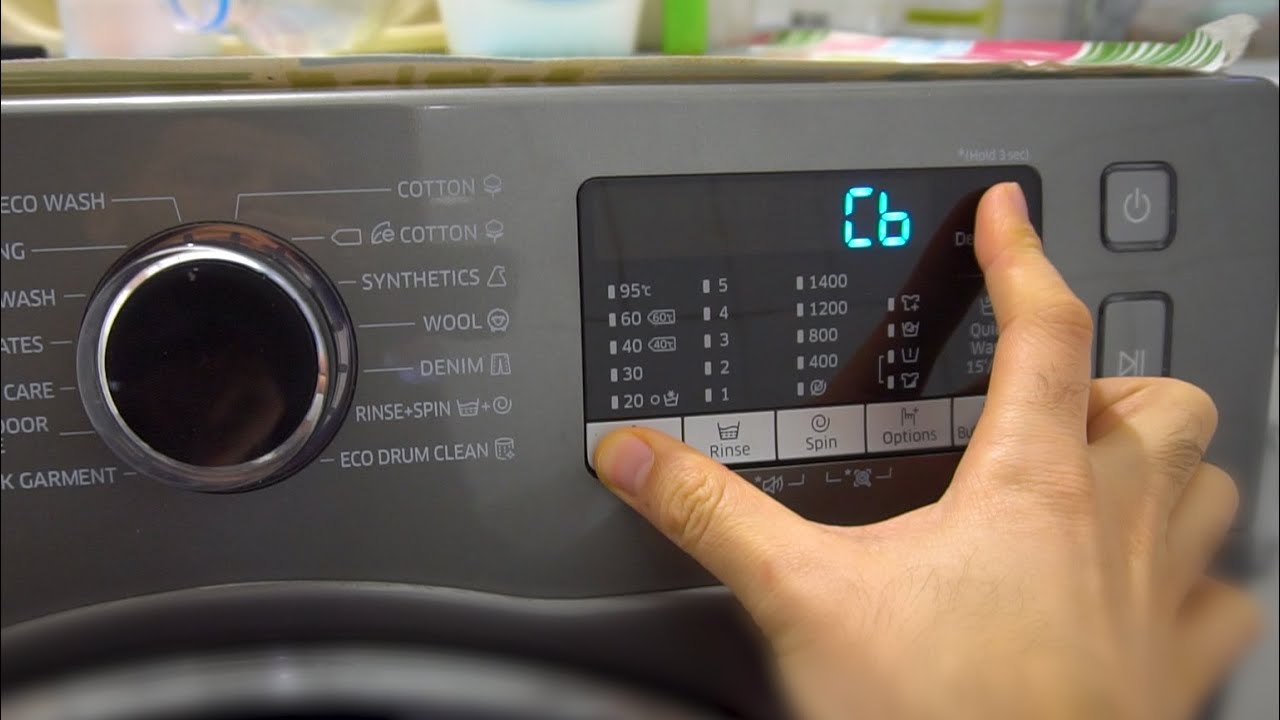









0 thoughts on “How To Balance Samsung Washer”