Home>Home Maintenance>How To Find My Property Assessment In Chester County, PA


Home Maintenance
How To Find My Property Assessment In Chester County, PA
Modified: March 6, 2024
Looking for your property assessment in Chester County, PA? Discover how to find it easily with our comprehensive guide. Stay on top of your home-maintenance today!
(Many of the links in this article redirect to a specific reviewed product. Your purchase of these products through affiliate links helps to generate commission for Storables.com, at no extra cost. Learn more)
Introduction
Welcome to Chester County, PA! Whether you’re a homeowner, a prospective buyer, or simply a curious resident, understanding your property assessment is essential. Property assessments play a crucial role in determining the value of your property for tax purposes. They directly impact the amount of property taxes you are required to pay each year. Therefore, it’s important to have accurate information about your property assessment in order to ensure fairness and transparency in the taxation process.
In this article, we will guide you through the process of finding your property assessment in Chester County, PA. By following these steps, you will gain a better understanding of how to access and interpret your property assessment information.
Understanding property assessments can seem daunting, especially for those who are new to the world of homeownership. However, with the right guidance, you can easily navigate this process and gain valuable insights into the value of your property. Let’s dive in and explore how you can find your property assessment in Chester County, PA.
Key Takeaways:
- Understanding your property assessment helps ensure fair taxes, protect your home’s value, and make informed decisions about your property.
- Visit the Chester County Assessment Office website to find and review your property assessment details for accurate and valuable insights.
Understanding Property Assessments
Before we delve into the steps for finding your property assessment, it’s important to have a basic understanding of what a property assessment entails. A property assessment is an estimate of the value of your property, as determined by the local government or an independent assessment agency. This valuation serves as the basis for calculating property taxes.
The assessment is typically conducted by professional assessors who consider various factors, such as the property’s size, location, condition, and recent sale prices of similar properties in the area. In Chester County, PA, property assessments are conducted by the Chester County Assessment Office.
It’s worth noting that property assessments are not fixed values and can change over time. Factors such as renovations, additions, or changes in the local real estate market can impact the assessed value of your property. It’s crucial to stay informed about your property’s assessment to ensure accurate taxation and to identify any potential errors.
In addition to determining property taxes, property assessments also have implications for property owners when it comes to home equity, insurance, and potential resale value. Therefore, having a clear understanding of your property assessment is valuable knowledge for any homeowner.
Now that we’ve covered the basics of property assessments, let’s move on to finding your specific property assessment in Chester County, PA.
Importance of Knowing Your Property Assessment
Knowing your property assessment is crucial for a variety of reasons. First and foremost, understanding your property assessment allows you to ensure that you are being taxed fairly and accurately. Property taxes are a significant financial obligation for homeowners, and they are calculated based on the assessed value of your property. If you believe that your property assessment is inaccurate, it’s important to address the issue promptly to avoid overpaying on your property taxes.
Furthermore, your property assessment can provide valuable insights into the equity of your home. If your property assessment increases over time, it indicates that the value of your property has likely appreciated. This can be advantageous if you plan to sell your home in the future, as it demonstrates the potential for a higher resale value. On the other hand, if your property assessment declines, it may be worth investigating the reasons behind the decrease to ensure that you’re not being unfairly taxed.
In addition, knowing your property assessment is essential for insurance purposes. Your home insurance premiums are often calculated based on the replacement cost of your property. Having an accurate understanding of your property assessment can help you ensure that your insurance coverage is adequate and that you’re not paying more than necessary.
Moreover, understanding your property assessment can empower you as a homeowner. It allows you to monitor market trends and compare your property’s value to that of neighboring properties. This knowledge can be valuable when it comes to making informed decisions about home improvements, refinancing options, or even appealing your property assessment if you believe it’s incorrect.
In summary, knowing your property assessment is not just about paying taxes; it’s about ensuring fairness, protecting your financial interests, and making informed decisions about your property. Now that we understand the importance of this information, let’s move on to the steps for finding your property assessment in Chester County, PA.
Step 1: Visit the Chester County Assessment Office Website
The first step in finding your property assessment in Chester County, PA is to visit the official website of the Chester County Assessment Office. This website serves as a valuable resource for property owners, providing access to a wealth of information about assessments, tax records, and more.
To begin, open your preferred web browser and search for “Chester County Assessment Office” or directly type www.chesco.org in the address bar. This will bring you to the official website of Chester County, PA.
Once you are on the website, navigate to the “Departments” section and look for the “Assessment Office” or a similar tab. Click on it to be redirected to the Assessment Office’s page.
On the Assessment Office’s webpage, you will find a menu or sidebar with various options. Look for a link or button that says “Property Search” or “Find Your Assessment.” This will take you to the search page where you can enter your property information.
Note that the website design may vary over time, so keep an eye out for any changes in the layout or navigation. If you encounter any difficulties locating the Assessment Office’s webpage or the property search function, don’t hesitate to contact the office directly for assistance. They will be able to guide you in the right direction.
Once you have successfully reached the Chester County Assessment Office’s website and located the property search function, you’re ready to move on to the next step: navigating to the property search page.
Step 2: Navigate to the Property Search Page
After reaching the Chester County Assessment Office’s website, the next step in finding your property assessment is to navigate to the property search page. This is where you will enter your property information to access your assessment details.
On the Assessment Office’s webpage, look for a link or button specifically labeled “Property Search” or something similar. This is typically located on the menu or sidebar of the page. Click on this link to be directed to the property search page.
Once you’re on the property search page, you may be presented with various search options. The most common search methods include searching by property address, property owner’s name, or parcel identification number (PID). Choose the search method that is most convenient for you and provides the most accurate results.
If you choose to search by property address, you will need to enter the street name, house number, and any additional information requested, such as city or township. Double-check the accuracy of the information you enter to ensure that you’re retrieving the correct property assessment details.
If you prefer to search by property owner’s name, enter the owner’s first and last name in the designated fields. Again, accuracy is important to ensure the correct property assessment is retrieved.
Alternatively, if you have your parcel identification number (PID), enter it in the appropriate field. The PID is a unique identifier assigned to each property and can be found on your property tax statements or assessment notices.
Once you have entered the necessary information in the search fields, click on the “Search” or “Find” button to initiate the search process.
The website will then retrieve and display the property assessment information associated with the address, owner’s name, or PID you entered. This will typically include the assessed value of the property, any exemptions, and other relevant details.
Congratulations! You have successfully navigated to the property search page and retrieved your property assessment details. Now, let’s move on to the next step: viewing the property assessment in detail.
You can find your property assessment in Chester County, PA by visiting the Chester County Assessment Office website and using their online search tool. Simply enter your address to access your property assessment information.
Step 3: Enter Property Information
Now that you have reached the property search page on the Chester County Assessment Office’s website, it’s time to enter your property information to access your assessment details. This step is crucial in retrieving accurate and specific information about your property assessment.
Depending on the search methods available on the website, you will be prompted to enter various details about your property. The specific information required may vary, but commonly requested details include the property address, property owner’s name, or parcel identification number (PID).
If you choose to search by property address, ensure that you enter the complete and accurate address in the corresponding fields. This typically includes the street name, house number, and any additional information, such as city or township. Take care to double-check your entry for any typos or errors that may affect the accuracy of the search results.
If you prefer to search by property owner’s name, enter the first and last name of the property owner in the appropriate search fields. Again, ensure that you spell the name correctly and provide the most accurate information to minimize the chances of retrieving incorrect or irrelevant results.
If you have your parcel identification number (PID), enter it in the designated field. The PID is a unique identifier assigned to each property and can typically be found on your property tax statements or assessment notices. Using the PID ensures the most accurate and specific search results.
Once you have entered the required property information into the search fields, carefully review the entered details before proceeding to the next step. Accuracy is crucial at this stage to ensure that the search results provide the correct property assessment information.
Finally, when you are confident that the entered information is correct, click on the “Search” or “Find” button to initiate the search process. The website will then retrieve and display the property assessment information associated with the details you provided.
That’s it! By entering your property information accurately and conducting the search, you are now ready to move on to the next step: viewing the detailed information of your property assessment.
Step 4: View Property Assessment Details
After entering your property information and initiating the search process on the Chester County Assessment Office’s website, you will be able to view the detailed information of your property assessment. This step allows you to gain insights into the assessed value of your property and any other relevant details.
Once the search results have been generated, you will typically see a list of properties that match the criteria you entered. Locate and select your property from the search results to access the specific assessment details.
The property assessment details will usually include the assessed value of your property, which is the estimated value for tax purposes. Additionally, you may find information regarding any exemptions or deductions applied to your assessment, such as Homestead or Senior Citizen exemptions.
Take the time to review the property assessment details carefully. Ensure that all the information provided is accurate and aligns with your property. If you notice any discrepancies or have concerns about the assessment, it is advised to contact the Chester County Assessment Office directly to seek clarification or discuss the issue further.
Some assessment offices may also provide additional information, such as property characteristics, land size, previous assessment values, and comparable properties in the area. These details can be valuable in understanding how your property assessment compares to others in the neighborhood.
Depending on the website’s features and options, you may also have the ability to view previous assessment records or assessment history for your property. This can be useful for tracking any changes or trends in the assessed value over time.
Don’t forget to take note of the assessment information provided and keep a record for your reference. It’s a good practice to retain copies of your property assessment records for future purposes, such as tax filing, insurance claims, or potential property sales.
By viewing and understanding your property assessment details, you have gained valuable insights into the assessed value of your property and any exemptions applied. Now, let’s move on to the next step: downloading or printing your property assessment.
Step 5: Download or Print Property Assessment
Once you have reviewed and verified the property assessment details on the Chester County Assessment Office’s website, it’s time to download or print a copy of your property assessment. This step allows you to have a physical or digital record of your assessment for future reference or documentation purposes.
On the property assessment page, look for options or buttons that allow you to download or print the assessment. These options are typically located on the top or bottom of the page, or in the menu bar of the website.
If you prefer to download the assessment as a digital copy, select the download option. This will typically save the assessment file in a PDF format on your computer or device. Make sure to choose a location where you can easily locate the file, such as your desktop or a dedicated folder for property-related documents.
If you prefer a hard copy of the assessment, select the print option. This will generate a printer-friendly version of the assessment page, which you can then print using your connected printer. Adjust the printer settings as desired, such as selecting the number of copies or choosing to print in color or black and white.
Before downloading or printing, take a moment to review the assessment page once more to ensure that all the information is accurate and complete. It’s important to have an error-free and up-to-date record of your property assessment.
Once you have downloaded or printed the property assessment, securely store it along with your other important property documents, such as property deeds, insurance policies, and tax records. This will allow you to easily access your property assessment whenever needed, whether it be for tax filing purposes, insurance claims, or potential property sales.
Having a copy of your property assessment is not only useful for your personal records but also serves as a reference point in case you need to review or compare your property’s assessed value in the future. It’s always a good idea to keep organized documentation of your property assessments as part of your homeownership responsibilities.
With this final step, you have successfully downloaded or printed your property assessment from the Chester County Assessment Office’s website. Congratulations! You now have a record of your property assessment that can be referred to whenever needed.
Additional Resources
While this article provided step-by-step instructions for finding your property assessment in Chester County, PA, there are additional resources available to further assist you in understanding and managing your property assessment.
1. The Chester County Assessment Office: Visit the official website of the Chester County Assessment Office at www.chesco.org for the most up-to-date information on property assessments, tax records, and related services. The website may also provide FAQs, helpful guides, and contact information for any inquiries or concerns you may have.
2. Tax Assessment Appeals: If you believe that your property assessment is inaccurate or unfair, you have the right to appeal the assessment. The Chester County Assessment Office can provide information on the appeal process, including deadlines, required documentation, and any applicable fees. Be aware that the appeal process may vary from county to county, so it’s important to consult the specific guidelines provided by the Chester County Assessment Office.
3. Professional Real Estate Appraisers: If you require a more in-depth and comprehensive evaluation of your property’s value or if you are considering contesting your assessment, you may want to consult a qualified real estate appraiser. Appraisers have expertise in assessing property values and can provide an independent opinion on the market value of your property.
4. Local Real Estate Professionals: Real estate agents and brokers who specialize in the Chester County area can also provide valuable insights into property assessments and real estate market trends. They can help you understand how your property assessment compares to similar properties in the area and offer guidance on home improvements or adjustments that may impact your assessment.
5. Local Government Websites: Explore the websites of local government entities in Chester County, such as city or township websites, for additional resources or information on property assessments. These websites may provide specific details on taxation policies, exemptions, and local ordinances regarding assessments.
Remember, property assessments may change over time due to various factors. It’s essential to stay informed and periodically review your property assessment to ensure accuracy and fairness. Regularly accessing reliable resources and seeking professional advice when needed can empower you to make informed decisions about your property and taxation responsibilities.
By utilizing these additional resources, you can further enhance your understanding of property assessments in Chester County, PA, and confidently manage your property-related obligations.
Read more: How To Find Property Assessment In Arizona
Conclusion
Congratulations! You have successfully learned how to find your property assessment in Chester County, PA. By following the steps outlined in this article, you have gained valuable insights into the importance of knowing your property assessment, understanding the assessment process, and accessing your specific assessment details.
Understanding your property assessment is essential for ensuring fairness in taxation, protecting your financial interests, and making informed decisions about your property. Knowing the assessed value of your property allows you to monitor market trends, determine the equity of your home, and assess the potential for future resale value.
By visiting the Chester County Assessment Office’s website, navigating to the property search page, entering your property information accurately, and reviewing the assessment details, you have taken important steps in staying informed about your property assessment.
Remember to download or print a copy of your property assessment for your records. This will serve as a valuable reference in the future when filing taxes, making insurance claims, or considering property sales.
Additionally, there are various resources available, including the Chester County Assessment Office, tax assessment appeals, professional appraisers, local real estate professionals, and local government websites, that can provide further assistance and guidance on property assessments in Chester County, PA.
Stay proactive and periodically review your property assessment to ensure accuracy and fairness. If you believe there are discrepancies or concerns with your assessment, don’t hesitate to reach out to the Chester County Assessment Office or consult with professionals in the field for guidance.
Understanding your property assessment is an important aspect of homeownership. By staying informed and proactive, you can confidently navigate the world of property assessments and ensure transparency in the taxation process.
Now go forth and use your newfound knowledge about property assessments to make informed decisions about your property and taxation responsibilities. Happy exploring and best wishes in your homeownership journey!
Frequently Asked Questions about How To Find My Property Assessment In Chester County, PA
Was this page helpful?
At Storables.com, we guarantee accurate and reliable information. Our content, validated by Expert Board Contributors, is crafted following stringent Editorial Policies. We're committed to providing you with well-researched, expert-backed insights for all your informational needs.





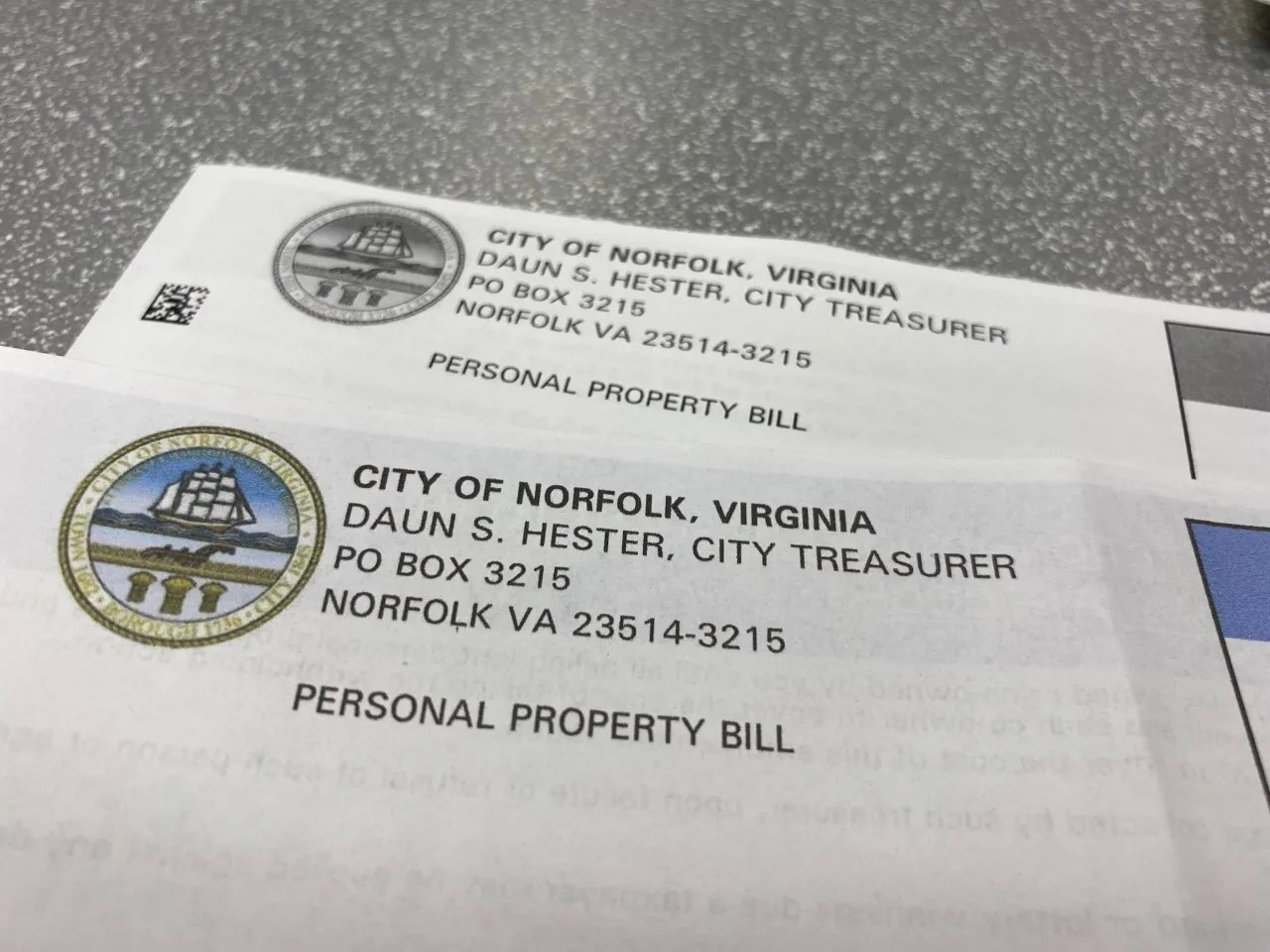



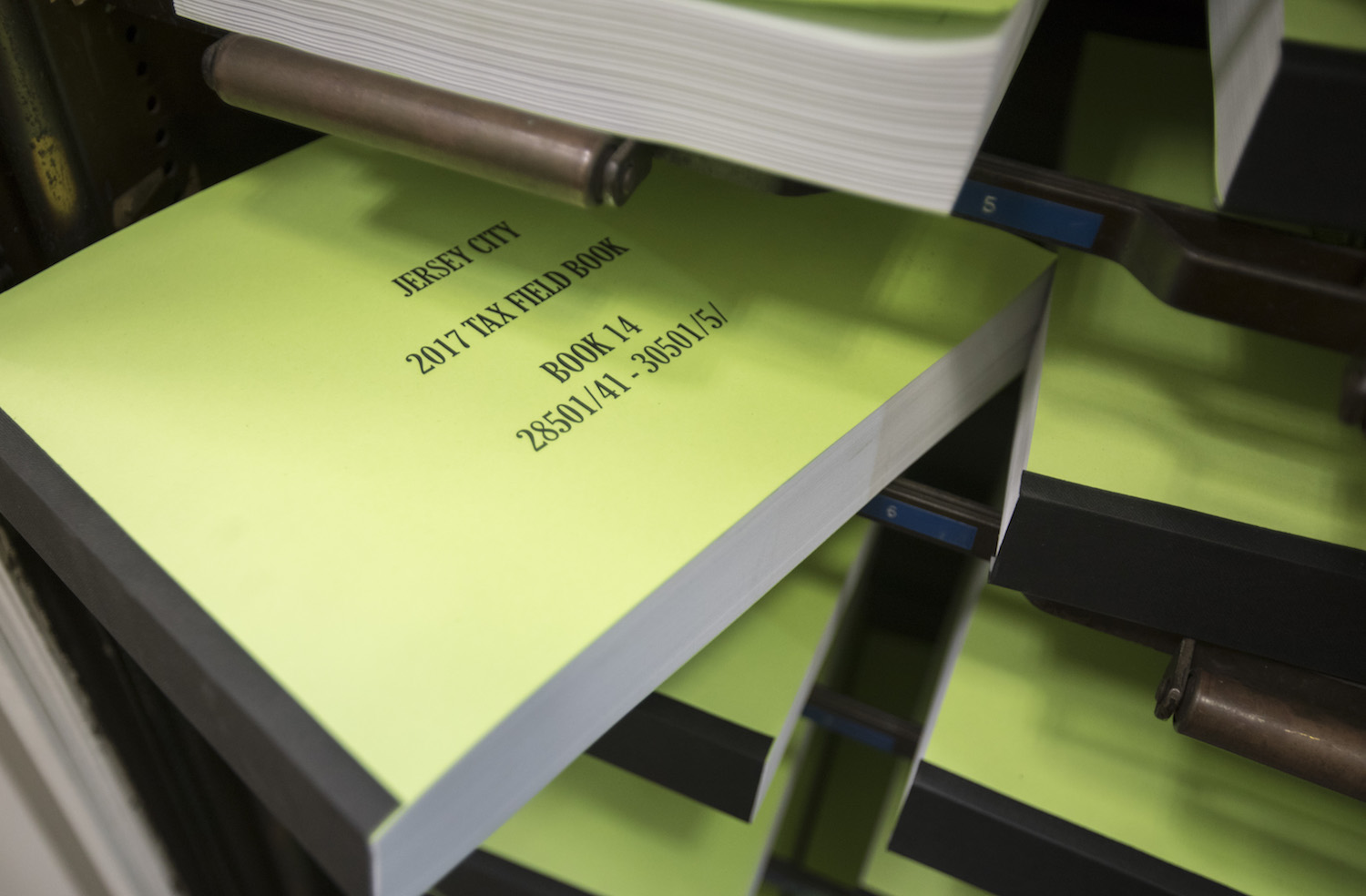




0 thoughts on “How To Find My Property Assessment In Chester County, PA”