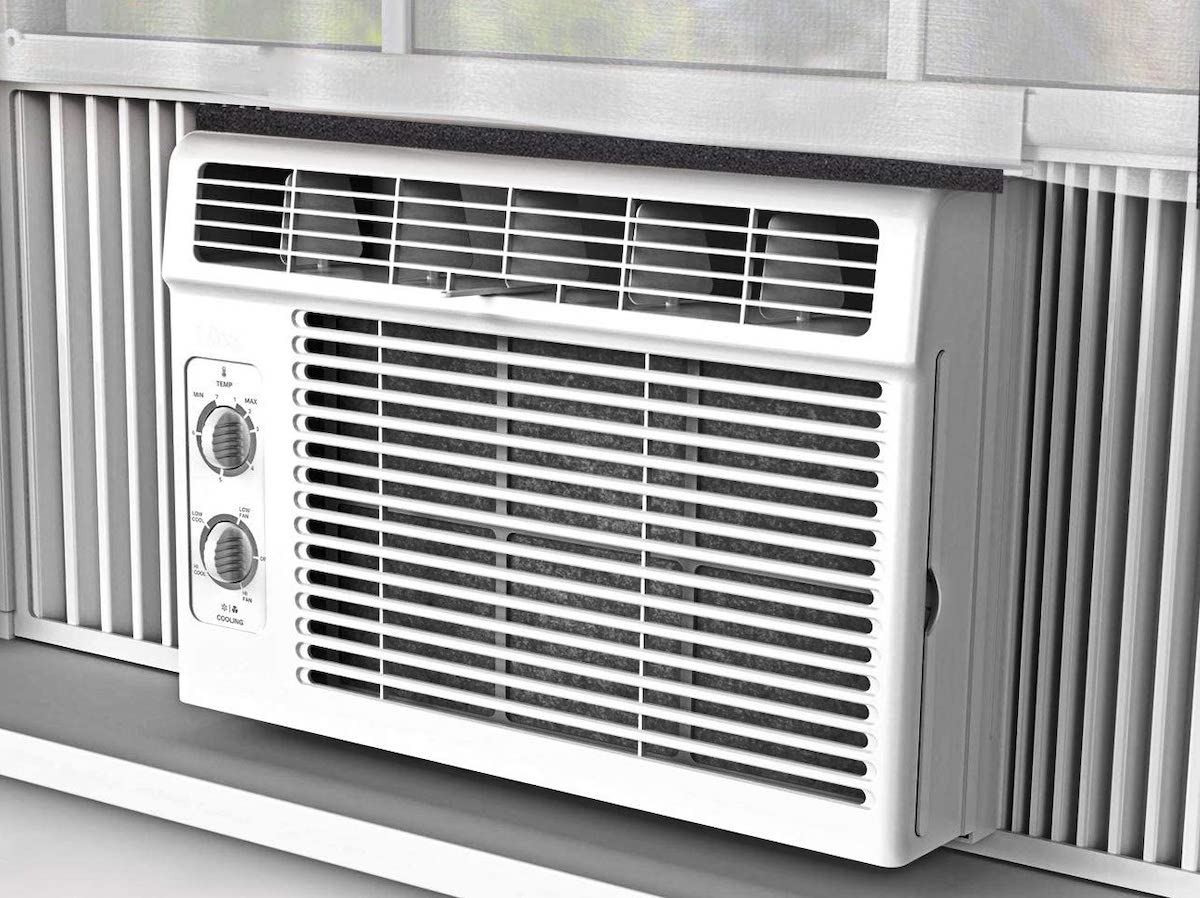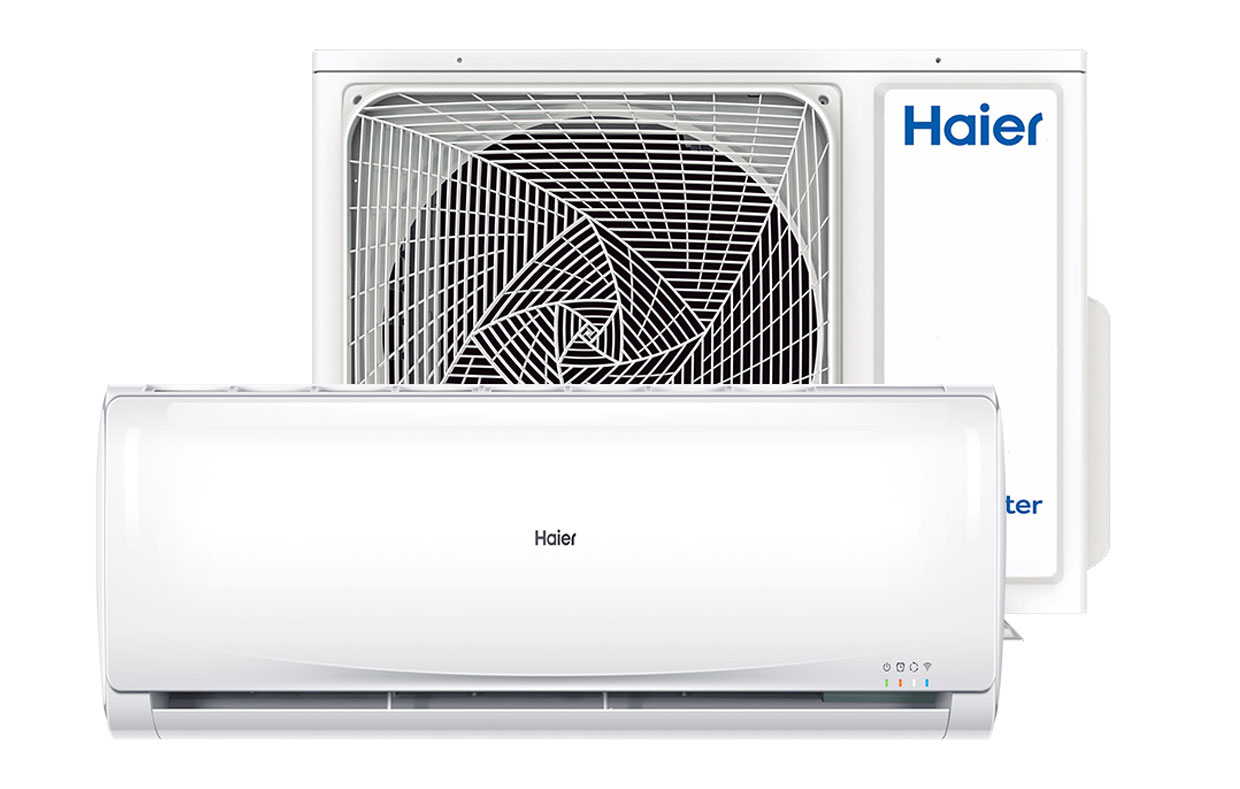Home>Home Maintenance>How To Turn On A Midea Air Conditioner Without A Remote


Home Maintenance
How To Turn On A Midea Air Conditioner Without A Remote
Modified: March 7, 2024
Learn how to turn on your Midea air conditioner without a remote control. Discover easy home maintenance tips for operating your air conditioner without any hassle.
(Many of the links in this article redirect to a specific reviewed product. Your purchase of these products through affiliate links helps to generate commission for Storables.com, at no extra cost. Learn more)
Introduction
Whether you’ve lost the remote or simply don’t have one, turning on a Midea air conditioner without a remote can feel like a daunting task. However, with a few simple methods and some troubleshooting, you can easily regain control of your cooling system. In this article, we’ll explore various techniques to turn on your Midea air conditioner without a remote, including using the control panel on the unit itself, utilizing a universal remote control, utilizing a mobile app or smart home assistant, and using a remote control app on your smartphone.
An air conditioner is an essential appliance, especially during the hot summer months. With the ability to control the temperature and create a comfortable living space, it’s important to know how to operate it even without a remote. So, let’s dive into the methods and get your Midea air conditioner up and running.
Key Takeaways:
- Don’t panic if you can’t find your Midea air conditioner remote! You can still turn it on using the control panel on the unit itself or a universal remote control. Stay cool and comfortable without the remote hassle.
- Embrace technology by using a mobile app or smart home assistant to control your Midea air conditioner. You can also turn your smartphone into a virtual remote with a remote control app. Enjoy convenience and flexibility without the physical remote.
Method 1: Using the Control Panel on the Air Conditioner
If you find yourself without a remote for your Midea air conditioner, don’t worry! You can still operate the unit using the control panel located directly on the front of the air conditioner itself. Follow these steps to turn on your Midea air conditioner without a remote:
- Locate the control panel on the front of your Midea air conditioner. It is typically positioned near the top of the unit.
- Look for the power button or switch. It is usually marked with a symbol resembling a circle enclosed within another circle.
- Press the power button or switch to turn on the air conditioner. You may need to press and hold the button for a few seconds.
- Once the unit is powered on, you can adjust the temperature and fan settings using the control panel. Look for buttons or knobs labeled with temperature and fan speed indicators.
- Use the temperature buttons to set the desired cooling temperature. You may find buttons with temperature symbols such as “+” and “-” or buttons labeled “up” and “down.”
- Similarly, adjust the fan speed by using the buttons or knobs designated for this purpose. Look for options like “Low,” “Medium,” and “High.”
- Finally, ensure that the air conditioner is set to the desired cooling mode, such as “Cool” or “Auto.” This can usually be selected by pressing a mode button on the control panel.
- Once you have made all the necessary adjustments, sit back, and enjoy the cooling comfort provided by your Midea air conditioner, even without a remote.
Using the control panel on the air conditioner itself is a convenient and easy method to turn on your Midea air conditioner when you don’t have access to the remote. It allows you to control the essential functions of the unit and set the cooling preferences according to your needs.
Method 2: Using a Universal Remote Control
If you’re unable to locate the original remote for your Midea air conditioner, another option is to use a universal remote control. These versatile remotes can be programmed to work with various devices, including air conditioners. Here’s how you can use a universal remote control to turn on your Midea air conditioner:
- Purchase a universal remote control that is compatible with air conditioners. Ensure that it supports Midea air conditioner brands.
- Read the instruction manual that comes with the universal remote to familiarize yourself with the programming process.
- Before programming, make sure your Midea air conditioner is in standby mode. You can do this by ensuring that it is plugged in but not powered on.
- Follow the instructions provided to program the universal remote control. This typically involves entering a specific code for Midea air conditioners.
- Once the programming is complete, point the universal remote control towards the air conditioner and press the power button.
- If successful, the Midea air conditioner should now turn on.
- Use the universal remote control to adjust the temperature, fan speed, and mode settings according to your preferences.
Using a universal remote control is a practical solution if you cannot find the original remote for your Midea air conditioner. It allows you to conveniently control the various functions of the unit, just like the original remote would.
Note: The programming process may vary depending on the brand and model of the universal remote control you have. Be sure to refer to the instructions specific to your remote for accurate programming guidance.
You can usually turn on a Midea air conditioner without a remote by pressing the power button on the unit itself. Look for a button with a power symbol or the word “power” and press it to turn on the air conditioner.
Method 3: Utilizing a Mobile App or Smart Home Assistant
In this digital age, technology has made it possible to control various devices, including air conditioners, through mobile apps and smart home assistants. If you have a Midea air conditioner that is compatible with smart technology, you can take advantage of this method to turn on and control your unit without a remote. Here’s how:
- Ensure that your Midea air conditioner is compatible with a mobile app or smart home assistant. You can check the manufacturer’s website or product documentation for compatibility information.
- Download and install the appropriate mobile app on your smartphone or tablet. Alternatively, set up the relevant smart home assistant device in your home.
- Follow the app or smart home assistant’s instructions to connect your Midea air conditioner to the network.
- Once connected, open the mobile app or use voice commands with your smart home assistant to turn on the air conditioner. You may need to grant permission or enter login credentials as required.
- Use the mobile app or voice commands to adjust the temperature, fan speed, and mode settings to your liking.
By utilizing a mobile app or smart home assistant, you can easily control your Midea air conditioner without relying on a physical remote. This method offers convenience and flexibility, allowing you to manage your air conditioning settings from anywhere within your home or even remotely.
Note: Make sure your smartphone, tablet, or smart home assistant device is connected to the same Wi-Fi network as your Midea air conditioner for proper communication and control.
Method 4: Using a Remote Control App on a Smartphone
If you’ve misplaced or lost your physical remote for your Midea air conditioner, you can still take advantage of your smartphone by using a remote control app. These apps transform your smartphone into a virtual remote, allowing you to control your air conditioner with ease. Here’s how to use a remote control app to turn on your Midea air conditioner:
- Check if your Midea air conditioner is compatible with a remote control app. You can find this information in the product documentation or by visiting the manufacturer’s website.
- Visit the application store on your smartphone and search for remote control apps that are compatible with Midea air conditioners. Download and install the selected app.
- Open the remote control app and follow its instructions to pair the app with your Midea air conditioner. This may involve connecting to the same Wi-Fi network or using other methods specified by the app.
- Once the pairing is complete, you should see a virtual remote control interface on your smartphone screen.
- Tap the power button on the virtual remote to turn on the Midea air conditioner.
- Use the app’s interface to adjust the temperature, fan speed, and mode settings according to your preferences.
Using a remote control app on your smartphone provides a convenient and portable solution when your physical remote is missing. It allows you to control your Midea air conditioner from the palm of your hand, without the need for an additional physical remote.
Note: Ensure that your smartphone is connected to the same Wi-Fi network as your Midea air conditioner for the remote control app to work properly.
Conclusion
Turning on a Midea air conditioner without a remote may initially seem challenging, but with these methods, you can regain control of your cooling system and enjoy a comfortable living space.
Method 1, using the control panel on the air conditioner itself, allows you to directly access and adjust the settings without the need for a remote. It’s a straightforward and reliable method for operating your Midea air conditioner.
If you don’t have the original remote, Method 2 suggests using a universal remote control. By programming it to work with your Midea air conditioner, you can easily turn on and control the unit as if you had the original remote at hand.
Advancements in technology make Method 3 a viable option. By utilizing a mobile app or smart home assistant that is compatible with your Midea air conditioner, you can achieve seamless control through your smartphone or voice commands, ensuring convenience and flexibility.
Method 4 proposes using a remote control app on your smartphone. This allows you to transform your device into a virtual remote, providing a portable and convenient solution for controlling your Midea air conditioner.
Remember to refer to the specific instructions provided by the manufacturer or app developer for each method to ensure successful implementation.
With these methods at your disposal, you can confidently turn on your Midea air conditioner without a remote and make the most of its cooling capabilities, even in the absence of the original remote control.
Frequently Asked Questions about How To Turn On A Midea Air Conditioner Without A Remote
Was this page helpful?
At Storables.com, we guarantee accurate and reliable information. Our content, validated by Expert Board Contributors, is crafted following stringent Editorial Policies. We're committed to providing you with well-researched, expert-backed insights for all your informational needs.