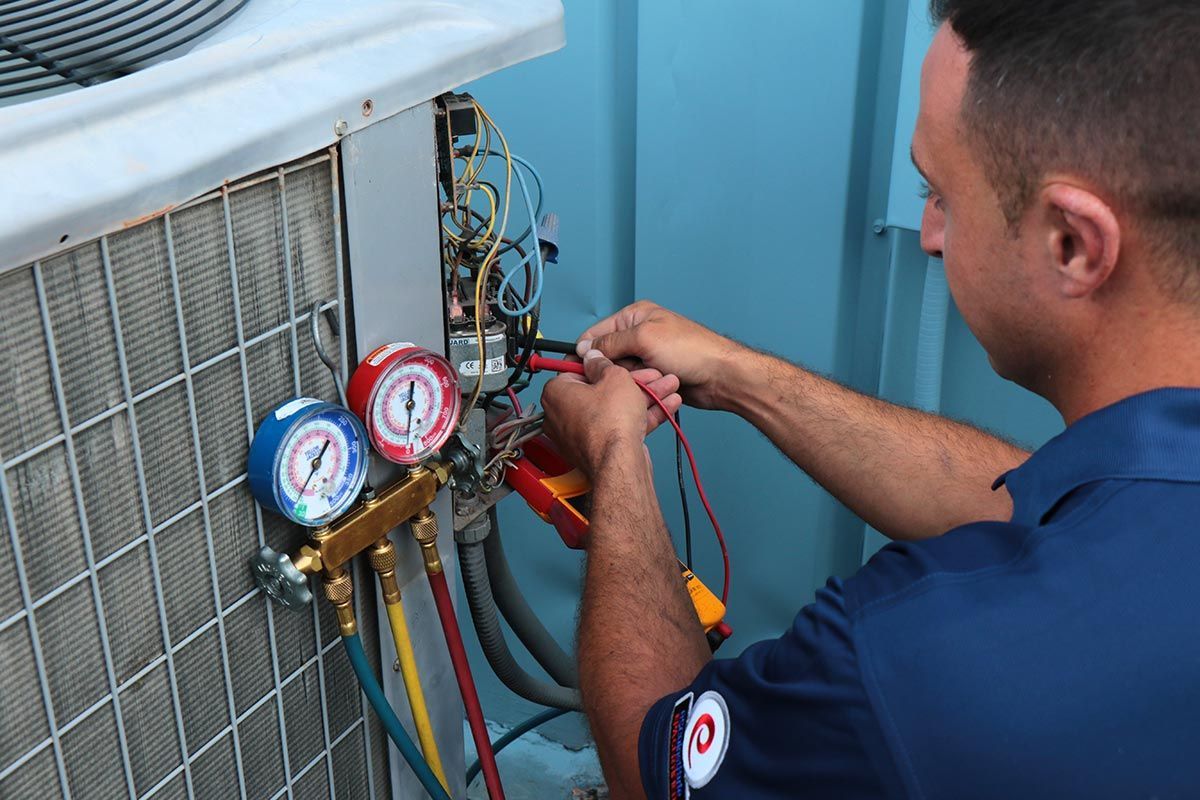Home>Home Maintenance>How To Turn On A Mitsubishi Electric Air Conditioner


Home Maintenance
How To Turn On A Mitsubishi Electric Air Conditioner
Modified: March 7, 2024
Learn how to easily turn on your Mitsubishi Electric air conditioner with our step-by-step guide. Keep your home cool and comfortable all year round with proper home maintenance.
(Many of the links in this article redirect to a specific reviewed product. Your purchase of these products through affiliate links helps to generate commission for Storables.com, at no extra cost. Learn more)
Introduction
Welcome to the comprehensive guide on how to turn on a Mitsubishi Electric Air Conditioner. With the summer heat creeping in, it’s essential to know the ins and outs of operating your air conditioner effectively. Mitsubishi Electric Air Conditioners are known for their quality and performance, and understanding how to use them correctly can greatly enhance your comfort at home.
Whether you’ve recently installed a Mitsubishi Electric Air Conditioner or you’re encountering one for the first time, this article will walk you through the step-by-step process of turning it on and optimizing its settings. We’ll cover everything from locating the remote control to adjusting the temperature, setting the fan speed, and activating additional functions.
With this guide, you’ll have the confidence and knowledge to control your air conditioner efficiently, ensuring a cool and comfortable indoor environment during the hot summer months.
Key Takeaways:
- Keep your Mitsubishi Electric Air Conditioner running smoothly by following these simple steps: locate the remote, power on, choose mode, adjust temperature, set fan speed, select airflow direction, activate extra functions, and power off when not in use.
- Enjoy a comfortable indoor environment with your Mitsubishi Electric Air Conditioner by mastering the steps to turn it on and optimize its settings. From remote control to airflow direction, you’re in control of your comfort.
Read more: How Much Is A Mitsubishi Air Conditioner
Step 1: Locating the Remote Control
The remote control is a crucial component of operating your Mitsubishi Electric Air Conditioner. To begin, you will need to locate it. Most Mitsubishi Electric Air Conditioners come with a handheld remote control that allows you to conveniently adjust the settings from anywhere in the room.
Start by checking the immediate surroundings of your air conditioning unit. The remote control is typically placed in a holder attached to the wall or positioned near the unit itself. Look for a small device with buttons and an LCD screen that displays the current settings.
If you cannot find the remote control, don’t worry. You can still operate the air conditioner using the control panel on the unit itself. Look for buttons that correspond to the various functions and settings. However, using the remote control provides greater convenience and flexibility.
Once you have located the remote control, make sure it has batteries and is functioning properly. Replace the batteries if necessary, following the instructions in the user manual. A fully functional remote control is essential to efficiently operate your Mitsubishi Electric Air Conditioner.
Now that you have found and ensured the proper functioning of the remote control, you are ready to proceed to the next step of turning on your Mitsubishi Electric Air Conditioner.
Step 2: Turning on the Power
With the remote control in hand, it’s time to turn on the power to your Mitsubishi Electric Air Conditioner. Follow the steps below to get started:
- Ensure that the air conditioner is connected to a power source. Check that the power cord is securely plugged into an electrical outlet or that the unit is properly wired into your home’s electrical system.
- On the remote control, locate the power button. It is usually represented by a symbol resembling a circle with a vertical line inside.
- Press the power button to turn on the unit. You should hear a beep or see the display on the remote control light up, indicating that the air conditioner has powered on.
- Wait a few moments for the air conditioner to initialize and start up. You may hear the fan start to spin or feel a slight breeze coming from the unit.
- Check the display on the remote control to ensure that the air conditioner is functioning properly and displaying the current settings.
Once you have successfully turned on the power to your Mitsubishi Electric Air Conditioner, you are now ready to move on to the next step of selecting the operating mode.
Step 3: Choosing the Operating Mode
Selecting the appropriate operating mode is essential for optimizing the performance and energy efficiency of your Mitsubishi Electric Air Conditioner. Follow the steps below to choose the desired mode:
- On the remote control, locate the mode button. It is typically labeled with icons representing various modes, such as cooling, heating, fan, or auto.
- Press the mode button to cycle through the available options. Stop when you reach the desired operating mode.
- The cooling mode is used to lower the temperature in the room during hot weather. The heating mode is used to warm the room during cold weather. The fan mode circulates air without cooling or heating it. The auto mode automatically adjusts the temperature and fan speed based on the ambient conditions.
- Once you have selected the desired operating mode, check the display on the remote control to ensure that it reflects the mode you have chosen.
Choosing the appropriate operating mode ensures that your Mitsubishi Electric Air Conditioner provides the desired cooling, heating, or ventilation to match your comfort needs. Remember to adjust the mode based on the prevailing weather conditions and your personal preferences.
Now that you have chosen the operating mode, it’s time to move on to the next step of adjusting the temperature to your liking.
Step 4: Adjusting the Temperature
The ability to adjust the temperature of your Mitsubishi Electric Air Conditioner allows you to create a comfortable indoor environment. Follow these steps to easily adjust the temperature:
- Locate the temperature control buttons on your remote control. They are typically represented by an arrow pointing up or down.
- To decrease the temperature, press the downward arrow button. To increase the temperature, press the upward arrow button.
- Observe the display on the remote control to see the current temperature setting. It may be displayed in degrees Celsius (°C) or Fahrenheit (°F), depending on your preference and the unit settings.
- Continue adjusting the temperature until the desired level is reached. Be mindful of the temperature you select and consider factors such as external weather conditions and personal comfort preferences.
It is important to strike a balance when setting the temperature. Setting it too low in cooling mode or too high in heating mode can lead to energy wastage and discomfort. Experiment with different temperature settings to find what works best for you.
Remember, different models of Mitsubishi Electric Air Conditioners may have additional features related to temperature control, such as “Eco Mode” or “Powerful Mode.” Consult the user manual or explore the remote control options to fully utilize these features if available.
Now that you have successfully adjusted the temperature, it’s time to move on to the next step of setting the fan speed.
Make sure the power is on, then press the “On/Off” button on the remote control. Select the desired mode (cool, heat, etc.) and set the temperature. The unit should start cooling or heating as per your settings.
Step 5: Setting the Fan Speed
Controlling the fan speed of your Mitsubishi Electric Air Conditioner allows you to customize the airflow and maintain a comfortable indoor environment. Follow these steps to set the fan speed:
- Locate the fan speed control buttons on your remote control. They are typically represented by icons or labels such as “Low,” “Medium,” and “High.”
- Press the appropriate button to select the desired fan speed. Lower speeds provide a softer and gentler airflow, while higher speeds generate a stronger and more powerful airflow.
- Observe the display on the remote control to confirm the selected fan speed setting.
- Experiment with different fan speeds to find the optimal level of airflow for your comfort. Factors such as room size, occupancy, and personal preferences may influence your choice.
Adjusting the fan speed can also help distribute conditioned air more evenly throughout the room. Higher speeds are beneficial during hot summer days, while lower speeds can be suitable for maintaining a steady temperature in milder weather.
In addition to the basic fan speed settings, some Mitsubishi Electric Air Conditioners offer advanced features such as “Auto Fan” or “Silent Mode.” These features automatically adjust the fan speed based on the prevailing conditions, optimizing comfort while minimizing noise and energy consumption.
Now that you have set the fan speed, it’s time to move on to the next step of selecting the airflow direction.
Step 6: Selecting the Airflow Direction
Choosing the airflow direction of your Mitsubishi Electric Air Conditioner is crucial for effectively distributing conditioned air throughout the room. Follow these steps to select the desired airflow direction:
- Locate the airflow direction control buttons on your remote control. They are typically represented by icons or labels such as “Up,” “Down,” “Left,” and “Right.”
- Press the appropriate button to adjust the airflow direction. You can choose to direct the airflow upwards, downwards, leftwards, or rightwards, depending on your preference and the room layout.
- Observe the positioning of the air vanes on the air conditioner unit itself. They will move accordingly to reflect the selected airflow direction.
- Experiment with different airflow directions to find the most comfortable and efficient setting. This can help distribute conditioned air more evenly and prevent areas of the room from feeling overly warm or cool.
Some Mitsubishi Electric Air Conditioners also offer additional airflow features, such as “Swing Mode” or “Auto Louver Control.” These features automatically move the air vanes or louvers in a sweeping motion, distributing the air in a wider range and enhancing overall comfort.
It is important to note that the availability and functionality of airflow direction control may vary depending on the specific model of your Mitsubishi Electric Air Conditioner. Refer to the user manual or consult the manufacturer’s website for detailed instructions tailored to your unit.
Now that you have selected the airflow direction, it’s time to move on to the next step of activating additional functions, if available.
Step 7: Activating Additional Functions
Mitsubishi Electric Air Conditioners often come equipped with various additional functions that can enhance your comfort and energy efficiency. Explore the following steps to activate these functions:
- Refer to your user manual or consult the manufacturer’s website to identify the additional functions available on your specific model.
- Locate the corresponding buttons on your remote control that activate these functions. They may be labeled with icons or specific function names, such as “Eco Mode,” “Powerful Mode,” “Sleep Mode,” or “Timer.”
- Press the appropriate button to activate the desired function. Each function serves a specific purpose:
- Eco Mode: This function helps optimize energy consumption by adjusting the cooling or heating output to maintain a comfortable temperature while saving power.
- Powerful Mode: When activated, this function provides a quick boost of cooling or heating power to rapidly adjust the room temperature to the desired level.
- Sleep Mode: Sleep Mode gradually adjusts the temperature and fan speed to create a more comfortable environment for sleep, promoting energy savings and reducing disturbance.
- Timer: The Timer function allows you to set a specific time for the air conditioner to turn on or off automatically, offering convenience and energy management.
- Observe the display on the remote control or any indicator lights on the air conditioner unit to confirm that the additional function has been activated.
Additional functions can significantly enhance your experience with the Mitsubishi Electric Air Conditioner, providing personalized comfort options and energy-saving benefits. Remember to refer to the user manual for specific instructions and recommendations regarding the use of these functions.
Now that you have activated any desired additional functions, it is time to proceed to the final step of turning off the unit.
Step 8: Turning off the Unit
When you no longer require the cooling or heating function of your Mitsubishi Electric Air Conditioner, it is important to properly turn off the unit to conserve energy and ensure its longevity. Follow these steps to turn off the air conditioner:
- Locate the power button on your remote control. It is typically represented by a symbol resembling a circle with a vertical line inside.
- Press and hold the power button for a few seconds until you see the display on the remote control turn off or see the air conditioner unit itself shut down.
- Ensure that the air conditioner is completely powered off by confirming that the lights are no longer illuminated on the unit and that the fan has stopped spinning.
- If you won’t be using the air conditioner for an extended period, consider disconnecting it from the power source altogether. This can help conserve energy and prevent any potential electrical issues.
It is essential to follow proper shutdown procedures to maintain the efficiency and longevity of your Mitsubishi Electric Air Conditioner. By turning off the unit when it is not in use, you not only save energy but also reduce wear and tear on the system components.
Remember to refer to the user manual or consult the manufacturer’s website for any specific instructions or recommendations regarding the shutdown process for your particular model.
Congratulations! You have successfully completed all the steps necessary to turn on and operate your Mitsubishi Electric Air Conditioner. By following this comprehensive guide, you can enjoy a cool and comfortable indoor environment during hot summer days or cozy warmth during chilly winter nights.
If you encounter any difficulties or have further questions, don’t hesitate to reach out to the manufacturer’s customer support or consult a professional technician for assistance.
Stay cool, stay comfortable!
Read more: How To Turn On The Air Conditioner
Conclusion
In conclusion, knowing how to properly turn on and operate your Mitsubishi Electric Air Conditioner is essential for maintaining a comfortable indoor environment and optimizing energy efficiency. By following the step-by-step guide outlined in this article, you can easily navigate the various functions and settings of your air conditioner.
From locating the remote control and turning on the power to choosing the operating mode, adjusting the temperature, setting the fan speed, selecting the airflow direction, and activating additional functions, each step plays a vital role in customizing your comfort and maximizing the performance of your Mitsubishi Electric Air Conditioner.
Remember to consult your user manual or refer to the manufacturer’s website for specific instructions tailored to your model of air conditioner. Additionally, ensure that you follow safety precautions and adhere to any local regulations regarding electrical installations and usage.
By using your Mitsubishi Electric Air Conditioner efficiently and maintaining it regularly, you can enjoy the benefits of a comfortable indoor environment while minimizing energy consumption and reducing your ecological footprint.
Should you encounter any complex issues or require professional assistance, do not hesitate to seek help from authorized technicians or the manufacturer’s customer support.
Thank you for utilizing this comprehensive guide, and we hope you stay cool and comfortable with your Mitsubishi Electric Air Conditioner!
Frequently Asked Questions about How To Turn On A Mitsubishi Electric Air Conditioner
Was this page helpful?
At Storables.com, we guarantee accurate and reliable information. Our content, validated by Expert Board Contributors, is crafted following stringent Editorial Policies. We're committed to providing you with well-researched, expert-backed insights for all your informational needs.