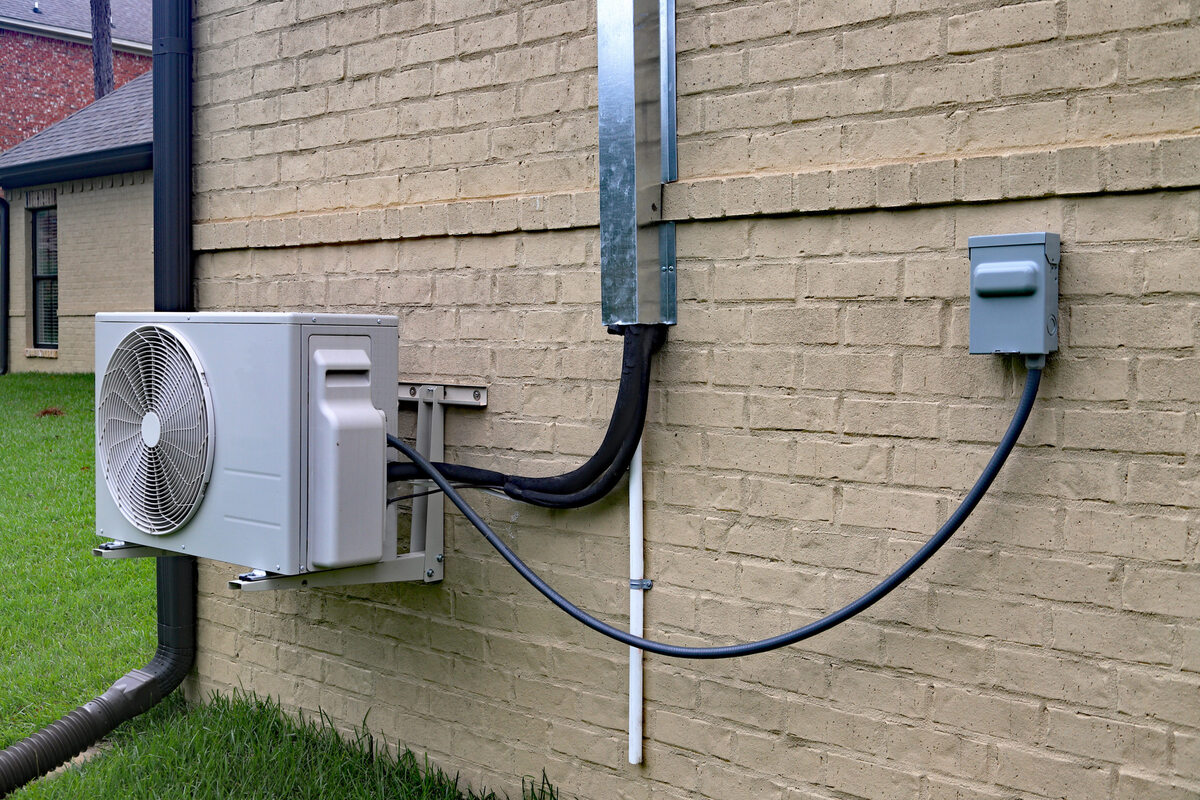Home>Home Maintenance>How To Use Johnson Controls Air Conditioning


Home Maintenance
How To Use Johnson Controls Air Conditioning
Modified: March 6, 2024
Learn how to use Johnson Controls air conditioning for your home maintenance. Get expert tips and advice on maximizing the efficiency of your AC system.
(Many of the links in this article redirect to a specific reviewed product. Your purchase of these products through affiliate links helps to generate commission for Storables.com, at no extra cost. Learn more)
Introduction
Welcome to our guide on how to use Johnson Controls air conditioning. With the ever-changing weather conditions, having a reliable and efficient air conditioning system is essential for maintaining a comfortable home. Johnson Controls is a renowned brand that offers top-notch air conditioning solutions designed to enhance indoor air quality and create a pleasant living environment for you and your family.
In this article, we will walk you through the process of using Johnson Controls air conditioning system. Whether you are a new homeowner or looking to upgrade your existing system, understanding how to properly operate and optimize your air conditioning unit is crucial for maximizing its performance and energy efficiency.
Throughout this guide, we will cover various topics, including installation and setup, adjusting temperature settings, programming the thermostat, using the fan modes, utilizing the advanced features, and even maintenance and troubleshooting tips. By following these instructions, you will be able to take full advantage of your Johnson Controls air conditioning system and enjoy a cool and comfortable home all year round.
So, let’s get started and explore the world of Johnson Controls air conditioning!
Key Takeaways:
- Proper installation, temperature adjustment, and regular maintenance are essential for maximizing the performance and longevity of your Johnson Controls air conditioning system. Enjoy a cool and comfortable home by following these steps!
- Take advantage of advanced features like programmable schedules and smart connectivity to save energy and customize your cooling experience. Remember to clean filters, maintain vents, and seek professional help for troubleshooting.
Read more: What Is Climate Control Air Conditioning
Understanding Johnson Controls Air Conditioning
Before diving into the specifics of how to use Johnson Controls air conditioning, it’s important to have a basic understanding of the system itself. Johnson Controls is a trusted manufacturer of HVAC (heating, ventilation, and air conditioning) equipment, offering a wide range of air conditioning units suitable for both residential and commercial spaces.
Johnson Controls air conditioning systems are known for their advanced technology, energy efficiency, and superior performance. They are designed to provide optimal cooling and airflow distribution, ensuring a comfortable indoor environment even during hot summer months.
One of the key components of a Johnson Controls air conditioning system is the thermostat. The thermostat acts as the control center, allowing you to adjust and regulate the temperature settings according to your preferences. It also features various modes and settings that can enhance energy efficiency and optimize performance.
Additionally, Johnson Controls air conditioning systems often come with advanced features such as programmable schedules, humidity controls, and smart connectivity options. These features allow you to customize your cooling experience, save energy, and even control your AC unit remotely through a smartphone app.
It’s worth noting that while Johnson Controls air conditioning systems are highly reliable and efficient, proper usage and regular maintenance are crucial to ensure their longevity and performance. By following the manufacturer’s guidelines and implementing good maintenance practices, you can extend the lifespan of your air conditioning system and experience consistent cooling comfort for years to come.
Now that you have a better understanding of Johnson Controls air conditioning systems, let’s move on to the next section and explore the installation and setup process.
Step 1: Installation and Setup
Proper installation and setup of your Johnson Controls air conditioning system are essential for optimal performance and longevity. While it is recommended to have a professional HVAC technician handle the installation, understanding the process can help you make informed decisions and communicate effectively with the installer. Here are the key steps involved in installing and setting up your Johnson Controls air conditioning system:
- Choose the Right Location: Select a suitable location for your indoor unit. It should be away from any heat sources or obstructions that can hinder airflow. Ensure there is sufficient space for maintenance and repairs.
- Mounting the Indoor Unit: Install the indoor unit on a stable wall using the provided brackets. Make sure it is securely fastened and level to ensure proper drainage and airflow.
- Installing the Outdoor Unit: Place the outdoor unit on a flat, level surface, preferably away from direct sunlight and in a well-ventilated area. Ensure adequate clearance around the unit for airflow and maintenance access.
- Connecting the Refrigerant Lines: Connect the refrigerant lines between the indoor and outdoor units. Make sure to follow the manufacturer’s instructions and use proper insulation to prevent any refrigerant leaks.
- Electrical Wiring: Connect the electrical wiring according to the manufacturer’s guidelines and local electrical codes. It is important to ensure that the power supply matches the unit’s requirements and that all connections are secure.
- Thermostat Installation: Install the thermostat in a central location within your home, away from direct sunlight, drafty areas, and heat sources. Follow the provided instructions to properly wire and mount the thermostat.
- Power On and Test: Once the installation is complete, power on the system and test its functionality. Check that the indoor and outdoor units are running smoothly, and ensure that airflow is consistent throughout your home.
Remember, it’s crucial to comply with all safety regulations and guidelines during the installation process. If you are unsure about any step or encounter difficulties, do not hesitate to seek professional assistance from a qualified technician.
Now that you have successfully installed and set up your Johnson Controls air conditioning system, it’s time to move on to the next step: adjusting temperature settings.
Step 2: Adjusting Temperature Settings
Once your Johnson Controls air conditioning system is installed and set up, it’s time to adjust the temperature settings to create a comfortable indoor environment. The thermostat plays a key role in controlling the temperature, and understanding its functions and settings will allow you to make the necessary adjustments. Here’s how you can adjust the temperature settings:
- Understanding the Thermostat Display: Familiarize yourself with the thermostat display. It usually shows the current temperature, mode, fan speed, and other relevant information. The controls may vary depending on the model.
- Set the desired temperature: Use the temperature up and down buttons to set your desired temperature. You can typically adjust the temperature in 1-degree increments. Keep in mind that the ideal temperature for comfort and energy efficiency is around 72-78 degrees Fahrenheit (22-26 degrees Celsius).
- Choose the Mode: Your thermostat may have different modes such as cool, heat, auto, and fan. In the summer, select the “cool” mode to activate the air conditioning. In winter, choose the “heat” mode. The “auto” mode allows the system to switch between heating and cooling as needed.
- Select the Fan Speed: Depending on your preferences, you can adjust the fan speed to low, medium, or high. The fan speed affects the airflow and noise level in your home. For most situations, the auto setting will adjust the fan speed automatically based on the temperature needs.
- Programmable Schedules: If your thermostat has programmable scheduling features, take advantage of them to save energy and maintain comfort. You can program different temperature settings for different times of the day, ensuring efficient cooling when needed and conserving energy when you’re away.
- Smart Connectivity: If your Johnson Controls air conditioning system is compatible with smart home devices or has its own smartphone app, you can remotely control the temperature settings. This allows you to adjust the temperature even when you’re away from home, ensuring a comfortable environment upon your return.
Remember to make gradual adjustments to the temperature settings rather than drastic changes. This will help maintain a consistent and comfortable indoor climate while avoiding unnecessary energy consumption.
By understanding and utilizing the temperature settings on your Johnson Controls air conditioning system, you can create an environment that suits your preferences and promotes energy efficiency. In the next step, we will delve into programming the thermostat for even more control over your comfort.
Step 3: Programming the Thermostat
Programming the thermostat of your Johnson Controls air conditioning system allows you to create customized schedules that align with your daily routine and preferences. This helps you optimize energy usage and maintain a comfortable indoor environment without constantly adjusting the temperature settings. Here’s how you can program the thermostat:
- Access the Programming Menu: On your thermostat, navigate to the programming menu. This may be labeled as “Schedule” or “Program.” Press the corresponding button or follow the on-screen instructions to enter the programming mode.
- Select Days and Time: Choose the specific days of the week you want to program. Typically, thermostats allow you to program weekdays (Monday to Friday) separately from weekends (Saturday and Sunday).
- Set Activity Time and Temperature: For each programmed day, set the time when you wake up, leave home, return home, and go to bed. Adjust the temperature setting accordingly to ensure comfort at each stage of the day.
- Differentiate Between Home and Away: If you have different temperature preferences when you’re at home versus when you’re away, set separate temperature settings for these two scenarios. This way, your HVAC system will adjust accordingly when it detects your absence or return.
- Fine-Tune Additional Settings: Some thermostats offer additional settings, such as vacation mode or temporary overrides. Take advantage of these features to make specific adjustments when you deviate from your regular schedule, ensuring comfort and energy efficiency.
- Save and Activate the Schedule: Once you have programmed the desired schedule, save the settings and activate the program. The thermostat will now automatically adjust the temperature according to your programmed schedule.
Programming the thermostat not only brings convenience and comfort but also helps you reduce energy consumption. By setting higher temperature levels during periods of absence or when you’re sleeping, you can significantly cut down on your cooling costs while still maintaining a comfortable indoor climate.
Remember to periodically review and update your programmed schedule to accommodate any changes in your routine or seasonal requirements. This will ensure that your Johnson Controls air conditioning system continues to operate efficiently and effectively.
Next, we will explore the different fan modes available on your Johnson Controls air conditioning system and how to utilize them for better airflow control.
Make sure to regularly clean or replace the air filters in your Johnson Controls air conditioning unit to ensure efficient and clean air flow. This will help maintain the unit’s performance and improve air quality in your home.
Read more: How To Set A Johnson Controls Thermostat
Step 4: Using the Fan Modes
The fan modes on your Johnson Controls air conditioning system provide different options for controlling airflow within your home. Understanding and utilizing these modes can help you optimize comfort and energy efficiency. Here are the fan modes commonly available on Johnson Controls systems:
- Auto Mode: In auto mode, the fan will automatically adjust its speed based on the cooling or heating needs of your home. When the system is actively cooling or heating, the fan will run at a higher speed to distribute air quickly. Once the desired temperature is reached, the fan will slow down or turn off to save energy.
- On Mode: In on mode, the fan continuously runs at a constant speed regardless of whether the system is actively cooling or heating. This mode provides a constant airflow and can be beneficial for enhancing indoor air quality and circulation. However, it may consume more energy compared to the auto mode.
- Circulate Mode: Some Johnson Controls air conditioning systems offer a circulate mode. In this mode, the fan will periodically run for a set duration, promoting air circulation without actively cooling or heating. This mode is ideal for eliminating stuffiness and stagnant air while minimizing energy consumption.
To select the desired fan mode on your Johnson Controls system, follow these steps:
- Access the Thermostat Menu: Navigate to the fan settings on your thermostat. Look for a button labeled “Fan” or “Fan Mode.” Press the corresponding button to access the fan settings menu.
- Select the Preferred Mode: Using the up and down buttons, choose the desired fan mode, such as auto, on, or circulate.
- Save and Activate the Setting: Once you have selected the desired fan mode, save the setting and activate it. The fan will now operate according to the chosen mode.
By selecting the appropriate fan mode, you can effectively manage airflow, improve air quality, and enhance comfort in your home. If you have specific preferences or requirements, such as maintaining a constant airflow or improving indoor air circulation, experimenting with different fan modes can help you find the optimal setting for your needs.
Now that you are familiar with the fan modes, let’s move on to the next step, where we will explore the advanced features available on your Johnson Controls air conditioning system.
Step 5: Using Advanced Features
Your Johnson Controls air conditioning system may come equipped with advanced features that can enhance your comfort, convenience, and energy efficiency. These additional features provide greater control over your cooling experience and allow you to customize settings according to your preferences. Here are some common advanced features and how to utilize them:
- Programmable Schedules: Take advantage of the programmable scheduling feature on your Johnson Controls system, if available, to set different temperature settings for various times of the day. This feature allows you to optimize energy usage by automatically adjusting the temperature according to your routine.
- Humidity Control: Some Johnson Controls air conditioning systems offer humidity control features. These features allow you to set and maintain a comfortable level of humidity indoors. By reducing excess humidity, you can enhance comfort, prevent mold growth, and improve indoor air quality.
- Smart Connectivity: If your Johnson Controls system is compatible with smart home devices or has its own smartphone app, you can enjoy the convenience of remote control and monitoring. You can adjust temperature settings, change fan modes, and even receive alerts or reports on energy usage through your smartphone or other connected devices.
- Zone Control: Depending on the size and layout of your home, you may have a zone control feature available with your Johnson Controls air conditioning system. Zone control allows you to divide your home into different zones and control the temperature settings independently for each zone. This way, you can customize comfort levels in different areas and avoid wasting energy in unoccupied spaces.
To utilize these advanced features, refer to the user manual or contact the manufacturer for specific instructions tailored to your Johnson Controls system model. They can guide you on accessing and adjusting these features through the thermostat controls or connected devices.
By leveraging the advanced features of your Johnson Controls air conditioning system, you can personalize your cooling experience, save energy, and enjoy the convenience of smart connectivity. Now that you’re acquainted with the advanced features, let’s move on to the next step, where we will discuss maintenance and troubleshooting tips to keep your system running smoothly.
Step 6: Maintenance and Troubleshooting Tips
Maintaining your Johnson Controls air conditioning system is vital to ensure its optimal performance, energy efficiency, and longevity. Regular maintenance can help you avoid costly repairs and keep your system running smoothly. Here are some maintenance and troubleshooting tips to keep in mind:
- Regularly Clean or Replace Air Filters: Dirty air filters can restrict airflow and strain the system, leading to reduced performance and increased energy consumption. Clean or replace the air filters every 1-3 months, depending on usage and the manufacturer’s recommendations.
- Keep the Outdoor Unit Clean: Ensure the outdoor unit is free from debris, leaves, and other obstructions that can impede airflow. Clean the unit periodically and trim any vegetation around it to maintain proper ventilation.
- Check and Clean the Indoor Vents: Inspect the vents inside your home to ensure they are free from dust and obstructions. Clean the vents regularly to promote optimal airflow and maintain consistent cooling.
- Inspect and Clean the Condenser Coil: The condenser coil located in the outdoor unit can accumulate dirt and debris over time. Inspect the coil and clean it as necessary using a soft brush or a combination of water and mild detergent. This helps maintain efficient heat transfer and overall system performance.
- Monitor and Adjust Refrigerant Levels: Low refrigerant levels can indicate a leak or other issues in the system. If you notice a decline in cooling performance, contact a professional technician to inspect and recharge the refrigerant as needed.
- Check Thermostat Batteries: If your thermostat uses batteries, regularly check and replace them as needed. Low battery levels can prevent the thermostat from functioning properly and cause temperature inconsistencies.
- Schedule Professional Maintenance: It is recommended to schedule annual maintenance with a qualified HVAC technician. They can perform a comprehensive inspection, clean the system, check for any potential issues, and ensure optimal performance.
- Troubleshooting: If you encounter any issues with your Johnson Controls air conditioning system, such as uneven cooling, unusual sounds, or error messages on the thermostat, refer to the user manual or contact a professional technician for troubleshooting guidance. Avoid attempting complex repairs on your own, as it can potentially cause further damage.
By following these maintenance and troubleshooting tips, you can help maintain the efficiency and reliability of your Johnson Controls air conditioning system. Remember, if you are unsure about any maintenance task or encounter persistent issues, it is best to seek professional assistance.
With these maintenance tips covered, we have reached the end of our guide on how to use Johnson Controls air conditioning. By following the steps outlined in this guide, you can optimize your comfort, maximize energy efficiency, and make the most out of your Johnson Controls air conditioning system.
Enjoy the cool and comfortable air all year round!
Conclusion
Using Johnson Controls air conditioning systems can greatly enhance the comfort and quality of your indoor environment. By following the steps outlined in this guide, you are now equipped with the knowledge to confidently navigate the installation, setup, temperature adjustment, programming, and maintenance of your Johnson Controls air conditioning system.
Remember to properly install and set up your system, adjust temperature settings to your preferences, utilize programmable schedules for energy efficiency, and take advantage of advanced features such as smart connectivity and zone control if available.
Maintaining your Johnson Controls air conditioning system through regular cleaning, filter replacement, and professional maintenance will ensure its optimal performance and longevity. By troubleshooting any issues that may arise and seeking professional assistance when needed, you can keep your system running smoothly and avoid costly repairs.
With your Johnson Controls air conditioning system properly utilized and maintained, you can enjoy a cool and comfortable home throughout the year. So go ahead, relax, and bask in the refreshing air that your Johnson Controls air conditioning system provides.
Thank you for reading this comprehensive guide, and we hope it has been helpful in your journey of using your Johnson Controls air conditioning system!
Frequently Asked Questions about How To Use Johnson Controls Air Conditioning
Was this page helpful?
At Storables.com, we guarantee accurate and reliable information. Our content, validated by Expert Board Contributors, is crafted following stringent Editorial Policies. We're committed to providing you with well-researched, expert-backed insights for all your informational needs.