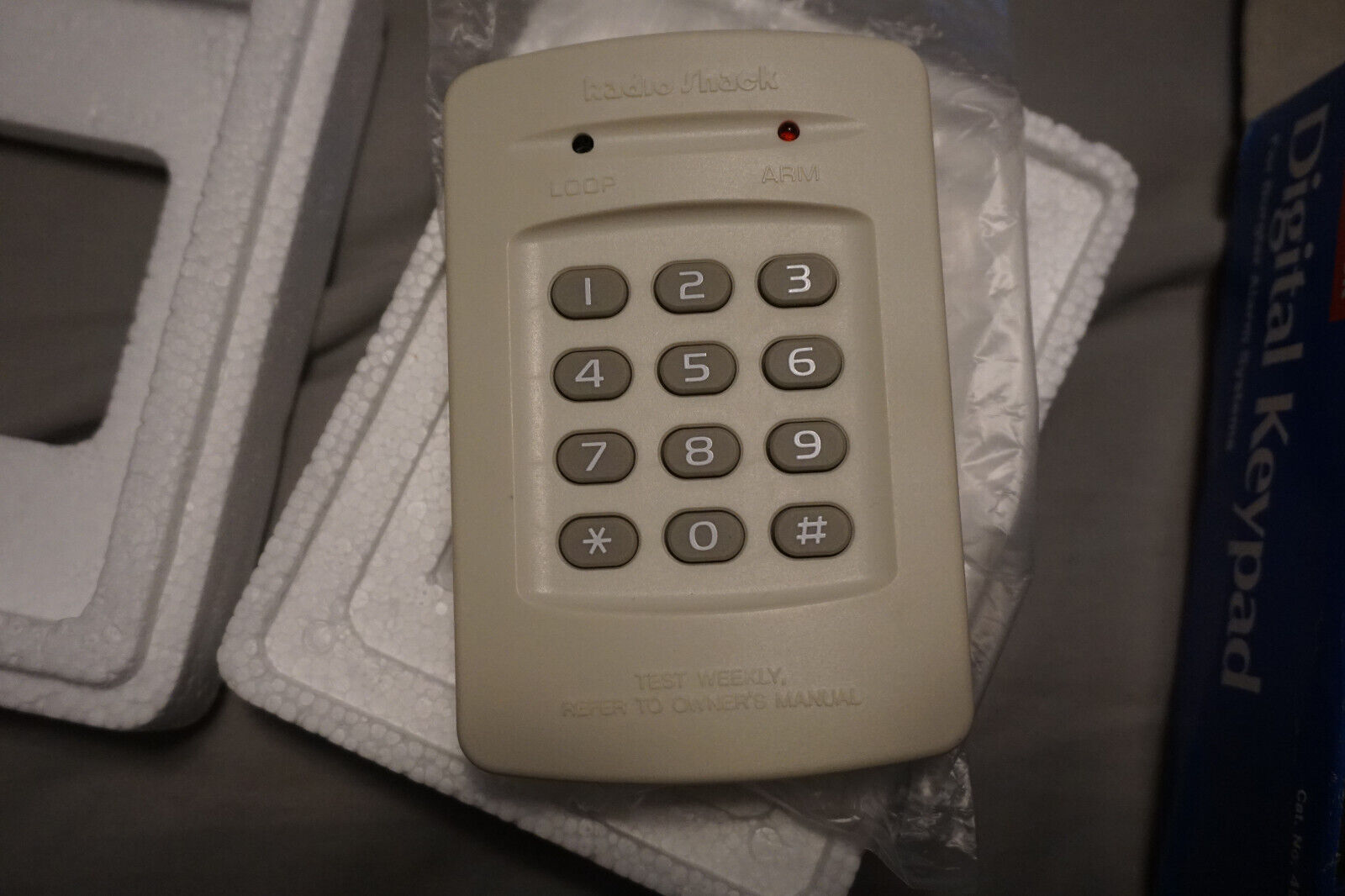Home>Home Security and Surveillance>How Long Can A Home Surveillance System Keep Video


Home Security and Surveillance
How Long Can A Home Surveillance System Keep Video
Modified: March 6, 2024
Find out how long a home surveillance system can keep video footage for your home security and surveillance needs. Stay protected with a reliable and efficient system.
(Many of the links in this article redirect to a specific reviewed product. Your purchase of these products through affiliate links helps to generate commission for Storables.com, at no extra cost. Learn more)
Introduction
Welcome to the world of home security and surveillance, where technology meets peace of mind. With advances in modern surveillance systems, homeowners now have the ability to monitor their property and loved ones with ease. One of the key questions that often arises is, how long can a home surveillance system keep video footage?
The video storage duration of a home surveillance system depends on various factors, including video compression, storage capacity, camera settings, motion detection, and the need for continuous recording. In this article, we will delve into these factors and provide insights into how long you can expect your surveillance system to retain video footage.
Understanding these factors is crucial in determining the right surveillance system for your needs and ensuring that you have sufficient video storage to capture any important events or incidents.
So, let’s dive in and explore the different factors that affect the duration of video storage in a home surveillance system.
Key Takeaways:
- Optimize your home surveillance system’s video storage by balancing video quality, storage capacity, and camera settings. Choose efficient compression, adjust frame rates, and consider motion detection for extended storage duration.
- When deciding on video storage for your home surveillance system, weigh the pros and cons of cloud storage and on-premises storage. Consider accessibility, data control, costs, and disaster preparedness to make an informed choice.
Factors Affecting Video Storage Duration
Several key factors influence the duration of video storage in a home surveillance system. By understanding these factors, you can optimize your system to meet your specific needs and ensure you have enough storage space for your desired retention period.
Let’s take a closer look at the factors that play a role in determining the video storage duration:
- Video Compression and Resolution: The video compression and resolution settings of your surveillance system significantly impact the storage duration. Higher-resolution cameras produce more detailed footage but require more storage space. Additionally, the choice of video compression technology, such as H.264 or H.265, affects the file size and storage requirements. Opting for efficient compression algorithms can help maximize storage capacity without sacrificing video quality.
- Storage Capacity and Hard Drive Size: The available storage capacity and the size of the hard drive in your surveillance system dictate how much video footage you can store. Generally, larger hard drives provide more storage space and allow for increased video retention. Consider the number of cameras, recording quality, and duration of retention when selecting the storage capacity and hard drive size.
- Camera Settings and Frame Rate: Camera settings, such as frame rate, also impact the storage duration. Higher frame rates result in smoother video playback but consume more storage space. Adjusting the frame rate to a lower value can help extend the storage duration, especially for cameras monitoring areas with minimal movement.
- Motion Detection and Continuous Recording: Surveillance systems typically offer two recording modes: motion detection and continuous recording. With motion detection, the system only records when it detects activity, conserving storage space. On the other hand, continuous recording captures video footage around the clock, which requires more storage capacity. Selecting the appropriate recording mode based on your specific security needs can optimize storage duration.
By considering these factors and finding the right balance between video quality and storage capacity, you can ensure that your surveillance system provides optimal video storage duration.
Video Compression and Resolution
When it comes to video storage duration in a home surveillance system, video compression and resolution settings are crucial factors to consider. These settings directly affect the size of video files and, in turn, determine how much footage can be stored on the system’s storage devices.
Let’s take a closer look at video compression and resolution:
Video Compression: Video compression is the process of reducing the size of video files without compromising the quality too much. There are different video compression algorithms available, such as H.264 and H.265 (also known as AVC and HEVC, respectively).
H.264 is widely used and offers a good balance between video quality and file size. It is capable of reducing file sizes by up to 50% compared to uncompressed video. On the other hand, H.265 provides more efficient compression, allowing for even smaller file sizes while maintaining high-quality video.
By choosing the right video compression algorithm, you can significantly impact the storage duration of your surveillance system. Opting for H.265 compression can yield substantial storage savings, allowing you to retain video footage for a longer period without sacrificing quality.
Video Resolution: Video resolution refers to the number of pixels in each frame of the video. Higher resolution results in more detailed video footage but also requires more storage space.
Common video resolutions in surveillance systems include high-definition (HD), Full HD (1080p), and Ultra HD (4K). HD resolution, with a resolution of 1280×720 pixels, provides a good balance between video quality and storage requirements. Full HD increases the pixel count to 1920×1080, offering greater detail but also increasing file sizes. Ultra HD, with a resolution of 3840×2160, provides the highest level of detail but requires a substantial amount of storage space.
When determining the video resolution for your surveillance system, consider the specific needs of your environment. If you need clear identification of individuals or objects, higher resolutions may be necessary. However, if storage space is a concern, opting for a lower resolution like HD or Full HD can help extend the storage duration.
By carefully selecting the video compression algorithm and resolution, you can strike a balance between video quality and storage efficiency, ensuring an optimal storage duration for your home surveillance system.
Storage Capacity and Hard Drive Size
When it comes to video storage duration in a home surveillance system, storage capacity and hard drive size are critical factors to consider. These factors determine how much video footage can be stored on your system before the storage capacity is reached.
Let’s explore the importance of storage capacity and hard drive size:
Storage Capacity: The storage capacity of your system dictates how many video files can be stored. It is typically measured in terabytes (TB) and represents the total amount of data that the storage device can hold.
When determining the appropriate storage capacity, consider the number of cameras in your surveillance system, the desired video retention period, and the estimated file sizes of your video recordings. Keep in mind that higher resolution and longer retention periods require larger storage capacities.
For example, a single camera recording in Full HD resolution may produce a file size of around 50-100 megabytes per minute. If you plan to retain video footage for 30 days, a storage capacity of at least a few terabytes would be necessary to accommodate the storage needs.
Hard Drive Size: The size of the hard drive is directly related to the storage capacity. Larger hard drives have more physical space to store data, allowing for longer storage durations.
When choosing the hard drive size for your surveillance system, consider the number of cameras, the expected amount of daily recording, and the desired retention period. It’s important to select a hard drive with sufficient capacity to handle the continuous stream of video data.
In addition, consider the hard drive’s reliability and durability, as the constant read and write operations of surveillance footage can place stress on the drive. Opting for surveillance-rated hard drives specifically designed for continuous video recording can help ensure optimal performance and longevity.
By carefully assessing your storage capacity requirements and selecting a hard drive with an appropriate size, you can ensure that your home surveillance system has enough space to store video footage for your desired duration.
Camera Settings and Frame Rate
When it comes to video storage duration in a home surveillance system, camera settings and frame rate play a significant role. These settings directly impact the size of video files and, consequently, the amount of footage that can be stored on your system.
Let’s delve into the importance of camera settings and frame rate:
Camera Settings: The settings of your surveillance cameras can affect the storage duration by influencing the video quality and file size. Some cameras offer adjustable settings such as brightness, contrast, and sharpness, allowing you to optimize the image quality without significantly increasing file sizes.
It’s important to find the right balance between video quality and storage requirements. Adjusting settings to capture clear and detailed footage while minimizing file sizes can help extend the storage duration of your system.
Frame Rate: The frame rate refers to the number of frames or images captured by the camera per second. Higher frame rates result in smoother video playback but also require more storage space.
Typical frame rates for surveillance cameras range from 15 to 30 frames per second (fps). Higher frame rates are often desired for capturing fast-moving objects or events, ensuring that no details are missed. However, higher frame rates also result in larger file sizes and can reduce storage capacity.
If your environment does not require capturing fast-moving action, reducing the frame rate to a lower value, such as 15 fps, can significantly save storage space. This can be particularly beneficial for cameras monitoring areas with minimal movement, such as hallways or parking lots.
By adjusting the camera settings and frame rate strategically, you can optimize your surveillance system’s storage duration without compromising the essential details you need to capture.
Regularly back up your home surveillance system’s video footage to a separate storage device or cloud service to ensure that the footage is kept for as long as you need it.
Motion Detection and Continuous Recording
In a home surveillance system, the choice between motion detection and continuous recording can significantly impact the storage duration of your video footage. Each recording mode offers different benefits and considerations regarding storage space and the length of time that video can be stored.
Let’s explore the importance of motion detection and continuous recording:
Motion Detection: Motion detection is a feature available in many surveillance systems that allows the cameras to only record when motion is detected within their field of view. This helps conserve storage space by eliminating the need to record long periods of inactivity.
With motion detection enabled, the cameras will activate and begin recording when they detect movement. This can be especially useful for outdoor cameras monitoring areas such as driveways or entrances, where activity is more likely to occur sporadically.
By using motion detection, you can significantly extend the storage duration of your surveillance system. The system will only record when necessary, preserving storage space for critical events and reducing the amount of time spent sifting through hours of uneventful footage.
Continuous Recording: Continuous recording, as the name suggests, involves the cameras capturing and recording video footage 24/7. This approach provides a complete recording of all activities within the camera’s view, ensuring that no event goes unnoticed.
The advantage of continuous recording is that it captures every moment, making it ideal for areas where constant surveillance is required, such as high-security zones or businesses that operate round the clock.
However, continuous recording can consume significant storage space, especially if you have multiple cameras and high-resolution settings. It’s important to ensure that your storage capacity is sufficient to support continuous recording for your desired retention period.
By choosing the appropriate recording mode based on your specific needs, you can optimize the storage duration of your home surveillance system. Motion detection conserves storage by recording only when motion is detected, while continuous recording provides comprehensive coverage but requires more storage space.
Length of Video Retention
How long you can retain video footage in your home surveillance system depends on several factors, including the storage capacity, video compression, camera settings, and your specific needs for accessing and reviewing past recordings.
Let’s explore the key considerations regarding the length of video retention:
Storage Capacity: The storage capacity of your surveillance system is a primary factor in determining how long you can retain video footage. Larger storage capacities, such as terabytes, provide more space for longer retention periods.
Consider factors such as the number of cameras, video resolution, compression settings, and desired retention period when selecting the storage capacity of your system. Calculate the average file size per camera per day and multiply it by the number of days you wish to retain footage to estimate the required storage capacity.
Video Compression and Resolution: Video compression and resolution impact the file size of recorded footage. Higher compression ratios and lower resolutions result in smaller file sizes, allowing for longer retention periods with the available storage space.
Choosing efficient compression algorithms, such as H.265, can help maximize storage capacity without sacrificing video quality. Assess your specific needs for video resolution and balance it with the desired retention period to make storage-efficient decisions.
Camera Settings and Frame Rate: Adjusting camera settings, such as frame rate, can influence the length of video retention. Lower frame rates reduce file sizes and extend the storage duration, especially in areas with low activity levels.
Consider adjusting the frame rate based on the specific surveillance needs of each camera. Areas with high activity or potential security risks may require higher frame rates, while lower frame rates are suitable for less active areas or general monitoring.
Access and Review Needs: Evaluate how frequently you need to access and review past recordings. If you require access to older footage regularly, you may need to lower the retention period to ensure that the most recent recordings are readily available.
Alternatively, if you have lower access needs to past recordings, you can extend the retention period and allocate more storage for recent footage. This enables you to store critical events for longer while maintaining a manageable storage duration.
Considering these factors and finding the right balance between storage capacity, compression, camera settings, and access needs, you can determine the optimum length of video retention for your home surveillance system.
Cloud Storage vs. On-Premises Storage
When it comes to storing video footage from a home surveillance system, you have the option to choose between cloud storage and on-premises storage. Each option has its advantages and considerations, and it’s essential to understand the differences to make an informed decision.
Let’s examine the key factors to consider when choosing between cloud storage and on-premises storage:
Cloud Storage:
- Convenience and Accessibility: Cloud storage offers the convenience of accessing your video footage from anywhere with an internet connection. You can view and manage your recordings through a web browser or dedicated mobile applications.
- Off-Site Data Backup: Storing your video footage in the cloud provides an additional layer of protection as it is stored off-site. In the event of a physical system failure or damage to your property, your video recordings will remain secure and accessible.
- Scalability: Cloud storage services often offer flexible storage plans, allowing you to scale your storage capacity as your needs grow. You can easily increase or decrease your storage space without the need to invest in additional hardware.
- Subscription Costs: Cloud storage typically involves monthly or annual subscription fees based on the storage capacity you require. Consider the ongoing costs of cloud storage when comparing it to on-premises storage solutions.
On-Premises Storage:
- Data Control and Security: With on-premises storage, you have full control over your video footage and can implement robust security measures to protect your data. This can provide peace of mind for those concerned about the privacy and security of their recordings.
- Reduced Dependency on Internet Connectivity: On-premises storage allows you to have immediate access to your video footage without relying on an internet connection. This can be advantageous, particularly in areas with limited internet connectivity or during internet outages.
- Upfront Costs and Hardware Maintenance: On-premises storage requires an initial investment in hardware, including hard drives or network-attached storage (NAS) devices. Additionally, you are responsible for maintaining and backing up the system to ensure the integrity of your video recordings.
- Data Recovery and Disaster Preparedness: With on-premises storage, you have more control over data recovery in the event of hardware failure or system damage. Regular backups and redundancy measures can help safeguard your video footage in case of unexpected incidents.
When deciding between cloud storage and on-premises storage, consider factors such as accessibility needs, data control and security, scalability, ongoing costs, and the ability to recover from data loss or system failures. It may also be possible to combine both approaches by storing critical footage on-premises and using cloud storage for additional storage capacity or off-site backup.
Ultimately, the choice depends on your specific requirements, budget, and comfort level with cloud-based services versus managing your storage infrastructure on-site.
Conclusion
As we conclude our exploration of the factors affecting video storage duration in a home surveillance system, it becomes clear that several key considerations must be taken into account.
Video compression and resolution settings, storage capacity and hard drive size, camera settings and frame rate, motion detection versus continuous recording, and the length of video retention all play crucial roles in determining how long your surveillance system can keep video footage.
By finding the right balance between video quality and storage capacity, optimizing camera settings, leveraging efficient video compression algorithms, and selecting the appropriate recording mode, you can maximize your storage duration while ensuring essential details are captured.
Moreover, the choice between cloud storage and on-premises storage brings its own set of considerations. Cloud storage offers convenience, scalability, and off-site data backup, but it comes with subscription costs and potential dependency on internet connectivity. On the other hand, on-premises storage provides data control, security, and reduced reliance on the internet, but requires upfront investments and ongoing hardware maintenance.
Ultimately, the decision on video storage duration and storage method will depend on your specific needs, budget, and preferences. It’s important to assess the number of cameras, desired video retention period, access and review needs, and the level of privacy and security required.
By understanding these factors and making informed choices based on your unique circumstances, you can create a well-optimized home surveillance system that provides the desired storage duration and peace of mind.
Remember, it’s always advisable to consult with a professional in the field of home security and surveillance for guidance and expert advice tailored to your specific requirements. Stay vigilant, informed, and ensure your home security and surveillance system meets your evolving needs in this ever-changing world.
Frequently Asked Questions about How Long Can A Home Surveillance System Keep Video
Was this page helpful?
At Storables.com, we guarantee accurate and reliable information. Our content, validated by Expert Board Contributors, is crafted following stringent Editorial Policies. We're committed to providing you with well-researched, expert-backed insights for all your informational needs.