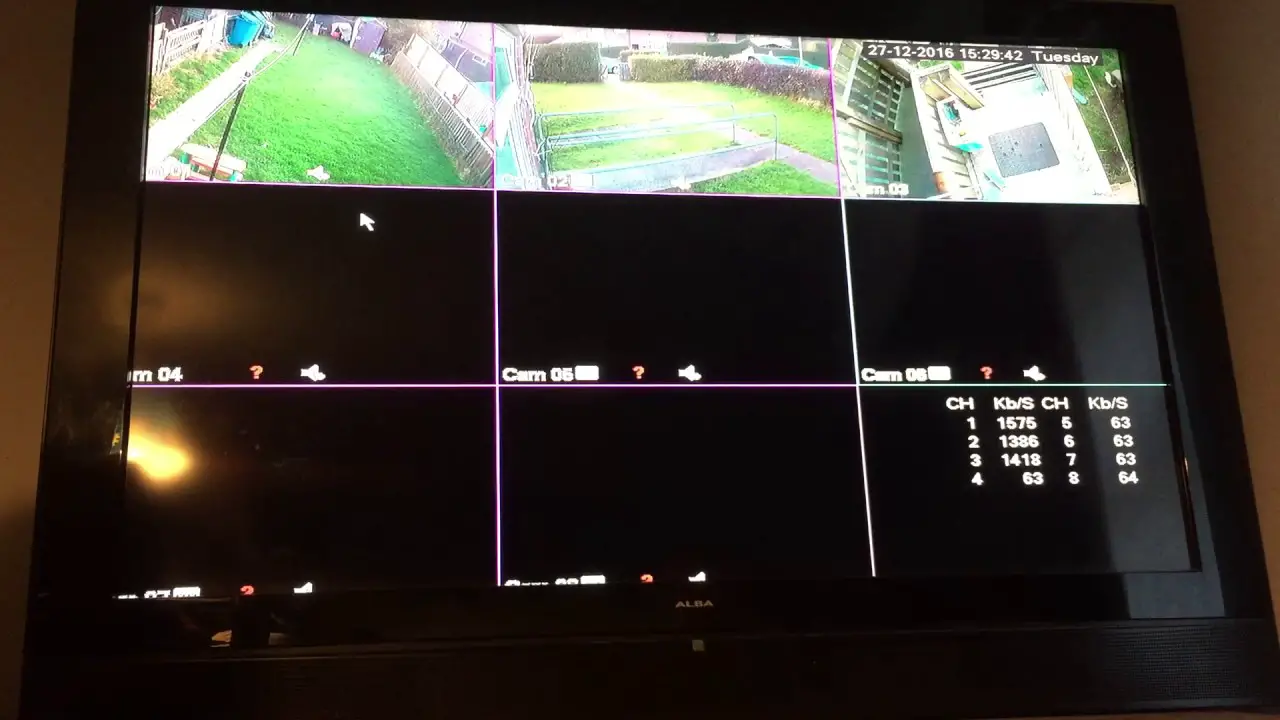Home>Home Security and Surveillance>How Long Do Home Security Cameras Keep Footage


Home Security and Surveillance
How Long Do Home Security Cameras Keep Footage
Modified: March 6, 2024
Discover how long home security cameras keep footage and ensure the safety of your property with reliable home security and surveillance systems.
(Many of the links in this article redirect to a specific reviewed product. Your purchase of these products through affiliate links helps to generate commission for Storables.com, at no extra cost. Learn more)
Introduction
Home security cameras have become an essential component of modern home security systems. They provide the ability to monitor our homes, deter potential intruders, and give us peace of mind. One common concern that homeowners have when it comes to security cameras is how long the footage is stored. Understanding the factors affecting footage storage and the various options available can help you make informed decisions about your home security setup.
There are several factors that can influence the duration for which home security cameras retain footage. These factors include the type of camera, the storage capacity, the recording resolution, and the recording mode. Let’s delve deeper into each of these factors, as well as explore the different storage options available.
Key Takeaways:
- Understand the factors affecting home security camera footage storage, including type of camera, storage capacity, and recording mode, to make informed decisions for your home security setup.
- Consider legal regulations, such as privacy laws and data protection, when retaining home security camera footage to ensure compliance and respect for individuals’ rights.
Read more: How Long Do Security Cameras Hold Footage
Factors Affecting Footage Storage
When it comes to the storage of footage from home security cameras, there are several factors that can impact how long the footage is retained. Understanding these factors can help you make informed decisions about your home security system. Here are some of the key factors to consider:
- Type of Camera: Different types of cameras have varying storage capabilities. Some cameras store footage locally on a memory card or hard drive, while others rely on cloud storage. The type of camera you choose will impact how long your footage can be stored.
- Storage Capacity: The storage capacity of your camera or the cloud service you use will directly affect how much footage can be stored. Cameras with larger storage capacities or cloud services with higher storage limits will allow for longer retention of footage.
- Recording Resolution: The resolution at which your camera records footage plays a significant role in storage requirements. Higher resolution footage takes up more storage space. If you want to retain footage for a longer duration, you may need to compromise on the recording resolution to conserve storage space.
- Recording Mode: The recording mode you choose for your camera can affect how long the footage is stored. Continuous recording captures footage round the clock, consuming more storage space. On the other hand, motion-activated recording only captures footage when motion is detected, reducing the storage requirements.
- Compression and Encoding: The compression and encoding methods used by your camera or storage system can impact the size of the recorded footage. Efficient compression and encoding can help reduce file sizes, allowing for longer retention of footage.
Considering these factors will help you determine the storage requirements for your home security camera system. It’s important to find the right balance between footage quality and storage capacity to meet your specific needs.
Storage Options for Home Security Cameras
When it comes to storing the footage from your home security cameras, you have several options to choose from. Each option has its advantages and considerations, so it’s essential to understand the available storage options. Here are the most common storage options for home security cameras:
- Local Storage: Many home security cameras offer the option for local storage, typically using a memory card or hard drive. This allows you to store footage directly on the camera itself without relying on external services. It provides quick and easy access to your recordings but may have limited storage capacity compared to other options.
- Network-Attached Storage (NAS): NAS devices are dedicated storage systems that connect to your home network. They provide centralized storage for multiple security cameras. NAS devices offer high storage capacity and allow you to access footage from multiple cameras in one place. However, they require technical setup and ongoing maintenance.
- Cloud Storage: Cloud storage has gained tremendous popularity in recent years. It allows you to store footage online, accessible from anywhere with an internet connection. Cloud storage offers the advantage of unlimited storage capacity, automatic backups, and easy access to footage from multiple devices. However, it typically comes with a subscription cost, and you may have concerns about data privacy and security.
- Hybrid Storage: Some security camera systems offer a combination of local storage and cloud storage. They allow you to store a certain amount of footage locally but also offer the option to back up the recordings to the cloud for additional security and accessibility.
When selecting a storage option, consider factors such as the size of your home, the number of cameras you have, how long you want to retain footage, and your budget. It’s also important to consider the reliability, security, and accessibility of the storage option you choose.
Additionally, keep in mind that some cameras may come with built-in storage, while others may require separate storage devices or subscriptions for cloud storage. Evaluate your needs and weigh the pros and cons of each storage option to make an informed decision that suits your requirements.
Duration of Footage Retention
The duration for which home security cameras retain footage can vary depending on several factors, including the storage capacity, recording resolution, and recording mode. Let’s take a closer look at how these factors impact the duration of footage retention:
Storage Capacity: The storage capacity of your camera or storage system will determine how much footage can be stored. Cameras with larger storage capacities or cloud services with higher storage limits can store footage for a longer duration. For example, a camera with a 1TB hard drive can store more footage than a camera with a 32GB memory card.
Recording Resolution: The resolution at which your camera records footage plays a significant role in storage requirements. Higher resolution footage takes up more storage space. Lowering the recording resolution can help extend the duration of footage retention. However, it’s important to find the right balance between resolution and image quality for your specific needs.
Recording Mode: The recording mode you choose for your camera can impact how long the footage is stored. Continuous recording captures footage non-stop, which can consume a significant amount of storage space. Motion-activated recording, on the other hand, only records when motion is detected, resulting in more efficient use of storage. By utilizing motion-activated recording, you can prolong the duration of footage retention.
It’s important to note that the duration of footage retention is also influenced by the amount of activity the camera captures. If your camera is continuously triggered by motion or events, the storage space will be utilized more quickly compared to periods of low activity.
Considering these factors, the duration of footage retention can vary widely. It can be as short as a few days or as long as several months, depending on the storage capacity and settings of your camera or storage system.
Keep in mind that once the storage space is full, older footage may be automatically overwritten to make room for new recordings. If you have particular footage that you want to keep for a longer duration, it’s important to back it up or transfer it to a separate storage device or cloud service.
Ultimately, the duration of footage retention should be determined based on your specific needs and preferences. Consider the level of security you require, the frequency of camera activity, and the importance of storing certain footage when determining how long you want to retain your recordings.
Most home security cameras have a limited amount of storage space, so they typically keep footage for 7-30 days before overwriting old footage. It’s important to regularly back up any footage you want to keep.
Legal Considerations for Footage Retention
When it comes to retaining footage from home security cameras, there are important legal considerations that homeowners need to be aware of. Understanding these considerations will help ensure that you are using your security camera system in compliance with applicable laws and regulations. Here are some key legal considerations for footage retention:
Privacy Laws: Privacy laws may vary depending on your jurisdiction, but generally, you need to be mindful of not violating the privacy rights of individuals who may be captured on your camera footage. It is important to understand the limits of what you can do with the footage and how long you can retain it.
Notice and Consent: In some jurisdictions, it may be necessary to notify individuals that they are being recorded. This may involve posting signs indicating the presence of cameras or obtaining consent from individuals who enter your property.
Data Protection Laws: If you are using cloud storage for your camera footage, ensure that you are compliant with data protection laws. This includes taking measures to protect the security of the data and being transparent about how the data is handled and stored.
Access to Footage: Depending on the jurisdiction, there may be legal requirements for granting access to camera footage. For example, law enforcement agencies may request access to footage as part of an investigation. Familiarize yourself with the applicable laws in your area to understand your responsibilities regarding providing access to footage.
Retention Periods: Some jurisdictions may impose limitations on how long you can retain camera footage. It’s important to understand these retention periods and ensure that you are not storing footage beyond the permitted duration.
Video Surveillance Policies: Some local authorities or homeowner associations may have specific policies or guidelines governing the use of home security cameras. Be sure to familiarize yourself with any applicable policies and ensure that you are in compliance with them.
It’s essential to consult local laws and regulations specific to your jurisdiction before setting up your home security system. Additionally, seeking legal advice can help ensure that you are fully compliant with all relevant laws and regulations regarding footage retention and privacy.
Remember, the primary goal of your home security cameras is to enhance your security, while respecting the privacy and legal rights of individuals. By understanding and abiding by the legal considerations for footage retention, you can use your security camera system responsibly and within the bounds of the law.
Read more: How Long Does Security Camera Footage Last?
Best Practices for Managing Footage Storage
Proper management of footage storage is crucial for maintaining the effectiveness and efficiency of your home security camera system. By following these best practices, you can ensure that you maximize storage capacity, maintain the quality of recorded footage, and have easy access to the recordings when needed:
- Regularly Monitor Storage Capacity: Keep a close eye on your storage capacity to avoid unexpected issues. Set up alerts or notifications to notify you when your storage is reaching its limit. This will allow you to take proactive measures, such as deleting older footage or increasing storage capacity if needed.
- Optimize Recording Settings: Adjust your recording settings to balance storage space and video quality. Lowering the resolution or adjusting the recording mode to motion-activated can help conserve storage capacity. Experiment with different settings to find the optimal balance for your specific needs.
- Consider Motion Detection Zones: If your camera allows for defining motion detection zones, set them up to monitor only the areas that are most important to you. By reducing the coverage area, you can limit unnecessary recordings and optimize storage usage.
- Implement Scheduled Recording: If you don’t require continuous recording, consider setting up scheduled recording times. For example, if you’re away from home during the day, you can schedule the cameras to only record during specific hours. This can significantly extend the duration of footage retention by minimizing recording during idle periods.
- Backup Important Footage: Identify any footage that is crucial for security purposes or potential legal actions and regularly back it up to a separate storage device or a cloud service. This provides an additional layer of protection and ensures that important footage is not lost in the event of a storage failure or camera malfunction.
- Delete Unnecessary Footage: Regularly review and delete footage that is no longer needed. This can include footage from previous days or weeks where nothing significant occurred. Implementing an automatic deletion policy or periodically purging old footage will free up storage space for new recordings.
- Secure Cloud Storage: If you opt for cloud storage, make sure to choose a reputable and secure provider. Implement strong passwords, enable two-factor authentication, and regularly update your login credentials. Understanding the provider’s data protection practices and privacy policies is essential for safeguarding your stored footage.
- Perform Regular Maintenance: Routinely inspect your camera system for any signs of malfunctioning storage devices or technical issues. Clean camera lenses to maintain clear and crisp recordings. Keeping your camera system in good working order will ensure reliable storage and optimal performance.
- Stay Informed About Updates: Keep track of firmware updates for your security cameras and storage devices. Manufacturers often release updates to fix bugs, enhance functionality, and improve storage efficiency. Regularly updating your equipment can help ensure optimal performance and storage management.
By implementing these best practices, you can effectively manage the storage of your home security camera footage. It’s essential to adapt these practices to your specific needs and regularly review and update your storage management strategies to maintain an efficient and reliable system.
Conclusion
Home security cameras play a vital role in safeguarding our homes and providing peace of mind. Understanding the factors that affect footage storage, as well as the available storage options, is essential in making informed decisions about your home security system. By considering factors such as the type of camera, storage capacity, recording resolution, and recording mode, you can determine the duration for which your footage will be retained.
Legal considerations surrounding footage retention are also important to keep in mind. Familiarize yourself with privacy laws, data protection regulations, and any applicable surveillance policies to ensure compliance and respect for the rights of individuals captured on camera.
Implementing best practices for managing footage storage will help you optimize storage capacity, maintain video quality, and ensure easy access to recordings. Regularly monitoring storage capacity, optimizing recording settings, and backing up important footage are just a few of the best practices that can contribute to an efficient and effective storage management system.
Remember, maintaining an effective security camera system goes beyond just installing the cameras. Regular maintenance, staying informed about updates, and adapting your storage management strategies based on your specific needs are key to ensuring the longevity and reliability of your system.
In conclusion, by understanding the factors influencing footage storage, selecting the appropriate storage options, complying with legal considerations, and implementing best practices for managing storage, you can maximize the benefits of your home security camera system. With an organized and well-managed storage system, you can have the peace of mind knowing that your footage is securely stored and accessible when needed to protect your home and loved ones.
Frequently Asked Questions about How Long Do Home Security Cameras Keep Footage
Was this page helpful?
At Storables.com, we guarantee accurate and reliable information. Our content, validated by Expert Board Contributors, is crafted following stringent Editorial Policies. We're committed to providing you with well-researched, expert-backed insights for all your informational needs.