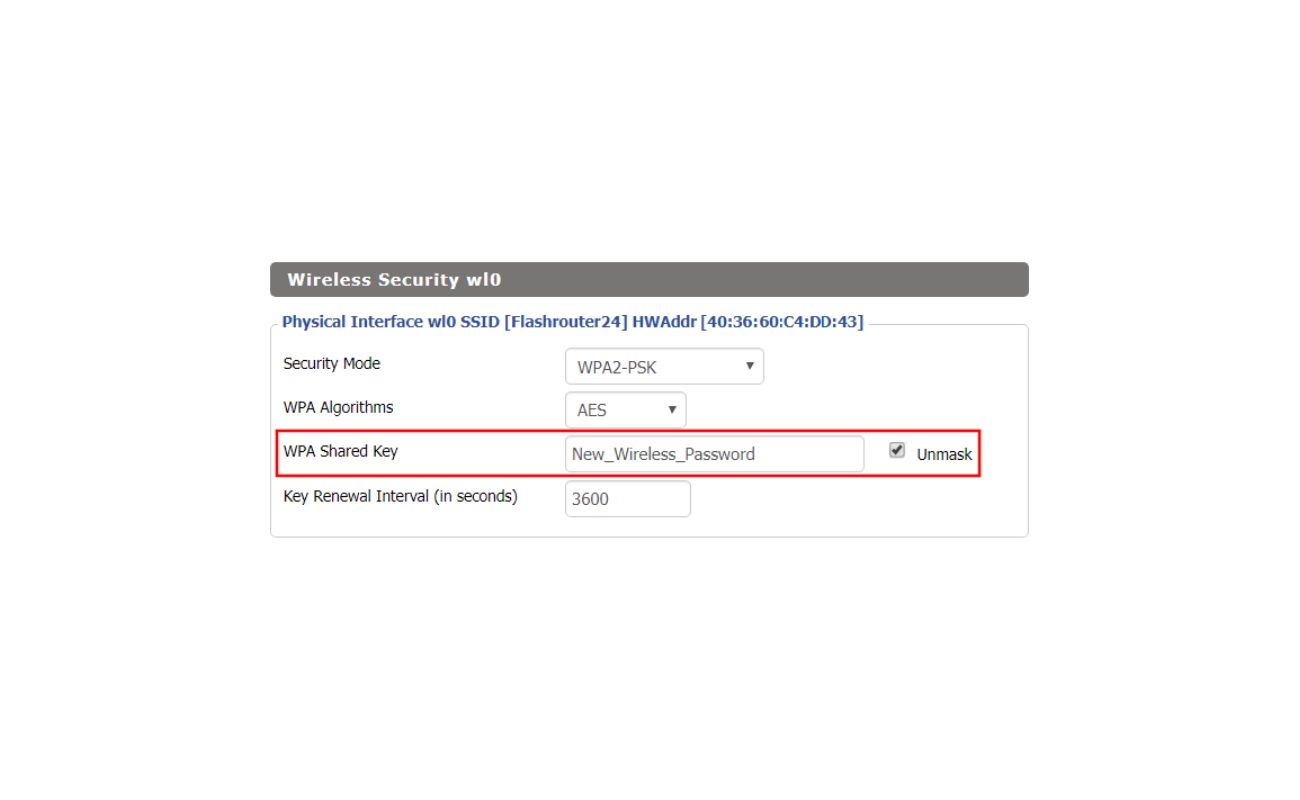Home>Home Security and Surveillance>How Can I Remotely Disarm My Wired Security System


Home Security and Surveillance
How Can I Remotely Disarm My Wired Security System
Modified: March 6, 2024
Looking to remotely disarm your wired security system? Find out how with our expert guide for home security and surveillance.
(Many of the links in this article redirect to a specific reviewed product. Your purchase of these products through affiliate links helps to generate commission for Storables.com, at no extra cost. Learn more)
Introduction
Protecting your home and loved ones is of utmost importance. With advancements in technology, home security systems have become more advanced, reliable, and efficient. One popular option is a wired security system, which offers a reliable and comprehensive solution for ensuring the safety of your home. These systems provide peace of mind by deterring potential threats and alerting homeowners in case of any suspicious activities.
While wired security systems are effective in keeping your home secure, they can sometimes present challenges when it comes to remote management. For instance, what if you forget to arm your system before leaving the house or need to disarm it remotely for a visitor? This is where the need for remote disarming options arises. Having the ability to control your security system remotely gives you added convenience and flexibility in managing your home’s security, even when you’re not physically present.
In this article, we will explore different methods to remotely disarm your wired security system, allowing you to gain control over your home’s security from anywhere in the world.
Key Takeaways:
- You can remotely disarm your wired security system using smartphone apps, key fobs, web-based control panels, remote keypads, or home automation systems. These options offer convenience and flexibility for managing your home’s security from anywhere.
- When choosing a remote disarming method, consider compatibility, ease of use, security, and additional features. Follow the step-by-step guide to install, set up, pair, and test the remote disarming device for a reliable and efficient experience.
Read more: How To Disarm Wireless Security System
Understanding a Wired Security System
A wired security system, also known as a hardwired security system, is a type of home security system that utilizes physical cables to connect its various components. These components typically include door and window sensors, motion detectors, control panels, and alarm devices. The main advantage of a wired security system is its reliability and stability, as it is not subject to wireless interferences or signal disruptions.
In a wired security system, the sensors and detectors are connected to the control panel using wires, which transmit signals when triggered. When a sensor detects a breach, such as a door being opened or motion detected in an unauthorized area, it sends a signal to the control panel. The control panel then activates the alarm and, if connected, notifies the monitoring station or homeowners.
While a wired security system can provide robust protection for your home, it traditionally lacks the convenience of remote access and control. Managing the system often involves manual interactions with the control panel. However, with advancements in technology, there are now various options available to remotely disarm your wired security system, adding convenience and flexibility to your home security management.
Remote Disarming Options
Thanks to advancements in technology, there are several options available to remotely disarm your wired security system. These options offer greater convenience and flexibility, allowing you to control your security system from a distance. Let’s explore some of the most common remote disarming methods:
- Smartphone Apps: Many security system providers offer dedicated smartphone apps that allow you to arm and disarm your system remotely. These apps provide a user-friendly interface that lets you control your security system with just a few taps on your smartphone.
- Key Fobs: Some wired security systems come with key fobs, similar to car remotes, that allow you to arm and disarm your system from outside your home. This is a convenient option when you don’t have your smartphone with you or if you prefer a physical remote control.
- Web-based Control Panels: Certain security systems provide web-based control panels that can be accessed through a computer or tablet. These control panels allow you to remotely manage your security system and perform tasks like arming and disarming, checking system status, and viewing security camera feeds.
- Remote Keypads: Some wired security systems offer remote keypads that can be installed in different locations within your home. These keypads function as an additional control panel, allowing you to arm and disarm your system from various entry points.
- Home Automation Systems: If you have a home automation system in place, you can integrate your wired security system with it to enable remote disarming. Home automation systems provide a centralized platform to control various smart devices, including security systems, using a smartphone or voice commands.
Each remote disarming method has its own advantages and considerations. The right option for you depends on various factors, such as compatibility with your security system, ease of use, security features, and integration capabilities. Let’s dig deeper into these factors to help you make an informed decision.
Smartphone Apps
One of the most convenient and popular methods for remotely disarming a wired security system is through dedicated smartphone apps. Many security system providers offer their own apps that allow homeowners to control their security systems from their smartphones.
Smartphone apps provide a user-friendly interface with intuitive controls, making it easy to arm and disarm your security system with just a few taps on your screen. These apps also offer additional features, such as checking the status of your system, receiving real-time notifications, and even viewing security camera feeds if your system includes surveillance cameras.
To use a smartphone app for remote disarming, you will need to ensure that your security system is compatible with the app. Most modern wired security systems are designed to work with specific apps provided by the manufacturer or security system provider. It’s essential to check the app compatibility before making a purchase or subscribing to a security system service.
Setting up a smartphone app for remote disarming usually involves downloading the app from the respective app store, creating an account, and linking it to your security system. The app will guide you through the setup process, which may include entering your system’s unique identification code or syncing it with the control panel.
Once the app is set up, you can easily arm or disarm your security system with a tap on your smartphone, no matter where you are. Whether you forgot to arm your system before leaving the house or need to disarm it for someone entering your home, the smartphone app provides a convenient solution.
It’s important to note that using a smartphone app for remote disarming requires an active internet connection on your smartphone. The app communicates with your security system through the internet, allowing you to control it remotely. Therefore, make sure you have a reliable and secure internet connection for optimal performance.
Overall, smartphone apps provide a seamless and convenient way to remotely disarm your wired security system. They offer a high level of accessibility and control, empowering homeowners to manage their home security from anywhere in the world.
Key Fobs
If you prefer a physical remote control option for remotely disarming your wired security system, key fobs are an excellent choice. Key fobs are small, handheld devices that resemble car remotes and provide a convenient and portable way to control your security system.
Key fobs are typically provided by security system manufacturers and are designed to work specifically with their compatible wired security systems. They are often included as an accessory or can be purchased separately.
To use a key fob for remote disarming, you need to pair it with your security system. This usually involves a simple setup process, such as pressing a specific combination of buttons on the remote and the control panel, or following the manufacturer’s instructions.
Once the key fob is paired and synchronized with your security system, you can easily arm and disarm it by pressing the corresponding buttons on the remote. The control panel will receive the signal from the key fob and activate or deactivate your security system accordingly.
The main advantage of using key fobs is their convenience and accessibility. Whether you’re approaching your home or need to disarm the system for someone entering, you can do so quickly and effortlessly with the push of a button on your key fob.
Key fobs have a limited range, usually within a certain distance from the control panel. This ensures that only authorized individuals within the vicinity can disarm the system. It’s important to keep in mind that the range may vary depending on the specific model and wireless capabilities of your key fob.
One thing to consider is the security of your key fob. Since it physically grants access to your security system, it’s crucial to keep it secure and prevent unauthorized individuals from obtaining or duplicating it. Treat your key fob as you would your house keys and store it in a secure place when not in use.
In summary, key fobs offer a convenient and portable option for remotely disarming a wired security system. With the click of a button, you can easily arm or disarm your system, adding a level of accessibility and flexibility to your home security management.
Read more: How To Upgrade My Wired Security System
Web-based Control Panels
Web-based control panels are another effective method for remotely disarming a wired security system. These control panels provide a centralized online platform that can be accessed through a computer or tablet with an internet connection.
Web-based control panels offer a range of features and functionalities that allow you to remotely manage your security system. They typically provide a user-friendly interface with intuitive controls, making it easy to arm and disarm your system with just a few clicks.
To use a web-based control panel for remote disarming, you need to ensure that your security system is compatible with the specific control panel software. Some security system providers offer their own web-based control panels, while others may integrate with third-party platforms.
Setting up a web-based control panel usually involves creating an account and linking it to your security system. You may need to enter your system’s unique identification code or synchronize it with the control panel software. Once set up, you can access the control panel through a web browser by logging into your account.
Once logged in, you can remotely arm or disarm your security system by navigating to the appropriate section of the control panel interface. In addition to arming and disarming, web-based control panels often offer additional features such as checking system status, managing user access codes, and viewing event logs.
One of the main advantages of web-based control panels is their platform independence. As long as you have an internet connection and a compatible web browser, you can access and control your security system from virtually anywhere, whether you’re at home, at work, or traveling.
It’s important to ensure that the web-based control panel is secured with robust encryption and proper authentication measures to protect your system from unauthorized access. Additionally, make sure to use a strong and unique password for your account to enhance security.
In summary, web-based control panels provide a convenient and accessible method for remotely disarming a wired security system. With just an internet-connected device and a few clicks, you can arm or disarm your system and manage its settings from anywhere in the world.
Remote Keypads
If you’re looking for a more versatile and distributed control option for remotely disarming your wired security system, remote keypads are a great solution. These keypads function as additional control panels that can be placed in various locations within your home, allowing you to easily arm and disarm your system from different entry points.
Remote keypads are typically connected to your main control panel through wiring, enabling them to communicate with your security system. They are designed to mimic the functionality of the main control panel, providing a convenient and accessible method for managing your security system.
Setting up remote keypads involves connecting them to your existing wired security system. This may require running wires from the main control panel to the desired locations where you want to install the keypads. Once the physical installation is complete, you’ll need to sync the keypads with the control panel.
Once the remote keypads are installed and synchronized, you can use them to arm or disarm your security system. These keypads typically feature a keypad interface with designated buttons for arming and disarming. You can enter your access code or use other authentication methods to ensure only authorized individuals can control the system.
Remote keypads offer the advantage of providing easy access to the security system from various points within your home. For example, you can install a keypad near the front door, back door, or garage entrance, allowing you to conveniently arm or disarm the system as you enter or exit your home.
It’s important to note that remote keypads generally have a limited range and may only work within a certain distance from the control panel. Therefore, ensure that the keypads are strategically placed to cover the areas where you need them the most.
Remote keypads often offer additional features such as panic buttons for emergency situations or quick access to specific modes, like “Stay” or “Night” mode. These features enhance the versatility of the keypads and provide added convenience for managing your security system.
In summary, remote keypads offer a distributed control option for remotely disarming your wired security system. By installing keypads in different locations, you can quickly and conveniently arm or disarm your system from various entry points within your home.
Home Automation Systems
If you have a home automation system in place, you can integrate your wired security system with it to enable remote disarming. Home automation systems provide a centralized platform for controlling various smart devices in your home, including your security system, using a smartphone or voice commands.
Integrating your wired security system with a home automation system offers a seamless and comprehensive solution for managing your home’s security. By combining different smart devices and systems, you can create personalized automation routines and have full control over your security system from a single interface.
The integration process will depend on the specific home automation system and the compatibility of your wired security system. Most modern security systems offer integration capabilities with popular home automation platforms, such as Amazon Alexa, Google Assistant, or Apple HomeKit.
To integrate your wired security system with a home automation system, you typically need to connect the security system to a hub or a central controller within the home automation ecosystem. This can be done by physically linking the control panel to the hub or through wireless connectivity if supported.
Once the integration is set up, you can use your home automation system’s interface, such as a smartphone app or a voice assistant, to remotely arm or disarm your security system. You can create automation routines that automatically arm the system when you leave home or disarm it when you arrive.
Home automation systems provide a high level of customization and flexibility in managing your security system. You can create scenes that combine security actions with other smart devices in your home, such as turning on lights or adjusting the thermostat when you disarm the system.
It’s important to ensure that your home automation system and security system integration are properly secured. Ensure that your home network is protected with a strong password, and keep your devices and firmware updated to the latest versions to maintain the highest level of security.
In summary, integrating your wired security system with a home automation system provides a comprehensive and convenient method for remotely disarming your system. By leveraging the power of automation and central control, you can manage your security system and other smart devices in your home with ease.
Choosing the Right Remote Disarming Method
When it comes to choosing the right method for remotely disarming your wired security system, several factors need to be considered. Let’s explore these factors to help you make an informed decision:
- Compatibility with Your Security System: First and foremost, ensure that the remote disarming method you choose is compatible with your specific wired security system. Check with the manufacturer or security system provider for information on supported remote control options.
- Ease of Use and Convenience: Consider how easy and convenient it is to use the remote disarming method. Smartphone apps and key fobs offer simplicity and ease of use, while web-based control panels and remote keypads provide more flexibility and accessibility.
- Security and Encryption: Security is paramount when it comes to remote disarming. Ensure that the method you choose uses robust encryption protocols to protect your system from unauthorized access. Additionally, follow recommended security practices, such as using strong passwords and keeping your devices updated.
- Additional Features and Integration: Consider whether the remote disarming method offers any additional features or integration capabilities. Some options may provide access to security camera feeds, event logs, or integration with home automation systems, allowing for more comprehensive control over your home’s security.
Every homeowner’s needs and preferences differ, so it’s essential to choose the remote disarming method that aligns with your specific requirements. Consider your lifestyle, the size and layout of your home, and the level of control you desire when making your decision.
It’s also worth noting that you don’t have to limit yourself to just one remote disarming method. Depending on your security system and personal preferences, you may opt to use a combination of methods. For example, using a smartphone app for day-to-day control and a physical key fob as a backup option.
Prioritize convenience, security, and compatibility when choosing the right remote disarming method for your wired security system. By selecting the method that best fits your needs, you can enjoy greater flexibility and peace of mind in managing your home’s security, even when you’re away.
Compatibility with Your Security System
When choosing a remote disarming method for your wired security system, one of the key factors to consider is compatibility. It’s important to ensure that the method you choose is compatible with your specific security system model and manufacturer.
Not all security systems support the same remote disarming options, so it’s crucial to verify that the method you’re interested in is compatible. This will ensure that the remote disarming method can effectively communicate and interact with your security system.
To determine compatibility, start by checking the product specifications or documentation provided by your security system manufacturer. Look for information on supported remote control options or any specific requirements for remote disarming.
Some security system manufacturers offer their own dedicated smartphone apps or key fobs specifically designed for their systems. These options are typically fully compatible since they are developed by the same manufacturer and designed to work seamlessly with their security systems.
If you’re considering using a third-party remote disarming method, such as a web-based control panel or integration with a home automation system, verify if your security system supports these options. Check if there are any compatibility requirements or if additional hardware or software is needed to establish the connection.
Lastly, you may consider contacting the customer support or technical team of your security system manufacturer to double-check compatibility. They can provide specific information and guidance based on your security system model and any potential limitations or compatibility issues.
Choosing a remote disarming method that is compatible with your security system ensures that the two can work together seamlessly, allowing you to enjoy the convenience of remote access and control without any complications.
It’s worth noting that compatibility is also important for future-proofing your security system. As technology evolves, new remote disarming options may become available. Therefore, choosing a security system that offers a wide range of compatible remote disarming methods can ensure that you have flexibility and options for remote management in the future.
In summary, ensure compatibility between your security system and the remote disarming method you choose. Verify compatibility through product specifications, documentation, and contact with the manufacturer if necessary. By doing so, you can ensure a seamless and effective remote disarming experience for your wired security system.
You can remotely disarm your wired security system by using a compatible mobile app or a web-based platform provided by your security system provider. Make sure to set up remote access and follow the instructions provided by the manufacturer.
Ease of Use and Convenience
When selecting a remote disarming method for your wired security system, it’s important to consider the ease of use and convenience that the method offers. The goal is to find a method that provides a seamless and user-friendly experience for managing your security system remotely.
One of the key factors to evaluate is the user interface of the remote disarming method. Smartphone apps, for example, are often designed with intuitive interfaces that make it easy to navigate and control your security system with just a few taps on your smartphone screen. Look for apps that have clear and user-friendly layouts, allowing you to quickly access the necessary functions.
Key fobs, on the other hand, offer a physical remote control that can be easily carried and accessed. They provide a convenient option for arming and disarming your system with just a press of a button. Consider the design and layout of the key fob to ensure it offers ease of use and intuitive controls.
For web-based control panels, look for clean and well-organized interfaces with easily accessible buttons and menus. Ideally, the control panel should present an intuitive and user-friendly experience that allows you to navigate the different settings and features without confusion.
When considering remote keypads, evaluate their ease of use in terms of installation and functionality. They should provide clear instructions for pairing with the main control panel, and the keypad buttons should be responsive and easy to operate. Conveniently placed keypads, near entry points or in high-traffic areas, can also enhance the overall convenience of the remote disarming process.
Additionally, it’s important to consider the convenience of accessing the remote disarming method. For smartphone apps and web-based control panels, check if they require an internet connection. Ensure that you have a reliable and stable internet connection, especially if you plan to remotely disarm your system while away from home.
Overall, prioritize ease of use and convenience when selecting a remote disarming method. Choose a method that provides an intuitive and user-friendly experience, allowing you to quickly and effortlessly arm or disarm your wired security system. The more convenient and user-friendly the method, the more seamless your remote security management will be.
Security and Encryption
Security is of utmost importance when it comes to remotely disarming your wired security system. It’s essential to choose a remote disarming method that prioritizes and ensures the highest level of security and encryption to protect your home and personal information.
When evaluating the security of a remote disarming method, consider the following factors:
- Data Encryption: Ensure that the remote disarming method utilizes strong data encryption protocols to protect the communication between your remote device and the security system’s control panel. Look for methods that use industry-standard encryption, such as AES (Advanced Encryption Standard), to safeguard your data.
- Secure Authentication: Verify that the remote disarming method employs secure authentication mechanisms to ensure that only authorized individuals can access and control the security system. This may include using username/password combinations, biometric authentication, or two-factor authentication for added security.
- Secure Transmission: Check if the remote disarming method encrypts the transmitted data during remote interactions. This ensures that any commands or information exchanged between your remote device and the security system are protected from potential eavesdropping or tampering.
- Secure Storage of Data: If the remote disarming method involves storing any data, such as access codes or event logs, ensure that the method employs secure storage practices. This includes measures such as encryption at rest and strict access controls to protect your sensitive information from unauthorized access or data breaches.
It’s also crucial to keep your remote devices, such as smartphones or tablets, secure. Implement security measures like passcodes or biometric authentication to protect unauthorized access to these devices.
Before selecting a remote disarming method, research the security practices and protocols implemented by the method or the security system provider. Read reviews, consult with professionals, or contact customer support to gain insights into the security measures in place and their compliance with industry standards.
Remember to stay vigilant and follow recommended security practices. Regularly update the firmware of your security system and the remote disarming devices, use strong and unique passwords, and be cautious of phishing attempts or suspicious communications that may compromise the security of your system.
By choosing a remote disarming method that prioritizes security and encryption, you can have confidence that your wired security system remains protected, providing you with the peace of mind and assurance that your home is safeguarded.
Additional Features and Integration
When selecting a remote disarming method for your wired security system, it’s worth considering the additional features and integration options that the method offers. These can enhance the functionality and flexibility of your security system, providing you with even more control over your home’s security.
Here are some factors to consider when evaluating additional features and integration:
- Security Camera Integration: Check if the remote disarming method allows integration with security cameras. This feature enables you to view live camera feeds or recorded footage remotely, providing you with visual information about the activity in and around your home.
- Event Notifications: Some remote disarming methods offer the ability to receive real-time event notifications. This can include alerts for specific events, such as when a door is opened or when a motion sensor is triggered. Event notifications keep you informed about the security status of your home, even when you’re away.
- Smart Home Integration: If you have other smart home devices, such as smart lights, smart locks, or smart thermostats, consider if the remote disarming method allows integration with your existing smart home ecosystem. Integration allows for centralized control and automation, enabling you to create custom routines and scenes that combine security actions with other smart devices in your home.
- Remote Access Control: Evaluate if the remote disarming method offers remote access control for other security system features. For example, you may want to remotely lock or unlock doors, turn on or off lights, or adjust the thermostat settings. Such remote access control capabilities add convenience and peace of mind to your security management.
Consider your specific needs and preferences when evaluating these additional features and integration options. Determine which features are most important to you and align with your home security goals.
It’s important to note that additional features and integration options may vary depending on the remote disarming method and the specific security system you have. Research and explore the capabilities offered by the method you are considering to ensure that it meets your requirements.
Before making a final decision, compare the additional features and integration options of different remote disarming methods. Consider how these features align with your security needs and how they can enhance the overall functionality and convenience of your wired security system.
By selecting a remote disarming method that offers the desired additional features and integration, you can create a comprehensive and customized home security setup that suits your unique requirements and ensures the safety of your home and loved ones.
Read more: How To Wire Home Security Camera System
Step-by-Step Guide to Remotely Disarm a Wired Security System
If you have a wired security system and want to remotely disarm it, follow this step-by-step guide to ensure a smooth and successful process:
- Step 1: Installing the Remote Disarming Device: Depending on the remote disarming method you have chosen, follow the manufacturer’s instructions to install the device. This may involve mounting a keypad, setting up a web-based control panel, or syncing a key fob with your security system.
- Step 2: Setting Up the Remote Disarming App or Control Panel: If you are using a smartphone app or web-based control panel, download the app from the respective app store or access the control panel through a web browser. Create an account and follow the on-screen instructions to set up the app or control panel, including linking it to your wired security system.
- Step 3: Pairing the Remote Disarming Device with Your Security System: If you are using a remote keypad or a key fob, consult the manufacturer’s instructions to pair the device with your security system. This may involve entering a specific code or following a specific sequence of buttons to establish the connection. Ensure that the device successfully syncs with your security system.
- Step 4: Testing and Troubleshooting: Once the remote disarming device is installed and paired with your security system, it’s crucial to test its functionality. Ensure that you can arm and disarm the system with the device as expected. Also, make sure to troubleshoot any issues that might arise during the testing process. Refer to the device’s user manual or contact customer support if necessary.
It’s important to remember that the specific steps may vary depending on the remote disarming method and the manufacturer of your wired security system. Always refer to the user manuals and instructions provided by the manufacturers to ensure accuracy and successful setup.
Additionally, keep in mind that remote disarming relies on a stable and secure internet connection. Make sure that your smartphone, computer, or other remote devices have an active internet connection to communicate with your security system effectively.
By following this step-by-step guide, you will be able to remotely disarm your wired security system with ease and convenience. Enjoy the flexibility and peace of mind that comes with being able to manage your home’s security from anywhere in the world.
Installing the Remote Disarming Device
Installing the remote disarming device is the first step to remotely disarm your wired security system. The specific installation process will depend on the type of device you are using, such as a remote keypad, key fob, or web-based control panel. Here is a general guide to help you through the installation process:
- Read the Instructions: Before you begin, carefully read the manufacturer’s instructions provided with the remote disarming device. Familiarize yourself with the installation steps, requirements, and any additional tools or accessories you may need.
- Select an Appropriate Location: Choose the best location for your remote disarming device. For a remote keypad, consider placing it near a frequently used entrance or in a central area of your home. For a key fob, ensure it is easily accessible and secure when not in use.
- Prepare the Mounting Surface: If you are installing a remote keypad or a control panel, clean and prepare the mounting surface according to the manufacturer’s instructions. Ensure it is clean, dry, and free from any obstructions that could hinder the installation process.
- Mounting the Device: Follow the manufacturer’s guidelines on how to mount the device. For a remote keypad or control panel, use screws or adhesive provided by the manufacturer. Ensure it is securely attached to the mounting surface to prevent any accidental displacement.
- Connect the Device: If your remote disarming device requires an electrical connection, follow the wiring instructions provided. This typically involves connecting the device to a power source or integrating it with your wired security system’s control panel. Ensure you follow proper electrical safety protocols during the connection process.
- Perform a Functionality Test: Once the device is installed and connected, test its functionality to ensure it is working as expected. Follow the manufacturer’s instructions to conduct a test, which may involve pairing it with your security system or verifying its communication with the control panel.
It’s essential to follow the manufacturer’s instructions specific to the remote disarming device you are using. The installation steps may vary depending on the device and security system model.
If you encounter any difficulties during the installation process or are unsure about a particular step, consult the device’s user manual or contact the manufacturer’s customer support for assistance.
By properly installing the remote disarming device, you will be one step closer to successfully and conveniently disarming your wired security system from a remote location.
Setting Up the Remote Disarming App or Control Panel
Setting up the remote disarming app or control panel is a crucial step in the process of remotely disarming your wired security system. This step may vary depending on the specific app or control panel you are using, but here is a general guide to help you through the setup process:
- Download the App: If you are using a smartphone app, go to the app store on your device and search for the specific app provided by your security system manufacturer or service provider. Download and install the app onto your smartphone following the prompts provided.
- Create an Account: Open the app and follow the instructions to create an account. This typically involves providing an email address, creating a password, and agreeing to the terms and conditions of the app or service.
- Link to Your Security System: Once you have created an account, you will need to link the app to your wired security system. The exact process may vary, but it generally involves entering your system’s unique identification code or syncing it with the control panel. Follow the on-screen instructions to complete the linking process.
- Configure Settings: Once the app is linked to your security system, you may have the option to customize and configure various settings. This can include setting up notifications, adjusting user access codes, or enabling additional security features. Explore the app’s settings menu to personalize and optimize your remote disarming experience.
- User Interface Familiarization: Take some time to familiarize yourself with the user interface of the app or control panel. Explore the various features and functions available, such as arming and disarming the system, checking the status of sensors, or viewing security camera feeds if applicable. Understanding the layout and functionality of the interface will help you navigate and use the app or control panel efficiently.
It’s important to note that the setup process may differ depending on the specific app or control panel you are using. Always refer to the manufacturer’s instructions or the provided user manual for accurate setup guidance.
If you encounter any issues during the setup process or have questions, contact the manufacturer’s customer support or consult online resources for assistance and troubleshooting.
By properly setting up the remote disarming app or control panel, you will gain the ability to conveniently and securely control your wired security system from a remote location using your smartphone or computer.
Pairing the Remote Disarming Device with Your Security System
Pairing the remote disarming device with your wired security system is a critical step in enabling remote control functionality. The exact process may vary depending on the type of device you are using, such as a remote keypad, key fob, or web-based control panel. Follow these general guidelines to successfully pair the remote disarming device with your security system:
- Consult the Device’s User Manual: Refer to the user manual or instructions provided by the manufacturer for step-by-step pairing guidance specific to your remote disarming device. This will ensure that you follow the correct procedure and guidelines for successful pairing.
- Access Security System Settings: Locate the settings or configuration menu on your wired security system’s control panel. This is usually accessed through a keypad, touch screen, or web-based interface. Refer to your security system’s manual if you are unsure how to access the settings.
- Enter Pairing Mode: Follow the instructions to enter pairing mode on your security system. The process may include entering a specific code or pressing a combination of buttons to activate the pairing functionality. Consult the user manual or contact customer support if you require additional guidance.
- Activate Pairing on the Remote Disarming Device: Put your remote disarming device, such as a keypad or key fob, in pairing mode as directed by the manufacturer. This typically involves following specific steps or pressing specified buttons to trigger the pairing process. Ensure that the device is within the required range of the security system’s control panel.
- Follow On-screen Prompts: Once the security system and the remote disarming device are both in pairing mode, follow the on-screen prompts or user manual instructions to complete the pairing process. This may involve entering pairing codes, confirming identification codes, or completing any other required actions as specified by the manufacturer.
- Test Functionality: After the remote disarming device is successfully paired with your security system, test its functionality. Verify if you can arm and disarm the system using the remote device as intended. Conduct a few test activations to ensure reliable communication between the remote device and the security system.
It’s essential to follow the specific pairing instructions provided by the manufacturer of your remote disarming device and your security system. Every device and system may have unique pairing procedures and requirements.
If you encounter any difficulties during the pairing process, consult the user manuals, contact the manufacturer’s technical support, or seek assistance from a professional installer or technician.
By correctly pairing the remote disarming device with your wired security system, you will establish a secure and reliable connection that allows you to disarm your system remotely with ease and convenience.
Testing and Troubleshooting
After installing and setting up the remote disarming device for your wired security system, it’s crucial to conduct thorough testing and troubleshooting to ensure proper functionality. Here are the steps to follow:
- Verify Proper Communication: Test the communication between the remote disarming device and your security system. Ensure that the commands sent from the remote device are received and processed by the control panel accurately. Verify that the system arms and disarms as intended.
- Test Range and Signal Strength: Depending on the type of remote disarming device, test its range and signal strength. Wander around your property to different areas, making sure that the remote device can effectively communicate with the security system’s control panel no matter where you are in your home or property.
- Check for Prompt Notifications: Set up any notification features available on your remote disarming device or associated app. Arm your security system remotely and wait for the notifications to confirm that the system is armed. Similarly, disarm the system remotely and check if you receive the appropriate notifications indicating successful disarmament.
- Perform Regular Functionality Tests: Regularly conduct functionality tests to ensure ongoing reliability. Arm and disarm the security system using the remote disarming device, paying attention to any delays or inconsistencies. Test other functions and features of the remote device or associated app, such as accessing security camera feeds or adjusting system settings.
- Troubleshoot Any Issues: If you encounter any issues during testing, consult the user manual or contact the manufacturer’s customer support for troubleshooting advice. They can guide you through common solutions, such as resetting the device, updating firmware, or adjusting settings to resolve potential issues.
- Security System Maintenance: Regularly maintain your wired security system to ensure optimal performance and reliability. Clean sensors and detectors, change batteries if applicable, and inspect wiring connections for any signs of damage or deterioration. Keep the system in good working condition to support seamless remote disarming functionality.
Remember to periodically review the user manuals and online resources for updates and best practices related to testing and troubleshooting your specific remote disarming device and security system model.
By thoroughly testing the remote disarming functionality and addressing any issues through troubleshooting, you can ensure a reliable and efficient remote disarming experience for your wired security system.
Conclusion
Remotely disarming your wired security system provides convenience, flexibility, and peace of mind. With various options available, such as smartphone apps, key fobs, web-based control panels, remote keypads, and integration with home automation systems, you can manage your home’s security from anywhere in the world.
When choosing the right remote disarming method, consider factors such as compatibility with your security system, ease of use, security and encryption, and additional features and integration options. Select a method that aligns with your needs and preferences, ensuring a seamless and user-friendly experience.
The step-by-step guide outlined the installation of the remote disarming device, the setup of the app or control panel, pairing the device with your security system, and testing for proper functionality. Following these steps will allow you to remotely disarm your wired security system with ease and confidence.
Remember to prioritize security by choosing methods with robust encryption, secure authentication, and secure transmission of data. Regularly maintain and update your security system to ensure optimal and reliable performance.
By employing a remote disarming method that suits your requirements, you can enjoy the convenience of managing your home’s security even when you’re not physically present. Rest easy knowing that you have the control and flexibility to ensure your home and loved ones are secure.
Frequently Asked Questions about How Can I Remotely Disarm My Wired Security System
Was this page helpful?
At Storables.com, we guarantee accurate and reliable information. Our content, validated by Expert Board Contributors, is crafted following stringent Editorial Policies. We're committed to providing you with well-researched, expert-backed insights for all your informational needs.