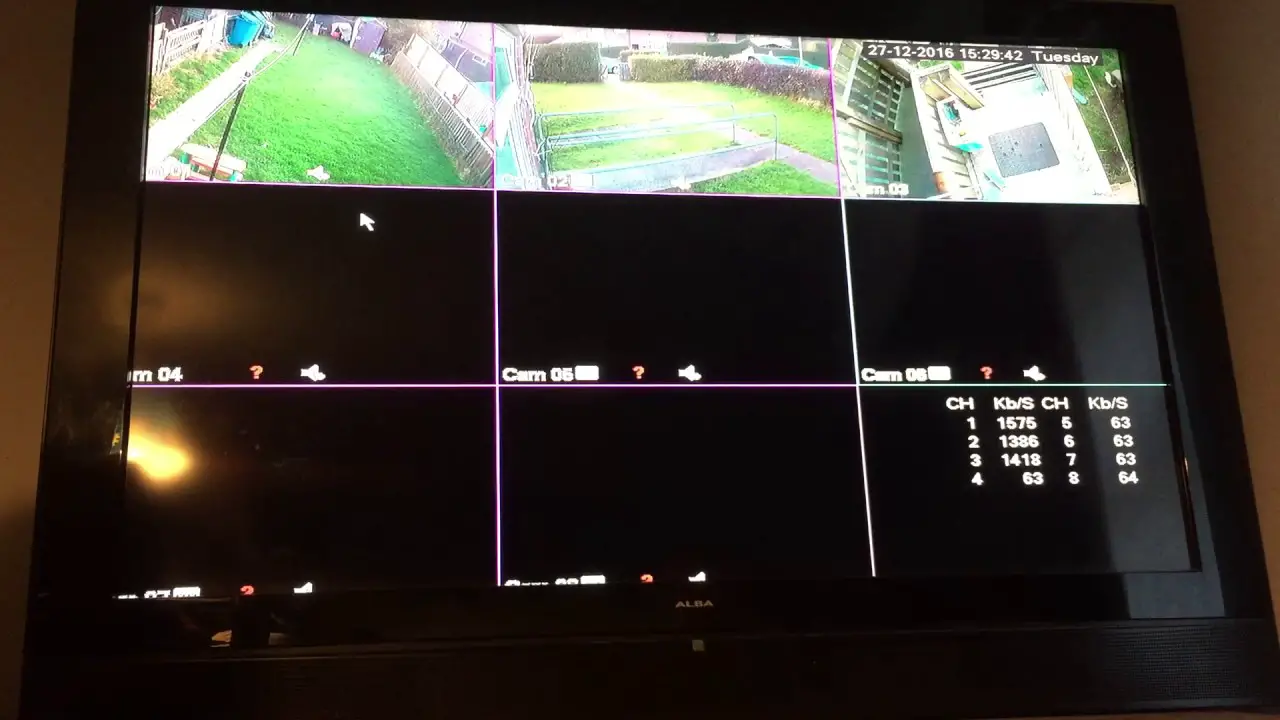Home>Home Security and Surveillance>How Long Do Security Cameras Hold Footage


Home Security and Surveillance
How Long Do Security Cameras Hold Footage
Modified: March 6, 2024
Discover how long security cameras hold footage in this comprehensive guide. Safeguard your home with reliable and effective home security and surveillance solutions.
(Many of the links in this article redirect to a specific reviewed product. Your purchase of these products through affiliate links helps to generate commission for Storables.com, at no extra cost. Learn more)
Introduction
Welcome to this guide on how long security cameras hold footage. In today’s digital age, home security and surveillance systems have become essential for protecting our loved ones and valuable assets. However, one common concern among homeowners is how long the footage captured by these cameras is retained.
Whether you are using security cameras for personal or professional reasons, understanding the factors that affect footage retention is crucial. This knowledge will help you make informed decisions about the type of cameras to choose, storage capacity required, and appropriate settings for your security system.
Several factors determine how long security cameras hold footage, including storage capacity, compression, recording modes, and industry standards. Additionally, advancements in technology, such as cloud storage, are influencing the amount of footage that can be stored.
In this comprehensive guide, we will explore each of these factors in detail, providing you with the knowledge to optimize your security system’s footage retention capacity. We will also discuss best practices and industry standards to help you make informed decisions when setting up your security cameras.
Furthermore, we will delve into the role of cloud storage and its impact on footage retention. Cloud storage offers the advantage of storing video footage remotely, ensuring that even if the physical security system is compromised, the footage remains safe and accessible.
Throughout this guide, we will provide real-world examples and case studies to illustrate how long different types of security cameras hold footage. These examples will offer a practical understanding of the factors that affect footage retention, empowering you to make the right choices for your home or business security needs.
By the end of this guide, you will have a clear understanding of how long security cameras can hold footage, what factors influence footage retention, and the steps you can take to maximize storage capacity. So, let’s dive in and unravel the mystery of footage retention in security cameras.
Key Takeaways:
- Security cameras hold footage based on factors like storage capacity, compression, and recording modes. Understanding these factors helps optimize storage for efficient surveillance and peace of mind.
- Cloud storage offers benefits like remote accessibility and increased capacity, but consider factors like internet connectivity and subscription costs. Balancing these factors ensures reliable and secure footage retention.
Factors Affecting Footage Retention
Several factors come into play when determining how long security cameras can hold footage. Understanding these factors will help you optimize your security system and ensure that you have an adequate amount of footage stored for your specific needs. Here are the key factors that affect footage retention:
- Storage Capacity: The storage capacity of your security camera system is a fundamental factor in determining how long footage can be retained. Most cameras come with built-in storage options, such as hard drives or SD cards. The larger the storage capacity, the more footage you can store. It is essential to choose a system with sufficient storage to meet your requirements.
- Compression and Video Quality: Compression plays a significant role in determining how much footage can be stored within a given storage capacity. Modern security cameras employ compression algorithms to reduce the file size of video footage without significant quality loss. Higher compression ratios allow for more footage to be stored, but this may result in some loss of video quality.
- Recording Modes and Settings: Different recording modes and settings can impact footage retention. Continuous recording mode records footage 24/7, which requires more storage capacity. Motion-based recording mode, on the other hand, only captures footage when motion is detected. This mode reduces the amount of storage required since it eliminates periods of inactivity.
- Frame Rate and Resolution: The frame rate and resolution of the recorded footage affect both video quality and storage requirements. Higher frame rates, such as 30 frames per second (fps), result in smoother video but require more storage. Similarly, higher resolutions, such as 1080p or 4K, provide clearer images but consume more storage space.
- Retention Period Settings: Security camera systems allow users to adjust the retention period, which determines how long the footage will be stored before it is automatically overwritten. Longer retention periods require more storage capacity. It is important to balance the retention period with your storage capacity to ensure that you have access to the footage you need.
These factors are interconnected, and finding the right balance between them is crucial for optimizing footage retention. It often involves making trade-offs between video quality, storage capacity, and the specific needs of your home or business security system. By understanding these factors, you can make informed decisions when setting up your security camera system to meet your unique requirements.
Storage Capacity of Security Cameras
The storage capacity of security cameras plays a vital role in determining how much footage can be held. It influences the duration for which the cameras can record before the storage reaches its maximum limit and requires either deletion or overwriting of the oldest recordings. Let’s explore the various storage options commonly used in security camera systems:
1. Built-in Storage: Many security cameras come equipped with built-in storage options, such as hard drives or SD cards. Hard drives offer larger storage capacities, typically ranging from several terabytes to multiple petabytes in advanced systems. SD cards, on the other hand, have more limited capacities, usually up to a few hundred gigabytes. Choosing cameras with larger built-in storage capacities allows for longer retention periods and more footage to be stored before it starts overwriting.
2. Network Attached Storage (NAS): Some security camera systems allow for connectivity with Network Attached Storage devices. NAS systems are separate storage devices connected to your network, providing expanded storage capacity for your security camera footage. NAS systems can be easily expanded by adding additional hard drives, allowing for scalability and flexibility when it comes to storage requirements.
3. External Hard Drives: If your security camera system does not have sufficient built-in storage capacity or compatibility with NAS, you can consider using external hard drives. These drives can be connected to your camera system via USB or other interfaces, providing additional storage space. However, it’s important to note that using external hard drives may require manual setup and configuration.
4. Cloud Storage: Cloud storage has increasingly become a popular option for security camera footage storage. It involves uploading video recordings to remote servers over the internet, allowing for easy accessibility and backup. Many security camera companies offer cloud storage options, which provide unlimited storage capacity and eliminate the need for physical storage devices. However, be mindful of potential subscription costs and the need for a stable internet connection for seamless video uploading and retrieval.
When considering the storage capacity of security cameras, it’s crucial to assess your specific needs. Factors such as the number of cameras, recording quality, retention period, and the level of surveillance activity will all determine the storage capacity required. It’s essential to strike a balance between having enough storage to meet your needs and minimizing unnecessary costs or complexity.
Compression and Video Quality
When it comes to storing security camera footage, striking a balance between video quality and storage capacity is crucial. Compression techniques are employed to reduce the file size of video footage without significantly compromising its quality. Let’s take a closer look at the relationship between compression and video quality:
Compression Algorithms: Modern security camera systems make use of various compression algorithms, such as H.264 and H.265 (also known as High Efficiency Video Coding or HEVC). These algorithms analyze the video footage and remove redundancies to reduce the file size while maintaining an acceptable level of quality. The level of compression achieved is directly linked to the storage capacity required to store a given amount of footage. Higher compression ratios result in smaller file sizes but may lead to a loss in video quality.
Lossy vs. Lossless Compression: Compression can be categorized as either lossy or lossless. Lossy compression algorithms achieve smaller file sizes by discarding certain information that is deemed less important to the overall video quality. This results in some loss of detail or clarity in the footage. On the other hand, lossless compression algorithms retain all the information from the original footage, allowing for accurate video reproduction but requiring larger file sizes.
Bitrate: The bitrate of a video refers to the amount of data processed per unit of time. It impacts the quality and storage requirements of the footage. Higher bitrates typically result in better video quality as they preserve more details, but they also consume more storage space. Balancing the bitrate is essential to optimize both video quality and storage capacity.
Resolution: The resolution of the video footage also affects the storage requirements. Higher resolution, such as 1080p or 4K, provides clearer and more detailed images but requires more storage space. Lower resolutions, such as 720p, offer smaller file sizes but may sacrifice some level of detail. Choosing the appropriate resolution based on your specific needs is crucial for achieving a balance between video quality and storage capacity.
When configuring your security camera system, it’s important to consider your priorities regarding video quality and storage capacity. High-quality video footage may be necessary for certain applications, while others may prioritize maximizing storage capacity for extended retention periods. By leveraging compression techniques and understanding the impact on video quality and storage capacity, you can effectively optimize your security camera system to meet your specific requirements.
Recording Modes and Settings
The recording modes and settings of your security cameras play a significant role in determining how long the footage can be retained. They help optimize storage capacity by controlling when and how footage is recorded. Let’s explore the various recording modes and settings commonly found in security camera systems:
1. Continuous Recording: Continuous recording is a mode where the camera captures and stores footage continuously, 24/7. This mode ensures that all activities within the camera’s field of view are recorded, providing comprehensive coverage. However, continuous recording consumes a significant amount of storage capacity, as it captures and stores footage even during periods of inactivity or when nothing significant is happening.
2. Motion-Based Recording: Motion-based recording is a more efficient alternative to continuous recording. In this mode, the camera only starts recording when motion is detected within its surveillance area. By only capturing footage when something is happening, motion-based recording reduces the storage space required, as well as the time spent reviewing non-essential footage. This mode is particularly useful for areas with low to moderate activity levels.
3. Scheduled Recording: Scheduled recording allows you to specify certain time periods during which the camera should be actively recording. This mode is beneficial if you have specific times when you expect activity or want to ensure footage is captured during specific hours of the day. It helps optimize storage capacity by focusing recording efforts during designated time frames.
4. Pre- and Post-Event Recording: Some security cameras have the ability to record a few seconds of footage before and after an event is triggered. This feature ensures that crucial moments leading up to an event and immediately after it are captured. Pre- and post-event recording can provide valuable context and enhance investigative capabilities while minimizing the amount of unnecessary footage stored.
5. Sensitivity and Detection Settings: Most security camera systems offer options to adjust the sensitivity of motion detection. This allows you to fine-tune the camera’s responsiveness to motion events and minimize false positives. By finding the right balance, you can ensure that important events are recorded while reducing storage space wasted on insignificant movements, such as rustling leaves or passing vehicles.
When setting up your security camera system, consider the recording modes and settings that align with your surveillance requirements. Evaluating factors such as the level of activity, areas of interest, and desired retention period will help determine the most appropriate recording mode to maximize storage capacity and ensure critical moments are captured.
Most security cameras hold footage for 30-90 days, but it varies based on the camera’s storage capacity and settings. Regularly check and back up footage to ensure important recordings are not overwritten.
Read more: How Long Does Security Camera Footage Last?
Industry Standards for Footage Retention
Industry standards for footage retention provide guidelines and recommendations on how long security camera footage should be retained. These standards vary depending on factors such as the purpose of surveillance, regulatory requirements, and the specific industry involved. Let’s explore some common industry standards for footage retention:
1. Residential Security: For residential security purposes, industry standards suggest retaining footage for a period of 7 to 30 days. This timeframe allows homeowners to review recent events, monitor any suspicious activities, and provide evidence in the event of a break-in or incident. However, it is important to note that individual preferences and specific requirements may influence the retention period for residential properties.
2. Commercial and Business Security: In a commercial or business setting, the recommended retention period is often more extensive. Industry standards typically suggest retaining footage for a minimum of 30 days and up to 90 days or more, depending on the nature of the business. Longer retention periods are needed to comply with regulatory requirements, investigate incidents, and address potential legal matters.
3. Law Enforcement and Government Agencies: Law enforcement agencies and government institutions often have stricter guidelines for footage retention. The retention period can range from several months to years, depending on the specific policies and regulations in place. This extended retention period allows for more in-depth investigations, the prosecution of criminal activities, and the preservation of evidence for legal purposes.
4. Healthcare Facilities: Healthcare facilities, including hospitals and clinics, have their own unique requirements for video footage retention. The retention period may vary depending on the location and specific regulations governing patient privacy and security. The goal is to balance the need for security and accountability while maintaining patient confidentiality.
5. Transportation and Public Safety: In transportation and public safety sectors, such as airports, train stations, or highways, the retention period for security camera footage is typically longer. It can range from a few weeks to several months or even longer. This extended retention allows for thorough investigations in the event of accidents, security breaches, or incidents that may impact public safety.
It is important to note that industry standards provide general guidelines, and specific requirements may differ based on local regulations, organizational policies, and individual needs. Compliance with applicable laws and regulations should always be a priority when determining the appropriate retention period for security camera footage.
Ultimately, understanding industry standards and tailoring the retention period to your specific needs will help ensure that you have access to the necessary footage when required, while balancing storage space and operational efficiency within your security camera system.
Best Practices for Maximizing Footage Retention
Maximizing footage retention is essential for a robust and effective security camera system. By following these best practices, you can optimize your system’s storage capacity and ensure that important footage is retained for the desired duration:
- Calculate Storage Requirements: Determine the amount of storage capacity required based on factors such as the number of cameras, recording quality, and retention period. Consider the maximum number of days you want to retain footage and choose storage devices or plans accordingly.
- Optimize Compression Settings: Adjust the compression settings of your cameras to achieve the right balance between video quality and storage requirements. Experiment with different compression levels to find the optimal trade-off for your specific needs.
- Use Motion Detection: Set your cameras to record only when motion is detected. This significantly reduces the amount of footage recorded during periods of inactivity, saving storage space and facilitating easier review of relevant events.
- Adjust Motion Sensitivity: Fine-tune the sensitivity of motion detection to avoid capturing unnecessary or trivial movements. This helps minimize false alerts and reduces the amount of non-critical footage stored.
- Consider Scheduled Recording: If you know specific times when activity is more likely to occur, consider using scheduled recording to focus the camera’s efforts during those periods. This can help conserve storage space during low-activity hours.
- Regularly Review and Delete Unnecessary Footage: Implement a regular review process to identify and delete footage that is no longer needed. This includes footage that falls outside the retention period or recordings of insignificant events. By regularly cleaning up your storage, you can optimize the capacity for more critical footage.
- Invest in Sufficient Storage Capacity: Ensure that your security camera system has enough storage capacity to handle the amount of footage you require. If necessary, consider upgrading or expanding your storage options, such as adding external hard drives, using Network Attached Storage (NAS), or utilizing cloud storage services.
- Properly Maintain and Backup Storage Devices: Regularly monitor and maintain your storage devices to ensure they are functioning optimally. Perform regular backups of your footage to avoid potential data loss due to hardware failures or system malfunctions.
- Stay Up-to-Date with Technology: Keep up with advancements in storage technology and compression algorithms. Upgrading your cameras or storage devices to more efficient options can help maximize storage capacity and improve video quality.
- Consult with Security Professionals: If you are unsure about the best practices for maximizing footage retention, consult with security professionals who have expertise in setting up and optimizing security camera systems. They can provide tailored advice based on your specific needs and requirements.
By implementing these best practices, you can effectively maximize footage retention in your security camera system. Remember that the specific requirements and objectives of your setup may influence the approach you take. It’s important to regularly evaluate and adjust your storage strategy to meet evolving needs and technological advancements in the industry.
The Role of Cloud Storage in Footage Retention
Cloud storage has revolutionized the way security camera footage is retained and accessed. By leveraging the power of the internet, cloud storage provides a convenient and reliable solution for storing and retrieving video recordings. Let’s explore the key role of cloud storage in footage retention:
1. Increased Storage Capacity: One of the primary benefits of cloud storage is its virtually unlimited storage capacity. Unlike physical storage devices with finite capacities, cloud storage providers offer scalable solutions that can accommodate large quantities of video footage. This allows for extended retention periods and the ability to store a higher volume of recordings without worrying about running out of space.
2. Remote Accessibility: Cloud storage enables remote accessibility to your security camera footage. Users can securely access their recordings from anywhere with an internet connection. This ease of access is particularly advantageous for homeowners and business owners who need to monitor their properties remotely or review footage while on the go.
3. Redundancy and Data Protection: Cloud storage includes built-in redundancy measures, ensuring that your video footage is protected against data loss. Multiple data centers store redundant copies of your footage, minimizing the risk of loss due to hardware failures or disasters. Additionally, reputable cloud storage providers have robust security measures in place to safeguard your data from unauthorized access.
4. Scalability and Flexibility: Cloud storage offers scalability, allowing you to adjust your storage capacity as your needs change. Whether you need to increase storage for a specific project or downsize after a certain period, cloud storage providers offer flexibility and the ability to adapt to your evolving needs without the hassle of physical storage upgrades or replacements.
5. Automatic Backup and Synchronization: With cloud storage, you can set up automatic backup and synchronization of your security camera footage. This eliminates the need for manual transfers and ensures that your recordings are always up to date and securely stored. Automatic backup also provides an additional layer of protection against local hardware failures or theft.
6. Cost-Effectiveness: Cloud storage eliminates the need for expensive physical storage devices and maintenance costs. Instead, you can opt for subscription-based plans that fit your specific storage requirements. This cost-effective approach allows you to allocate your budget to other aspects of your security system while still benefitting from reliable and spacious storage.
While cloud storage offers numerous advantages for security camera footage retention, it’s important to consider potential challenges such as internet connectivity and ongoing subscription costs. Evaluating the specific needs and constraints of your security system will help you determine if cloud storage is the right solution for your footage retention requirements.
Overall, cloud storage provides an efficient and secure means of retaining and accessing security camera footage. It offers enhanced storage capacity, remote accessibility, data protection, scalability, and cost-effectiveness. By leveraging cloud storage, you can optimize your security camera system’s retention capabilities and enjoy the benefits of a modern and reliable solution.
Case Studies: How Long Different Security Cameras Hold Footage
Understanding how long different security cameras hold footage can assist in determining the appropriate storage capacity and retention periods for your specific needs. Let’s examine a few case studies to provide real-world examples of how different cameras perform in terms of footage retention:
1. Camera A – Basic Indoor Camera: Camera A is a basic indoor security camera with limited built-in storage capacity. It uses continuous recording and has a compression algorithm that achieves a moderate compression ratio. With its 128GB SD card, Camera A can hold approximately 7 days of footage before it starts overwriting the oldest recordings. This setup is suitable for homeowners who require short-term retention of footage for basic surveillance purposes.
2. Camera B – High-Resolution Outdoor Camera: Camera B is a high-resolution outdoor camera designed for monitoring larger areas. It has a larger built-in storage capacity of 2TB and uses motion-based recording to conserve storage space. The compression algorithm it employs achieves a higher compression ratio without sacrificing video quality. With these features, Camera B can retain footage for up to 30 days before overwriting. This setup is ideal for businesses or properties that require longer retention periods and higher video quality.
3. Camera C – Cloud Storage Solution: Camera C utilizes cloud storage as its primary method of retaining footage. The camera continuously streams and uploads recordings to a cloud storage provider. With a subscription plan, Camera C can retain footage for an extended period, such as 60 days or even longer, depending on the selected plan and storage requirements. This setup offers homeowners or businesses the advantage of remote accessibility, unlimited storage capacity, and strong data protection.
4. Camera D – Hybrid Storage System: Camera D is part of a hybrid storage system that combines the benefits of both local and cloud storage. It has a 500GB hard drive for local storage, allowing for quick access and immediate retrieval of recent footage. In addition, Camera D automatically backs up recordings to a cloud storage account on a weekly basis. This setup provides a balance between local accessibility and the added protection of off-site cloud storage.
5. Camera E – Law Enforcement Grade Solution: Camera E is a professional-grade camera used in law enforcement and government agencies. It employs multiple storage options, including high-capacity hard drives, Network Attached Storage (NAS), and cloud storage. With redundant storage systems in place, Camera E can retain footage for several months or even years, depending on the specific requirements and regulations. This setup ensures long-term retention for detailed investigative purposes and legal compliance.
These case studies highlight the significant differences in footage retention capabilities among various security cameras. Depending on your requirements, it’s crucial to assess factors such as storage capacity, compression ratios, recording modes, and the availability of cloud storage options when selecting the appropriate camera for your security needs.
By analyzing these case studies and understanding the capabilities of different security cameras, you can make informed decisions about the most suitable camera and storage solution to meet your specific retention requirements.
Read more: How To Store Security Camera Footage
Conclusion
When it comes to security cameras, understanding how long footage is retained is crucial for ensuring the effectiveness of your surveillance system. By considering factors such as storage capacity, compression, recording modes, industry standards, and the role of cloud storage, you can optimize your footage retention capabilities and make informed decisions for your specific needs.
Factors such as the size of your storage capacity, the level of compression applied to the footage, and the chosen recording modes significantly impact how long security cameras can hold footage. By finding the right balance between video quality and storage requirements, you can optimize your system for maximum efficiency.
Industry standards provide general guidelines for footage retention, but it’s essential to consider your particular circumstances, legal requirements, and the nature of your surveillance activities. Residential security systems may retain footage for a few days, while commercial or law enforcement systems often require longer retention periods.
Cloud storage offers numerous advantages, including increased storage capacity, remote accessibility, redundancy, scalability, and cost-effectiveness. It simplifies the management and retrieval of video footage while providing a robust and secure storage solution. However, factors such as internet connectivity and ongoing subscription costs should be considered when deciding to utilize cloud storage.
By following best practices such as calculating storage requirements, optimizing compression settings, using motion detection, and regularly reviewing and deleting unnecessary footage, you can maximize storage capacity and ensure that critical footage is retained.
Through case studies, we have observed how different cameras and storage solutions vary in their footage retention capabilities. From basic indoor cameras to law enforcement grade solutions, each camera caters to specific needs and offers different retention periods before overwriting or deletion.
In conclusion, understanding how long security cameras hold footage enables you to set up an efficient and effective surveillance system. By considering the factors discussed in this guide and tailoring them to your specific requirements, you can optimize footage retention, enhance security, and gain peace of mind knowing that your valuable video recordings are securely stored for as long as needed.
Frequently Asked Questions about How Long Do Security Cameras Hold Footage
Was this page helpful?
At Storables.com, we guarantee accurate and reliable information. Our content, validated by Expert Board Contributors, is crafted following stringent Editorial Policies. We're committed to providing you with well-researched, expert-backed insights for all your informational needs.