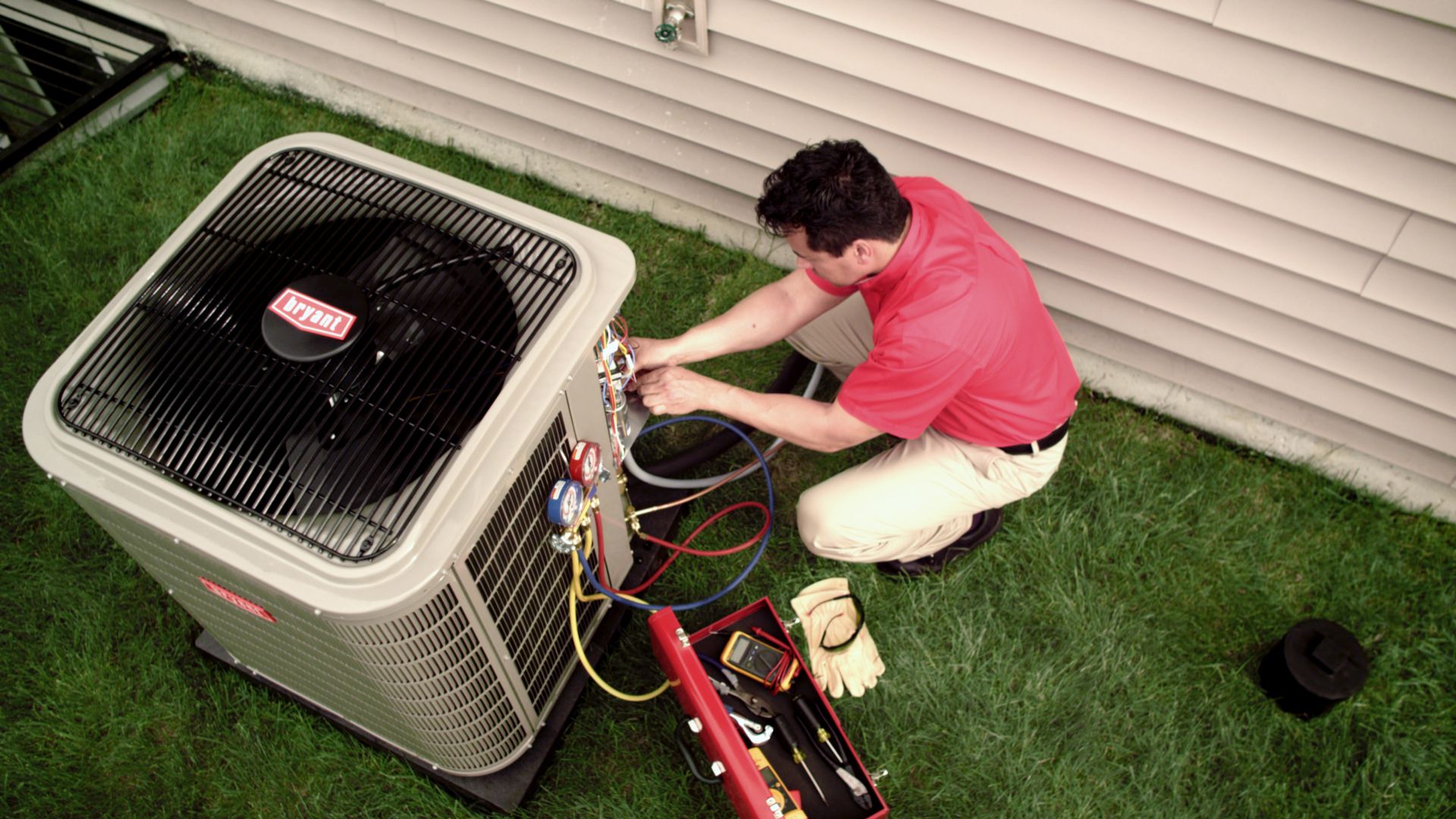Home>Home Security and Surveillance>How Many Terabytes HDD Do You Need For A Home Surveillance System?


Home Security and Surveillance
How Many Terabytes HDD Do You Need For A Home Surveillance System?
Modified: October 20, 2024
Find out how many terabytes of HDD you need for your home surveillance system. Discover the best home security and surveillance options to protect your property.
(Many of the links in this article redirect to a specific reviewed product. Your purchase of these products through affiliate links helps to generate commission for Storables.com, at no extra cost. Learn more)
Introduction
In today’s rapidly evolving world, ensuring the safety and security of our homes has become a top priority. A home surveillance system is an essential tool that provides peace of mind by monitoring and recording activities both inside and outside our homes. This advanced technology offers a proactive approach to protect our loved ones and our valuable belongings.
The heart of a home surveillance system lies in its storage capability, particularly the hard disk drive (HDD). The HDD plays a crucial role in storing the recorded footage from the surveillance cameras. The amount of HDD storage required is dependent on various factors, including the number of cameras, resolution, frame rate, and retention period for recorded footage.
In this article, we will explore the factors to consider when determining the HDD capacity for a home surveillance system. We will also delve into calculating the required HDD capacity, explore different HDD options, and provide recommendations based on camera count and resolution. Finally, we will share some tips for managing and expanding HDD storage in a home surveillance system.
By understanding the importance of HDD storage in a home surveillance system and optimizing it based on our requirements, we can ensure adequate storage for capturing and retaining valuable footage. So, without further ado, let’s dive into the factors to consider when determining HDD capacity for a home surveillance system.
Key Takeaways:
- Choosing the right HDD capacity for your home surveillance system is crucial. Consider factors like the number of cameras, resolution, and retention period to ensure you have enough storage space for your footage.
- Utilizing compression techniques and implementing backup and archiving practices are essential for optimizing and safeguarding your surveillance footage. Consider expanding storage options as your system grows.
Definition of a Home Surveillance System
A home surveillance system, also known as a home security system or home video surveillance system, is a network of cameras and other integrated devices that are installed in and around a residential property to monitor activities and ensure the safety and security of the premises. These systems are designed to capture and record video footage, allowing homeowners to keep a close eye on their property, deter potential intruders, and provide evidence in case of any security incidents.
A typical home surveillance system consists of several key components, including surveillance cameras, a digital video recorder (DVR) or network video recorder (NVR), a storage device (usually a hard disk drive), and sometimes additional devices like motion sensors, alarm systems, and remote monitoring capabilities.
Surveillance cameras are the backbone of any home security system. They are strategically placed in various locations inside and outside the property to capture footage of potential security threats. These cameras can be wired or wireless, and they come in different types, such as dome cameras, bullet cameras, and PTZ (pan-tilt-zoom) cameras, each with its own advantages and use cases.
The DVR or NVR acts as the central hub of the surveillance system. It receives video feeds from the cameras, processes and compresses the footage, and stores it for future playback and analysis. The DVR is generally used for analog cameras, while the NVR is used for IP (Internet Protocol) cameras.
The storage device, usually a hard disk drive, is where the recorded video footage is stored. This is an essential component of a home surveillance system as it determines the duration for which the system can retain recorded footage. The storage capacity required depends on various factors, such as the number of cameras, the resolution of the cameras, and the desired retention period.
Some modern home surveillance systems also offer advanced features like motion detection, which triggers the recording when any movement is detected within the camera’s field of view. This helps to conserve storage space by only recording when activity is detected. Additionally, remote monitoring capabilities allow homeowners to access the live video feed and recorded footage from their surveillance system using smartphones, tablets, or computers, regardless of their location.
In summary, a home surveillance system is a comprehensive setup that utilizes cameras, recorders, and storage devices to monitor and record activities within and around a residential property. By investing in a reliable surveillance system, homeowners can enhance the security of their homes and have peace of mind knowing that they have a watchful eye on their property at all times.
Importance of HDD Storage in a Surveillance System
The hard disk drive (HDD) storage plays a crucial role in the effectiveness and functionality of a home surveillance system. It is responsible for storing the recorded video footage captured by the surveillance cameras. The HDD capacity directly impacts the system’s ability to retain footage for a desired period of time. Understanding the importance of HDD storage is essential in ensuring that you have adequate storage to meet your surveillance system requirements.
One of the primary reasons HDD storage is essential in a surveillance system is the need to retain recorded footage for future reference. In the event of an incident or security breach, having access to previously recorded footage can provide valuable evidence for investigations and potential legal proceedings. It allows homeowners to review and analyze the events in detail, enabling them to take appropriate action as necessary.
Factors to Consider When Determining HDD Capacity for a Home Surveillance System
1. Number of Cameras: The number of cameras in your surveillance system directly affects the required storage capacity. Each additional camera increases the amount of footage that needs to be stored. It’s important to consider both the existing cameras and any potential future additions when determining the HDD capacity.
2. Resolution of the Cameras: The resolution of the surveillance cameras defines the level of detail captured in the video footage. Higher resolutions, such as 1080p or 4K, require more storage space per minute of recording compared to lower resolutions. Consider the resolution of your cameras to accurately estimate the storage requirements.
3. Frame Rate and Compression Settings: The frame rate determines the number of frames captured per second. Higher frame rates result in smoother video playback but also require more storage space. Compression settings help reduce the file size by encoding the video with algorithms. Balancing the frame rate and compression settings is crucial in optimizing storage without compromising video quality.
4. Motion Detection and Continuous Recording: Some surveillance systems offer motion detection capabilities, which activate the cameras to record only when motion is detected. This helps conserve storage space by minimizing the recording of static scenes. However, if your system utilizes continuous recording, you will need more storage capacity to accommodate the constant stream of footage.
5. Retention Period of Recorded Footage: Determine the desired retention period for the recorded footage. The length of time you want to store the footage will impact the required HDD capacity. Consider regulatory requirements, personal preferences, and the potential need for long-term storage when selecting the retention period.
By carefully considering these factors specific to your home surveillance system, you can accurately calculate the required HDD capacity. This ensures that you have enough storage space to store the recorded footage for the desired period and avoid running out of storage space. In the next section, we will delve into the process of calculating the required HDD capacity in more detail.
Number of Cameras in the System
The number of cameras in your home surveillance system is a significant factor to consider when determining the required HDD capacity. Each camera in your system will capture and record video footage, increasing the overall storage needs.
When deciding on the number of cameras for your surveillance system, it is essential to consider the size and layout of your property and the areas you wish to monitor. Assessing potential vulnerabilities and high-risk areas can help you determine the ideal placement for cameras.
It is important to strike a balance between having enough cameras to adequately cover your property while not overwhelming your storage capacity. Adding too many cameras without considering the available HDD storage space can lead to inadequate retention periods and potentially overwrite critical footage.
To estimate the impact of the number of cameras on HDD capacity, consider the following:
1. Individual camera storage requirements: Each camera will consume a certain amount of storage space based on factors such as resolution, frame rate, and compression settings. Higher-resolution cameras or cameras with higher frame rates will require more storage space per minute of recorded footage.
2. Multiplying storage requirements: Multiply the storage requirements of an individual camera by the total number of cameras in your system to calculate the additional storage capacity needed. For example, if one camera requires 1GB of storage per hour, and you have six cameras, you would need an additional 6GB of storage per hour.
3. Future expansion: Consider any potential future expansion of your surveillance system. If you plan to add more cameras in the future, account for their storage requirements as well. It is always better to have some extra storage capacity to accommodate future needs.
Keep in mind that the number of cameras may also impact other aspects of your system, such as bandwidth requirements and the processing power of your DVR or NVR. Ensure that your system can handle the number of cameras you plan to install without compromising performance.
By carefully considering the number of cameras and their storage requirements, you can determine the additional HDD capacity needed to store the video footage effectively. This will ensure that you have enough storage space to retain the recorded footage for your desired duration without sacrificing video quality or risking potential data loss.
Resolution of the Cameras
The resolution of the cameras in your home surveillance system is another vital factor to consider when determining the required HDD capacity. The resolution determines the level of detail captured in the video footage and directly affects the storage space needed to store the recorded footage.
Resolution is measured in pixels and is commonly represented in the format of width x height (e.g., 1920×1080, commonly known as 1080p). Higher resolutions provide more detailed and clearer images, but they also require more storage space due to the increased amount of data captured per frame.
When choosing camera resolutions for your surveillance system, it is crucial to strike a balance between the desired level of detail and the available storage capacity. Consider the following when assessing the impact of camera resolution on HDD capacity:
1. Storage space per minute: Higher-resolution cameras capture more detailed footage but result in larger file sizes per minute of recording. For example, a camera recording at 720p resolution may require less storage space per minute compared to a camera recording at 4K resolution.
2. Bitrate and compression: The bitrate and compression settings of the cameras also affect the file size. Higher bitrate or less aggressive compression may result in larger file sizes. Conversely, lower bitrates and more efficient compression can reduce file sizes without significantly sacrificing video quality.
3. Overall storage requirements: Multiply the storage space per minute for a specific resolution by the total number of cameras in your system to determine the additional storage needed. For instance, if one camera recording at 1080p requires 1GB of storage per hour, and you have four cameras, you would need an additional 4GB of storage per hour.
While higher resolution can provide better image quality and more accurate details, it is crucial to consider your available HDD capacity to avoid potential storage limitations. If your storage capacity is limited, you may need to choose a lower resolution to ensure adequate retention of recorded footage.
It is important to note that advancements in compression technologies, such as the H.265 codec, allow for more efficient encoding of high-resolution videos. This can help reduce file sizes without sacrificing video quality, enabling you to maintain higher resolutions while minimizing the impact on HDD capacity.
Moreover, consider the specific needs and requirements of your home surveillance system. For areas that require more detailed monitoring, such as entrances or critical access points, higher resolutions may be necessary. For areas with less critical monitoring needs, lower resolutions may suffice, helping you optimize storage space.
By carefully evaluating the resolutions of the cameras in your home surveillance system and considering their impact on HDD capacity, you can strike the right balance between image quality and storage requirements. This will enable you to efficiently store and retain the recorded video footage without compromising the overall effectiveness of your surveillance system.
Read more: Why Do You Need An HDD Sentinel?
Frame Rate and Compression Settings
When determining the required HDD capacity for your home surveillance system, it is crucial to consider the frame rate and compression settings of the cameras. These settings directly impact the storage space needed to store the recorded footage effectively.
Let’s explore the importance of frame rate and compression settings and their influence on HDD capacity:
1. Frame Rate: The frame rate refers to the number of frames captured per second by the camera. Common frame rates for surveillance systems include 24, 30, and 60 frames per second (FPS). Higher frame rates result in smoother and more fluid video playback but also require more storage space.
A higher frame rate captures more frames per second, leading to more data being recorded. This increased amount of data can significantly impact the required HDD capacity. If storage space is limited, a lower frame rate may be chosen to conserve storage.
2. Compression Settings: Compression is the process of encoding the video footage to reduce file size. It helps optimize storage space without sacrificing video quality. Different compression algorithms, such as H.264 or H.265, are commonly used in surveillance systems.
Compression settings allow you to balance file size and video quality. Higher compression ratios may result in smaller file sizes but can lead to a loss of video details or increased artifacts. Conversely, lower compression ratios result in larger file sizes but maintain better video quality.
Choosing the right compression settings depends on your specific requirements and the limitations of your storage capacity. Optimal compression settings can significantly impact the amount of storage space needed to accommodate the video footage.
3. Finding the Right Balance: To determine the impact of frame rate and compression settings on HDD capacity:
– Consider your specific needs and priorities. If capturing every single detail is paramount, you may opt for a higher frame rate and lower compression. However, keep in mind that this will require more substantial storage space.
– Evaluate the capabilities of your storage device. Ensure that your HDD is capable of handling the higher storage demands associated with higher frame rates or less aggressive compression. If necessary, consider upgrading your storage device to accommodate the increased requirements.
– Strike a balance between frame rate, compression, and available storage space. It is essential to find the right combination that meets your quality expectations while ensuring sufficient storage capacity for your surveillance system.
By carefully considering the frame rate and compression settings, you can optimize HDD capacity without sacrificing necessary video quality. Finding the right balance will allow you to effectively store the recorded footage while maintaining smooth video playback and minimizing storage limitations within your home surveillance system.
Motion Detection and Continuous Recording
When determining the required HDD capacity for your home surveillance system, it is essential to consider whether your cameras will utilize motion detection or continuous recording. These recording methods have different implications on storage space and can impact the overall storage needs of your system.
Here’s a closer look at motion detection and continuous recording and their influence on HDD capacity:
1. Motion Detection: Motion detection is a feature commonly available in modern surveillance cameras. Instead of continuously recording, these cameras are triggered to start recording only when motion is detected within their field of view.
Motion detection helps conserve storage space by reducing the amount of recorded footage that needs to be stored. Since the cameras only record when there is activity, the system generates fewer video files and consumes less storage capacity during periods of inactivity.
However, it’s important to note that the effectiveness of motion detection can vary based on factors such as camera placement, sensitivity settings, and the size of the monitored area. Fine-tuning motion detection parameters can help strike the right balance between minimizing storage needs and capturing all relevant events.
2. Continuous Recording: Continuous recording, as the name suggests, involves cameras recording footage uninterruptedly, regardless of motion. This method ensures comprehensive coverage and captures every moment within the camera’s field of view.
Continuous recording provides a complete timeline of events and ensures that no critical moments are missed. However, it also requires significantly more storage capacity compared to motion detection, as the cameras are continuously generating video files, even during periods of no activity.
When utilizing continuous recording, it is essential to consider the potential impact on HDD capacity. Careful selection of other factors like frame rate and compression settings can help optimize storage usage without compromising video quality.
3. Finding the Right Balance: To optimize HDD capacity based on motion detection and continuous recording:
– Assess your surveillance needs and the areas of primary interest. High-traffic areas, entry points, or sensitive locations may benefit from continuous recording, while less critical areas may rely on motion detection.
– Strike a balance between different recording modes based on the importance of the monitoring area. For example, you may choose continuous recording for certain critical zones and motion detection for less critical areas.
– Fine-tune the sensitivity settings of motion detection to avoid excessive false triggers while ensuring critical moments are captured.
– Consider integrating both motion detection and continuous recording features within your surveillance system, leveraging the benefits of each approach in different areas of your property.
By carefully considering motion detection and continuous recording, you can optimize your HDD capacity by minimizing storage consumption during periods of inactivity and ensuring comprehensive coverage during critical events. Finding the right balance between these two methods will help you effectively manage your storage resources while maintaining the desired level of surveillance for your home.
Retention Period of Recorded Footage
The retention period of recorded footage is an important factor to consider when determining the required HDD capacity for your home surveillance system. The retention period refers to the length of time you want to keep the recorded video footage stored and accessible for future reference.
Calculating the required HDD capacity involves estimating the space needed to accommodate the recorded footage for the desired retention period. Here’s how you can calculate the necessary HDD capacity for your home surveillance system:
1. Determine the Retention Period: First, decide how long you want to retain the recorded footage. Consider factors such as compliance regulations, personal preferences, and the potential need for evidence in case of incidents. Common retention periods range from a few days to several weeks or even months.
2. Calculate the Total Storage Required: Multiply the storage space consumed per hour by the number of hours per day you plan to record and then multiply that by the number of days of retention. For example, if each camera consumes 1GB of storage per hour, and you plan to record for 24 hours a day with a retention period of 7 days, you would need a minimum of 168GB of storage per camera.
3. Account for Additional Storage Needs: It is advisable to allocate some additional storage space to accommodate unforeseen circumstances or longer retention periods if required. Adding a buffer of around 10-20% to your calculated storage capacity can help ensure you have enough capacity for unexpected events or extensions in the retention period.
4. Consider Redundancy and Backup: It is essential to have a backup strategy for your recorded footage to protect against data loss. This can include maintaining duplicate copies on separate storage devices, utilizing cloud storage, or implementing network-attached storage (NAS) solutions. Account for the additional storage capacity needed for redundancy and backup when calculating the total HDD capacity.
By accurately estimating the storage requirements based on the retention period, you can ensure that you have sufficient HDD capacity to retain the recorded footage for the desired period. This calculation helps prevent running out of storage space and ensures that crucial video evidence is retained for future reference.
It’s important to note that the actual storage capacity of HDDs may be slightly lower than the advertised capacity due to formatting and system requirements. Therefore, consider this when selecting the capacity of the HDDs for your surveillance system.
In the next section, we will explore different HDD options and provide recommendations based on camera count and resolution to help you make informed decisions about your home surveillance system storage needs.
Estimating the Average Storage Required per Camera
To determine the required HDD capacity for your home surveillance system, it is essential to estimate the average storage required per camera. This estimation helps you calculate the total storage needs based on the number of cameras in your system. Here’s how you can estimate the average storage required per camera:
1. Determine Camera Settings: Start by looking at the specific settings of your surveillance cameras. Consider factors such as resolution, frame rate, and compression settings.
2. Calculate Storage Usage per Hour: Calculate the storage space consumed by a camera per hour based on its settings. Higher-resolution cameras and higher frame rates result in larger files and, therefore, more storage consumption. For example, a camera recording at 1080p resolution and 30 frames per second may require approximately 1GB of storage per hour.
3. Adjust for Compression: Compression settings can significantly impact file sizes and storage requirements. Determine the compression ratio used by your cameras and adjust storage estimates accordingly. For example, if your cameras use H.264 compression, you may need to allocate more storage compared to cameras using H.265 compression.
4. Consider Motion Activity: If your cameras utilize motion detection, take into account the level of motion activity in the areas being monitored. Cameras capturing more motion will generate larger video files. Adjust your storage estimation based on the average level of motion and activity in the camera’s field of view.
5. Account for Continuous Recording: If some of your cameras employ continuous recording rather than motion detection, consider the additional storage needed for these cameras. Continuous recording generates a steady stream of video files, increasing storage requirements compared to cameras triggered by motion.
By estimating the average storage required per camera, factoring in camera settings, compression, motion activity, and continuous recording, you can determine the storage capacity needed for each camera in your surveillance system.
Keep in mind that these estimations provide a starting point, and actual storage usage can vary based on factors such as video complexity, lighting conditions, and the specific behavior in the camera’s field of view. Periodic evaluation of your storage capacity and adjustments to accommodate any changes in camera settings or system requirements may be necessary.
In the next section, we will discuss different HDD options and provide recommendations based on camera count and resolution to assist you further in finding the appropriate storage solution for your home surveillance system.
Read more: How Many Cameras Do I Need For Home Security
Determining the Total Storage Needed for All Cameras
Once you have estimated the average storage required per camera in your home surveillance system, the next step is to determine the total storage needed to accommodate all the cameras. By calculating the cumulative storage requirements, you can ensure that you have adequate HDD capacity to store the recorded footage from all cameras. Here’s how you can determine the total storage needed for all cameras in your system:
1. Multiply Average Storage per Camera:
Multiply the average storage required per camera, as estimated in the previous step, by the total number of cameras in your surveillance system. This calculation gives you the additional storage capacity needed for all cameras combined. For example, if each camera requires 100GB of storage and you have six cameras, the total storage needed for all cameras would be 600GB.
2. Adjust for Different Camera Settings:
If you have cameras with varying resolutions or frame rates, adjust the storage estimation accordingly. Multiply the average storage per camera by the number of cameras with similar settings and repeat the process for each camera configuration. Add up the adjusted storage requirements for each configuration to get the overall total storage needed.
3. Account for Motion Activity:
If some of your cameras utilize motion detection, take into account the varying levels of motion and adjust the storage estimation accordingly. Cameras with higher motion activity may require more storage compared to cameras monitoring less active areas. Multiply the average storage per camera by the number of cameras with similar motion activity levels and factor in the adjusted storage requirements.
4. Consider Continuous Recording:
If your surveillance system includes cameras with continuous recording, consider the additional storage space needed for these cameras. Multiply the average storage per camera for continuous recording cameras by the number of such cameras and add it to the total storage estimation.
By following these steps and accounting for the different camera settings, motion activity, and continuous recording, you can calculate the total storage capacity needed to effectively store the recorded footage from all cameras in your home surveillance system. These calculations will assist in ensuring that your HDD capacity is sufficient to retain the desired amount of footage for your specified retention period.
In the next section, we will discuss various HDD options and provide recommendations based on camera count and resolution to help you make informed decisions about the storage solutions for your home surveillance system.
A good rule of thumb is to allocate 1TB of storage for every 30 days of footage from a home surveillance system. So, if you want to store 60 days of footage, you would need at least a 2TB HDD.
Accounting for Additional Storage Needs
When determining the HDD capacity for your home surveillance system, it’s crucial to account for additional storage needs beyond the calculated requirements. These additional storage considerations help ensure that you have enough capacity to handle unexpected events and future expansion. Here are some factors to consider when accounting for additional storage needs:
1. Buffer Space: Allocate a buffer of around 10-20% of the calculated storage capacity. This extra space provides room for unexpected events, longer retention periods, or potential expansion of your surveillance system.
2. Redundancy and Backup: It is essential to have a backup strategy for your recorded footage to protect against data loss due to HDD failure or other issues. Consider allocating additional storage space to create duplicate copies of your recorded footage on separate storage devices or utilizing cloud storage options. Redundancy and backup solutions ensure that your valuable footage is protected and readily available when needed.
3. Longer Retention Period: If you anticipate the need for a longer retention period in the future, account for the additional storage capacity required. A longer retention period may be necessary based on compliance regulations or specific security needs. Ensure that your HDD capacity can accommodate this potential extension without compromising the overall system performance.
4. Expansion Plans: If you plan to add more cameras or expand your surveillance system in the future, consider allocating additional storage capacity based on the estimated requirements for the new cameras. This proactive approach eliminates the need for immediate upgrades and allows for seamless scalability as your surveillance needs grow.
By accounting for these additional storage needs, you can ensure that your HDD capacity is sufficient to handle any unforeseen events, data loss prevention measures, future expansion, and longer retention periods.
Now let’s delve into the HDD options and provide recommendations for home surveillance systems to help you make informed decisions about the storage solutions for your surveillance needs.
HDD Types – HDD vs. SSD
When it comes to selecting the appropriate storage solution for your home surveillance system, you have two primary options to consider: Hard Disk Drives (HDDs) and Solid State Drives (SSDs). Each option has its own set of benefits and considerations. Let’s explore the differences between HDDs and SSDs to help you make an informed decision:
1. Hard Disk Drives (HDDs):
HDDs have been the traditional choice for storage in surveillance systems for many years. These drives consist of spinning magnetic disks, or platters, and read/write heads that access the data. Here are some key characteristics of HDDs:
– Cost-Effective: HDDs are generally more cost-effective than SSDs, offering higher storage capacities at a lower price per gigabyte.
– Large Storage Capacities: HDDs are available in larger capacities, ranging from several hundred gigabytes to multiple terabytes. This makes them suitable for storing large amounts of video footage.
– Sequential Write Performance: HDDs perform well in sequential write operations, which is beneficial for CCTV applications that involve continuous recording.
– Longer Lifespan: HDDs typically have a longer lifespan compared to SSDs.
– Mechanical Components: HDDs have mechanical parts that can be susceptible to failure due to shocks, vibrations, and wear over time.
2. Solid State Drives (SSDs):
SSDs have gained popularity in recent years due to their superior performance and reliability. Unlike HDDs, SSDs use flash memory chips to store data electronically. Here are some key characteristics of SSDs:
– Faster Data Access: SSDs provide faster data access and transfer speeds, resulting in quicker system boot-up, faster application launches, and responsive video playback.
– Reliability and Durability: SSDs have no moving parts, making them more resistant to physical damage from shocks and vibrations. They are also better equipped to handle harsh environmental conditions.
– Energy-Efficient: SSDs consume less power compared to HDDs, resulting in lower energy consumption and reduced heat generation.
– Limited Storage Capacities and Higher Costs: Although SSDs are available in larger capacities than in the past, they still generally offer smaller storage capacities compared to HDDs. SSDs also tend to be more expensive per gigabyte of storage.
Which option is best for your home surveillance system depends on various factors, including budget, performance requirements, and specific needs. HDDs are suited for scenarios that require large storage capacities at a lower cost, such as long-term video retention. SSDs, on the other hand, are ideal for applications that demand faster access times, higher reliability, and energy efficiency.
It’s important to consider the specific requirements of your surveillance system and strike a balance between storage capacity, performance, and budget. In the next section, we’ll provide HDD capacity recommendations based on camera count and resolution to assist you in choosing the right storage solution for your home surveillance system.
Factors to Consider When Choosing an HDD
When selecting a hard disk drive (HDD) for your home surveillance system, several factors should be taken into consideration. These factors will help you choose an HDD that best suits your specific needs and ensures optimal performance and reliability. Here are the key factors to consider when choosing an HDD:
1. Storage Capacity: Determining the required storage capacity for your surveillance system is crucial. Consider the number of cameras, their resolutions, frame rates, and the desired retention period. Choose an HDD with a capacity that can accommodate your estimated storage needs, ensuring you have enough space for future expansion if necessary.
2. Rotational Speed: The rotational speed of an HDD, measured in revolutions per minute (RPM), affects how quickly data can be read and written. Higher RPM usually results in better performance as it reduces latency and improves data transfer rates. Consider HDDs with 7200 RPM or higher for optimal performance in a surveillance system.
3. Cache Size: The cache, also known as the disk buffer, is small temporary storage within the HDD used to store frequently accessed data. A larger cache size can improve performance, allowing for faster retrieval of commonly accessed surveillance footage. Look for HDDs with larger cache sizes, typically 64MB or more.
4. Reliability and Workload Rating: Surveillance systems often require continuous recording and, therefore, place a heavy workload on the HDD. Consider HDDs designed for surveillance applications that have higher workload ratings and built-in features like vibration resistance to ensure reliable operation in a continuous recording environment.
5. Error Recovery Control: HDDs with error recovery control features can detect and correct errors promptly, minimizing potential data loss. Look for drives with built-in error recovery mechanisms to ensure the integrity of your recorded footage.
6. Power Consumption: Surveillance systems typically run continuously, so choosing an HDD with low power consumption is essential to minimize energy usage and heat generation. Look for drives labeled as energy-efficient to help reduce power costs and maintain reliable system performance.
7. Warranty and Support: Consider the warranty and support provided by the HDD manufacturer. Look for drives with longer warranty periods, preferably three years or more, to ensure peace of mind and prompt support in case of any issues.
8. Compatibility with Your Surveillance System: Ensure that the chosen HDD is compatible with your surveillance system’s recording device, whether it’s a DVR, NVR, or computer-based system. Check the interface (e.g., SATA, SAS) and compatibility requirements specified by your surveillance system manufacturer.
By considering these factors when choosing an HDD, you can select a reliable and suitable storage solution for your home surveillance system. It is important to strike a balance between capacity, performance, reliability, and cost to meet the specific needs of your surveillance requirements.
Recommended HDD Capacities Based on Camera Count and Resolution
The recommended HDD capacities for your home surveillance system depend on the number of cameras and their resolutions. Having adequate storage ensures that you can retain recorded footage for the desired retention period without running out of space. Here are some general recommendations to help you determine the appropriate HDD capacity based on camera count and resolution:
1. Single Camera at 1080p Resolution: For a single camera recording at 1080p resolution, a 1TB HDD is generally sufficient to store several days’ worth of footage, depending on motion activity and recording settings. It is advisable to allocate more storage if you prefer longer retention periods or require higher motion activity monitoring.
2. Multiple Cameras at 1080p Resolution: As the number of cameras increases, so does the storage requirement. For multiple cameras recording at 1080p resolution, you can use the following as a guideline:
– 4 cameras: 4TB HDD (1TB per camera)
– 8 cameras: 8TB HDD (1TB per camera)
– 16 cameras: 16TB HDD (1TB per camera)
Remember that these recommendations are approximate, and actual storage needs may vary based on motion activity, frame rate, compression settings, and the desired retention period. Adjust the HDD capacity based on your specific requirements.
3. Higher Resolutions (e.g., 4K): If your system incorporates higher-resolution cameras, such as 4K, the storage requirements increase significantly due to larger file sizes. Keep in mind that higher resolutions capture more detail but demand more storage space. Consider the following recommendations when dealing with higher resolutions:
– 4 cameras at 4K: 16TB HDD (4TB per camera)
– 8 cameras at 4K: 32TB HDD (4TB per camera)
– 16 cameras at 4K: 64TB HDD (4TB per camera)
These recommendations provide a starting point for determining the required HDD capacities, but it is essential to consider the specifics of your surveillance system, such as frame rate, compression settings, and the desired retention period. Fine-tuning these factors according to your needs will help you accurately estimate the storage capacity required for your specific scenario.
Tips for Managing and Expanding HDD Storage in a Home Surveillance System
Managing and expanding HDD storage in your home surveillance system is crucial to ensure uninterrupted recording and storage of video footage. Here are some tips to help you effectively manage and expand your HDD storage:
1. Utilize Compression Techniques: Take advantage of compression techniques offered by your surveillance system and cameras. Adjust the compression settings to find the right balance between video quality and storage space. Higher compression ratios reduce file sizes, maximizing storage efficiency without significant loss of video quality.
2. Archiving and Backing Up Footage: Archive and back up important footage to external storage devices or cloud storage regularly. This helps protect against data loss due to HDD failures or other potential issues. Set up automated backup schedules to ensure reliable and consistent data backup.
3. RAID Configuration: Consider setting up a RAID (Redundant Array of Independent Disks) configuration to enhance data protection and storage reliability. RAID distributes data across multiple HDDs, providing redundancy and minimizing the risk of data loss if one drive fails. Consult the manufacturer’s guidelines to implement the appropriate RAID level for your system.
4. Expand Storage Options: If your surveillance system requires additional storage capacity, you can expand the capacity by adding more HDDs to your system. Ensure compatibility with your existing hardware and consider options like external storage enclosures or NAS (Network-Attached Storage) devices to increase storage capacity conveniently.
5. Regularly Monitor Storage Capacity: Keep a close eye on your HDD storage capacity. Set up alerts or notifications within your surveillance system to monitor storage usage. This enables proactive steps to be taken, such as archiving old footage or upgrading HDDs if storage constraints are being approached.
6. Periodic Maintenance: Perform regular maintenance tasks, such as defragmenting HDDs or running disk diagnostics, to ensure optimal performance and prevent potential issues that may impact storage capacity or data integrity.
By implementing these tips for managing and expanding HDD storage, you can effectively utilize and maintain your home surveillance system’s storage capacity. This enables reliable recording and storage of video footage to meet your surveillance needs, ensuring you have the necessary data when it matters most.
Utilizing Compression Techniques
One effective strategy for optimizing HDD storage in your home surveillance system is to utilize compression techniques. Compression reduces the file size of video footage without significantly sacrificing video quality, allowing you to save valuable storage space. Here are some key considerations for utilizing compression techniques effectively:
1. Understanding Compression Formats: Compression is achieved through the use of specific algorithms and codecs. Common compression formats used in surveillance systems include H.264 and H.265 (also known as High-Efficiency Video Coding or HEVC). Understand the capabilities and differences of these formats to select the most suitable one for your system.
2. Adjusting Compression Settings: Most surveillance systems provide configurable compression settings to control the trade-off between file size and video quality. Experiment with different compression settings to find the optimal balance for your specific needs. Keep in mind that higher compression ratios result in smaller file sizes but can impact video quality, while lower compression ratios yield larger file sizes but maintain better overall clarity.
3. Balancing Frame Rate and Compression: Find the right balance between the frame rate and compression settings. Higher frame rates capture smoother motion but require more storage space. Optimize the combination of the two to ensure that you are recording at an acceptable frame rate without significantly increasing file sizes.
4. Monitoring Video Quality: Regularly review the video footage quality to ensure that it aligns with your expectations. Adjust compression settings as necessary to maintain an appropriate balance between storage efficiency and video clarity. Strike a balance that suits your surveillance needs without compromising critical details.
5. Analyzing Storage Needs: Assess your storage requirements and consider the impact of different compression levels on storage capacity. Keep in mind that higher compression ratios result in smaller file sizes and greater storage efficiency. This can be particularly useful when managing large-scale surveillance systems with numerous cameras and extended retention periods.
6. Upgrading to Advanced Compression Codecs: Consider upgrading to more advanced compression codecs, such as H.265/HEVC, if your surveillance devices and software support it. H.265 offers superior compression efficiency compared to H.264, providing the potential for even greater storage savings without sacrificing video quality.
7. Notable Considerations: While compression techniques are valuable for optimizing storage space, it’s important to remember that excessive compression can result in loss of detail and reduced video clarity. Strike a balance that meets your storage needs without compromising the ability to identify critical details in recorded footage.
By utilizing compression techniques effectively, you can significantly reduce the storage space required for video footage in your home surveillance system. This allows you to maximize your HDD capacity, extend retention periods, and ensure that you have ample space for recording valuable footage. Experimentation, monitoring, and periodic adjustments to compression settings will help you find the optimal balance between storage efficiency and video quality in your surveillance system.
Archiving and Backing Up Footage
Archiving and backing up footage from your home surveillance system is crucial to protect against data loss and ensure the availability of critical video evidence when needed. Here are some important considerations for effectively archiving and backing up footage:
1. Establish a Backup Schedule: Set up a regular backup schedule to safeguard your recorded footage. Depending on the volume of data and your system’s requirements, you can determine the frequency of backups (daily, weekly, monthly, etc.). Automated backup solutions can streamline this process, ensuring consistent and reliable backups without manual intervention.
2. Off-Site Storage: It is recommended to have off-site storage for backup copies of your footage. Storing backups off-site provides an additional layer of protection in case of physical damage or theft of your primary surveillance system. Consider cloud storage options or physically storing backups in a secure location outside of your premises.
3. Redundant Backup Locations: Maintain redundant backup copies of your footage in multiple locations. This helps safeguard against the risk of data loss due to hardware failures, natural disasters, or other unforeseen events. If one backup location fails, you can still rely on the other copies to ensure data integrity.
4. Encryption and Security: Prioritize the security of your archived and backup footage. Ensure that your backups are encrypted to protect them from unauthorized access. Implement strong access controls and encryption mechanisms to safeguard the confidentiality and integrity of your video data.
5. Retention Policies: Define retention policies for your archived footage. Consider legal and compliance requirements, as well as your own needs for long-term access to past recordings. Retention periods may vary based on your local regulations or specific industry standards.
6. Regularly Test Restores: Regularly test the restoration process from your backups to ensure their integrity and verify that you are able to retrieve the footage when needed. Periodic restoration tests help uncover any potential issues or errors early on, allowing you to rectify them and ensure the availability of your archived data.
7. Document and Organize: Maintain proper documentation and organization of your archived footage. Create a clear and structured system that facilitates easy retrieval and identification of specific recordings. Proper labeling, tagging, and indexing ensure that you can quickly locate and retrieve relevant footage when necessary.
8. Scalability and Future Growth: Consider the scalability of your archiving and backup solutions. Plan for future growth and ensure that your storage capacity can accommodate the increasing volume of recorded footage as your surveillance system expands. Regularly review and adjust your storage infrastructure to meet your evolving needs.
Archiving and backing up your surveillance footage is critical to protect against data loss, ensure compliance, and maintain a reliable source of evidence when required. By following these considerations and implementing robust archiving and backup practices, you can safeguard your valuable video data and have peace of mind knowing that your footage is secure and readily accessible.
Read more: How Many Alarm Systems In The Usa
Expanding Storage Options
As your home surveillance system grows and your storage needs increase, it’s important to consider expanding your storage options. By expanding your storage capacity, you can accommodate the growing volume of recorded footage and ensure uninterrupted recording. Here are some options for expanding storage in your home surveillance system:
1. Add More HDDs: One straightforward approach is to add additional hard disk drives (HDDs) to your system. This can be done by installing internal HDDs or utilizing external HDD enclosures. Ensure compatibility with your surveillance system and consider factors such as capacity, rotational speed, and workload rating when selecting additional drives.
2. Network-Attached Storage (NAS): Implementing a network-attached storage (NAS) device is an efficient way to expand your storage capacity. NAS devices are dedicated network storage solutions that offer high-capacity storage, RAID configurations, and easy scalability. Connect your surveillance system to the NAS device and leverage its expandable storage capabilities.
3. Cloud Storage: Cloud storage solutions provide a flexible and scalable option for expanding your storage capacity. With cloud storage, your recorded footage is securely stored off-site, eliminating the need for physical hardware upkeep. Cloud storage offers the benefits of remote access to your footage, automatic backups, and the ability to scale storage capacity as needed.
4. Hybrid Solutions: Consider hybrid storage solutions that combine local HDD storage with cloud storage. This approach allows you to utilize the benefits of both local and cloud storage, providing redundancy, off-site storage, and enhanced scalability. Hybrid solutions ensure that you have multiple layers of backup and the ability to seamlessly access your footage from anywhere.
5. RAID Configurations: Implementing RAID (Redundant Array of Independent Disks) configurations can enhance storage capacity and data protection. RAID combines multiple HDDs into a single logical unit, distributing data across the drives for enhanced performance or redundancy. Research different RAID levels (such as RAID 0, RAID 1, or RAID 5) to determine the most suitable configuration for your surveillance system.
Regardless of the method you choose to expand your storage, it is essential to consider factors such as compatibility, reliability, scalability, and performance. Regularly monitor your storage capacity and plan for future growth to ensure you have adequate storage space to meet your surveillance needs.
Conclusion
A robust and well-planned storage strategy is crucial for the effectiveness and reliability of your home surveillance system. By optimizing HDD capacity, utilizing compression techniques, and implementing backup and archiving practices, you can ensure the availability and integrity of your recorded footage.
Consider factors such as camera count, resolution, frame rate, and retention period when calculating the required HDD capacity. Take advantage of compression techniques and adjust settings to strike a balance between storage efficiency and video quality. Implement backup and archiving procedures to protect against data loss and ensure the availability of critical footage when needed.
As your storage needs evolve, explore options for expanding storage capacity, such as adding more HDDs, utilizing network-attached storage (NAS), or embracing cloud storage solutions. Consider RAID configurations and plan for scalability, taking into account future growth and potential system expansion.
By following these recommendations and staying vigilant in managing and expanding storage options, you can maintain an efficient and reliable home surveillance system that safeguards your property and provides peace of mind knowing your footage is secure and accessible when needed.
Frequently Asked Questions about How Many Terabytes HDD Do You Need For A Home Surveillance System?
Was this page helpful?
At Storables.com, we guarantee accurate and reliable information. Our content, validated by Expert Board Contributors, is crafted following stringent Editorial Policies. We're committed to providing you with well-researched, expert-backed insights for all your informational needs.