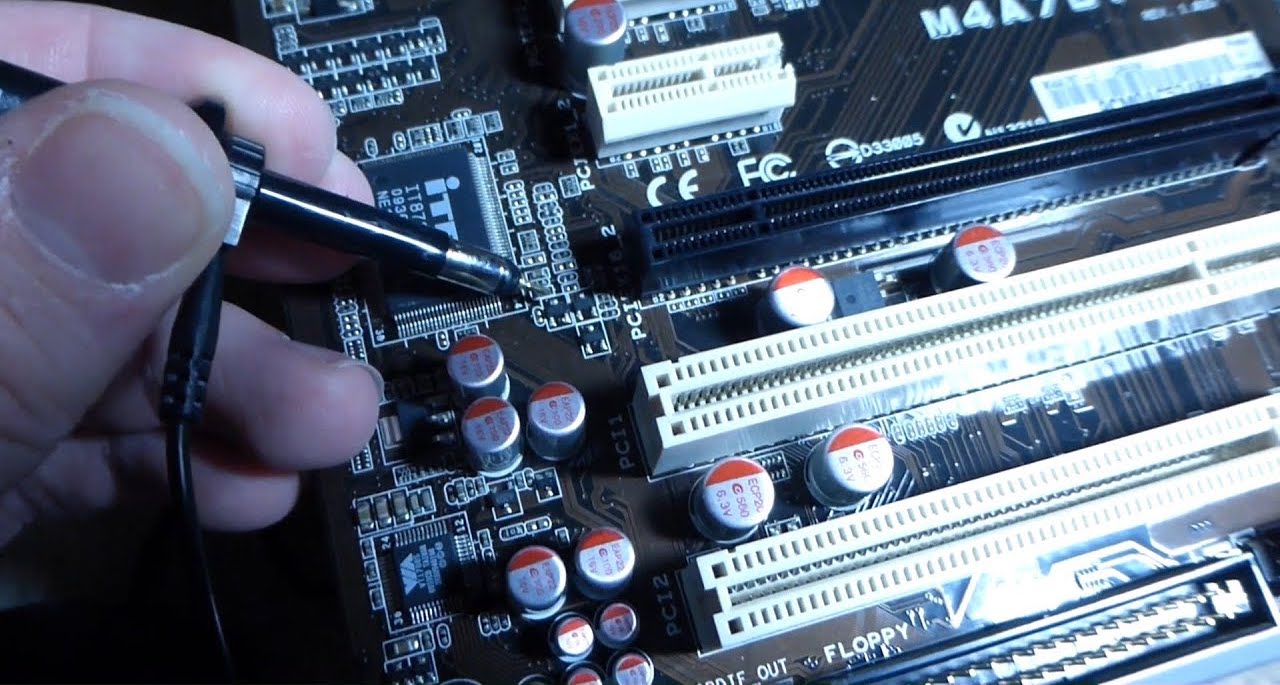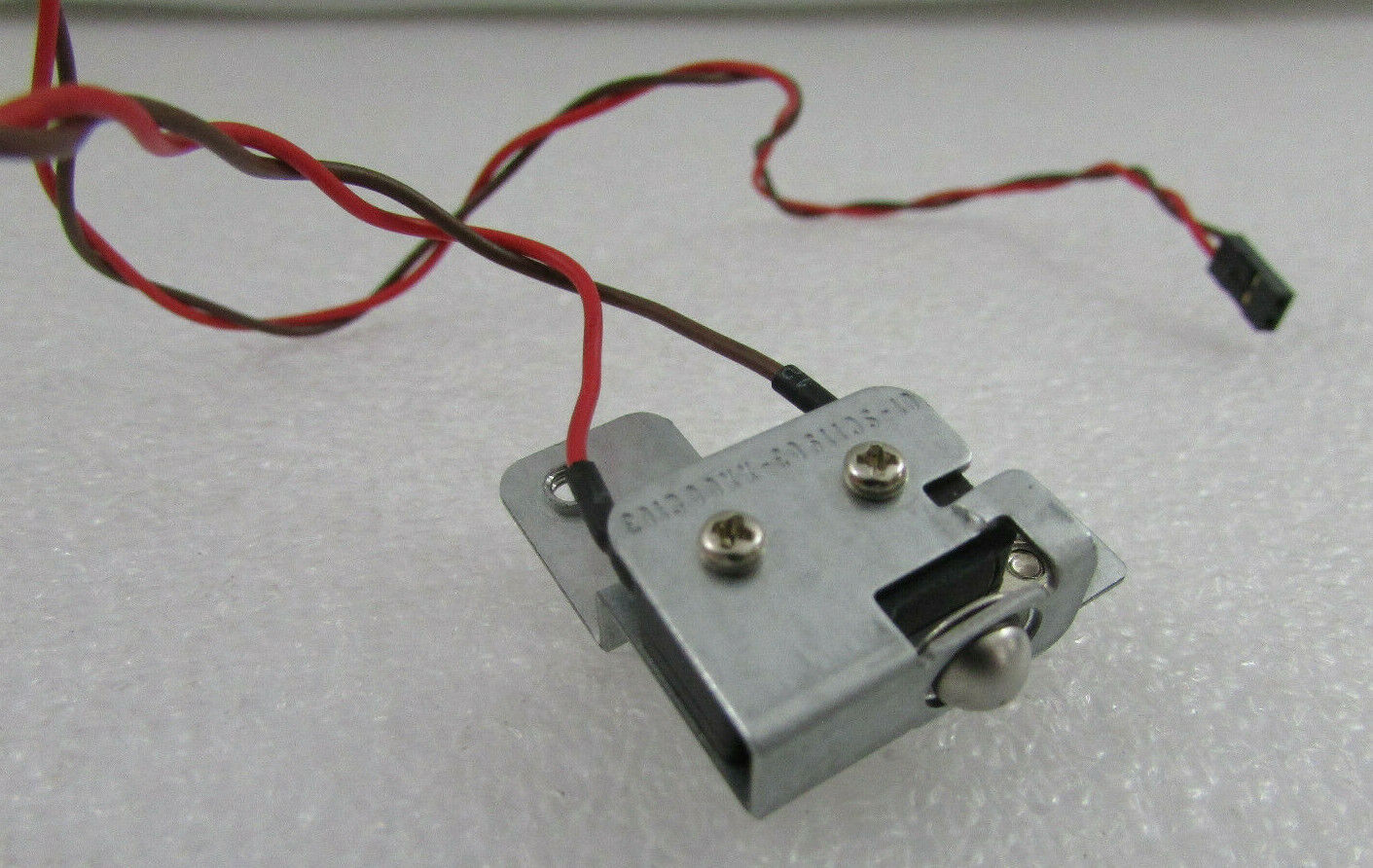Home>Home Security and Surveillance>How To Set Up Intrusion Detection On Hikvision


Home Security and Surveillance
How To Set Up Intrusion Detection On Hikvision
Modified: March 6, 2024
Learn how to set up intrusion detection on Hikvision for enhanced home security and surveillance with our step-by-step guide.
(Many of the links in this article redirect to a specific reviewed product. Your purchase of these products through affiliate links helps to generate commission for Storables.com, at no extra cost. Learn more)
Introduction
Securing your home is a top priority for many homeowners. With the advancements in technology, home security systems have become more sophisticated, allowing for greater peace of mind and protection. One crucial aspect of home security is surveillance, as it provides real-time monitoring and evidence in case of any intrusion or suspicious activities.
When it comes to home security and surveillance, Hikvision is a well-renowned name that offers a wide range of high-quality products. One of the essential features of Hikvision’s surveillance systems is Intrusion Detection. It provides an added layer of security by alerting homeowners when there is unauthorized entry or movement in specific areas.
A well-configured Intrusion Detection system can help prevent break-ins, protect valuable possessions, and ensure the safety of your loved ones. In this article, we will dive into the world of Intrusion Detection on Hikvision systems, explaining how it works, the necessary requirements, and a step-by-step guide to setting it up.
So, whether you are an existing Hikvision user looking to make the most out of your surveillance system or someone considering investing in a reliable home security solution, this article will equip you with the knowledge and resources to set up Intrusion Detection effectively.
Key Takeaways:
- Setting up Intrusion Detection on your Hikvision surveillance system adds an extra layer of security by alerting you to unauthorized entry or movement in specific areas, providing peace of mind and prompt action when needed.
- By following best practices, regularly testing your system, and staying informed about industry trends, you can optimize the effectiveness of Intrusion Detection and create a robust security setup for your home.
Understanding Intrusion Detection
Intrusion Detection is a critical component of a home security system that helps detect and alert you of any unauthorized entry or movement in specific areas of your property. It acts as an extra pair of eyes, constantly monitoring your surroundings and providing immediate notifications when any suspicious activity is detected.
The basic concept behind Intrusion Detection is the use of motion sensors strategically placed in different areas of your home or property. These sensors use various technologies such as infrared, microwave, or vibration to detect movement. When a sensor detects movement, it triggers an alarm that can be configured to inform you through various means, including smartphone notifications, email alerts, or even a loud siren.
What sets Hikvision’s Intrusion Detection apart is its advanced algorithms and intelligent analytics. Hikvision systems can differentiate between normal movements, such as pets or tree branches swaying, and potential intrusions, reducing false alarms and increasing the system’s accuracy.
Another essential aspect of Intrusion Detection is the ability to define specific zones or areas within your property where you want to monitor movement. These zones can be customized based on your specific security needs. For example, you may want to monitor your backyard, entrance doors, or sensitive areas such as a safe or storage room. By defining these zones, you can focus the system’s attention on the areas that are most vulnerable or valuable.
Once an intrusion is detected in the predefined zones, you can receive immediate notifications and take appropriate action. This can involve contacting the authorities, activating additional security measures, or simply monitoring the situation through live video feeds.
Overall, understanding Intrusion Detection is crucial for effectively safeguarding your home. By having a clear understanding of how it works and its capabilities, you can make informed decisions when it comes to setting up and configuring your Hikvision surveillance system for optimal security.
Hikvision Intrusion Detection Features
Hikvision offers a range of powerful features and capabilities when it comes to Intrusion Detection. These features are designed to enhance the effectiveness and usability of the system, providing you with greater control and peace of mind. Let’s explore some of the key features:
- Smart Motion Detection: Hikvision’s Intrusion Detection algorithm uses intelligent motion analysis to distinguish between human movement and other objects or animals. This minimizes false alarms and ensures accurate detection.
- Zone Configuration: With Hikvision, you have the flexibility to define and configure specific zones or areas within your property for monitoring. This allows you to focus on the areas that matter the most and avoid unnecessary alerts from less critical areas.
- Rule Customization: Hikvision’s Intrusion Detection system enables you to customize rules to suit your unique security needs. This includes setting the sensitivity level, specifying detection time frames, and defining the actions to be taken upon detection.
- Event Logging and Playback: The system keeps a detailed log of all intrusion events, allowing you to review and analyze past incidents. This can be useful for identifying patterns, improving security measures, and providing evidence in case of any legal matters.
- Integrated Video Verification: Hikvision allows you to integrate video verification with Intrusion Detection. This means that when an intrusion is detected, the system can instantly display live video footage from the corresponding camera, providing you with real-time visual confirmation.
- Flexible Notification Options: Hikvision offers various notification options to alert you of any intrusion events. This includes smartphone notifications, email alerts, push notifications to a designated monitoring center, or triggering audible alarms on-site.
- Integration with Other Security Systems: Hikvision’s Intrusion Detection can be seamlessly integrated with other security systems and devices, such as access control, intercoms, and video management software. This ensures a comprehensive and centralized security solution.
- Remote Monitoring and Management: Hikvision’s surveillance systems provide the convenience of remote monitoring and management. You can access live video feeds, review intrusion events, and adjust settings from anywhere at any time using a smartphone or computer.
These features make Hikvision’s Intrusion Detection system a robust and reliable solution for protecting your home and property. By leveraging these capabilities, you can have confidence in the security of your premises and respond swiftly to any potential threats.
Requirements for Setting up Intrusion Detection
Before diving into the process of setting up Intrusion Detection on your Hikvision surveillance system, it’s essential to ensure that you have the necessary requirements in place. Here are the key requirements to consider:
- Hikvision Surveillance System: To enable Intrusion Detection, you need a Hikvision surveillance system that supports this feature. Make sure you have a compatible NVR (Network Video Recorder) or DVR (Digital Video Recorder) that supports Intrusion Detection functionality.
- Cameras with Motion Detection Capabilities: Intrusion Detection relies on motion detection capabilities of the cameras. Ensure that your cameras support motion detection and are compatible with the Hikvision surveillance system. This can be verified through product specifications or consulting with the manufacturer.
- Proper Camera Placement: The effectiveness of Intrusion Detection relies on strategically placing cameras in optimal locations. Consider areas of vulnerability or potential entry points, such as doors, windows, and access points. Ensure that the cameras have a clear view of these areas to detect any movement accurately.
- Power Supply: Ensure that your cameras and the NVR/DVR are properly powered. Cameras may require individual power sources or utilize Power-over-Ethernet (PoE) technology to draw power from the network connection. Make sure you have sufficient power supply capacity to support your surveillance system.
- Network Connectivity: A reliable network connection is essential for communication between the cameras, NVR/DVR, and your monitoring devices. Ensure that you have a stable network connection, either wired or wireless, to support the transmission of video feeds and alerts.
- Storage Capacity: Intrusion Detection generates video recordings when triggered by motion detection. It is crucial to have sufficient storage capacity on your NVR/DVR to store these recordings. Consider the number of cameras, resolution, and recording settings when determining the required storage capacity.
- Monitoring Devices: Decide how you want to monitor intrusion events and receive notifications. This can be done through dedicated monitoring devices, such as a computer monitor or a dedicated monitor connected to the NVR/DVR. Additionally, you can also monitor events remotely through a smartphone or tablet using the Hikvision mobile app.
- Updated Firmware: Ensure that your Hikvision surveillance system, including cameras and NVR/DVR, has the latest firmware installed. Regularly update the firmware to ensure optimal performance, bug fixes, and security patches.
By ensuring these requirements are met, you can proceed with confidence to set up Intrusion Detection on your Hikvision surveillance system. These prerequisites provide a solid foundation to maximize the effectiveness and reliability of your security setup.
Step-by-Step Guide to Setting up Intrusion Detection on Hikvision
Setting up Intrusion Detection on your Hikvision surveillance system is a straightforward process. Follow these step-by-step instructions to configure Intrusion Detection and enhance the security of your home:
- Access the Camera Menu: Open your web browser and enter the IP address of your Hikvision camera or NVR/DVR. Log in using your admin credentials to access the camera’s settings.
- Go to the Configuration Menu: Navigate to the configuration menu to access the camera’s settings and features. Look for the “Video” or “Event” tab.
- Enable Motion Detection: Locate the “Motion Detection” option and switch it on. Adjust the sensitivity settings to meet your specific requirements, taking care to minimize false alarms while ensuring accurate detection.
- Define Intrusion Zones: Within the Motion Detection settings, you’ll find the option to define specific areas or zones for intrusion detection. Use the graphical interface to draw rectangles around the areas you want to monitor for intrusion.
- Select Alarm Actions: Determine the actions you want the system to take upon detecting intrusion. This can include triggering an audible alarm, sending notifications to your smartphone or email, or activating other security measures.
- Set Up Recording: Configure the settings for recording when intrusion is detected. Choose the desired resolution, frame rate, and recording duration. Ensure that you have sufficient storage space to accommodate the recordings.
- Save and Apply Settings: Once you have configured the Intrusion Detection settings, make sure to save and apply the changes. The camera or NVR/DVR will now activate Intrusion Detection based on your defined settings.
- Test and Fine-Tune: After setting up Intrusion Detection, perform tests to ensure everything is functioning as intended. Walk through the monitored areas to verify that the system detects and records movement accurately. Fine-tune the settings if needed to achieve the desired level of security.
- Monitor and Review: Regularly monitor the intrusion events and review the recordings to assess the effectiveness of the Intrusion Detection system. Adjust settings and make necessary improvements based on the feedback and observations.
Remember to refer to the user manual or documentation provided by Hikvision for specific instructions based on your camera or NVR/DVR model. By following these steps, you can set up Intrusion Detection effectively and take a significant step towards fortifying the security of your home.
Make sure to enable motion detection and set up email alerts on your Hikvision camera to receive notifications of any potential intrusions. Regularly check and adjust the sensitivity levels to minimize false alarms.
Configuring Alarm Notifications
Configuring alarm notifications is a crucial step in ensuring you receive timely alerts when an intrusion is detected on your Hikvision surveillance system. By setting up notifications, you can take immediate action and respond swiftly to potential security threats. Follow these steps to configure alarm notifications:
- Access the Camera Menu: Open your web browser and enter the IP address of your Hikvision camera or NVR/DVR. Log in using your admin credentials to access the camera’s settings.
- Navigate to Alarm Settings: Locate the “Alarm” or “Events” tab in the camera’s settings menu. Here, you will find the options related to configuring alarm notifications.
- Enable Alarm Output: Make sure the alarm output is enabled for the specific camera that you want to receive notifications from. This allows the camera to trigger an alarm action when an intrusion is detected.
- Choose Notification Method: Determine how you want to be notified when an intrusion is detected. Hikvision offers multiple notification methods, including email alerts, push notifications to a smartphone app, or triggering an audible alarm on-site. Select the notification method that suits your preferences.
- Configure Email Notifications: If you choose email alerts, enter the recipient email addresses and configure the email server settings. You may need to provide the SMTP server address, port number, login credentials, and other relevant details.
- Set Up Smartphone Notifications: If you prefer receiving push notifications to your smartphone, ensure that you have installed the Hikvision mobile app. Follow the app’s instructions to link your camera or NVR/DVR to the app and configure the notification settings.
- Define Alarm Schedule: Determine when you want to receive alarm notifications. This can be set to different time frames or specific days of the week. This allows you to customize the notification schedule based on your preferences and requirements.
- Test the Notifications: After configuring the alarm notifications, perform a test to ensure they are working correctly. Trigger a motion in the monitored areas and verify that you receive notifications through the chosen method.
- Adjust and Fine-Tune: Assess the effectiveness of the alarm notifications and make adjustments if needed. You may want to fine-tune the sensitivity or duration settings to ensure accurate and reliable notifications.
Keep in mind that the specific steps and options may vary depending on your camera or NVR/DVR model. Refer to the user manual or documentation provided by Hikvision for detailed instructions tailored to your system.
By properly configuring alarm notifications, you can stay informed about any intrusion events and take prompt action to protect your home and loved ones.
Testing and Troubleshooting Intrusion Detection
After setting up Intrusion Detection on your Hikvision surveillance system, it is crucial to perform thorough testing to ensure its functionality and effectiveness. Additionally, being aware of common troubleshooting techniques can help you address any issues that may arise. Here are some steps for testing and troubleshooting Intrusion Detection:
- Walkthrough Test: Perform a walkthrough test by walking through the monitored areas to verify that the system detects and records movement accurately. Pay close attention to the defined intrusion zones and ensure that the system triggers alarms only when there is actual unauthorized entry or movement.
- Adjust Sensitivity: If you are experiencing false alarms or missed detections, consider adjusting the sensitivity level. Decrease the sensitivity if there are too many false alarms, or increase it if there are missed detections. Fine-tuning the sensitivity can help strike a balance between accurate detection and minimizing false alarms.
- Review Recording Settings: Validate the recording settings to ensure they align with your security requirements. Check the resolution, frame rate, and recording duration settings to ensure they meet your needs without excessively consuming storage space.
- Check Notification Settings: Test the alarm notifications to verify that you are receiving timely alerts. Trigger an intrusion event and confirm that the configured notification method (email, push notification, or audible alarm) is functioning as expected.
- Inspect Camera Placement: If you are experiencing issues with detection accuracy, review the camera placement. Ensure that the cameras have a clear line of sight to the monitored areas and are positioned at optimal angles to capture any movement effectively.
- Verify Network Connectivity: If you encounter connectivity issues or failed notifications, check the network connection. Ensure that the cables are properly connected, wireless signals are strong and stable, and there are no issues with your internet service provider.
- Update Firmware: Regularly check for firmware updates for your Hikvision surveillance system. Updated firmware often includes bug fixes, performance improvements, and enhanced features. Keeping your system up-to-date can resolve any known issues and ensure optimal functionality.
- Consult Manufacturer’s Support: If troubleshooting efforts do not resolve the issues, it is advisable to consult Hikvision’s technical support. They can provide specific guidance and assistance based on your system’s model and any unique challenges you may be facing.
By diligently testing and troubleshooting your Intrusion Detection system, you can address any issues and maximize its effectiveness. Remember that successful implementation and operation rely on a combination of proper configuration, continuous evaluation, and timely troubleshooting.
Best Practices for Intrusion Detection on Hikvision
To ensure the optimal performance and effectiveness of Intrusion Detection on your Hikvision surveillance system, it is essential to follow some best practices. By implementing these practices, you can enhance your home’s security and minimize false alarms. Here are some recommended best practices for Intrusion Detection:
- Strategic Camera Placement: Position your cameras strategically to cover vulnerable areas such as entry points, windows, and high-value assets. Ensure clear visibility and avoid obstructions that may hinder accurate detection.
- Zone Customization: Customize the intrusion detection zones based on your specific security needs. Focus on areas where unauthorized entry or movement is most likely to occur, and avoid monitoring areas with frequent non-threatening activity.
- Sensitivity Calibration: Adjust the sensitivity level of motion detection to eliminate false alarms while ensuring accurate detection of intrusions. Test and fine-tune the sensitivity settings to strike the right balance.
- Periodic Testing: Regularly perform tests to validate the functionality of Intrusion Detection. Walkthrough the monitored areas and trigger intrusion events to ensure the system reacts accurately and triggers alarms promptly.
- Continuous Monitoring: Develop a habit of monitoring intrusion events regularly. Stay vigilant by reviewing recorded footage, investigating any detected events, and making necessary adjustments to maintain a robust security system.
- Regular Firmware Updates: Keep your Hikvision surveillance system up-to-date by installing the latest firmware releases. Firmware updates often include bug fixes, performance enhancements, and security patches, ensuring the optimal operation of Intrusion Detection.
- Secure Network Configuration: Ensure that your network is secure by changing default passwords, enabling encryption, and configuring firewalls if applicable. Regularly update router firmware and follow best practices to protect your network infrastructure.
- Backup and Redundancy: Set up a backup system or redundant recording options to maintain continuity in case of hardware failure or tampering. Regularly schedule backups of recorded footage to prevent data loss in the event of equipment failure or theft.
- Integration with other Security Systems: Integrate your Hikvision surveillance system with other security devices, such as access control or alarm systems. This creates a comprehensive security solution that enhances overall protection and response capabilities.
- Ongoing Education and Training: Stay informed about the latest industry trends, security practices, and updates related to intrusion detection. Attend training sessions or workshops to expand your knowledge and ensure you’re leveraging the full potential of your Hikvision system.
By following these best practices, you can optimize the effectiveness of Intrusion Detection on your Hikvision surveillance system and create a robust security setup for your home. Stay proactive, adapt to changing security needs, and continuously evaluate and improve your system for enhanced peace of mind.
Conclusion
Setting up Intrusion Detection on your Hikvision surveillance system is a powerful way to enhance the security of your home. This feature provides an extra layer of protection by detecting and alerting you to unauthorized entry or movement in specific areas. By following the step-by-step guide and implementing the best practices outlined in this article, you can ensure the optimal performance and effectiveness of your Intrusion Detection system.
Hikvision’s advanced technology, intelligent analytics, and customizable settings allow you to tailor the system to your unique security requirements. The ability to define specific intrusion zones, integrate with other security devices, and receive timely alarm notifications provides peace of mind and prompt action when needed.
Remember to regularly test your Intrusion Detection system, fine-tune the settings as necessary, and review recorded events to maintain a high level of security. Keep your firmware updated, secure your network, and stay informed about industry best practices to ensure ongoing protection.
By incorporating Intrusion Detection into your Hikvision surveillance system, you have taken a significant step towards fortifying your home security. With its advanced features, easy configuration, and reliable performance, Hikvision empowers you to protect what matters most. The combination of technology and vigilance can provide you and your loved ones with the peace of mind you deserve.
Investing in Intrusion Detection on your Hikvision surveillance system is an investment in the safety and security of your home. With a solid setup, continuous evaluation, and adherence to best practices, you can create a robust security solution that deters intruders, protects your property, and ensures the well-being of your family.
Frequently Asked Questions about How To Set Up Intrusion Detection On Hikvision
Was this page helpful?
At Storables.com, we guarantee accurate and reliable information. Our content, validated by Expert Board Contributors, is crafted following stringent Editorial Policies. We're committed to providing you with well-researched, expert-backed insights for all your informational needs.